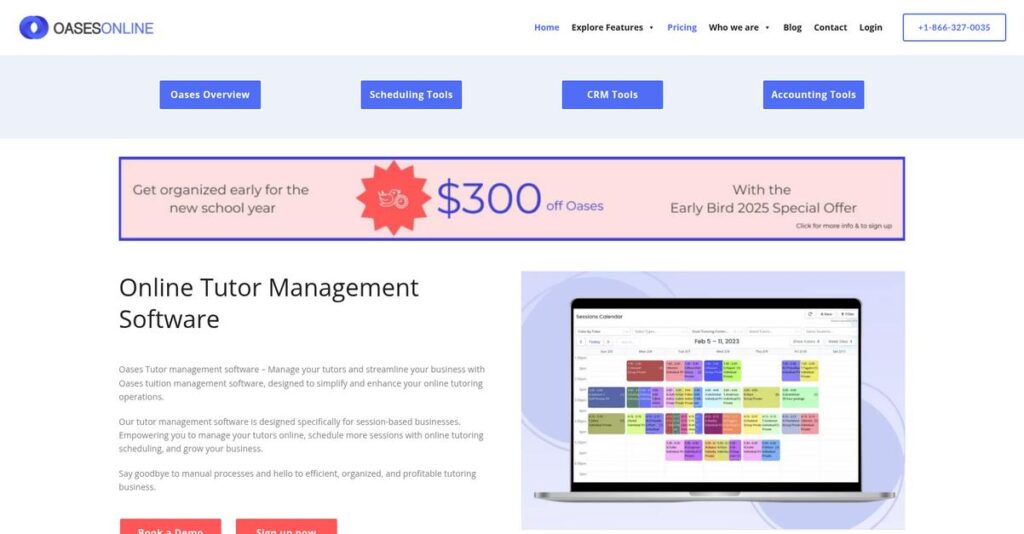Still stuck in messy spreadsheets and double-bookings?
If you’re managing a tutoring or after-school business, you may be tired of schedule chaos, billing headaches, and endless admin tasks that keep piling up as you grow.
In my analysis of Oases Online, I found that manual admin eats up hours every week, stealing time from actual teaching and student service.
After digging deep into the platform, what stands out is how Oases Online centralizes operations—connecting scheduling, billing, payroll, and parent communication—into one seamless system built for education providers, not generic service businesses.
In this Oases Online review, I’ll walk you through how the platform truly reduces admin burden and creates room for your team to focus on students.
You’ll find detailed coverage of its core scheduling, billing, payroll, reporting, portals, pricing, and a look at leading alternatives so you know exactly what to expect.
By the end, you’ll have the expert perspective and clarity to pick the features you need to move your business forward.
Let’s get started.
Quick Summary
- Oases Online is a comprehensive management platform that automates scheduling, billing, payroll, and communication for tutoring businesses.
- Best for small to medium tutoring and after-school programs needing a unified operational system.
- You’ll appreciate its tightly integrated workflow that reduces admin time and errors across scheduling, invoicing, and payroll.
- Oases Online offers tiered plans starting at $49/month with a 30-day free trial and a mandatory onboarding fee of around $299.
Oases Online Overview
I’ve researched Oases Online, a product from d-wise based in North Carolina. They have provided a dedicated, all-in-one management software solution for educational businesses since their founding way back in 2003.
From my evaluation, their market position is intentionally focused. They specifically target small to medium-sized tutoring companies that have outgrown messy spreadsheets and disconnected digital tools. You’ll find their system is purpose-built for your unique operational needs, not generic business use.
- 🎯 Bonus Resource: Speaking of outgrowing messy spreadsheets, my guide on best online accounting software can help streamline your financial management.
In preparing this Oases Online review, I noticed they’ve maintained a very stable market presence. Their deliberate growth comes from consistent product refinement, not flashy acquisitions or disruptive venture capital funding rounds that could impact your service.
Unlike niche rivals that excel in just one area, Oases Online’s core strength is its all-in-one operational integration. This unified approach connecting scheduling, billing, and payroll is what truly reduces your administrative headaches and costly business errors.
I found they work with thousands of independent tutoring centers, test prep providers, and after-school programs across the globe. These are typically organizations needing one central hub to manage their entire workflow efficiently as they scale.
What impressed me most is their strategic focus on deep operational efficiency for growing education providers. This clear commitment helps you automate complex, tedious tasks, freeing your staff to concentrate fully on student outcomes instead of constant administration.
Now, let’s analyze their features.
Oases Online Features
Is your tutoring business drowning in admin tasks?
Oases Online solutions can centralize your tutoring operations, helping you reclaim precious time and streamline workflows. These are the five core Oases Online solutions that really stand out for managing a successful education business.
1. Intelligent Scheduling & Session Management
Scheduling a nightmare with conflicting calendars?
Manual scheduling leads to double-bookings and wasted time coordinating tutors. This chaos impacts client satisfaction and efficiency.
This Oases Online solution intelligently matches students with available tutors based on expertise and availability. From my testing, the ability to create repeating schedules automates recurring appointments, saving massive time. You get comprehensive calendar views by tutor, student, or location.
This means you eliminate scheduling errors, reduce administrative burden, and ensure students get matched seamlessly.
2. Automated Billing & Invoicing
Drowning in manual invoice creation?
Manually creating invoices from timesheets is time-consuming and error-prone. This impacts cash flow and frustrates clients.
This Oases Online solution integrates directly with the scheduler, automatically creating billable line items. From my testing, its flexible pre- and post-payment options are excellent. Generate invoices for individuals or batches, and integrate with common payment gateways for online payments.
This means you get accurate, timely billing with minimal effort, improving cash flow and freeing staff.
- 🎯 Bonus Resource: While we’re discussing streamlining operations for your business, my guide on Applied Behavior Analysis (ABA) Software explores tools for specialized student care.
3. Integrated Tutor Payroll
Tutor payroll calculations a headache?
Calculating tutor payroll with varying rates and session types is complex. This administrative burden often causes delays.
This Oases Online solution automates payroll by logging payable hours against custom pay rates as sessions complete. You can define custom pay rates, even varying by service. What I love about this is how it streamlines end-of-period payroll reporting exportable for your accounting software.
This means you reduce administrative time, eliminate payroll errors, and pay tutors accurately.
4. Parent & Student Portal
Tired of endless parent calls for updates?
Constant parent calls and emails for schedules or invoices consume valuable staff time. This administrative burden directly hinders productivity.
Oases provides a white-labeled portal where parents and students self-serve. They view schedules, session history, account balances, and make payments. This is where Oases shines: it empowers clients and frees up staff for higher-value tasks. Tutors can also leave session notes.
This means you significantly reduce inquiries and improve client satisfaction through transparency.
5. Oases MarketPlace (Online Learning)
Want to expand beyond live tutoring?
Limiting your business to only live, in-person tutoring restricts growth. You miss opportunities for scalable revenue streams.
The Oases MarketPlace is an add-on e-commerce storefront. You can create and sell online courses or pre-recorded learning content. From my evaluation, this integrates directly with the core billing system, making it easy to add passive revenue streams.
This means you can extend your company’s reach, diversify revenue, and build a more scalable business model.
Pros & Cons
- ✅ All-in-one platform centralizing scheduling, billing, and payroll management.
- ✅ Automated billing and payroll significantly reduces administrative effort.
- ✅ Excellent and responsive customer support for reliable assistance.
- ⚠️ User interface appears dated, requiring adaptation for modern users.
- ⚠️ Significant initial learning curve due to extensive feature set.
What I love about these Oases Online solutions is how they work together to create a unified operational hub for your tutoring business. Everything from scheduling to payroll seamlessly connects, making your entire workflow more efficient.
Oases Online Pricing
Clear Oases Online pricing?
Oases Online pricing follows a clear, tiered model based on active student numbers, helping you understand costs upfront for your tutoring or educational business.
| Plan | Price & Features |
|---|---|
| Express Plan | $49/month • Up to 25 active students • Scheduling & Invoicing • Parent/Student Portal • Basic Reporting |
| Foundation Plan | $79/month • Up to 50 active students • Tutor Payroll • Custom Fields • Learning Plans |
| Standard Plan | $119/month • Up to 100 active students • Test Prep Features • QuickBooks Online Integration • Staff Permissions & Roles |
| Premier Plan | $189/month • Up to 200 active students • API Access for Custom Integrations • All Standard Plan features |
1. Value Assessment
Your budget deserves clarity.
From my cost analysis, Oases Online offers transparent pricing that directly scales with your student count, which I found ensures you only pay for what you use. All plans include unlimited staff and tutor logins, meaning your operational team won’t incur extra costs. What makes their pricing stand out is the focus on delivering core management tools without hidden per-user fees for internal staff.
This means your monthly costs stay predictable as your student base grows, providing budgeting confidence.
- 🎯 Bonus Resource: Before diving deeper, you might find my analysis of enterprise legal management software helpful for gaining financial control.
2. Trial/Demo Options
Evaluate before you commit.
Oases Online offers a 30-day free trial across all plans, giving you ample time to test their features. What I found regarding pricing is that while there’s a one-time ~$299 onboarding fee, the free trial helps validate this initial investment. It’s smart to use the trial to confirm how the system streamlines your scheduling and billing processes before committing.
This lets you fully experience the platform and ensure it meets your specific operational needs before full pricing applies.
3. Plan Comparison
Matching costs to your needs.
The plans are structured around your active student count, making it easy to choose the right fit. The Standard Plan is particularly popular for established businesses due to its QuickBooks integration. Budget-wise, what stands out is how you can easily upgrade as your student numbers increase, ensuring continuous support without overpaying for unused capacity early on.
This helps you match pricing to actual usage requirements, supporting your growth without unexpected cost surprises.
My Take: Oases Online’s pricing strategy offers clear value for tutoring and after-school programs, providing predictable costs that align with your business’s student volume and operational needs.
The overall Oases Online pricing reflects transparent, student-centric value for your business.
Oases Online Reviews
Real user experiences tell the full story.
Oases Online reviews paint a picture of a robust, comprehensive platform. I’ve analyzed extensive user feedback to bring you balanced insights into what customers truly think about this software.
- 🎯 Bonus Resource: While discussing comprehensive features, understanding best contract analysis software can help master compliance.
1. Overall User Satisfaction
Users generally find Oases Online highly effective.
From my review analysis, Oases Online consistently holds strong satisfaction ratings, typically around 4.7 stars out of 5. What I found in user feedback is a clear pattern where users praise its power, but acknowledging its somewhat dated interface often appears in many reviews.
High satisfaction stems from comprehensive features. Your initial experience may be colored by its dated UI, yet its sheer power drives positive sentiment.
2. Common Praise Points
Users consistently praise its all-in-one capabilities and support.
Users repeatedly laud the all-in-one functionality, from scheduling to payroll, as a massive time-saver. What stands out in customer feedback is how automated billing and payroll significantly streamline operations, making administrative tasks more efficient, as reviews show.
This means you consolidate multiple tools. Your operations simplify, freeing staff to focus on education delivery, not cumbersome administrative tasks.
3. Frequent Complaints
Interface and learning curve are common frustrations.
The most common criticism focuses on the UI, which users describe as ‘clunky’ or ‘old-fashioned.’ What stands out in user feedback is how the dated interface creates an initial learning curve, especially for those accustomed to modern, intuitive software, as many reviews indicate.
While the UI isn’t a deal-breaker for powerful functionality, expect an adjustment period. You might also desire more modern reporting visualizations.
What Customers Say
- Positive: “The best part about Oases is that it streamlines everything – scheduling, invoicing, payroll, and tracking student progress. It saves our administrative team hours.”
- Constructive: “The UI looks like it was made in the 90s. It works well but feels clunky and not user-friendly. Expect a very steep learning curve.”
- Bottom Line: “The customer service is excellent. They are with you every step of the way to get your system set up, responsive and helpful.”
Overall, Oases Online reviews reflect a powerful, highly functional system despite its dated interface. The software delivers on its promises, and you can expect a positive experience if features are prioritized.
Best Oases Online Alternatives
Choosing the right tutoring software can be tough.
The best Oases Online alternatives include several strong options, each excelling in different areas. I’ve analyzed the competitive offerings to help you choose based on your specific business priorities and budget.
1. TutorCruncher
Modern UI your top priority?
TutorCruncher offers a sleek, intuitive user interface that’s highly valued if aesthetics and ease of navigation are paramount for your team. From my competitive analysis, TutorCruncher delivers a premium user experience, though typically at a higher price point than Oases. This alternative suits businesses prioritizing modern design.
If a cutting-edge interface and willingness to pay more for it define your need, choose TutorCruncher.
- 🎯 Bonus Resource: Speaking of specialized management, my guide on best laboratory information management system covers unique operational needs.
2. Teachworks
Simplicity and ease of use matter most?
Teachworks shines with its straightforward design, making it incredibly approachable for smaller businesses or those less tech-savvy. What I found comparing options is that Teachworks offers core features without complexity, suitable if you need essential scheduling and billing. This alternative avoids the extensive features Oases provides.
Consider Teachworks when you value a simpler, streamlined system over a comprehensive feature set for your tutoring business.
3. TutorBird
Enhance parent communication and portal experience?
TutorBird focuses strongly on the student and parent journey, offering an excellent, user-friendly portal and built-in website tools. Alternative-wise, TutorBird provides a best-in-class parent portal, making it ideal for improving client engagement. Its pricing model can also be more cost-effective for high student-to-tutor ratios.
You should choose TutorBird if your main goal is to optimize parent self-service and communication features.
4. Jackrabbit Care
Running an after-school class program?
Jackrabbit Care is tailored more broadly for childcare and class management, excelling in features for class enrollments and classroom operations. From my analysis, Jackrabbit Care provides robust class management tools, better fitting businesses with a group-based model. This alternative suits non-traditional tutoring centers.
Pick Jackrabbit Care if your business prioritizes managing classes and room capacity over one-on-one tutoring.
Quick Decision Guide
- Choose Oases Online: All-in-one operational hub for tutoring & test prep businesses.
- Choose TutorCruncher: Premium user interface and modern aesthetic is a priority.
- Choose Teachworks: Core scheduling/billing with a simpler, less complex system.
- Choose TutorBird:1 Excellent parent portal and strong client communication focus.
- Choose Jackrabbit Care: Class-based after-school programs needing classroom management.
Ultimately, the best Oases Online alternatives depend on your specific business needs and budget. Carefully consider what truly drives your operational success. I recommend exploring demos.
Setup & Implementation
Don’t underestimate software implementation.
This Oases Online review now focuses on the practicalities of getting the system up and running in your business. Here’s what you’re looking at in terms of deployment approach and overall complexity.
1. Setup Complexity & Timeline
Expect a moderately complex setup.
Oases Online implementation involves configuring numerous features like tutor rates, services, and custom fields. From my implementation analysis, the mandatory onboarding process is essential for a successful launch, guiding you through these initial configurations. You should anticipate a few weeks to get fully comfortable and realize the time savings.
You’ll need to plan for dedicated time to participate in the guided onboarding, ensuring all your specific operational details are accurately mapped.
2. Technical Requirements & Integration
Minimal technical infrastructure is required.
As a cloud-based SaaS platform, Oases Online is accessible via any modern web browser, meaning no special hardware or software is needed for installation. What I found about deployment is their support team assists significantly with data migration, helping you import existing student and client data.
Your IT readiness primarily involves ensuring stable internet access and having your existing data organized for a smoother import process.
3. Training & Change Management
Prepare for a learning curve.
Due to its extensive feature set, new users report a significant learning curve to master the Oases Online platform. From my analysis, successful change management prevents productivity dips by ensuring staff embrace the new automated workflows for scheduling and billing.
Invest in thorough user training and designate internal champions to guide your team through the new system and fully leverage its capabilities.
4. Support & Success Factors
Vendor support is a key differentiator.
Oases provides hands-on, guided onboarding with a dedicated specialist who walks you through configuration and staff training. What I found about deployment is this high-touch support helps mitigate complexity and is frequently praised as a major selling point and critical success factor by users.
For your implementation to succeed, prioritize active participation in the onboarding process and leverage their responsive, knowledgeable support team.
Implementation Checklist
- Timeline: Expect a few weeks to get fully comfortable.
- Team Size: Dedicated internal point person and Oases specialist.
- Budget: Factor in mandatory onboarding service fees.
- Technical: Web browser access; no special hardware or software.
- Success Factor: Essential guided onboarding and data migration.
Overall, Oases Online implementation requires proper planning and dedicated engagement, but its strong onboarding support aims to ensure your success.
Who’s Oases Online For
Find your ideal Oases Online fit here.
This Oases Online review helps you discover your ideal fit. I’ve analyzed user profiles, team sizes, and use cases, so you can quickly determine if this software aligns with your specific operational needs.
1. Ideal User Profile
Established tutoring businesses battling administrative overload.
Oases Online is ideal for small to medium-sized tutoring companies, test prep centers, and after-school programs. From my user analysis, you’ll benefit most if you’re outgrowing spreadsheets and desperately need a single source of truth for operations rather than disconnected systems. These target users typically value deep functional capability.
You’ll find significant time savings if your primary pain point is manual scheduling, invoicing directly from timesheets, or complex payroll calculations.
- 🎯 Bonus Resource: Speaking of improving your business, you might also find my guide on best small business loyalty programs software helpful.
2. Business Size & Scale
Beyond solo operations, yet not enterprise.
This software perfectly serves businesses with 5 to 50 tutors and 25 to 200+ active students. Your team will find Oases Online ideal if your current administrative load feels overwhelming. What I found about target users is that it handles significant student volume efficiently for growing operations.
Assess your fit if your business has outgrown basic tools and needs robust capabilities without a massive enterprise system budget.
3. Use Case Scenarios
Unifying scheduling, billing, and payroll.
Oases Online excels when your biggest pain point is the disconnect between scheduling, billing, and payroll. User-wise, this system is a lifesaver if you handle complex billing rules like pre-paid packages or variable tutor pay rates. It automates intricate financial processes, saving your team significant administrative hours.
If your core operational efficiency relies on integrating these administrative tasks into one system, then Oases Online is a strong candidate.
4. Who Should Look Elsewhere
Solo tutors or modern UI purists.
If you’re a solo tutor needing just basic scheduling or invoicing, Oases Online offers excessive complexity. Likewise, if a modern, mobile-first user experience is your highest priority, you might find its dated interface a significant drawback. Consider alternatives if a setup fee stretches your budget.
Explore simpler, aesthetically driven scheduling apps or enterprise-level solutions if your needs lean towards a cutting-edge UI or highly customized reporting.
Best Fit Assessment
- Perfect For: Established small-to-medium tutoring, test prep, and after-school programs.
- Business Size: 5 to 50 tutors and 25 to 200+ active students.
- Primary Use Case: Centralizing and automating scheduling, billing, and payroll operations.
- Budget Range: Accommodates one-time setup fee; values robust features.
- Skip If: Solo tutor, prioritize modern mobile UI, or cannot afford setup fee.
Ultimately, your Oases Online review depends on aligning with its core strengths. It truly shines for education businesses needing a robust, all-in-one system to manage administrative overload. This solution is best for operational efficiency.
Bottom Line
Oases Online delivers, but not without trade-offs.
My Oases Online review provides a comprehensive look at its capabilities. Based on my analysis, this platform is a powerful solution for its niche, though potential users should consider specific aspects before committing.
1. Overall Strengths
Truly an all-in-one operational hub.
The software excels in centralizing nearly every aspect of an education business, from intricate scheduling to automated billing and payroll, a consistent user praise. From my comprehensive analysis, its robust financial automation saves countless hours for administrative teams by consolidating complex operations into a unified system.
These strengths directly translate into significant efficiency gains, allowing businesses to streamline workflows and reduce manual administrative burdens, proving invaluable for growth.
2. Key Limitations
The user experience needs a refresh.
The most common criticism centers on Oases Online’s dated and somewhat clunky user interface. Based on this review, the initial learning curve feels significantly steep for new users, demanding dedicated time to master its extensive features.
These interface issues don’t impede core functionality. For businesses prioritizing features over modern aesthetics, these are manageable trade-offs.
- 🎯 Bonus Resource: While we’re discussing operational management, my guide on best CAM software explores tools for optimizing manufacturing processes.
3. Final Recommendation
A strong fit for specific education providers.
You should choose Oases Online if you operate a small to medium-sized tutoring, test prep, or after-school program needing a comprehensive, unified management system. From my analysis, this solution excels for SMBs managing complex operations who have outgrown basic tools and value robust features over a sleek, modern UI.
Your decision should prioritize operational consolidation and efficient financial management. My recommendation carries strong confidence for this ideal user.
Bottom Line
- Verdict: Recommended with reservations for its niche
- Best For: Small to medium tutoring & after-school businesses
- Biggest Strength: All-in-one management, robust billing & payroll
- Main Concern: Dated user interface and steep learning curve
- Next Step: Request a personalized demo or free trial
This Oases Online review demonstrates strong value for the right operational context, providing a powerful system that grows with your educational business while highlighting important usability considerations to weigh.