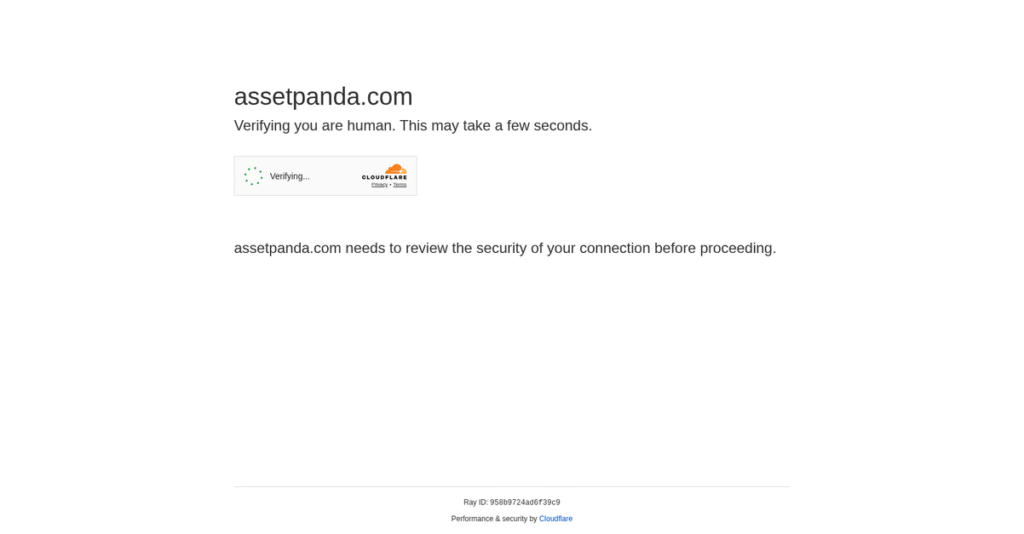Struggling to keep track of your assets?
If you’re still relying on spreadsheets or rigid asset trackers, you know how easy it is for information to fall out of date, especially as your inventory grows or changes.
After researching dozens of tools, I found that static, inflexible systems create real headaches—missing records, wasted hours, and constant second-guessing about asset status slow down your whole operation.
Asset Panda caught my attention because it flips the standard model—you can actually design the tracking workflows and fields your assets need, not the other way around. Its mobile-first, highly configurable platform aims to reduce errors and let you manage everything from anywhere, with field-ready barcode scanning and real-time updates built in.
In this review, I’ll show you how Asset Panda gives you back control by letting your asset management match your actual day-to-day work.
You’ll get a full Asset Panda review focused on its configuration power, features, pricing, and where it stands against alternatives, so you can actually see how it meets your organization’s needs.
By the end, you’ll know which features you need to simplify your asset tracking and where Asset Panda stands out—giving you the confidence to make a smarter choice.
Let’s dive in.
Quick Summary
- Asset Panda is a highly customizable asset management platform that tracks diverse physical assets through configurable workflows and mobile scanning.
- Best for small to mid-market organizations needing flexible tracking for various asset types across multiple locations.
- You’ll appreciate its unlimited user pricing model combined with dedicated implementation support for complex setups.
- Asset Panda offers tiered pricing based on asset count, with a free 14-day guided trial and personalized demos available.
Asset Panda Overview
Asset Panda has been around since 2012, based in Frisco, Texas. From my research, their entire mission is providing a truly flexible asset tracking platform.
What really stood out during my research is their dedicated focus on organizations that have outgrown spreadsheets but find typical ERP systems too complex. They provide a completely customizable asset tracking framework for your specific operational needs.
For this Asset Panda review, I found recent platform developments center on enhancing mobile app usability and expanding key integrations, showing their focus on core user experience.
Unlike competitors that are strictly for IT assets or maintenance, Asset Panda’s key differentiator is its unparalleled platform configurability. My analysis shows it’s built for businesses whose unique assets don’t fit into neat boxes.
They work with an incredibly diverse customer base, including education, construction, healthcare, and nonprofit organizations—all of whom require a highly adaptable tracking solution for their varied assets.
From my evaluation, their entire strategy centers on empowering your team to build the exact system you actually need. This smartly aligns with the broader market shift toward user-led customization over rigid software.
Now let’s examine their capabilities.
Asset Panda Features
Can’t keep track of company assets?
Asset Panda features are designed to give you total control over your assets, no matter what they are. This highly configurable system helps you solve complex asset management challenges. Here are the five main Asset Panda features that help you regain control.
1. Ultimate Platform Configurability
Off-the-shelf asset trackers too rigid?
Generic systems force predefined fields. Your unique assets won’t fit, leading to incomplete data and ongoing frustration.
Asset Panda’s configurability lets you build from scratch. Create unlimited custom fields and actions, ensuring you track any asset your way. What I found is this feature truly adapts.
Tailor the platform precisely to your diverse assets, capturing every detail. This ends data gaps and improves reporting accuracy.
2. Mobile App with Barcode & QR Code Scanning
Asset data often outdated?
Updating assets from desktop is inefficient for field equipment. This leads to outdated records and poor decision-making.
The iOS and Android apps turn your smartphone into a scanner. Instantly pull records, update location, and change asset status in real-time. This is where Asset Panda shines.
Your field teams get real-time visibility, ensuring data accuracy and enabling faster, informed decisions.
3. Check-In / Check-Out & Reservations
Lost shared equipment constantly?
Managing shared resources like laptops or vehicles often results in lost items, double-bookings, and zero accountability.
Designate assets as “reservable.” Employees use the portal or app to book items. The system creates a clear audit trail; automated reminders prevent overdue items. This feature streamlines sharing.
You gain clear accountability for shared resources, reducing administrative overhead and preventing asset loss.
4. Maintenance and Work Order Tracking
Maintenance disconnected from assets?
Tracking schedules and costs in separate systems means a disconnected view. This hides an asset’s true total cost of ownership.
Within an asset’s record, schedule recurring maintenance, create work orders, and assign. Log parts, labor, photos, providing a complete history of an asset’s lifecycle. This feature elevates basic tracking.
Gain holistic view of asset health, optimizing maintenance and making smarter repair-versus-replacement decisions.
5. Role-Based Access Control and Security
Worried about data security?
You need different user access levels. Field techs shouldn’t delete assets; sensitive financial data needs protection.
Administrators configure granular permissions. Create custom roles defining actions and visible fields. This provides critical data integrity and security. This enterprise-grade feature protects your data.
Maintain tight control over sensitive asset data. This ensures compliance and prevents unauthorized access across your organization.
Pros & Cons
- ✅ Unparalleled customization for tracking diverse asset types.
- ✅ Robust mobile app enables real-time field data updates.
- ✅ Streamlined check-in/out and reservations for shared resources.
- ⚠️ Steep learning curve requires significant initial setup time.
- ⚠️ Reporting features could be more advanced for complex analytics.
What I love about these Asset Panda features is how they truly work together. They create a unified, configurable system offering complete asset management visibility from acquisition to disposal. This comprehensive approach helps you regain control.
Asset Panda Pricing
Confused about what you’ll actually pay monthly?
Asset Panda pricing relies on a custom quote model, meaning you’ll contact sales directly. This ensures your costs align perfectly with your asset tracking needs, offering a tailored solution rather than generic plans for your business.
Cost Breakdown
- Base Platform: $1,500 to $2,500 per year (for up to 500 assets)
- User Licenses: Unlimited users (included with all plans)
- Implementation: Hands-on setup support (included with subscription)
- Integrations: Varies by complexity (via Zapier)
- Key Factors: Total asset count, required configurations, ongoing support
1. Pricing Model & Cost Factors
Unveiling their unique cost approach.
Asset Panda’s pricing model primarily hinges on the total number of assets you track, rather than user count. This strategy, from my cost analysis, means you get unlimited users included, which is a significant differentiator. It scales with your actual inventory, not just your team size.
- 🎯 Bonus Resource: While we’re discussing support for specific needs, my guide on best applied behavior analysis software explores tools for healthcare compliance.
This structure helps your budget align directly with your operational scale, preventing unnecessary expenses for widespread user access when many employees interact with fewer assets.
2. Value Assessment & ROI
Is this pricing worth it?
Asset Panda delivers significant value through ultimate configurability, which can reduce costly custom development. This flexibility ensures your system perfectly matches your processes. What I found regarding pricing is that it targets ROI by eliminating hidden user fees, making it more predictable than per-user models, especially for large teams managing specific asset pools.
This means your organization can achieve strong returns by streamlining asset management efficiently, without unexpected user-based cost escalations.
3. Budget Planning & Implementation
Consider your implementation needs.
Beyond the annual subscription based on asset count, consider the value of included implementation support. What stands out is how this dedicated help simplifies your setup, saving your team significant time and potential external consulting costs often associated with highly configurable systems.
So for your business, plan on leveraging this bundled support to ensure a smooth transition and rapid adoption, optimizing your initial budget investment.
My Take: Asset Panda pricing prioritizes flexibility and asset-based scalability, making it ideal for organizations needing highly customized tracking with widespread internal user access, regardless of team size.
The overall Asset Panda pricing reflects customized value aligned with your specific asset management needs.
Asset Panda Reviews
Real user feedback holds the key.
From my analysis of various platforms like G2 and Capterra, Asset Panda reviews consistently highlight strengths and weaknesses. I’ve focused on what customers actually say to provide balanced insights.
- 🎯 Bonus Resource: Speaking of monitoring and ensuring compliance, my guide on user activity monitoring software is a valuable resource.
1. Overall User Satisfaction
Users generally love it.
User feedback shows Asset Panda maintains impressive ratings, averaging 4.6-4.7 stars across major review sites. What I found in user feedback is that customer satisfaction levels are remarkably high, particularly concerning the platform’s core utility and support. My review analysis confirms a very positive overall sentiment.
This strong satisfaction stems from its adaptability and dedicated support, proving its practical value for diverse asset tracking needs.
2. Common Praise Points
Users praise its flexibility.
The most common praise in Asset Panda reviews centers on its unmatched configurability; users consistently highlight the ability to customize every aspect. What stands out is how customer support is almost universally lauded, with many praising personalized implementation guidance. The unlimited user model also adds significant value.
This means your organization can tailor it precisely, optimizing asset management for unique operational needs without feature limitations.
3. Frequent Complaints
Watch out for setup.
Despite high praise, frequent complaints in Asset Panda reviews often point to a steep learning curve during initial setup. What users explain is that the platform’s flexibility can feel overwhelming initially, requiring significant time investment to configure correctly. Some also mention the UI/UX design feels slightly dated compared to newer applications.
This isn’t usually a deal-breaker, but you should expect to dedicate resources and leverage their support during onboarding.
What Customers Say
- Positive: “The biggest benefit is tracking non-IT assets. The customization let us build exactly what we needed, which our old software couldn’t do.”
- Constructive: “Be prepared to invest time in the setup. It’s not a plug-and-play solution, but worth it. It was a project.”
- Bottom Line: “Their customer support is second to none. Although setup requires effort, the powerful customization makes it a truly worthwhile investment.”
Overall, Asset Panda reviews reflect a highly capable system for asset management, requiring initial setup effort but delivering strong, customized solutions, reflecting genuine user satisfaction.
Best Asset Panda Alternatives
Navigating asset management options can feel complex.
Navigating the asset management market can be tricky, but the best Asset Panda alternatives include several strong contenders. Each offers unique strengths tailored to different business sizes, budgets, and specific use cases.
- 🎯 Bonus Resource: While discussing diverse operational needs, my guide on patient case management software offers insights for healthcare coordination.
1. EZOfficeInventory
Prioritize transparent pricing and easier setup?
EZOfficeInventory stands out for its public, clear pricing and a more modern-feeling, user-friendly web interface that’s quicker to grasp. What I found comparing options is that this alternative is often more affordable for smaller teams, although Asset Panda’s unlimited user model becomes notably cost-effective for larger organizations. It offers similar core features.
Choose EZOfficeInventory if you value upfront pricing and a slightly faster initial setup, especially for smaller team sizes.
2. GoCodes
Need basic tracking without deep customization?
GoCodes focuses on straightforward physical asset tracking using QR codes, ideal for businesses needing a very lightweight, quick-to-deploy solution. Alternative-wise, I found it’s generally lower cost and much simpler to get started than Asset Panda. It skips complex workflows for basic location management.
Consider GoCodes if your priority is affordable, fast physical asset tracking primarily via QR codes, without extensive customization needs.
3. AssetSonar
Is comprehensive IT Asset Management your core need?
AssetSonar truly excels in IT Asset Management (ITAM), offering deeper integrations with ITSM tools like Jira and Zendesk, alongside agent-based discovery. From my competitive analysis, this alternative provides specialized ITAM functionality that Asset Panda doesn’t inherently offer. It’s built specifically for IT departments.
Choose AssetSonar when your main goal is holistic ITAM, including software licensing and network discovery, within an IT service desk environment.
4. UpKeep
Is maintenance management your primary concern?
UpKeep is a maintenance-first platform (CMMS) with strong asset tracking, designed for managing work orders, preventative schedules, and technicians. From my competitive analysis, this alternative excels in operational reliability and maintenance workflows, offering a deeper dive into asset uptime than Asset Panda’s tracking features alone. Pricing is higher.
Choose UpKeep if your core need is comprehensive maintenance management for equipment, where asset tracking supports those CMMS functions.
Quick Decision Guide
- Choose Asset Panda: Highly customizable for diverse asset types, unlimited users.
- Choose EZOfficeInventory: Transparent pricing, user-friendly for smaller teams.
- Choose GoCodes: Simple, low-cost physical tracking with QR codes.
- Choose AssetSonar: Comprehensive IT Asset Management with ITSM integrations.
- Choose UpKeep: Primary focus on equipment maintenance and work orders.
Ultimately, selecting the best Asset Panda alternatives hinges on your unique operational needs and specific asset types. Carefully evaluate each option against your budget and long-term asset management strategy.
Setup & Implementation
Software implementation is a significant undertaking.
An Asset Panda review wouldn’t be complete without examining deployment. This section helps you understand the practical steps and resource commitments involved, setting realistic expectations for your asset tracking journey.
1. Setup Complexity & Timeline
Expect a hands-on, planning-intensive deployment.
Asset Panda’s strength—its deep customizability—means you’ll need to meticulously plan data fields, categories, and workflows before data import. What I found about deployment is that initial configuration requires dedicated time and effort, making it less of a plug-and-play solution.
Expect weeks to a few months for full setup. Dedicate internal resources to this project; it requires focused effort, not ad-hoc involvement.
2. Technical Requirements & Integration
Technical preparation is minimal, but crucial.
Asset Panda is largely cloud-based, so heavy infrastructure changes aren’t typically required. Your main technical tasks involve preparing clean data for import and ensuring mobile device readiness for field use. From my implementation analysis, data cleansing is your most critical technical hurdle before loading into their template.
Focus on accurately formatting existing asset data. Your IT team will primarily support data export and mobile device deployment.
- 🎯 Bonus Resource: While we’re discussing data preparation and technical tasks, understanding best statistical analysis software is equally important for managing complex datasets.
3. Training & Change Management
User adoption requires clear training and support.
Due to its flexibility, Asset Panda has a steep learning curve for administrators. End-users will need focused training on your specific workflows, especially for mobile operations. Implementation-wise, dedicated training prevents user frustration and ensures adoption, turning custom configurations into real-world benefits.
Plan dedicated training for administrators and end-users. Appoint internal champions to guide your team through new processes effectively.
4. Support & Success Factors
Vendor support is critical for success.
Asset Panda provides essential hands-on implementation support, assigning a dedicated specialist to guide you through configuration, data import, and initial training. This included guidance is often highlighted by users as key for overcoming initial setup complexity.
Leverage your assigned specialist fully. Proactive communication and strong internal project management are vital for a smooth implementation.
Implementation Checklist
- Timeline: Weeks to a few months for complete deployment.
- Team Size: Internal project lead, data preparer, IT, plus Asset Panda specialist.
- Budget: Primarily internal staff time for planning and data preparation.
- Technical: Clean, formatted asset data; mobile device readiness.
- Success Factor: Meticulous upfront planning of your custom asset fields.
The overall Asset Panda implementation requires meticulous upfront planning and dedicated effort, but the included expert guidance and flexible platform ensure successful asset tracking.
Who’s Asset Panda For
Asset Panda: Is it your perfect fit?
This Asset Panda review helps you discover who the software serves best. We’ll guide you through ideal business profiles, team sizes, and use cases to see if it truly fits your organization.
1. Ideal User Profile
Perfect for flexible asset tracking.
Asset Panda excels for small to mid-market organizations (50-1,000 employees) needing a centralized, mobile-first system beyond spreadsheets. From my user analysis, flexible customization for unique asset types is key, appealing to IT, Operations, and Facilities Managers across diverse industries.
You’ll achieve strong accountability and a single source of truth for your property, eliminating inefficiencies from manual audits and lost equipment.
- 🎯 Bonus Resource: While we’re discussing diverse industries and operations, my guide on best laboratory information management system also explores solutions for specialized environments.
2. Business Size & Scale
Right scale for your growing team and assets?
Your business fits best if you’ve outgrown basic spreadsheets but don’t need a full ERP system. What I found about target users is that the unlimited user pricing model is highly beneficial for organizations with many staff needing access to their shared assets.
You’ll find this scale works if your team needs broad access to asset information without per-user licensing costs becoming a significant barrier.
3. Use Case Scenarios
Tracks any asset, anywhere, anytime.
Asset Panda truly excels when your primary requirement is tracking unique physical items with custom attributes. From my analysis, the platform’s mobile-first approach makes it ideal for fieldwork, shared equipment, or school inventory, where real-time updates are critical.
You’ll align well if you need to eliminate manual audits, reduce lost equipment, and gain real-time visibility into diverse asset categories.
4. Who Should Look Elsewhere
Not for plug-and-play simplicity?
If you seek a plug-and-play solution with minimal setup, Asset Panda might not be your best fit. From my user analysis, the initial setup demands significant time and support. Some desire more advanced out-of-the-box reporting or a more modern interface.
Consider alternative asset tracking software if your priority is instant deployment, complex data visualization, or an extremely streamlined user experience.
Best Fit Assessment
- Perfect For: Small to mid-market organizations tracking diverse physical assets.
- Business Size: 50-1,000 employees, outgrown basic spreadsheet tracking.
- Primary Use Case: Highly flexible, customizable tracking for unique assets.
- Budget Range: Optimizes value for many users, defined number of assets.
- Skip If: Prioritize plug-and-play simplicity or advanced built-in analytics.
Ultimately, who should use Asset Panda comes down to your need for customizable asset tracking and initial setup investment. This Asset Panda review highlights its strength for diverse asset types and growing teams.
Bottom Line
Is Asset Panda your next asset solution?
My Asset Panda review offers a decisive assessment, guiding you through its strengths, limitations, and overall value. This final verdict helps you determine if it aligns with your specific asset management needs.
1. Overall Strengths
It excels in bespoke asset management.
Asset Panda succeeds by providing unmatched customization for any asset type, ideal for non-IT tracking. Their customer support, particularly during implementation, is highly praised. From my comprehensive analysis, its unmatched customization capabilities streamline diverse asset management processes.
These strengths translate directly into a highly tailored system, ensuring precise tracking and better operational control for your unique assets and operations.
2. Key Limitations
Be aware of initial challenges.
The platform’s flexibility, while powerful, contributes to a steep learning curve and time-consuming initial setup. Some users also desire more advanced reporting features. Based on this review, initial setup requires significant time investment for proper configuration.
These limitations aren’t deal-breakers but demand readiness to invest upfront time, ensuring you maximize the software’s long-term benefits.
3. Final Recommendation
Is Asset Panda right for you?
You should choose Asset Panda if your business has outgrown spreadsheets and requires highly customizable asset tracking beyond IT. It’s ideal for SMBs willing to invest in initial setup. From my analysis, its unparalleled asset customization justifies your investment.
- 🎯 Bonus Resource: Speaking of specific business needs, my article on ambulance management software covers tools for specialized industries.
My recommendation is strong for those prioritizing adaptable asset management, ensuring your decision leads to confident and effective implementation for your business.
Bottom Line
- Verdict: Recommended
- Best For: SMBs needing highly customizable non-IT asset tracking
- Biggest Strength: Unmatched flexibility for diverse asset types
- Main Concern: Significant upfront time for initial setup
- Next Step: Request a personalized demo
This Asset Panda review confidently concludes that it offers significant value for the right organizations seeking adaptable asset management. My assessment provides a clear path forward for your software decision.