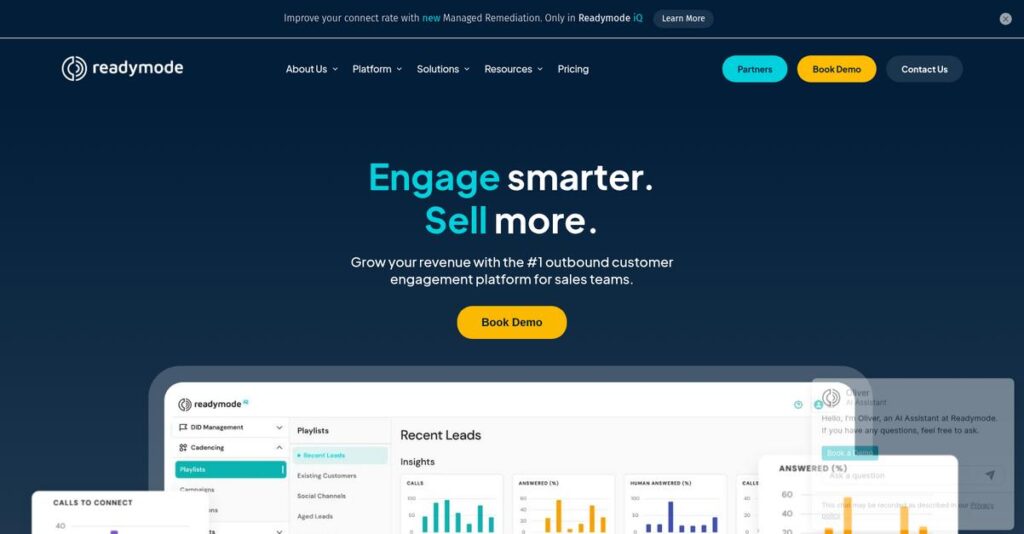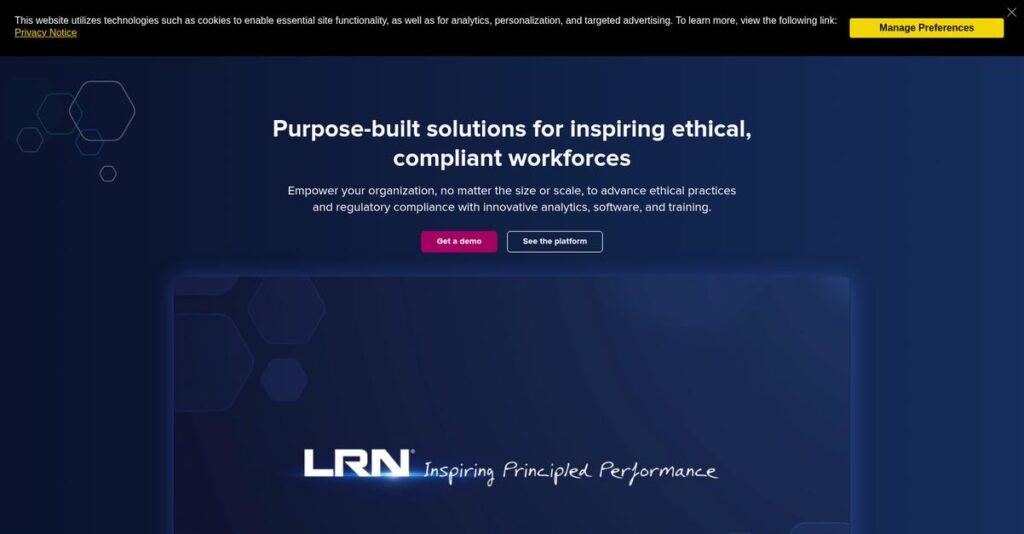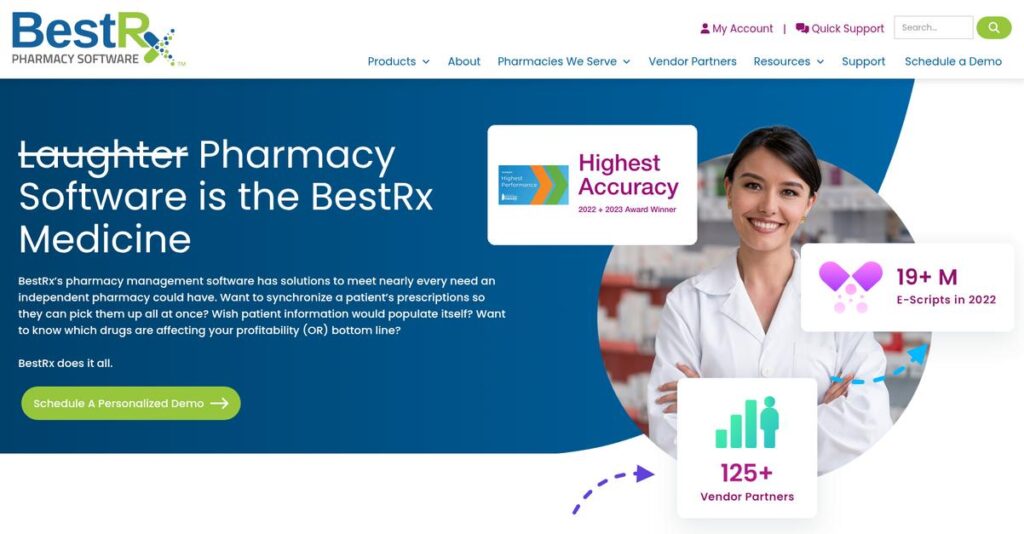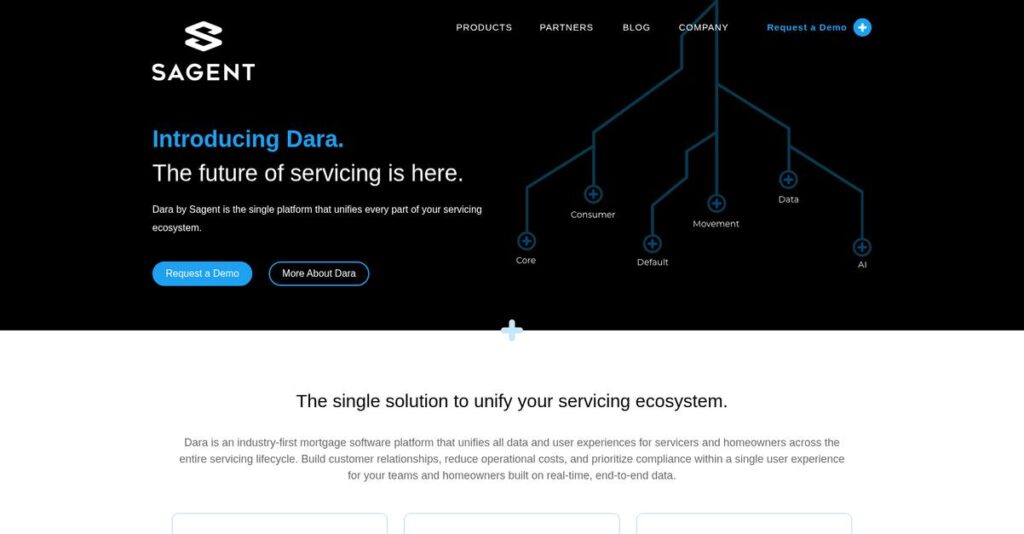Manual dialing is wasting your agents’ time.
If you’re researching Readymode, you’re likely struggling with lost productivity from clunky call tools or too many leads falling through the cracks.
After analyzing dozens of outbound sales solutions, my research shows that wasted dialing time directly kills sales results and leaves agents frustrated at the end of every day.
Readymode tackles this problem head-on by combining an advanced predictive dialer with built-in lead management, live analytics, and tools designed to keep your team focused on high-value conversations instead of routine tasks.
In this Readymode review, I’ll show you how their platform boosts live connections and agent productivity using a uniquely integrated approach I haven’t seen in many SMB-focused solutions.
I’ll break down what really matters—from standout features and pricing to real use cases, hidden upsides, where it falls short, and strong alternatives to consider as you evaluate your options.
You’ll get the features you need to compare confidently, cut through vendor hype, and make the right choice for your outbound team’s success.
Let’s dive in.
Quick Summary
- Readymode is a cloud-based predictive dialer that boosts outbound sales productivity by maximizing agent talk time and lead conversion.
- Best for small to mid-sized outbound sales and lead generation teams needing high-volume calling efficiency.
- You’ll appreciate its ease of use, speed, and transparent pricing that help your team make hundreds of calls daily with minimal ramp-up.
- Readymode offers tiered per-user pricing starting at $129/month with a 14-day free trial for the standard plan.
Readymode Overview
I’ve researched Readymode, which you might have known as Xencall. They’ve been operating out of Vancouver since 2014 with a clear mission: maximizing valuable agent talk time.
From my analysis, they specifically serve small to mid-market companies. Their sweet spot is high-volume outbound sales teams in competitive sectors like insurance, solar, and lead generation, where dialing efficiency is everything to your bottom line.
A key development I found was their 2022 rebrand from Xencall. For this Readymode review, it signals a strategic choice to focus entirely on organic product growth instead of acquisitions.
Unlike large, complex enterprise platforms, Readymode’s main value is different. They prioritize pure dialing speed and simplicity for SMBs. My evaluation shows this focus on core functionality gets your team seeing results much faster.
You’ll find them working with lead generation agencies, insurance brokers, and financial services firms. Essentially, any business where agents must make hundreds of calls daily to hit their targets.
What really impressed me is their strategic obsession with agent productivity. Every feature is clearly designed to eliminate wasteful downtime and maximize the live conversations that actually build your sales pipeline and drive business growth.
Now, let’s examine their core capabilities.
Readymode Features
Struggling to hit your daily call targets?
Readymode is designed to supercharge your outbound sales efforts. These Readymode features focus on maximizing agent productivity and lead conversion. Here are the five main Readymode features that transform high-volume calling.
1. Predictive & Power Dialer
Is manual dialing slowing your team?
Dialing numbers one by one wastes agent time and kills productivity. This prevents your sales team from connecting with enough prospects daily.
Readymode’s dialer instantly connects agents to live answers, skipping busy signals. Here’s what I found: it dramatically boosts live conversations per hour. This core feature ensures agents are always talking, not waiting.
This means you can achieve huge daily call volume increases, leading directly to more sales opportunities and conversions.
2. Lead Management & Built-in CRM
Losing track of valuable leads?
Without a central system, leads often fall through the cracks. This means missed follow-ups and potential lost revenue.
Readymode provides a central hub for organizing, segmenting, and tracking leads. From my evaluation, the built-in CRM streamlines agent workflows by showing relevant lead info on-screen. This feature also automates lead recycling.
Your agents stay focused within one platform, reducing errors and ensuring systematic follow-ups. This helps convert more prospects effectively.
3. Real-Time Analytics & Reporting
Can’t track team performance accurately?
Without clear visibility, managers struggle to optimize campaigns or coach agents effectively. This leads to inconsistent team performance.
Readymode provides live dashboards with KPIs like calls per hour. Here’s what I found: managers monitor live calls and coach agents using whisper functions. This feature helps identify top performers.
You get proactive performance management and campaign optimization. Managers can quickly support agents, directly impacting your team’s overall results.
4. Call Scripting & Compliance
Need consistent messaging and compliance?
Inconsistent pitches and compliance missteps can damage your brand. This leads to costly legal issues and ineffective sales conversations.
Readymode lets you build dynamic call scripts, ensuring consistent messaging. This is where Readymode gets it right: it genuinely reduces agent training time. It also includes DNC list management for compliance.
You reduce training time and mitigate violation risks. New hires gain confidence to start dialing, improving overall call quality.
5. Voicemail Drop & SMS Messaging
Wasting time on manual voicemails?
Leaving repetitive voicemails is inefficient and eats up valuable agent time. This prevents them from moving on to the next live call quickly.
Agents can pre-record messages and “drop” them with a single click. From my testing, this feature reclaims significant agent time instantly. The platform also supports SMS messaging.
This feature saves substantial agent time daily, allowing more live conversations. SMS provides a modern, effective touchpoint for follow-up and reminders.
Pros & Cons
- ✅ Achieve massive call volume increases with the predictive dialer.
- ✅ Intuitive interface makes agent training quick and easy.
- ✅ Integrated lead management keeps agents focused on prospects.
- ⚠️ Reporting features can lack depth compared to enterprise tools.
- ⚠️ Users sometimes report occasional minor bugs or glitches.
What I love about these Readymode features is how they work together to create a comprehensive sales engagement platform. All capabilities integrate smoothly, allowing your team to maximize every outbound interaction. Next, let’s look at pricing.
Readymode Pricing
Readymode offers surprisingly clear pricing.
Readymode pricing is transparently structured per user, making it straightforward to understand and budget for your sales engagement platform needs. This approach provides clarity, setting the context for its detailed cost breakdown.
| Plan | Price & Features |
|---|---|
| Standard Plan | $129 per user/month • Power Dialer (1 line) • Built-in CRM & lead management • Real-time reporting • Call recording • Zapier integrations |
| Professional Plan | $159 per user/month • Everything in Standard • Predictive Dialer (up to 4 lines) • SMS & MMS messaging • Advanced API access • Most popular offering |
| Enterprise Plan | $189 per user/month • Everything in Professional • Higher Predictive Dialer (up to 8 lines) • Advanced compliance tools • Dedicated account manager • Priority support |
1. Value Assessment
Impressive value at each tier.
From my cost analysis, Readymode’s pricing directly connects to the productivity gains your sales team will experience, especially with the dialer technology. The clear per-user structure ensures you pay only for what your team uses, avoiding bloated feature sets. What I found regarding their pricing is its direct link to increased agent talk time and lead conversion for your business.
This means your budget gets a tangible return on investment through enhanced sales efficiency and pipeline acceleration.
2. Trial/Demo Options
Try before you commit.
Readymode offers a 14-day free trial specifically for their Standard plan, which is a great way to evaluate the core dialer and CRM features. A personalized demo is also available if you prefer a guided walkthrough. What stood out about their pricing approach is how they allow you to test the platform’s core capabilities before full commitment.
This lets you validate the solution’s fit for your team, ensuring your investment aligns with real-world needs.
- 🎯 Bonus Resource: While we’re discussing streamlining operations, my guide on best laboratory information management system might offer further insights into specialized data management.
3. Plan Comparison
Choosing the right fit.
The Standard plan suits smaller teams, while the Professional plan is ideal for most growing sales teams needing high-volume outbound capabilities and multi-channel engagement. The Enterprise tier supports large-scale operations with higher compliance needs. Budget-wise, you can align features with your specific growth trajectory, ensuring your pricing scales effectively.
This tiered approach helps you match Readymode pricing to actual usage requirements rather than overpaying for unused capabilities.
My Take: Readymode’s pricing strategy focuses on transparent, per-user costs, making it highly suitable for SMBs in industries like insurance and financial services seeking predictable expenses and strong dialing power.
The overall Readymode pricing reflects transparent value without hidden surprises for your budget.
Readymode Reviews
User feedback reveals surprising insights.
To truly understand this platform, I delved into hundreds of Readymode reviews from real users. My analysis aims to provide a balanced perspective on what customers genuinely experience, helping you make an informed decision.
1. Overall User Satisfaction
Users are generally very satisfied.
From my review analysis, Readymode holds a strong average rating around 4.5/5 stars across over 350 combined reviews. What I found in user feedback is how positive experiences often center on productivity gains and immediate impact. This consistent high satisfaction signals reliability. Reviews highlight its ability to deliver on core promises without overwhelming complexity.
This high praise often stems from quick agent ramp-up and the dialer’s efficiency, directly boosting daily call volumes for your team.
2. Common Praise Points
Users consistently love its ease of use.
What stands out in customer feedback is the platform’s exceptional user-friendliness and speed. Many Readymode reviews emphasize how new agents learn the system within minutes, significantly cutting training time. Users frequently praise the dialer’s reliability and features like voicemail drop, which greatly increase talk time and overall productivity daily.
This means you can expect rapid team adoption and immediate productivity boosts, directly translating into more conversations and sales opportunities.
- 🎯 Bonus Resource: If you’re also looking into optimizing team performance, my article on best user activity monitoring software covers how to prevent breaches and stay compliant.
3. Frequent Complaints
Some specific limitations do emerge.
From the reviews I analyzed, frequent complaints typically involve the reporting and analytics features. Users often find them functional but lacking the depth and customization of more enterprise solutions. What’s more, some Readymode reviews mention occasional minor bugs or glitches, and while support is often responsive, resolution times can sometimes be slower than desired.
These issues seem to be minor frustrations for most, not deal-breakers, especially if your priority is core dialing efficiency.
What Customers Say
- Positive: “The biggest benefit of Readymode is the ability to make 300+ calls per day per agent. It has allowed us to hit our numbers and grow our team.”
- Constructive: “The only downside I’ve experienced is that the reporting features are a little basic. I would like more customization options for reports to get more granular data.”
- Bottom Line: “The best part about this software is the ease of use. It took me a matter of about 15 minutes to fully understand how to use all the functions I need to do my job efficiently.”
The overall Readymode reviews reflect genuine user satisfaction with practical reservations concerning advanced reporting. This balance shows a robust tool that delivers on its core promises effectively, making it a strong contender for outbound teams.
Best Readymode Alternatives
Which Readymode alternative is right for you?
Choosing the best Readymode alternatives means weighing specific business needs against each platform’s strengths. From my competitive analysis, several strong contenders excel in different scenarios, impacting your team’s workflow and budget.
- 🎯 Bonus Resource: While we’re discussing specific needs, my guide on best patient case management software explores tools for healthcare coordination.
1. Five9
Need enterprise-level contact center capabilities?
Five9 offers a significantly broader, all-in-one solution, encompassing inbound, outbound, omnichannel, and advanced AI features. From my competitive analysis, Five9 provides comprehensive contact center power, making it ideal for large-scale operations. This alternative is designed for extensive functionality rather than just high-volume outbound.
Choose Five9 when your large enterprise demands a robust, integrated omnichannel contact center with extensive AI and workforce management.
2. PhoneBurner
Prioritize consistent, dropped-call-free conversations?
PhoneBurner operates as a true power dialer, ensuring every call connects to an agent without awkward pauses or dropped connections. What I found comparing options is that PhoneBurner guarantees seamless agent-to-prospect connection, a distinct approach from Readymode’s predictive mode. This alternative simplifies agent experience by eliminating system-induced delays.
You’ll want to consider PhoneBurner if you seek simplicity and guaranteed live connections, sacrificing predictive dialer’s absolute volume for consistency.
3. Kixie
Flawless CRM integration is your top priority?
Kixie stands out for its seamless, bi-directional integration with popular CRMs like HubSpot and Salesforce, automatically logging all sales activities. Alternative-wise, Kixie excels at CRM-centric sales workflows, ensuring your data is always up-to-date. This makes it ideal if your team primarily operates from their CRM.
For your specific situation, choose Kixie when deep, automated integration with your existing CRM is paramount for sales workflow efficiency.
4. RingCentral Contact Center
Already deeply embedded in the RingCentral ecosystem?
RingCentral Contact Center’s strength is its tight integration with their broader unified communications platform, including VoIP, messaging, and video. This alternative gives you a unified solution across all business communications, which Readymode doesn’t offer. It streamlines operations if you’re already using their services.
Choose RingCentral when your business needs a holistic communication suite, extending beyond a dedicated outbound dialer.
Quick Decision Guide
- Choose Readymode: High-volume outbound dialing for SMBs needing speed.
- Choose Five9: Large enterprise requiring comprehensive omnichannel contact center tools.
- Choose PhoneBurner: Consistent agent experience with no dropped calls.
- Choose Kixie: Deep, automated integration with your existing CRM.
- Choose RingCentral: Unified business communication within their existing ecosystem.
Ultimately, selecting the best Readymode alternatives depends on your specific operational scale and integration needs. Consider your unique business context—size, budget, and required complexity—to make an informed decision for your team’s success.
Setup & Implementation
How complex is Readymode’s setup?
In this Readymode review, I’ll analyze what it truly takes to deploy and integrate the platform into your business. Expect practical insights into the time, resources, and potential hurdles.
1. Setup Complexity & Timeline
Getting started is remarkably quick.
Readymode, being cloud-based, avoids hardware installation complexities. Your primary setup involves configuring dialing settings, user profiles, lead lists, and building call scripts. From my implementation analysis, most teams are productive within days, not weeks, due to its intuitive design. This rapid deployment minimizes initial disruption.
You’ll want to prepare your lead data and team communication, but expect a quick ramp-up rather than a drawn-out project.
- 🎯 Bonus Resource: If you’re also managing diverse data, my article on best applied behavior analysis software covers specialized reporting tools.
2. Technical Requirements & Integration
Technical demands are surprisingly low.
Your technical requirements are minimal: a stable internet connection and a computer with a quality headset. What I found about deployment is that Readymode works with your existing setup, avoiding demands for new server hardware or complex database configurations. This simplicity makes technical implementation far less daunting than traditional software.
Your IT team primarily needs to ensure reliable internet connectivity and provision high-quality headsets for optimal agent performance.
3. Training & Change Management
User adoption feels remarkably natural.
The learning curve for Readymode agents is reported as gentle, with many users highlighting its intuitive interface as a key strength. Training new hires is often a quick process. Implementation-wise, its ease of use minimizes agent ramp-up time, directly boosting productivity quickly for your sales or service teams.
You should plan for initial agent onboarding sessions, but expect minimal resistance given the platform’s straightforward design and clear benefits.
4. Support & Success Factors
Support shapes your long-term success.
Readymode offers support via knowledge base, email, and phone. While many users praise their responsiveness, some note varied response times for non-critical issues. The Enterprise plan includes a dedicated account manager and priority support. From my analysis, vendor support is crucial for optimizing workflows and resolving any unexpected challenges post-implementation.
Consider your support needs based on team size and criticality. Larger teams should explore Enterprise options for dedicated assistance.
Implementation Checklist
- Timeline: Days for basic setup and agent onboarding
- Team Size: Sales manager, IT for headsets, agents for training
- Budget: Minimal beyond licensing; budget for quality headsets
- Technical: Stable internet, modern computer, quality headset
- Success Factor: Intuitive setup and rapid agent adoption
Overall, Readymode implementation is surprisingly agile for a powerful dialer, focusing on rapid team productivity. Its straightforward deployment minimizes disruption, allowing your agents to hit their numbers quickly and efficiently.
Who’s Readymode For
Find out if Readymode suits your operations.
This Readymode review helps you determine if the software aligns with your specific business profile, team size, and core use cases. I’ll provide clear guidance on where it excels.
1. Ideal User Profile
Calling all high-volume outbound teams.
Readymode shines for businesses where success hinges on making hundreds of calls daily. From my user analysis, primary roles like SDRs and BDRs will find this platform maximizes their talk time. Your team thrives if raw dial volume and conversion is the number one priority, seeking efficiency.
You’ll see immediate productivity boosts if your agents focus solely on outbound lead generation or appointment setting tasks.
2. Business Size & Scale
Mid-size outbound teams thrive here.
Readymode is perfectly scaled for small to mid-sized businesses, typically with teams of 5 to 100 agents. User-wise, industries like insurance and solar energy find it a strong fit. Your operation benefits if you need a powerful dialer without the overhead of enterprise-level complexity.
- 🎯 Bonus Resource: Speaking of specific industry needs, my guide on commercial insurance software explores tools for your enterprise.
Assess if your business falls within this range and values a straightforward, impactful outbound solution, prioritizing dialer efficiency.
3. Use Case Scenarios
Maximize agent talk time daily.
This software excels when your primary use case is maximizing agent talk time and the raw number of daily dials. You’ll find this works when your goal is pure calling productivity and rapid lead conversion. It’s purpose-built for streamlining high-volume outbound sales and service campaigns.
If your workflow demands quick agent ramp-up and reliable call performance for sales or telemarketing, Readymode perfectly aligns.
4. Who Should Look Elsewhere
Not for complex omnichannel needs.
If your business relies heavily on inbound calls, requires complex omnichannel solutions, or deep native CRM integrations, Readymode might not fit. What I found about target users is that it lacks robust multi-channel capabilities beyond outbound dialing. Your requirements extend beyond its core focus.
Consider alternatives like Five9 or Kixie if your operations demand comprehensive inbound support, advanced omnichannel features, or deep CRM integration.
Best Fit Assessment
- Perfect For: Small to mid-sized teams focused on high-volume outbound calling.
- Business Size: 5-100 agents; ideal for insurance, real estate, and lead generation.
- Primary Use Case: Maximizing agent talk time and daily dials for sales/telemarketing.
- Budget Range: Cost-effective for SMBs, avoiding enterprise solution complexity and pricing.
- Skip If: Your core needs include inbound calls, omnichannel, or deep CRM integration.
The Readymode review reveals it’s ideal for businesses prioritizing high-volume outbound calls, offering a straightforward, powerful solution. Its best fit lies in agent productivity, making it a strong choice for dedicated sales teams.
Bottom Line
Is Readymode the right choice for you?
My Readymode review provides a clear assessment of its strengths and limitations for high-volume sales. Based on comprehensive analysis, I offer tailored guidance for your specific software decision needs.
1. Overall Strengths
Readymode truly excels at outbound sales.
Readymode’s core strength lies in its lightning-fast predictive dialer, maximizing agent talk time and lead conversion for high-volume teams. Its intuitive interface ensures new agents learn quickly, minimizing ramp-up, and powerful call monitoring tools aid training for quality assurance.
These features directly translate into significant productivity gains, reduced training overhead, and improved lead conversion rates, ultimately boosting your team’s bottom line.
2. Key Limitations
However, some limitations warrant careful consideration.
While highly functional, Readymode’s reporting and analytics features often feel basic, lacking the depth enterprise users might expect. Some reviews also mention occasional bugs or glitches, and customer support resolution times vary for users.
- 🎯 Bonus Resource: While we’re discussing comprehensive reporting, understanding accreditation management software is equally important for compliance.
For most SMBs, these are manageable trade-offs, but businesses requiring extensive data customization or immediate, consistent high-level support should note them.
3. Final Recommendation
Is Readymode the right fit for your team?
From my comprehensive analysis, Readymode is ideal for small to mid-sized businesses focused on high-volume outbound sales and service. Its speed and ease of use are perfect for industries like insurance or lead generation where agent efficiency drives revenue growth directly.
Your decision should factor in your specific reporting needs; otherwise, this platform provides excellent value and performance for its intended user base.
Bottom Line
- Verdict: Recommended with reservations
- Best For: SMBs with high-volume outbound sales teams
- Biggest Strength: Lightning-fast predictive dialer maximizing agent talk time
- Main Concern: Basic reporting and occasional support inconsistencies
- Next Step: Request a demo to see if it meets your team’s needs
This Readymode review confidently highlights its strengths for high-volume sales teams. My overall assessment shows strong value for the right user, making it a worthy and effective contender for your business operations.