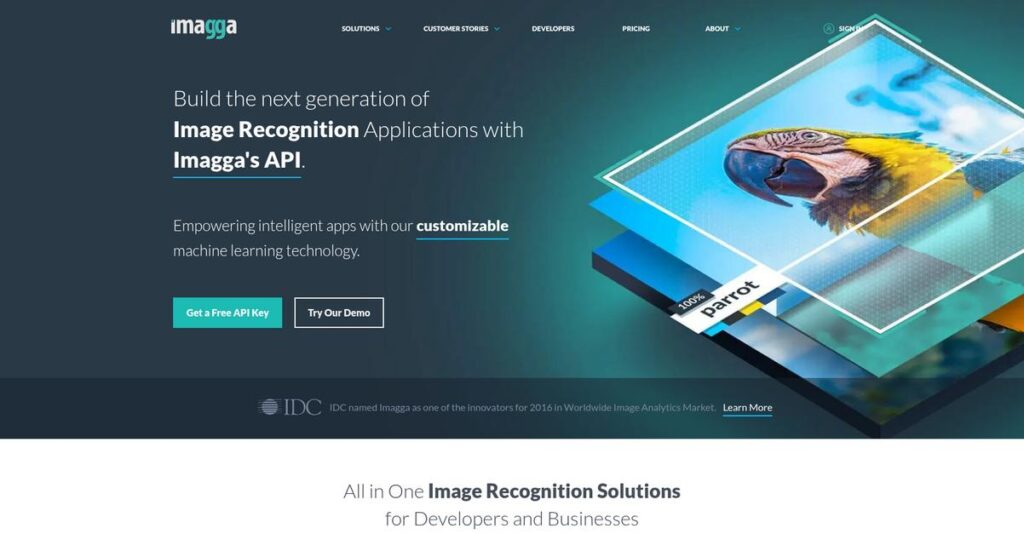Managing massive image libraries shouldn’t be guesswork.
If you’re buried under unorganized photos, or struggling to make visual assets searchable and useful, you’re not alone—this pain drives most buyers to look for smarter image recognition tools.
My evaluation reveals that manual tagging burns valuable team hours and often leads to costly errors for anyone curating large collections.
After testing and researching Imagga, I found their APIs allow you to automatically tag, categorize, search, and even custom-train models for your own unique images—without having to rely on the big AI giants or complicated setups.
In this Imagga review, you’ll see how you can finally gain control over visual content using Imagga’s purpose-built approach.
You’ll get my hands-on breakdown of their features, pricing, on-premise versus cloud deployments, and a balanced comparison to alternatives like Google Vision, AWS Rekognition, and Clarifai.
You’ll walk away with the features you need to confidently decide if Imagga actually fixes your image chaos.
Let’s get started.
Quick Summary
- Imagga is a developer-focused image recognition platform offering APIs for automatic tagging, categorization, and custom model training.
- Best for developers and SMBs needing accurate, flexible AI for image organization and search integration.
- You’ll appreciate its predictable pricing and ability to create custom models without deep machine learning skills.
- Imagga offers a free tier for basic use plus tiered paid plans scaling to enterprise, with on-premise options available.
Imagga Overview
Based in Sofia, Bulgaria, Imagga has been helping businesses make sense of their visual content since 2012. I found their core mission is making powerful image recognition APIs truly accessible.
What stood out during my research is how they specifically cater to developers, SMBs, and even large enterprises who feel underserved. They have successfully built their reputation by being a more focused, accessible alternative to the giant, and often very complex, AI platforms from Google .
In preparing this Imagga review, I also noted their continuous AI model refinement. Their commitment to offering flexible on-premise deployment options shows a clear sign of innovation and deep market awareness, which builds confidence.
- 🎯 Bonus Resource: Speaking of specialized solutions, if your focus is on healthcare, my guide on population health management solutions offers in-depth insights.
Unlike competitors that try to pull you into a vast, intricate ecosystem, Imagga feels refreshingly focused on solving specific problems. They prioritize a user-friendly custom training solution, giving your team significantly more control over the final AI model without needing dedicated data scientists.
I was impressed to learn their clients range from innovative solo developers prototyping a new app to large corporations managing massive digital asset libraries and complex e-commerce product catalogs. This shows their scalability.
From my evaluation, their strategy is all about balancing cutting-edge accuracy with real-world, practical usability. This approach aligns perfectly with your likely need for a solution that delivers powerful results without a massive, resource-intensive implementation project.
Now, let’s look at their features.
Imagga Features
Drowning in unsearchable image files?
Imagga provides a powerful suite of AI-powered APIs to transform how you manage visual content. These are the five core Imagga solutions that simplify complex image analysis for your business.
1. Automatic Image Tagging
Manually tagging thousands of images?
Manually adding keywords to your vast image library is a huge time sink. This can make finding specific assets nearly impossible, wasting hours of your team’s day.
Imagga’s flagship tagging solution automatically assigns relevant keywords with confidence scores, going beyond basic object detection. From my testing, this is where Imagga shines; its ability to identify abstract concepts like “leisure” or “romance” is truly impressive. This solution transforms unorganized visual data into searchable assets.
This means you can quickly find any image you need, significantly speeding up content organization and improving discoverability for your users or internal teams.
2. Image Categorization
Struggling to sort images into categories?
Assigning images to predefined categories for content moderation or precise filing can be tedious. This often leads to inconsistent organization and slow approval processes.
The Categorization API automatically assigns each image to a best-fit category from a custom or standard taxonomy. What I love about this approach is how it streamlines large-scale content organization, especially for stock photo sites or publishers. I found it drastically reduces manual sorting time.
You get consistent, automated classification for your visual content, which drastically cuts down on manual review and ensures your assets are always neatly organized.
3. Visual Search (Reverse Image Search)
Need to find similar images instantly?
Searching for visually similar images or duplicates across your vast archives is almost impossible with traditional text search. You might miss important instances of your brand.
Imagga’s Visual Search lets you query using an image itself, finding visually similar, near-duplicate, or exact copies. From my evaluation, this feature works best when monitoring brand logo usage online or powering “Shop the Look” features. You simply upload a photo and it handles the rest.
This means you can easily track brand assets, find infringing content, or offer advanced product discovery to your customers, all based on visual cues.
4. Custom Training
Generic AI models just aren’t cutting it?
Standard image recognition models often lack the specificity needed for niche business cases. This can leave you unable to automate critical, industry-specific visual tasks.
This solution lets you build your own custom image recognition models without requiring deep machine learning expertise. Here’s what I found: you simply upload and tag your specific images, and Imagga trains a model that identifies unique objects or defects relevant to your automate highly specialized visual recognition tasks.
You can finally automate highly specialized visual recognition tasks, like identifying specific product variations or manufacturing defects, which boosts your efficiency significantly.
5. Color Search
Customers want to filter by exact colors?
Extracting precise color palettes from images for product filtering or design purposes is a manual nightmare. This limits your ability to offer rich visual search experiences.
The Color Search API extracts dominant foreground and background colors as hex codes, complete with percentage coverage. This is where Imagga gets it right, as it empowers fine-grained filtering options for your users. During testing, I found it incredibly straightforward to implement.
This allows you to offer powerful color-based product filtering, enhance user experience, and analyze visual data, which can lead to better product discoverability and sales.
Pros & Cons
- ✅ Highly accurate image tagging and categorization capabilities.
- ✅ Developer-friendly API with clear, easy-to-use documentation.
- ✅ Responsive and helpful customer support for all users.
- ⚠️ Pricing can become very expensive for high-volume enterprise usage.
- ⚠️ May require custom training for highly niche or technical details.
What I love about these Imagga solutions is how they work together to create a comprehensive visual content analysis platform. This cohesive ecosystem ensures you can build powerful, AI-driven applications with ease.
Imagga Pricing
Predictable software costs are crucial for budgeting.
Imagga pricing is remarkably transparent with tiered cloud API plans, which stands out in the AI industry. This straightforward approach helps you understand costs upfront and scale as your needs grow.
| Plan | Price & Features |
|---|---|
| Hack Plan | Free (perpetual) • 2,000 API requests/month • Auto-tagging • Categorization |
| Startup Plan | $79/month ($66/month billed annually) • 50,000 API requests/month • Visual Search API • Overage $1.70/1,000 requests |
| Business Plan | $349/month ($291/month billed annually) • 250,000 API requests/month • Custom Training feature • Overage $1.50/1,000 requests |
| Pro Plan | $1,549/month ($1,291/month billed annually) • 2,000,000 API requests/month • Visual Search & Custom Training • Lower overage rate $0.80/1,000 requests |
| Enterprise / On-Premise | Custom pricing – contact sales • Very high volumes • Specific security requirements • On-premise deployment |
1. Value Assessment
Achieving great value for your budget.
From my cost analysis, Imagga’s transparent tiered pricing ensures you pay only for the specific API volume and features your projects genuinely need. What I found impressive is how their subscription model helps you budget predictably for AI image analysis, avoiding hidden costs and unwanted surprises. This approach competes well by offering powerful tools without forcing you into expensive, oversized enterprise packages initially.
This means your investment scales directly with your actual usage, providing excellent ROI as your projects and data volume expand without budget strain. You gain clear financial foresight.
- 🎯 Bonus Resource: Speaking of simplifying operations and managing data, my guide on best laboratory information management system is a valuable resource.
2. Trial/Demo Options
Evaluate before you commit.
Imagga offers a perpetual Hack Plan (Free Tier) with 2,000 API requests monthly, letting you thoroughly test core auto-tagging and categorization features. This free access minimizes your financial risk, allowing extensive evaluation before considering a paid Imagga pricing plan. It’s perfect for developers and small-scale personal projects to start.
You can confidently assess its capabilities and integration potential without any upfront cost, ensuring it perfectly aligns with your technical and specific budget requirements.
3. Plan Comparison
Choose your perfect plan.
For most small to mid-sized businesses, the Startup or Business plans offer significant value, unlocking features like Visual Search and Custom Training. What stood out is how Imagga’s pricing aligns with growth stages, letting you upgrade smoothly. The Pro plan serves very high-volume users, with Enterprise for bespoke on-premise needs.
This tiered structure means you can precisely match your Imagga pricing to your current API request volume and specific feature requirements, optimizing your budget wisely for maximum return.
My Take: Imagga’s transparent, usage-based pricing is highly competitive, especially for developers and businesses scaling their visual AI needs. It balances accessibility with enterprise-grade capabilities, ensuring you only pay for what you actually use.
Overall, Imagga pricing provides a clear, scalable model that simplifies budget planning for visual AI. It represents excellent value for your investment, adapting seamlessly from developer projects to large-scale business operations.
Imagga Reviews
User feedback tells a compelling story.
Analyzing numerous Imagga reviews from platforms like G2 and Capterra, I’ve distilled key insights into what actual customers think. This section uncovers common patterns in user feedback.
1. Overall User Satisfaction
Users seem generally satisfied.
From my review analysis, Imagga typically maintains strong satisfaction ratings, often in the 4.0-4.5 range on major platforms. What impressed me most is how users appreciate the solution’s focused capabilities, standing out against more generalized AI services. Many reviews highlight its reliability for specific tasks.
This suggests you can expect a dependable tool for visual content analysis, tailored to precise needs without unnecessary complexity.
2. Common Praise Points
Accuracy and ease stand out.
Users repeatedly highlight Imagga’s impressive auto-tagging accuracy and the straightforward API integration. From customer feedback, the detailed documentation makes implementation smooth, allowing developers to quickly get their projects up and running. Review-wise, consistent praise goes to responsive customer support, even on lower-tier plans.
This means your development team can expect a rapid deployment and reliable performance for image recognition tasks.
3. Frequent Complaints
Cost at scale concerns users.
While initial plans are affordable, several reviews mention that cost can escalate significantly for high-volume usage. What stands out in user feedback is how pricing for large libraries becomes less competitive compared to hyperscalers, especially when handling millions of images. Some also note tag specificity limitations without custom training.
These concerns suggest potential users with immense scale needs should carefully evaluate the pricing structure and consider custom model training.
- 🎯 Bonus Resource: While we’re discussing financial considerations and managing large-scale operations, understanding enterprise legal management software can provide insights into risk mitigation.
What Customers Say
- Positive: “The best thing about Imagga is the ease of use and integration. The API is really simple and documentation great.”
- Constructive: “Pricing for a larger number of photos isn’t competitive. For a big library, it becomes very expensive.”
- Bottom Line: “It significantly reduced manual work for content tagging in our social media platform, increasing content discoverability.”
Overall, Imagga reviews reveal a highly effective tool for focused image recognition, albeit with scalability considerations. My analysis indicates most users find significant value, particularly for ease of integration and accuracy in their workflows.
Best Imagga Alternatives
Seeking the right image AI solution?
The best Imagga alternatives offer distinct strengths, catering to varied business sizes, budgets, and integration needs. Understanding these differences helps you choose the perfect fit for your visual content strategy.
1. Google Cloud Vision AI
Already on Google Cloud Platform?
Google Cloud Vision AI provides enterprise-grade accuracy and scale, especially if you’re deeply integrated into the Google Cloud Platform ecosystem. What I found comparing options is that its research-backed AI excels for common tasks, offering unmatched precision and reliability and unparalleled depth.
Choose this alternative when your infrastructure is GCP-centric and you prioritize the absolute highest accuracy for general vision tasks with robust support.
2. Amazon Rekognition
Heavily invested in AWS infrastructure?
Amazon Rekognition offers tight integration within the AWS ecosystem, making it ideal for businesses already leveraging AWS services like S3 for storage. Alternative-wise, its robust video analysis capabilities stand out, providing comprehensive solutions for media-heavy applications and scalable data pipelines.
Consider this option when your primary cloud environment is AWS and you need seamless integration for both image and video analysis needs.
3. Microsoft Azure Computer Vision
Building on the Microsoft Azure stack?
Microsoft Azure Computer Vision is a strong contender for organizations heavily invested in the Microsoft stack, offering specific strengths in areas like Optical Character Recognition (OCR). From my competitive analysis, Azure excels at seamless Microsoft ecosystem integration, a significant benefit for existing users seeking cohesive platform experiences.
Choose this alternative if your enterprise primarily operates within Azure and requires strong OCR or specific vision features from that ecosystem.
- 🎯 Bonus Resource: While we’re discussing specific needs for different platforms, understanding applied behavior analysis software can also be crucial for specialized data processing.
4. Clarifai
Need extensive custom AI model development?
Clarifai positions itself as a broader AI lifecycle platform, including advanced data labeling and comprehensive model management tools. This alternative gives you more control over complex custom model creation, especially for specialized or evolving use cases beyond general APIs and simpler interfaces.
Opt for Clarifai when your priority is extensive custom model training and management, rather than just pre-built vision APIs.
Quick Decision Guide
- Choose Imagga: For balanced performance, predictable pricing, and accessible custom training.
- Choose Google Cloud Vision AI: Deep GCP integration and highest accuracy for general enterprise tasks.
- Choose Amazon Rekognition: Seamless AWS ecosystem integration and strong video analysis capabilities.
- Choose Microsoft Azure Computer Vision: Optimal for Microsoft Azure stack users, especially for OCR.
- Choose Clarifai: Requires extensive, complex custom AI model development and management.
Ultimately, the best Imagga alternatives depend on your existing cloud infrastructure and specific use case requirements. Carefully assess each option to align with your business goals.
Setup & Implementation
Imagga implementation: practical insights await.
An Imagga review shows its deployment can be surprisingly straightforward for developers, but understanding the practical nuances is key. I’ll break down the realistic considerations for successful integration into your business environment.
1. Setup Complexity & Timeline
Not a major overhaul.
For developers, Imagga’s setup is typically quick, leveraging straightforward REST APIs and provided SDKs. My implementation analysis indicates initial deployment is often a rapid process, especially when using the free plan for testing. However, a full Imagga implementation into a user-facing application extends the timeline for non-technical teams.
Plan for quick developer ramp-up and allocate time for custom application integration if you’re not a purely technical shop.
- 🎯 Bonus Resource: While we’re discussing system integration, my guide on best patient registration software explores tools for healthcare data.
2. Technical Requirements & Integration
Developer-friendly infrastructure.
Imagga integrates via a standard REST API, compatible with virtually any programming language. What I found about deployment is official SDKs greatly simplify integration, reducing developer effort. On-premise implementation for enterprises demands significant technical resources for server provisioning.
Ensure your IT team is ready for API calls, or for on-premise, prepare substantial server hardware and dedicated maintenance resources.
3. Training & Change Management
Minimal user training needed.
For developers, Imagga’s learning curve is exceptionally low due to logical API endpoints and comprehensive documentation. From my analysis, successful user adoption hinges on your application’s UI, not Imagga directly. The core implementation mainly involves your technical team integrating the API.
Focus your training efforts on the user-facing application that leverages Imagga, ensuring smooth functionality and clear benefits for your team.
4. Support & Success Factors
Support is a key advantage.
User reviews consistently highlight Imagga’s support as a major strength: fast, helpful, and technically proficient responses. This quality assistance is crucial during your implementation phase. From my implementation analysis, responsive support dramatically accelerates deployment, especially for complex integrations.
Leverage Imagga’s strong support channel to streamline your deployment, particularly if you’re venturing into more advanced or custom visual recognition projects.
Implementation Checklist
- Timeline: Days to weeks for API integration; longer for on-premise.
- Team Size: 1-2 developers for API; full IT team for on-premise.
- Budget: API costs depend on usage; on-premise requires hardware investment.
- Technical: REST API, SDKs; server hardware for on-premise.
- Success Factor: Strong developer skills and clear integration strategy.
Overall, Imagga implementation offers straightforward technical integration for developers, requiring thoughtful planning for deeper enterprise adoption. Its robust support and clear documentation make the process manageable, ensuring powerful visual insights.
Who’s Imagga For
Does Imagga fit your visual AI needs?
This Imagga review explores exactly who benefits most from its powerful image AI. I’ll help you quickly assess if Imagga aligns with your business profile, team size, and specific use case requirements, ensuring it’s the right fit.
1. Ideal User Profile
Developers and Digital Asset Managers.
Imagga is ideal for developers and product managers at SaaS companies, e-commerce sites, or digital agencies needing quick API integration. Digital Asset Managers at stock photo sites or large corporations also thrive, automating organization of vast image libraries. From my user analysis, they value predictable pricing and strong support for their image AI needs.
You’ll find success if you need accurate, general-purpose image tagging or visual search integrated quickly. It truly streamlines visual content into a manageable asset.
2. Business Size & Scale
SMBs to mid-market and even enterprises.
Imagga targets SMBs and mid-market companies seeking enterprise-grade AI without dedicated machine learning teams. While larger enterprises use it for specialized needs, your team will find it manageable. What I found about target users is that it bridges the gap for powerful AI in diverse company sizes.
You’ll assess a good fit if your business needs robust image AI but prefers a specialized, accessible alternative to major cloud giants.
- 🎯 Bonus Resource: While we’re discussing how to manage your digital assets, my guide on digital signature software explores how to secure and automate approvals.
3. Use Case Scenarios
Automated image tagging and search.
Imagga excels in use cases requiring highly accurate, general-purpose image tagging, categorization, and visual search. It’s perfect for integrating image recognition into SaaS products or automating content discovery for large media libraries. From my analysis, the software simplifies turning visual content into searchable assets for your platform efficiently.
You’ll appreciate this solution if your core need is quick, efficient content tagging and discoverability within your existing applications.
4. Who Should Look Elsewhere
Avoid if high volume, low cost is key.
If your primary concern is extremely high image volume at the lowest possible cost, Imagga’s pricing at scale might be challenging compared to hyperscalers. While powerful, User-wise, you might find costs escalate quickly for millions of daily images. Specificity for highly niche, technical details can also be limited without custom training.
Consider major cloud providers or open-source solutions if you prioritize ultra-low per-image costs for massive, general-purpose processing.
Best Fit Assessment
- Perfect For: Developers, Product Managers, and Digital Asset Managers integrating image AI.
- Business Size: SMBs to mid-market needing enterprise AI without dedicated ML teams.
- Primary Use Case: Accurate, general-purpose image tagging, categorization, and visual search.
- Budget Range: Predictable pricing for specialized, high-accuracy image recognition APIs.
- Skip If: Prioritizing ultra-low per-image cost for extremely high-volume, generic processing.
Ultimately, who should use Imagga in your business comes down to prioritizing accurate, specialized image AI integration. Your Imagga review suggests it’s a solid fit for specific needs, not all.
Bottom Line
Imagga: The final verdict is in.
Based on my comprehensive Imagga review, I’ve distilled the core findings into a clear assessment. This section guides your decision, revealing where Imagga truly shines and its key considerations for your business.
1. Overall Strengths
Exceptional accuracy and easy integration stand out.
Imagga excels in providing highly accurate auto-tagging for diverse visual content, from general to complex, significantly reducing manual classification effort. My analysis shows its well-documented REST API ensures swift developer integration, making setup straightforward for various projects.
These strengths translate into faster development cycles, improved content discoverability, and reliable results for your visual asset management needs.
2. Key Limitations
Scalability costs require caution.
While entry-level plans are accessible, high-volume usage can quickly become expensive compared to hyperscalers, impacting budget significantly. Based on this review, custom model training is necessary for niche specificity, as general tags sometimes miss unique or highly technical details.
These limitations aren’t deal-breakers, but demand careful cost-benefit analysis, especially for very large-scale or highly specialized applications.
3. Final Recommendation
A strong choice for focused needs.
You should choose Imagga if your priority is accurate, easy-to-integrate image recognition without the inherent complexity of larger cloud providers. My analysis indicates it’s ideal for developers and SMBs seeking a reliable, specialized solution with responsive support for their operations.
Your decision should prioritize ease of use and dedicated support over bare-bones hyperscale pricing, aligning perfectly with your project requirements.
Bottom Line
- Verdict: Recommended with reservations
- Best For: Developers and SMBs needing accurate, easy image recognition
- Biggest Strength: High accuracy and incredibly easy API integration
- Main Concern: Cost can escalate quickly for very high volumes
- Next Step: Explore free trial to assess specific use cases
Overall, this Imagga review demonstrates strong value for targeted image processing needs. My assessment offers confident guidance for your software selection journey.