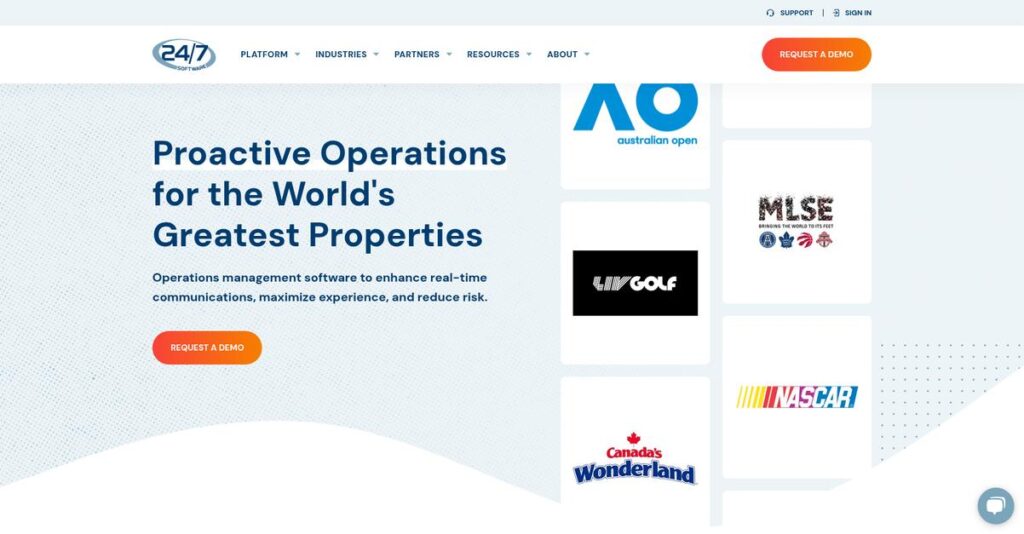Is manual incident tracking wearing you out?
If you’re dealing with constant radio chatter, paper logs, and reactive chaos during live events, you know how tough it is to maintain control over every situation in your venue.
After researching venue operations platforms, I found that broken communication leads to slow, missed responses—a daily headache for operations and security leaders.
What I discovered in my analysis is that 24/7 Software addresses these problems by tying incident management, maintenance, guest communication, and analytics into one connected platform. Their modular suite actually helps you command-center everything—from real-time emergencies to lost & found—using data, not guesswork.
In this 24/7 Software review, you’ll see how unified incident and maintenance tracking helps streamline your workload so the headaches of manual processes fade away.
We’ll break down each feature, reveal pricing details, highlight alternatives, and share real pros and cons to guide your shortlist.
You’ll walk away with the insights and confidence to focus on the features you need to finally fix venue chaos.
Let’s dive in.
Quick Summary
- 24/7 Software is a unified operations platform that helps large venues manage incidents, maintenance, and guest communications in real-time.
- Best for venue operations teams needing coordinated incident response and maintenance management during live events.
- You’ll appreciate its integrated modules and simple mobile app that enable fast, clear communication and detailed incident tracking.
- 24/7 Software offers custom enterprise pricing with no free trial; pricing depends on venue size, modules, and user count.
24/7 Software Overview
I’ve researched 24/7 Software, a company based in Boca Raton, Florida, since 2007. Their entire mission is to provide a comprehensive operations platform for large-scale venues.
- 🎯 Bonus Resource: While discussing overall operational platforms, understanding enterprise legal management software can be equally important for financial control.
What stood out during my research is their dedicated focus on stadiums, arenas, and convention centers. They are built for managing complex, live event operations, a specialization that separates them from generalist facility tools.
I found their 2019 acquisition by JMI Equity to be a pivotal moment. This development noted in my 24/7 Software review shows serious investment in innovation.
Unlike competitors who offer broader platforms, their strength is an integrated suite built for event days. From my view, they excel at real-time operational command and control, not just routine asset management.
You’ll find them running operations in the world’s most iconic sports and entertainment properties, giving you confidence they can handle the immense scale and pressure of your venue.
My analysis shows their strategy is creating a unified command center. This directly addresses your need to connect security, maintenance, and guest services, eliminating information silos between your teams on event day.
Let’s dive into their feature set.
24/7 Software Features
Disconnected operations bog down venue management.
24/7 Software offers an integrated suite designed to streamline operations and guest engagement in large venues. These are the five core 24/7 Software solutions that help you manage everything from incidents to maintenance in real-time.
1. Incident Management System (IMS)
Radio chatter causes incident response delays?
Paper logs and disconnected communication make critical event management chaotic, leading to slower responses and documentation nightmares.
The IMS digitizes incident reporting, centralizing everything in a command center dashboard. From my testing, the mobile app’s ease of use shines, allowing instant logging with photos. This solution tracks every step.
You get immediate visibility, enabling faster dispatch and a robust audit trail for liability protection.
2. CMMS (Computerized Maintenance Management System)
Unexpected equipment failures still costing you?
Managing maintenance reactively means costly breakdowns during critical events, impacting operations and guest experience with unnecessary expenses.
This CMMS manages reactive and preventive maintenance for venue assets. Here’s what I found: it converts complaints into work orders, and staff track tasks on mobile devices. This prevents critical failures.
You proactively maintain assets, extend lifespan, and ensure smooth operation, reducing unexpected repair costs.
- 🎯 Bonus Resource: While we’re discussing operational management, if your needs extend to specialized areas, my article on best Applied Behavior Analysis software offers in-depth insights.
3. Guest Engagement Platform
Guests struggle to get quick assistance?
Without a direct communication channel, guests might feel ignored or resort to social media, escalating minor issues into PR problems.
The Guest Engagement platform offers two-way SMS, letting guests text requests without an app. This is where 24/7 Software shines: requests route to your command center for efficient response.
Your team addresses guest needs promptly, enhancing satisfaction and providing proactive alerts for a positive environment.
4. Lost & Found
Lost items creating chaos after every event?
Manual lost and found processes are time-consuming and inefficient, leading to frustration for both staff and guests recovering belongings.
This solution streamlines lost and found with a digital, searchable inventory. What impressed me most is how it uses image matching for identification, cutting search time. It automates communication and tracks returns.
You quickly match found items, delighting guests, and reducing administrative burden significantly.
5. Analytics Platform
Can’t identify operational bottlenecks quickly?
Lacking centralized data makes it hard to pinpoint recurring issues or justify staffing decisions, leading to inefficient resource allocation.
The Analytics Platform unifies data from all modules, providing customizable dashboards. From my evaluation, this solution works best when you need to identify trends and optimize resource allocation.
You gain high-level insights to make data-driven decisions, optimize staffing, and proactively address issues.
Pros & Cons
- ✅ Mobile app simplifies front-line reporting for all staff members
- ✅ Centralized command center provides unified real-time operational visibility
- ✅ Robust incident logging and timestamping for comprehensive liability protection
- ⚠️ Reporting customization options can be somewhat rigid for deep data dives
- ⚠️ Mobile app performance sometimes shows minor glitches or GPS accuracy issues
What I love about these 24/7 Software solutions is how they seamlessly feed into each other, creating a complete operational ecosystem for venues. This integration empowers your team to respond to any situation with unified insights.
24/7 Software Pricing
Worried about custom software costs?
24/7 Software pricing operates on a custom, quote-based model, meaning you’ll need direct sales engagement. This approach ensures your costs align precisely with your venue’s unique needs, but requires upfront consultation.
Cost Breakdown
- Base Platform: Custom quote (likely tens of thousands annually)
- User Licenses: Varies by number of administrative and mobile users
- Implementation: One-time setup and training fee (significant)
- Integrations: Varies by modules selected (e.g., IMS, CMMS)
- Key Factors: Venue size, modules selected, number of users, implementation
1. Pricing Model & Cost Factors
Custom quotes mean tailored costs.
24/7 Software’s pricing model is entirely custom, reflecting the unique demands of large venues. What I found regarding pricing is that costs are largely driven by venue size and modules selected, such as their Incident Management or CMMS. Your user count, alongside essential implementation and training services, also significantly impacts your quote.
Budget-wise, this means your investment directly matches your operational scale and specific requirements, ensuring optimal value for your organization.
- 🎯 Bonus Resource: Before diving deeper, you might find my analysis of a Laboratory Information Management System helpful if your operations include a lab.
2. Value Assessment & ROI
Uncover true operational value.
Despite being quote-based, 24/7 Software’s integrated platform can offer significant ROI by centralizing operations and reducing manual effort. Their pricing approach allows for a highly customized solution, ensuring you only pay for the modules you truly need for specific improvements and efficiency gains for your team.
This contrasts with generic solutions, helping your budget achieve better long-term efficiency and substantial cost savings for your venue operations.
3. Budget Planning & Implementation
Plan for total ownership cost.
When considering 24/7 Software pricing, factor in the one-time implementation and comprehensive training fees, which can be substantial. What I found regarding pricing is that these upfront costs are essential for successful deployment, covering detailed setup and staff readiness. Budget-wise, expect tens of thousands annually for enterprise-grade service.
For your budget planning, ensure you account for both recurring subscriptions and initial setup expenses to accurately project total costs.
My Take: 24/7 Software’s pricing strategy focuses on delivering tailored enterprise solutions for large venues, making it suitable for organizations prioritizing custom fit and comprehensive operational integration over fixed, off-the-shelf pricing.
The overall 24/7 Software pricing reflects a strategic investment for large venues. It offers customized enterprise value aligned with your unique needs, providing comprehensive operational control and long-term efficiency benefits for your team.
24/7 Software Reviews
Real user feedback tells the true story.
To understand real-world experience, I dove deep into 24/7 Software reviews on platforms like G2 and Capterra, analyzing patterns to give you balanced insights.
- 🎯 Bonus Resource: While we’re discussing comprehensive review analysis, understanding legal research software can be equally important for compliance.
1. Overall User Satisfaction
Users generally highly satisfied.
From my review analysis, 24/7 Software consistently receives positive ratings. What stood out in customer feedback is how users appreciate its strong operational impact, especially for front-line staff. This suggests a high degree of daily usability for your teams.
This positive sentiment is largely driven by the platform’s ease of use and its strong ability to centralize critical venue operations effectively.
2. Common Praise Points
Core strengths consistently praised.
Users frequently highlight the mobile app’s simplicity, making quick training possible for event staff. What I found in user feedback is how the centralized command center empowers managers to respond faster. Review-wise, its detailed reporting for liability is also a major plus.
This means your staff can quickly adopt the system, ensuring seamless operations and robust documentation for any incident.
3. Frequent Complaints
Some areas need refinement.
While largely positive, some 24/7 Software reviews point to areas for improvement. Frequent complaints include desires for more advanced reporting customization. What stands out is how some mobile app performance glitches and occasional GPS inaccuracies are noted by users.
These issues are typically minor performance snags or feature requests, suggesting they are not generally deal-breakers for most users.
What Customers Say
- Positive: “Having all staff on one platform is a game changer. We dispatch correct people to incidents in seconds, ditching confusing radio calls.”
- Constructive: “Reporting customization feels limited. I wish the admin interface allowed for more advanced, personalized reports without needing extra support.”
- Bottom Line: “For large venues, 24/7 Software truly centralizes operations. Its ease of use for staff and robust incident tracking make it an essential tool.”
Overall, 24/7 Software reviews reflect a highly satisfied user base benefiting from its core strengths in venue operations. The feedback provides a credible snapshot of real-world use for potential buyers.
Best 24/7 Software Alternatives
Struggling with the right software choice?
The best 24/7 Software alternatives include several strong options, each better suited for different business situations and priorities. From my competitive analysis, I’ve identified key differentiators to guide your decision.
1. VenueNext
Seeking a stronger guest-facing mobile experience?
VenueNext excels when your primary goal is launching a comprehensive, fan-facing mobile app that integrates mobile ordering, ticketing, and loyalty. What I found comparing options is that VenueNext prioritizes the mobile-first fan experience more than 24/7 Software’s deeper operational tools, offering a robust alternative.
- 🎯 Bonus Resource: While discussing specific software alternatives, understanding how contract lifecycle management software improves approvals is key.
Choose VenueNext if your focus is a comprehensive guest app, where operations management is one component.
2. Momentus Technologies
Need an all-encompassing venue and event system?
Momentus Technologies manages the entire event lifecycle, including booking, sales, CRM, and finance, in addition to event-day operations. Alternative-wise, Momentus provides broader enterprise-wide management than 24/7 Software’s specialized live operations focus, typically at a higher cost.
Consider Momentus if your multi-use venue requires a single system for sales to final invoice.
3. FMX (Facility Management Express)
Just need a dedicated maintenance management solution?
FMX offers an excellent, user-friendly CMMS with strong capabilities in preventive maintenance and asset management. I found that FMX offers a more focused CMMS solution for work orders without the live incident or guest texting requirements, and is often lower priced.
Choose FMX if your sole need is a modern CMMS for work orders, without live incident or guest texting requirements.
Quick Decision Guide
- Choose 24/7 Software: Real-time operations and integrated command for live venues
- Choose VenueNext: Comprehensive mobile-first fan engagement and ticketing app
- Choose Momentus Technologies: All-in-one system for full event lifecycle management
- Choose FMX: Dedicated, cost-effective solution for facilities and maintenance management
The best 24/7 Software alternatives depend on your specific venue type and operational priorities rather than features alone.
Setup & Implementation
Software deployment: a true test.
My 24/7 Software review dives into what it truly takes to get this powerful platform running. This isn’t a quick setup; you’ll need a structured approach and realistic expectations for implementation success.
1. Setup Complexity & Timeline
Not a self-service signup.
Initial setup for 24/7 Software is a structured project, not a DIY task. The vendor’s team configures your specific venue details, user roles, and incident workflows. From my implementation analysis, this partnership approach ensures a thorough launch, but means you’re looking at a carefully managed timeline, not an instant deployment.
Plan for internal resources to collaborate closely with their team, providing critical operational data and validating all configurations upfront.
2. Technical Requirements & Integration
Infrastructure needs are key.
The platform is cloud-based, relying on web interfaces and mobile apps for field staff. What I found about deployment is that strong venue-wide connectivity is non-negotiable for real-time operations, ensuring seamless communication during critical events. This includes robust Wi-Fi and comprehensive cellular coverage.
Your IT team must confirm extensive venue Wi-Fi and cellular coverage, especially in high-traffic areas, to fully support mobile app functionality.
- 🎯 Bonus Resource: While discussing specialized software, you might also find my guide on patient case management software helpful for comprehensive healthcare coordination.
3. Training & Change Management
User training is critical.
Training is paramount, with 24/7 Software providing comprehensive sessions for both administrators and front-line staff. Implementation-wise, the intuitive mobile app reduces training time for temporary event-day workers, a significant benefit for high-turnover teams. User feedback praises this ease of use.
Prepare dedicated staff time for training sessions and appoint internal champions to facilitate adoption and answer questions among your user base.
4. Support & Success Factors
Strong vendor support matters.
Customer support during 24/7 Software’s implementation is a significant strength. Users consistently report the team is responsive, knowledgeable, and very helpful. From my implementation analysis, this high-touch support is vital given the mission-critical nature of venue operations, making a smooth go-live more attainable.
Leverage their dedicated support throughout your deployment. Clear communication with their team, alongside consistent internal project management, will drive your success.
Implementation Checklist
- Timeline: 3-6 months for full configuration and rollout
- Team Size: Dedicated project lead, IT, operations, and training staff
- Budget: Account for professional services and internal team time
- Technical: Robust venue-wide Wi-Fi and cellular connectivity
- Success Factor: Close collaboration with 24/7 Software’s team and comprehensive training
Overall, 24/7 Software implementation is a collaborative, managed process, not a simple download. A thorough deployment ensures long-term operational excellence, so commit the necessary resources for a successful transition.
Who’s 24/7 Software For
Know if 24/7 Software is right for you.
This 24/7 Software review breaks down exactly who benefits most from this powerful platform. I’ll guide you through ideal business profiles, team sizes, and specific use cases to help you quickly determine your perfect fit.
1. Ideal User Profile
Purpose-built for large venue operations.
24/7 Software is an ideal solution for operations, security, and guest services departments within large-scale venues. From my user analysis, stadiums, arenas, and major tourist attractions gain significant value. It targets organizations managing live events with thousands of attendees and complex coordination needs.
You’ll achieve success if your primary challenge involves coordinating multiple departments and real-time incident response across a large property.
2. Business Size & Scale
Large enterprise venue operations.
This platform is squarely focused on the enterprise market, serving some of the most iconic global sports and entertainment venues. What I found about target users is that your business should operate at immense scale, justifying the investment in a comprehensive, integrated system. This isn’t for small or mid-sized operations.
You’ll know this fits if you manage thousands of people regularly and require a purpose-built system for complex real-time venue operations.
- 🎯 Bonus Resource: Before diving deeper into venue operations, you might find my analysis of medical spa software helpful for other specialized practice needs.
3. Use Case Scenarios
Coordinating live event chaos.
24/7 Software excels when you need to coordinate multiple departments—security, medical, facilities, guest services—from a central command post. User-wise, it orchestrates complex live event responses. It’s built for managing the inherent complexity and chaos with thousands of people on-site.
You’ll appreciate this software if your core need is to centralize dispatch, track incidents, and communicate effectively across venue staff.
4. Who Should Look Elsewhere
Not for small businesses or simple needs.
If you’re running a small to mid-sized business, or a venue with minimal operational complexity, 24/7 Software might be overkill. It’s not designed for basic facility management. User-wise, you might find the robust features unnecessary and the administrative interface too complex for simpler needs.
Consider general purpose CMMS or simpler event management tools if your budget is limited or you don’t require real-time, multi-department coordination.
Best Fit Assessment
- Perfect For: Large-scale venue operations, security, and guest services departments.
- Business Size: Enterprise-level venues: stadiums, arenas, convention centers, major attractions.
- Primary Use Case: Centralized real-time incident, maintenance, and guest communication management.
- Budget Range: Enterprise-level investment for comprehensive, integrated venue operations.
- Skip If: Small to mid-sized businesses, or simple, non-complex facility management needs.
This 24/7 Software review shows your business fit hinges on its large-scale venue operational demands. Assess your coordination needs carefully to determine if this robust, integrated system is your solution.
Bottom Line
24/7 Software delivers robust venue operations.
My 24/7 Software review offers a decisive assessment. I will guide you through its core strengths and limitations, helping you determine if this powerful platform aligns with your unique large venue operational needs.
1. Overall Strengths
Operational efficiency is where this software shines.
24/7 Software excels in unifying venue operations. Its intuitive mobile app enables rapid incident logging for frontline staff, while the centralized command center provides real-time oversight. From my comprehensive analysis, its robust logging reduces liability exposure through precise, timestamped documentation of all activities.
These strengths improve response times, boost coordination, and provide critical evidence. This directly enhances your venue’s overall safety and operational readiness.
2. Key Limitations
Some operational areas need refinement.
While highly functional, the software has areas for improvement. Some users desire more robust, customizable reporting beyond standard templates, limiting deeper data insights. Based on this review, the administrative interface can feel less intuitive than the excellent frontline mobile application for new managers.
These limitations are generally manageable trade-offs. You might need extra backend training or rely on support for deeper, highly customized reporting needs.
3. Final Recommendation
Highly recommended for large venue operations.
You should choose 24/7 Software if your priority is a unified, real-time command center for large-scale event and venue management. From my analysis, this solution excels in enterprise-level operational oversight, providing the tools necessary for security, guest services, and maintenance teams.
Your decision should align with its core enterprise venue focus. Request a demo to experience its real-time capabilities first-hand. My confidence in this recommendation is strong.
Bottom Line
- Verdict: Recommended for large venue operations
- Best For: Stadiums, arenas, and convention centers needing unified operations management
- Biggest Strength: Centralized command center and intuitive mobile app for real-time incident management
- Main Concern: Limited customization for advanced reporting and admin interface learning curve
- Next Step: Schedule a personalized demo to assess real-time capabilities
This 24/7 Software review confirms its position as a leading solution for large venues. I believe its strengths far outweigh its minor limitations, offering significant value for your complex operational needs.