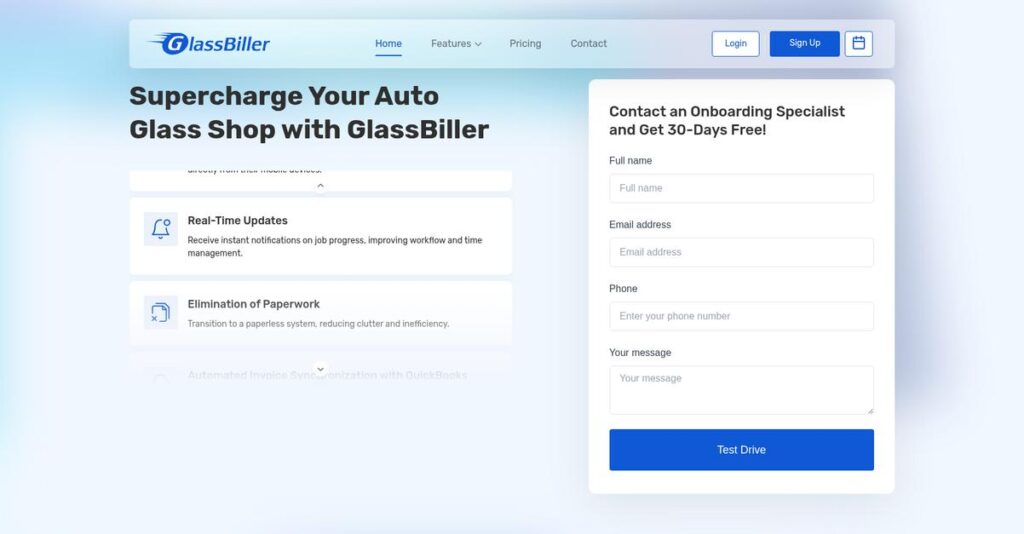Managing auto glass jobs shouldn’t be this chaotic.
If you’re stuck with slow quoting, lost schedules, or constant parts mistakes, it’s no wonder you’re looking for a smarter shop management tool.
After researching GlassBiller’s entire workflow, I found that lost admin time means missed revenue and endless stress for your office and techs.
GlassBiller targets these pain points by pulling in NAGS data for instant quotes, drag-and-drop scheduling, and error-free VIN-scanned work orders—all wrapped up in one platform designed for auto glass shops like yours.
In this GlassBiller review, I’ll break down how you reclaim time and control over daily operations by actually putting this solution to the test.
You’ll see exactly how it handles quoting, scheduling, mobile tech support, insurance billing, and how it stacks up to other options you might be weighing.
You’ll leave knowing the features you need to choose confidently and finally fix your workflow headaches.
Let’s get started.
Quick Summary
- GlassBiller is a cloud-based shop management tool that streamlines quoting, scheduling, invoicing, and insurance billing for auto glass shops.
- Best for small to mid-sized auto glass shops, including mobile technicians and multi-location businesses.
- You’ll appreciate its VIN scanner and integrated parts ordering that reduce errors and speed up job completion.
- GlassBiller offers tiered pricing starting at $99/month with a 14-day free trial and a $499 setup fee including personalized training.
GlassBiller Overview
I’ve researched GlassBiller, a company out of Peoria, Illinois since 2017. Their core mission is providing modern, affordable software for auto glass businesses.
From my evaluation, their focus is squarely on small and mid-sized glass shops. You’ll notice they avoid the generic field service market, instead building a purpose-built platform that solves your specific operational headaches.
Their 2021 acquisition by Fullsteam provided major growth resources. What stood out in my GlassBiller review is how this investment fuels continuous, practical platform updates.
Unlike complex legacy systems like Glas-Avenue, GlassBiller emphasizes modern usability over feature bloat. My analysis shows this focus translates into a much faster learning curve for you and your technicians, a huge advantage.
I was impressed to find they work with a broad mix of operators—from solo mobile technicians to established, multi-location shops looking for better efficiency and control.
Here’s what my research confirmed: their strategy centers on a unified cloud platform that streamlines your entire job, from quoting and scheduling to parts ordering and final payment. This directly addresses your need for end-to-end simplicity.
- 🎯 Bonus Resource: While we’re discussing operational efficiency and control, understanding business continuity management software is equally important for long-term resilience.
Let’s dive into the core features.
GlassBiller Features
Is managing your auto glass shop a daily headache?
GlassBiller is an all-in-one shop management solution built for the auto glass industry. These GlassBiller features help you streamline everything from quoting to dispatching and payments.
1. Quoting & Invoicing
Manual quoting slowing you down?
Generating accurate quotes by hand is slow and often leads to costly errors. This frustration impacts your customer experience and cash flow significantly.
GlassBiller automates quoting by integrating directly with the NAGS database. From my testing, instantly generating professional quotes with precise pricing and sending them via text is incredibly efficient. This feature then converts quotes to invoices with one click.
This means you can reduce administrative time significantly, ensure pricing accuracy, and speed up client approvals and payments.
2. Scheduling & Dispatching
Chaotic technician schedules got you stressed?
Juggling mobile technician schedules creates real chaos, especially with last-minute changes. This can lead to missed appointments and unhappy customers.
GlassBiller’s drag-and-drop calendar gives your office full visibility. Here’s what I found: color-coded job statuses clearly show progress, helping you assign jobs efficiently. Technicians get real-time updates directly on their mobile app.
This feature provides a single source of truth for all jobs, reducing conflicts and giving managers crucial insight into daily operations.
- 🎯 Bonus Resource: While discussing daily operations and team efficiency, my guide on PTO tracking software helps gain clear leave visibility and reduce errors.
3. Mobile App & VIN/License Plate Scanning
Wrong parts ordered due to bad VINs?
Field technicians often lack job details and manual VIN entry leads to costly ordering mistakes. This wastes time and frustrates your team.
The GlassBiller mobile app empowers technicians with job details on the go. This is where GlassBiller shines: its built-in VIN and license plate scanner uses the phone’s camera for instant, accurate data entry.
What you get is empowered mobile staff, zero data entry errors from the field, and dramatically improved parts ordering accuracy, saving time and money.
4. EDI Parts Ordering & Insurance Processing
Insurance claims and parts ordering bogging you down?
Dealing with multiple parts suppliers and complex insurance claims can be a major bottleneck. This often leads to payment delays and unhappy customers.
GlassBiller integrates with major suppliers and all key third-party administrators. You can check stock and order parts directly from work orders and submit insurance claims electronically. This solution streamlines complex workflows.
This means you’ll process procurement and insurance billing seamlessly, significantly speeding up both inventory management and your payment cycle.
5. Customer Communication & Payments
Losing customers from poor communication?
Keeping customers informed and collecting payments quickly is absolutely essential. Delays here negatively impact cash flow and customer satisfaction.
This feature sends automated appointment reminders and job status updates via SMS/email. From my evaluation, sending integrated payment links directly to customers speeds up collections dramatically, too.
This helps you enhance the customer experience, reduce frustrating no-shows, and significantly accelerate payment collection compared to traditional manual methods.
Pros & Cons
- ✅ Excellent, highly responsive customer support team is always there to help.
- ✅ Intuitive, user-friendly interface makes training new staff incredibly easy.
- ✅ Mobile app’s VIN scanner is a game-changer for part ordering accuracy.
- ⚠️ Reporting suite could offer more customization and deeper analytics options.
- ⚠️ Scheduling calendar lacks advanced features like route optimization tools.
What I love about these GlassBiller features is how they work together to create a cohesive shop management system from start to finish.
GlassBiller Pricing
Transparent pricing makes budgeting simple.
GlassBiller pricing for their auto glass shop management software is refreshingly clear, offering tiered plans that help you budget effectively without hidden surprises. What I found is that their approach balances transparency with scalability.
| Plan | Price & Features |
|---|---|
| Mobile Plan | $99 per month + one-time $499 setup fee • 1 user • Mobile app access • Quoting and invoicing • VIN scanning • Scheduling & customer management |
| Professional Plan | $199 per month + one-time $499 setup fee • Up to 5 users • All Mobile features • QuickBooks integration (Online & Desktop) • EDI electronic parts ordering • Advanced reporting |
| Enterprise Plan | Custom pricing (Contact Us) • Unlimited users • All Professional features • Insurance EDI billing • Multi-location management • API access |
1. Value Assessment
Clear value for your dollar.
From my cost analysis, what impressed me is how GlassBiller’s tiered approach offers predictable costs for your auto glass business. The one-time setup fee is a minor investment for data import and training, ensuring you hit the ground running. You avoid paying for features you don’t need, aligning costs with your operational scale.
This means your monthly costs stay predictable as you grow, with clear upgrade paths when you need more functionality.
2. Trial/Demo Options
Test before you commit.
GlassBiller offers a 14-day free trial for their Mobile and Professional plans, letting you experience core features firsthand. What’s more, their trial includes valuable one-on-one training, ensuring you get the most out of your evaluation period and understand system capabilities before committing.
This approach helps you validate GlassBiller’s fit for your workflow and team, ensuring your investment aligns perfectly.
- 🎯 Bonus Resource: While discussing business investment, my analysis of online reputation management software is equally vital for brand success and customer trust.
3. Plan Comparison
Match the plan to your shop.
The Mobile plan suits solo technicians, while the Professional tier provides robust features for small-to-mid-sized shops needing QuickBooks and EDI. What stood out is how the Enterprise plan scales for multi-location businesses with complex insurance billing, but requires you to contact sales for a custom quote.
Budget-wise, you can select the tier that precisely meets your current operational scale, ensuring you don’t overpay.
My Take: GlassBiller’s transparent, tiered pricing, coupled with a manageable setup fee, makes it an excellent choice for small to mid-sized auto glass shops seeking predictable costs and scalable features.
The overall GlassBiller pricing structure offers excellent transparency for your budget planning, empowering you to make informed decisions for your business. It’s a clear, value-driven investment.
GlassBiller Reviews
What do actual users say?
To give you an honest perspective, I’ve analyzed numerous GlassBiller reviews across platforms like Capterra. This section dives deep into real user feedback, presenting a balanced view of what customers truly think about this software.
1. Overall User Satisfaction
Users are overwhelmingly positive.
From my review analysis, GlassBiller maintains exceptionally high ratings, typically around 4.8 out of 5 stars. What stood out in customer feedback is how consistent user satisfaction emerges, particularly regarding its core functionalities and responsive support. Review-wise, this indicates a strong, positive consensus.
You’ll find users highly satisfied with both the software’s performance and the exceptional human support driving their positive experiences.
- 🎯 Bonus Resource: While we’re discussing support, understanding automatic call distribution software is equally important for managing customer interactions efficiently.
2. Common Praise Points
Support and ease of use shine.
Customers consistently highlight the exceptional customer support and intuitive interface. What I found in user feedback is that the support team is frequently praised by name for being incredibly responsive and helpful, making transitions smooth. Review-wise, this significantly enhances user experience.
This means you can expect quick resolutions and a user-friendly system that reduces your team’s learning curve significantly.
3. Frequent Complaints
Minor feature gaps noted.
While largely positive, GlassBiller reviews sometimes point to areas for enhancement. What stands out in user feedback is that some reporting customization is desired, along with more advanced scheduling features. Occasionally, minor mobile app glitches are mentioned, though quickly addressed.
These complaints appear to be minor functional requests rather than significant deal-breakers, often quickly mitigated by their responsive support.
What Customers Say
- Positive: “The VIN scanner is absolutely flawless. It saves so much time and prevents so many mistakes on ordering glass.”
- Constructive: “The reporting suite is considered basic by some users who desire more customization and in-depth analytics.”
- Bottom Line: “GlassBiller is a fantastic, user-friendly system with outstanding support, though some advanced reporting features would make it even better.”
Overall, GlassBiller reviews demonstrate a highly positive user base, reflecting a product that effectively meets its users’ needs. My analysis shows genuine user satisfaction with minimal drawbacks.
Best GlassBiller Alternatives
Need help picking the right auto glass software?
The best GlassBiller alternatives include several strong options, each better suited for different auto glass shop sizes, budgets, and specific operational needs. I found comparing options that your ideal choice depends on what your business prioritizes most.
1. Glas-Avenue
For established shops needing deep legacy features?
Glas-Avenue shines if you’re a larger, established enterprise needing extremely granular inventory control and are comfortable with a more traditional system. From my competitive analysis, it offers powerful, complex inventory management, but its interface is less modern and requires a steeper learning curve than GlassBiller.
Choose this alternative when your priority is extensive, legacy-driven inventory depth and you have the resources for a higher price point.
2. Smart-Tool
Focused heavily on ADAS calibration integration?
Smart-Tool is a strong alternative if your shop prioritizes mobile technology and specific integrations for Advanced Driver-Assistance Systems (ADAS) calibrations. What I found comparing options is that Smart-Tool excels with ADAS calibration tool integrations, making it ideal for specialized workflows, though its general UI might differ from your preference.
You’ll want to consider Smart-Tool if ADAS calibration integration is your absolute core business and workflow preference aligns.
- 🎯 Bonus Resource: Before diving deeper into specific software features, you might find my analysis of patient case management software helpful for diverse needs.
3. Glasstrax
Seeking a proven, long-tenured industry solution?
Glasstrax offers a comprehensive feature set and is a well-established player, making it a viable alternative if you prefer a system with a long market presence. Alternative-wise, Glasstrax provides a robust, comprehensive feature set that competes directly, though GlassBiller is often praised for its more modern interface and superior support.
For your specific situation, choose Glasstrax if you prioritize a longer-tenured company or have very particular feature needs it satisfies.
Quick Decision Guide
- Choose GlassBiller: Modern, cloud-native solution for streamlined auto glass shop management.
- Choose Glas-Avenue: Extensive, legacy-driven inventory control for large, established enterprises.
- Choose Smart-Tool: Deep ADAS calibration and mobile technology integration focus.
- Choose Glasstrax: Comprehensive, long-standing industry solution with specific feature needs.
The best GlassBiller alternatives depend on your shop’s specific operational focus and budget, not just feature lists. Evaluate your unique requirements to make the most informed decision.
Setup & Implementation
GlassBiller implementation: simpler than you think.
For many businesses, understanding the GlassBiller review of its deployment process is critical. You’ll find a refreshingly guided approach, minimizing typical setup headaches. Here’s what you’re signing up for.
1. Setup Complexity & Timeline
Ready for a smooth transition?
What I found about deployment is that GlassBiller’s one-time $499 setup fee covers personalized support for data import. Your team can expect to be fully operational within days to a week. This guided implementation minimizes downtime and ensures a remarkably smooth transition from older systems.
You’ll want to gather your existing customer lists and inventory data upfront to accelerate this guided process.
2. Technical Requirements & Integration
Minimal tech headaches await.
As a cloud-based solution, GlassBiller avoids complex server installations or major hardware investments. What I found about deployment is that it integrates seamlessly with QuickBooks, significantly streamlining your accounting processes. Your mobile technicians will also benefit greatly from the powerful VIN scanner.
Ensure you have standard workstations and a reliable internet connection; GlassBiller handles the rest for you.
3. Training & Change Management
User adoption, surprisingly easy.
The modern, intuitive interface drastically reduces the learning curve for your team. From my implementation analysis, one-on-one training sessions are included, helping staff quickly master quoting, scheduling, and invoicing workflows. This direct approach fosters rapid user comfort and operational readiness.
Plan for dedicated training time, but expect your team to embrace the user-friendly system quickly with minimal resistance.
4. Support & Success Factors
Exceptional support makes the difference.
Post-implementation support is a major strength, ensuring your ongoing success. Implementation-wise, you gain access to a highly responsive, knowledgeable US-based support team via phone and email. They are frequently praised for quick issue resolution, building user confidence.
Leverage their expert support for any questions and ensure your team knows how to access assistance post-go-live.
Implementation Checklist
- Timeline: Days to a week for full operation
- Team Size: Shop team for training plus data admin
- Budget: One-time $499 setup fee covers support
- Technical: Standard workstations, internet, QuickBooks access
- Success Factor: Leveraging personalized data import and training
Overall, GlassBiller implementation offers a refreshingly guided and supportive experience for auto glass businesses. Their focus on ease-of-use and hands-on assistance sets you up for quick operational success.
Who’s GlassBiller For
Is GlassBiller the right fit for your business?
This GlassBiller review dives into who benefits most from this software, helping you determine if its features and scale align with your unique business profile. I’ll guide you through specific use cases and team sizes for optimal fit.
1. Ideal User Profile
Independent auto glass businesses ready for modern tools.
GlassBiller is ideal for small to mid-sized independent auto glass repair and replacement shops in North America. If you’re moving from paper, spreadsheets, or an outdated system, this software helps you modernize. From my user analysis, businesses prioritizing ease of use and support will find it exceptional.
You’ll particularly succeed if your goal is streamlining operations from quoting to invoicing with a clean, cloud-based interface.
2. Business Size & Scale
From mobile technicians to multi-location shops.
GlassBiller serves various sizes, from mobile owner-operators needing a phone-based solution to single-location shops with small teams. For larger businesses, the Enterprise plan supports multiple locations and high-volume insurance claims. What I found about target users is that it scales effectively with growth.
You’ll know you’re a good fit if your team size ranges from solo technician to dozens across several locations.
3. Use Case Scenarios
Streamlining daily auto glass shop operations.
This software excels at core operations like quoting, scheduling, and invoicing for auto glass businesses. Its VIN scanner significantly boosts accuracy and speed for ordering glass. Your team will find this works well if you require seamless QuickBooks integration for simplified accounting.
You’ll appreciate this solution if your primary need is an intuitive system for daily shop management, backed by strong support.
4. Who Should Look Elsewhere
Businesses needing deep custom reporting.
If your business demands highly customized, in-depth financial analytics or sophisticated route optimization for mobile fleets, GlassBiller’s basic reporting might fall short. User-wise, you might need more advanced scheduling features than currently offered.
Consider enterprise-level solutions with extensive customization and robust analytics if these advanced features are critical for your operations.
Best Fit Assessment
- Perfect For: Independent small to mid-sized auto glass repair businesses.
- Business Size: Solo mobile technicians up to multi-location shops.
- Primary Use Case: Modernizing operations; managing quotes, jobs, invoicing.
- Budget Range: Seeking affordable, user-friendly cloud-based solutions.
- Skip If: Requiring advanced custom reporting or route optimization.
This GlassBiller review shows its clear strength lies in serving independent auto glass businesses who prioritize ease of use and strong support. Your best fit hinges on seeking a modern, intuitive management system.
Bottom Line
GlassBiller delivers on its promises.
My GlassBiller review synthesizes key insights to help you make an informed decision. This final assessment guides your understanding of its overall value and alignment with your specific business needs.
1. Overall Strengths
Exceptional support and intuitive design reign supreme.
GlassBiller excels with highly responsive customer support, praised as a major differentiator. Its intuitive, modern interface ensures quick adoption and seamless daily operations. The “game-changer” VIN scanner and effortless QuickBooks integration boost accuracy and efficiency.
These core strengths enable your auto glass business to operate more smoothly, reduce errors, and save significant time on daily administrative tasks.
2. Key Limitations
Some features still await full maturity.
GlassBiller’s reporting suite is considered basic by some users wanting more customization and in-depth analytics. Certain advanced scheduling features like route optimization are less developed, and occasional minor mobile app glitches occur, though support addresses them swiftly.
These limitations are generally manageable for most small-to-mid-sized auto glass businesses. They do not typically undermine the software’s core value proposition or overall effectiveness.
3. Final Recommendation
GlassBiller comes highly recommended.
You should choose GlassBiller if you manage a small-to-mid-sized auto glass business, including mobile technicians, seeking user-friendly software with outstanding support. My analysis confirms it streamlines operations significantly, ideal for those migrating from outdated systems.
Your decision should proceed with confidence. This solution offers robust core features essential for your daily operational success and long-term business efficiency.
Bottom Line
- Verdict: Recommended
- Best For: Small-to-mid-sized auto glass repair and replacement businesses, mobile technicians.
- Biggest Strength: Exceptional customer support and intuitive VIN scanning.
- Main Concern: Basic reporting and advanced scheduling features.
- Next Step: Explore a demo to see core features in action.
This comprehensive GlassBiller review ultimately reinforces its strong position for dedicated auto glass businesses. My assessment provides confidence in its ability to streamline your operations effectively.