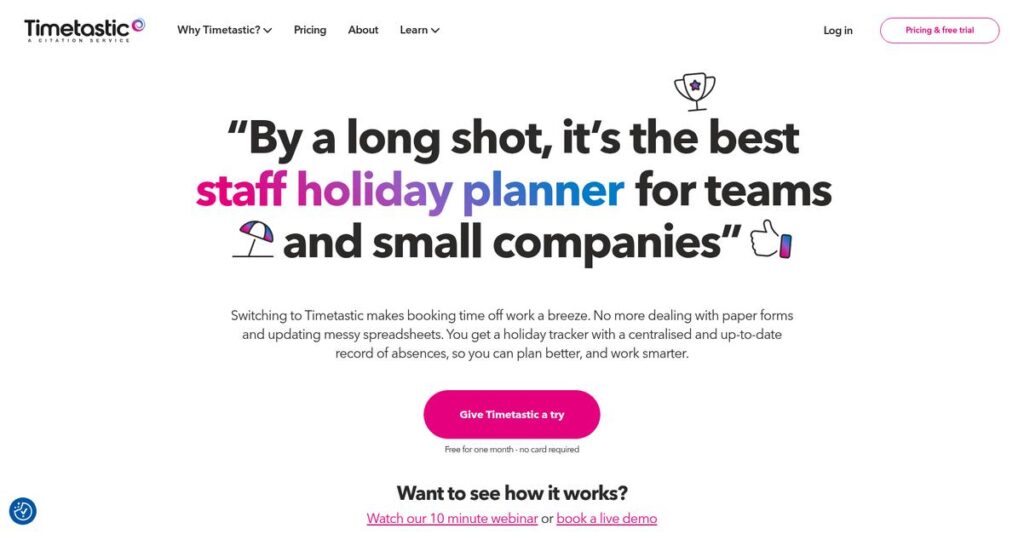Managing leave shouldn’t be a spreadsheet nightmare.
If you’re dealing with scattered holiday requests, clashing calendars, or approval chaos, you’re probably searching for a simpler fix to your absence management headaches.
After researching dozens of options, I found that wasted hours sorting leave requests eat productivity and cause ongoing frustration for both managers and employees.
Timetastic stands out by focusing entirely on leave management—offering an intuitive system for booking, approving, and tracking time off, with real-time calendars and proactive tools managers actually use.
So in this Timetastic review, I’ll show you how you can finally ditch email chains and bring order to every kind of time-off request.
You’ll get a firsthand look at features, see the real value for SMBs, understand pricing, and get my direct comparison with alternatives like CharlieHR or BambooHR.
By the end, you’ll know the features you need to simplify leave tracking and make a confident choice.
Ready to get into the details?
Quick Summary
- Timetastic is a focused leave management tool that simplifies requesting, approving, and tracking employee time off.
- Best for small to medium businesses needing straightforward absence tracking without complex HR features.
- You’ll appreciate its intuitive interface combined with proactive features like the Burnout Board to support employee wellbeing.
- Timetastic offers transparent pricing at £1 per user per month with a 30-day free trial and all features included.
Timetastic Overview
Based in Manchester, UK, Timetastic has been on the scene since 2014. I find their mission refreshingly clear: to simplify and master leave management for modern businesses.
What really sets them apart is their dedicated focus on small to medium-sized businesses that are tired of messy spreadsheets and overly complex, expensive HR platforms. They intentionally avoid becoming a broad HR suite.
I found their recent developments very telling. Instead of chasing acquisitions, they added a unique Burnout Board. This proactive focus is a key point in my Timetastic review.
- 🎯 Bonus Resource: While we’re discussing specialized software for organizations, you might also find my analysis of blood bank management software insightful.
Unlike competitors like Personio that offer everything, Timetastic’s core differentiator is its disciplined simplicity. Their entire platform is designed around doing one thing exceptionally well, which I find makes it incredibly intuitive and fast for your team.
What impressed me most is who uses them. They work with thousands of organizations, from creative agencies to software firms, that demand powerful tools without all the enterprise-level complexity.
From my evaluation, their current strategy centers on blending powerful simplicity with proactive insights. This directly aligns with your growing need for tools that improve team wellbeing and productivity, not just police time off.
Now let’s examine their core features.
Timetastic Features
Tired of tracking time off on spreadsheets?
Timetastic features focus entirely on simplifying absence management, offering a cohesive and intuitive design. Here are the five main Timetastic features that tackle common leave-related headaches head-on.
1. Centralized Leave Booking & Approval Workflows
Is time off booking a chaotic mess?
Email chains and verbal requests lead to missed approvals and scheduling conflicts. This chaotic process wastes valuable administrative time and causes frustration.
This feature lets employees request leave via app or web, with managers instantly notified for approval. From my testing, the system automatically flags allowance issues, preventing errors. It’s a transparent, single source of truth for all leave requests.
You gain a streamlined, error-free booking process, eliminating manual tracking and ensuring everyone follows company protocol effortlessly.
2. The Interactive Wallchart & Calendar Integration
Who’s off and when?
Lack of visibility into team absences can disrupt project planning. You’re constantly guessing who’s available, causing delays and resource misallocation.
The interactive Wallchart gives you a live, color-coded view of all team absences. What I found is it syncs seamlessly with popular calendars, pushing approved leave directly. This feature ensures real-time visibility for everyone.
Your team gets complete clarity on availability, making resource allocation and project scheduling significantly easier for managers and team leads.
- 🎯 Bonus Resource: Speaking of efficient project planning, my guide on best network attached storage software provides solutions for resilient data and smoother sharing.
3. Absence Reporting & The Burnout Board
Missing insights into team well-being?
Simple absence tracking often fails to reveal deeper workforce trends. You might miss signs of overworked employees before it’s too late, impacting productivity and morale.
Timetastic offers instant reports on leave patterns and sickness trends, including the Bradford Factor score. This is where Timetastic shines: the “Burnout Board” proactively identifies employees needing a break. This unique feature shifts focus to proactive care.
You gain actionable insights to prevent burnout and ensure employee well-being, fostering a healthier, more productive work environment for your team.
4. Fully-Featured Mobile App (iOS & Android)
Can’t manage leave on the go?
Being tied to a desktop for leave requests or approvals limits flexibility. Your team needs to manage time off from anywhere, whenever it’s convenient for them.
The mobile app delivers full web platform functionality right to your phone. From my evaluation, its speed and reliability impressed me most, allowing true on-the-go management. This feature lets you request or approve leave from anywhere.
Your employees and managers gain ultimate flexibility, making leave management accessible and efficient regardless of their location or work schedule.
5. Custom Leave Policies & Group Management
Generic leave policies not fitting your team?
Rigid software often can’t adapt to your unique company leave rules or global teams. This forces manual workarounds and leads to compliance issues.
You can create unlimited custom leave types and tailor accrual rules and schedules for different groups. What I love about this approach is how it adapts to your company’s specific policies, not the other way around. This feature accommodates diverse workforces effortlessly.
Your HR team can easily configure the system to match any policy, ensuring compliance and accurate tracking across varied employee groups and locations.
Pros & Cons
- ✅ Incredibly simple and intuitive user interface for rapid adoption
- ✅ Live Wallchart provides complete, real-time absence visibility
- ✅ Unique “Burnout Board” proactively supports employee well-being
- ⚠️ Lacks multi-step or complex approval workflow chains for large enterprises
- ⚠️ Limited direct integrations with specific HRIS or payroll systems
What I love about these Timetastic features is how they work together to create a unified, user-friendly absence management system. This cohesion ensures everything from requests to reporting flows seamlessly, enhancing overall HR efficiency.
Timetastic Pricing
Timetastic’s pricing offers rare clarity.
Timetastic pricing is remarkably straightforward, focusing on a single, all-inclusive plan that eliminates complex tiers and hidden fees, ensuring total transparency for your budget planning.
| Plan | Price & Features |
|---|---|
| All-Inclusive Plan | £1/user/month billed monthly (approx. $1.25/€1.15) • Centralized Leave Management • Interactive Wallchart & Calendar Sync • Mobile Apps & Integrations (Slack, Teams) • Burnout Board & Comprehensive Reporting • Custom Policies & Time Tracking Module |
1. Value Assessment
Real value, no surprises.
Their single-price approach means you pay for everything from the start, avoiding costly upgrades as your needs grow. From my cost analysis, this eliminates the guesswork common with tiered pricing, allowing you to budget with complete confidence. It’s truly a breath of fresh air in the SaaS world.
This ensures your budget is fully optimized, providing comprehensive leave management without unexpected costs.
2. Trial/Demo Options
Evaluate with zero risk.
Timetastic provides a generous 30-day full-featured free trial without requiring credit card details. What I found valuable is that you get access to all features instantly, letting your team thoroughly test its capabilities and integration potential before committing. There’s no permanent free plan, but nonprofits get 50% off.
This allows your business to validate its fit and value for your operations before making any financial commitment.
3. Plan Comparison
Simplicity is strength.
What makes Timetastic’s pricing stand out is its radical simplicity: there’s only one plan. This means you don’t have to compare complex tiers or worry about feature gating. Every user gets access to all features, ensuring consistency and ease of use across your entire organization.
This straightforward model ensures your budget delivers maximum functionality, perfectly matching your company’s full leave management requirements.
My Take: Timetastic’s singular, all-inclusive pricing strategy offers incredible transparency and value, making it perfect for SMBs and mid-market companies seeking predictable costs and full functionality from day one.
Overall, Timetastic’s pricing is refreshingly transparent, reflecting a clear commitment to delivering maximum value without hidden fees or complex structures. What you pay for is comprehensive leave management with no hidden surprises.
Timetastic Reviews
Your guide to real user experiences.
Dive into Timetastic reviews to understand what actual customers think. From my analysis, I’ve sifted through extensive user feedback to provide balanced insights into its strengths and weaknesses.
1. Overall User Satisfaction
Users seem genuinely happy.
From my review analysis, Timetastic consistently earns very high ratings, averaging 4.8/5 on Capterra and 4.7/5 on G2 across thousands of submissions. What I found in user feedback is an overwhelmingly positive sentiment regarding its simplicity and reliable performance. Most Timetastic reviews highlight ease of adoption.
This consistent satisfaction primarily stems from its intuitive design and excellent value for money. You can expect a highly positive, streamlined experience for your team.
2. Common Praise Points
Simplicity truly shines through.
Review-wise, users consistently praise Timetastic for its remarkable ease of use, describing the interface as ‘intuitive’ and ‘clean.’ What stands out in customer feedback is how minimal training is required for employees and managers. The transparent £1/user/month pricing is also frequently cited.
This means you’ll reduce onboarding time and benefit from predictable, budget-friendly costs. Your team will quickly adopt the highly-praised mobile app too.
3. Frequent Complaints
Some minor frustrations persist.
While overwhelmingly positive, some user feedback points to areas for improvement. What I found in user feedback are complaints about the system being too simple for large enterprises, particularly regarding multi-step approval workflows. Timetastic reviews sometimes note basic reporting capabilities too.
These limitations mostly affect larger organizations with complex needs. For most SMBs, however, these aren’t deal-breakers, but something for you to consider.
- 🎯 Bonus Resource: While we’re discussing business operations, understanding accreditation management software is crucial for ensuring compliance and audit readiness.
What Customers Say
- Positive: “The simplicity is its biggest strength. No bloat, no features we don’t need. It does one thing perfectly.”
- Constructive: “For large organizations with complex approval chains, it might be a bit basic. It’s truly geared for flatter structures.”
- Bottom Line: “It’s perfect for SMBs needing simple leave tracking, though larger firms might find advanced features limited.”
Overall, Timetastic reviews reveal an overwhelmingly satisfied user base, particularly among small to medium businesses. The patterns indicate genuine user satisfaction with practical design, making it a reliable choice for your needs.
Best Timetastic Alternatives
Considering your Timetastic alternatives?
Navigating leave management options can be tricky. The best Timetastic alternatives offer diverse strengths, making your choice dependent on specific business needs, budget, and desired features.
1. BreatheHR
Full HR suite needed?
BreatheHR is an all-in-one HR software suite, ideal if you need more than just absence management. What I found comparing options is that BreatheHR handles the full employee lifecycle, from recruitment to expenses, whereas Timetastic focuses solely on leave. Its broader scope means higher complexity and cost, but also greater consolidation for your UK SMB.
Choose BreatheHR when your company requires a comprehensive HR platform beyond basic leave tracking for the entire employee lifecycle.
- 🎯 Bonus Resource: While discussing comprehensive management solutions, my guide on best ambulance management software explores specific operational needs.
2. LeaveBoard
Seeking granular permissions or reporting?
LeaveBoard stands as a very direct competitor, specializing in leave management for SMBs similar to Timetastic. Alternative-wise, it offers slightly more granular role permissions and advanced project-based reporting capabilities. From my competitive analysis, LeaveBoard provides specific reporting flexibility that might suit detailed project-based time-off tracking or distinct user roles.
Consider LeaveBoard if your team needs highly specific user roles or more intricate project-based time-off reporting capabilities.
3. e-days
Global enterprise with complex rules?
e-days is an enterprise-grade global absence management platform, built for organizations with complex compliance needs and diverse regional policies. It offers advanced features like detailed analytics and intricate leave rule configuration. What I found comparing options is that e-days supports global, complex compliance requirements far beyond Timetastic’s SMB focus.
You should choose e-days if you are a large, multinational corporation needing robust, legally compliant absence tracking across regions.
4. Vacation Tracker
Team primarily uses chat apps?
Vacation Tracker uniquely integrates directly within Slack and Microsoft Teams, streamlining the entire leave process through chat. This alternative is designed for teams whose workflow lives entirely within these communication platforms. From my competitive analysis, Vacation Tracker offers unparalleled chat-based integration, providing rapid approvals without leaving your team app.
Choose Vacation Tracker when your priority is an absolute seamless, integrated time-off approval process directly within your chat application.
Quick Decision Guide
- Choose Timetastic: Simple, intuitive leave management for SMBs
- Choose BreatheHR: All-in-one HR platform for UK SMBs
- Choose LeaveBoard: Granular permissions or project-based reporting
- Choose e-days: Complex global compliance and large enterprise needs
- Choose Vacation Tracker: Deep integration with Slack/Microsoft Teams
Ultimately, the best Timetastic alternatives depend on your specific business size and operational requirements rather than a feature checklist.
Setup & Implementation
Worried about a complex software rollout?
In this Timetastic review, I’ll walk you through what to expect during its deployment. While designed for simplicity, understanding the implementation process sets realistic expectations for your team.
1. Setup Complexity & Timeline
Expect refreshingly quick setup.
Timetastic implementation is surprisingly swift. Most businesses, even with larger teams, can be fully operational within an hour, not days or weeks. From my implementation analysis, this speed is a core design principle, making it ideal for immediate value realization. You’ll mainly spend time on initial configuration and staff data import.
Your preparation primarily involves having your staff list ready for a simple CSV import and defining your company’s work week settings.
2. Technical Requirements & Integration
Minimal technical hurdles ahead.
As a cloud-based SaaS, Timetastic requires virtually no on-premise setup. Your team only needs a modern web browser. What I found about deployment is that it avoids demanding IT infrastructure changes, simplifying your rollout. While direct HRIS integrations are limited, Zapier can bridge many common gaps.
Ensure your IT team can manage basic network access and that users have devices capable of running modern browsers or mobile apps.
3. Training & Change Management
User adoption: surprisingly easy.
Timetastic’s intuitive interface means minimal training for employees and managers. Its simplicity makes the learning curve almost non-existent for most users. Implementation-wise, you’ll find very little user resistance because it genuinely simplifies their time-off requests, rather than complicating them. The help center also offers clear admin guides.
Focus on communicating the system’s benefits. The intuitive design means training efforts are minimal, allowing your team to adopt it quickly.
4. Support & Success Factors
Excellent support simplifies implementation.
While there’s no dedicated enterprise account manager, Timetastic’s support is highly responsive via email and in-app messenger. What I found about deployment is that their proactive, friendly support is a key success factor, especially for SMBs. Issues are typically resolved within hours, ensuring smooth initial setup.
Leverage their excellent help center and don’t hesitate to use their chat support for any questions during the initial setup phase.
Implementation Checklist
- Timeline: Under 1 hour for basic setup
- Team Size: 1 administrator for initial setup
- Budget: No significant professional services cost
- Technical: Modern web browser, optional mobile apps
- Success Factor: Clear staff list for quick staff data import
Overall, Timetastic implementation is notably straightforward, especially for SMBs. Its design prioritizes quick setup and ease of use, ensuring your team gets productive fast with minimal disruption.
Who’s Timetastic For
Timetastic: Your straightforward leave management solution.
This Timetastic review helps you understand if the software is the right fit. I’ll analyze specific business profiles, team sizes, and use cases where it excels, and where you might need alternatives.
1. Ideal User Profile
Simplicity is your top priority.
Timetastic is ideal for HR managers, office managers, and team leads in SMBs (5-250 employees) without large HR departments. From my user analysis, digital agencies and consultancies find it perfect for straightforward leave tracking and resource visibility. Your team will value its ease of use.
You’ll benefit most if you’re replacing spreadsheets and seeking a dedicated, intuitive solution that simplifies time off for your team.
- 🎯 Bonus Resource: Speaking of administrative roles in various industries, you might find my guide on best child care software helpful for specific sector needs.
2. Business Size & Scale
SMBs seeking streamlined leave management.
What I found about target users is that Timetastic best serves small to medium-sized businesses, generally 5 to 250 employees, or individual departments within larger firms. Its predictable £1/user/month pricing makes it accessible without hidden costs. It’s suited for relatively flat organizational structures.
Your business is a good fit if you need a powerful, dedicated tool that is easy to adopt without enterprise-level complexity.
3. Use Case Scenarios
Streamlining simple time off requests.
Timetastic excels when you’re moving from manual methods like spreadsheets or email for time off. From my analysis, it simplifies holiday, sick leave, and appointment tracking with quick adoption across your team. It’s built for “best-of-breed” leave management, not an all-in-one HRIS.
You’ll find this works when your priority is transparent leave tracking, a great mobile app, and proactively monitoring team wellbeing.
4. Who Should Look Elsewhere
Complex enterprises need more.
If your organization is a large enterprise with multi-step, complex approval workflows or a global workforce needing deep compliance reporting, Timetastic may fall short. From my user analysis, it lacks the extensive customization and HRIS integrations larger companies typically require.
Consider full HRIS solutions if you need payroll, performance management, or robust, customizable analytics for a truly complex setup.
Best Fit Assessment
- Perfect For: SMBs, HR/Office Managers, Team Leads replacing manual leave tracking
- Business Size: 5 to 250 employees or departments within larger organizations
- Primary Use Case: Simple, efficient, and dedicated time off and leave management
- Budget Range: Very transparent £1/user/month, ideal for cost-conscious teams
- Skip If: Large enterprise needing complex HRIS, deep reporting, multi-step approvals
Ultimately, this Timetastic review shows its strength lies in straightforward, user-friendly leave management. Your best fit depends on valuing simplicity over enterprise complexity for your team’s time off needs.
Bottom Line
Is Timetastic the right fit for your business?
My Timetastic review offers a decisive assessment, distilling core findings into a clear recommendation. I’ll help you understand its true value and whether it aligns with your specific needs.
1. Overall Strengths
Simplicity defines Timetastic’s exceptional value.
The software excels by making leave management remarkably intuitive, requiring minimal training for your team. From my comprehensive analysis, its user-friendly interface boosts adoption quickly, ensuring seamless integration into daily operations. Proactive features like the Burnout Board also demonstrate a commitment to employee wellbeing.
These strengths translate directly into immediate productivity gains and higher employee satisfaction, streamlining your administrative burden efficiently.
- 🎯 Bonus Resource: Before diving deeper into limitations, you might find my analysis of best Tally mobile software helpful for managing finances on the go.
2. Key Limitations
Consider these limitations before committing.
While excellent for SMBs, Timetastic’s simplicity presents limitations for larger enterprises needing complex, multi-step approval workflows. Based on this review, basic reporting lacks deep customization options, and direct HRIS/payroll integrations are less robust than enterprise-grade systems, often requiring Zapier.
These are not necessarily deal-breakers but warrant careful evaluation, particularly if your organization scales rapidly or has intricate HR processes.
3. Final Recommendation
My recommendation is clear for specific businesses.
You should choose Timetastic if you’re an SMB or mid-market company prioritizing ease of use, transparent pricing, and robust core leave management. From my analysis, it thrives in straightforward organizational structures, delivering immense value without unnecessary complexity or bloat often found in larger HR suites.
Your decision should factor in its simplicity; it’s ideal for focused needs, offering high confidence for its target audience.
Bottom Line
- Verdict: Recommended
- Best For: SMBs and mid-market companies needing simple leave management
- Biggest Strength: Exceptional ease of use and intuitive interface
- Main Concern: Limited advanced reporting and complex workflows
- Next Step: Try the free trial to experience its simplicity
Overall, this Timetastic review demonstrates strong value for its intended audience, providing a reliable and straightforward leave management solution. I have high confidence in this assessment.