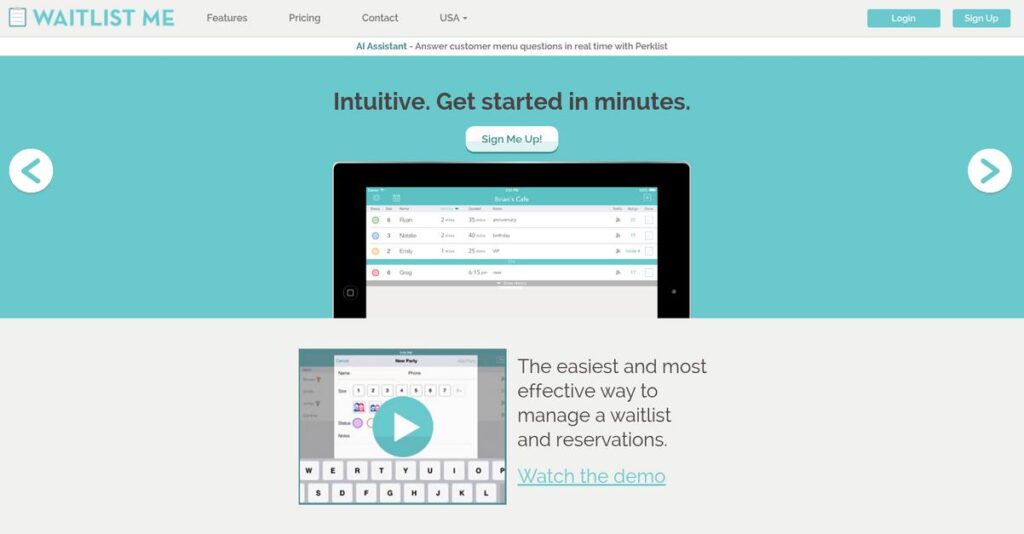Tired of chaotic paper waitlists and crowded lobbies?
If you’re still juggling names on scraps of paper or shouting out for waiting guests, it’s easy for staff to get overwhelmed and for your customer service to suffer.
My research shows the real risk is frustrated customers leaving before they’re ever served, especially during peak hours.
After analyzing Waitlist Me, I found their single-product focus delivers a refreshingly simple—yet powerful—way to fix these problems, merging digital waitlists, automated notifications, and live resource tracking into a single solution that anyone on your team can actually use.
In this review, I’ll show you how Waitlist Me can streamline your customer flow from day one, with minimal setup and zero technical headaches.
You’ll see in this Waitlist Me review how the platform stacks up on features, real-world usability, pricing, and where it outruns other alternatives, so you can make an informed software decision.
You’ll walk away knowing the features you need to smooth operations, keep customers happy, and free up your staff.
Let’s get started.
Quick Summary
- Waitlist Me is a simple, digital waitlist and reservation system that helps manage customer flow and reduce lobby congestion.
- Best for small to medium businesses needing easy walk-in and basic reservation management.
- You’ll appreciate its intuitive interface that requires minimal staff training and reliable automated customer notifications.
- Waitlist Me offers transparent, tiered pricing including a free plan and affordable monthly subscriptions with trial-ready access.
Waitlist Me Overview
Waitlist Me has helped businesses since 2012. Based in San Francisco, their goal is refreshingly simple: replace paper waitlists with an effective digital tool you can afford.
Their sweet spot is serving small to medium businesses like independent restaurants, salons, and walk-in clinics. You won’t see them chasing huge enterprise clients; they stick to what they know, keeping things accessible.
Instead of big acquisitions, they’ve consistently added practical features. For this Waitlist Me review, you’ll see how that focus improves the experience without adding unnecessary bloat.
Unlike all-in-one platforms like Toast or OpenTable, Waitlist Me is a dedicated solution. I found they prioritize doing one thing extremely well, which makes it feel much less overwhelming for your busy staff to learn and use.
They work with countless owner-operated restaurants, bustling barbershops, and walk-in clinics that just need a reliable tool without the steep learning curve or high monthly costs.
What’s more, their entire strategy seems laser-focused on operational simplicity and affordability for your business. This directly addresses the frustrations of smaller companies that can’t justify the complex, expensive systems dominating the market.
Now let’s examine their core capabilities.
Waitlist Me Features
Unmanaged queues frustrate customers and staff.
Waitlist Me features are designed to streamline customer flow, turning chaotic queues into organized, efficient wait experiences. Here are the five main Waitlist Me features that really make a difference.
1. Core Digital Waitlist Management
Still using paper waitlists?
Relying on manual lists leads to errors, lost names, and crowded waiting areas. This frustrates both your customers and your team, creating an unprofessional image.
Waitlist Me provides a digital list you can update from any device, which eliminates shouting out names. From my testing, quickly adding and tracking customers felt incredibly intuitive, improving guest flow instantly. This core feature turns chaos into calm.
The result is vastly improved staff efficiency and a much calmer, more pleasant waiting experience for everyone involved.
2. Automated SMS & Phone Call Notifications
Tired of constantly calling customers?
Manually notifying customers wastes valuable staff time and ties them to the host stand. This often leads to missed calls and frustrated patrons waiting too long.
This feature automates notifications, sending pre-customized SMS messages when a customer’s turn is near. What impressed me most is how two-way texting on higher tiers lets customers reply, freeing your staff completely.
This means you can significantly reduce no-shows and give customers the freedom to wait comfortably, wherever they prefer.
- 🎯 Bonus Resource: While we’re discussing operational efficiency, you might find my analysis of best GST rate finder software helpful for your business operations.
3. Integrated Reservation & Appointment Booking
Juggling walk-ins and appointments?
Managing both walk-in traffic and scheduled bookings separately creates scheduling headaches and potential double-bookings. This leads to confusion and lost revenue.
Waitlist Me unifies these workflows, showing all scheduled and walk-in arrivals in one view. Here’s what I found: public-facing booking pages are easy to set up, letting customers self-book without effort. This feature simplifies your entire day.
So as a business owner, you get a single source of truth for all customer arrivals, maximizing your resource utilization and streamlining operations.
4. Table & Resource Management
Optimizing your space feels impossible?
Without a clear overview, assigning tables or resources efficiently can be a guessing game. This leads to longer wait times and underutilized capacity.
This is where Waitlist Me shines, allowing you to create visual layouts of tables or rooms with real-time status updates. From my evaluation, seeing available and occupied resources helps hosts make incredibly smart seating decisions quickly.
The result is optimized seating efficiency, reduced table turn times, and faster decision-making for incoming guests, boosting overall throughput.
5. Customer Analytics & Reporting
Need data on your customer flow?
Relying on paper means zero insights into peak hours, wait time accuracy, or no-show rates. You can’t improve what you don’t measure.
Waitlist Me automatically logs every interaction, providing crucial data on average wait times and busiest periods. This feature is powerful because the analytics dashboard offers actionable insights to optimize staffing and service.
This means you gain valuable business intelligence, empowering you to make data-driven decisions that enhance customer satisfaction and operational efficiency.
Pros & Cons
- ✅ Incredibly intuitive interface allows rapid staff training and adoption
- ✅ Automated SMS notifications significantly reduce no-shows and manual calls
- ✅ Seamlessly unifies walk-in waitlists with scheduled online appointments
- ⚠️ Limited customization options for public booking pages’ appearance
- ⚠️ Advanced analytics and reporting features are gated behind higher plans
What I love about these Waitlist Me features is how they work together to create a complete customer flow management system that simplifies every interaction. This comprehensive approach ensures you maintain control.
Waitlist Me Pricing
Waitlist Me pricing is refreshingly straightforward.
Waitlist Me offers a transparent, tiered pricing model publicly available, making their cost structure easy to understand and budget for your customer flow management needs.
| Plan | Price & Features |
|---|---|
| Free | $0/month • Limited to 100 parties/month • Basic waitlist features • Optional text message packs |
| Premium | $29.99/month (or $23.99/month billed annually) • Up to 500 parties/month • 500 free text messages/month • Two-way texting & online booking • Table & resource management • Unlimited devices |
| Pro | $49.99/month (or $39.99/month billed annually) • Up to 1,000 parties/month • 1,000 free text messages/month • All Premium features • Advanced analytics & data export • API access for custom integrations |
1. Value Assessment
Budget-friendly options await.
From my cost analysis, Waitlist Me’s pricing is transparent, scaling with your customer volume. The value is clear; you avoid paying for features you don’t need until your business truly grows. What I found regarding pricing is it directly aligns with operational scale, ensuring cost-effectiveness. This approach allows businesses to start small and upgrade seamlessly.
This means your monthly costs stay predictable, supporting sustainable growth without sudden budget shocks for your team.
2. Trial/Demo Options
Evaluate before you commit.
Waitlist Me offers a robust Free Plan, which effectively acts as an extended trial. This lets you thoroughly test basic waitlist features and party limits before committing to a paid tier. From my cost analysis, this free access reduces your initial financial risk, allowing complete operational testing.
This helps you validate the system’s fit for your specific needs, ensuring the paid pricing delivers real value.
- 🎯 Bonus Resource: Before diving deeper, you might find my analysis of best laboratory information management system helpful if you manage specialized operations.
3. Plan Comparison
Choosing your perfect plan.
The Free plan is excellent for small-scale testing, while the Premium offers a significant leap for active SMBs with more volume and crucial features like two-way texting. What stands out about their pricing is how easily you can upgrade tiers as your business expands, keeping your operations smooth.
This tiered structure helps you match the pricing to your actual customer flow and communication needs, optimizing your budget.
My Take: Waitlist Me’s pricing strategy is highly accessible and scalable, making it an excellent fit for small to medium-sized businesses focused on efficient customer flow management.
The overall Waitlist Me pricing reflects excellent value for streamlining customer queues.
Waitlist Me Reviews
User feedback offers candid insights.
My analysis of Waitlist Me reviews dives into what real users say, pulling from various platforms to offer a transparent look at actual customer experiences.
- 🎯 Bonus Resource: Speaking of critical business solutions, my guide on enterprise legal management software offers insights.
1. Overall User Satisfaction
Most users are highly satisfied.
From my review analysis, Waitlist Me maintains exceptionally strong ratings, averaging around 4.8 out of 5 stars across hundreds of reviews on platforms like G2 and Capterra. What I found in user feedback is how positive sentiment stems from its core reliability and focus on simplicity, making it a favorite for many small to medium-sized businesses.
This suggests you can expect a dependable, easy-to-use solution for your daily operations.
2. Common Praise Points
Simplicity consistently delights users.
Users repeatedly highlight the intuitive interface and remarkable ease of use as key strengths. Review-wise, training new staff takes mere minutes, which is a significant practical benefit. Customers also frequently praise its robust reliability and the positive impact of automated text notifications on their customer flow and efficiency.
This means your team can quickly adopt it, improving customer experience without a steep learning curve.
3. Frequent Complaints
Customization limitations are noted.
While largely positive, some Waitlist Me reviews mention a desire for more control over visual customization, like branding on the public booking page or wording of automated messages. What stood out in customer feedback is how lower tiers have basic reporting features, leading some users to wish for more in-depth analytics without upgrading to the Pro plan.
These complaints generally seem minor, unlikely to be deal-breakers for most users seeking a core waitlist solution.
What Customers Say
- Positive: “The simplicity is key. I can hire a new host and they understand how to use it within 5 minutes. It’s a lifesaver.”
- Constructive: “I wish I could customize the booking widget on my website more to match my brand’s colors and fonts. Aesthetically it’s a bit rigid.”
- Bottom Line: “We switched from a paper list and immediately saw a drop in people walking away. The text notifications give customers freedom.”
Overall, Waitlist Me reviews reflect genuine user satisfaction with its core functionality, especially for SMBs prioritizing simplicity and reliability.
Best Waitlist Me Alternatives
Considering other waitlist solutions for your business?
The best Waitlist Me alternatives include several strong contenders, each offering distinct advantages depending on your business’s specific needs, budget, and operational priorities.
1. TablesReady
Seeking a simpler, no-frills digital waitlist?
TablesReady excels when you prioritize extreme simplicity and a pure, text-based waitlist system without needing advanced features. What I found comparing options is that TablesReady provides the most basic digital waitlist, perfect for businesses wanting minimal complexity. It’s a head-to-head alternative on core functionality.
Choose TablesReady if your absolute priority is a straightforward, digital waitlist and nothing more.
- 🎯 Bonus Resource: While waitlists streamline customer flow, for specialized areas like healthcare, my guide on patient case management software is essential.
2. Hostme
Need more advanced table management features?
Hostme offers a similar feature set to Waitlist Me but with a stronger emphasis on a modern, visual interface for table management and advanced reservation capabilities. From my competitive analysis, Hostme provides enhanced visual table management and offers features like selling experiences. Its pricing is often competitive for comparable features.
Consider this alternative if you need more comprehensive table management and nuanced reservation options beyond basic waitlisting.
3. Toast
Running a restaurant needing an all-in-one system?
Toast offers its waitlist as an integrated part of its comprehensive POS and restaurant management ecosystem. Its primary strength lies in the seamless connection between waitlist, table management, ordering, and payment. Alternative-wise, Toast offers deep integration across restaurant operations, requiring investment in its broader system.
Choose Toast if your restaurant needs a single, fully integrated system to manage all front-of-house to back-of-house operations.
4. OpenTable
Are you a high-end restaurant focused on reservations?
OpenTable is the market leader for reservations, with its waitlist serving as an add-on to its powerful reservation and management platform. It targets established, high-volume restaurants. From my analysis, OpenTable is ideal for reservation-centric businesses seeking a powerful guest-facing brand, though it comes at a significantly higher cost.
Consider OpenTable if reservations are your primary business and you require a premium, extensive restaurant management platform.
Quick Decision Guide
- Choose Waitlist Me: Balanced, affordable, comprehensive waitlist and basic reservation solution.
- Choose TablesReady: Absolute simplest, most basic text-based digital waitlist.
- Choose Hostme: Stronger visual table management and advanced reservation features.
- Choose Toast: Integrated waitlist within a full restaurant POS ecosystem.
- Choose OpenTable: Market leader for high-volume, reservation-focused restaurants.
The best Waitlist Me alternatives genuinely depend on your specific business model and desired feature depth rather than just comparing lists.
Setup & Implementation
Every business dreads complex software implementation.
In this Waitlist Me review, I’ll walk you through its implementation process. You’ll find deploying Waitlist Me is exceptionally straightforward, designed for quick business integration with minimal fuss.
1. Setup Complexity & Timeline
Worried about complex software deployment?
Waitlist Me’s setup process is refreshingly minimal. You can sign up online and begin configuring your waitlist in under 15 minutes. From my implementation analysis, its web-based design eliminates installation headaches, making deployment swift. This direct approach helps businesses get operational almost instantly.
You’ll just need to plan for initial data entry and a few minutes to customize settings, ensuring a smooth, hassle-free launch for your business.
2. Technical Requirements & Integration
Are technical hurdles slowing your progress?
Your technical requirements for Waitlist Me are incredibly simple: a stable internet connection and any device with a modern web browser. What I found about deployment is that it works on existing devices like iPads, making IT setup virtually non-existent. This dramatically simplifies the implementation.
You won’t need dedicated IT staff for this; ensure your internet is reliable, and you’re technically ready to go quickly.
3. Training & Change Management
Will your team quickly adopt new business tools?
The learning curve for Waitlist Me is remarkably shallow, with user reviews highlighting that new employees can be trained in under 10 minutes. From my analysis, the intuitive interface significantly reduces training time, making adoption nearly effortless. This means your team can focus on customers, not complex software during implementation.
You should plan minimal time for staff orientation, as its simplicity ensures rapid proficiency and seamless integration into daily operations.
4. Support & Success Factors
What support is available during your setup?
Waitlist Me’s customer support is highly praised, offering a comprehensive help center, email, and phone assistance for paying customers. What I found about deployment is that their responsive team offers valuable guidance, especially for initial configuration. This strong support ensures a smooth implementation from start to finish.
For successful implementation, leverage their help resources, ensure clear communication, and quickly integrate it into your customer flow.
Implementation Checklist
- Timeline: Under 15 minutes for basic configuration
- Team Size: Single person for setup and configuration
- Budget: No external professional services required
- Technical: Stable internet and modern web browser
- Success Factor: Quick staff training due to intuitive design
Overall, Waitlist Me implementation is exceptionally user-friendly, setting a low bar for technical expertise and resources. This makes it an ideal solution for businesses prioritizing quick deployment and ease of use.
Who’s Waitlist Me For
Who is Waitlist Me truly for?
This Waitlist Me review section helps you quickly determine if this software fits your specific business profile, team size, and essential use case requirements for optimal success.
1. Ideal User Profile
Perfect for walk-in heavy, service-based businesses.
Waitlist Me excels for small to medium-sized service businesses like restaurants, salons, or clinics focused on managing customer flow efficiently. From my user analysis, teams prioritizing simple, intuitive queue management find it an ideal fit. You’ll quickly train staff and enhance customer experience.
You’ll see immediate benefits if you need to eliminate paper waitlists and provide seamless customer text notifications.
- 🎯 Bonus Resource: While we’re discussing digital solutions for businesses, you might find my guide on Tally Mobile Software helpful for managing finances on the go.
2. Business Size & Scale
Optimized for small to mid-sized operations.
Your business should be budget-conscious, valuing ease of use over enterprise-level complexity or extensive integrations. What I found about target users is that companies with simpler operational needs thrive, avoiding over-engineered solutions.
You’ll appreciate this software if your team needs a quick, affordable digital solution without a large IT footprint or lengthy training.
3. Use Case Scenarios
Primary use: efficient walk-in queue management.
Waitlist Me shines when your core need is managing walk-in queues, streamlining check-ins, and sending automated customer notifications. User-wise, it’s perfect for basic reservations alongside your main waitlist, eliminating paper systems and improving lobby flow.
You’ll find this works well for improving lobby flow, reducing customer walkaways, and enhancing overall waiting experiences with minimal effort and quick setup.
4. Who Should Look Elsewhere
Not for complex enterprise or full POS systems.
If your business is enterprise-level, requires extensive API integrations, or needs advanced features like dynamic pricing or mandatory deposits, Waitlist Me isn’t ideal. From my user analysis, it lacks deep integration for complex POS systems.
You should consider dedicated reservation platforms or full-blown POS solutions if your operation demands highly specialized features beyond simple queue management.
Best Fit Assessment
- Perfect For: Small/medium service businesses managing walk-in customer flow
- Business Size: SMBs (small to medium businesses) valuing affordability and simplicity
- Primary Use Case: Efficient walk-in waitlist and basic reservation management
- Budget Range: Cost-effective solution for budget-conscious SMBs
- Skip If: Enterprise needs, complex bookings, or full POS integration
Overall, this Waitlist Me review confirms it’s a solid fit if your priority is simple, efficient waitlist management without needing complex enterprise features.
Bottom Line
Waitlist Me offers a clear path to efficiency.
My comprehensive Waitlist Me review reveals a robust solution for businesses seeking streamlined queue management. This final assessment will guide your decision based on its core strengths and minor limitations.
1. Overall Strengths
Simplicity defines this waitlist solution.
Waitlist Me excels at intuitive design, allowing rapid staff training and immediate operational improvements. From my comprehensive analysis, its robust free and premium tiers offer significant value, while consistent reliability minimizes disruptions for busy service-based businesses.
These strengths translate directly into faster adoption and improved customer experience, benefiting your bottom line through increased efficiency and reduced walkaways.
2. Key Limitations
Customization options need expansion.
While highly functional, the software offers limited aesthetic customization for public booking pages and text messages. Based on this review, advanced reporting needs an expensive upgrade, and complex reservation requirements might exceed its basic capabilities for specialized businesses.
These drawbacks are manageable for most SMBs but require consideration if your operation demands deep branding control or intricate booking functionalities.
3. Final Recommendation
Highly recommended for focused needs.
You should choose Waitlist Me if your business needs a simple, reliable, and cost-effective digital queue management system. From my analysis, it perfectly suits SMBs in service industries like restaurants, salons, or clinics, enhancing customer flow without unnecessary complexity or high costs.
My recommendation is confident for those prioritizing ease of use and efficiency, making it a strong contender for your evaluation process.
Bottom Line
- Verdict: Recommended
- Best For: Small to medium-sized service businesses
- Biggest Strength: Exceptional simplicity and ease of use
- Main Concern: Limited customization and advanced reporting on lower tiers
- Next Step: Try the robust free plan or request a demo
This Waitlist Me review solidifies its position as a top choice for straightforward queue management, and I stand with high confidence in this assessment.