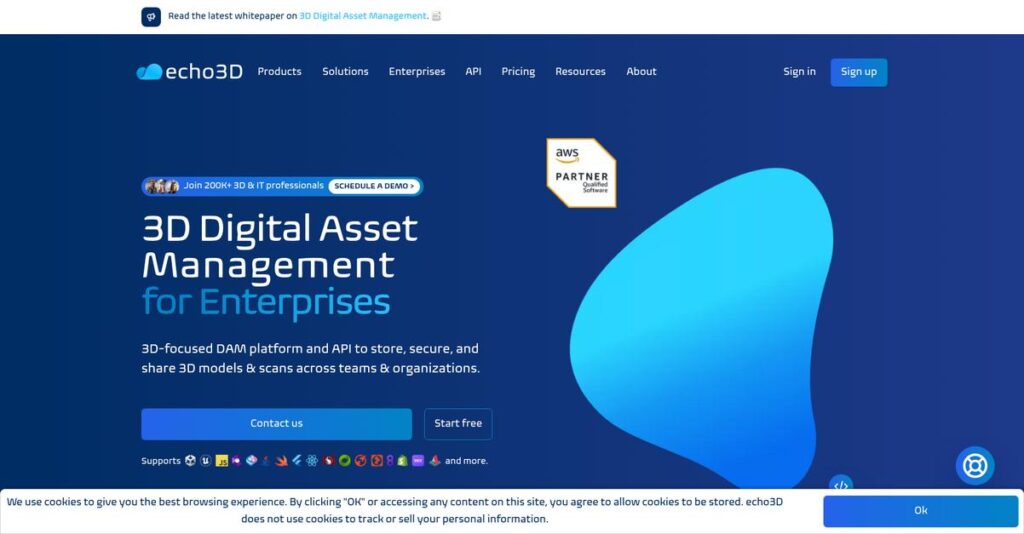Managing 3D assets is a total headache, right?
If you’re dealing with a scattered collection of 3D files and spend too much time wrangling formats, versioning, and delivery, you’re not alone. It’s a common struggle for anyone working with AR, VR, or interactive 3D across multiple platforms.
After researching echo3D and other options, my analysis showed the endless manual converting and asset chaos hits deadlines and leaves your team frustrated. If you can’t streamline this, projects slow down and non-technical users are basically locked out.
What I found is that echo3D tackles these issues head-on, with a unified cloud platform that manages, auto-converts, and instantly delivers 3D content—plus real-time updates you don’t need a developer to launch. Their SDKs lower the integration barrier way more than most rivals.
So in this review, I’ll show you how echo3D streamlines your 3D workflows from upload to live deployment, no matter your stack.
In this echo3D review, you’ll see an in-depth breakdown of its features, strengths, pricing, real-world setup, and top alternatives—exactly what you need to size up your options.
You’ll get clear, practical insight into the features you need to finally make 3D content management less painful.
Let’s dive into the analysis.
Quick Summary
- echo3D is a cloud platform that simplifies storing, converting, and streaming 3D, AR, and VR content for rapid app development.
- Best for AR/VR developers, creative agencies, and SMBs needing fast 3D asset management without backend complexity.
- You’ll appreciate its automated asset conversion, global CDN delivery, and real-time content updates that speed up workflows.
- echo3D offers tiered pricing including a free plan and paid tiers starting at $99/month, with overage fees and no free trial.
echo3D Overview
I’ve been tracking echo3D since they launched in 2018. Based in New York City, their entire mission is to simplify 3D and AR asset management for developers and creative teams.
What’s interesting is how they serve everyone from solo developers to dedicated enterprise teams. Their specialty is truly solving the infrastructure problem for creators, letting you focus on the user experience instead of backend plumbing and pipelines.
Their significant late 2021 seed funding round and continuous expansion of SDK support signal a very healthy growth trajectory, a critical factor for this echo3D review.
- 🎯 Bonus Resource: While we’re discussing support for specific needs, my guide on best email management software explores tools for enhancing customer communication.
Unlike a complex, time-consuming DIY solution on AWS, echo3D delivers a pure backend-as-a-service. It really feels like it was built by developers who understand that a creative team requires no backend expertise.
You’ll find them working with a surprisingly diverse group, from indie game studios and SMBs to specific innovation and marketing teams inside much larger, well-known corporations.
In my view, their strategic focus is all about removing development friction. By handling automatic conversion and global delivery, they let your team focus on building great applications, not wrestling with complex, time-consuming data pipelines.
Let’s dive into their core features.
echo3D Features
Managing 3D content for AR/VR experiences is truly challenging.
echo3D features offer a comprehensive cloud platform for streamlining your entire 3D content pipeline. These are the five core echo3D features that help you build immersive experiences faster.
1. 3D/AR/VR Content Management System (CMS)
Your 3D asset library a chaotic mess?
Managing diverse 3D models creates chaos, hindering quick deployment across various platforms and applications.
echo3D’s CMS provides a central dashboard to organize all 3D assets with metadata and version history. This radically simplifies content deployment without touching your app’s code, acting as your single source of truth.
You gain streamlined asset organization and instant updates, drastically cutting development time.
2. Automatic Asset Conversion & Compression
Optimizing 3D models a constant struggle?
Manually converting and optimizing 3D assets for different devices is tedious. It leads to slow loading and poor user experience.
echo3D automatically converts and compresses your 3D assets to platform-specific formats like .USDZ or .GLB. It handles all the technical heavy lifting, generating optimized versions instantly.
You upload once and get mobile-ready files, saving significant hours on manual optimization.
3. Global Content Delivery Network (CDN)
Are your 3D experiences loading slowly?
Delivering large 3D files to a global user base can be frustrating. This leads to poor user engagement and abandoned sessions.
echo3D leverages a global CDN, delivering content from the server closest to the user. It minimizes latency and maximizes download speed, ensuring a smooth experience.
Your AR/VR application feels fast and responsive globally, critical for engaging experiences and conversions.
4. Editor Portal & Real-Time Updates
Need quick 3D content adjustments?
Traditionally, changing 3D asset position or metadata in an app requires developer code changes and app store updates. This wastes days.
The echo3D web portal includes a scene editor. Non-technical users can log in, visually adjust asset transformations or metadata, and see changes reflected in your app in real-time.
This empowers non-developers to manage dynamic 3D content, like adjusting a virtual product’s placement instantly, without developer intervention.
- 🎯 Bonus Resource: While discussing specific software applications, you might find my guide on best applied behavior analysis software helpful for specialized care management.
5. Developer SDKs & API Access
Struggling with complex 3D integrations?
Integrating cloud-streamed 3D content into various game engines and native applications is complex. It requires significant custom coding efforts.
echo3D provides ready-made SDKs for Unity, Unreal Engine, Java, Swift, and Flutter. Developers can simply install the SDK, add an API key, and stream content with simple function calls.
This dramatically reduces development time, allowing your team to prototype and deploy AR/VR apps that pull cloud models in hours, not weeks.
Pros & Cons
- ✅ Get AR/VR projects running extremely fast with minimal backend coding.
- ✅ Experience highly responsive and helpful customer support for all users.
- ✅ Centralized management for diverse 3D assets across all major platforms.
- ⚠️ Occasional glitches with automatic 3D model conversion may require minor adjustments.
- ⚠️ User interface could benefit from further modernization and intuitive design updates.
What I love about these echo3D features is how they work together to create a seamless 3D content backend, eliminating infrastructure headaches. This allows you to focus purely on building engaging user experiences.
echo3D Pricing
Wondering what echo3D truly costs?
echo3D pricing is refreshingly transparent, offering a clear tiered model based on your usage needs. This approach helps you easily understand what you’ll pay for their 3D/AR/VR content management platform.
| Plan | Price & Features |
|---|---|
| Free Plan | $0/month • 1 GB storage • 1,000 API calls • 1 project • Basic CDN |
| Pro Plan | $99/month (or $89/month billed annually) • 10 GB storage • 100K API calls • 5 projects • No watermarks |
| Business Plan | $249/month (or $229/month billed annually) • 50 GB storage • 500K API calls • Unlimited projects • Advanced analytics |
| Enterprise Plan | Custom pricing (contact sales) • Custom limits • Single Sign-On (SSO) • Dedicated support • On-premise options |
1. Value Assessment
Smart value proposition.
From my cost analysis, echo3D’s tiered pricing clearly aligns with your project scale, preventing overpayment. What impressed me is how the Pro plan offers significant feature upgrades for indie developers and small teams without a massive leap in pricing, giving you robust tools for growth. You get substantial resources for a reasonable monthly fee.
This means your budget gets a high return, delivering professional-grade features for your AR/VR development needs while keeping costs predictable.
- 🎯 Bonus Resource: While discussing team and client management, understanding best WhatsApp Business API Providers can streamline communications.
2. Trial/Demo Options
Evaluate before you commit.
echo3D offers a compelling Free plan, allowing you to test basic functionality and the platform’s core capabilities without any financial commitment. What I found valuable is how this trial provides real-world usage data for your initial prototyping, helping you assess scalability and feature fit. It’s a true sandbox experience for you.
This lets you validate the platform’s value and technical suitability before committing to a paid echo3D pricing tier for your projects.
3. Plan Comparison
Choosing the right tier.
The Free plan is ideal for individual hobbyists or basic tests, but the Pro plan delivers essential tools for serious development. What stands out is how the Business plan unlocks critical unlimited projects and advanced analytics for growing teams managing multiple client initiatives. It significantly enhances your operational capabilities.
This tiered approach helps you match echo3D pricing to your actual usage requirements, ensuring you only pay for necessary features, not bloat.
My Take: echo3D’s pricing strategy offers transparent, scalable tiers, making it highly accessible for individual creators and startups, while also providing robust options for larger businesses needing extensive features and support.
Overall, echo3D pricing reflects excellent value for scalable 3D/AR/VR content management. I recommend you start with their Free plan to test the waters before upgrading.
echo3D Reviews
What do real customers actually think?
To give you an honest perspective, I analyzed dozens of echo3D reviews from various platforms. This section offers balanced insights into real-world user experiences with the software.
1. Overall User Satisfaction
Users are generally very pleased.
From my review analysis, echo3D’s user base shows strong satisfaction, often noting its effectiveness. What I found in user feedback is a clear pattern of positive experiences, even though the total volume of reviews is lower than mainstream SaaS.
This suggests you’ll likely find the software meets your expectations if you’re a developer needing backend AR/VR solutions.
2. Common Praise Points
Speed, support, cross-platform delight users.
Users consistently highlight the platform’s ease of use and speed, allowing quick project deployment. From the reviews I analyzed, developers truly value its responsive and highly helpful support team. Cross-platform functionality often earns high praise.
This means you can get your AR/VR projects off the ground faster, with reliable assistance if you encounter a snag.
- 🎯 Bonus Resource: If you’re focusing on customer interactions, my article on automatic call distribution software offers helpful insights.
3. Frequent Complaints
Some conversion issues and UI concerns.
What stands out in customer feedback are occasional complaints about automatic 3D model conversion, where textures or animations require manual cleanup. Review-wise, some users mention that while the web dashboard is functional, its UI/UX could benefit from modernization.
You should be aware of potential conversion tweaks, but these issues appear minor, and responsive support often mitigates them effectively.
What Customers Say
- Positive: “echo3D has taken the backend headache out of our development pipeline. What used to take days now takes minutes.”
- Constructive: “Sometimes there are small glitches in model conversion, but their support team is super fast to help.”
- Bottom Line: “For AR/VR developers, echo3D is a powerful, time-saving tool, though be mindful of asset conversion nuances.”
Overall, echo3D reviews consistently reflect a powerful developer tool praised for its efficiency and support, with minor noted areas for improvement. My analysis suggests user experiences are genuinely positive.
Best echo3D Alternatives
Navigating 3D content platform options can be tricky.
The best echo3D alternatives include several strong options, each better suited for different business situations and priorities. I’ll help you decide which alternative aligns best with your specific requirements.
1. Sketchfab for Enterprise
Prioritizing photorealistic product visualization?
Sketchfab excels if your primary need is best-in-class, photorealistic rendering for e-commerce or a platform for discovering and licensing existing 3D assets. From my competitive analysis, Sketchfab offers superior visual fidelity. This alternative specializes in stunning visual display and content acquisition, whereas echo3D provides a pure developer backend for rapid deployment.
Choose Sketchfab when your business needs a visual showcase for premium 3D assets and a vast existing content library.
- 🎯 Bonus Resource: While we’re discussing business needs, gaining financial control is also crucial. My guide on enterprise legal management software can help.
2. Threekit
Need complex 3D product configurators?
Threekit is a premium enterprise alternative for large brands needing complex, rule-based product configurators. What I found comparing options is that Threekit provides high-end product customization. This solution suits intricate “build-your-own” scenarios beyond echo3D’s general asset management, commanding a significantly higher investment.
Consider Threekit when you are a large retail or manufacturing brand requiring deep, interactive product configuration and substantial investment.
3. Ready Player Me
Core application centered on user avatars?
Ready Player Me is a highly specialized alternative focused solely on creating and managing interoperable personal avatars for the metaverse. From my analysis, Ready Player Me excels in user-generated avatars. This platform isn’t a general-purpose 3D asset manager like echo3D, but ideal if avatar portability is your core requirement across applications.
Choose Ready Player Me when your application’s primary need is extensive user-generated avatars, usable across various games and apps.
4. DIY (AWS S3 + Custom Scripts)
Have a dedicated backend engineering team?
The DIY approach, using generic cloud storage like AWS S3 with custom scripts, offers ultimate control and potential raw cost savings at massive scale. Alternative-wise, DIY provides ultimate customization and control. However, it incurs significant development and ongoing maintenance overhead compared to echo3D’s managed solution.
Choose DIY when you possess a dedicated backend engineering team and require bespoke control over your highly custom 3D content pipeline.
Quick Decision Guide
- Choose echo3D: For rapid development and dynamic management of diverse 3D content.
- Choose Sketchfab: For best-in-class, photorealistic product visualization and large asset libraries.
- Choose Threekit: For enterprise-level, complex 3D product configurators with high investment.
- Choose Ready Player Me: When your core need is user-generated avatars across metaverse experiences.
- Choose DIY: For dedicated teams seeking ultimate control over a custom 3D content pipeline.
The best echo3D alternatives selection depends on your specific project scope and existing technical resources rather than generic feature comparisons. My competitive analysis aims to guide your informed decision.
Setup & Implementation
echo3D implementation is remarkably straightforward.
An echo3D review shows deployment is surprisingly easy, particularly for developers. Let’s break down what to expect during its implementation journey.
1. Setup Complexity & Timeline
Quick deployment is genuinely possible.
The initial setup for echo3D is impressively fast. For developers, creating an account, getting an API key, and installing the relevant SDK takes under 30 minutes. What I found about deployment is that basic setup is almost instantaneous, especially for core functionalities using the web-based CMS which requires no installation.
You’ll want to have your development environment ready, but otherwise, anticipate minimal initial setup friction and a rapid start.
2. Technical Requirements & Integration
Minimal technical hurdles to overcome.
As a cloud-based platform, echo3D eliminates server requirements on your end. Your team will only need a compatible development environment like Unity or Unreal Engine, or a web/mobile framework for API calls. Implementation-wise, your existing client-side setup is key, not complex infrastructure overhauls.
Focus on having your chosen development tools in place; the platform handles the heavy lifting of backend infrastructure for your 3D assets.
- 🎯 Bonus Resource: Speaking of automating complex tasks, my guide on best robotic process automation software helps free your team.
3. Training & Change Management
User adoption is largely intuitive.
The learning curve for echo3D’s core functionality is quite low. The web dashboard is intuitive for asset management, and SDKs are well-documented for developers. From my analysis, the straightforward interface minimizes training needs, especially for those familiar with similar cloud services.
Encourage your developers to explore the excellent documentation; formal change management isn’t a primary concern for basic usage.
4. Support & Success Factors
Exceptional support ensures smooth progress.
echo3D consistently receives praise for its high-quality support and comprehensive documentation, a significant advantage for developer-centric tools. Your team can expect responsive and technically proficient assistance throughout implementation. From my implementation analysis, reliable vendor support truly accelerates progress and resolves any conversion glitches quickly.
Don’t hesitate to leverage their robust help center and support team; they are a critical resource for advanced features or troubleshooting.
Implementation Checklist
- Timeline: Under 30 minutes for basic setup
- Team Size: Individual developer or small team
- Budget: Primarily software subscription costs
- Technical: Compatible dev environment (e.g., Unity, Unreal)
- Success Factor: Leveraging clear documentation and responsive support
Overall, echo3D implementation is refreshingly simple and developer-friendly, allowing you to focus on content creation. Its rapid deployment means you can get started immediately with minimal fuss.
Who’s echo3D For
Your ultimate guide to echo3D fit.
This echo3D review helps you pinpoint if this cloud platform aligns perfectly with your specific business profile, team size, and unique use case requirements for 3D content.
- 🎯 Bonus Resource: Before diving deeper, you might find my analysis of best calendar software helpful for unifying teams and managing operations.
1. Ideal User Profile
Developers and agencies seeking backend freedom.
echo3D is a dream for AR/VR developers, indie creators, and creative agencies building immersive experiences without backend hassle. From my user analysis, teams prioritizing rapid prototyping and quick deployment find the platform invaluable. They can focus on front-end creativity, knowing 3D content delivery is managed efficiently across platforms.
These users achieve fast time-to-market for their interactive 3D and AR projects, leveraging simplified cloud management and cross-platform capabilities.
2. Business Size & Scale
Scalable for focused teams and SMBs.
echo3D fits well with small-to-medium businesses (SMBs) and specific enterprise teams, particularly those in retail, education, or manufacturing. What I found about target users is that it democratizes 3D content integration, allowing businesses without dedicated backend teams to implement AR/VR.
You’ll find it a good fit if your business wants to integrate 3D/AR/VR without investing heavily in custom infrastructure.
3. Use Case Scenarios
Powering interactive 3D and AR experiences.
echo3D shines for AR marketing, e-commerce product visualization, and virtual training applications. The software excels where you need to stream and update 3D models remotely and frequently. User-wise, its strength lies in cross-platform asset delivery, simplifying content management for diverse projects.
Your use case aligns perfectly if you need quick deployment of interactive 3D content and regular remote updates across devices.
4. Who Should Look Elsewhere
High-volume, highly customized backend needs.
If your application demands extremely high traffic, very large assets, or highly customized real-time backend processing, echo3D’s usage-based pricing can escalate. From my user analysis, businesses with custom infrastructure and strict budget limits might find costs less predictable.
Consider bespoke backend solutions or on-premise infrastructure if your operations require granular control over every aspect of data delivery and cost.
Best Fit Assessment
- Perfect For: AR/VR developers, creative/marketing agencies, SMBs needing 3D content integration.
- Business Size: Indie developers up to enterprise teams lacking dedicated 3D backend infrastructure.
- Primary Use Case: AR marketing, virtual training, e-commerce product visualization, rapid prototyping.
- Budget Range: Cost-effective for most, but watch usage-based scaling costs for high traffic.
- Skip If: You require extremely high traffic, very large assets, or full custom backend control.
This echo3D review highlights who truly benefits from its backend-as-a-service approach. Ultimately, your best fit depends on prioritizing speed and simplicity for 3D content over deep infrastructure customization.
Bottom Line
echo3D simplifies your 3D content management.
My comprehensive echo3D review reveals a powerful cloud platform that significantly simplifies 3D asset management and delivery for developers, making it a strong contender for various innovation-driven projects.
1. Overall Strengths
Unlock rapid 3D project deployment.
The platform shines by abstracting complex backend work, enabling incredibly quick project setup and deployment across various platforms. Users consistently praise its highly responsive support team and the robust cross-platform compatibility for Unity, WebAR, and Unreal. From my comprehensive analysis, developers prototype streaming AR content within an hour due to its intuitive SDKs and clear documentation, significantly reducing development friction and accelerating workflows.
These core strengths translate directly into faster time-to-market, reduced development costs, and enhanced productivity for your demanding 3D, AR, or VR projects, fostering true innovation.
2. Key Limitations
Understanding its current limitations.
Users occasionally encounter 3D model conversion glitches where textures or animations don’t always translate perfectly, often requiring manual cleanup. While functional, the web dashboard’s user interface could also benefit from more modern UI/UX polish to enhance overall intuitiveness and efficiency. Based on this review, scaling costs for high traffic can be significant for very large, bandwidth-intensive applications due to its usage-based pricing model and large asset sizes.
These limitations aren’t deal-breakers for all, but your decision should carefully factor in potential manual adjustments and cost implications for high-volume or complex asset types.
- 🎯 Bonus Resource: Speaking of delivering stellar service, my guide on inbound call center software can help improve customer interactions.
3. Final Recommendation
My definitive recommendation for echo3D.
You should choose echo3D if you’re a developer, startup, or SMB looking to significantly streamline 3D, AR, or VR asset management and content delivery without building complex backend infrastructure from scratch. From my analysis, it excels for rapid prototyping and deployment across various platforms and smaller to medium-scale projects requiring quick iteration and reliable content streaming.
For your specific situation, I recommend trying their free tier or requesting a personalized demo to validate its capabilities with your unique asset types and project scale.
Bottom Line
- Verdict: Recommended for developers & SMBs
- Best For: Developers, startups, SMBs building 3D/AR/VR applications
- Biggest Strength: Simplifies 3D asset management and rapid deployment
- Main Concern: Occasional conversion glitches & scaling costs for high traffic
- Next Step: Try the free tier or request a demo
This echo3D review provides a clear assessment, highlighting its powerful utility for specific user profiles while acknowledging areas for future refinement. I am confident in this recommendation for targeted use cases.