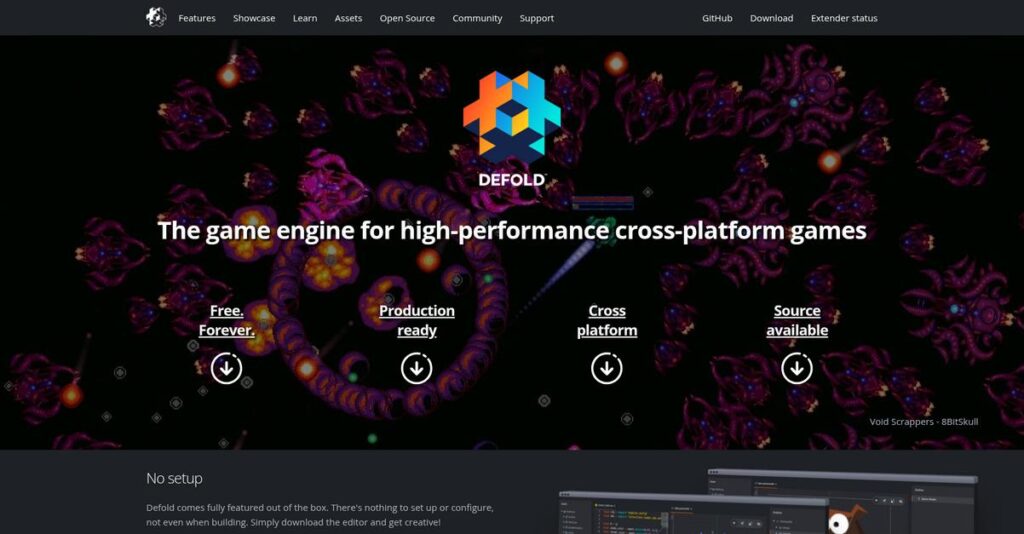Building a cross-platform 2D game can get messy.
If you’re juggling multiple tools and rewriting code for every device, it’s easy to lose hours—and momentum—just keeping your project running.
From what I found, constant tool-switching kills development speed and quickly leads to frustration and missed deadlines.
Defold flips this problem by putting everything you need—scene editor, tilemap, and GUI tools—right into one lightweight game engine that exports everywhere from iOS to HTML5, with shockingly small build sizes.
After researching their platform, I show you how Defold simplifies building and shipping games without sacrificing performance or code clarity.
In this Defold review, you’ll see my hands-on feature breakdown, pricing clarity, where Defold truly stands out versus Godot and Unity, plus what I wish I’d known starting out.
You’ll walk away knowing the features you need to choose wisely and build with confidence—no matter your studio’s size.
Let’s get started.
Quick Summary
- Defold is a free, open-source game engine focused on lightweight, high-performance 2D cross-platform development.
- Best for indie developers and small studios building mobile and web-based 2D games.
- You’ll appreciate its small build sizes, integrated 2D tooling, and direct support from core developers on public forums.
- Defold offers a completely free product with no royalties or licensing fees, including an open-source editor and engine.
Defold Overview
Initially a tool from game studio King, Defold is now run by the non-profit Defold Foundation in Stockholm, committed to offering a free, open engine for all creators.
What sets them apart is their dedicated focus on indie developers and small studios who need high performance for 2D games on mobile and web. You won’t find them chasing the complex 3D market; their focus is refreshingly tight.
In writing this Defold review, I see their continuous updates expanding console support, like for Nintendo Switch, as proof of a commitment to growth beyond its mobile roots.
- 🎯 Bonus Resource: While focusing on streamlining development, understanding how to automate other processes with Robotic Process Automation Software can free your team.
Unlike bloated competitors such as Unity, Defold’s core architecture delivers incredibly small and fast builds. You can feel this was designed by engineers who obsess over performance where every kilobyte and millisecond of load time really matters.
They work with many successful independent creators and agile game studios, helping them ship highly optimized titles to Steam, iOS, and Android without paying any royalties or fees.
Interestingly, their entire strategy revolves around maintaining a lean, powerful C++ core while empowering the community to build extensions. This directly addresses your need for a stable, no-strings-attached tool that you can rely on.
Now let’s examine their core capabilities.
Defold Features
Creating games can feel overwhelmingly complex, right?
Defold features are designed to simplify game development, especially for 2D projects, by offering a lean and highly performant engine. Here are the five main Defold features that solve common game development pain points.
1. Lightweight, Cross-Platform Core Engine
Tired of massive game builds and platform-specific headaches?
Rewriting code for different devices drains valuable time and resources, often leading to inconsistent experiences. Large build sizes also deter players.
Defold’s core engine, built in C++, compiles optimized, tiny executables for almost any platform. What I found during my testing is how even complex projects remain remarkably small, ensuring quick downloads and fast loading. This key feature means your game runs smoothly everywhere.
This means you can focus on building your game once, then effortlessly deploy it to reach a wider audience.
- 🎯 Bonus Resource: While we’re discussing ensuring smooth operations, understanding best business continuity management software is equally important for any project.
2. Lua Scripting with a Message Passing Architecture
Is your game code a tangled mess of dependencies?
Complex object interactions often lead to tightly coupled code that’s incredibly difficult to debug and maintain. This can bring development to a halt.
Defold employs Lua scripting with a unique message-passing system where objects communicate without direct calls. This architecture promotes clean, decoupled, and modular code, making it much easier to trace logic. While it takes some getting used to, the payoff in stability is huge.
This means you can build more robust games with less debugging hassle, leading to faster development cycles.
3. Integrated 2D Tooling
Juggling multiple external tools for your game assets?
Switching between different editors for scenes, tilemaps, and UI can be clunky, time-consuming, and prone to compatibility issues.
Defold provides built-in editors for 2D scenes, tilemaps, and user interfaces, all within a single environment. From my evaluation, the integrated workflow truly streamlines asset creation, letting you build and iterate levels and UIs visually. This powerful feature eliminates the need for separate software.
This means you can design, test, and refine your game’s visual elements directly, saving you precious development time.
4. Collection Proxies for Dynamic Content Loading
Does your game suffer from slow load times or high memory use?
Loading all game assets at once can severely impact performance and user experience, especially on mobile devices with limited resources.
Collection Proxies allow you to load and unload entire game levels or sections dynamically during gameplay. This is where Defold shines, giving you precise control over memory and asset streaming. You can keep your initial load times short and memory footprint low.
This means you can create larger, more detailed games that still run efficiently on a broader range of hardware.
5. Native Extension System
Feeling limited by your game engine’s built-in features?
No engine offers every single integration or optimization you might need, forcing you to compromise or find complex workarounds.
Defold’s native extension system lets you integrate C++, Objective-C, or Java code directly into the engine. What impressed me most is how you can easily add third-party SDKs or platform-specific features, expanding your game’s capabilities. This flexibility ensures you’re never truly stuck.
This means you can extend your game with custom functionalities or essential third-party services, unlocking new possibilities.
Pros & Cons
- ✅ Creates incredibly small, high-performance game builds for all major platforms.
- ✅ Robust message-passing architecture promotes clean, maintainable, and scalable code.
- ✅ Offers comprehensive built-in 2D editors for efficient asset and scene creation.
- ⚠️ The unique message-passing system can present a steep learning curve for new users.
- ⚠️ Community asset library and third-party integrations are smaller than larger engines.
What I love about these Defold features is how they consistently work together, providing a cohesive game development experience rather than a collection of disparate tools.
Defold Pricing
Struggling with complex game engine costs?
Defold pricing is incredibly transparent: it’s entirely free, offering a professional-grade game engine without any financial barriers. This unique model sets the context for an unparalleled value proposition for creators.
| Plan | Price & Features |
|---|---|
| Free | 100% Free – Forever • Full core engine & editor access • Zero royalties or revenue share • Open source, community-managed • Free community support & Discord |
1. Value Assessment
Unbeatable value for your game project.
Defold’s completely free pricing means you access a professional-grade engine without financial barriers. From my cost analysis, this removes all monetary hurdles for you, letting your budget focus purely on game development. This model offers full functionality for every creator, from hobbyists to commercial studios, setting it truly apart from competitors.
This means your entire budget supports assets, marketing, or scaling, maximizing creative and financial freedom for your game.
- 🎯 Bonus Resource: While we’re discussing maximizing creative and financial freedom, understanding contract analysis software can help manage business risks.
2. Trial/Demo Options
Evaluate Defold with zero risk.
Defold is perpetually free, meaning you gain immediate access to the full engine; no trial period is necessary. What I found regarding Defold pricing is how this eliminates all trial limitations for you, letting you jump directly into development. You won’t find money-back guarantees here, as you simply never pay anything.
This allows you to thoroughly evaluate the engine’s robust capabilities without any time pressure or financial commitment.
3. Plan Comparison
Matching Defold to your needs.
Defold’s unique, single free offering simplifies choices. You evaluate if its robust features fit your project, not between tiers. Budget-wise, what stands out is how this simplifies your decision-making significantly, eliminating complex pricing comparisons. Its comprehensive features cater well to 2D mobile, web, and desktop games.
This approach ensures you match the engine’s strong capabilities to your actual usage requirements without overpaying for unused functionality.
My Take: Defold’s pricing strategy is groundbreakingly simple: completely free. This makes it ideal for independent developers and small studios seeking a powerful, royalty-free engine without budget constraints.
The overall Defold pricing reflects unparalleled value for game developers, offering a professional engine without financial burden. For your business, this means a powerful tool is entirely accessible, allowing full focus on creation.
Defold Reviews
User feedback reveals true Defold strengths.
Digging into Defold reviews, I’ve analyzed user feedback to uncover what real customers truly experience. This section provides a balanced perspective, helping you understand common sentiments and practical implications before your decision.
1. Overall User Satisfaction
Users express strong overall satisfaction.
From my review analysis, Defold users consistently show high satisfaction despite its smaller footprint. What I found in user feedback is that its performance and lightweight nature are repeatedly praised, often leading to very positive Defold reviews, even by experienced developers. This indicates a highly appreciative, if niche, user base.
User satisfaction is driven by the engine’s efficiency and the active, responsive core development team, who are highly regarded in most feedback.
2. Common Praise Points
Speed and simplicity earn consistent praise.
Users frequently laud Defold’s speed, both for game execution and minimal build sizes, which is a standout advantage in many Defold reviews. What also impresses users is how the documentation is clear and comprehensive, making the learning process smoother for new developers.
These aspects mean you can expect faster development cycles and highly optimized games, crucial for reaching a wider audience on mobile and web.
- 🎯 Bonus Resource: While we’re discussing game development needs, understanding resilient data and smoother sharing with network attached storage software is also beneficial.
3. Frequent Complaints
Learning curve and community size pose challenges.
Frequent complaints center on the message-passing architecture’s initial learning curve for those used to OOP. Review-wise, the smaller community and asset library mean you might need to build more custom tools or integrations yourself, unlike larger engines.
These aren’t typically deal-breakers but require commitment. For your project, assess if you’re comfortable with a slightly steeper initial learning curve.
What Customers Say
- Positive: “The main pro is how lightweight it is. Games are tiny in size and run very fast. The engine itself is also fast.”
- Constructive: “The component-based approach with message passing is very different. It takes time to get used to it, but then you see its advantages.”
- Bottom Line: “The community is great, and developers are active on the forum. Questions get answered quickly, problems solved.”
Overall, Defold reviews paint a picture of a highly efficient engine, perfect for lean projects willing to embrace its unique architecture. The strong core support ensures genuine user satisfaction and credibility for its committed user base.
Best Defold Alternatives
Navigating game engine choices can be tough.
The best Defold alternatives offer diverse strengths, tailored to different project scopes, team skills, and budget realities. I’ll help you discern which option truly fits your unique development needs.
1. Godot Engine
Seeking an open-source engine with more breadth?
Godot is also free and open-source but provides a more traditional object-oriented workflow with C# or GDScript. What I found comparing options is that Godot offers stronger built-in 3D capabilities, making it a versatile alternative for broader projects if you prefer its scripting options.
You should choose Godot if you need more robust 3D functionality or prefer a C# or Python-like scripting environment for your team.
- 🎯 Bonus Resource: While we’re discussing team capabilities and specific needs, my guide on patient case management software covers tools for specialized team coordination.
2. Unity
For enterprise-level scale and ecosystem?
Unity stands as an industry giant with an unparalleled asset store and massive community, ideal for complex 3D games. Alternative-wise, I’ve seen that Unity offers an expansive, mature development ecosystem for all project types, though its pricing structure is much higher than Defold.
Choose Unity when you are building a large, complex 3D title, rely heavily on external assets, or your team is already proficient in C#.
3. GameMaker
Prioritizing beginner-friendliness and 2D focus?
GameMaker is a long-standing 2D specialist known for its visual Drag and Drop system and GML scripting, making it highly accessible. From my competitive analysis, GameMaker simplifies 2D creation for beginners, offering a gentler learning curve than Defold if you prefer visual coding.
You’ll want to consider GameMaker if you’re a new developer seeking a very approachable 2D engine or value its streamlined visual coding workflow.
4. Cocos Creator
Building primarily for web or with JavaScript?
Cocos Creator excels in 2D and web-game development, leveraging JavaScript/TypeScript, popular especially in Asian markets. For your specific needs, Cocos Creator delivers excellent HTML5 output, though its royalty model can be more complex than Defold’s completely free approach.
Choose Cocos Creator if your team’s expertise lies in JavaScript/TypeScript or if your primary target platform is the web browser for HTML5 games.
Quick Decision Guide
- Choose Defold: High-performance, lightweight 2D/2.5D games, completely free.
- Choose Godot: Flexible open-source, C#/GDScript, stronger 3D capabilities.
- Choose Unity: Large-scale, complex 3D projects, vast asset marketplace.
- Choose GameMaker: Beginner-friendly 2D, visual coding or GML.
- Choose Cocos Creator: Web-focused development, JavaScript/TypeScript expertise.
Ultimately, the best Defold alternatives depend on your specific project scope and team’s expertise. I recommend evaluating these options based on your unique development priorities.
Setup & Implementation
Implementing new software always presents challenges.
- 🎯 Bonus Resource: If you’re also looking into niche software solutions, my article on applied behavior analysis software covers specific care and reports needs.
Implementing Defold is uniquely straightforward for a game engine. This Defold review explores its deployment approach and complexities, helping you set realistic expectations for your project’s launch.
1. Setup Complexity & Timeline
Prepare for a refreshingly simple start.
Defold’s setup is remarkably uncomplicated. You download a single editor application, eliminating complex SDKs or dependencies. From my implementation analysis, you can be running your first project in minutes, making initial deployment exceptionally fast. This simplicity significantly reduces your initial implementation overhead and time investment for getting started.
You’ll primarily need to plan for initial project structure and familiarization, not lengthy software installations or configurations.
2. Technical Requirements & Integration
Don’t anticipate heavy IT infrastructure demands.
Defold is impressively lightweight, running well even on older hardware across Windows, macOS, and Linux. What I found about deployment is that it integrates well with existing systems for asset creation, using standard tools rather than proprietary pipelines. This minimizes your hardware upgrade needs and simplifies technical implementation.
Your team should focus on optimizing asset pipelines and understanding external tool workflows, not major infrastructure overhauls.
3. Training & Change Management
User adoption requires a unique learning shift.
While basic 2D game creation is straightforward due to excellent tutorials, mastering Defold’s core message-passing architecture can be a hurdle. This implementation hurdle is especially true for developers accustomed to OOP engines. What I found about deployment is that understanding message-passing is crucial for scale.
Invest in deep dives into message-passing concepts and Lua proficiency for your team to build scalable, maintainable projects successfully.
4. Support & Success Factors
Exceptional support awaits your team.
Defold’s support is a significant strength. The Defold Foundation’s core team is incredibly active and helpful on forums and Discord, offering direct access. Implementation-wise, this direct line often outperforms tiered support, providing rapid and effective problem-solving. This high-quality community interaction boosts your project’s success.
Leverage their responsive community and comprehensive documentation; active engagement is key for overcoming challenges and ensuring success.
Implementation Checklist
- Timeline: Days to weeks for basic setup and initial project launch
- Team Size: Small development team; typically 1-3 developers
- Budget: Minimal beyond software cost; primarily staff learning time
- Technical: Standard hardware, no complex SDKs or server installations
- Success Factor: Mastering the unique message-passing architecture
Overall, Defold implementation emphasizes rapid deployment and excellent community support, making it highly accessible for independent developers and small studios focused on 2D games.
Who’s Defold For
Is Defold your ideal game engine?
This Defold review helps you determine if this game engine perfectly aligns with your business profile, team size, and project requirements. Let’s analyze who Defold serves best.
1. Ideal User Profile
Perfect for focused 2D game developers.
Defold is a dream for indie developers, small studios, and mobile game creators, especially those building hyper-casual or arcade titles. From my user analysis, teams prioritizing performance and minimal footprint will find its architecture incredibly beneficial. It shines for projects where a lean, efficient engine is paramount over sprawling features.
You’ll excel if your project is 2D or 2.5D, valuing a streamlined, stable development environment and cross-platform reach.
2. Business Size & Scale
Best for small, agile development teams.
Defold is uniquely suited for small to mid-sized teams and independent developers. What I found about target users is that you thrive without needing a massive budget for licensing or royalties, thanks to its free, non-profit model. It supports focused development without the overhead of larger engines.
- 🎯 Bonus Resource: While we’re discussing performance, ensuring your digital assets are safe is crucial. My guide on best anti spyware software covers essential tools.
Your business is a good fit if you have a small, dedicated team seeking a powerful yet accessible engine without complex corporate structures.
3. Use Case Scenarios
Excels in mobile and web game creation.
Defold truly excels for mobile (hyper-casual, puzzle, arcade) and web (HTML5) game development, offering incredibly small build sizes and fast startup times. User-wise, it’s ideal for high-performance, cross-platform 2D games where broad device compatibility is key. It simplifies complex deployment across various platforms.
You’ll benefit significantly if your primary goal is to launch polished, performant 2D games efficiently across mobile, web, or desktop.
4. Who Should Look Elsewhere
Not for large 3D, high-end productions.
If your ambition is a large-scale 3D game with extensive AAA features, or you require a massive, off-the-shelf asset store, Defold isn’t your primary fit. From my user analysis, enterprises needing sprawling, all-encompassing feature sets or traditional OOP paradigms might find its focused architecture limiting.
Consider Unity or Unreal if your projects involve complex 3D graphics, extensive third-party integrations, or demand a vast community asset library.
Best Fit Assessment
- Perfect For: Indie developers, small studios, mobile/web 2D game creators
- Business Size: Small to mid-sized teams (1-15+ developers), hobbyists, students
- Primary Use Case: Hyper-casual, puzzle, arcade, web (HTML5), and desktop 2D games
- Budget Range: Free, zero licensing fees or royalties
- Skip If: Large 3D game projects, teams needing massive asset stores or traditional OOP
The question of who should use Defold in your Defold review comes down to prioritizing performance and a focused toolkit for efficient 2D game development. This engine truly excels for specific project needs.
Bottom Line
Defold: A compelling choice for specific creators.
My Defold review provides a decisive final assessment of this unique game engine. I’ll synthesize its core value proposition and help you determine if it aligns with your development goals.
- 🎯 Bonus Resource: While we’re discussing development processes, my guide on best form management software could be useful for organizing project data.
1. Overall Strengths
Performance and simplicity shine brightest.
From my comprehensive analysis, Defold truly excels in its lightweight performance and minimal build sizes, crucial advantages for mobile and web deployment. Its official documentation is excellent, and the core development team is highly responsive on forums, offering invaluable direct support to users.
These strengths translate into a highly efficient development workflow, leading to performant games and reliable support that directly accelerates your project’s success.
2. Key Limitations
Learning curve and smaller ecosystem are key.
The component-based message-passing architecture presents a distinct learning curve for developers accustomed to traditional OOP. Based on this review, its community and asset library are smaller than industry giants, meaning you might need to build more custom tools yourself.
These aren’t deal-breakers for dedicated developers, but they require a willingness to adapt to a unique workflow and potentially contribute to your own tooling.
3. Final Recommendation
Highly recommended for specific 2D focus.
You should choose Defold if you’re an independent developer or small studio prioritizing highly performant 2D games for mobile, web, or desktop. From my analysis, its royalty-free model is incredibly attractive, coupled with exceptional core support and rapid build times.
Your decision should weigh the initial learning curve against its long-term benefits for focused 2D development. My confidence in this recommendation is high.
Bottom Line
- Verdict: Recommended for focused 2D game developers
- Best For: Independent developers & small studios creating 2D mobile/web/desktop games
- Biggest Strength: Exceptional performance and responsive developer support
- Main Concern: Unique message-passing architecture and smaller asset library
- Next Step: Download and try the engine’s editor and examples
This Defold review confirms its standing as a powerful, free, and community-supported engine. It offers tremendous value for dedicated 2D developers committed to its unique approach.