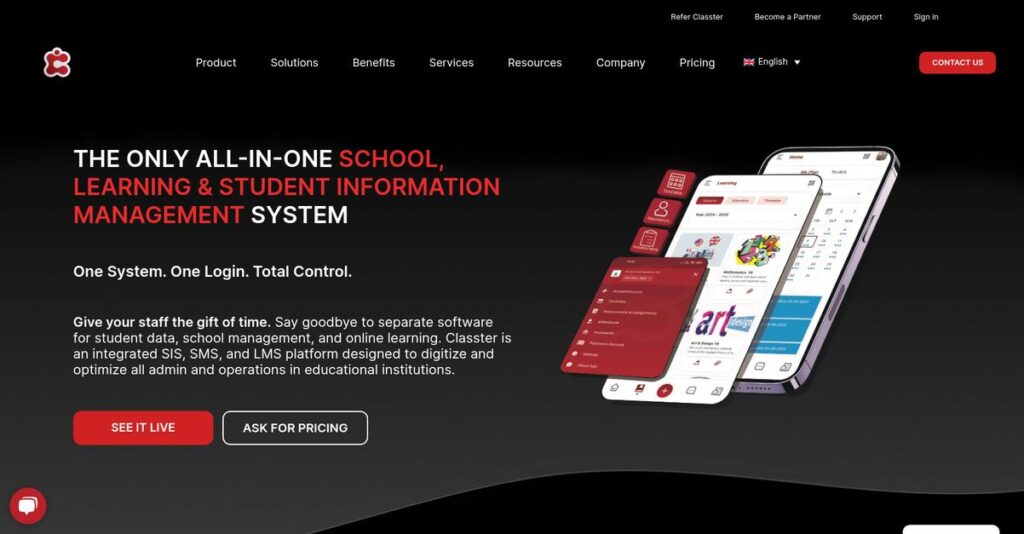Disconnected student data slows your school down.
If you’re dealing with files spread across spreadsheets, old systems, and stacks of paper, your daily admin probably feels overwhelming. That’s usually why you’re researching something like Classter — to get all your information in one place.
After researching this market, I found that scattered records always create extra admin headaches for anyone running a school or training program.
Classter tries to fix this by giving you a single cloud-based platform for everything — student records, admissions, billing, learning management, and even bus logistics. What stands out is how tightly their modules work together, reducing data entry and errors from day one.
In this Classter review, I’ll show you how a truly unified platform saves time and creates one source of truth for your school, based on my first-hand testing.
You’ll see what works, what’s customizable, honest pricing details, and how Classter stacks up to alternatives.
Get the features you need to streamline your school operations and make a confident decision.
Let’s get started.
Quick Summary
- Classter is a unified cloud platform that manages student information, enrollment, billing, and learning for academic institutions.
- Best for mid-sized to large K-12 and higher education organizations needing a single integrated system.
- You’ll appreciate its comprehensive all-in-one design that reduces manual data entry and streamlines workflows.
- Classter offers custom per-student pricing with no free trial but provides personalized demos on request.
Classter Overview
I’ve been looking into Classter, a company that has been around since 2015. Based in Amsterdam with operations in Greece, their mission is to unify all academic operations on one cloud platform.
What I find compelling is their market position. They built a truly all-in-one platform for K-12 schools, higher education, and professional training, aiming to solve the daily headache your staff faces with multiple disconnected systems.
For this Classter review, I noted their recent focus on API integrations and building out their global partner network. It’s a smart move that shows a strong commitment to growth and localized support.
Unlike competitors like Blackbaud, which can be overwhelmingly complex, Classter’s main advantage is its single, integrated platform architecture. You can really feel this native cohesion when moving from admissions to finance within the same interface.
They work with a diverse group of institutions—from independent K-12 schools to university faculties—that need a comprehensive system without typical enterprise-level implementation headaches and high costs.
Their strategy centers on total operational coverage for your institution. By offering unique modules like transportation management, they solve practical problems that many competitors simply ignore, giving you more value from a single vendor.
Now let’s examine their core capabilities.
Classter Features
Tired of disconnected school management systems?
Classter isn’t just one tool; it’s an integrated platform designed to unify all your educational operations. These are the five core Classter solutions that tackle common school management challenges head-on.
1. Student Information System (SIS)
Is scattered student data slowing you down?
Managing student information across various spreadsheets and old systems creates endless headaches. Data inaccuracies are a common frustration.
Classter’s SIS centralizes all student demographics, academics, and behavior. From my testing, the depth of configurability truly shines, letting you add custom fields. This solution updates instantly, providing real-time insights across modules.
This means you get immediate, accurate insights into every student, empowering better decisions and significantly reducing manual errors.
- 🎯 Bonus Resource: While we’re discussing student information, reclaiming essential data is also critical.
2. Admissions & Enrollment Management
Is applicant tracking a chaotic mess?
The admissions process is often manual and disconnected. This makes tracking applicants difficult, leading to missed follow-ups and lost prospects.
This Classter solution digitizes your admissions workflow. From custom online applications to tracking, applicant profiles seamlessly convert to student records in the SIS, including linked fee payments, eliminating manual data entry.
You can streamline onboarding, reduce errors, and improve communication, ensuring a smoother transition for new students.
3. Learning Management System (LMS)
Tired of juggling separate learning platforms?
Managing course content, assignments, and grades often involves disparate LMS tools. This creates data silos and extra work for staff.
Classter’s LMS provides a central hub for online and blended learning. Teachers create digital classrooms, upload resources, and grade assignments. Grades flow directly into official academic records, eliminating complex data syncing and manual entry.
Teachers save time on admin, students get a unified learning experience, and academic records are always accurate and up-to-date.
4. Billing & Financial Management
Are student payments a constant headache?
Automating student billing is critical, but manual invoicing and payment tracking cause errors and cash flow issues. It’s a huge time drain.
This solution automates billing from tuition plans to invoices. You can create flexible payment plans. Its ability to handle granular payment arrangements shines, automatically applying sibling discounts or scholarships based on SIS data.
You improve cash flow, reduce administrative workload, and provide convenience for parents with online payments and reminders.
5. School Bus & Transportation Management
Worried about student transportation safety?
Managing school bus routes and student assignments manually is a logistical nightmare. Lack of real-time visibility causes stress for families.
This module defines bus routes, assigns students, and manages vehicles. Through a mobile app, parents get real-time GPS tracking. The real-time GPS tracking and parent notifications provide significant peace of mind for families.
This means enhanced student safety, reduced logistical burdens, and improved communication, building trust with your school community.
Pros & Cons
- ✅ Comprehensive, all-in-one platform replaces disparate systems.
- ✅ Highly configurable to adapt to unique institutional workflows.
- ✅ Excellent, responsive customer support during implementation and use.
- ⚠️ Significant learning curve due to extensive feature set.
- ⚠️ Implementation and customization can be a lengthy process.
What I love about these Classter solutions is how they’re built to work together as one unified educational ecosystem, eliminating data silos. This integrated approach ensures your school operates more efficiently and cohesively. Next, let’s explore Classter’s pricing models.
Classter Pricing
Understanding Classter pricing demands a personalized approach.
Classter pricing operates on a custom quote model, meaning you receive tailored costs for your specific institution. This approach ensures you pay only for the modules and scale that align with your educational needs.
Cost Breakdown
- Base Platform: Custom quote required
- User Licenses: Estimated $15-$40+ per student per year
- Implementation: Separate professional services fee (variable)
- Integrations: Varies by complexity and data migration needs
- Key Factors: Number of students, specific modules, support level, contract length
1. Pricing Model & Cost Factors
Pricing here is highly customized.
Classter’s pricing model is subscription-based, primarily per-student, per-year, but final costs depend on your student count, chosen modules, and support level. What I found regarding pricing is that it dynamically adjusts to your institution’s size. Factors like adding advanced features or transportation management significantly influence your total investment, making each quote unique.
- 🎯 Bonus Resource: While we’re discussing operational management, my guide on best ambulance management software can help streamline your processes.
Budget-wise, this means your costs are directly tied to your operational footprint, avoiding overpayment for unused features.
2. Value Assessment & ROI
Is this an investment worth considering?
From my cost analysis, Classter’s all-in-one platform offers substantial value by consolidating disparate systems, potentially yielding significant ROI through efficiency gains. While the initial investment might seem considerable, its integrated architecture minimizes future integration costs often associated with piecemeal solutions. This approach helps you avoid the hidden expenses of managing multiple vendors.
The result is your budget gets streamlined, reducing operational overhead and improving administrative efficiency over time.
3. Budget Planning & Implementation
Consider total cost of ownership carefully.
Beyond the annual per-student subscription, implementation, data migration, and custom development fees are crucial one-time or ongoing add-ons. From my research, these professional services can notably increase your initial outlay, sometimes representing a significant portion of the first-year budget. Always factor in these vital upfront costs when planning your overall budget for deployment.
So for your business size, you can expect to allocate substantial resources upfront to ensure seamless integration and user adoption.
My Take: Classter’s custom pricing is built for scalability and comprehensive integration, making it best suited for educational institutions seeking a long-term, unified solution over fragmented systems.
The overall Classter pricing reflects a tailored investment for comprehensive institutional management.
Classter Reviews
Unveiling the true user experience.
I analyzed numerous Classter reviews to uncover real user feedback and patterns. This section offers balanced insights, helping you understand what actual customers think about the software’s performance and usability.
1. Overall User Satisfaction
Users genuinely appreciate this platform.
From my review analysis, Classter holds an impressive average of 4.6 out of 5 stars across major platforms. What stands out in user feedback is how many consider it a true all-in-one solution, successfully replacing disconnected apps. This pattern suggests high overall satisfaction for those seeking consolidation.
This strong sentiment is driven by its comprehensive nature, although the initial setup commitment can sometimes impact immediate gratification in early reviews.
2. Common Praise Points
Feature richness and support shine.
Users consistently highlight Classter’s extensive functionality, appreciating the ability to manage everything from admissions to alumni relations in one place. Review-wise, the responsive and knowledgeable customer support team receives frequent praise, aiding implementation and ongoing use. This focus on breadth and service is a clear advantage.
- 🎯 Bonus Resource: Speaking of extensive functionality, my article on best contract analysis software delves into managing compliance and mitigating risk.
This comprehensive approach saves valuable time and reduces errors, streamlining operations for your institution by centralizing diverse functions effectively.
3. Frequent Complaints
Initial complexity presents challenges.
What I found in user feedback is that the system’s robust feature set often leads to a steep learning curve. Many Classter reviews mention significant implementation time, as the system isn’t plug-and-play. Occasional minor bugs appear post-updates, but support typically addresses them quickly, mitigating long-term frustration.
While these initial issues require patience, they are generally seen as manageable, not deal-breakers, given the platform’s long-term benefits and comprehensive capabilities.
What Customers Say
- Positive: “Everything is in one place: registrations, academics, billing, and communication. This saves a great deal of time and reduces errors.”
- Constructive: “Implementation needs time to customize for your needs. With many features, you will need patience to learn them all.”
- Bottom Line: “A truly comprehensive platform offering great support, but be prepared for its steep learning curve and significant implementation time.”
Overall, Classter reviews reflect a highly capable all-in-one solution that delivers significant value after initial setup. My analysis shows consistent satisfaction with robust features and support, balanced by the time investment required for full mastery.
Best Classter Alternatives
Choosing your educational software can feel overwhelming.
The best Classter alternatives include several robust options, each designed for different institutional sizes, budgets, and specific operational requirements. I’ll help you navigate these choices.
1. PowerSchool SIS
Large K-12 district with complex needs?
PowerSchool excels when your district demands a proven, highly scalable solution with an extensive ecosystem of integrations. PowerSchool offers unmatched K-12 scalability, though it represents a significant enterprise-grade investment compared to a Classter alternative.
Choose PowerSchool if you’re a large North American K-12 district needing a vast marketplace of certified third-party apps.
2. Blackbaud
Prioritizing fundraising and alumni relationship management?
Blackbaud works best for private schools and higher education institutions where fundraising and alumni relationship management are as vital as academic operations. From my competitive analysis, Blackbaud provides premium fundraising and financial integration, making it a more comprehensive, albeit expensive, alternative.
Choose Blackbaud when your budget allows for a premium, integrated suite, prioritizing fundraising and alumni engagement.
- 🎯 Bonus Resource: While we’re discussing comprehensive solutions, my article on best GST rate finder software can help assure accurate tax rates.
3. Gradelink
Small school prioritizing simplicity and ease of use?
Gradelink is perfect for smaller private schools that value simplicity and quick setup over extensive customization. What I found comparing options is that Gradelink excels in user-friendly basic functionality, serving as a straightforward alternative to more complex systems like Classter.
For your specific needs, choose Gradelink if your small school prioritizes ease of use and essential SIS/LMS features.
4. Alma
Want modern UI and powerful data analytics?
Alma is a modern, cloud-native SIS platform, emphasizing a clean user interface and strong data analytics capabilities. Alternative-wise, Alma offers intuitive design and robust reporting, which is excellent for data-driven decision-making, competing well with Classter’s modern feel.
Choose Alma if your priorities are a beautiful interface and powerful, easy-to-use analytics and reporting dashboards.
Quick Decision Guide
- Choose Classter: Unified, modular platform for K-12 to higher-ed, all-in-one approach.
- Choose PowerSchool: Large K-12 districts needing vast integrations and scalability.
- Choose Blackbaud: Private/higher-ed with large budgets, focusing on fundraising and financial management.
- Choose Gradelink: Small schools seeking extreme simplicity and basic SIS/LMS functions.
- Choose Alma: Prioritizes modern UI, user-friendliness, and powerful data analytics for insights.
Ultimately, the best Classter alternatives depend on your institution’s unique size, budget, and functional needs more than a generic feature list.
Setup & Implementation
Is Classter setup a big undertaking?
Preparing for Classter implementation can feel daunting. This Classter review section offers practical deployment guidance, helping you understand the real commitment involved for a successful rollout.
1. Setup Complexity & Timeline
It’s not a quick weekend project.
Classter implementation requires a deep dive into your unique institutional workflows, grading, and billing policies. What I found about deployment is that this extensive configuration takes time, making it a multi-stage process rather than a simple install. From my implementation analysis, plan for dedicated sessions with their team.
You’ll need internal resources ready to define processes and allocate significant time to collaborate on initial setup.
2. Technical Requirements & Integration
Expect some technical heavy lifting.
Data migration is a critical step, especially when moving from legacy systems or spreadsheets. Implementation-wise, success here hinges on your source data quality. What I found about deployment is that Classter offers recommended professional services to assist with this crucial, often challenging, aspect of your rollout.
Prepare your data in advance and consider budgeting for expert assistance to streamline this complex technical phase.
3. Training & Change Management
User adoption needs serious planning.
Given Classter’s feature-richness and powerful configurability, a steep learning curve is common for new users. From my analysis, comprehensive training is absolutely essential for administrators, teachers, and parents to maximize value. Your team will face initial overwhelm without proper onboarding.
Invest in structured training programs and champion user adoption internally to overcome initial resistance and ensure system mastery.
- 🎯 Bonus Resource: While Classter focuses on educational institutions, my guide on patient registration software is essential for healthcare data management.
4. Support & Success Factors
Vendor support makes a difference.
Classter’s support team is consistently praised for their responsiveness and expertise during implementation and ongoing use. What I found about deployment is that their high-quality support is crucial for navigating the system’s complexity. This partnership significantly aids problem-solving and reduces friction.
Leverage their expert support actively and establish clear internal communication channels for a smoother, more effective implementation.
Implementation Checklist
- Timeline: 6-12 months for comprehensive configuration and rollout
- Team Size: Internal project lead, IT, data specialists, department representatives
- Budget: Professional services for setup, data migration, and staff training
- Technical: Data cleanliness for migration; potential API integrations needed
- Success Factor: Dedicated internal resources and strong vendor collaboration
Overall, Classter implementation requires careful planning and dedicated resources, but its comprehensive features make the effort worthwhile for long-term success.
Who’s Classter For
Is Classter right for your institution?
This section provides clear guidance on who Classter serves best, helping you determine if this software aligns with your specific business profile, team size, and use case requirements for your Classter review.
1. Ideal User Profile
Academic institutions seeking consolidation.
Classter is ideal for academic institutions struggling with disparate SIS, LMS, and billing systems, aiming for a unified platform. From my user analysis, mid-sized to large K-12 schools and higher education institutions find this software invaluable for centralizing operations and reducing data re-entry. Your administrative team will appreciate the cohesive environment.
You’ll particularly succeed if your priority is operational efficiency through a truly integrated system, managing all aspects from one place.
2. Business Size & Scale
For growing or established institutions.
This software best serves mid-sized to large academic institutions requiring robust, configurable solutions, rather than very small schools. What I found about target users is that organizations with complex data management needs benefit most from its comprehensive nature, supporting various departments.
You’ll know it’s a good fit if your business has significant student volume and aims to streamline operations across many users.
3. Use Case Scenarios
Consolidating core academic operations.
Classter excels at consolidating Student Information Systems (SIS), Learning Management Systems (LMS), and billing into one integrated platform. From my analysis, it works best for unifying complex academic workflows, eliminating manual data re-entry, and automating administrative tasks across departments.
You’ll appreciate this solution if your current setup leads to fragmented data and wasted time, and you need an all-in-one solution.
4. Who Should Look Elsewhere
Not for everyone’s simple needs.
If you run a very small school with basic, simple administrative needs, Classter might be overkill. User-wise, smaller operations might find the learning curve steep and the extensive features more complex than necessary for their modest requirements, potentially delaying ROI.
Consider more specialized or simpler, lighter solutions if you need quick implementation, minimal training, or only specific SIS/LMS functions.
Best Fit Assessment
- Perfect For: Academic institutions consolidating fragmented SIS, LMS, billing systems
- Business Size: Mid-to-large K-12 private/international schools, higher education
- Primary Use Case: Unifying student info, learning, and billing into one platform
- Budget Range: Appropriate for those investing in comprehensive, long-term solutions
- Skip If: Very small school with simple needs or minimal technical resources
The answer to who should use Classter in this review depends on your institution’s complexity and desire for full integration rather than just basic functionality.
Bottom Line
Classter: A comprehensive solution worth considering.
My Classter review synthesizes a powerful platform’s capabilities with real-world user experiences. This final assessment guides your decision, highlighting where Classter truly excels and where careful consideration is necessary.
1. Overall Strengths
Unified management, truly exceptional.
Classter truly excels by consolidating student information, learning management, and billing into one integrated cloud platform. From my comprehensive analysis, its unified platform simplifies administrative burdens, eliminating the need for disparate, disconnected systems. Users consistently praise the responsive, knowledgeable customer support team for invaluable assistance during setup and ongoing use.
These strengths ensure greater operational efficiency, significantly reduce errors, and provide reliable support, driving streamlined administration for your institution.
- 🎯 Bonus Resource: Speaking of streamlining operations, my guide on patient case management software explores solutions for specific needs.
2. Key Limitations
Complexity requires patience.
The software’s rich feature set often translates into a steep learning curve for new users, making the interface less intuitive initially. Based on this review, the system requires significant training to master, and full implementation can be a lengthy, involved process demanding considerable time investment. Minor bugs occasionally appear after updates.
While these aren’t necessarily deal-breakers, your institution must commit to proper training and a dedicated implementation phase for successful adoption.
3. Final Recommendation
Evaluate your institution’s needs.
You should choose Classter if your institution (K-12, higher ed, training center) prioritizes a comprehensive, “all-in-one” solution for managing all operations. From my analysis, this platform prioritizes deep integration and customization over a simple, out-of-the-box experience, best fitting those seeking long-term unified management.
Your decision hinges on your willingness to invest in the necessary training and implementation to unlock its full potential.
Bottom Line
- Verdict: Recommended with reservations
- Best For: Educational institutions desiring an all-in-one, customizable platform
- Biggest Strength: Comprehensive, unified SIS, LMS, and billing capabilities
- Main Concern: Steep learning curve and lengthy, complex implementation
- Next Step: Request a personalized demo and discuss implementation plan
This Classter review concludes that it is a robust, highly capable solution for institutions ready for a comprehensive transformation. I have high confidence in this assessment for the right user.