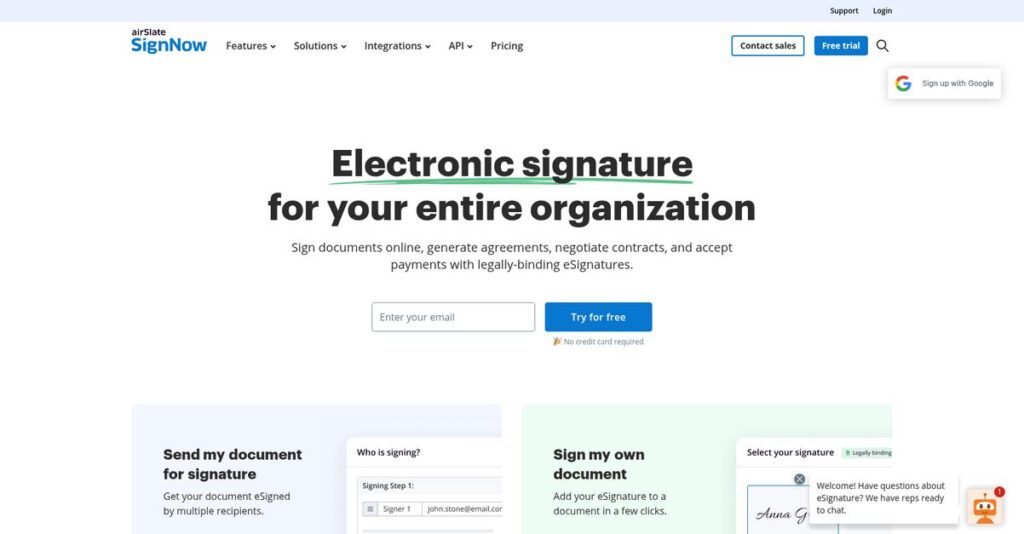Printing and scanning contracts wastes your precious time.
If you’re still stuck emailing PDFs for signatures, you’re probably frustrated by delays, lost documents, and the headache of tracking who’s actually signed what.
From my analysis, I uncovered that slow turnaround kills critical deals and drags out routine HR or sales paperwork longer than necessary.
SignNow addresses this with a refreshingly simple e-signature solution that’s focused on rapid document workflows, time-saving templates, and compliance features specifically built for small to mid-sized business needs.
In this SignNow review, I’ll break down how you can save hours on each document cycle and eliminate manual bottlenecks for your team.
You’ll see the core feature set, pricing details, API and integration capabilities, plus how SignNow compares to big names like DocuSign if you’re looking for better value.
Read on to get the features you need to finally speed up contracts and routine forms – and feel confident choosing the right e-signature tool.
Let’s dive in.
Quick Summary
- SignNow is a straightforward e-signature solution that helps your team replace paper-based signing with quick, secure digital workflows.
- Best for small to mid-sized businesses and departments needing affordable, easy-to-use e-signature tools.
- You’ll appreciate its simple interface and cost-effective features that focus on core signing needs without unnecessary complexity.
- SignNow offers transparent per-user plans starting at $8/month billed annually plus a 7-day free trial.
SignNow Overview
SignNow has been a key player in the e-signature space since 2011, operating from its Boston headquarters. Their mission is providing a secure, legally-binding, and user-friendly solution.
What truly sets them apart is their dedicated focus on small to mid-sized businesses that require powerful functionality. They aim to be a highly cost-effective alternative to the market’s more complex and often expensive giants.
- 🎯 **Bonus Resource:** If you’re also exploring ways to engage your customers, my article on small business loyalty programs covers strategies to boost repeat sales.
Their 2017 acquisition by airSlate was a key move, making them part of a broader document automation suite. You can see its impact throughout this SignNow review.
Unlike overly complex enterprise tools, SignNow’s main advantage is its balance of robust features and usability. To me, it feels like it was built for teams that prioritize straightforward efficiency over endless, confusing options.
They work with a huge number of small businesses. But I also see them used by specific HR, sales, and legal departments inside larger organizations that want a dedicated tool without typical enterprise complexity.
Strategically, their current focus is less on adding more features and more on strengthening its position within the airSlate ecosystem and expanding its API. This makes it a very reliable plug-in for your existing systems.
Now, let’s examine their capabilities.
SignNow Features
Tired of endless document signing delays?
SignNow features are designed to simplify your e-signature process, transforming how you handle documents. As a focused single solution, it nails core capabilities. Here are the five main SignNow features that streamline your workflows.
1. Core E-Signature Workflow
Still printing, signing, and scanning?
Manual document handling wastes hours, frustrating clients and slowing critical operations. This outdated method needs fixing.
SignNow’s e-signature workflow lets you upload, drag-and-drop fields, and assign signers. From my testing, sending agreements is incredibly intuitive. Signers get secure links, making the process digital and accessible. This feature truly streamlines.
You can slash document turnaround times from days to minutes. This means your team gains efficiency and closes deals faster.
- 🎯 Bonus Resource: Before diving deeper, you might find my analysis of best Android data recovery software helpful for securing all your digital information.
2. Templates and Reusable Documents
Tired of recreating documents daily?
Sending the same forms repeatedly wastes time, creating inconsistencies. You need to standardize document creation.
This SignNow feature lets you turn frequently used documents into reusable templates. Once fields are set, you can generate new signing requests instantly. I found creating public signing links particularly useful for website forms.
You save massive time on repetitive processes. This means your documents are consistent, reducing errors and speeding up operations.
3. Advanced Security & Compliance
Worried about e-signature legality or security?
Ensuring electronic signatures are legally binding and secure is paramount. Agreements without proper protection lack trust.
SignNow offers a court-admissible Audit Trail for every document, logging actions with timestamps and IP addresses. It also provides 2FA. This is where SignNow shines, offering robust compliance with ESIGN and HIPAA.
You gain crucial legal protection and peace of mind. This means handling sensitive documents securely in regulated industries.
4. Team Collaboration & Roles
Sharing logins to manage documents?
Sharing a single login creates security risks and chaotic tracking. Your team needs proper access control.
SignNow allows administrators to create teams and invite users with specific roles. This feature lets multiple users share templates and track document statuses collectively. I found this enhances oversight for managers.
This improves team efficiency and enhances account security. Your managers gain clear oversight, boosting productivity.
5. API & Integrations
Is manual data transfer slowing you down?
Manually moving data between your e-signature tool and other business systems is inefficient. This creates significant workflow bottlenecks.
SignNow offers a robust REST API for embedding e-signature functionality directly into custom apps. It also has pre-built integrations with popular tools like Salesforce and Microsoft 365. What impressed me most is how it enables crucial workflow automation.
You create a streamlined, automated workflow. This means less manual data entry and stronger connections to your core business processes.
Pros & Cons
- ✅ Extremely intuitive interface ensures rapid user adoption and training.
- ✅ Offers robust core e-signature capabilities at a competitive price point.
- ✅ Comprehensive audit trails provide strong legal and compliance assurance.
- ⚠️ Mobile app experience can be clunky, less optimized than desktop.
- ⚠️ Customer support response times are occasionally reported as slow.
What I love about these SignNow features is how they work together to create a cohesive digital document experience. From secure signing to automated workflows, it tackles your document lifecycle holistically.
SignNow Pricing
SignNow pricing offers clear, transparent value.
SignNow pricing is refreshingly transparent with a tiered structure, making it easy for you to budget for your e-signature needs without surprises. It emphasizes affordability and a clear per-user cost.
| Plan | Price & Features |
|---|---|
| Business | $20 per user/month (monthly) or $8 per user/month (annually) • Core e-signature features • Mobile apps access • Basic fillable fields • Comprehensive audit trail |
| Business Premium | $30 per user/month (monthly) or $15 per user/month (annually) • All Business features • Personalized branding options • Send documents in bulk • Create signing links • Reminders & expiration dates |
| Enterprise | $50 per user/month (monthly) or $30 per user/month (annually) • All Business Premium features • Conditional & calculated fields • Signer attachments • Advanced threat protection • HIPAA compliance & advanced integrations |
| airSlate Business Cloud | $50 per user/month (billed annually, 5-user minimum) • All Enterprise features • airSlate workflow automation tools • Online form builder (pdfFiller) • Integration robots |
1. Value Assessment
Strong value for your budget.
From my cost analysis, the annual plans offer significant savings, with the Business Premium tier often cited as the best value for most SMBs. Their pricing approach helps you avoid overpaying, offering clear features that scale with your growing e-signature needs and improve workflow efficiency.
- 🎯 Bonus Resource: While we’re discussing workflow optimization, understanding [workforce planning software](https://nerdisa.com/best-workforce-planning-software/) is equally important for long-term growth.
This means your monthly expenditures remain predictable while ensuring you access essential e-signature capabilities.
2. Trial/Demo Options
Test SignNow before buying.
SignNow offers a 7-day free trial of its Business Premium plan features, which I find incredibly useful. This brief period allows you to thoroughly evaluate core e-signature capabilities like sending, templates, and basic integrations. It’s a risk-free way to see how it fits your daily operations.
This helps you confirm the value proposition before committing to any long-term SignNow pricing plan.
3. Plan Comparison
Choosing the perfect plan.
For basic needs, the Business plan is a solid start, but I recommend considering Business Premium for Personalized branding options and bulk sending. If your business requires HIPAA compliance or advanced integrations, the Enterprise plan provides robust features. Finally, airSlate Business Cloud extends to full workflow automation, offering comprehensive value for larger operations.
This multi-tiered SignNow pricing strategy helps you select a plan that precisely aligns with your unique workflow and budget.
My Take: SignNow’s transparent pricing prioritizes affordability and scalability, ideal for SMBs and departments. It offers a cost-effective, feature-rich e-signature solution without the complexity or high costs of enterprise alternatives.
Overall, SignNow pricing reflects a clear commitment to delivering transparent value for your e-signature investment. I recommend starting with their free trial to find your best fit.
SignNow Reviews
What real SignNow users truly experience.
My analysis of SignNow reviews pulls from extensive user feedback across platforms like G2 and Capterra. I’ve sifted through thousands of insights to reveal what customers genuinely think.
1. Overall User Satisfaction
Users are overwhelmingly positive about SignNow.
From my review analysis, SignNow consistently earns high marks, averaging 4.6 stars across G2 and Capterra from thousands of users. What I found in user feedback is that simplicity and ease of adoption drive this strong overall sentiment. Most SignNow reviews reflect satisfaction with its straightforward approach.
This high satisfaction stems from its intuitive interface and clear value proposition. What drives it most is its ease of use.
2. Common Praise Points
What users consistently love.
Review-wise, users frequently praise SignNow’s exceptional ease of use, noting minimal training is required. From customer feedback, its cost-effectiveness compared to competitors like DocuSign is a major draw. I found core functionality consistently reliable for essential tasks.
This ensures rapid implementation and significant cost savings for your business. Your team will quickly adopt the software, boosting efficiency for all document workflows.
- 🎯 Bonus Resource: If you’re also looking into enhancing document workflows, my article on best application integration tools covers essential solutions.
3. Frequent Complaints
Some common user frustrations.
From my review analysis, mobile app experience is a common point of contention, often described as less intuitive than desktop. What stands out in user feedback is mixed reports regarding customer support, with some mentioning slow response times. Customization limits also appear.
While these issues exist, they generally appear as minor inconveniences for most users, not critical deal-breakers, particularly for typical SMB workflows.
What Customers Say
- Positive: “What I like best about signNow is its simplicity and ease of use. I was able to get up and running, sending documents for signature within minutes.”
- Constructive: “The mobile integration could be better. It is a bit clunky to get set up on a phone or tablet; desktop is far superior.”
- Bottom Line: “SignNow solved the exorbitant cost of DocuSign. We have the same functionality for a fraction of the cost.”
Overall, SignNow reviews reflect genuine user satisfaction with practical limitations generally manageable for its target audience. My analysis suggests you can trust the consistent positive feedback for core use cases.
Best SignNow Alternatives
Looking for the perfect e-signature fit?
The best SignNow alternatives include several strong options, each better suited for different business situations, priorities, and scale. I’ve analyzed the landscape to help you decide.
1. DocuSign
Need enterprise-grade features and advanced compliance?
DocuSign is the enterprise market leader, offering the most extensive feature set and advanced compliance tools for complex, multi-step approval workflows. From my competitive analysis, DocuSign provides broader platform capabilities for your entire contract lifecycle. This alternative is ideal for large organizations.
Choose DocuSign when your large enterprise demands the most robust features, stringent compliance, or a comprehensive contract lifecycle management platform.
2. Adobe Acrobat Sign
Already immersed in the Adobe ecosystem?
Adobe Acrobat Sign excels with its seamless integration into the Adobe ecosystem, especially Adobe Acrobat Pro and Creative Cloud. What I found comparing options is that Adobe Acrobat Sign enhances existing Adobe workflows, proving a strong alternative for users heavily invested in those products.
Consider this alternative when your organization heavily relies on Adobe products and your document workflows are primarily PDF-based.
3. Dropbox Sign
Embedding e-signatures into your custom apps?
Dropbox Sign, formerly HelloSign, stands out for its developer-friendly and easy-to-implement API, making it a top choice for custom integrations. From my analysis, Dropbox Sign offers a superior developer API compared to SignNow, also benefiting from deep Dropbox storage integration.
Choose this alternative when your primary goal is to embed e-signature functionality directly into your custom applications or website.
- 🎯 Bonus Resource: While we’re discussing support for specific needs, my guide on best patient engagement software explores tools for healthcare compliance.
4. PandaDoc
Automating your entire sales document process?
PandaDoc is more than just e-signatures; it’s a comprehensive document automation platform focused on sales documents. It includes features for creating proposals, quotes, and contracts with built-in analytics. Alternative-wise, PandaDoc unifies sales document creation and signing, a broader scope than SignNow.
For your specific needs, choose PandaDoc when your sales team requires an all-in-one solution for generating, tracking, and signing sales collateral.
Quick Decision Guide
- Choose SignNow: Value-conscious SMBs needing robust, user-friendly e-signatures.
- Choose DocuSign: Large enterprises requiring complex workflows and advanced compliance.
- Choose Adobe Acrobat Sign: Organizations deeply integrated with the Adobe product suite.
- Choose Dropbox Sign: Businesses needing top-tier API for custom application embeds.
- Choose PandaDoc: Sales teams seeking an all-in-one document automation platform.
The best SignNow alternatives ultimately depend on your specific business requirements and strategic priorities for document automation.
Setup & Implementation
Concerned about complicated software setup and training?
Preparing for software deployment is crucial. In this SignNow review, I’ll walk you through the practical aspects of implementing SignNow, setting realistic expectations for your business’s adoption.
1. Setup Complexity & Timeline
How quick is SignNow’s setup?
For basic e-signature needs, SignNow offers a remarkably swift setup process, often completed in under 15 minutes. This rapid SignNow implementation means minimal disruption for your core tasks, letting users send documents almost immediately. What I found about deployment is its interface is highly intuitive.
You’ll primarily need to upload documents and define your basic signature workflows to get started efficiently.
2. Technical Requirements & Integration
Are there significant technical hurdles?
As a cloud-based solution, SignNow requires only a modern web browser for your team; no on-premise installation is necessary. What I found about deployment is that integrations with tools like Salesforce are straightforward for administrators to configure. Custom API solutions, however, demand dedicated developer resources.
You’ll need stable internet access and to plan for developer time if custom integrations are part of your SignNow implementation.
3. Training & Change Management
How easily will users adopt it?
Minimal training is typically required for end-users sending and signing documents, thanks to SignNow’s intuitive interface. From my analysis, its simplicity significantly reduces the learning curve, leading to faster adoption compared to more complex platforms. Setting up complex templates might require reviewing help documentation.
You should emphasize SignNow’s ease of use during rollout to encourage quick user buy-in and minimize resistance to change.
4. Support & Success Factors
What about vendor support during deployment?
Based on user feedback, SignNow’s support quality can be inconsistent during implementation, with mixed reports on response times. From my implementation analysis, the comprehensive knowledge base is excellent for self-service problem-solving, which mitigates some direct support concerns for common issues.
For your implementation to succeed, leverage the strong self-service resources and manage expectations regarding direct technical assistance.
Implementation Checklist
- Timeline: Minutes for basic use; days for API integrations.
- Team Size: One administrator; developers for custom API setup.
- Budget: Primarily software costs; potential API development expenses.
- Technical: Modern web browser; mobile apps for iOS/Android.
- Success Factor: Intuitive design ensures rapid user adoption.
Overall, SignNow implementation emphasizes simplicity and quick user adoption for core e-signature needs, though custom integrations will require more planning.
Who’s SignNow For
SignNow fits specific e-signature needs.
This SignNow review analyzes who the platform serves best, helping you determine if its features, pricing, and capabilities align with your specific business profile, team size, and use case requirements.
1. Ideal User Profile
Small to mid-sized teams needing simple e-signatures.
SignNow is an ideal solution for small to mid-sized businesses (SMBs) and individual departments like HR, Sales, or Legal that need a reliable e-signature platform. From my user analysis, you’ll find it requires minimal training to send the first document, making it perfect for office administrators, HR managers, and small business owners.
You’ll see great value if you prioritize ease of use and affordability for your digital signing workflows.
2. Business Size & Scale
Optimal for growing businesses and specific teams.
Your business scale should be that of an SMB or a dedicated department within a larger enterprise, seeking efficient digital workflows without unnecessary complexity. What I found about target users is that it serves as a cost-effective alternative to market leaders like DocuSign, fitting teams needing core e-signature functionality.
You’ll know it’s a good fit if your focus is on practical, secure e-signatures over enterprise-grade feature depth.
3. Use Case Scenarios
Streamlining common document signing workflows.
SignNow excels when your primary goal is to replace manual, paper-based signing with efficient digital workflows for standardized documents. From my analysis, the software shines for sending offer letters, sales contracts, or NDAs in HR, sales, legal, or real estate departments.
You’ll appreciate this solution if your processes involve repetitive, high-volume signing of typical business agreements.
- 🎯 Bonus Resource: Speaking of managing essential business agreements, my guide on best offer management software covers comprehensive strategies.
4. Who Should Look Elsewhere
Not for complex enterprise workflows.
High-volume operations needing highly complex workflows with intricate conditional logic, extensive integrations, or top-tier mobile experiences might find SignNow limiting. From my user analysis, enterprise-level businesses needing advanced customization may outgrow its capabilities or find customer support response times insufficient.
Consider more expensive enterprise solutions if your requirements include sophisticated workflow automation, deep CRM integration, or robust mobile app performance.
Best Fit Assessment
- Perfect For: Small to mid-sized businesses, departmental use (HR, Sales, Legal)
- Business Size: SMBs and individual teams seeking efficient digital signing
- Primary Use Case: Replacing manual paper signing for standardized documents
- Budget Range: Affordable alternative to premium e-signature platforms
- Skip If: Need highly complex workflows, extensive integrations, or premium support
This SignNow review highlights that your ideal fit depends on core needs for straightforward, affordable e-signatures and replacing paper-based processes effectively.
Bottom Line
SignNow simplifies e-signatures effectively.
This SignNow review distills my comprehensive analysis into a clear recommendation. My assessment will help you understand its core value and whether it aligns with your specific business needs.
1. Overall Strengths
SignNow nails user-friendliness and value.
The software excels by offering an incredibly intuitive interface that requires minimal training, allowing users to send documents quickly. My comprehensive analysis shows significant cost savings compared to market leaders, making enterprise-level e-signatures accessible for SMBs and specific departments.
These strengths translate directly into faster adoption and productivity gains that justify the investment for most businesses.
- 🎯 Bonus Resource: Before diving deeper, you might find my analysis of best legal research software helpful for specialized business contexts.
2. Key Limitations
Some areas could see noticeable improvement.
However, the mobile app experience can feel less refined than the desktop version, and some users report inconsistent customer support response times. Based on this review, complex workflow customization might be a limitation for highly intricate processes that require advanced conditional logic.
These limitations are manageable for typical use cases but could become problematic for high-volume operations or complex enterprises.
3. Final Recommendation
SignNow earns a strong recommendation.
My recommendation is strong for small to mid-sized businesses and departments seeking a reliable, cost-effective e-signature solution without overwhelming complexity. From my analysis, it offers excellent core functionality and value for routine document signing.
My confidence level is high for businesses prioritizing simplicity and affordability for their e-signature needs.
Bottom Line
- Verdict: Recommended for SMBs and departments
- Best For: Small to mid-sized businesses needing simple, cost-effective e-signatures
- Biggest Strength: Exceptional ease of use and affordability
- Main Concern: Inconsistent mobile app experience and limited advanced customization
- Next Step: Start a free trial to evaluate its simplicity for your needs
This SignNow review highlights its strong value proposition for businesses prioritizing simplicity and cost. I am confident in this assessment and its practical guidance.