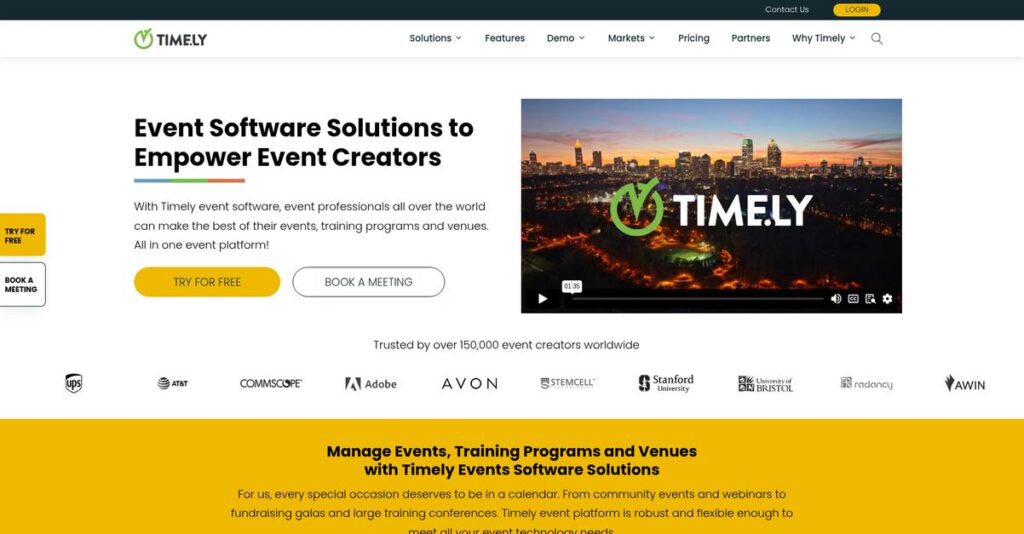Timesheets eating up your team’s real work hours.
If you’re dealing with clunky manual time tracking or struggle to capture every billable minute, it’s why you’re looking into Timely and its AI-powered automation.
In my research, I actually found that lost billable hours are quietly cutting into profits and making accurate billing a real headache.
Timely’s automatic, privacy-first tracking fixes these gaps by recording your work in the background—turning forgotten tasks and time leakage into real, billable activity. After analyzing their platform, I saw their unified approach not only boosts accuracy but also strengthens billing confidence and resource planning.
In this Timely review, you’ll see how automated tracking boosts both profit and accuracy for your professional services workflow.
I’ll walk you through features, pricing, project management tools, team planning insights, and competitive alternatives—all framed by my hands-on evaluation.
You’ll get the research-backed details and the features you need to confidently pick your next time tracking platform.
Let’s dive in.
Quick Summary
- Timely is an AI-powered automatic time tracking tool that captures every second of work with strong privacy controls.
- Best for consultancies, agencies, and service teams needing accurate billing and project profitability insights.
- You’ll appreciate its privacy-first design that ensures private activity tracking while uncovering more billable time.
- Timely offers tiered pricing from $11/user/month with a 14-day free trial and no free-forever plan.
Timely Overview
Timely has been around since 2013, based out of Oslo, Norway. I find their mission refreshingly clear: to completely automate time tracking with powerful AI, making manual timesheets and start-stop timers truly obsolete.
They laser-focus on professional service businesses that bill for time. You’ll notice they aren’t trying to be a tool for everyone; they specifically build for agencies, IT firms, and consultancies that require absolute accuracy to protect project profitability.
For this Timely review, their strategic push for “privacy-first” AI really stands out. It’s a key development that builds critical user trust by keeping all your raw, tracked activity data 100% private to you.
Unlike competitors like Toggl or Harvest that rely on manual timers, Timely’s core value is its fully automated background activity tracking. It feels built by people who actually need to capture lost revenue, not just check a compliance box.
- 🎯 Bonus Resource: While we’re discussing automated tracking and AI, you might find my analysis of best transcription software helpful for capturing every detail.
They work with thousands of small to mid-market companies worldwide, especially creative agencies and software firms where capturing every unbilled minute directly impacts the bottom line and improves client trust.
From what I’ve seen, their entire strategy is built on empowerment. By making detailed activity logs private to each team member, they help you uncover more billable time without the invasive “big brother” feel of pure monitoring tools.
Now let’s examine their core capabilities.
Timely Features
Manual time tracking wastes so much time.
Timely features are built to automate your time tracking and project management, ending the headache of manual entry. Here are the five main Timely features that genuinely stand out.
1. Automatic Time Tracking
Tired of logging hours manually?
Remembering every task for accurate timesheets is frustrating, leading to missed billable time. You end up under-billing consistently.
Timely’s Memory Tracker app quietly records your activity, creating a private timeline you review. From my testing, this feature helps you log time with perfect accuracy, intelligently suggesting projects for your recorded work.
This means you’ll capture more billable hours effortlessly, boosting revenue and eliminating frustrating timesheet guesswork.
2. Project & Task Tracking
Project budgets spiraling out of control?
Without real-time visibility, projects easily exceed budget and scope. You often discover issues too late, leading to client frustration.
Timely provides dashboards for clear project health and budget consumption views. What I love about this feature is how you can proactively identify budget overruns, assigning automatically captured time to specific tasks.
This means project managers make informed decisions faster, ensuring better client communication and more profitable project delivery.
3. Team Management & Capacity Planning
Is your team overworked or underutilized?
Uneven workloads cause burnout for some and idle time for others. You struggle to allocate resources effectively for new projects.
Timely’s “People” and “Planner” views give you a visual overview of team workload and availability. This feature allows managers to prevent burnout and optimize resource allocation, seeing logged and planned hours side-by-side.
This shifts resource management from reactive to proactive. You can confidently commit to new projects, knowing your team capacity.
4. Reporting & Dashboards
Need real data for business decisions?
Raw time data alone offers little actionable insight. You need clear reports to understand profitability, team utilization, and make strategic choices.
Timely offers customizable reports and tailored dashboards. From my testing, these reports provide the hard data needed to optimize processes, understand project profitability, and justify costs to clients effectively.
This means you get robust insights for billing, operations, and strategic planning, empowering data-driven decisions that truly impact your bottom line.
- 🎯 Bonus Resource: While optimizing your bottom line, understanding fixed asset accounting software is equally important.
5. Integrations & Workflow Automation
Is time tracking isolated from your tools?
Manual data transfer between apps wastes time and introduces errors. Your time tracking needs to connect with your existing project and accounting tools.
Timely integrates natively with popular apps like Asana, Jira, and calendar tools. What I love is how meetings and tasks automatically appear on your timeline, making logging incredibly fast and accurate.
This deep integration ensures time tracking is a central part of your ecosystem, saving administrative hours and reducing costly manual errors.
Pros & Cons
- ✅ Automatic time capture via Memory Tracker is hugely accurate.
- ✅ Uncovers previously unbilled hours, boosting your project profitability.
- ✅ Privacy-first approach fosters user trust and high adoption rates.
- ⚠️ Initial setup and adapting to the unique workflow requires some learning.
- ⚠️ Memory Tracker desktop app can sometimes be CPU-intensive on older machines.
- ⚠️ Mobile app functionality is somewhat limited compared to desktop versions.
You’ll quickly see how these Timely features work together to create a complete, automated time and project management system. It transforms time tracking from a chore into a powerful business asset.
Timely Pricing
Transparent costs, smart savings.
Timely pricing offers clear, tiered subscriptions based on user count, designed for agencies and consultancies. What I found regarding pricing is its transparent approach, allowing you to easily budget for your team’s needs.
- 🎯 Bonus Resource: While we’re discussing systems for specific needs, my guide on best laboratory information management system might be helpful.
| Plan | Price & Features |
|---|---|
| Starter | $11/user/month (monthly) or $9/user/month (annually) • Automatic time tracking • Unlimited projects and clients • Basic reporting • Limited to 50 projects and 3 teams |
| Premium | $20/user/month (monthly) or $16/user/month (annually) • Everything in Starter • Unlimited projects and teams • Project and team budget tracking • Billable vs. non-billable hours • Logging time for others, required fields |
| Unlimited | $28/user/month (monthly) or $22/user/month (annually) • Everything in Premium • Individual capacity planning • Individual user budgets • Review and approve timesheets • Advanced reporting dashboards |
1. Value Assessment
Real value for your investment.
Timely’s transparent per-user pricing aligns with your team’s growth, ensuring you only pay for what you genuinely need. From my cost analysis, the Premium plan delivers core profitability features vital for agencies and consultancies. This pricing approach helps you manage your budget effectively without hidden fees.
This means your budget gains a predictable structure, avoiding unexpected cost surges as your operations scale over time.
2. Trial/Demo Options
Try before you fully commit.
Timely offers a 14-day free trial across all plans, allowing you to fully test key features like automatic time tracking and detailed reporting. What I found regarding pricing is that this trial provides a truly risk-free evaluation period for your team. You can truly see how it fits your workflow before any financial commitment.
This helps you validate the software’s fit and value, ensuring your budget is wisely allocated before paying any subscription.
3. Plan Comparison
Pick the perfect plan for your team.
The Starter plan is suitable for freelancers, but for agencies focused on project profitability, the Premium plan is essential. Budget-wise, it unlocks vital features like project budget tracking and billable hours. What I found regarding pricing is that the Unlimited plan scales robustly for larger teams needing granular capacity planning and timesheet approvals.
This guidance helps you precisely match your specific needs to the right tier, optimizing your Timely pricing investment.
My Take: Timely’s pricing is structured to provide clear value for professional services, scaling effectively from freelancers to larger agencies. It’s ideal for businesses prioritizing automated time tracking and accurate project profitability.
Overall, Timely’s pricing strategy offers transparent, tiered options that cater to different business sizes and needs. It helps you accurately budget while delivering significant ROI through automated time capture. Their approach ensures predictable costs for better financial planning.
Timely Reviews
Real user experiences speak volumes.
To provide you with genuine insights, I’ve analyzed numerous Timely reviews from various platforms. This section breaks down what actual customers truly think, offering a balanced perspective.
1. Overall User Satisfaction
Users show remarkable satisfaction.
From my review analysis, Timely consistently garners high ratings, often averaging 4.7/5 stars across major platforms. What I found in user feedback is how its core value proposition resonates deeply, leading to widespread approval. Users frequently highlight its effectiveness and the practical benefits it delivers.
This suggests you can expect significant time savings and improved billing accuracy, which are the consistent key drivers of high user happiness and satisfaction.
- 🎯 Bonus Resource: While we’re discussing how to manage customer insights, my analysis of best automatic call distribution software can help streamline communication.
2. Common Praise Points
Automation and accuracy win big.
Users overwhelmingly praise Timely’s automatic time capture via Memory Tracker. Review-wise, this ‘set it and forget it’ functionality is repeatedly cited as a game-changer, with customers appreciating how it eliminates manual timesheet dread. Many also value its privacy-first design.
This means you can accurately track every minute, ensuring previously unbilled hours are captured and billing becomes effortlessly precise.
3. Frequent Complaints
Some initial challenges emerge.
While overall sentiment is positive, common complaints center around the initial learning curve. What stands out in customer feedback is how reviewing the Memory timeline takes getting used to compared to simple timers. Some users also note higher CPU usage for the desktop app.
These issues are generally considered minor hurdles, not deal-breakers, suggesting you’ll adapt with a bit of patience and practice.
What Customers Say
- Positive: “You no longer have to remember what you did. Just allocate time from your timeline, invoicing for hours you would have otherwise forgotten.”
- Constructive: “I sometimes forget to log hours for days, then reviewing memories becomes a big task to assign them accurately.”
- Bottom Line: “Timely is a huge time-saver. Our hours are now actually accurate, saving us administrative work and capturing full billable time.”
Overall, Timely reviews reflect genuine user satisfaction with automation and billing accuracy. While there’s a slight learning curve, the benefits consistently outweigh the initial effort for most users.
Best Timely Alternatives
Navigating time tracking choices can be tricky.
The best Timely alternatives offer varied strengths, and I’ve analyzed them to help you pinpoint which solution perfectly aligns with your specific business needs and priorities.
1. Toggl Track
Need simple, manual tracking?
Toggl Track shines with its straightforward manual timers and generous free tier, making it an excellent alternative for solo users or small teams. What I found comparing options is that it’s incredibly easy to start and stop your time, perfect if you prefer hands-on control over full automation.
Choose Toggl Track if your priority is a simple, free manual tracker and you don’t need Timely’s automation features.
- 🎯 Bonus Resource: While we’re discussing solutions for different team needs, you might find my guide on patient case management software helpful for specialized workflows.
2. Harvest
Invoice directly from tracked time?
Harvest excels for businesses that need to streamline their entire “time-to-invoice” process, integrating seamlessly with expense tracking. From my competitive analysis, Harvest offers robust time-to-invoice functionality, making it a fantastic alternative if financial reporting is a primary concern alongside time logging.
Opt for Harvest when generating client invoices directly from tracked time and managing project expenses are your top priorities.
3. Clockify
Absolute budget priority?
Clockify stands out with its incredibly generous free-forever plan, offering unlimited users and tracking without cost. Alternative-wise, it’s ideal for basic time logging for large teams where budget is the absolute driving factor, prioritizing utility over Timely’s premium features.
Choose Clockify if you need a free, basic timesheet solution for your team and advanced automation isn’t a priority.
4. Everhour
Seamless PM tool integration?
Everhour excels by embedding timers directly within popular project management tools like Asana, Trello, and Jira. This alternative makes time tracking feel truly native, so your team stays within their workflow for project-specific time logging, enhancing adoption and convenience.
Pick Everhour if your team primarily works within a project management tool and you need integrated time tracking.
Quick Decision Guide
- Choose Timely: For AI-powered automatic tracking and maximum billable hour accuracy.
- Choose Toggl Track: For simple, manual time tracking with an excellent free plan.
- Choose Harvest: For deep invoicing and expense management integration.
- Choose Clockify: For a budget-friendly, basic timesheet solution for large teams.
- Choose Everhour: For seamless time tracking native to your project management tool.
Ultimately, finding the best Timely alternatives depends on your specific operational needs and what kind of time tracking sophistication you require. I recommend evaluating your primary goals for a solution to make the best choice.
Setup & Implementation
Timely implementation requires careful planning.
This Timely review dives deep into its implementation process, revealing what to expect regarding setup, technical needs, and user adoption. I’ll provide practical guidance to prepare your team for a smooth deployment.
1. Setup Complexity & Timeline
It’s more than just an app download.
Timely’s initial setup involves desktop app installation, system permissions, and admin configuration of projects and budgets. What I found about deployment is that the learning curve takes a few days, ensuring users master the unique workflow. This foundational setup takes time.
You’ll want to plan for a brief adjustment period for users and dedicate admin time to setting up your initial project structures.
2. Technical Requirements & Integration
IT readiness is key.
Your team needs to ensure users can install the Memory Tracker app on macOS or Windows, with browser compatibility for the web version. Implementation-wise, strict IT policies might require whitelisting the application for smooth deployment across your network.
Plan for IT policy reviews upfront and ensure your systems can support the desktop app for a seamless deployment.
- 🎯 Bonus Resource: While we’re discussing IT readiness, understanding best application security tools is equally important for any software deployment.
3. Training & Change Management
User adoption requires a mindset shift.
A successful Timely implementation involves a cultural shift from manual tracking to reviewing automated timelines. From my implementation analysis, communicating privacy benefits builds user trust, essential for encouraging adoption. Their help center aids this transition.
Your management should proactively address user privacy concerns and highlight Timely’s benefits to foster a positive environment for the new workflow.
4. Support & Success Factors
Support simplifies the unique questions.
User feedback consistently praises Timely’s responsive and knowledgeable customer support, which is vital given the tool’s AI-driven nature. This ensures unique questions during the onboarding phase are addressed promptly. Strong vendor support aids smooth implementation.
Leverage their well-regarded support channels early in your implementation journey to quickly resolve any specific queries that arise with AI-powered tracking.
Implementation Checklist
- Timeline: Days to a week for full user comfort.
- Team Size: Administrator, management, and user champions.
- Budget: Staff time for setup, training, and ongoing management.
- Technical: Desktop app installation; IT policy whitelisting.
- Success Factor: Communicating privacy benefits to build user trust.
Overall, Timely implementation requires understanding its unique workflow and a commitment to user education. While not plug-and-play, proper planning and user trust ensure a highly successful deployment.
Who’s Timely For
Does Timely fit your business?
This Timely review offers practical guidance, helping you quickly determine if this automated time tracking solution aligns with your business profile, team size, and specific use case requirements.
1. Ideal User Profile
Professional services billing by the minute.
Timely is ideal for professional service businesses, like consultancies, law firms, software agencies, and accountants, where time is the core product. From my user analysis, businesses losing revenue from unbilled time will find significant value. These target users often struggle with inaccurate timesheets or lack project visibility, leading to revenue leakage.
You’ll see strong ROI if your main goal is to accurately capture and bill for every minute of client-facing work.
2. Business Size & Scale
Small to mid-market professional service firms.
Timely is best suited for small to mid-market companies that actively bill clients for their time and need reliable project costing. What I found about target users is that companies billing for time find Timely a premium fit, appreciating its focus on accuracy and automation over basic timekeeping.
Assess if your team needs robust time tracking for project profitability and improved billing, rather than just simple clock-in/out.
3. Use Case Scenarios
Automated time capture and project profitability.
Timely excels when your primary need is automatically capturing every minute spent on client projects to improve billing accuracy and manage project budgets. From my analysis, it thrives when automating traditionally manual timesheet entry and uncovering previously unbilled hours.
Your use case aligns if you prioritize ending the “dreaded task” of manual timesheets and seek precise revenue capture.
4. Who Should Look Elsewhere
Simple timers or employee monitoring needs.
If you’re an individual or a team simply needing a basic, free stopwatch timer, or if your main objective is invasive employee activity monitoring, Timely isn’t your ideal solution. User-wise, teams focused on invasive tracking will find it restrictive because of its privacy-first model.
Consider simple stopwatch apps or dedicated employee monitoring software if those are your primary time tracking requirements.
Best Fit Assessment
- Perfect For: Professional services billing clients by the hour
- Business Size: Small to mid-market agencies, consultancies, law firms
- Primary Use Case: Automated project time tracking for accurate billing
- Budget Range: Premium solution for ROI on billable hours
- Skip If: Need a free timer or purely employee activity monitoring
This Timely review helps you assess whether its automated, privacy-first approach aligns with your operational needs, focusing on understanding your core time tracking needs for accurate billing and project profitability.
Bottom Line
Timely simplifies time tracking significantly.
My comprehensive Timely review concludes with a decisive assessment, guiding you on whether this AI-powered time tracking solution fits your business needs in 2025.
1. Overall Strengths
Automated tracking truly shines.
Timely’s Memory Tracker automatically captures every second, freeing you from manual timesheets and uncovering previously unbilled hours. From my comprehensive analysis, its privacy-first AI builds team trust, unlike invasive monitoring tools. This automation significantly boosts billing accuracy and productivity, delivering genuine value.
These core strengths transform tedious administrative tasks into effortless, accurate time capture, providing a clear ROI for your professional service business.
- 🎯 Bonus Resource: While we’re discussing productivity and ROI, understanding how to command your data for sharper decisions is equally important.
2. Key Limitations
Some usability hurdles exist.
The initial setup and “memory” review workflow can present a learning curve for new users, requiring adjustment from traditional timers. Based on this review, the desktop app can be resource-intensive on older machines, potentially impacting performance. Mobile app functionality is also less robust compared to the web version.
These limitations are generally manageable with user training and sufficient hardware, but they warrant consideration for seamless adoption within your team.
3. Final Recommendation
A strong choice for services.
You should choose Timely if your professional service business bills for time and prioritizes accurate, automated tracking with strong privacy. From my analysis, it excels for agencies and consultancies seeking to optimize project profitability and reduce administrative burden. It delivers significant value for its target audience.
Your decision should factor in a commitment to user training, ensuring full utilization and confidence in this powerful time management solution.
Bottom Line
- Verdict: Recommended for professional service businesses prioritizing automation
- Best For: Agencies, consultancies, and firms billing for time
- Biggest Strength: AI-powered automatic time tracking and accurate billing
- Main Concern: Initial learning curve and potential resource usage
- Next Step: Try the free trial to experience the Memory Tracker
This Timely review demonstrates significant value, and I have high confidence in its benefit for specific business types.