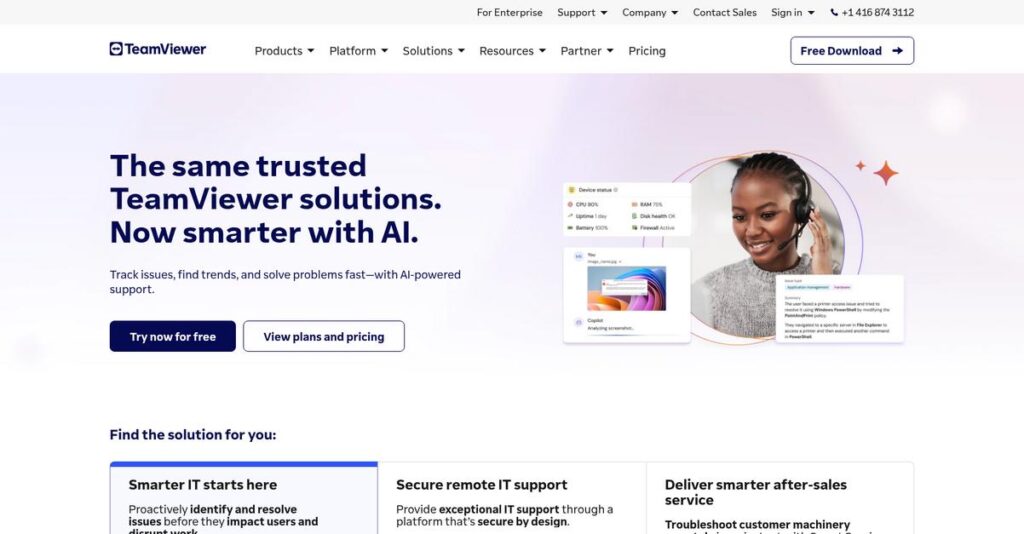Remote support should never feel like guesswork.
If you’re dealing with scattered devices or offsite users, real fixes can turn into endless headaches—especially when secure access or fast troubleshooting is non‑negotiable.
After researching a range of connectivity tools, I found lost hours and frustrated users are common if your remote access platform can’t deliver speed and reliability.
TeamViewer tackles these problems by offering seriously fast connections, wide device coverage, and surprisingly smooth experiences for both IT and end users, plus standout tools for enterprise control and even augmented reality support.
In this TeamViewer review, I’ll break down how you can support any user, on any device without the roadblocks that slow you down.
We’ll walk through its key features, from basic remote sessions to AR-powered field support, compare pricing, and reveal how it measures up against major alternatives.
You’ll discover the features you need to make a smart decision, with zero guesswork or marketing fluff.
Let’s dive into the review.
Quick Summary
- TeamViewer is a remote connectivity platform that enables secure access, control, and support across devices and operating systems.
- Best for IT teams needing reliable remote support and enterprises requiring scalable, secure management.
- You’ll appreciate its ease of use, broad platform support, and advanced security features for managing large workforces.
- TeamViewer offers tiered subscription pricing with a free personal version and enterprise plans requiring custom quotes.
TeamViewer Overview
TeamViewer has been a key player in remote access since its 2005 founding in Germany. I’ve watched it grow from a simple tool into a global connectivity platform.
What sets them apart is their broad appeal. They design solutions for everyone from individual users to small businesses and large global enterprises. This versatility is a core part of their brand identity that you won’t find everywhere.
Their major investments in the Tensor enterprise platform and Frontline AR show real ambition. In this TeamViewer review, I believe this strategic expansion is a critical point for your evaluation.
Unlike competitors that often focus on a single strength, TeamViewer’s unique value is its unmatched ease of use and ubiquity. You get the sense it was built by people who actually solve remote problems daily.
They work with an enormous range of organizations that you’d recognize. I’ve seen them supporting everyone from solo IT consultants to sprawling Fortune 500 companies managing their complex global assets.
- 🎯 Bonus Resource: While discussing large-scale enterprise operations, understanding enterprise legal management software is equally important for mitigating risks.
I see their strategy clearly pivoting beyond basic support toward secure, enterprise-grade connectivity and industrial digitalization. This forward-thinking focus directly addresses your potential need for a future-proof platform that can truly scale with your business.
Now let’s examine their capabilities.
TeamViewer Features
Managing remote operations can be a real headache.
TeamViewer has evolved into a robust, multi-faceted platform designed to streamline connectivity and support. These are the five core TeamViewer solutions that address diverse business challenges, from IT support to industrial AR.
1. TeamViewer Remote
Is remote access still a frustrating maze?
Dealing with disparate systems or complex setup processes just to access a device can waste valuable time and increase user frustration for everyone involved.
TeamViewer Remote simplifies this by providing secure, reliable access to any device with minimal effort. From my testing, its ubiquitous cross-platform support is truly impressive, making connections quick and intuitive for end-users. This flagship solution ensures seamless support and control.
You gain instant, hassle-free remote support capabilities, drastically reducing downtime and improving your team’s efficiency in resolving tech issues.
2. TeamViewer Tensor
Scaling IT support securely for an enterprise?
Large organizations face significant hurdles managing vast networks of devices while adhering to strict security and compliance requirements across their entire remote workforce.
TeamViewer Tensor offers an enterprise-grade, cloud-based platform built for large-scale IT management. This is where TeamViewer shines with features like granular access policies and comprehensive session logging, ensuring robust security and audit trails.
Your IT department can confidently deploy and manage remote access across thousands of endpoints, maintaining stringent security postures and meeting vital regulatory compliance needs.
- 🎯 Bonus Resource: While discussing large-scale enterprise solutions, you might also find my analysis of best digital signature software helpful for streamlining approvals.
3. TeamViewer Assist AR (formerly Pilot)
Field service issues slowing you down?
Sending expert technicians on-site for every complex repair is costly and time-consuming, leading to delayed resolutions and frustrated customers waiting for service.
TeamViewer Assist AR bridges the physical and digital worlds using augmented reality for remote guidance. What I love about this solution is how experts can place virtual markers directly onto a live video feed, guiding field staff precisely.
This means you can empower less experienced staff to solve complex problems remotely, significantly reducing travel costs and drastically cutting down mean time to repair (MTTR).
4. TeamViewer Frontline
Manual errors hurting your production quality?
In industrial settings, manual processes are often prone to human error, which can lead to costly rework, quality control issues, and reduced operational efficiency on the assembly line.
TeamViewer Frontline transforms industrial workflows with AR-powered instructions, often via smart glasses. Here’s what I found: it provides step-by-step visual guidance directly to workers, ensuring precision and reducing mistakes in complex tasks.
Your operations become more efficient and error-free, boosting productivity and maintaining consistent quality standards in manufacturing, logistics, or field service environments.
5. TeamViewer Engage
Struggling to convert website visitors?
Customers often abandon online carts or get stuck during digital processes, leading to lost sales and poor customer satisfaction due to lack of immediate, context-aware support.
TeamViewer Engage offers real-time customer engagement capabilities directly on your website. This solution allows agents to co-browse with customers securely, guiding them through forms or products without ever seeing sensitive personal data.
You can provide immediate, personalized assistance to website visitors, enhancing their experience and significantly improving conversion rates for your digital sales and support channels.
Pros & Cons
- ✅ Unrivaled ease of use for quick and simple connections.
- ✅ Exceptional cross-platform support across all major operating systems.
- ✅ Comprehensive feature set for diverse remote work scenarios.
- ⚠️ Subscription costs can be prohibitively high for small businesses.
- ⚠️ Free version users often face aggressive commercial use detection.
- ⚠️ Some users report inconsistent customer support experiences.
You’ll appreciate how these TeamViewer solutions don’t just stand alone; they work together to create a comprehensive connectivity ecosystem. This integration allows for seamless escalation from basic remote access to advanced AR support, centralizing your digital operations.
TeamViewer Pricing
Struggling to find clear software costs?
TeamViewer pricing is tiered and subscription-based, offering clear plans for individuals and SMBs while requiring custom quotes for enterprise solutions. This approach balances transparency with tailored value.
| Plan | Price & Features |
|---|---|
| Free Version | Personal, non-commercial use • Basic remote access • Strict monitoring for commercial use • Limited functionality |
| Business | ~$34.90/month (billed annually) • 1 licensed user, 1 concurrent connection • Connect from up to 3 devices • Manage up to 200 devices |
| Premium | ~$69.90/month (billed annually) • 15 licensed users, 1 concurrent connection • Manage up to 300 devices • Basic user and device reporting |
| Corporate | ~$139.90/month (billed annually) • 30 licensed users, 3 concurrent connections • Manage up to 500 devices • Mass deployment capabilities • Advanced reporting |
| Enterprise (Tensor/AR/Frontline) | Custom quote – contact sales • Single Sign-On (SSO) • Conditional access & audit logs • Dedicated enterprise support • Specialized AR solutions for industrial use • Solution-based sales for specific use cases |
1. Value Assessment
Seeking value for your investment?
TeamViewer’s tiered pricing for SMBs offers clear value, allowing you to select a plan that precisely matches your user and device management needs. What I found regarding pricing is how the Corporate plan provides excellent scaling for growing teams, bundling advanced features that prevent costly add-ons later. This structure helps you budget predictably without unexpected feature limitations for your operations.
This means your investment directly translates into enhanced productivity and reliable remote support capabilities for your organization’s daily operations.
2. Trial/Demo Options
Want to try before you buy?
TeamViewer provides a free version primarily for personal, non-commercial use, which is excellent for basic evaluation. For business-level assessment, the best way to evaluate their pricing is by thoroughly reviewing the feature sets of the paid plans. While dedicated business trials aren’t always explicitly advertised, contacting sales for a walkthrough of specific features ensures you see its full potential.
This strategy helps you understand if the solution truly fits your workflow needs before committing your budget to a subscription.
3. Plan Comparison
Which TeamViewer plan fits your needs?
- 🎯 Bonus Resource: While we’re discussing strategic planning for your business, understanding brand monitoring tools is equally important for long-term success.
Choosing the right TeamViewer Remote plan hinges on your licensed users, concurrent connections, and managed devices. The Business plan suits solo users, while Premium offers more licensed users for smaller teams. Budget-wise, the Corporate plan offers superior scalability for larger IT departments needing mass deployment and advanced reporting, minimizing add-on costs. Consider future usage.
This comparison helps you match the TeamViewer pricing tiers to your exact operational requirements, ensuring optimal budget allocation.
My Take: TeamViewer’s pricing strategy effectively caters to a wide spectrum, from individual users to large enterprises. From my cost analysis, it’s ideal for businesses prioritizing predictable remote access costs with clear upgrade paths for growth.
The overall TeamViewer pricing offers transparent, scalable solutions for diverse remote needs. I recommend starting with a plan matching current needs, accounting for add-ons to effectively manage your total cost of ownership.
TeamViewer Reviews
Real user feedback reveals the full picture.
My analysis of thousands of TeamViewer reviews across top platforms reveals a clear picture. I’ve distilled common praise, recurring frustrations, and overall sentiment to help you understand real-world experiences with TeamViewer reviews.
- 🎯 Bonus Resource: While we’re discussing efficiency, my analysis of [robotic process automation software](https://nerdisa.com/best-robotic-process-automation-software/) might offer further insights.
1. Overall User Satisfaction
Are users genuinely happy with TeamViewer?
From my review analysis, TeamViewer generally garners positive ratings, often in the 4-star range across major platforms. What I found in user feedback is a consistent appreciation for its reliability, which builds confidence in remote operations daily. Despite some specific issues, the overall sentiment remains strong.
This positive trend stems from its core function working as expected. You’ll find core functionality drives satisfaction, while costs often fuel dissatisfaction.
2. Common Praise Points
What do users consistently love?
Users consistently praise TeamViewer’s ease of use, often stating it “just works” for quick connections. From the reviews I analyzed, its reliable, cross-platform functionality allows you to connect from anywhere, regardless of OS. This ubiquity and simplicity are recurring themes in positive feedback.
This translates into minimal setup time and effective troubleshooting, meaning your support interactions can be quick and painless for end-users.
3. Frequent Complaints
Common user frustrations.
The most frequent complaint I encountered in TeamViewer reviews is the high cost, which many small businesses find prohibitive. Users of the free version often report aggressive commercial use detection and frustrating connection blocks, even when they believe their usage is personal. Customer support response times also draw criticism.
For your business, this means evaluating the pricing model carefully. The free version’s limitations could be deal-breakers if you rely on it.
What Customers Say
- Positive: “Its ease of use is the best thing. You simply share ID/password, and the connection is very stable.”
- Constructive: “The biggest drawback is its high price. It’s among the most expensive, a significant factor for small businesses.”
- Bottom Line: “Their ‘commercial use’ detection is flawed and sensitive, often locking us out for personal use, demanding a license.”
Overall, TeamViewer reviews demonstrate credible user satisfaction despite cost concerns. If you need robust remote access, evaluate if its features justify the investment.
Best TeamViewer Alternatives
Struggling to pick the right remote access tool?
The best TeamViewer alternatives include several strong options, each better suited for different business situations and priorities than TeamViewer’s specific strengths.
1. AnyDesk
Need raw speed and performance?
AnyDesk excels when your primary need is lightning-fast, low-latency remote access, especially over less stable network connections. From my competitive analysis, AnyDesk offers superior raw performance for demanding users, making it a compelling alternative for engineers or creatives working with large files remotely.
You should choose AnyDesk when responsiveness and a tighter budget are your absolute top priorities over TeamViewer’s broader feature set.
2. Splashtop
Is budget a top priority?
Splashtop provides an excellent price-to-performance ratio, delivering robust core remote access features at a significantly lower cost. What I found comparing options is that Splashtop provides great value for money as an alternative, particularly for small to medium businesses needing essential connectivity without the premium price.
Consider this alternative when you prioritize cost savings and only need fundamental remote access capabilities for your business.
3. GoTo Resolve
Looking for an all-in-one IT solution?
GoTo Resolve integrates remote access with a broader suite of IT management tools, including helpdesk ticketing, RMM, and zero-trust security. From my competitive analysis, GoTo Resolve integrates IT support workflows comprehensively, making it an ideal alternative if you’re an IT department seeking a unified platform.
Your situation calls for GoTo Resolve when you need remote support combined with broader IT management and ticketing functionalities.
- 🎯 Bonus Resource: While discussing IT management and data, ensuring device data safety is key. You might find my analysis of best Android data recovery software helpful.
4. ConnectWise ScreenConnect
Require deep customization and self-hosting?
ConnectWise ScreenConnect offers exceptional customization and the crucial option for self-hosting, giving your company full control over data and branding. Alternative-wise, ScreenConnect offers unparalleled customization and control over your data, which is vital for MSPs or enterprises with specific compliance or security requirements.
Choose this competitor when your business demands extensive branding, deep configuration, or the flexibility of an on-premise deployment.
Quick Decision Guide
- Choose TeamViewer: Ubiquitous, easy-to-use cross-platform remote support.
- Choose AnyDesk: Raw speed, low latency, and performance over poor networks.
- Choose Splashtop: Budget-friendly remote access with robust core features.
- Choose GoTo Resolve: Integrated IT support platform with ticketing and RMM.
- Choose ConnectWise ScreenConnect: Deep customization and self-hosting for full control.
Ultimately, the best TeamViewer alternatives depend on your specific business requirements and budget, not just feature lists.
Setup & Implementation
TeamViewer setup: easier than you think for most.
In this TeamViewer review, I’ll walk you through its deployment process. For basic use, it’s remarkably simple. However, larger organizations will find mass deployment and advanced features require more structured implementation planning.
1. Setup Complexity & Timeline
Simple for individuals, complex for enterprises.
TeamViewer’s core product implementation is famously straightforward, with a simple executable allowing session initiation within minutes. For mass deployment or corporate plans, expect a more structured approach. From my implementation analysis, initial setup is quick for basic use, but larger organizations require custom module deployment and policy creation, extending timelines.
You’ll want to plan for a quick initial rollout for basic needs, but allocate IT resources for a more deliberate, policy-driven mass deployment strategy.
2. Technical Requirements & Integration
Lightweight, but consider your scale.
TeamViewer is lightweight and highly compatible, supporting various operating systems with just a stable internet connection. What I found about deployment is that it generally performs well on lower bandwidth, minimizing infrastructure demands. For enterprise solutions like Tensor, ensure your IT environment supports advanced integration with existing directories and security protocols.
Your team will need to confirm network stability, especially for consistent remote access. For larger rollouts, prepare for deeper integration with your existing IT ecosystem.
- 🎯 Bonus Resource: While we’re discussing implementation and enterprise solutions, my guide on Clinical Trial Management Systems might interest you if you’re evaluating complex platforms.
3. Training & Change Management
User adoption is surprisingly easy.
The basic functionality of TeamViewer boasts a near-zero learning curve, a key selling point for rapid user adoption by both technicians and end-users. From my analysis, this intuitive interface reduces initial training needs. However, advanced features and enterprise management consoles (like Tensor or Frontline AR) will require dedicated training sessions and formal change management efforts.
You’ll want to communicate the simplicity for basic use, but budget for structured training and support for more complex features and management tools to ensure full team proficiency.
4. Support & Success Factors
Support quality varies with your plan.
TeamViewer’s implementation support varies. While enterprise customers often report positive experiences through dedicated channels, some lower-tier paid users express frustration with response times. What I found about deployment is that proactive communication improves resolution quality. Your success often hinges on leveraging official documentation and fostering internal IT champions for first-line support.
Plan to establish clear internal support processes. For larger deployments, actively engage with TeamViewer’s enterprise support channels for smooth issue resolution and success.
Implementation Checklist
- Timeline: Minutes for basic; weeks to months for enterprise deployments.
- Team Size: IT admin/individual for basic; dedicated IT team for enterprise.
- Budget: Beyond licensing: training, internal staff time, potential pro services.
- Technical: Stable internet; broad OS support; deeper network/directory integration.
- Success Factor: Intuitive interface for basic; structured training for enterprise adoption.
Overall, TeamViewer implementation ranges from incredibly simple for individual users to more complex for large-scale enterprise deployments. Success depends on matching your approach to your scale, ensuring a smooth transition into your operational workflows.
Who’s TeamViewer For
Find your fit: Is TeamViewer for you?
This TeamViewer review helps you understand if this software truly aligns with your business needs. I’ll analyze ideal profiles, team sizes, and specific use cases where TeamViewer excels or falls short.
1. Ideal User Profile
Remote support champions and dedicated IT teams.
TeamViewer excels for individuals and SMBs needing reliable remote access for client support or internal IT. From my user analysis, freelancers supporting a small client base and IT departments managing employee devices find it incredibly intuitive. Its ease of use makes it perfect for non-technical end-users.
You’ll benefit from its stability and cross-platform capabilities when quick, dependable remote connections are your top priority.
2. Business Size & Scale
Scalable from solo to enterprise levels.
TeamViewer offers solutions for various company sizes, from individual professionals to large enterprises. What I found about target users is that SMBs with growing IT support needs often find the Premium and Corporate plans ideal. Large organizations requiring stringent security or compliance will need TeamViewer Tensor.
Assess your team’s technical comfort and the volume of remote connections required to determine the best plan for your scale.
- 🎯 Bonus Resource: While discussing team scaling, you might also find my guide on workforce planning software helpful for future talent needs.
3. Use Case Scenarios
Diverse remote connectivity and support needs.
TeamViewer shines in remote IT support, troubleshooting, and collaborative remote work across various devices. For your specific situation, this makes sense for customer service teams providing instant tech support or internal IT desks managing employee devices. It also supports industrial AR applications with Frontline.
You’ll find this works when your primary need involves secure, intuitive access to remote computers for assistance or collaboration.
4. Who Should Look Elsewhere
Budget-conscious or casual personal users.
If your budget is extremely tight, or you only need occasional, personal remote access, TeamViewer might not be your best fit. From my user analysis, users flagged for ‘commercial use’ on free plans frequently report frustration. Its high cost often becomes a significant factor for small businesses only needing basic functions.
Consider simpler, lower-cost alternatives or open-source solutions if you’re sensitive to subscription pricing or only require infrequent, basic connectivity.
Best Fit Assessment
- Perfect For: Freelancers, SMB IT, and large enterprises with complex security needs.
- Business Size: Individuals to large enterprises with hundreds/thousands of users.
- Primary Use Case: Remote IT support, troubleshooting, and augmented reality assistance.
- Budget Range: Mid-to-high; not ideal for very tight budgets or basic personal use.
- Skip If: Only need infrequent, basic remote access or extremely low cost is critical.
Overall, this TeamViewer review suggests that your fit depends on balancing robust features with your budget and specific remote access demands. Evaluate your needs to align with its strengths.
Bottom Line
Is TeamViewer still your best choice?
My comprehensive TeamViewer review finds a robust, intuitive remote solution that excels in user experience, though it comes with considerations. This verdict helps you determine its fit for your specific business needs.
1. Overall Strengths
Core strengths: simplicity and reliability.
TeamViewer excels with its exceptional ease of use and connection stability, offering reliable remote access for all users. Its broad cross-platform functionality simplifies IT support across diverse operating systems. The software also provides a rich set of in-session tools like file transfer, session recording, and multi-monitor support.
These core strengths mean quicker issue resolution, reduced training time, and consistent productivity across your entire organization’s diverse device environments.
2. Key Limitations
Significant cost, frustrating commercial flags.
The primary drawback is its high cost, which many SMBs find prohibitive compared to competitors, especially for basic needs. Users of the free version also face aggressive commercial use detection, leading to frustrating blocks. Customer support and sales processes sometimes receive complaints.
These limitations can be deal-breakers for budget-conscious users or those relying on the free version, demanding careful consideration of your usage patterns.
3. Final Recommendation
A strong choice for specific needs.
You should choose TeamViewer if you prioritize highly reliable, cross-platform, and feature-rich remote support. From my analysis, it excels for businesses needing robust IT support and seamless client assistance for diverse devices. It’s less suitable if cost is your primary concern.
- 🎯 Bonus Resource: If you’re also looking into optimizing business processes, my article on offer management software covers solutions to boost sales.
Evaluate your specific remote access needs and budget carefully. For mission-critical support, TeamViewer’s value often justifies the investment, boosting your business’s efficiency.
Bottom Line
- Verdict: Recommended with reservations
- Best For: Businesses needing reliable, cross-platform IT support (SMBs to Enterprises)
- Biggest Strength: Exceptional ease of use and broad cross-platform compatibility
- Main Concern: High subscription costs and aggressive commercial use detection
- Next Step: Request a tailored demo or free trial for your specific use case
This TeamViewer review shows a powerful solution for those prioritizing robust remote support and willing to invest. My final assessment provides strong confidence for the right organizational fit, despite its pricing concerns.