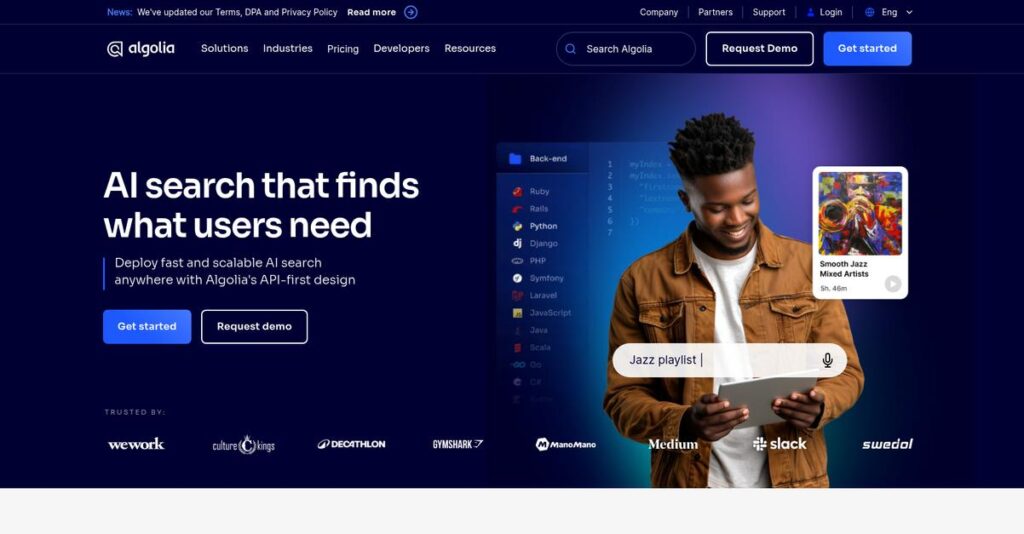Frustrated by slow or irrelevant search results?
If you’re dealing with search that can’t keep up with your users or just feels stale and generic, you probably know how quickly that drives people away. That’s likely why you’re here researching Algolia.
After analyzing top search platforms, I actually found that bad search experiences cost real revenue every day—a problem that keeps coming up with homegrown or outdated tech.
From what I’ve discovered, Algolia tackles this by letting you build lightning-fast, totally customizable search and recommendations—without forcing you to pick between developer control or business flexibility. Their newest NeuralSearch™ feature even puts keyword and AI-powered semantic search under one roof.
In this review, I’ll show you how Algolia empowers you to deliver smarter search without the headaches of traditional solutions.
You’ll see what works (and what doesn’t) in this Algolia review—including core features, real pricing clarity, pros, cons, and where alternatives fit—so you can make a confident choice.
Read on to get the features you need to build exceptional experiences and the tradeoffs worth knowing if you want to get search right.
Let’s get started.
Quick Summary
- Algolia is a developer-focused search and discovery platform that delivers fast, relevant results via a flexible API-first model.
- Best for companies needing precise site search with strong developer control and customization.
- You’ll appreciate its blazing speed and comprehensive documentation that make building and tuning search experiences straightforward.
- Algolia offers a free Build plan, pay-as-you-go pricing on Grow, and custom enterprise pricing with no free trial on Premium features.
Algolia Overview
Algolia has been a major player in API-first search since 2012. Based in San Francisco, their core mission is empowering developers to build fast, relevant search experiences.
They primarily serve mid-market and enterprise clients, but I see their developer-first model attracting many startups. What sets them apart is their focus on the developer experience, not just pre-built widgets.
Their 2023 acquisition of Search.io to boost AI is a key point in this Algolia review, showing their commitment to innovation beyond simple keyword matching.
Unlike open-source giants like Elasticsearch which require heavy lifting, Algolia focuses on speed and ease of implementation. You feel it was built by people who value developer time and efficiency.
You’ll find them powering search for a wide range of companies, from high-growth e-commerce sites to large media publishers who can’t afford a slow user experience.
- 🎯 Bonus Resource: While we’re discussing various search solutions, understanding how to simplify your search for specialized tools like insurance rating software is equally important.
I’ve noticed their strategy shifting from pure search to a complete discovery platform. They’re betting on AI-driven personalization and semantic understanding to help you increase conversions and engagement.
Now let’s examine their core capabilities.
Algolia Features
Frustrated with your website’s search?
Algolia solutions offer a robust, integrated suite to transform your entire customer discovery journey, from initial query to conversion. These are the five core Algolia solutions that truly stand out:
1. Algolia Search
Is your site’s search painfully slow?
Outdated native search functions often frustrate users, leading to bounces and lost opportunities. This directly impacts your conversion rates.
Algolia Search replaces those frustrating experiences with sub-millisecond response times. I found that its typo tolerance and customizable ranking are incredibly effective. This core solution ensures users quickly find what they need, even with large datasets.
The result? You get blazing-fast, relevant results that significantly boost user satisfaction and engagement.
2. Algolia Recommend
Missing chances to upsell and cross-sell?
Generic product displays often fail to capture customer interest. You might be leaving money on the table by not showing truly relevant items.
Algolia Recommend leverages user behavior and search data for intelligent suggestions. This is where Algolia shines, generating relevant “You Might Also Like” carousels. This solution ensures recommendations are as fast as search results.
This means you can effortlessly increase average order value and keep users engaged longer.
- 🎯 Bonus Resource: Speaking of financial accuracy, you might also find my guide on GST Rate Finder Software helpful for ensuring accurate rates.
3. Merchandising Studio
Tired of waiting for developer help?
Managing search rules often requires engineers, slowing down critical marketing campaigns. This creates frustrating bottlenecks for your team.
The Merchandising Studio offers a visual, no-code interface. From my testing, merchandisers gain direct control over results, enabling product pinning or seasonal promotions instantly. This powerful solution eliminates reliance on technical teams.
This means your marketing team can rapidly adapt search experiences for campaigns, driving sales without delay.
4. Algolia Personalization
Is your site’s experience one-size-fits-all?
A generic user experience often fails to convert because it doesn’t show what’s most relevant. You might miss sales.
Algolia Personalization tailors search and recommendation results to each user. It tracks interactions to build affinity profiles, dynamically re-ranking results. What I found is how it learns individual user preferences. This feature delivers highly relevant items.
This means you can deliver unique, relevant experiences that significantly increase conversion rates.
5. Algolia NeuralSearch™
Are complex queries failing your search?
Traditional keyword search often struggles with natural language, leading to irrelevant results. Users can’t find what they need without exact terms.
Algolia NeuralSearch™ combines keyword and AI-powered vector search. It understands semantic meaning, not just exact words. For example, “summer wedding attire” returns floral dresses. This hybrid solution ensures precision with conceptual understanding.
This means your users can find items even with vague queries, boosting satisfaction and conversions.
Pros & Cons
- ✅ Delivers lightning-fast search performance even with extensive datasets.
- ✅ Developer-friendly APIs and excellent documentation simplify implementation.
- ✅ Empowers business users with no-code tools for direct search control.
- ⚠️ Pricing can become unpredictably expensive as query volume scales.
- ⚠️ Key features like Merchandising Studio are restricted to higher-tier plans.
- ⚠️ Steep learning curve for non-technical users without dedicated tools.
You’ll find these Algolia solutions work together to create a holistic discovery experience that drives engagement and conversions. Next, let’s explore their pricing model and whether it fits your budget.
Algolia Pricing
Worried about unpredictable search costs?
Algolia pricing adopts a clear, usage-based model, offering transparent tiers that scale with your needs. You’ll find their cost structure designed for both flexibility and growth, ensuring you only pay for what you use.
| Plan | Price & Features |
|---|---|
| Build (Free) | $0/month • 1 million records • 10,000 search requests/month • Core Search API access • Analytics & community support |
| Grow (Pay-As-You-Go) | Starts at $0, scales with usage ($0.60 per Algolia Unit) • Everything in Build • A/B Testing capabilities • Query Suggestions • Algolia Recommend add-on available |
| Premium | Custom quote (user-reported: $1,500 – $2,500/month starting) • Everything in Grow • Dedicated infrastructure & 99.999% SLA • Advanced security (SSO, MFA) • Enterprise-grade support • Merchandising Studio & NeuralSearch™ access |
1. Value Assessment
Smart value for your money.
From my cost analysis, Algolia’s usage-based pricing ensures you only pay for the search requests and records you actually utilize, which is ideal for managing budget fluctuations. What impressed me is how this flexible pricing model provides predictability as you grow. It helps you avoid overpaying during off-peak times or being locked into oversized plans.
This means your monthly costs stay aligned with your actual operational demands, offering efficient resource allocation for your budget.
2. Trial/Demo Options
Evaluate before you commit.
Algolia doesn’t offer a traditional free trial for its paid tiers, but its “Build” plan effectively serves this purpose. This free tier provides substantial access to core features indefinitely, allowing you to thoroughly test the platform. What I found valuable is how the Build plan acts as your perpetual trial environment for development and small projects.
This lets you validate Algolia’s core functionality and integration capabilities at no cost before considering any paid commitments.
3. Plan Comparison
Picking your perfect plan.
The “Build” plan is perfect for development or very small projects, while “Grow” is ideal for high-growth companies needing advanced features without a custom enterprise commitment. For larger organizations requiring dedicated infrastructure and advanced AI like NeuralSearch™, the “Premium” tier is essential. Budget-wise, you’ll find options matching your specific operational scale.
This tiered approach helps you match Algolia’s pricing to your actual usage requirements rather than overpaying for unused features.
My Take: Algolia’s pricing strategy is highly adaptable, offering a generous free tier for developers and scaling efficiently via usage-based models, making it suitable for both startups and large enterprises.
The overall Algolia pricing reflects clear value for growing businesses.
Algolia Reviews
What do real Algolia users say?
Algolia reviews consistently highlight a powerful search solution, but what do customers really think? I’ve analyzed extensive user feedback to provide you with balanced insights into real-world experiences.
- 🎯 Bonus Resource: Speaking of specialized solutions, my guide on best legal research software covers tools to help you find critical cases faster.
1. Overall User Satisfaction
Users are highly impressed.
From my review analysis, Algolia consistently garners high praise, especially among technical users. What I found in user feedback is a strong sentiment for a premium, high-performance tool that delivers on its promises reliably. This positive pattern in Algolia reviews suggests you’ll encounter a product highly valued for its core capabilities.
This indicates that speed, reliability, and developer-friendliness are key drivers of user satisfaction, making implementation generally smooth for those with technical teams.
2. Common Praise Points
Speed and developer experience shine.
What stands out in customer feedback is the blazing search speed, often sub-50ms, which users find transformative. Review-wise, Algolia’s documentation is consistently hailed as gold standard, making developer implementation incredibly straightforward. Plus, its out-of-the-box relevance impresses users from the start.
This means you can expect rapid implementation, minimal setup for relevant results, and an immediate, positive impact on your user experience through lightning-fast search.
3. Frequent Complaints
Cost and feature access are concerns.
Despite the praise, the most frequent complaint in Algolia reviews concerns its high cost, particularly at scale, as the ‘Grow’ plan becomes unpredictable. What users often highlight is how critical features like Merchandising Studio are gated behind more expensive, custom-priced plans. This impacts business user autonomy.
These issues aren’t always deal-breakers. You should budget carefully for scale, and consider developer availability if business users need direct platform control.
What Customers Say
- Positive: “The speed is unbelievable. We went from a 3-second search to a sub-20 millisecond search. The impact on user experience was immediate.”
- Constructive: “The biggest downside is the price. It’s a premium product, and the pay-as-you-go plan can be unpredictable.”
- Bottom Line: “Their documentation is the gold standard. I wish every API company documented like Algolia; it made implementation a breeze.”
Overall, Algolia reviews paint a picture of a powerful, developer-centric search platform delivering exceptional speed and relevance. The consistency in user feedback confirms its value, though cost and advanced feature access remain considerations.
Best Algolia Alternatives
Choosing the right search solution can be tricky.
Finding the best Algolia alternatives means understanding your unique needs. From my competitive analysis, I’ve found several strong options, each excelling in different scenarios.
1. Elasticsearch
Need ultimate control and deep customization?
Elasticsearch is ideal when you have a dedicated engineering team and require a raw search engine for diverse backend purposes, not just customer-facing sites. What I found comparing options is that Elasticsearch offers unparalleled flexibility and infrastructure control for those willing to manage the higher total cost of ownership.
Choose this alternative if your team prefers managing infrastructure and requires a versatile search engine beyond typical site search.
2. Typesense
Prioritizing affordability and raw speed?
Typesense offers a compelling open-source alternative, mirroring Algolia’s speed and developer-first appeal but at a significantly lower cost. Alternative-wise, it’s perfect if your primary need is quick search results without the extensive e-commerce and AI features of premium platforms.
Consider this option when your budget is tight, and you prioritize core search speed over advanced merchandising tools.
- 🎯 Bonus Resource: Speaking of management solutions, my guide on patient case management software covers comprehensive care coordination.
3. Searchspring
Focused on merchandiser-driven experiences?
Searchspring is a strong alternative if your primary users are merchandisers, not developers, and you need robust visual tools for product display and promotions. I found this platform excels in visual merchandising and campaign management, offering a user-friendly interface that empowers business teams directly.
Choose Searchspring when empowering merchandisers with intuitive, no-code search and promotion controls is your main objective.
4. Coveo
Seeking AI-first enterprise search solutions?
Coveo shines for large enterprises needing deeply integrated, AI-driven search across multiple internal and external business systems like CRMs or knowledge bases. From my analysis, Coveo leads with advanced AI and personalization capabilities across complex B2B environments, though at a higher price point than Algolia.
This alternative is for large organizations requiring unified, intelligent search experiences beyond just customer-facing websites.
Quick Decision Guide
- Choose Algolia: Fast, API-first search with growing AI and merchandising features
- Choose Elasticsearch: Ultimate control for large teams and diverse backend search needs
- Choose Typesense: Budget-friendly, open-source for core search speed
- Choose Searchspring: E-commerce focused with powerful visual merchandising tools
- Choose Coveo: AI-driven enterprise search across complex, multi-system environments
Ultimately, the best Algolia alternatives depend on your specific business size, budget, and the complexity of your discovery needs. Evaluate thoroughly to find your perfect fit.
Setup & Implementation
Algolia implementation isn’t always a quick flip.
Getting Algolia live means navigating various technical and team considerations. This Algolia review section dives into the practicalities of deployment, helping you set realistic expectations for your implementation journey.
1. Setup Complexity & Timeline
Expect scalable setup, not instant magic.
Basic search interfaces can be up in hours for a developer, thanks to excellent documentation and client libraries. However, implementing features like Algolia Recommend or full e-commerce integration for millions of products becomes a multi-week project, requiring careful planning for successful implementation.
You’ll want to assess your scope upfront. Plan dedicated developer time for complex features, understanding that initial speed doesn’t negate later depth.
2. Technical Requirements & Integration
Be ready for API-first integration.
Your technical team will primarily work with Algolia’s robust APIs and client libraries for integration. Tracking accurate user events for personalization requires careful data strategy. What I found about deployment is that successful indexing needs clean, structured data for optimal search relevance.
For your implementation, ensure you have strong developer resources comfortable with API integrations and a clear plan for data ingestion and synchronization.
3. Training & Change Management
User adoption requires targeted efforts.
Developers can largely rely on Algolia’s stellar self-serve documentation, meaning their training needs are minimal. However, your business users will require training to effectively use the Merchandising Studio on Premium plans. Successful adoption for business users is key to managing rules and analyzing impact independently.
Invest in specific training for your business teams. This empowers them to maximize Algolia’s value, reducing reliance on developers for routine tasks.
4. Support & Success Factors
Support levels vary with your plan.
Algolia’s support is highly regarded, but the depth of hands-on assistance during your implementation is directly tied to your pricing tier. Implementation-wise, premium plans offer more dedicated guidance. Proactive problem-solving accelerates your deployment by quickly addressing integration hurdles.
Factor in the support level needed for your project’s complexity. A dedicated project manager and clear objectives are critical for successful implementation.
Implementation Checklist
- Timeline: Hours for basic search; weeks for full integration.
- Team Size: Developer(s) and business users (if Premium plan).
- Budget: Consider professional services for complex scope.
- Technical: API integration, client libraries, data indexing.
- Success Factor: Clear data strategy and strong API skills.
Overall, Algolia implementation can range from surprisingly quick to deeply complex. Align your expectations with your feature scope. A well-planned data strategy is crucial for implementation success and realizing Algolia’s full potential in your business.
Who’s Algolia For
Algolia: Who truly benefits?
This Algolia review section dives into who the software serves best, offering clear guidance on business profiles, team sizes, and use cases where it excels or falls short.
1. Ideal User Profile
Who truly needs blazing-fast search?
E-commerce, SaaS, and media businesses are ideal. Algolia is for you if search is a core revenue driver, not just a utility. From my user analysis, your conversion rates depend on search speed. Developers will find the API-first design intuitive, and product managers love the analytics.
You’ll see the most value if you’re prepared to invest in a premium solution for a critical user experience component.
2. Business Size & Scale
What size business finds its stride here?
Algolia excels for mid-market and enterprise businesses, where its full value in customization and scalability is unlocked. While startups can use basic plans, what I found about target users is that larger operations best leverage its advanced features.
Your business fits if you have the volume and IT resources to justify a significant investment for a top-tier search solution.
3. Use Case Scenarios
Where does Algolia truly shine?
This platform is perfect for building custom search, recommendation, and personalization features where speed is paramount. From my analysis, it handles millions of queries with sub-50ms response times, critical for improving user experience and driving conversions.
You’ll benefit when your use case demands exceptional search relevance and a developer-friendly API for deep integration.
4. Who Should Look Elsewhere
When is Algolia NOT the right fit?
If budget is your primary concern or you only need a basic “good enough” search box, Algolia might be overkill. From my user analysis, businesses without developer resources struggle with implementation unless they commit to expensive Premium plans that unlock user-friendly tools.
Consider simpler, more budget-friendly alternatives if your team is non-technical or advanced search features aren’t a core business need.
Best Fit Assessment
- Perfect For: E-commerce, SaaS, Media viewing search as revenue driver
- Business Size: Mid-market and Enterprise, high-growth startups
- Primary Use Case: Custom, fast, relevant search/discovery driving conversions
- Budget Range: Premium, investment-level pricing for best-in-class performance
- Skip If: Budget-constrained, simple search needs, no developer resources
The overall fit assessment for your Algolia review centers on your search needs and technical capability to truly leverage its power.
Bottom Line
Is Algolia the definitive search solution for you?
This Algolia review offers my definitive assessment of its strengths, core limitations, and ideal fit. I’ll guide you through the bottom-line value proposition.
1. Overall Strengths
Algolia excels in speed and developer experience.
Algolia truly excels in delivering blazing-fast search speeds, consistently achieving sub-50ms response times even with vast datasets. Developers praise its industry gold standard documentation and robust APIs, which make implementation remarkably smooth. It also provides highly relevant results out-of-the-box.
These strengths directly translate into superior user experiences, driving higher engagement and conversion rates for your digital properties.
2. Key Limitations
Algolia presents specific cost and feature access challenges.
The most frequent concern is its high cost, particularly for the pay-as-you-go ‘Grow’ plan, which can become unpredictable at scale. Crucially, key business-user tools like Merchandising Studio are often locked behind more expensive, custom-priced plans. This complicates non-developer management.
These limitations require careful consideration of your budget and resource allocation, but they aren’t necessarily deal-breakers for every business.
- 🎯 Bonus Resource: If you’re also looking into optimizing business processes, my article on enterprise performance management software covers comprehensive solutions.
3. Final Recommendation
My recommendation is clear and decisive.
You should choose Algolia if your business prioritizes unparalleled search speed and a robust developer experience. It’s ideal for mid-market and enterprise clients, plus high-growth startups, who can afford the premium. Based on my analysis, it drives significant user engagement when properly implemented.
My strong advice is to try their free trial or request a demo to confirm its direct impact on your specific use case.
Bottom Line
- Verdict: Recommended for performance-driven businesses
- Best For: Mid-market/enterprise, developer-centric teams, high-growth startups
- Biggest Strength: Blazing-fast search speed and developer experience
- Main Concern: High cost at scale and gated advanced features
- Next Step: Try a free trial or request a demo
This Algolia review provides a confident assessment, guiding you toward a search solution that can significantly enhance your digital presence. My confidence in this assessment is high.