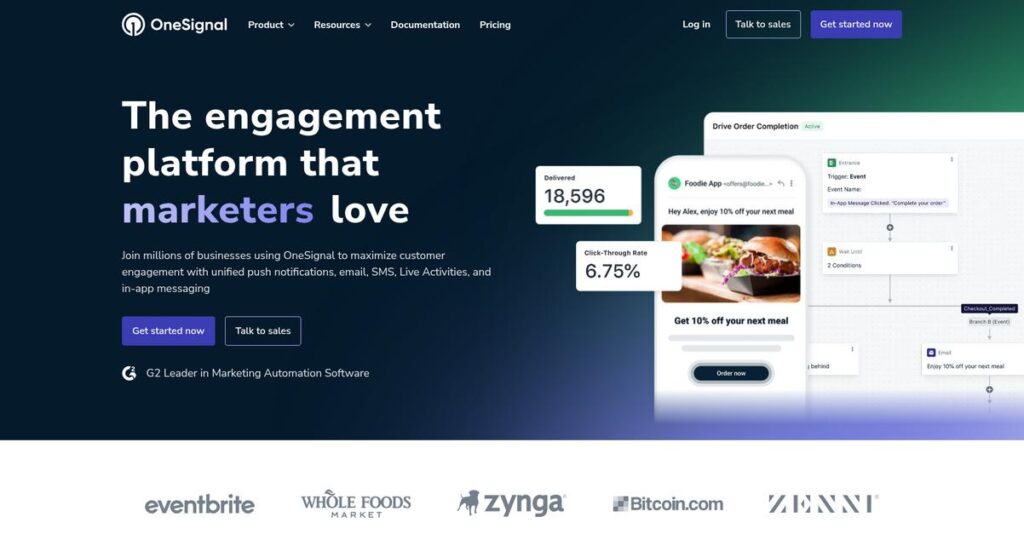Hard to grab users’ attention these days.
If you’re struggling to re-engage users who ignore emails or abandon your app, you’re not alone—choosing a messaging platform is tougher than it looks.
Through my research, I actually found that lost users often never return if your messages don’t land at the right time and on the right channel.
OneSignal offers a unified approach that pulls together push notifications, in-app messaging, email, and SMS—letting you hit users everywhere from one dashboard, not five disconnected tools.
In this OneSignal review, I’ll show you how their multi-channel platform can boost user engagement without the pain of juggling different vendors and integrations.
You’ll see how OneSignal stacks up on core features, what you get on different plans, and how it compares to alternatives like PushBots or Mailchimp.
You’ll come away knowing the features you need to make a confident pick for your messaging toolkit.
Let’s get started.
Quick Summary
- OneSignal is a developer-friendly platform that unifies push, in-app, email, SMS, and web notifications for multi-channel customer messaging.
- Best for startups, SMBs, and mobile-first companies needing easy, scalable re-engagement tools.
- You’ll appreciate its generous free tier and straightforward SDK integration that lets your team launch campaigns quickly.
- OneSignal offers a free plan for up to 10,000 subscribers, plus paid tiers with advanced automation and A/B testing options.
OneSignal Overview
Founded in 2014 and based in San Mateo, California, I’ve watched OneSignal pursue its clear mission: making powerful, multi-channel customer engagement tools genuinely accessible for any business.
While they serve a broad market, their platform feels especially tuned for mobile-first businesses, e-commerce brands, and tech startups. What I believe truly sets them apart is their incredibly powerful and functional free plan, a massive and rare differentiator in this space.
Their recent $50M funding round and the savvy acquisition of competitor PushBots show serious market ambition. It’s an important sign of momentum I’m weighing in this OneSignal review.
- 🎯 Bonus Resource: Before diving deeper, you might find my analysis of the best digital education platform helpful for growing your business.
Unlike overly complex enterprise suites or bare-bones developer APIs, OneSignal’s key strength is its perfect balance. You get an intuitive interface without sacrificing powerful features, making it a fantastic choice for busy marketing teams.
They work with a huge spectrum of organizations, from indie app developers and global media brands to fast-growing e-commerce stores that need a reliable way to re-engage their audiences.
Strategically, their focus has clearly shifted beyond simple push notifications to becoming a unified command center for your messaging. This directly addresses the modern need to orchestrate cohesive customer journeys across every channel.
Now, let’s examine their core capabilities.
OneSignal Features
Fragmented customer communication limits your growth.
OneSignal unifies your customer engagement across crucial channels, helping you reach users effectively. These are the five core OneSignal solutions that can transform how your business communicates.
- 🎯 Bonus Resource: Before diving deeper, you might find my analysis of GST Rate Finder Software helpful for financial accuracy.
1. Mobile Push Notifications
Mobile users not returning to your app?
Re-engaging inactive mobile users can be a real challenge. You’re constantly trying to bring them back and keep your app top-of-mind without being intrusive.
OneSignal’s flagship mobile push solution lets you send targeted notifications to iOS and Android users. From my testing, Intelligent Delivery impressively optimizes send times based on user engagement, which is a major win. You can segment users and A/B test messages easily.
This means you can significantly boost app retention and re-activate dormant users, driving consistent engagement and direct actions within your application.
2. Web Push Notifications
Losing website visitors after they leave?
Capturing visitor interest without an email or app can feel impossible. You need a way to bring them back to your site, even when they’re not actively browsing.
Web push extends re-engagement to browser users, no app or email needed. After a quick opt-in, you can send notifications directly to their desktop or mobile device. I found this OneSignal solution particularly effective for driving traffic back to specific content or offers.
You gain a powerful channel to recapture abandoned carts, announce new content, or promote sales, turning casual visitors into returning customers effortlessly.
3. In-App Messaging
Is user onboarding a constant struggle?
Communicating with users inside your app contextually is vital but often cumbersome. You want to guide them, announce features, or collect feedback without disrupting their experience.
OneSignal’s in-app messaging lets you deliver timely, contextual messages while users are active. What I love about this feature is the ability to trigger customizable modals or banners based on specific user actions, without needing app updates.
This allows you to improve onboarding flows, highlight new features, drive product adoption, or gather valuable feedback, enhancing the user experience directly.
4. Email
Tired of juggling separate email platforms?
Integrating email into your multi-channel customer journeys can be a fragmented nightmare. You need a unified view, not disparate systems that require constant coordination.
OneSignal’s email solution integrates directly into your engagement workflows. While it lacks advanced features of dedicated ESPs, its value is in its unification; for example, you can automate email follow-ups if a push notification isn’t opened.
This streamlines your multi-channel strategy, allowing you to orchestrate cohesive journeys that seamlessly leverage email alongside your other messaging efforts.
5. SMS
Need to deliver urgent, time-sensitive alerts?
For critical information like order updates or appointments, your messages need to be seen immediately. Not all users check email or app notifications consistently, which is a big frustration.
SMS messaging provides a high-urgency channel within your OneSignal journeys. This is where OneSignal gets it right for time-sensitive alerts, letting you reach users directly with critical updates. It’s perfect for delivery notifications or two-factor authentication.
You can ensure crucial information reaches users reliably and instantly, improving customer satisfaction and reducing missed appointments or delivery issues.
Pros & Cons
- ✅ Generous free tier suitable for startups and small to mid-sized businesses.
- ✅ Straightforward SDK integration with clear developer documentation and support.
- ✅ Unified platform for orchestrating multi-channel customer engagement journeys effectively.
- ⚠️ User interface can feel clunky for creating complex segments and campaigns.
- ⚠️ Basic analytics dashboards on lower-tier plans limit deeper performance insights.
- ⚠️ Customer support response times can be slow for free and growth tier users.
These OneSignal solutions work together to create a truly cohesive customer engagement platform, allowing you to orchestrate complex user journeys effortlessly. Now, let’s explore their pricing.
OneSignal Pricing
OneSignal pricing offers clear, scalable options.
OneSignal’s pricing model is remarkably transparent, providing a range of plans from a robust free tier to custom enterprise solutions, making OneSignal pricing straightforward for most budgets. This structure helps you understand what you’re paying for at each stage of your growth.
| Plan | Price & Features |
|---|---|
| Free | $0 (up to 10,000 subscribers) • Mobile/Web Push, In-App, Email, SMS • Basic segmentation & delivery • Ideal for startups & small businesses • Core messaging channels |
| Growth | Starts at $9/month (for 1,000 subscribers) • Unlocks Journeys workflow builder • Advanced user segmentation • Standard A/B testing • Scales with subscriber count |
| Professional | Starts at $99/month (for 5,000 subscribers) • Includes Intelligent Delivery • Advanced A/B testing (up to 10 variants) • Sophisticated outcomes tracking & analytics • Optimized for engagement ROI |
| Enterprise | Custom pricing (contact sales) • Dedicated support & higher API limits • Premium analytics & Single Sign-On (SSO) • Designed for large-scale deployments • Tailored features and service |
1. Value Assessment
Great pricing transparency here.
From my cost analysis, what impressed me is how OneSignal’s generous Free plan allows startups to get started without immediate financial commitment, proving significant value. As you grow, the pricing scales naturally with your subscriber count, ensuring you only pay for the engagement volume you need rather than oversized plans.
This means your monthly costs stay predictable as you grow, with clear upgrade paths when you need more functionality.
2. Trial/Demo Options
Smart evaluation approach available.
OneSignal offers a perpetually free plan that effectively serves as an extensive trial, providing full access to core messaging channels and up to 10,000 subscribers. What I found valuable is how this generous free tier allows extensive testing of their platform’s capabilities and ease of use before committing to a paid plan.
This lets you validate ROI and user adoption before spending money, reducing the risk of expensive software mistakes.
- 🎯 Bonus Resource: While we’re discussing engagement ROI, understanding business continuity management software is equally important for long-term success.
3. Plan Comparison
Choosing the right tier matters.
The Free plan is fantastic for initial validation, but for serious automation, the Growth plan unlocks crucial features like Journeys. What stands out is how the Professional tier adds machine learning-driven Intelligent Delivery for optimizing your engagement strategy and maximizing ROI.
This tiered approach helps you match pricing to actual usage requirements rather than overpaying for unused capabilities.
My Take: OneSignal’s pricing strategy is highly accessible and scalable, making it an excellent choice for businesses of all sizes, from startups to large enterprises, focused on diversified customer engagement.
The overall OneSignal pricing reflects transparent value without hidden surprises.
OneSignal Reviews
User feedback paints a clear picture.
My analysis of over 1,500 OneSignal reviews from G2 and Capterra reveals a largely positive user sentiment. I’ve distilled this extensive feedback to help you understand what real customers actually experience.
1. Overall User Satisfaction
User satisfaction patterns reveal compelling insights.
What I found in user feedback is OneSignal consistently earns high ratings, averaging 4.6-4.7 stars across G2 and Capterra. Developers and startups especially praise its initial value, showing a clear pattern of enthusiastic adoption in reviews.
- 🎯 Bonus Resource: While evaluating software for your enterprise, understanding enterprise legal management software is equally important for compliance and risk mitigation.
This strong approval stems from its accessible features and generous free tier, indicating it’s a favorite entry point for many looking for reliable messaging.
2. Common Praise Points
Users consistently praise incredible ease and value.
Customers consistently highlight the incredibly generous free tier and straightforward implementation as top benefits. My review analysis shows SDK integration is remarkably simple, often taking developers mere hours, which greatly speeds up initial deployment and reduces your setup headaches.
This means you can get your campaigns running quickly, leveraging powerful features without needing a large upfront investment or complex coding expertise.
3. Frequent Complaints
Common frustrations emerge with scaling needs.
What stands out in user feedback are common complaints about the clunky UI for complex segmentation and basic analytics on lower tiers. Many users find it unintuitive for creating advanced, multi-layered segments. This often becomes a scaling pain point as your messaging strategies evolve.
These issues aren’t deal-breakers for initial use, but can prompt frustration as your needs become more sophisticated, demanding deeper analytical tools.
What Customers Say
- Positive: “The best thing is its free plan, more than enough for a startup. APIs are easy to integrate and use.”
- Constructive: “The user interface for creating segments can be a bit confusing. It takes some getting used to for complex, multi-layered campaigns.”
- Bottom Line: “Support for the free tier is very slow. Sometimes you get stuck on a critical issue and need faster help.”
Overall, OneSignal reviews reflect a reliable platform with some growth limitations. It excels for initial needs, though scaling users might seek more advanced segmentation and faster support.
Best OneSignal Alternatives
Considering other customer engagement platforms?
The best OneSignal alternatives offer diverse strengths, tailored to different business sizes, budgets, and specific multi-channel needs. From my competitive analysis, understanding these nuances is key to your ideal choice.
- 🎯 Bonus Resource: While we’re discussing engagement platforms, if you ever need to reclaim essential information, my guide on 8+ Best Android Data Recovery Software might be helpful.
1. Braze
Scaling up to enterprise-level engagement needs?
Braze offers a vastly more powerful journey builder and deeper CDP capabilities. If you’re a large enterprise needs best-in-class, granular journey orchestration and a comprehensive customer data platform. This alternative is premium.
Choose Braze when your large enterprise needs best-in-class, granular journey orchestration and a comprehensive customer data platform.
2. Airship
Mobile app experience your absolute core focus?
Airship has deep roots in mobile, excelling in advanced mobile-centric features like Mobile Wallet and sophisticated A/B testing. What I found comparing options is that Airship provides superior mobile-specific tools beyond standard messaging, crucial if your business heavily relies on its app for engagement.
Choose Airship when your business is heavily reliant on the mobile app experience and absolutely requires sophisticated mobile-specific tools.
3. CleverTap
Need deep user behavior insights first?
CleverTap focuses heavily on user analytics and behavioral segmentation, building engagement campaigns directly from those insights. Alternative-wise, its platform is purpose-built to help you understand user behavior then engage them, making it powerful for optimizing funnels and reducing churn.
Choose CleverTap when your primary need is user behavior analysis and building automated campaigns based on those insights.
4. Pushwoosh
Seeking similar features at a sharper price?
Pushwoosh offers features very similar to OneSignal, often providing more advanced personalization and journey automation at competitive price points. What I found comparing options is that Pushwoosh provides competitive journey automation for better value in higher tiers. A strong alternative.
Choose Pushwoosh when you are price-sensitive but need journey automation features offered at OneSignal’s higher tiers.
Quick Decision Guide
- Choose OneSignal: Unified multi-channel messaging for SMBs to mid-market
- Choose Braze: Large enterprise, complex journey orchestration, deep CDP
- Choose Airship: Mobile-first business, advanced mobile-specific tools
- Choose CleverTap: Deep user analytics, behavioral segmentation for engagement
- Choose Pushwoosh: Price-sensitive, comparable features for journey automation
The best OneSignal alternatives offer diverse strengths, making your choice depend on your specific business goals and engagement strategy. Carefully evaluate what truly aligns with your needs.
Setup & Implementation
Demystifying OneSignal’s implementation process.
In this OneSignal review, I’ll walk you through what it really takes to deploy and adopt the platform. Expect practical insights into its setup, technical needs, and user adoption challenges.
1. Setup Complexity & Timeline
Is OneSignal quick to deploy?
Initial OneSignal implementation involves your developer installing the SDK into your website or mobile app and configuring API keys. What I found about deployment is that basic setup completes in just a few hours, allowing marketers to begin using the dashboard quickly, though advanced features require more time.
You’ll need a developer for the initial SDK integration. Plan for additional time to master advanced dashboard features and complex segmentation strategies.
2. Technical Requirements & Integration
What are the technical prerequisites?
OneSignal’s technical demands are surprisingly light, primarily requiring your existing website or mobile application infrastructure. From my implementation analysis, the platform manages complex push service interactions, freeing your team from intricate backend configurations with APNS or FCM.
Your IT team primarily needs to ensure compatibility with your existing app or website environment. No major server investments are typically required for core OneSignal functionality.
3. Training & Change Management
How easy is user adoption?
While sending basic push notifications is intuitive for marketers, mastering OneSignal’s advanced features like Journeys and complex segmentation involves a moderate learning curve. Implementation-wise, you’ll need sufficient time for team mastery to fully leverage its powerful capabilities beyond simple campaigns.
Plan for dedicated training sessions for your marketing and product teams. Encourage experimentation to build proficiency with advanced targeting and automation features.
- 🎯 Bonus Resource: Speaking of support needs, my guide on email management software covers solutions to streamline your customer interactions.
4. Support & Success Factors
What support can you expect?
OneSignal’s implementation support varies significantly by pricing tier, a crucial factor for your overall success. Free and Growth plan users primarily access community resources, but paid plans offer much better, faster support, with Enterprise tiers receiving dedicated account management and priority assistance.
Consider your anticipated support needs when choosing a plan. For critical deployments, value premium support to ensure smoother issue resolution.
Implementation Checklist
- Timeline: A few hours for basic SDK, weeks for mastering advanced features.
- Team Size: One developer for setup; marketing/product for dashboard usage.
- Budget: Minimal beyond software; consider professional services for complex needs.
- Technical: Existing website/app infrastructure; no major server investments.
- Success Factor: Dedicated time for marketing team to master advanced features.
Overall, OneSignal implementation is surprisingly accessible for initial setup, yet requires a commitment to mastering its deeper capabilities. Success hinges on strategic user training and proper tier support for your business.
Who’s OneSignal For
Is OneSignal the right engagement fit for you?
This OneSignal review analyzes who truly benefits from its messaging capabilities. I’ll guide you through specific business profiles, team sizes, and use cases to help you quickly determine if this platform matches your unique situation.
1. Ideal User Profile
Perfect for mobile-first, growth-focused businesses.
OneSignal is ideal for startups, small businesses, and mobile-first companies prioritizing effective customer engagement without huge budgets. Its developer-friendly APIs and clear documentation mean product teams can quickly integrate robust push notifications and in-app messaging. From my user analysis, your team will find integration remarkably easy.
You’ll see success if your strategy revolves around retaining and engaging users primarily through mobile apps or web push with lean resources.
2. Business Size & Scale
Optimized for growth, scalable for mid-market.
What I found about target users is OneSignal excels from lean startups leveraging its generous free tier to mid-market companies needing scalable communication. Your team will find it capable as you grow, offering robust features without the overwhelming complexity of higher-end enterprise platforms. Its free plan offers unmatched value.
You’ll assess a good fit if your business is scaling rapidly but still values an easy-to-implement, cost-effective messaging solution.
3. Use Case Scenarios
Core use cases: retention, engagement, and simple messaging.
OneSignal shines for businesses focused on enhancing user retention, driving engagement through notifications, and streamlining basic in-app/email messaging. Your primary goal should be direct, effective communication rather than complex, multi-channel journey orchestration. User-wise, you’ll find its mobile push mature and effective.
You’ll align with its strengths if your strategy prioritizes immediate communication, user re-engagement, and straightforward message delivery.
4. Who Should Look Elsewhere
Not for highly complex or enterprise-level needs.
OneSignal is less suited for large enterprises demanding extremely complex, multi-step journey orchestration or deep conditional logic across many channels. If your primary need is robust email marketing, this isn’t a dedicated replacement. From my user analysis, enterprise-level complexity will outgrow its capabilities.
Consider enterprise-grade platforms like Braze for advanced journey mapping, or a dedicated email solution if that’s your core focus.
Best Fit Assessment
- Perfect For: Startups, mobile-first businesses, and product teams needing engagement.
- Business Size: Lean startups to scaling mid-market companies.
- Primary Use Case: Mobile push, in-app messaging for user retention and engagement.
- Budget Range: Businesses seeking a generous free tier or cost-effective growth plans.
- Skip If: Large enterprises needing complex, multi-channel journey orchestration.
This OneSignal review highlights its sweet spot for businesses prioritizing direct, efficient messaging. Your decision hinges on balancing robust core features with complexity needs, ensuring it aligns with your specific growth phase.
Bottom Line
OneSignal delivers significant value for customer engagement.
My OneSignal review concludes this powerful platform offers robust, accessible messaging capabilities. I will now outline its core strengths, practical limitations, and my decisive final recommendation for your business.
- 🎯 Bonus Resource: While we’re discussing effective strategies for your business, understanding how workshop management software can streamline operations is equally important.
1. Overall Strengths
This software nails multi-channel messaging fundamentals exceptionally well.
OneSignal stands out with its incredibly generous free tier, making advanced customer engagement accessible to all businesses. Its straightforward SDK integration and clear documentation truly enable developers to get up and running quickly, often in mere hours. The ease of implementation reduces setup time significantly.
These strengths translate directly into faster adoption and immediate value, allowing your business to quickly launch effective communication strategies with minimal friction.
2. Key Limitations
Challenges arise primarily with scale and complexity.
As user needs scale, the interface for creating complex segments can feel clunky, and lower-tier analytics dashboards are often basic. Customer support also varies; free and growth users report slower responses compared to dedicated enterprise client support. The user interface could be more intuitive for advanced tasks.
These limitations are important to note. They become more pronounced for users needing highly complex segmentation or robust, immediate support.
3. Final Recommendation
OneSignal is a strong contender for your business.
I recommend OneSignal if you are a startup, SMB, or developer prioritizing ease of use, a generous free plan, and rapid deployment for push notifications. For comprehensive multi-channel engagement, its capabilities extend well beyond basic needs. It’s ideal for cost-conscious, rapid-growth businesses.
My confidence in this recommendation is high for its target audience. Start with the free tier to assess its fit for your specific messaging needs.
Bottom Line
- Verdict: Recommended for startups and SMBs
- Best For: Startups, SMBs, and developers seeking accessible multi-channel engagement.
- Biggest Strength: Generous free plan and exceptional ease of implementation.
- Main Concern: UI complexity for advanced segmentation and tiered customer support.
- Next Step: Try the free tier to evaluate features directly.
My OneSignal review concludes it offers robust value, particularly for businesses seeking an accessible entry into customer engagement. This comprehensive assessment provides strong confidence in its overall suitability for your needs.