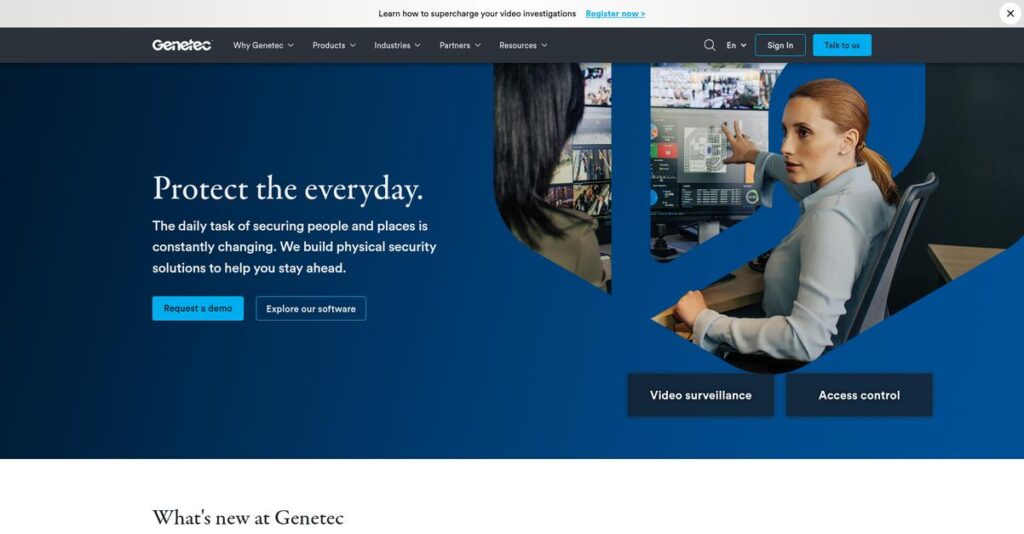Managing security shouldn’t involve juggling multiple systems.
If you’re tired of switching between video feeds, access logs, and endless alerts just to keep your buildings secure, I get it—and that’s likely why you’re researching Genetec right now.
After digging deep into their platform, I found that operational blind spots slow incident response and make it nearly impossible for your team to stay proactive.
What I actually established is that Genetec’s unified Security Center platform brings all your video, access control, and license plate recognition together—so you can finally break down those data silos and see the big picture instantly.
In this Genetec review, I’ll show you how unified security oversight actually fixes these headaches for your entire operation.
We’ll walk through their key features, SaaS pricing model, latest cloud releases, and how they really compare against other major options.
You’ll see the features you need to make a confident security software decision—without wasting weeks on vague sales demos.
Let’s dive in.
Quick Summary
- Genetec is a unified physical security platform that integrates video surveillance, access control, and license plate recognition in one system.
- Best for mid-market to large enterprises needing scalable, multi-site security management.
- You’ll appreciate its open architecture that prevents hardware lock-in and consolidates security management into a single interface.
- Genetec offers custom pricing based on device licenses, with no free trial and sales handled through certified partners.
Genetec Overview
Genetec has been focused on creating unified physical security platforms since their founding in 1997. They’re based in Montreal, Canada, with a clear mission to break down technology silos.
They primarily serve large-scale enterprise and government clients in sectors like transportation and education. I find their commitment to a true open platform is what really sets them apart, freeing you from hardware lock-in.
- 🎯 Bonus Resource: Speaking of managing large-scale operations, you might find my guide on Enterprise Legal Management Software helpful for financial control and risk mitigation.
Their recent strategic acquisitions and shift toward cloud solutions show an impressive innovation trajectory. This forward-thinking approach is a key theme for this Genetec review.
Unlike competitors offering closed, end-to-end systems, Genetec’s strength is its truly hardware-agnostic platform. I find this gives you much more flexibility and control over your long-term technology stack and budget.
They work with some of the most demanding organizations you can imagine, including international airports, city governments, and global retail chains who cannot afford any system downtime or security gaps.
I see their strategic focus is squarely on improving the cybersecurity of physical infrastructure and simplifying the operator experience, even in highly complex environments. This directly addresses the growing need to protect your operational technology from sophisticated threats.
Now let’s examine their capabilities in detail.
Genetec Features
Still juggling disparate security systems?
Genetec solutions offer a truly unified approach to physical security, bringing everything under one roof. These are the five core Genetec solutions that can transform your operations.
1. Genetec™ Security Center
Tired of switching between security apps?
Managing video, access, and alarms from separate systems creates chaos and delays. This can make incident response slow and ineffective for your team.
Security Center unifies all your security modules into one intuitive platform. From my testing, seeing video instantly with an access event truly speeds up verification, eliminating operational silos. This core solution helps consolidate operations.
This means your operators get a single pane of glass, dramatically improving incident awareness and response times.
2. Omnicast™ (Video Management System – VMS)
Is your VMS holding you back?
Many VMS systems lock you into specific cameras or struggle with scale. This can limit your choices and future expansion, leading to vendor dependency.
Omnicast provides enterprise-grade video management with an open architecture, supporting thousands of camera models. What I love is its flexibility; you’re never locked into a single hardware vendor. It handles huge camera networks.
So you can confidently scale surveillance without vendor lock-in, ensuring reliable monitoring across all your sites.
3. Synergis™ (Access Control System – ACS)
Need smarter access control?
Basic access control often misses critical security details. This leaves gaps where unauthorized access could occur unnoticed, compromising your premises.
Synergis offers IP-based access control deeply integrated with video. Here’s what I found: its unification with Omnicast allows instant video verification of access events, enhancing physical security. This comprehensive solution goes beyond simple door control.
This helps you verify identities in real-time, reducing risk of unauthorized entry for a safer environment.
4. AutoVu™ (Automatic License Plate Recognition – ALPR)
Manual vehicle tracking a nightmare?
Manually tracking vehicles for security or parking is impossible at scale. This leads to inefficiencies and missed opportunities for enforcement or access management.
AutoVu automates license plate reading for various applications, from law enforcement to parking. This is where Genetec shines; its accuracy in identifying vehicles at speed is impressive. It handles high volumes of vehicle data.
This means you can automate vehicle access, quickly identify suspicious vehicles, and streamline parking management.
- 🎯 Bonus Resource: Before diving deeper, you might find my analysis of GST Rate Finder Software helpful for financial clarity.
5. Genetec Mission Control™
Incident response feeling chaotic?
Responding to security incidents often relies on operator memory. This can lead to inconsistent or delayed actions under pressure, increasing risk.
Mission Control provides guided incident response with dynamic standard operating procedures. From my testing, automating step-by-step instructions for alarms truly standardizes reactions. It ensures consistent responses.
So your team gets clear, automated guidance during critical events, ensuring rapid, compliant, and effective resolution.
Pros & Cons
- ✅ Manage video, access, alarms from single interface.
- ✅ Open platform avoids vendor lock-in for hardware.
- ✅ Robust and highly scalable for enterprise environments.
- ⚠️ Steep learning curve requires significant administrator training.
- ⚠️ Initial licensing and ongoing support costs are expensive.
- ⚠️ Can be overwhelming for casual or infrequent users.
These Genetec solutions are designed to work together as one cohesive, powerful security ecosystem. This integrated approach elevates your security posture significantly.
Genetec Pricing
Worried about finding exact software costs?
Genetec pricing operates on a custom quote model, reflecting its enterprise-grade nature and extensive configuration options. This means you’ll engage with their certified partners to get a tailored proposal for your specific security needs.
Cost Breakdown
- Base Platform: Starts from $15,000 – $25,000 (software only for small deployments)
- Device Licenses: Per-camera, per-door, per-ALPR camera (tiered)
- Genetec Advantage™: Mandatory annual software maintenance/support (recurring cost)
- Implementation & Services: Significant variable cost (partner design, install, configuration)
- Key Factors: Solution scope, number of devices, integration complexity, partner rates
1. Pricing Model & Cost Factors
Expect a detailed, tailored quote.
Genetec’s pricing is project-specific, based on a per-device licensing model. You pay for each camera, door, or ALPR unit connected. This custom approach ensures your pricing aligns precisely with your solution’s scale and complexity, avoiding generic, oversized plans. The mandatory Genetec Advantage is a key recurring cost for updates.
Budget-wise, this means you’ll need to engage with a certified partner early to get an accurate total cost of ownership estimate.
2. Value Assessment & ROI
Is this investment truly worth it?
From my cost analysis, Genetec’s unified platform offers significant long-term ROI by reducing operational complexity and eliminating data silos. Its open architecture means you’re not locked into specific hardware vendors, potentially saving you money on future equipment purchases.
This helps your budget by providing predictable, integrated security management instead of managing disparate, costly systems.
3. Budget Planning & Implementation
Plan beyond just software fees.
What I found regarding pricing is that hardware (servers, cameras, controllers) and professional services from certified integrators are major cost components. Implementation, configuration, and training can significantly inflate your initial project spend, often representing a large percentage of the first-year total.
So for your business, budget for comprehensive initial setup costs, not just software licenses, to ensure successful deployment.
My Take: Genetec’s custom pricing targets large enterprises requiring robust, scalable, and integrated security solutions. It’s a premium investment, but you gain a unified platform for complex, mission-critical operations.
Overall, Genetec pricing reflects a premium, tailored investment in comprehensive physical security. While detailed costs require a custom quote, their value proposition lies in delivering a highly unified and scalable enterprise-grade solution.
Genetec Reviews
What do real users experience?
To truly understand Genetec’s real-world performance, I analyzed numerous Genetec reviews from top platforms. This section provides balanced insights into what actual customers consistently say about the software and their experiences.
1. Overall User Satisfaction
Most users are highly satisfied.
From my review analysis, Genetec consistently maintains strong average ratings, often around 4.5 out of 5 stars across major platforms. What I found in user feedback is a clear pattern of high satisfaction, particularly among enterprises. Users praise its powerful unification capabilities, making it a robust and reliable solution for complex security needs.
- 🎯 Bonus Resource: Speaking of review analysis and understanding complex data, you might find my guide on best statistical analysis software helpful.
This strong sentiment stems from the system’s reliability and its ability to consolidate diverse security functions, simplifying complex operations for your team.
2. Common Praise Points
Unification is a major highlight.
Users frequently commend Genetec for its true unification of video, access control, and alarms into a single interface. Review-wise, this integrated approach is consistently cited as a significant benefit. The open platform prevents vendor lock-in, offering flexibility in hardware choices, which customers deeply appreciate for their existing investments.
This unified control means your operators gain efficiency and a comprehensive view, enhancing real-time response and overall security posture significantly.
3. Frequent Complaints
Complexity and cost are key concerns.
Conversely, user feedback often highlights the system’s complexity and significant cost as primary drawbacks. What stands out in many Genetec reviews is the steep learning curve for administrators, emphasizing the necessity of thorough training to leverage its full power effectively.
While challenging, these are often manageable with dedicated resources. You should budget accordingly for initial implementation and ongoing support costs.
What Customers Say
- Positive: “The sheer power and flexibility of the system is its greatest strength. The ability to create custom event-to-action rules that tie all our systems together has fundamentally improved our security posture.”
- Constructive: “It’s not ‘set it and forget it.’ You need a dedicated, trained administrator; the interface is powerful but can be overwhelming for casual users.”
- Bottom Line: “Be prepared for a significant investment. Initial licensing is expensive, and yearly maintenance fees are not trivial. Not for small businesses on a tight budget.”
Overall, Genetec reviews paint a picture of a robust, highly capable solution for enterprises seeking unified security. Its power comes with a cost and complexity, but the strong user satisfaction is undeniable for those who invest properly.
Best Genetec Alternatives
Considering your options in physical security?
Navigating the security solutions market can be tough, but the best Genetec alternatives offer diverse strengths. I’ll help you pinpoint which option aligns perfectly with your business size, budget, and specific operational needs.
- 🎯 Bonus Resource: While we’re discussing operational needs, understanding how to coordinate care effectively is vital. My guide on patient case management software can provide further insights.
1. Milestone Systems (XProtect)
Prioritizing a best-in-class, open-platform VMS?
Milestone is a robust alternative, excelling in pure video management if you prefer integrating third-party access control separately. From my competitive analysis, Milestone offers top-tier VMS capabilities. While pricing is comparable, it’s often seen as slightly more cost-effective for VMS-only deployments compared to Genetec’s unified suite.
Choose Milestone if your core need is a leading VMS and you want the flexibility to select other vendor access control systems.
2. Avigilon
Want a fully integrated hardware and software solution?
Avigilon provides a seamless, end-to-end security alternative, including their own high-quality cameras and advanced analytics software. What I found comparing options is that Avigilon delivers deep, proprietary system integration, ideal if you prefer a single vendor for your entire security ecosystem rather than hardware agnosticism.
Opt for Avigilon if you value a tightly integrated, proprietary solution with built-in analytics, despite the potential vendor lock-in.
3. Verkada
Simplicity and 100% cloud-based management essential?
Verkada is a modern, cloud-native alternative offering incredible simplicity in deployment and management via a web browser. Alternative-wise, Verkada is unmatched for ease of use, though it’s far less customizable and flexible than Genetec, and has a higher long-term TCO due to recurring licenses.
Consider Verkada if cloud-first architecture and minimal management overhead are paramount, and you don’t need extensive customization.
4. AXIS Communications (AXIS Camera Station)
Seeking a more budget-friendly option for smaller needs?
AXIS Camera Station is a reliable VMS alternative, especially if you already use or plan to standardize on Axis cameras. From my competitive analysis, Axis provides a solid, cost-effective VMS, though it offers less scalability and fewer advanced unification features compared to Genetec’s comprehensive Security Center.
Choose Axis if you have a small-to-medium deployment, are price-sensitive, and your camera infrastructure is primarily Axis-based.
Quick Decision Guide
- Choose Genetec: Unified, open-architecture, enterprise security suite
- Choose Milestone: Best-in-class, open-platform VMS for integration flexibility
- Choose Avigilon: Seamless, proprietary end-to-end hardware and software
- Choose Verkada: Cloud-native, simple deployment, and web-based management
- Choose AXIS: Budget-friendly VMS for small-to-medium Axis camera deployments
Ultimately, selecting the best Genetec alternatives hinges on your specific security priorities and operational scale. Each option serves distinct needs, so evaluate your budget, integration preferences, and long-term vision carefully.
Setup & Implementation
Genetec implementation demands serious consideration.
Based on my Genetec review, understanding its deployment process is crucial. This isn’t a minor software install; it’s a significant project requiring forethought and resources. Let’s delve into what you truly need to prepare for.
1. Setup Complexity & Timeline
This isn’t your average software install.
Genetec implementation isn’t a quick deployment; it’s a substantial project that mandates partnering with certified integrators. What I found about deployment is that its inherent power dictates deep product knowledge for configuration, especially integrating diverse security hardware and rules.
You’ll want to budget for professional services and thorough project scoping, ensuring a realistic timeline and avoiding costly missteps.
2. Technical Requirements & Integration
Be ready for substantial IT involvement.
Your on-premise Genetec implementation demands dedicated server hardware, robust networking, and meticulous database management. Even cloud-hosted options necessitate critical network planning, as system performance hinges on your infrastructure. This isn’t light on IT resources.
Plan for significant IT resource allocation to manage hardware provisioning, network optimization, and secure integration with your existing systems.
- 🎯 Bonus Resource: Speaking of streamlining processes and freeing your team, my guide on best robotic process automation software covers helpful tools.
3. Training & Change Management
User training is absolutely non-negotiable.
From my implementation analysis, both administrators and daily operators face a steep learning curve due to Genetec’s powerful, deep interface. Comprehensive, formal training is not optional; it’s essential for your team to effectively leverage the system’s full capabilities.
Budget generously for training programs to ensure smooth user adoption and prevent the productivity dips that often accompany complex software rollouts.
4. Support & Success Factors
What about ongoing vendor support?
Implementation-wise, your certified integrator provides the primary support line, escalating complex issues directly to Genetec. What I found about deployment is that your integrator’s expertise directly impacts success and ongoing operational efficiency, so choose wisely.
Critical success factors include selecting a highly competent integrator and maintaining clear communication throughout the entire deployment lifecycle.
Implementation Checklist
- Timeline: 6-12+ months depending on system scope
- Team Size: Dedicated project manager, IT, and security operations staff
- Budget: Professional services, specific hardware, and ongoing licensing
- Technical: Dedicated servers, robust network infrastructure, third-party integrations
- Success Factor: Partnering with an experienced, certified Genetec integrator
Overall, Genetec implementation requires a significant commitment of time, resources, and expert partnership. It delivers unparalleled unification, but successful deployment demands meticulous planning and dedicated execution to realize its full potential.
Who’s Genetec For
Find out if Genetec is your perfect fit.
This Genetec review section helps you quickly determine if this powerful security software aligns with your specific business profile, team size, and complex use case requirements. Let’s explore its ideal users.
1. Ideal User Profile
Critical security requires robust solutions.
Genetec shines for mid-market to large enterprises viewing physical security as a core operational function. It’s built for environments where unified, proactive solutions are essential, beyond simple recording. From my user analysis, organizations prioritizing integrated, open-architecture security platforms thrive with its deep configurability.
You’ll see strong ROI if your current systems are siloed and you require comprehensive, consolidated security management across multiple functions.
- 🎯 Bonus Resource: Before diving deeper, you might find my analysis of best legal research software helpful for other business needs.
2. Business Size & Scale
Scalability for large, complex operations.
This solution isn’t for small setups; it’s designed for organizations with substantial security infrastructure and dedicated administration teams. User-wise, businesses with hundreds to thousands of cameras and complex access control needs benefit most from its robust capabilities.
You’ll know it’s a fit if you have dedicated IT or security personnel capable of managing a sophisticated, enterprise-grade system.
3. Use Case Scenarios
Beyond basic video surveillance needs.
Genetec excels in environments like airports, large university campuses, or city-wide surveillance requiring unified video, access, and ALPR. For your specific situation, this makes sense when you need deep system integration for critical infrastructure and multi-site coordination.
You’ll find it indispensable if your security posture demands proactive incident response and cross-system automation for public safety or asset protection.
4. Who Should Look Elsewhere
Not for simple, low-cost requirements.
If you’re a small business, a local retail shop, or simply need basic, low-cost video recording, Genetec will be overkill. What I found about target users is that its complexity and premium cost are significant barriers for straightforward or budget-constrained needs.
Consider simpler, plug-and-play alternatives like Verkada or AXIS Camera Station if your budget is limited and needs are basic.
Best Fit Assessment
- Perfect For: Mid-to-large enterprises viewing physical security as critical
- Business Size: Organizations with extensive security infrastructure, dedicated teams
- Primary Use Case: Unified video, access, ALPR for critical infrastructure
- Budget Range: Significant investment for licensing and ongoing maintenance
- Skip If: Small business, retail, or seeking simple, low-cost camera systems
Overall, this Genetec review indicates the software’s fit depends on your operational scale and security maturity, not just initial budget. It’s a strategic investment.
Bottom Line
Genetec delivers a premium security solution.
This Genetec review synthesizes extensive analysis to provide a clear, confident assessment. From my comprehensive evaluation, I’ll detail its strengths, limitations, and help you determine if it aligns with your specific needs.
1. Overall Strengths
Unified security truly sets it apart.
Genetec excels in unifying diverse physical security systems, offering unparalleled power and reliability from a single interface. Its open architecture prevents vendor lock-in, empowering you to integrate various hardware seamlessly, a key advantage highlighted in user feedback.
These strengths translate directly into faster adoption and productivity gains that justify the investment for most complex security environments.
- 🎯 Bonus Resource: Speaking of solutions and reach, if you’re also looking to amplify your marketing, my article on best video advertising platforms offers in-depth analysis.
2. Key Limitations
Consider the investment and complexity.
The software’s inherent complexity and steep learning curve demand dedicated, properly trained administrators, a point user feedback consistently emphasizes. Its licensing model is often described as confusing and costly, especially the ongoing Genetec Advantage support plan’s yearly maintenance fee.
These aren’t deal-breakers but demand careful budgeting. They are often manageable trade-offs for its robust capabilities, if your organization plans appropriately.
3. Final Recommendation
Recommended for large, serious security needs.
You should choose Genetec if your organization is a mid-market to large enterprise with complex, mission-critical security needs across multiple systems. My analysis confirms it is a premium, scalable solution designed for robust, unified management of vast infrastructures.
Your decision should align with a willingness to invest in a powerful, enterprise-grade system and proper administrative training for long-term success.
Bottom Line
- Verdict: Recommended for enterprises with complex needs
- Best For: Mid-to-large enterprises seeking unified physical security
- Biggest Strength: Unparalleled unification of video, access, and alarms
- Main Concern: High cost and steep administrator learning curve
- Next Step: Request a tailored demo to assess your specific fit
This Genetec review confirms its standing as a top-tier security solution. My assessment provides high confidence for the right enterprise buyer seeking unified, robust physical security management.