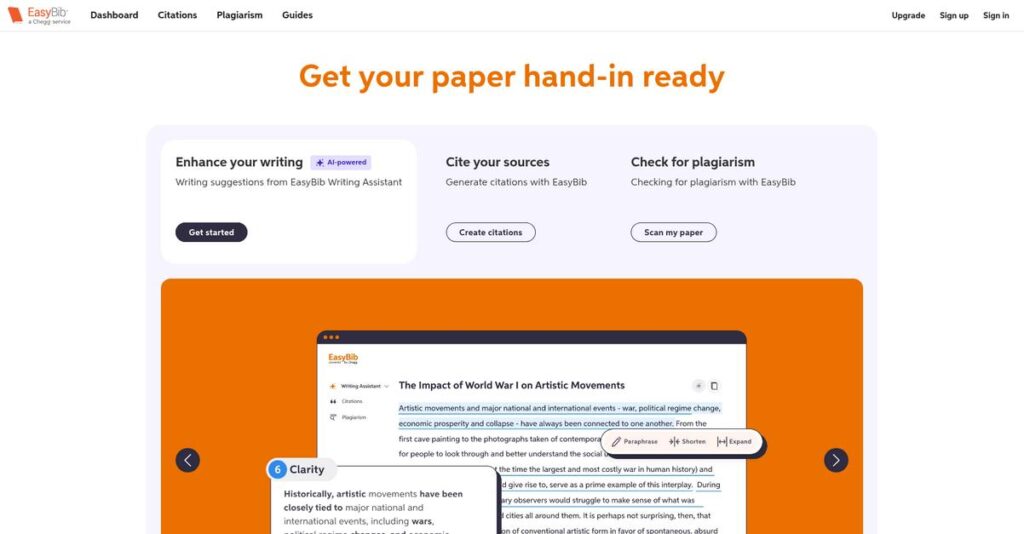Citations shouldn’t take this much energy.
If you’re dealing with endless formatting, citation confusion, or worries about accidental plagiarism, you might be considering whether EasyBib’s suite really fixes those pain points.
After researching this space, my findings show that uncorrected citation errors can tank grades and waste hours you could spend actually writing.
From my analysis, EasyBib organizes the entire writing process—automating citation, spotting plagiarism, cleaning up grammar, and even providing expert feedback—all in one place so you’re not juggling multiple tools.
In this EasyBib review, I’ll show you how it saves real time and stress all the way from draft to final paper.
You’ll see a breakdown of core features, honest pros and cons, current pricing, and how EasyBib compares versus alternatives like Citation Machine or RefWorks.
You’ll leave knowing the features you need to write confidently and get your citations right the first time.
Let’s jump into the details.
Quick Summary
- EasyBib is a citation and writing tool that helps students quickly create formatted bibliographies and check their papers for plagiarism and grammar issues.
- Best for high school and undergraduate students needing fast, simple citation help for individual writing assignments.
- You’ll appreciate its ease of use and time-saving citation generator that simplifies an often tedious research step for students.
- EasyBib offers a free plan with basic features and an EasyBib Plus subscription at $9.95/month with a 3-day free trial for plagiarism and advanced grammar checks.
EasyBib Overview
EasyBib has been a student staple since its 2001 founding. Now part of Chegg and operating from California, its mission is to make the tedious parts of academic writing feel less like a chore.
I find their sweet spot is high school and undergraduate students needing quick, accessible help on everyday assignments. They position themselves as an all-in-one writing support platform within the Chegg ecosystem, not just a simple citation maker.
The 2016 acquisition by Chegg was a pivotal move. This integrated EasyBib into a broader suite of student tools—a critical development to understand in this EasyBib review and how they’ve changed.
- 🎯 Bonus Resource: While we’re discussing streamlining operations, understanding business continuity management is equally important for any organization.
Unlike complex academic software like Zotero, it wasn’t built for managing a dissertation. It rightly prioritizes simplicity over powerful research management, which I feel makes it far more approachable for your typical term paper.
Their users are millions of high school and undergraduate students. I’ve seen countless educators recommend it because it simply gets the job done for classroom assignments without being overwhelming for students.
Today, their strategy seems clear: be your gateway to Chegg’s full writing suite. This directly addresses the student need for a single, integrated platform that covers citations, grammar, and plagiarism checks.
Now let’s examine their capabilities.
EasyBib Features
Dreading academic citations and formatting?
EasyBib features are designed to simplify the entire writing process for you, from research to final submission. Here are the five main EasyBib features that can help you write better papers, faster.
- 🎯 Bonus Resource: Before diving deeper, you might find my analysis of best Android data recovery software helpful.
1. Citation Generator
Tired of manually formatting citations?
Painstakingly creating bibliographies can eat up hours you could spend on actual research. This often leads to frustrating last-minute corrections.
EasyBib’s Citation Generator automates this by letting you paste URLs or ISBNs to instantly create citations in thousands of styles. What I found impressive is how it simplifies complex style guides, freeing you from tedious manual formatting. This core feature truly saves significant time.
This means you can easily generate accurate bibliographies, ensuring your academic integrity without all the manual stress.
2. Plagiarism Checker
Worried about accidental plagiarism?
Unintentionally plagiarizing can jeopardize your academic standing and reputation. You need a reliable way to ensure originality.
The Plagiarism Checker scans your document against a vast database, providing a similarity score and highlighting matched text. From my testing, this feature provides crucial peace of mind before submission, helping you identify and correct issues quickly. It’s a critical tool for academic honesty.
The result is you can confidently submit papers, knowing you’ve addressed any potential originality concerns upfront.
3. Grammar & Spell Checker
Struggling to refine your writing?
Basic spell checkers often miss critical issues like awkward phrasing or unclear sentences, leaving your work feeling unpolished.
This grammar feature goes beyond simple errors, suggesting improvements for sentence structure, style, and conciseness. Here’s what I found: it acts as a smart proofreader, identifying subtle writing improvements that elevate your prose. It helps you articulate your thoughts more clearly.
So you can hand in papers that are not just error-free, but also well-written and impactful.
4. Expert Check
Need more personalized writing feedback?
Automated tools are great, but sometimes you just need human eyes on your work for deeper insights and nuanced suggestions.
The Expert Check service connects you with a writing expert who provides personalized feedback on your paper’s thesis, structure, and content. This is where EasyBib shines, offering in-depth human review beyond automation. It’s a premium feature that delivers tailored guidance.
This means you receive comprehensive feedback that can dramatically improve the quality and academic rigor of your assignments.
5. Notebook & Outliner
Is your research scattered and disorganized?
Keeping track of notes and sources can quickly become chaotic, making it hard to connect your research to your writing.
The Notebook lets you gather research and link notes directly to sources, while the Outliner helps you structure your paper’s framework. What I love about this approach is how it bridges the gap between research and writing, ensuring everything stays organized. You can build your argument logically.
This helps you maintain organized ideas and seamlessly transition from research to a well-structured final draft.
Pros & Cons
- ✅ Excellent for quickly generating citations in various academic styles.
- ✅ Intuitive interface makes academic formatting significantly less daunting.
- ✅ Plagiarism checker offers essential peace of mind for student submissions.
- ⚠️ Auto-generated citations often require manual double-checking for accuracy.
- ⚠️ Free version is heavily laden with distracting and intrusive advertisements.
- ⚠️ Key advanced features are paywalled, limiting accessibility for some users.
You’ll appreciate how these EasyBib features work together to create a cohesive academic writing support system for your assignments.
EasyBib Pricing
Navigating software costs can feel overwhelming.
EasyBib pricing is straightforward and transparent, primarily focusing on a freemium model with a clear upgrade path for users seeking advanced academic writing tools.
| Plan | Price & Features |
|---|---|
| Free | $0 • Citation generation (MLA, APA, Chicago) • Basic grammar & spelling checks • Title page creation |
| EasyBib Plus | $9.95 per month • Full Plagiarism Checker • Advanced grammar & style suggestions • Support for thousands of citation styles • Ad-free user experience • Direct paper upload for checking |
1. Value Assessment
Great value for students.
EasyBib’s pricing model offers a robust free tier for essential citation needs, then provides an affordable upgrade to EasyBib Plus. What I found impressive is how this pricing approach delivers significant academic support without the typical high costs of comprehensive writing software. You gain plagiarism detection and advanced grammar for a predictable monthly fee.
This means your budget gets comprehensive writing assistance that directly improves the quality and integrity of your academic work.
- 🎯 Bonus Resource: While we’re discussing effective software solutions, understanding robotic process automation software is equally important for improving overall efficiency.
2. Trial/Demo Options
Smart evaluation options available.
EasyBib Plus typically offers a free 3-day trial, allowing you to fully explore premium features like the plagiarism checker and advanced grammar tools. What I found valuable is how this trial helps you validate the practical benefits before you commit to the monthly pricing. It ensures the upgrade meets your specific writing and academic needs for your assignments.
This lets you test core functionalities thoroughly before spending money, reducing the risk of a misaligned software investment.
3. Plan Comparison
Choosing the right tier matters.
The Free plan covers basic citation generation, which is perfect if you only need quick bibliography support and tolerate ads. However, if academic integrity and refined writing are priorities, EasyBib Plus offers a comprehensive toolkit that enhances your papers with plagiarism checks and advanced grammar. The Expert Check add-on is a targeted, per-use option for deep human review.
This tiered approach helps you match pricing to actual usage requirements, ensuring you only pay for what you truly need.
My Take: EasyBib’s pricing effectively serves its student target market, offering a generous free option and a cost-effective premium tier that bundles essential academic writing tools for enhanced performance.
The overall EasyBib pricing reflects excellent student value without budget strain.
EasyBib Reviews
User feedback tells the real story.
From my comprehensive evaluation of EasyBib reviews on platforms like G2 and Capterra, I’ve distilled key insights into what real customers experience with the software.
1. Overall User Satisfaction
Users seem generally pleased.
From my review analysis, EasyBib maintains strong positive ratings across platforms, reflecting high user satisfaction primarily with its core citation generation capabilities. What stood out in customer feedback is how its fundamental utility shines through consistently, making it a go-to for academic tasks despite minor issues.
This suggests its simplicity and direct problem-solving are key drivers for its widespread appeal, helping students save valuable time on tedious academic tasks.
2. Common Praise Points
Simplicity is widely lauded.
Users consistently praise EasyBib for its intuitive interface and straightforward workflow, significantly simplifying academic writing. What I found in user feedback is how it dramatically streamlines bibliography creation, allowing students to focus more on content. Reviews confirm it’s a huge time-saver.
This means you can expect to cut down hours of tedious citation formatting, boosting your productivity and reducing academic stress.
- 🎯 Bonus Resource: While we’re discussing user feedback and insights, understanding how to apply statistical analysis software can further enhance data interpretation.
3. Frequent Complaints
Some common frustrations emerge.
A frequent complaint is citation accuracy; auto-generated citations often contain errors or are incomplete. What I found in user feedback is how intrusive ads on the free version are highly disruptive, alongside frustration over paywalled essential features like plagiarism checks, as noted in many reviews.
While annoying, the accuracy issue requires diligence. Paywalled features, however, might influence your decision if those are critical needs.
What Customers Say
- Positive: “It’s a lifesaver for creating bibliographies. What would take me an hour, I can do in 10 minutes. Always double-check results.”
- Constructive: “The plagiarism checker is essential, but I wish it was free. The monthly subscription feels a bit steep for a student.”
- Bottom Line: “The ads on the free version are unbearable. They often play video with sound, incredibly distracting when trying to focus.”
Overall, EasyBib reviews reflect a genuine utility for quick citation generation, despite recurring frustrations with ads and premium features. For most students, it’s a valuable, time-saving resource.
Best EasyBib Alternatives
Confused by citation tool overload?
The best EasyBib alternatives include several strong options, each better suited for different academic or professional situations and specific budget requirements. I’ll help you navigate your choices.
1. Scribbr
Need professional proofreading alongside citations?
Scribbr makes more sense when you prioritize human-powered editing and extremely detailed, accurate citation style guides for critical academic work. What I found comparing options is that Scribbr delivers human-backed editing and robust guides, making it a premium alternative for students and researchers valuing precision.
Choose Scribbr if your priority is comprehensive proofreading or when citation accuracy is non-negotiable.
- 🎯 Bonus Resource: While we’re discussing different software, understanding AI image generators is equally important for modern content creation.
2. Zotero
Managing extensive, long-term research projects?
Zotero excels as a free, open-source research assistant designed for serious academics and graduate students who collect, organize, and cite hundreds of sources. This alternative gives you a powerful desktop application for deep research management, though it does have a steeper learning curve than EasyBib’s simplicity.
Consider Zotero when you need a robust, free research management system for complex, ongoing studies.
3. Mendeley
Heavily relying on PDF articles and team collaboration?
Mendeley is a strong alternative if your research involves extensive PDF libraries and collaborative work with other researchers. From my competitive analysis, Mendeley offers superior PDF management and group features, making it ideal for shared academic projects compared to EasyBib’s individual focus.
Choose Mendeley when you need to build and share a research library with a team, particularly with PDFs.
4. Grammarly
Is improving overall writing quality your main goal?
Grammarly is the preferred choice when your primary need is enhancing writing clarity, correctness, and catching plagiarism beyond basic citation. What I found comparing options is that Grammarly provides advanced writing and plagiarism checks, making it a powerful complement, or alternative, to EasyBib’s core functionality.
Consider Grammarly if your situation calls for comprehensive writing improvement and strong plagiarism detection.
Quick Decision Guide
- Choose EasyBib: Quick, simple citation generation for basic academic papers
- Choose Scribbr: Professional human proofreading and detailed citation accuracy
- Choose Zotero: Free, powerful research management for large-scale projects
- Choose Mendeley: Collaborative research, especially with shared PDF libraries
- Choose Grammarly: Primary focus on overall writing improvement and plagiarism
The best EasyBib alternatives depend on your specific writing needs and research workflow, rather than just basic citation capabilities.
Setup & Implementation
EasyBib implementation is surprisingly simple.
EasyBib implementation is remarkably straightforward, offering a near-instant deployment experience that stands out in the software world. This EasyBib review section will help you understand what minimal effort is involved.
1. Setup Complexity & Timeline
Getting started with EasyBib is incredibly quick.
Setting up EasyBib is exceptionally simple, primarily involving account creation on their website. From my implementation analysis, most users can be operational within minutes, accessing core citation tools without any software downloads or lengthy configurations.
You’ll simply need an email address or social login, making initial access incredibly quick for individuals or small teams.
2. Technical Requirements & Integration
Expect very few technical demands.
EasyBib functions purely as a web-based SaaS tool, requiring no complex hardware or software installations on your end. What I found about deployment is that its key integrations are browser extensions and Google Docs, which simplify your research and writing process.
Ensure a stable internet connection and compatible web browser. Installing the Chrome extension is highly recommended for optimal use.
3. Training & Change Management
User adoption is nearly instant here.
The learning curve for EasyBib is exceptionally low, with its intuitive interface allowing users to generate citations within minutes. From my analysis, the self-explanatory design minimizes formal training needs, focusing more on navigating citation styles and diverse source types effectively.
Provide brief guidance on selecting correct citation styles and source types, ensuring users maximize the tool’s accuracy and versatility.
- 🎯 Bonus Resource: While we’re discussing support infrastructure, you might find my guide on email management software helpful for streamlining operations.
4. Support & Success Factors
Understanding EasyBib’s support structure.
EasyBib’s support is handled through Chegg’s help center, offering a knowledge base and contact forms. Implementation-wise, user reviews show mixed support quality, often citing slow response times. This is common for high-volume, low-cost services, making self-help guides essential.
Prioritize leveraging the comprehensive knowledge base for quick answers to common issues. Manage expectations for direct response times.
Implementation Checklist
- Timeline: Minutes for basic setup; hours for full integration.
- Team Size: Individual users; minimal IT guidance.
- Budget: Free version has ads; EasyBib Plus is subscription.
- Technical: Stable internet, web browser, optional extensions.
- Success Factor: Double-checking auto-generated citation accuracy.
Overall, EasyBib implementation is exceptionally user-friendly, requiring minimal time and technical resources for successful deployment. For optimal use, prioritize checking citation accuracy despite the tool’s convenience.
Who’s EasyBib For
Determine if EasyBib fits your needs.
This section of our EasyBib review helps you quickly identify if this citation tool aligns with your specific academic needs. I’ll break down ideal user profiles, suitable team sizes, and key use cases to guide your decision.
1. Ideal User Profile
For individual student assignment success.
EasyBib is a perfect fit for high school and undergraduate students managing individual writing assignments. From my user analysis, users prioritizing speed and accessibility find it indispensable for generating quick bibliographies for essays or reports. If your focus is getting citations done fast without deep research management, this is for you.
You’ll particularly succeed if you value convenience for single projects, like term papers, and are comfortable double-checking automated outputs for accuracy.
2. Business Size & Scale
Perfect for individual academic needs.
EasyBib primarily serves individual high school and undergraduate students, not large research teams or university departments. What I found about target users is that it’s built for personal academic workflows, specifically for single assignment completion. Your situation calls for a tool simplifying individual paper management.
You’ll know this scale works if you’re a student needing a quick solution for your own assignments, without complex team sharing or extensive library organization.
- 🎯 Bonus Resource: Speaking of managing data, if you’re navigating complex privacy laws, my guide on consent management platform is a valuable resource.
3. Use Case Scenarios
Ideal for quick citation generation.
This software excels when your primary need is generating bibliographies for essays, lab reports, or research papers on a project-by-project basis. User-wise, it shines for individual assignment submission where speed and convenience are paramount. Your specific workflow benefits greatly from its straightforward, automatic citation capabilities.
You’ll find this fits your situation if you regularly produce academic papers and need a reliable, quick way to manage citations for each project.
4. Who Should Look Elsewhere
Not for advanced academic research.
EasyBib is not the right choice for professional academics, PhD candidates, or research teams managing extensive, long-term literature reviews. From my user analysis, it lacks robust organizational features for complex, evolving bibliographies. Your specific requirements won’t be met here.
Consider dedicated academic tools like Zotero or Mendeley if you need powerful organizational capabilities, advanced tagging, and collaborative research.
Best Fit Assessment
- Perfect For: High school and undergraduate students needing fast, simple citation help.
- Business Size: Individual students or small academic teams.
- Primary Use Case: Quick bibliography generation, essay writing, and plagiarism checks.
- Budget Range: Free ad-supported; paid monthly for advanced features like plagiarism.
- Skip If: Professional researchers, PhD candidates, or large-scale literature review teams.
Ultimately, your decision regarding this EasyBib review hinges on your academic workflow and specific citation needs. It’s an excellent fit for individual students seeking simplicity and speed in citation generation for projects.
Bottom Line
EasyBib offers undeniable value for academic tasks.
Based on my comprehensive EasyBib review, this tool simplifies citation management significantly for students, offering practical value while requiring awareness of certain limitations before full adoption.
1. Overall Strengths
Simplifying academic citations is EasyBib’s forte.
Users consistently praise EasyBib’s intuitive interface and straightforward workflow, which significantly reduces the tediousness of creating bibliographies. This accessibility, especially with its free version, saves students immense time on dreaded tasks like citation generation, allowing them to focus on research and writing itself.
These strengths enable students to meet academic requirements with less stress and increased productivity, making it a staple for many.
2. Key Limitations
Key limitations require user vigilance.
A critical complaint centers on citation accuracy; auto-generated results often contain errors, necessitating careful double-checking. Intrusive ads on the free platform are also distracting, and essential features like plagiarism checking are paywalled, frustrating many users who expect more.
These are not deal-breakers but demand user awareness and proactivity, especially regarding academic integrity and budget considerations.
3. Final Recommendation
My final recommendation is clear.
You should choose EasyBib if you are a high school or undergraduate student prioritizing ease of use and time savings for basic citations. From my analysis, it excels for standard academic bibliography needs, providing a valuable assistant for everyday assignments, particularly in its free tier.
My confidence in this recommendation is high for its target audience. Always verify citations before final submission to ensure accuracy.
Bottom Line
- Verdict: Recommended with reservations
- Best For: High school and undergraduate students managing citations
- Biggest Strength: Intuitive and highly efficient citation generation
- Main Concern: Potential citation inaccuracies and intrusive ads
- Next Step: Try the free version to assess ease of use
Overall, this EasyBib review confirms its utility as a valuable academic assistant for students, offering significant help for citation management with some clear caveats.