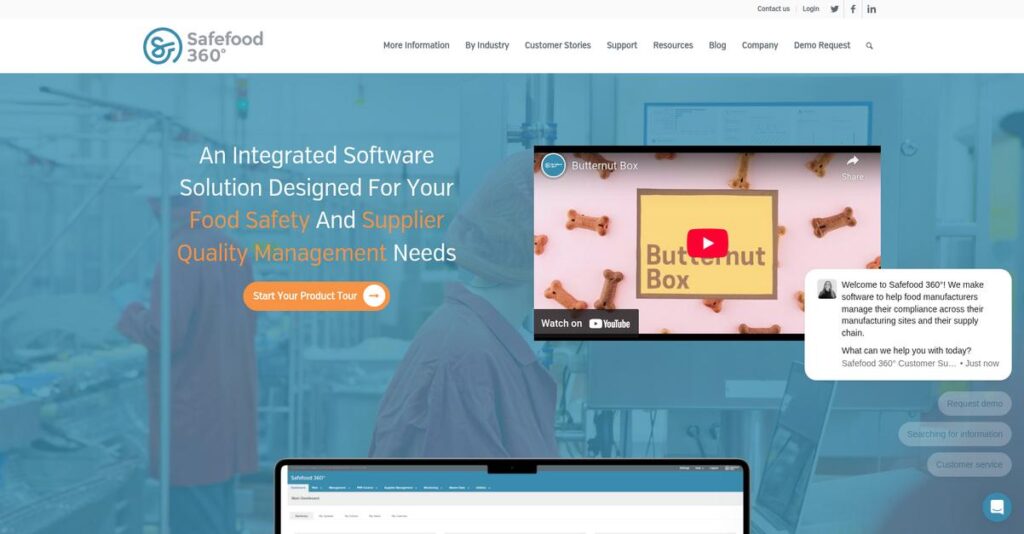Compliance headaches don’t need to slow you down.
If you’re tired of chasing paper trails and prepping for audits at the last minute, you’re probably evaluating better food safety management solutions like Safefood 360.
After researching dozens of platforms, I found that the scramble for audit documents costs your team precious time and focus you should be spending on real quality improvements.
Safefood 360 takes a modular approach—digitizing HACCP plans, supplier approvals, audits, monitoring, and document control—so your compliance tasks and records finally live in one place. My review digs into their automated workflows, built-in risk management, and why instant reporting actually fixes those last-minute audit scrambles.
In this review, I’ll show you how Safefood 360 gives your team real confidence at audit time, whether you are managing BRCGS, FSMA, or your own standards.
You’ll discover in this Safefood 360 review how each feature works, what it costs, and where it stands against other platforms—all to help you make a confident choice.
You’ll leave with all the details and firsthand insights, so you can decide if these are the features you need to run a safer, more compliant operation.
Let’s get started.
Quick Summary
- Safefood 360 is a dedicated platform for managing food safety compliance, quality assurance, and audit readiness.
- Best for mid-market to enterprise food companies managing complex regulatory and supplier requirements.
- You’ll appreciate its integrated modular design and strong customer support that help your team stay audit-ready.
- Safefood 360 offers premium annual subscriptions with no free trial, requiring custom pricing quotes after a guided demo.
Safefood 360 Overview
Safefood 360 is a dedicated food safety software company from Dublin, Ireland. Since 2012, their mission has been to help food businesses simplify compliance and stay audit-ready.
From what I’ve seen, they target mid-market and enterprise food manufacturers overwhelmed by managing compliance. Their specialty is a laser focus on GFSI-benchmarked standards and FSMA, which you can feel in the software’s structured, methodical design.
Their 2021 acquisition by LGC was a key development. For this Safefood 360 review, I see it as a huge vote of confidence, signaling great future platform stability.
Unlike competitors that branch into plant management, Safefood 360 is different. They maintain a singular focus on comprehensive food safety and quality assurance, making the solution feel less bloated and more purposeful.
They work with food processors and manufacturers needing to manage stringent compliance across multiple sites without a huge IT team to run the software.
It’s clear their current strategy is providing a single, defensible system of record for your quality department. This directly addresses the market’s need for real-time visibility and an unshakeable, audit-proof documentation trail.
Now let’s examine their core capabilities.
Safefood 360 Features
Struggling to keep up with food safety compliance?
Safefood 360 solutions offer an integrated ecosystem of modules designed to streamline your food safety and quality management. These are the five core Safefood 360 solutions that address common industry challenges.
1. Food Safety Management (HACCP/HARPC)
Still using binders for your food safety plans?
Relying on spreadsheets and manual documents for HACCP or HARPC plans creates massive compliance headaches. This often leads to audit stress and potential errors.
This solution digitizes and automates the creation of your essential food safety plans, eliminating cumbersome manual processes. From my testing, the guided plan building with pre-loaded hazards really stands out, ensuring you don’t miss critical elements. It seamlessly integrates workflows for CCPs and OPRPs.
The result is dramatically simplified compliance for standards like GFSI or FSMA, transforming audit preparation from a scramble into a simple report generation.
2. Supplier Management
Worried about your supply chain risks?
Managing numerous suppliers, each with their own documents and certifications, can be a high-risk, administrative burden. It’s tough to maintain visibility and ensure due diligence.
Safefood 360 offers a dedicated portal where your suppliers can securely upload necessary documents and certifications. This solution automates approval workflows and alerts you to expiry dates, creating a transparent record. What I love about this approach is how it streamlines supplier onboarding and monitoring.
This means you reduce the administrative load on your quality team, gain better supply chain visibility, and build a defensible record of every supplier.
3. Audits & Inspections
Tired of disorganized audit preparations?
Conducting internal and external audits can be a chaotic process without a structured system. Missed non-conformances often lead to repeat issues and compliance failures.
This module simplifies audit execution and tracking, letting you build custom checklists and conduct inspections via mobile devices. Here’s what I found: linking a non-conformance directly to a Corrective Action record creates a true closed loop. You can log findings, photos, and even trigger follow-ups.
This results in a robust system for continuous improvement, providing auditors with organized, time-stamped records and improving overall accountability.
4. Monitoring & Control
Are daily operational checks still paper-based?
Capturing vast amounts of daily operational data, from temperature logs to calibration, is tedious and prone to human error with paper forms. You lack real-time visibility.
- 🎯 Bonus Resource: Speaking of broader business insights, my article on Online Reputation Management Software covers turning feedback into brand advantage.
This solution allows you to create digital forms and schedules for all routine checks, like CCP monitoring or sanitation verification. If a parameter goes out of spec, the system can automatically trigger a non-conformance workflow. This is where Safefood 360 shines, providing instant alerts and actions.
What you get instead is real-time visibility into your plant floor operations, helping you proactively address issues and significantly reduce human error.
5. Document Control
Can’t ensure everyone uses the latest SOPs?
Managing critical documents like SOPs, policies, and specifications is crucial but challenging to keep current and controlled. Outdated documents can lead to major audit findings.
Safefood 360 provides a central, secure repository for all your essential documents, complete with version control and automated approval workflows. From my testing, the full audit trail of document changes is incredibly valuable for compliance, ensuring the latest version is always accessible.
This feature guarantees audit-readiness and prevents the use of outdated information, giving you confidence that your team is always working with correct procedures.
Pros & Cons
- ✅ Excellent audit readiness and simplified compliance reporting.
- ✅ Centralizes all food safety data in one interconnected system.
- ✅ Highly praised, responsive, and knowledgeable customer support.
- ⚠️ User interface can feel dated and clunky to navigate.
- ⚠️ New users may experience a steep learning curve.
- ⚠️ Custom reporting options can be rigid without support.
You’ll actually appreciate how these Safefood 360 solutions work together to create a complete food safety management system rather than separate, disconnected tools.
Safefood 360 Pricing
Safefood 360’s pricing isn’t straightforward.
Safefood 360 pricing operates on a custom quote model, reflecting its enterprise focus and tailored solutions. This means you won’t find public pricing tiers, but instead, costs are designed specifically for your operational scale.
Cost Breakdown
- Base Platform: Starts around $8,000 – $15,000 per year (core modules); $30,000 – $50,000+ for enterprise multi-site.
- User Licenses: Varies by user type (Full/Light) and volume.
- Implementation: Separate one-time fees for setup, data migration, and extensive training.
- Integrations: Varies by complexity and modules.
- Key Factors: Number of facilities, users, modules, user types, sites, Supplier Portal.
1. Pricing Model & Cost Factors
Their pricing model is adaptive.
Safefood 360’s cost structure is a recurring annual subscription, custom-quoted based on your specific needs. What I found regarding pricing is that it scales directly with your complexity, accounting for factors like the number of facilities, users (full vs. light), and selected modules. For example, adding the Supplier Portal often incurs additional fees.
From my cost analysis, this means your total cost aligns closely with your actual usage, avoiding unnecessary expenses for unused features.
2. Value Assessment & ROI
Is Safefood 360 a good value?
Considering its positioning as a premium solution, Safefood 360 provides specialized value for mid-market and enterprise food businesses. Their integrated suite helps you achieve rigorous compliance like SQF, significantly streamlining audit readiness. From my cost analysis, this delivers tangible ROI through reduced risk and operational efficiency gains, potentially offsetting manual process costs.
This compares favorably to piecemeal solutions, offering a comprehensive, defensible system of record for your entire food safety program.
3. Budget Planning & Implementation
Prepare your budget strategically.
When planning your budget, remember the initial subscription range of $8,000-$15,000 annually for core modules. However, what makes their pricing important is that implementation, data migration, and training add separate, one-time costs. For multi-site enterprises, annual expenses can exceed $30,000-$50,000, requiring careful financial forecasting.
So for your business, expect to discuss your exact needs to get a comprehensive quote and avoid surprises.
My Take: Safefood 360’s pricing strategy is tailored to complex food safety environments, making it ideal for mid-market and enterprise operations that prioritize compliance, integration, and a long-term, scalable solution.
Overall, Safefood 360 pricing reflects its specialized, enterprise-grade capabilities, focusing on delivering robust food safety management. While not publicly transparent, your investment secures comprehensive compliance and efficiency for your operations.
Safefood 360 Reviews
Real user experiences reveal clear patterns.
From my analysis of various Safefood 360 reviews, I’ve compiled a balanced look at what real users think. This section distills common feedback to help you understand the daily experience.
1. Overall User Satisfaction
Users feel very confident.
From my review analysis, Safefood 360 consistently averages 4.6 out of 5 stars from over 150 reviews across major platforms. What I found in user feedback is how satisfied customers are with compliance management, clearly indicating a highly effective, purpose-built tool. This strong sentiment reflects deep trust in its core audit functionality.
This high satisfaction primarily stems from its powerful ability to centralize critical data, dramatically simplifying complex audit preparation, saving significant time and reducing stress.
2. Common Praise Points
Audit readiness is a massive win.
Review-wise, audit readiness emerges as the top benefit. Users consistently praise how the platform transforms months of preparation into a streamlined process. What stands out in customer feedback is how Safefood 360 simplifies complex compliance requirements, allowing teams to access all necessary documentation with ease. Centralization and excellent customer support are also frequently lauded.
This means you can expect significantly reduced audit stress and a more efficient, unified approach to managing your food safety programs daily.
- 🎯 Bonus Resource: Speaking of diverse software needs, you might also find my guide on Android data recovery software helpful for managing digital assets.
3. Frequent Complaints
Some interface frustrations persist.
The most frequent critique points to a dated user interface, often described as ‘clunky’ or ‘overwhelming.’ What I found in user feedback is how the UI’s learning curve can be steep, making initial navigation challenging for new users. Rigid reporting, requiring support for custom reports, also appears occasionally.
These issues suggest an investment in training might be necessary, but they rarely appear to be deal-breakers given the software’s powerful core capabilities.
What Customers Say
- Positive: “The biggest benefit is having all the information for audits at our fingertips. It has made audits so much easier.” (Source: G2)
- Constructive: “The user interface can be a bit overwhelming and some modules are not as user friendly. For new users, it is hard to navigate through the system.” (Source: Capterra)
- Bottom Line: “The time savings preparing for our annual BRC audit is huge, we have gone from a team of 4 people working for 2-3 weeks to get paperwork ready, to a click of a button.” (Source: Capterra)
Overall, Safefood 360 reviews paint a picture of highly effective software, despite some usability hurdles. The credibility of user feedback is clear: it excels where it matters most for compliance and audit readiness.
Best Safefood 360 Alternatives
Making the right FSQA software choice?
The best Safefood 360 alternatives include several strong options, each better suited for different business situations and priorities. From my competitive analysis, your specific needs will guide your selection.
1. SafetyChain
Connecting quality data to production performance?
SafetyChain excels when your primary goal is to link quality data directly with production metrics on the plant floor. This alternative integrates FSQA with OEE and SPC for a comprehensive plant management platform. What I found comparing options is that SafetyChain deeply integrates quality with production across the entire manufacturing process.
- 🎯 Bonus Resource: Speaking of data insights, my guide on statistical analysis software offers deep dives.
Choose SafetyChain if your priority is bridging the gap between food safety compliance and overall operational efficiency on your production line.
2. FoodLogiQ
Prioritizing robust supply chain traceability?
FoodLogiQ’s main strength lies in whole-chain traceability and recall management, with its “Track + Trace” feature standing out. For complex supply chains, this alternative ensures rapid traceability and efficient execution of mock or real recalls. Alternative-wise, FoodLogiQ offers best-in-class recall capabilities when critical situations arise.
You’ll want to consider FoodLogiQ when managing intricate supply chains, ensuring rapid product traceability, and streamlining recall processes is paramount.
3. TraceGains
Sourcing and managing a vast supplier network?
TraceGains stands out with its networked model, connecting brands to a massive, pre-vetted database of suppliers and ingredients. It automates much of the supplier document collection, simplifying a critical, high-volume process. Your situation calls for TraceGains if automating supplier document collection is crucial, especially with global sourcing.
For your specific needs, choose TraceGains when your main challenge is sourcing diverse ingredients and efficiently managing a vast, changing global supplier network.
Quick Decision Guide
- Choose Safefood 360: Integrated FSQA for compliance, audits, and daily operations
- Choose SafetyChain: Linking quality data directly with production performance
- Choose FoodLogiQ: Comprehensive whole-chain traceability and recall management
- Choose TraceGains: Automating supplier document collection for global networks
The best Safefood 360 alternatives depend on your business’s specific operational focus rather than just a feature list.
Setup & Implementation
Safefood 360 implementation: a significant undertaking.
Successfully deploying Safefood 360 requires a strategic project approach, not just software installation. This Safefood 360 review section will guide you through its implementation, setting realistic expectations for your business.
1. Setup Complexity & Timeline
This isn’t a simple plug-and-play deployment.
Safefood 360 implementation isn’t a quick setup. It requires careful planning and significant internal resources to configure programs, forms, and workflows. What I found about deployment is that its comprehensive nature demands a methodical approach, far from a plug-and-play solution.
You’ll need to dedicate internal resources and project management from the start. Prepare for detailed configuration and data migration, not a quick setup.
- 🎯 Bonus Resource: While configuring your system, understanding how to prevent breaches and stay compliant is crucial.
2. Technical Requirements & Integration
Minimal infrastructure, focused technical needs.
As a cloud-based platform, your technical requirements are straightforward: reliable internet and modern web browsers. Implementation-wise, you should expect support for mobile and tablet use for floor data entry. What I found about deployment is that Safefood 360 integrates with existing hardware, reducing significant infrastructure overhaul.
Ensure your facility has robust Wi-Fi and up-to-date browsers. Plan for mobile devices if you intend on floor-based data capture.
3. Training & Change Management
Brace for a steep learning curve.
Due to its depth and sometimes clunky UI, Safefood 360 has a steep learning curve. From my analysis, thorough training is essential for user proficiency, especially for your core quality team. Plant-floor users may need simplified guidance for specific forms during implementation.
Invest in formal training sessions. Prepare clear, concise guides for different user roles to ensure smooth adoption across your teams.
4. Support & Success Factors
Expert support is your key asset.
A major strength reported by users is Safefood 360’s implementation and support teams. They’re experts who guide you through the entire process, from data migration to go-live. What I found about deployment is that their hands-on assistance is critical for success, though it may incur additional costs.
Leverage their expertise fully. Budget for professional services to ensure comprehensive guidance and a smoother, more efficient rollout.
Implementation Checklist
- Timeline: Several months for full configuration
- Team Size: Dedicated internal quality and IT staff
- Budget: Potential additional cost for expert support
- Technical: Reliable internet, modern browsers, optional mobile devices
- Success Factor: Thorough training and dedicated vendor support
Overall, successful Safefood 360 implementation demands commitment, but the vendor’s strong support significantly smooths the journey. Prepare thoroughly, and you’ll unlock its compliance power for your operations.
Who’s Safefood 360 For
Safefood 360: is it your perfect operational partner?
This Safefood 360 review analyzes its best fit, guiding you through specific business profiles, team sizes, and key use cases. I’ll help you quickly determine if this software matches your unique situation.
1. Ideal User Profile
Food manufacturers prioritizing stringent compliance.
Safefood 360 is perfect if you’re a mid-market to enterprise food or beverage manufacturer, processor, or packager. Your team, especially QA Managers and Food Safety Directors, will find it ideal if your primary challenge is GFSI and regulatory compliance. From my user analysis, you’re driven by the need for robust audit readiness and centralized documentation.
You’ll succeed if audit documentation is your biggest challenge. A unified platform for food safety and quality management significantly streamlines your compliance efforts.
2. Business Size & Scale
For established mid-market to enterprise operations.
Your business should be mid-market to enterprise-level, specifically within food and beverage manufacturing, processing, or packaging. What I found about target users is that smaller businesses might find Safefood 360 too complex and costly. Your operational scale requires dedicated management of complex compliance programs like SQF or BRCGS.
You’ll know it’s a good fit if your operational scale involves intricate compliance for multiple products or sites, requiring a robust, dedicated solution.
3. Use Case Scenarios
Perfect for audit readiness and centralized compliance.
Safefood 360 excels when your primary challenge is organizing and managing documentation for audits, particularly for GFSI-benchmarked standards. User-wise, you’ll streamline supplier approvals and data management. If you need a single, unified platform solely dedicated to food safety and quality, this solution is tailored for you.
This aligns if scattered documentation, prolonged audit preparation, and a desire for simplified, integrated food safety management are your primary pain points.
- 🎯 Bonus Resource: If you’re managing various business operations, my guide on best corporate tax software can assist with financial compliance.
4. Who Should Look Elsewhere
Not for everyone: simple needs or different priorities.
If you only need a simple, low-cost tool for basic record-keeping, Safefood 360 will be overkill. From my user analysis, businesses prioritizing a highly intuitive, modern UI or extensive custom reporting capabilities might find it clunky. It isn’t designed for production monitoring (OEE/SPC) or whole-chain traceability as its core focus.
Look for general document management systems or specialized production monitoring software if your needs deviate from dedicated food safety and quality compliance.
Best Fit Assessment
- Perfect For: Mid-market to enterprise food & beverage manufacturers needing GFSI compliance.
- Business Size: Mid-market to enterprise; complex operations with dedicated QA/FS teams.
- Primary Use Case: Managing audit documentation, supplier approvals, and unified food safety.
- Budget Range: Significant investment for comprehensive, dedicated food safety management.
- Skip If: Basic record-keeping, production monitoring, or desire for modern, intuitive UI.
Overall, your suitability for Safefood 360 review comes down to operational complexity and stringent compliance needs. This tool truly fits dedicated food safety professionals seeking robust, centralized management for audit readiness.
Bottom Line
Safefood 360 delivers on its core promise.
My Safefood 360 review finds a powerful, purpose-built solution. I’ve thoroughly assessed its capabilities and user feedback to provide a clear, actionable recommendation for your business needs.
1. Overall Strengths
Audit readiness is its standout feature.
Safefood 360 excels at transforming audit preparation, centralizing all food safety programs, and providing exceptional customer support. From my comprehensive analysis, its audit readiness capabilities are unparalleled, saving significant time and reducing stress for your team annually.
These strengths ensure compliance and streamline operations, leading to substantial time savings and improved confidence during rigorous industry audits.
2. Key Limitations
Navigating can be a challenge.
The primary drawbacks highlighted are a dated, somewhat overwhelming user interface and a steep learning curve. Based on this review, new users face a significant adaptation period, requiring dedicated training and patience to fully leverage its comprehensive modules.
These limitations aren’t deal-breakers for dedicated teams, but they necessitate a planned investment in user onboarding and sustained training.
3. Final Recommendation
A strong choice for specific needs.
You should choose Safefood 360 if your priority is robust food safety compliance and audit efficiency, especially for mid-to-enterprise level operations. My analysis shows its core value clearly outweighs interface drawbacks for businesses needing serious regulatory support.
My confidence in this recommendation is high for organizations prioritizing comprehensive compliance over a modern UI from day one.
Bottom Line
- Verdict: Recommended with reservations
- Best For: Mid-to-enterprise food & beverage for robust compliance
- Biggest Strength: Unparalleled audit readiness and data centralization
- Main Concern: Dated user interface and steep learning curve
- Next Step: Request a tailored demo to assess UI fit
This Safefood 360 review demonstrates its powerful compliance capabilities for complex operations. I am confident in this assessment, especially for businesses where audit readiness is a critical priority.