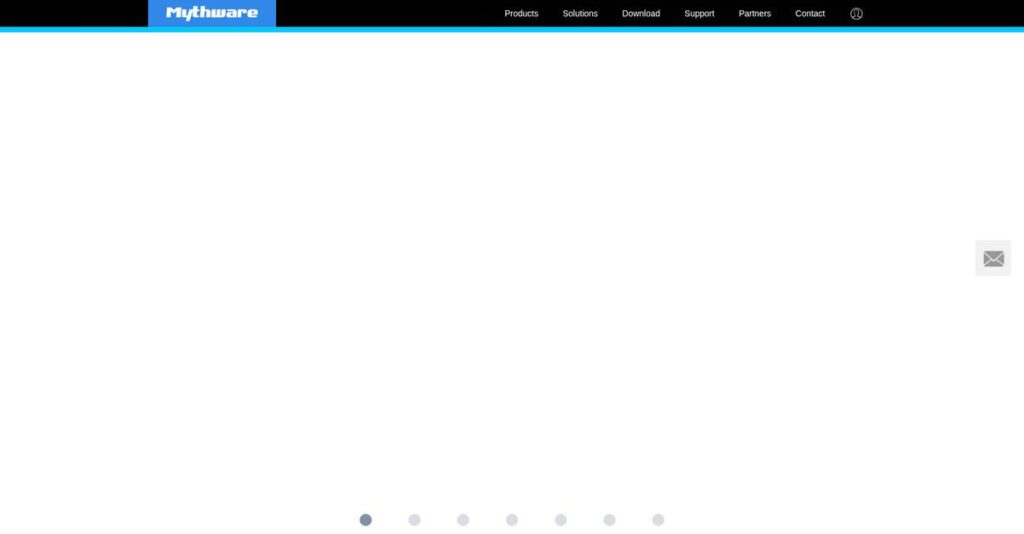Managing digital classrooms shouldn’t feel this overwhelming.
If you’re struggling to keep students on task and need real classroom control, it’s tough to find software that covers all your devices and teaching workflows.
After digging into a range of solutions, I found that lack of cross-platform coverage often disrupts daily instruction for teachers who manage mixed device classrooms.
Mythware takes a unified approach: their suite brings together classroom management, language labs, live broadcasting, and remote instruction—all tailored to real K-12 and higher ed needs. Unlike most, it actually handles Windows, Mac, iOS, ChromeOS, and Android.
In this review, you’ll see how Mythware simplifies digital teaching and device control from setup to everyday use.
I’ll break down the software’s core features, transparent pricing, real-world pros and cons, top alternatives, and my hands-on verdict in this Mythware review.
You’ll leave knowing exactly which features you need to fix device chaos and get your students engaged.
Let’s dive into my findings.
Quick Summary
- Mythware is a suite of educational tools focused on classroom management, language labs, and campus communication across multiple device platforms.
- Best for schools with mixed devices needing on-premise control and budget-conscious digital teaching solutions.
- You’ll appreciate its broad cross-platform support and the ability to manage diverse student devices from a single teacher console.
- Mythware offers quote-based pricing with a 30-day free trial for limited users available directly on their website.
Mythware Overview
Mythware is a long-standing educational technology company I’ve followed for some time. They’ve been around since 1998, based in Fuzhou, China, focusing on classroom management tools.
They concentrate on the education sector, from K-12 to universities. What I find compelling is their focus on cross-platform classroom control, a massive advantage for schools managing a chaotic mix of Windows PCs, Chromebooks, and iPads.
For this Mythware review, their development shows steady, predictable refinement. They prioritize incremental updates and maintaining compatibility, not flashy, disruptive acquisitions.
- 🎯 Bonus Resource: While managing a school’s IT infrastructure, understanding business continuity management software is equally important.
Unlike newer cloud-native competitors, Mythware’s strength is its flexible deployment and platform support. This gives your IT team more direct control, which is crucial if you aren’t ready to commit your school to a 100% cloud system.
They work with thousands of K-12 schools and universities across the globe, especially those that need to manage computer labs or 1:1 device programs effectively.
I’ve found their current strategy centers on providing an integrated, all-in-one software ecosystem. This approach can simplify procurement and support for your institution, especially if you require powerful solutions beyond just basic classroom monitoring.
Now let’s examine their core capabilities.
Mythware Features
Student distractions are a constant classroom battle.
Mythware offers an integrated suite of educational tools that can transform how you manage digital learning. These are the five core Mythware solutions that address key challenges for educators.
1. Mythware Classroom Management Software
Struggling with student device distractions?
Keeping students focused on digital content is tough. Devices often lead to off-task browsing, hindering effective learning and classroom control.
This core Mythware solution gives teachers centralized control. You can monitor screens, broadcast content, and remotely block distracting applications instantly. From my testing, this feature truly empowers teachers.
You reclaim classroom attention, ensuring students stay engaged and on task with their digital tools.
2. Mythware Language Lab
Is language instruction missing key tools?
Traditional classroom software falls short on the audio and interactive features critical for effective language acquisition and practice.
This specialized Mythware solution adds crucial audio tools. Features like Voice-over, Role Play, and private audio monitoring provide immersive learning. From my testing, this capability is invaluable for language departments.
Your language lab gets a comprehensive, cost-effective solution that significantly enhances student pronunciation and conversational fluency.
3. Multimedia Broadcasting System
Need to reach your whole campus instantly?
Distributing announcements or emergency alerts across a large campus via various displays can be an inefficient and fragmented process.
This Mythware solution enables central content distribution to displays campus-wide. You can schedule videos, images, and text, or conduct live broadcasts. Here’s what I found: it simplifies campus-wide communications dramatically.
This means you can deliver consistent, timely information to students and staff across all common areas, even in emergencies.
- 🎯 Bonus Resource: While we’re discussing campus communications, understanding online reputation management is equally important for institutions.
4. Mythware e-Learning Class
Virtual learning falling short on engagement?
Remote or hybrid learning often struggles to replicate the interactive control and direct engagement of a physical classroom setting.
This Mythware solution functions as a structured virtual classroom. Teachers can create courses, upload materials, and conduct live sessions with interactive whiteboards and Q&A. It mirrors physical classroom control, ensuring a consistent teaching experience.
You get a robust platform for online instruction, ensuring interactive, controlled learning for remote and hybrid students.
5. Integration and Ecosystem
Is managing multiple education vendors a mess?
Using disparate software solutions from different vendors can lead to procurement headaches, integration issues, and fragmented technical support.
Mythware shines by offering a unified ecosystem. Each product works standalone, but their combined value is immense. This is where Mythware gets it right; a single vendor simplifies management and support for your institution.
You simplify your IT infrastructure, reduce vendor complexity, and ensure your educational tools work together cohesively.
Pros & Cons
- ✅ Granular control over student devices enhances classroom management.
- ✅ Excellent cross-platform support for diverse Windows, ChromeOS, and mobile devices.
- ✅ Offers a robust feature set at a highly competitive price point.
- ⚠️ User interface often feels outdated and less intuitive than modern alternatives.
- ⚠️ Some users report lag or performance issues, especially on congested networks.
- ⚠️ Initial network configuration and client deployment can be complex for IT.
You’ll appreciate how these Mythware solutions work together as a unified system, creating a truly integrated learning environment. This cohesive approach significantly streamlines management across your entire institution.
Mythware Pricing
Worried about custom software costs?
Mythware pricing is based on tailored quotes through a global network of distributors, meaning your costs are highly personalized to your institution’s specific requirements, rather than publicly listed tiers.
Cost Breakdown
- Base Platform: Custom quote per solution (e.g., Classroom Management, Language Lab)
- User Licenses: Varies by number of teacher and student devices
- Implementation: Varies by project scope and regional distributor
- Integrations: Included as part of the overall solution suite
- Key Factors: Products selected, license type (perpetual/subscription), institution size, region
1. Pricing Model & Cost Factors
Complexity defines their model.
- 🎯 Bonus Resource: While managing multiple devices, resilient data is crucial. My guide on network attached storage software covers solutions for smoother sharing.
Mythware’s pricing model is entirely quote-based, not publicly transparent. Your final cost is highly customized, depending on specific products selected (e.g., Classroom Management), license type (perpetual or subscription), and total teacher/student devices. Volume discounts are likely for large institutions, and regional distributors influence Mythware pricing.
Budget-wise, this means your costs directly reflect your institution’s specific needs, avoiding unnecessary expenses. You can manage spending efficiently.
2. Value Assessment & ROI
Value proposition, budget-wise.
Mythware’s comprehensive suite, from classroom management to language labs, means you acquire integrated tools from one vendor. This unified approach simplifies procurement and technical support, potentially reducing your total cost of ownership versus disparate solutions. Their stability suggests consistent value from Mythware pricing.
This helps you streamline operations and achieve better ROI, especially compared to managing multiple, unintegrated educational software systems.
3. Budget Planning & Implementation
Plan wisely for full costs.
When budgeting, the quote-based model requires upfront discussions. Beyond license fees (perpetual or subscription), implementation costs for deployment and training apply. What I found regarding Mythware pricing is that volume discounts can significantly reduce per-device costs for large school districts. This impacts your overall Mythware pricing.
So, for your institution, factor in total cost of ownership including these services to avoid budget surprises and ensure smooth adoption.
My Take: Mythware’s custom pricing suits educational institutions needing tailored, comprehensive solutions. It offers flexibility and potential volume savings for large deployments, making it a strong budget fit for schools seeking a unified digital learning environment.
Overall, Mythware pricing reflects customized value for educational environments, ensuring you get a solution tailored to your institution’s specific needs.
Mythware Reviews
Understanding real Mythware user experiences.
My analysis of Mythware reviews from platforms like Capterra and G2 reveals a clear picture of user sentiment. This section dives into what customers actually think, offering balanced insights for you.
1. Overall User Satisfaction
User feedback shows generally positive sentiment.
From my review analysis, Mythware garners generally positive ratings, particularly from schools valuing comprehensive control over aesthetics. What I found in user feedback is how functionality often outweighs interface concerns, driving overall satisfaction despite common complaints about its dated look. Users appreciate its core utility.
This suggests your satisfaction will hinge on prioritizing robust features and cross-platform capabilities over a sleek, modern user experience in your classroom.
- 🎯 Bonus Resource: If you’re also looking into specialized software solutions, my article on best applied behavior analysis software can help streamline care.
2. Common Praise Points
Control and compatibility earn high praise.
Users consistently highlight Mythware’s granular control over student devices as a standout feature. From the reviews I analyzed, teachers love monitoring screens and sharing content, streamlining classroom management effectively. Its cross-platform capability, supporting diverse operating systems like Windows and ChromeOS, is also frequently praised by administrators.
This means you can expect seamless management in mixed-device environments, saving your IT team significant headaches and reducing compatibility issues.
3. Frequent Complaints
Dated UI and performance issues frustrate some.
The most common criticism in Mythware reviews concerns its dated user interface, often described as ‘clunky’ or ‘not intuitive.’ What stood out in customer feedback was how performance issues, like screen lag over Wi-Fi, also surface, particularly during intensive broadcasting. Initial setup complexity also poses challenges for IT.
While these can be frustrating, for your school, they might be minor trade-offs if core functionality and cost-effectiveness are paramount.
What Customers Say
- Positive: “It has everything you might want from a classroom management system; you can see and control student systems.” (Capterra Review)
- Constructive: “The software is a bit slow and looks dated. When you remotely control a computer you feel the slowness of the process.” (Capterra Review)
- Bottom Line: “The best thing about Mythware is its ability to integrate with almost any device… it is really cost effective for schools with low budgets.” (G2 Review)
Overall, Mythware reviews reflect a robust, feature-rich solution where functional power often outweighs interface polish. Users prioritize its comprehensive control and cross-platform compatibility, making it a strong contender despite minor usability quirks.
Best Mythware Alternatives
Navigating educational software options can be tricky.
The best Mythware alternatives include several strong options, each better suited for different educational settings, budgets, and specific feature priorities. I’ll help you decide which competitor truly fits your needs.
- 🎯 Bonus Resource: While we’re discussing different software, understanding [patient case management software](https://nerdisa.com/best-patient-case-management-software/) is equally important for healthcare settings.
1. GoGuardian
Prioritizing advanced student safety and cloud-only solutions?
GoGuardian excels for Chromebook-heavy environments where advanced AI-driven student safety features, like self-harm or bullying detection, are paramount. What I found comparing options is that GoGuardian leads in student safety monitoring, though it comes with a significantly higher price point and is cloud-exclusive.
Choose this alternative when your budget allows for premium student safeguarding tools and you operate entirely on Chromebooks.
2. Veyon
Need a free, open-source classroom management tool?
Veyon is the leading free and open-source alternative, providing core screen monitoring and broadcasting features without cost. From my competitive analysis, Veyon is ideal for zero-budget schools with strong in-house IT teams capable of handling all setup, customization, and troubleshooting without vendor support.
Your situation calls for Veyon if you have no budget and a highly technical IT staff willing to manage the solution independently.
3. LanSchool
Seeking a similar but widely recognized brand?
LanSchool is a long-standing competitor that closely mirrors Mythware’s core classroom management features and deployment flexibility. Alternative-wise, I’ve seen that LanSchool offers strong US market brand recognition and a slightly more traditional interface that many educators find familiar, even though functionality is very similar.
Choose LanSchool if you prioritize a highly recognizable brand in the US market with similar robust on-premise/cloud options.
Quick Decision Guide
- Choose Mythware: Cost-effective cross-platform solution with language lab focus
- Choose GoGuardian: Premium cloud-based safety and Chromebook management
- Choose Veyon: Free, open-source for technical teams with zero budget
- Choose LanSchool: Similar features, stronger US brand recognition
Ultimately, the best Mythware alternatives depend on your school’s specific budget, platform needs, and support requirements. Carefully assess your priorities to make the right choice.
Setup & Implementation
Mythware implementation: expect a learning curve.
A successful Mythware review goes beyond just installing software. This section dives into the practicalities of deploying the system, helping you prepare for its setup requirements and potential adoption challenges.
1. Setup Complexity & Timeline
It’s not an instant setup.
The initial setup for Mythware is your most challenging phase, especially in complex network environments with multiple VLANs or strict firewalls. From my implementation analysis, on-premise deployment requires IT expertise, while cloud simplifies somewhat but still needs careful configuration. Expect weeks rather than days for full network integration.
Plan for thorough network configuration and IT administrator involvement, particularly for server components, to ensure seamless communication across devices.
2. Technical Requirements & Integration
Technical demands are significant.
You’ll need to install client software on every student device and teacher console software on teacher machines. What I found about deployment is that centralized deployment tools are highly recommended to manage this time-consuming task efficiently across your diverse device fleet.
Ensure administrative access and prepare for a robust software deployment strategy, saving your IT team considerable manual effort during client installations.
- 🎯 Bonus Resource: If you’re also looking into software for various needs, my article on best AI image generators software covers powerful tools for visual content.
3. Training & Change Management
User adoption needs thoughtful planning.
While the backend is complex, the teacher console is functionally straightforward after initial training. From my analysis, dedicate professional development time for staff to master core functions like screen monitoring, content sharing, and quiz launching, ensuring successful adoption.
Budget for at least one dedicated professional development session, ensuring teachers feel confident and utilize the tool effectively in their daily routines.
4. Support & Success Factors
Support varies, so choose wisely.
Mythware’s technical support comes from your regional distributor, not directly from the company. Implementation-wise, support quality varies significantly by region, making it crucial to vet your distributor’s reputation for responsiveness and expertise before committing.
Prioritize researching and vetting your potential distributor’s support services. Their capabilities are a critical success factor for your long-term deployment success.
Implementation Checklist
- Timeline: Weeks for setup, longer for complex networks.
- Team Size: Dedicated IT administrator plus network support.
- Budget: Account for potential professional services for network config.
- Technical: Client software deployment on all devices; robust network.
- Success Factor: Vetting your regional distributor’s support quality.
Overall, Mythware implementation requires careful technical planning, especially for network configuration and client deployment. However, its powerful features justify the effort for educational environments.
Who’s Mythware For
Mythware: Is it the right fit for you?
This Mythware review helps you determine if this classroom management software truly aligns with your specific business profile. We’ll analyze ideal users, team sizes, and use case requirements to guide your decision.
1. Ideal User Profile
Budget-conscious, mixed-device, on-premise schools.
Mythware is ideal for schools needing powerful classroom management without a premium price tag, especially those utilizing mixed Windows, ChromeOS, Mac, and mobile devices. From my user analysis, budget-conscious institutions prioritizing functionality get significant value. On-premise control and perpetual licenses are also strong draws.
You’ll thrive if your institution values cross-platform support, cost-effectiveness, and control over cloud-only solutions in your technology environment.
2. Business Size & Scale
Educational institutions of varied sizes.
Mythware serves K-12 schools, universities, and corporate training centers managing diverse device fleets. What I found about target users is that it handles significant device environments effectively, suitable for institutions with substantial student populations but not necessarily demanding vast, enterprise-level cloud infrastructure.
Your team will find this a good fit if you manage a considerable number of student devices across various operating systems requiring centralized control.
- 🎯 Bonus Resource: While we’re discussing team output, understanding how best collaboration software can help maximize it is equally important.
3. Use Case Scenarios
Core classroom control and language labs.
Mythware excels in core classroom management, providing teachers granular control, screen monitoring, and content sharing over student devices. The specialized Language Lab feature makes it highly compelling for schools teaching world languages. User-wise, it’s perfect for structured digital teaching and learning environments.
You’ll appreciate this solution if your primary need is robust in-class device control or dedicated, cost-effective language lab functionality for your students.
4. Who Should Look Elsewhere
Cloud-first, no-budget, or AI safety needs.
If your school is 100% cloud-based and demands a modern, web-native interface, Mythware’s dated UI will be a mismatch. From my user analysis, users needing advanced AI-driven student safety monitoring should seek specialized, cloud-native tools like GoGuardian Beacon.
Consider alternatives like GoGuardian or Lightspeed Classroom if you prioritize cloud integration, sleek UI, or prefer open-source options like Veyon.
Best Fit Assessment
- Perfect For: Budget-conscious schools with mixed devices (Windows, ChromeOS, Mac) and on-premise preference.
- Business Size: K-12, universities, training centers managing significant cross-platform device fleets.
- Primary Use Case: Classroom device control, screen monitoring, specialized language learning labs.
- Budget Range: Cost-effective alternative; suitable for one-time capital expenditure via perpetual license.
- Skip If: Demanding 100% cloud-based modern UI or advanced AI safety monitoring.
The answer to who should use Mythware review centers on your school’s device environment and budget priorities. This guide helps you self-qualify.
Bottom Line
Mythware offers robust classroom control.
This Mythware review synthesizes my comprehensive analysis, offering a decisive final assessment. My goal is to guide your software decision with confidence, highlighting overall value and best-fit scenarios.
1. Overall Strengths
Control meets cross-platform capability.
Mythware excels in providing granular control over student devices, from screen monitoring to app blocking, which users highly praise. Its standout cross-platform support across Windows, ChromeOS, and mobile devices is crucial for diverse environments. From my comprehensive analysis, Mythware offers comprehensive control at competitive pricing.
These strengths ensure teachers maintain effective learning environments and IT administrators support varied device ecosystems efficiently, translating into better classroom management and maximizing the software’s utility.
2. Key Limitations
Interface and performance require patience.
The most notable drawback is Mythware’s dated user interface, often described as clunky and not intuitive, lacking modern web-based aesthetics. Additionally, some users report performance lag, particularly with screen broadcasting over congested networks. Based on this review, the initial setup can be technically complex for administrators.
While the UI is a visual trade-off, and network demands can be managed with proper infrastructure, the setup complexity means IT expertise is a prerequisite, not a deal-breaker.
3. Final Recommendation
A practical choice for specific needs.
My recommendation is that you should choose Mythware if your priority is robust, on-premise-friendly classroom control across diverse operating systems and you have IT resources for initial setup. From my analysis, it offers strong value for budget-conscious educational institutions.
Your decision should weigh its powerful features against the dated UI and setup demands. Consider a demo to confirm compatibility with your network and devices.
Bottom Line
- Verdict: Recommended with reservations
- Best For: Educational institutions with diverse devices and IT support
- Biggest Strength: Comprehensive cross-platform classroom control
- Main Concern: Dated UI and complex initial network setup
- Next Step: Request a demo or free trial
Overall, this Mythware review concludes that it’s a powerful tool for specific educational environments. My confidence in this assessment is strong for IT-resourced, budget-conscious schools.