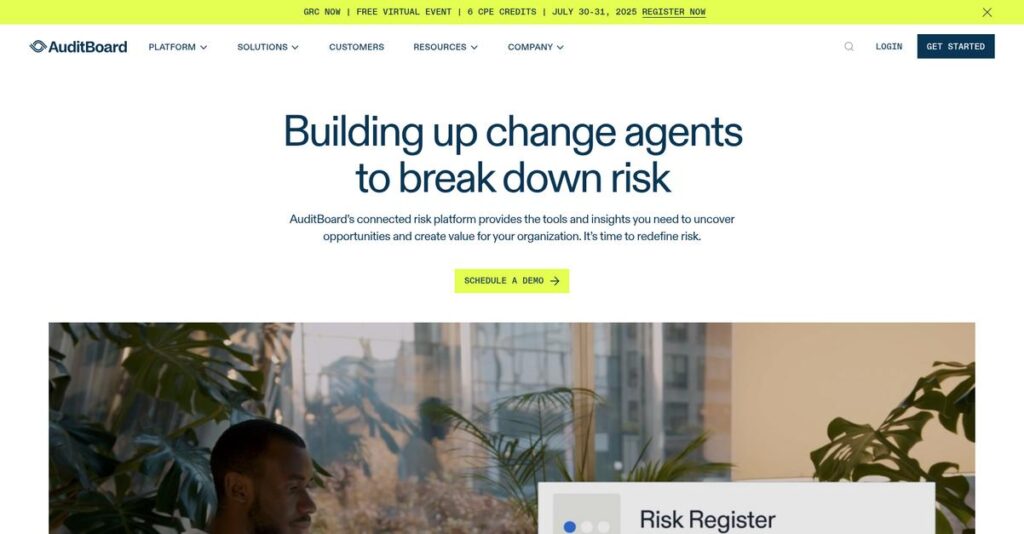Spreadsheet chaos holding your audit team back?
If you’re tired of wrestling with clunky legacy systems and manual tracking, it’s easy to see why you’re researching AuditBoard for a better way.
After reviewing dozens of audit and risk platforms, I’ve found that manually managing controls actually kills transparency and eats hours every quarter.
AuditBoard tackles this by centralizing SOX, audit, risk, and compliance workflows on a connected, user-friendly platform—built to cut manual work, not just digitize it. My research shows their integrated modules offer real-time status, painless reporting, and a single source of truth for your team.
In this review, I’ll walk you through how AuditBoard simplifies complex audit management and what real gains your team stands to make.
Through this AuditBoard review, you’ll see platform strengths, key differentiators, pricing, and practical alternatives—all with your audit evaluation in mind.
You’ll leave with the features you need to compare vendors confidently and decide what’s practical for your workload.
Let’s dive into the analysis.
Quick Summary
- AuditBoard is a connected platform that streamlines audit, risk, and compliance workflows by replacing manual spreadsheets and legacy tools.
- Best for mid-market and enterprise teams looking to improve collaboration and visibility across GRC processes.
- You’ll appreciate its modern interface and integrated modules that create a single source of truth for your audit and risk data.
- AuditBoard offers custom enterprise pricing with no free trial; demos are available through direct contact with sales.
AuditBoard Overview
AuditBoard has been around since 2014, operating out of California. From what I’ve seen, their core mission is to elevate the audit, risk, and compliance professions.
They specifically target mid-market and enterprise companies that are tired of managing critical work in spreadsheets. You can tell they specialize in creating a collaborative, modern system built directly for GRC professionals.
Their recent growth is impressive—surpassing $200 million in revenue. This strong performance and market validation is a key reason I’m conducting this AuditBoard review.
- 🎯 Bonus Resource: While we’re discussing comprehensive GRC systems, my analysis of business continuity management software is equally important.
Unlike some legacy competitors that can feel overwhelming, AuditBoard’s main differentiator is its intuitive and connected user experience. To me, it really feels like it was designed by people who actually have to do this job.
You’ll find them working with a huge range of organizations, from fast-growing, pre-IPO businesses to established enterprise leaders. This wide adoption is a powerful indicator of the platform’s scalability and broad market appeal.
I find their strategic push into integrated ESG and practical AI features very telling. It shows they are building a platform for where the profession is headed, helping you truly future-proof your investment.
Let’s dive into their feature set.
AuditBoard Features
Drowning in disconnected audit and compliance spreadsheets?
AuditBoard offers an integrated suite of products, creating a single source of truth for your GRC needs. Here are the five core AuditBoard solutions that streamline critical risk and compliance workflows.
1. SOXHub
SOX compliance still a manual nightmare?
Managing Sarban-Oxley manually with spreadsheets creates endless version control issues, wasting your team’s time tracking controls and evidence.
SOXHub centralizes controls, tracks testing progress, and manages deficiencies with an audit trail. From my testing, the real-time dashboards offer incredible visibility. This AuditBoard solution eliminates SOX administrative overhead.
You can drastically cut manual tasks, improve visibility, and streamline collaboration with internal and external auditors.
2. OpsAudit
Is your internal audit process inconsistent?
Managing various audits beyond SOX manually can lead to inefficiencies. Your team often lacks a centralized way to track fieldwork.
OpsAudit digitizes the entire audit lifecycle, from planning to reporting. Teams build annual plans, execute fieldwork, and store workpapers. What I love: it centralizes and standardizes your audit methodology.
This creates a consistent approach, enhancing efficiency and providing clear executive visibility into audit results.
3. RiskOversight
Getting a clear view of enterprise risks?
Static annual risk assessments often fail to provide a dynamic, holistic view of your organization’s continuously evolving risk landscape.
RiskOversight builds a centralized risk register, maps risks to objectives, and visualizes them on heat maps. Here’s what I found: it powerfully links identified risks to controls and mitigation plans.
You gain a holistic, real-time understanding of your risk posture, enabling more informed, risk-based strategic decisions for leadership.
4. Compliance
Juggling multiple compliance frameworks?
Complying with various regulations like NIST or ISO separately creates redundant work, leading to audit fatigue and wasted resources.
This solution centralizes requirements from multiple frameworks, mapping them to single internal controls. From my testing, the “test once, comply many” approach eliminates duplicate efforts.
It simplifies framework management, significantly reduces audit fatigue, and provides robust, clear evidence of compliance for regulators.
5. Third-Party Risk Management (TPRM)
Concerned about vendor risks?
Manually managing the growing risks posed by vendors and third parties is time-consuming and often leaves your organization exposed.
TPRM automates vendor onboarding and risk assessments, assigning risk tiers based on responses. It centralizes all vendor info, contracts, and risk data. This is where AuditBoard shines; it streamlines your entire vendor risk lifecycle.
You can streamline due diligence, gain a clear, consistent view of your supply chain risk, and ensure proper oversight of all third parties.
Pros & Cons
- ✅ Intuitive UI: Users praise the modern interface and ease of use.
- ✅ Centralization: All audit, risk, and compliance data in one place.
- ✅ Exceptional Customer Support: Highly responsive and knowledgeable support teams.
- ⚠️ Reporting Flexibility: Desire for more advanced, customizable reporting options.
- ⚠️ Performance with Large Datasets: Occasional slowness noted in very large projects.
- ⚠️ Limited Offline Capability: Primarily cloud-based, less robust offline features.
AuditBoard’s integrated platform ensures these AuditBoard solutions work together, providing a unified view across audit, risk, and compliance. This cohesion allows your team to break down silos and collaborate more effectively.
AuditBoard Pricing
Enterprise software pricing can be a mystery.
AuditBoard pricing is based on a custom quote model, designed to align with your specific enterprise needs. This approach ensures you pay for precise functionality, not generic, oversized packages.
- 🎯 Bonus Resource: If you’re also looking into software solutions, my article on best Applied Behavior Analysis software covers specialized tools for care management.
Cost Breakdown
- Base Platform: Custom quote starting around $20,000 – $50,000+ annually for small businesses, scaling into six figures for enterprises.
- User Licenses: Based on ‘power user’ licenses; view-only often more liberal.
- Implementation: Included as part of subscription with dedicated manager for onboarding.
- Integrations: Varies by complexity and existing systems.
- Key Factors: Selected modules, number of power users, enterprise size, multi-year contract length.
1. Pricing Model & Cost Factors
Their flexible pricing model.
AuditBoard operates on a subscription model without public tiers, meaning they custom-build your package. What I found regarding pricing is that it depends heavily on chosen modules like SOXHub or OpsAudit, and the number of “power users” your organization needs. Multi-year contracts are standard, impacting your overall annual outlay.
From my cost analysis, this ensures your investment directly matches your specific GRC and audit management requirements.
2. Value Assessment & ROI
Worth the investment?
AuditBoard’s enterprise-grade solution replaces disparate spreadsheets and legacy systems, offering significant ROI through streamlined workflows and reduced manual effort. This means your team gains efficiency, and you get better visibility into risk. What stands out is its ability to unify GRC functions, cutting down on redundant tools and efforts.
The value proposition focuses on comprehensive integration, which ultimately saves your business time and money compared to piecemeal solutions.
3. Budget Planning & Implementation
Plan your budget wisely.
While specific implementation costs aren’t broken out, a dedicated implementation manager is included, which is valuable. Budget-wise, remember that your total cost will factor in selected modules and user scale. What you pay for is a comprehensive platform with robust support, reducing the hidden costs associated with self-implementation or piecing together systems.
You can expect a significant annual investment, so factor this into your long-term budget planning for maximum benefit.
My Take: AuditBoard pricing is definitely an enterprise investment, but it’s tailored. This makes it ideal for mid-market to large organizations seeking a comprehensive, integrated GRC platform where value outweighs simple cost per user.
Overall, AuditBoard pricing reflects a commitment to delivering tailored enterprise-level value, designed for organizations serious about modernizing GRC.
AuditBoard Reviews
What do real users actually say?
Delving into real AuditBoard reviews provides a balanced look at user experiences. From my analysis of feedback across top platforms, I’ll show you what customers truly think about this GRC software.
1. Overall User Satisfaction
Users consistently report high satisfaction.
AuditBoard consistently earns high satisfaction ratings across G2, Capterra, and Gartner Peer Insights. From my review analysis, users are highly satisfied with its modern interface, often preferring it over legacy systems. This widespread positive sentiment, according to many reviews, highlights a strong foundational user experience.
The intuitive design and ability to centralize diverse GRC processes are key drivers of this notable user satisfaction.
- 🎯 Bonus Resource: While we’re discussing improving efficiency, my article on robotic process automation software covers additional strategies.
2. Common Praise Points
What users consistently love.
AuditBoard users frequently praise the intuitive UI, highlighting its clean design and logical workflows. From my review analysis, their exceptional customer support truly stands out, often described as responsive and knowledgeable partners. Reviews consistently note centralization and collaboration’s efficiency gains.
These praised features mean you can expect a quicker learning curve, robust assistance, and better team coordination in GRC.
3. Frequent Complaints
Common user frustrations.
While generally positive, AuditBoard reviews reveal common frustrations. Users desire more customizable reporting and dashboarding, avoiding data export. Review-wise, what stood out is occasional slowness with very large datasets, particularly for extensive audit projects.
These aren’t typically deal-breakers, but suggest limitations if your organization processes massive data volumes frequently.
What Customers Say
- Positive: “The biggest benefit has been centralizing all our documentation. It made it easier for external auditors to perform reviews, cutting down their hours on the audit.” (Source: G2 Review)
- Constructive: “The reporting functionality could be more robust. Often, we export data to Excel to create the exact views management wants to see.” (Source: Gartner Peer Insights Review)
- Bottom Line: “AuditBoard is a powerful tool for GRC centralization; expect significant improvements for your audit and compliance processes.”
Overall, AuditBoard reviews show consistent high user satisfaction rooted in its core value proposition. While minor enhancements are desired, the platform effectively modernizes GRC for most users.
Best AuditBoard Alternatives
Considering your options among GRC platforms?
The best AuditBoard alternatives include several strong contenders, each better suited for different business sizes, industry needs, and specific compliance priorities you might have.
1. Workiva
Need robust, auditable financial reporting?
Workiva’s strength is complex, regulated financial and ESG reporting, especially SEC filings. Its data-linking is best-in-class for auditability. What I found comparing options is that Workiva excels in highly regulated reporting environments, offering unparalleled data integrity and a strong external reporting focus. This alternative serves a distinct niche where AuditBoard provides internal audit workflows.
Choose Workiva if your core need involves extensive, connected financial or ESG reporting and deep data integration requirements.
2. LogicGate (Risk Cloud®)
Seeking extreme flexibility for unique processes?
LogicGate’s key strength lies in its no-code platform, letting you build and customize specific GRC applications without developer resources. Alternative-wise, LogicGate provides unmatched no-code workflow configurability, which goes beyond AuditBoard’s structured modules. You can truly tailor the platform to fit unique internal processes and evolving needs.
You’ll want to consider LogicGate when you have highly unique GRC processes that require a configurable, “build-your-own” solution.
- 🎯 Bonus Resource: While we’re discussing different business solutions, you might find my guide on SaaS Billing Software helpful for managing complex pricing.
3. Diligent
Does your audit rely on advanced data analytics?
Diligent has deep roots in audit analytics and continuous monitoring, particularly strong in government and financial services sectors. From my competitive analysis, Diligent offers powerful data analytics and robotics for your continuous auditing needs. This alternative focuses heavily on data-driven insights, while AuditBoard provides a broader GRC suite.
Choose Diligent when your audit program heavily relies on advanced data analytics, continuous controls monitoring, or public sector specific needs.
Quick Decision Guide
- Choose AuditBoard: Unified platform for internal audit, SOX, and enterprise risk management.
- Choose Workiva: Primary need for complex financial/ESG reporting with robust data linking.
- Choose LogicGate: Unique GRC processes requiring a highly flexible, configurable no-code solution.
- Choose Diligent: Audit programs heavily dependent on advanced data analytics and continuous monitoring.
The best AuditBoard alternatives offer distinct advantages depending on your specific operational requirements. Understanding your organization’s primary GRC priorities will guide your choice.
Setup & Implementation
AuditBoard implementation: what to expect.
Navigating AuditBoard implementation requires understanding its structured approach. From my AuditBoard review, I found it’s a guided process designed to streamline your audit and compliance workflows. Here’s what you’ll need to know.
1. Setup Complexity & Timeline
Is deployment a long, winding road?
AuditBoard’s guided implementation typically spans 4-12 weeks for mid-sized companies, depending on module complexity and data readiness. What I found about deployment is that a dedicated implementation team ensures tailored configuration sessions, streamlining the setup process significantly for your specific needs.
- 🎯 Bonus Resource: While we’re discussing data preparation, mastering complex data through statistical analysis software can further enhance your capabilities.
You’ll need to allocate internal resources for data preparation and active participation in configuration sessions, ensuring a smooth implementation timeline.
2. Technical Requirements & Integration
What about IT and existing systems?
As a cloud-based platform, AuditBoard’s core technical requirements are minimal; you’ll primarily focus on data migration from legacy systems or spreadsheets. From my implementation analysis, their templates and support ease the data transfer, but your team must prepare and clean the data beforehand for a successful process.
Prepare your historical data by cleaning and formatting it to fit AuditBoard’s templates. This upfront effort significantly streamlines the technical integration phase.
3. Training & Change Management
Will your team actually use it?
AuditBoard provides comprehensive training sessions for both administrators and end-users, which is vital for adoption. The platform’s intuitive design generally leads to a shorter learning curve. Implementation-wise, investing in dedicated user training drives higher engagement and helps your team quickly leverage new workflows effectively.
Encourage active participation in training and identify internal champions. This proactive approach ensures your team maximizes the platform’s benefits and adoption.
4. Support & Success Factors
What kind of support can you expect?
AuditBoard assigns a dedicated implementation team, a frequently praised aspect of their service. These specialists guide you through every step, ensuring the process is well-managed. What I found about deployment is that their knowledgeable support truly partners with you throughout the entire implementation, which is a major success factor.
Leverage your dedicated AuditBoard team fully and ensure strong internal stakeholder alignment. This partnership is critical for robust implementation success.
Implementation Checklist
- Timeline: 4-12 weeks depending on complexity and data readiness
- Team Size: Dedicated project manager, IT, and audit/risk staff
- Budget: Beyond software, account for internal team time
- Technical: Data migration planning and formatting
- Success Factor: Strong internal data preparation and stakeholder engagement
Overall, successful AuditBoard implementation relies on your commitment to data preparation and active engagement with their dedicated support team. This structured approach helps ensure a smooth transition, delivering a powerful audit and risk management platform.
Who’s AuditBoard For
Is AuditBoard the right fit for your organization?
This AuditBoard review analyzes who truly benefits most from the platform. We’ll guide you through specific business profiles, team sizes, and use cases to help determine if this software aligns with your unique requirements.
1. Ideal User Profile
Modernizing audit, risk, and compliance efforts.
AuditBoard is ideal for mid-market to large enterprises ready to upgrade from manual, spreadsheet-heavy GRC processes. From my user analysis, organizations aiming to centralize and integrate GRC functions will find its collaborative design highly beneficial. It specifically empowers Chief Audit Executives, SOX compliance, and IT risk managers.
You’ll achieve significant efficiency and real-time visibility if your goal is integrated GRC on a single, intuitive platform.
2. Business Size & Scale
Scaling GRC for growing organizations.
User-wise, AuditBoard is optimally suited for mid-market firms expanding into large enterprises. If your business context involves a dedicated GRC team currently struggling with disconnected systems, this platform offers a robust solution. What I found about target users is that it handles complex GRC needs efficiently.
You should assess if your organization has outgrown basic tools and needs enterprise-grade collaboration and visibility.
3. Use Case Scenarios
Streamlining GRC workflows and reporting.
AuditBoard excels in scenarios where you need to improve collaboration, gain real-time visibility, and drive efficiency across GRC functions. Its strength lies in replacing cumbersome manual processes for SOX, internal audit, and ERM. From my analysis, the software streamlines critical GRC workflows effectively.
You’ll find this a great fit if your priority is integrating all GRC functions onto one user-friendly platform.
4. Who Should Look Elsewhere
Not for every business.
AuditBoard is likely not the right fit for small businesses with minimal compliance needs or very large enterprises demanding extreme reporting depth. What I found about target users is that it may lack niche reporting depth compared to highly specialized alternatives. Your alternative needs might include robust offline functionality.
Consider other solutions if your primary need is extensive custom reporting or working extensively without internet access.
Best Fit Assessment
- Perfect For: Mid-market to large enterprises modernizing integrated GRC functions.
- Business Size: Mid-market to enterprise, outgrowing spreadsheet-based GRC.
- Primary Use Case: Centralizing and collaborating on audit, risk, and compliance.
- Budget Range: Requires investment for a comprehensive GRC platform.
- Skip If: Small business, minimal compliance, or need extreme reporting depth.
This AuditBoard review provides a clear picture of who benefits most. You can determine if modernizing your GRC approach aligns with AuditBoard’s strengths for collaboration and efficiency.
Bottom Line
AuditBoard delivers on its promise.
This comprehensive AuditBoard review synthesizes all analysis into a decisive final assessment, guiding your next steps towards a confident software decision for your organization.
1. Overall Strengths
Intuitive, centralized, and supportive for GRC.
AuditBoard excels by providing an intuitive, centralized platform that significantly enhances collaboration and streamlines audit, risk, and compliance workflows. From my comprehensive analysis, its exceptional customer support truly stands out, ensuring smooth implementation and ongoing user satisfaction compared to cumbersome legacy systems. This modern approach consolidates critical data efficiently and effectively.
These strengths lead to faster user adoption, improved efficiency, and stronger internal controls, driving tangible business success and better decision-making.
2. Key Limitations
Areas for further enhancement.
While highly effective, AuditBoard has areas for refinement. Users occasionally desire more advanced and customizable reporting capabilities, often requiring data exports for specific views. Based on this review, performance with extremely large datasets can sometimes lag, particularly impacting very large enterprise users with extensive projects or large evidence files, which merits consideration.
These limitations are generally manageable trade-offs, not deal-breakers, requiring minor workarounds for specific, advanced use cases within your workflow.
- 🎯 Bonus Resource: While we’re discussing optimizing internal operations, my article on best population health management solutions provides insights for value-based care.
3. Final Recommendation
A strong, clear recommendation.
You should choose AuditBoard if your mid-market or enterprise organization needs to modernize audit, risk, and compliance, moving from fragmented tools. From my analysis, it offers robust value for collaborative teams seeking a user-friendly, centralized solution backed by excellent support, driving efficiency across your operations.
My recommendation is strong for companies prioritizing user experience and integrated GRC, offering confidence in your strategic software selection.
Bottom Line
- Verdict: Recommended
- Best For: Mid-market and enterprise companies modernizing GRC
- Biggest Strength: Intuitive UI, centralization, and exceptional customer support
- Main Concern: Limited advanced reporting flexibility
- Next Step: Request a demo to see it in action
This AuditBoard review confirms its status as a leading GRC platform, offering significant value for its target audience in driving efficiency and modernizing operations.