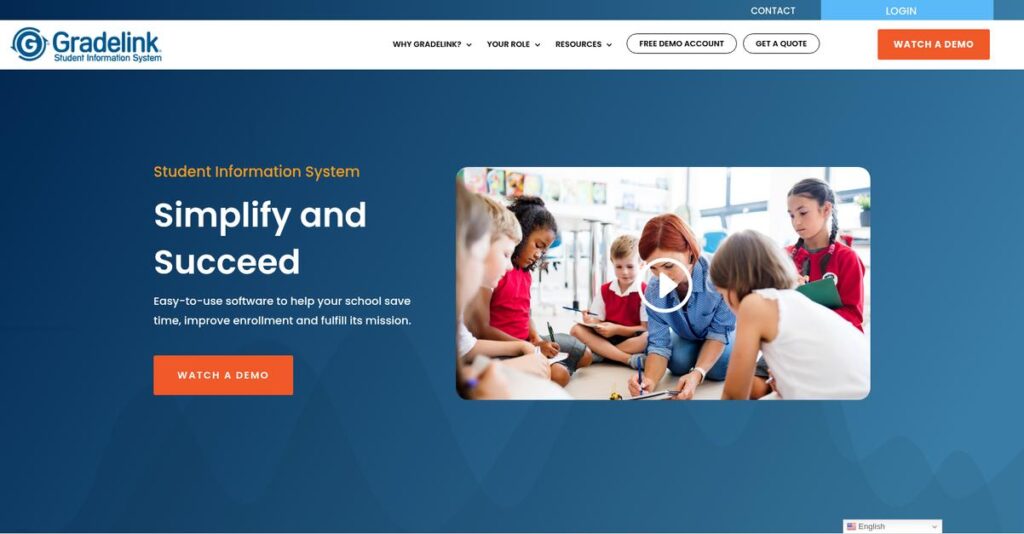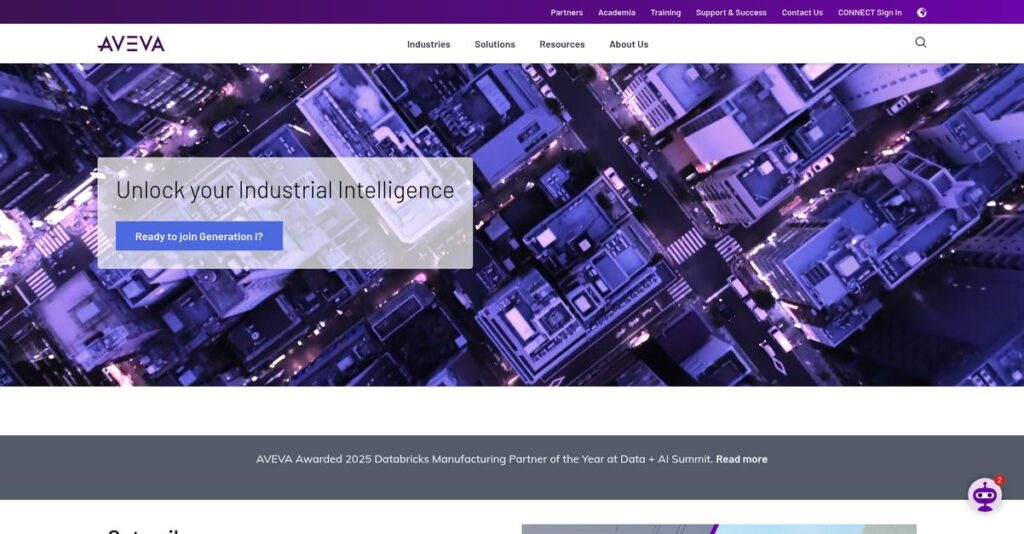Struggling with scattered student and parent data again?
If you’re dealing with spreadsheets, paper files, and endless parent questions, evaluating an all-in-one school management system can feel overwhelming. You’re probably hoping Gradelink can bring order to the chaos.
My research shows that manual, error-prone processes slow down school operations and often force your team to work overtime just to get basic admin done.
In my analysis of Gradelink, what stands out is their integrated approach—centralizing student information, enrollment, communication, and even billing in one easy-to-use platform. This could make those repetitive admin headaches a thing of the past.
In this review, you’ll see how Gradelink can save your staff hours every week while giving parents and teachers real-time access to the data they need.
As you read this Gradelink review, I’ll break down product features, pricing, usability, and how it stacks up against alternatives—helping you decide with real confidence.
You’ll walk away knowing which features you need to simplify school admin—and when Gradelink is the right fit for your staff and families.
Let’s dive into the analysis.
Quick Summary
- Gradelink is an integrated student information and learning management system designed to simplify administration and communication for private K-12 schools.
- Best for small to mid-sized private schools needing an easy-to-manage all-in-one platform without dedicated IT staff.
- You’ll appreciate its exceptional customer support and guided setup that help your team quickly adopt and maintain the system.
- Gradelink offers tiered per-student pricing with a $1,000 setup fee and personalized demos instead of a free trial.
Gradelink Overview
Gradelink has been a dedicated player in school administration software since its founding in 2000. Headquartered in California, their entire mission is helping private K-12 schools simplify operations and communication.
- 🎯 Bonus Resource: Speaking of simplifying operations, if you’re managing specialized environments, my guide on Laboratory Information Management System might be useful.
In my experience reviewing these platforms, what truly sets them apart is their laser focus on serving small to mid-sized private schools. They are purpose-built for institutions that need a complete, all-in-one system without a large IT team.
For this Gradelink review, I saw their development centers on practical add-ons like EnrollMe and Gradelink Pay. This reflects a commitment to steady, customer-driven enhancements over disruptive pivots.
Unlike sprawling enterprise systems from competitors like PowerSchool that can feel overwhelming, Gradelink’s value is its intentional simplicity. Their main advantage is offering just the essential tools you need in one place.
You’ll find they work with hundreds of independent and faith-based schools. These are organizations prioritizing a stable, user-friendly system that parents and staff will actually adopt and use daily.
I believe their strategy centers on being a reliable, integrated hub for all core school functions. This directly addresses your need to escape the chaos of managing multiple disconnected systems and spreadsheets.
Now let’s examine their specific capabilities.
Gradelink Features
Managing a school doesn’t have to be a paper nightmare.
Gradelink features are built to simplify school administration from admissions to grades. Here are the five main Gradelink features that streamline your daily operations and boost communication.
1. Student Information System (SIS) Core
Still dealing with scattered student data?
Managing student info across multiple systems creates errors and wastes time. You need a centralized approach to ensure data consistency.
Gradelink’s SIS is your school’s central hub for all student, family, and staff data. It ensures consistency by automatically linking contacts. This powerful feature reduces manual entry errors across your entire system.
You get a single, reliable source for demographics, emergency contacts, and family relationships, streamlining your administrative tasks.
2. Gradebook and Report Cards
Tired of manual grade calculations?
Automating grading and report card generation saves countless hours. Manual processes lead to errors and consume valuable teacher time, affecting productivity.
Gradelink offers an online gradebook for teachers to enter assignments and scores. It automatically calculates averages based on customizable weighting. Administrators can then generate official report cards instantly, a feature I found exceptionally efficient.
This means teachers can focus more on teaching, and your school saves dozens of hours each reporting period by streamlining report card creation and distribution.
3. Parent/Student Portals & Mobile App
Parents constantly asking for updates?
Answering routine questions about grades and attendance overwhelms administrative staff. You need to empower families with self-service access to information.
Gradelink’s portals and mobile app provide 24/7 access to real-time grades, attendance, and assignments. Teacher updates are instantly visible. This powerful feature significantly reduces inquiries, freeing up your team.
You get enhanced parent engagement and transparency, ensuring families always have current academic information without needing to call your school.
4. Communication Suite (Email/Voice/Text)
Struggling with inconsistent school communication?
Ensuring important announcements reach everyone reliably can be chaos. Disparate email lists and phone trees create missed messages.
Gradelink’s Communication Suite centralizes all school-to-home messaging. You can quickly target specific groups and send messages via email, voice, or text simultaneously. This feature logs all communications for easy reference, which I found incredibly useful.
This means you deliver critical announcements, like snow days or event reminders, reliably. No one misses important school information, streamlining your outreach efforts.
5. Admissions & Enrollment (EnrollMe Add-on)
Paper applications creating admissions bottlenecks?
Manual data entry from paper forms wastes staff time and introduces errors. You need to simplify the application process for prospective families.
Gradelink’s EnrollMe module digitizes your entire application and re-enrollment process. Create custom online forms, allow document uploads, and process fees. This feature moves accepted student data directly into the SIS with one click.
This means you replace cumbersome paper packets, reduce manual data entry for your admissions staff, and simplify the entire enrollment process.
- 🎯 Bonus Resource: While we’re discussing school operations, understanding finance management software is equally important.
Pros & Cons
- ✅ Stellar customer support with responsive and knowledgeable assistance.
- ✅ All-in-one platform simplifies training and vendor management.
- ✅ Intuitive design for core tasks, making it easy for users to learn.
- ⚠️ User interface appears dated compared to modern web applications.
- ⚠️ Limited flexibility for building custom reports without exporting data.
- ⚠️ Basic lesson planning and online assignment features for teachers.
These Gradelink features work together to create a complete, unified school management system. The cohesion across modules ensures data consistency and streamlines workflows, enhancing overall administrative efficiency. Let’s now explore the pricing options.
Gradelink Pricing
Hidden fees making you wary?
Gradelink pricing stands out with transparent, tiered per-student rates, offering a clear path to budget your school’s software needs. This refreshing clarity helps you avoid common surprises.
| Plan | Price & Features |
|---|---|
| 1-50 Students | $1,449 per year (flat rate) • SIS Core • Gradebook & Report Cards • Parent/Student Portals • Communication Suite • Full Support |
| 51-100 Students | $29 per student, per year • SIS Core • Gradebook & Report Cards • Parent/Student Portals • Communication Suite • Full Support |
| 101-200 Students | $24 per student, per year • SIS Core • Gradebook & Report Cards • Parent/Student Portals • Communication Suite • Full Support |
| 201-300 Students | $21 per student, per year • SIS Core • Gradebook & Report Cards • Parent/Student Portals • Communication Suite • Full Support |
| 301-500 Students | $19 per student, per year • SIS Core • Gradebook & Report Cards • Parent/Student Portals • Communication Suite • Full Support |
| 501+ Students | Custom pricing • SIS Core • Gradebook & Report Cards • Parent/Student Portals • Communication Suite • Full Support |
1. Value Assessment
Transparent value for your budget.
Gradelink’s per-student pricing model is a significant advantage for private K-12 schools, allowing you to clearly see what you’ll pay annually. From my cost analysis, this approach helps your finance team forecast precisely, and the all-inclusive core features deliver significant value. You’re not nickeled and dimed for essential functionalities, which is refreshing.
This means your total cost of ownership remains predictable, freeing your budget for other school priorities without unexpected software expenses.
2. Trial/Demo Options
Evaluate before you commit.
Gradelink doesn’t offer a self-service free trial, but instead provides a personalized live demo with a product specialist. What I found valuable is how this guided experience tailors the solution to your school’s specific needs, ensuring you understand its full potential and how it truly integrates with your current operations.
This approach allows you to thoroughly assess the platform’s fit and value, helping you make an informed decision before committing to Gradelink pricing.
3. Plan Comparison
Choosing the right plan.
The tiered pricing ensures you pay only for your school’s actual enrollment size, with the per-student cost decreasing as you grow. The flat rate for 1-50 students is perfect for smaller schools, while larger institutions benefit from volume discounts. The $1,000 one-time setup fee covers essential data conversion and personalized training, ensuring a smooth start.
This helps you match Gradelink pricing to your operational scale, preventing you from overpaying for capacity you don’t need or underpaying for critical support.
My Take: Gradelink’s pricing strategy offers transparent, scalable costs tailored for K-12 private schools. It removes budgeting guesswork and provides predictable annual expenses, appealing to institutions seeking long-term financial clarity.
The overall Gradelink pricing reflects predictable value for your school’s budget. What I found is that their transparent, per-student model, combined with an upfront setup fee, gives you a clear financial picture. This approach ensures you receive robust features without hidden costs.
Gradelink Reviews
What do real Gradelink users experience?
I dived into countless Gradelink reviews to give you a genuine look at user feedback. This section analyzes common themes and real-world experiences to help you understand what actual customers think.
1. Overall User Satisfaction
Users mostly find Gradelink satisfying.
From my review analysis, Gradelink maintains high satisfaction, often 4.6-4.7/5 stars across platforms like Capterra. What I found in user feedback is how its reliability fosters strong user loyalty, making it a solid choice for its niche. Reviews consistently highlight its stable performance.
This overall satisfaction stems from its ease of use and exceptional customer support, making daily tasks straightforward for you.
2. Common Praise Points
Support and simplicity stand out.
Stellar customer support is the most frequently praised aspect. What stands out in customer feedback is how responsive, knowledgeable support solves issues quickly, often on a single call. Users also love the all-in-one simplicity, integrating SIS, gradebook, and communication effortlessly.
This means less vendor management for your school and quick resolutions for any issues that arise, simplifying your operations.
3. Frequent Complaints
UI feels dated, reporting limited.
Many users mention the dated user interface, describing it as ‘clunky’ or not as sleek as modern web apps. Review-wise, this isn’t a deal-breaker but a consistent point of feedback. What stands out is how reporting customization often requires external manipulation for specific needs.
These frustrations are generally minor. The core functionality remains strong, suggesting you might need workarounds for advanced reporting if it’s crucial.
What Customers Say
- Positive: “The best part of Gradelink is the customer support. I can call and get a real, live person to help me immediately. They are always friendly, patient, and knowledgeable.” (Source: Capterra Review)
- Constructive: “The interface is a bit dated and could use a refresh. Generating some specific custom reports can be difficult and requires exporting to a spreadsheet to manipulate the data.” (Source: Capterra Review)
- Bottom Line: “It’s very user-friendly for our teachers, parents, and students. The all-in-one platform makes it easy to communicate grades, attendance, and school news.” (Source: G2 Review)
Overall Gradelink reviews reflect a consistently positive user experience, especially for its target niche. What you should know is that its core strengths reliably serve most schools despite minor UI gripes.
Best Gradelink Alternatives
Choosing the right student information system can be tough.
The best Gradelink alternatives include several strong options, each better suited for different school sizes, specific needs, and budget considerations. My competitive analysis provides practical guidance.
1. PowerSchool SIS
Need an enterprise-level solution for a large district?
PowerSchool is for large public school districts with complex demands and dedicated IT teams. From my competitive analysis, PowerSchool offers deep customization and vast integrations, excelling where extensive state reporting compliance and a broad ecosystem of add-ons are critical. This alternative handles scale Gradelink doesn’t.
Choose PowerSchool if you operate a large district requiring maximum customization and a comprehensive, extensible enterprise system.
2. FACTS SIS
Seeking robust financial and tuition management tools?
FACTS SIS, formerly RenWeb, is a major contender in the private and faith-based school market. What I found comparing options is that FACTS provides stronger tuition management and financial aid assessment than other alternatives. It integrates deeply with their financial ecosystem, crucial for specific billing needs.
Consider FACTS SIS if your school’s primary need is deep financial management integration and you value their existing product ecosystem.
- 🎯 Bonus Resource: While we’re discussing different software, understanding how [art gallery software](https://nerdisa.com/best-art-gallery-software/) can streamline sales is also insightful.
3. Alma
Prioritizing a modern user experience and advanced analytics?
Alma positions itself as a next-generation SIS/LMS focused on a clean interface and learning analytics. From my analysis, Alma boasts superior UI/UX and advanced reporting, integrating student data with curriculum planning more tightly. This alternative prioritizes user experience and data insights.
Choose Alma when a modern interface, advanced analytics, and tight integration between SIS and curriculum are your top priorities.
Quick Decision Guide
- Choose Gradelink: Integrated, easy-to-use solution for small to mid-sized private schools.
- Choose PowerSchool SIS: Large public districts needing deep customization and broad integrations.
- Choose FACTS SIS: Private/faith-based schools with strong financial management needs.
- Choose Alma: Schools valuing a modern user interface and advanced student analytics.
Ultimately, the best Gradelink alternatives depend on your school’s specific size, budget, and feature priorities.
Setup & Implementation
Navigating new software deployment can feel daunting.
The Gradelink review shows its implementation aims for simplicity, especially for schools without dedicated IT staff. This section provides a practical analysis of what you’ll encounter during deployment.
1. Setup Complexity & Timeline
Expect a managed, straightforward process.
The mandatory $1,000 setup fee covers full data migration, with the Gradelink team handling everything from spreadsheets to previous systems. From my implementation analysis, this service significantly reduces your initial burden, allowing your staff to focus on learning rather than technical details. You can expect a smooth transition.
You’ll want to gather your existing data efficiently. Prepare your team for a guided, step-by-step onboarding experience, leveraging their dedicated support.
2. Technical Requirements & Integration
Minimal technical headaches ahead.
Gradelink targets schools without large IT departments, so technical requirements are kept intentionally low. What I found about deployment is that it integrates well with your existing workflows, focusing on core SIS/LMS needs without complex hardware. The system is cloud-based, simplifying your infrastructure needs significantly.
You’ll need reliable internet access and basic computer literacy from your staff. Expect minimal IT projects or server installations, simplifying your implementation.
- 🎯 Bonus Resource: While we’re discussing software tools, understanding machine learning software is equally important for advanced analytics.
3. Training & Change Management
User adoption is largely intuitive.
The system’s intuitive design means teachers and parents face a low learning curve for core functions. Personalized, one-on-one training for administrators is included, ensuring key staff understand the system from day one. Implementation-wise, this tailored approach boosts initial user confidence significantly.
Encourage staff to utilize their help articles and video tutorials. Appoint internal champions to foster enthusiasm and support new users effectively.
4. Support & Success Factors
Exceptional support smooths your path.
Post-implementation support is a major differentiator; users consistently praise fast, knowledgeable, US-based assistance via phone and email. This proactive, responsive help ensures that any issues during or after deployment are quickly resolved. From my analysis, vendor responsiveness is a critical success factor for your Gradelink implementation.
Leverage their direct support channels for quick issue resolution. Maintain open communication to ensure a successful, ongoing partnership with Gradelink.
Implementation Checklist
- Timeline: 2-4 weeks for core setup; 1-2 months for full adoption
- Team Size: School admin staff; Gradelink team handles migration
- Budget: $1,000 setup fee; staff time for training
- Technical: Standard internet access; no server requirements
- Success Factor: Strong vendor support and proactive user training
Overall, Gradelink implementation is designed for accessibility, particularly for schools without extensive technical resources. The vendor’s hands-on approach streamlines the process, leading to quicker adoption and ongoing satisfaction.
Who’s Gradelink For
Understanding Gradelink’s ideal user.
This Gradelink review section clarifies if the software fits your school’s unique profile. I’ll analyze specific business scenarios, team sizes, and use cases where it excels, helping you quickly determine if it’s your ideal solution.
- 🎯 Bonus Resource: Speaking of managing different operations, my article on best auto dealer software covers solutions for multi-department organizations.
1. Ideal User Profile
Perfect for specific private school needs.
Gradelink is ideal for small to mid-sized private, independent, charter, or faith-based K-12 schools, typically with 50-500 students. From my user analysis, schools lacking dedicated IT departments benefit most from its straightforward management and guided implementation, perfectly aligning with their limited technical resources and need for ease-of-use.
You’ll achieve success if you’re consolidating multiple systems and value personalized, responsive customer support over complex, highly customizable features.
2. Business Size & Scale
Right fit for manageable school sizes.
Your school’s operational scale best suits Gradelink if you’re within the 50-500 student range, prioritizing an integrated system over highly specialized, scalable enterprise solutions. What I found about target users is that smaller administrative teams appreciate its all-in-one simplicity for daily tasks without needing extensive customization or IT oversight.
You’ll know it’s a good fit if your focus is on consolidating systems with responsive support, not managing complex integrations or extensive custom reporting.
3. Use Case Scenarios
Streamlining core school administration.
Gradelink excels as a unified Student Information System (SIS) and Learning Management System (LMS), streamlining administrative tasks, grading, and parent-school communication. From my analysis, this software unifies disparate school operations like attendance, grades, and announcements into a single, user-friendly platform, eliminating the need for multiple tools.
You’ll appreciate this solution if your primary goal is to consolidate disparate systems into an intuitive, all-in-one platform for daily school management.
4. Who Should Look Elsewhere
Not for large, complex districts.
Gradelink isn’t ideal for large public school districts needing complex state reporting, highly customizable analytics, or a deeply modern user interface. From my user analysis, schools requiring extensive custom reporting capabilities or advanced LMS features will likely find Gradelink’s offerings too basic for their sophisticated needs.
Consider enterprise-level SIS/LMS platforms if your institution demands extensive UI customization, highly detailed reporting, or robust, advanced LMS functionalities.
Best Fit Assessment
- Perfect For: Small to mid-sized private, independent, charter, faith-based K-12 schools
- Business Size: 50-500 students, schools lacking dedicated IT staff
- Primary Use Case: Consolidating SIS, LMS, and communication into one easy platform
- Budget Range: Affordable for schools prioritizing value and simplicity
- Skip If: Large public districts, need complex state reporting or modern UI
This Gradelink review shows its core strength lies in serving small-to-mid private schools seeking simplicity and stellar support. Your decision hinges on prioritizing user-friendliness and integrated features over enterprise-level complexity and deep customization.
Bottom Line
Gradelink offers clear value for K-12 schools.
My Gradelink review synthesizes comprehensive analysis into a decisive recommendation. I’ll guide you through its core strengths, key limitations, and who stands to benefit most from this school management solution.
1. Overall Strengths
Where Gradelink truly shines.
From my comprehensive analysis, Gradelink truly excels in user experience and support. Its all-in-one SIS/LMS simplifies operations for K-12 private schools, offering intuitive gradebook, attendance, and parent communication tools. Their stellar customer support is consistently praised, often resolving issues on the first call, making a tangible difference.
These advantages empower schools with streamlined administration, reduced training overhead, and reliable, responsive assistance, fostering efficiency and strong home-school connections daily.
- 🎯 Bonus Resource: Speaking of management systems generally, you might also find my analysis of clinical trial management systems helpful.
2. Key Limitations
Areas where Gradelink could improve.
Based on this Gradelink review, the platform’s user interface feels somewhat dated, lacking the modern aesthetic of newer solutions. Additionally, users report limited customization for advanced reporting needs, often requiring data export. Its LMS features are generally basic compared to dedicated platforms.
These limitations are important considerations, but for its target audience, they often represent manageable trade-offs rather than critical deal-breakers.
3. Final Recommendation
Who should choose Gradelink?
My recommendation: Gradelink is ideal for small to mid-sized private, independent, or faith-based K-12 schools prioritizing ease of use and exceptional support over advanced customization. It serves as a reliable all-in-one hub for core administrative and communication needs without overwhelming complexity.
Your decision should prioritize simplicity and robust support. I confidently recommend exploring Gradelink if these align with your school’s operational philosophy and budget.
Bottom Line
- Verdict: Recommended for small to mid-sized private K-12 schools
- Best For: Small to mid-sized private, independent, and faith-based K-12 schools
- Biggest Strength: Stellar all-in-one simplicity and customer support
- Main Concern: Dated user interface and limited reporting customization
- Next Step: Request a demo and explore their data migration process
This Gradelink review concludes my assessment, providing a clear path for your software decision. I am confident in this recommendation for its intended market.