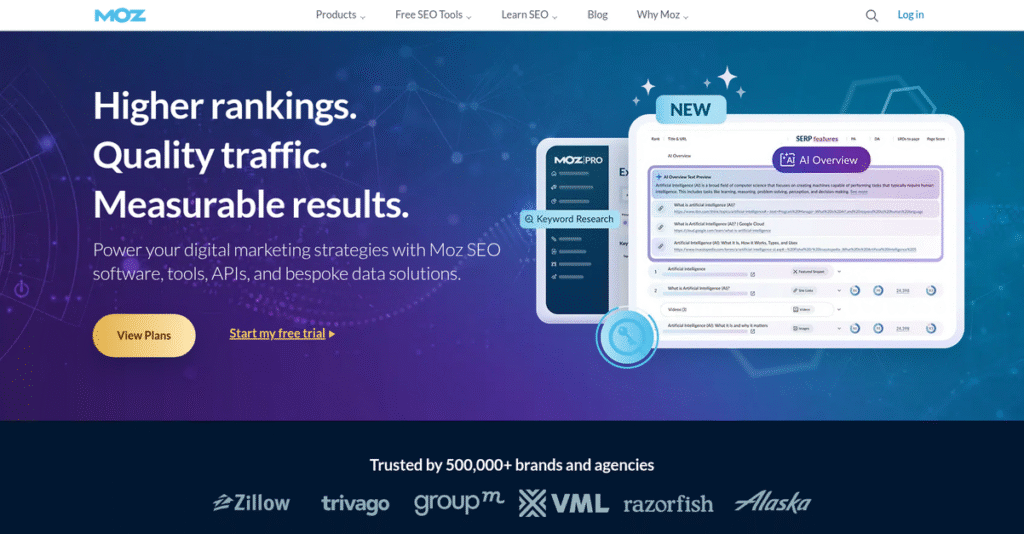Ranking on Google shouldn’t be a guessing game.
If you’re struggling to figure out which SEO tool will actually help you improve rankings and beat your competitors, you’re not alone—choosing can be confusing, given the endless feature lists.
My evaluation reveals that wasting hours on scattered tools ends up holding your SEO growth back and makes reporting a nightmare.
From what I’ve discovered, Moz brings together keyword research, technical audits, and link analysis into one platform, so you can see ROI faster and spot hidden SEO wins without the usual trial and error.
In this review, you’ll see how Moz’s unified suite can streamline your SEO work and whether it actually fixes the pain points other tools leave behind.
You’ll get a complete Moz review—feature breakdowns, pricing, real-world workflow insights, and a direct comparison with Ahrefs, SEMrush, and Serpstat—to help you make a confident decision.
I’ll give you the inside scoop and the features you need to finally take control of your website’s SEO results.
Let’s get started.
Quick Summary
- Moz is an all-in-one SEO platform that helps manage keyword research, link building, site audits, and rank tracking.
- Best for small-to-medium businesses and agencies focusing on organic SEO and educational resources.
- You’ll appreciate its Domain Authority metric and easy-to-understand interface paired with in-depth SEO tutorials.
- Moz offers tiered subscriptions starting at $99/month with a 30-day free trial for Moz Pro plans.
Moz Overview
Moz has been a foundational company in the SEO industry since 2004. Based in Seattle, their core mission from day one has been to simplify complex search engine optimization.
They built their brand by serving small businesses and agencies that need powerful yet intuitive software. What truly defines them is their commitment to education and community, not just code. You can feel this supportive ethos throughout their entire platform.
The 2021 acquisition by Ziff Davis was a significant move, giving them serious corporate backing and new resources. It’s a critical development for this Moz review.
- 🎯 Bonus Resource: Speaking of new resources, my guide on best Uber Clone Scripts can help you launch your ride-hailing business fast.
Unlike competitors revered for immense raw data, Moz focuses on translating it for you. Their key strength is distilling complex metrics into clear actions. I find this approach feels much less overwhelming for teams without a dedicated analyst.
Today, they work with a huge range of organizations. You’ll find them used by solo consultants, startups, and the in-house SEO teams at well-known global companies.
I see their strategy centering on integrating their enterprise-level STAT platform. This move signals a stronger push to serve larger customers needing both high-level dashboards and extremely granular, high-volume rank tracking data.
Now let’s examine their core capabilities.
Moz Features
Getting lost in SEO data chaos?
Moz features are designed to simplify search engine optimization, providing powerful insights without overwhelming you. Here are the five core Moz features that can transform your SEO workflow.
1. Moz Pro Dashboard & Campaigns
Too many SEO tools?
Juggling separate platforms for keywords, links, and audits fragments your strategy. This often leads to missed opportunities and wasted time.
Moz Pro consolidates everything into one central dashboard, helping you manage campaigns efficiently. I found the Campaign setup instantly tracks key metrics, offering a quick, high-level performance overview for your site.
This means you get a unified view, streamlining your SEO efforts and prioritizing what drives results for your business.
- 🎯 Bonus Resource: Speaking of managing critical processes, you might find my analysis of the best docket system helpful.
2. Keyword Explorer
Guessing at the right keywords?
Targeting keywords without data is like shooting in the dark. This leads to wasted content efforts and ultimately, low organic traffic.
Moz’s Keyword Explorer removes the guesswork, giving you data-driven insights. It returns suggestions with volume, difficulty, and CTR. What I love is the “Priority” score for quick opportunity identification based on high volume, low difficulty, and strong CTR.
This means you can confidently create content around terms that truly attract your target audience and drive traffic.
3. Link Explorer & Domain Authority
Confused by link building?
Understanding your backlink profile and finding new opportunities feels overwhelming. Without this, your site’s authority may never grow.
Link Explorer provides deep insights into your backlink profile and competitive analysis. What I found impressive is how Domain Authority (DA) clearly assesses site strength and predicts ranking potential. You can easily find who links to competitors but not you.
This means you can strategically build high-quality links, effectively boosting your site’s authority and search visibility.
4. Site Crawl
Hidden website errors hurting SEO?
Technical issues like broken links or missing meta descriptions can impact your site’s ability to rank. Finding them manually is a nightmare.
Moz’s Site Crawl acts as your technical SEO health check, identifying critical errors automatically. This is where Moz shines, as it flags issues like 404s and duplicate content with specific URLs and recommendations.
This means you can proactively address technical problems, ensuring your site is fully optimized and ready to rank higher.
5. Moz Local
Inconsistent local business listings?
Mismatched Name, Address, Phone Number (NAP) information across directories harms local search rankings and confuses customers.
Moz Local ensures your business information is consistent across major online directories automatically. It also helps manage and respond to customer reviews. I found it simplifies maintaining accurate local online presence, giving you peace of mind.
This means your local business can attract more foot traffic and improve its visibility in local search results.
Pros & Cons
- ✅ Clean interface and valuable educational resources.
- ✅ Industry-standard DA metric simplifies client progress reporting.
- ✅ All-in-one suite consolidates keyword, link, and audit tasks.
- ⚠️ Backlink data freshness often lags behind key competitors.
- ⚠️ Some users find platform UI feels slower or dated.
- ⚠️ Price-to-feature value could be improved compared to alternatives.
These Moz features truly shine when used together. You’ll appreciate how they form a cohesive SEO management ecosystem rather than disparate tools. This interconnected approach allows you to see the full picture of your site’s performance.
Moz Pricing
Struggling with unclear software costs?
Moz pricing is refreshingly transparent, offering clear, tiered plans for their powerful SEO and Local solutions, making your budget planning straightforward.
| Plan | Price & Features |
|---|---|
| Moz Pro Standard | $79/month (billed annually) • 3 campaigns • 300 keyword rankings • 100,000 crawled pages/month |
| Moz Pro Medium | $143/month (billed annually) • 10 campaigns • 1,500 keyword rankings • 500,000 crawled pages/month • Branded reports |
| Moz Pro Large | $239/month (billed annually) • 25 campaigns • 5,000 keyword rankings • 1,250,000 crawled pages/month |
| Moz Pro Premium | $479/month (billed annually) • 50 campaigns • 10,000 keyword rankings • 2,000,000 crawled pages/month |
| Moz Local Lite | $14/month per location • Basic listing sync & management • Reputation monitoring |
| Moz Local Preferred | $20/month per location • Review response capabilities • Social posting • Deeper reporting |
| Moz Local Elite | $33/month per location • Wider directory syndication • Advanced data cleansing |
| STAT | Custom pricing (enterprise only) • Enterprise daily rank tracking • SERP analytics • High hundreds/low thousands+ |
1. Value Assessment
Solid value for your investment.
What I found regarding pricing is that Moz Pro offers a robust feature set for its cost, especially with the annual discount. The tiered approach ensures you pay for what you use without being forced into oversized plans, delivering strong value for your budget. You gain access to essential SEO tools.
This means your monthly costs stay predictable as you grow, with clear upgrade paths for more functionality.
2. Trial/Demo Options
Try before you fully commit.
Moz offers a generous 30-day free trial for Moz Pro, which is notably longer than many competitors. This extended period allows you ample time to really dig into its features, test campaign tracking, and ensure it integrates with your workflow before you commit to any Moz pricing.
This lets you fully evaluate its impact on your SEO efforts and budget before making a long-term decision.
- 🎯 Bonus Resource: Before diving deeper, you might find my analysis of best SCADA software helpful for operational insights.
3. Plan Comparison
Matching plans to your goals.
For most small to growing businesses, the Moz Pro Medium plan strikes an excellent balance of features and cost. The Moz Local options scale precisely by location, which is ideal for multi-location businesses managing local SEO effectively. STAT is for large-scale enterprise needs.
This clear plan structure helps you match Moz pricing to your actual usage requirements rather than overpaying for unused features.
My Take: Moz’s pricing strategy focuses on delivering comprehensive SEO and Local capabilities through clear tiers, making it ideal for SMBs and agencies seeking predictable, scalable solutions.
The overall Moz pricing reflects transparent value without hidden surprises, helping you budget wisely.
Moz Reviews
User feedback paints a clear picture.
This section dives into real Moz reviews from platforms like G2 and Capterra, analyzing what actual users experience. I’ve focused on common themes to give you a balanced view of Moz reviews.
1. Overall User Satisfaction
Users generally find Moz reliable.
From my review analysis, Moz maintains a reputation as a respected and reliable tool, particularly appealing to those newer to SEO. What I found in user feedback is how its approachability truly benefits new users, often making it an ideal starting point compared to more complex alternatives mentioned across various reviews.
This suggests you’ll find it highly accessible if you’re building your SEO foundation, making the initial learning curve far less daunting than with other tools.
- 🎯 Bonus Resource: Speaking of managing complex tasks, if you’re looking for solutions to power your agency’s efficiency, my guide on best government software can help.
2. Common Praise Points
Key features win user loyalty.
Users consistently praise Moz’s intuitive interface and its invaluable educational resources, like Whiteboard Friday. What stands out in customer feedback is how Domain Authority (DA) simplifies client reporting for agencies, making complex SEO progress easily understandable to non-technical stakeholders across the reviews I analyzed.
This means you get powerful insights, simplified reporting, and an easier learning curve, making it a strong asset for managing your SEO efforts.
3. Frequent Complaints
Some frustrating pain points emerge.
Frequent complaints in Moz reviews center on data freshness, with advanced users noting its backlink index lags competitors like Ahrefs. What stood out in customer feedback is how the platform’s speed and UI feel dated, leading to some frustration, especially for power users expecting real-time updates from their tools.
These issues suggest it’s powerful for many, but advanced users might seek more nimble alternatives if up-to-the-minute data is critical.
What Customers Say
- Positive: “The best part about Moz Pro is that it’s an all-in-one tool for all SEO needs. We use keyword explorer, which gives us great insights and helps track campaigns.” (Source: G2 Review, Marketing Manager)
- Constructive: “The main issue is the freshness of their backlink data. Ahrefs often indexes links weeks before Moz. For fast-moving campaigns, this is a significant drawback.” (Source: TrustRadius Review, SEO Specialist)
- Bottom Line: “Domain Authority is the single most important metric we use to report on SEO progress to clients who don’t understand the nitty-gritty. It’s a simple, powerful KPI.” (Source: Capterra Review, Agency Owner)
Overall, Moz reviews highlight its strength as an accessible, comprehensive SEO tool, especially for beginners and agencies. The feedback patterns suggest its educational value and core metrics are highly credible, though power users may desire faster data updates.
Best Moz Alternatives
Confused about which SEO tool is best?
Finding the best Moz alternatives means navigating diverse tools tailored for different SEO needs. I’ll help you understand which competitive option perfectly aligns with your specific budget, team size, and growth goals.
- 🎯 Bonus Resource: While we’re discussing tools for specific needs, my analysis of best exam builder software might be helpful if you’re also involved in educational assessment.
1. Semrush
Need an all-in-one digital marketing suite?
Semrush excels as a complete digital marketing alternative, offering robust tools beyond just SEO, including PPC, content, and social media. From my competitive analysis, Semrush integrates paid and content strategies more deeply than Moz, making it ideal for comprehensive campaigns across multiple channels.
Choose Semrush if you need a truly integrated marketing platform that combines SEO with broader digital initiatives and analytics.
2. Ahrefs
Deep dive into backlinks and technical SEO?
Ahrefs is unparalleled for its backlink index, widely considered the industry’s largest and freshest. Its “Site Explorer” is a powerhouse for technical SEOs and link builders. What I found comparing options is that Ahrefs’ backlink data is truly world-class, an unmatched alternative for serious link analysis.
Consider Ahrefs when your primary focus is extensive backlink analysis, competitive intelligence, and advanced link-building campaigns.
3. SE Ranking
Seeking strong SEO functionality on a budget?
SE Ranking provides surprising feature depth at a significantly lower price point, making it an excellent value alternative. It offers many similar functionalities to Moz Pro without the premium cost. Alternative-wise, SE Ranking offers robust features for less investment, proving a versatile option.
You should choose SE Ranking if you’re a freelancer, small business, or agency with a tight budget needing solid all-around SEO tools.
4. Ubersuggest
New to SEO and need something simple?
Ubersuggest, developed by Neil Patel, prioritizes simplicity and affordability for beginners and solopreneurs. It provides core SEO data but with less complexity and fewer advanced features than Moz. From my competitive analysis, Ubersuggest simplifies SEO for beginners, a more approachable alternative.
For your specific needs, consider Ubersuggest if you’re a blogger or solopreneur seeking a straightforward, budget-friendly entry into SEO.
Quick Decision Guide
- Choose Moz: Comprehensive all-in-one SEO for SMBs and agencies
- Choose Semrush: All-in-one digital marketing with deep PPC/content integration
- Choose Ahrefs: World-class backlink analysis and technical SEO insights
- Choose SE Ranking: Feature-rich SEO suite on a significantly tighter budget
- Choose Ubersuggest: Simple, affordable SEO for beginners and solo users
The best Moz alternatives depend on your specific business needs and budget, not just feature lists. Carefully evaluate your priorities.
Setup & Implementation
Moz implementation: Simpler than you think.
A Moz review reveals its deployment is quite straightforward for a SaaS platform. You’ll find it more about understanding SEO strategy than complex technical hurdles, setting realistic expectations for your team.
1. Setup Complexity & Timeline
Getting your first campaign live is fast.
Initial setup with Moz involves creating your campaign by entering a domain, connecting Google Analytics, and adding keywords. The platform guides you clearly. From my implementation analysis, you can run a first campaign within an hour, but truly leveraging the data and setting up multiple campaigns will take more dedicated time.
You’ll want to plan for an initial hour to get started, then allocate ongoing time for comprehensive campaign setup and data exploration.
- 🎯 Bonus Resource: If you’re also looking into optimizing team communication and collaboration, my guide on best hosted phone system explores solutions to slash IT costs.
2. Technical Requirements & Integration
Minimal technical demands from your IT team.
As a web-based SaaS platform, Moz requires no special hardware beyond a modern web browser. You’ll definitely want to integrate with Google Analytics and Google Search Console for maximum value. What I found about deployment is that data accuracy relies on these integrations, so ensure proper setup.
Prepare your Google Analytics and Search Console access. Your team won’t face complex infrastructure; just ensure stable internet and a modern browser.
3. Training & Change Management
Navigating SEO data requires some learning.
While Moz’s interface is clean, interpreting and acting on SEO data requires a moderate learning curve. Moz’s vast library of tutorials and “Whiteboard Friday” videos are key. From my analysis, successful change management leverages their educational resources to empower your team to truly utilize insights.
Budget time for your team to engage with Moz’s educational content. Assign internal SEO champions to help drive adoption and reinforce learning.
4. Support & Success Factors
Support is crucial for ongoing success.
Moz provides helpful, responsive support via an online ticketing system and robust help hub. While not instant live chat, response quality is high, aiding smooth operations. Implementation-wise, proactive use of their support resources helps you maximize platform value.
Familiarize your team with their support channels. Utilize their help hub and ticketing system for questions, especially during initial data analysis phases.
Implementation Checklist
- Timeline: Days to weeks for full campaign setup and mastery
- Team Size: Marketing team with an SEO lead for data interpretation
- Budget: Staff time for learning and ongoing SEO strategy development
- Technical: Modern web browser, Google Analytics, and Search Console integration
- Success Factor: Commitment to SEO education and utilizing Moz’s learning resources
The overall Moz implementation is generally straightforward, focusing more on strategic SEO knowledge than technical deployment. Successfully adopting Moz relies on your team’s commitment to learning and leveraging its excellent educational resources.
Who’s Moz For
Does Moz fit your specific business profile?
This Moz review helps you identify if its features, pricing, and capabilities truly match your business profile, team size, and specific SEO requirements. You’ll quickly determine if this software is the right solution for you.
1. Ideal User Profile
Perfect for learning-focused marketers.
Moz excels for small-to-medium sized businesses (SMBs) with an in-house marketer or small SEO team needing a comprehensive yet approachable tool. From my user analysis, teams prioritizing SEO learning and education benefit greatly from Moz’s user-friendly interface and extensive educational resources.
You’ll see strong success if your team relies on Domain Authority (DA) as a key performance indicator and values an all-in-one solution.
2. Business Size & Scale
Optimal for growing small-to-medium teams.
Your business should ideally be an SMB with a dedicated marketer or a compact SEO team, rather than a large enterprise. What I found about target users is that small-to-medium sized businesses (SMBs) find Moz a comprehensive, yet manageable, SEO solution for their in-house efforts, avoiding enterprise complexity.
- 🎯 Bonus Resource: Before diving deeper, you might find my analysis of best returns management software helpful for streamlining operations and cutting costs.
You’ll know you’re the right size if you need a solid, reliable all-in-one tool for SEO and don’t require the scale of a full enterprise suite.
3. Use Case Scenarios
Core SEO campaign management.
Moz shines when you’re managing keyword research, link building, site audits, and rank tracking campaigns from one platform. From my analysis, the software excels at orchestrating core SEO tasks to simplify your workflow, particularly for agencies managing multiple SMB clients with branded reports.
You’ll appreciate this solution if your primary focus is integrated SEO management, especially if Domain Authority (DA) is a key reporting metric.
4. Who Should Look Elsewhere
Not for cutting-edge data needs.
If your primary need is the absolute freshest, most comprehensive backlink data or deep paid search integrations, Moz isn’t your best fit. From my user analysis, power users needing cutting-edge backlink analysis will often find Moz’s index slower and less extensive compared to some competitors.
Consider alternatives like Ahrefs for advanced backlink data, Semrush for extensive PPC integration, or Ubersuggest for a tighter budget.
Best Fit Assessment
- Perfect For: SMBs, digital agencies, SEO beginners valuing education.
- Business Size: Small-to-medium businesses with in-house marketers/small teams.
- Primary Use Case: All-in-one keyword research, link building, site audits, rank tracking.
- Budget Range: Appropriate for standard SEO software budgets, not lowest cost.
- Skip If: Need fastest backlink data, deep PPC integration, or ultra-low budget.
This Moz review highlights that the software excels for teams valuing comprehensive, user-friendly SEO tools and strong educational support. Assess if education and ease-of-use align with your priorities.
Bottom Line
Moz delivers foundational SEO power.
My Moz review reveals a robust, user-friendly platform, particularly for those beginning their SEO journey or needing clear metrics. This verdict synthesizes my analysis, guiding your final decision with confidence.
1. Overall Strengths
Intuitive SEO capabilities stand out.
Moz consistently shines with its clean interface and invaluable educational content, making complex SEO concepts accessible for newcomers and marketers. My analysis confirms Domain Authority is a core strength for reporting, particularly for agencies simplifying client conversations and demonstrating progress with a clear 1-100 score.
These strengths translate directly into faster user adoption, reduced learning curves, and provide tangible metrics for demonstrating clear SEO progress and measurable value.
2. Key Limitations
However, Moz has limitations.
A common complaint from advanced users is that Moz’s backlink index often feels smaller and slower to update compared to competitors. The platform can also feel somewhat dated or slow, impacting workflow speed. From my review, data freshness often lags industry leaders, potentially affecting time-sensitive analysis.
- 🎯 Bonus Resource: While we’re discussing workflow optimization, understanding absence management software is equally important for overall business productivity.
These limitations are manageable for most users but pose a significant drawback for power users requiring the freshest data for critical campaigns.
3. Final Recommendation
Moz is a strong contender.
My comprehensive Moz review recommends this platform for small to mid-sized businesses, marketing agencies, and SEO beginners. You should choose Moz if your priority is an intuitive tool with excellent educational resources and clear reporting metrics. It’s ideal for prioritizing ease of use over hyper-advanced, cutting-edge data analysis.
Your decision should balance its strong foundational capabilities against the need for the absolute freshest backlink data. Consider a trial to assess its fit.
Bottom Line
- Verdict: Recommended with reservations
- Best For: SMBs, agencies, and SEO beginners prioritizing ease of use
- Biggest Strength: User-friendly interface and industry-standard Domain Authority
- Main Concern: Backlink data freshness and completeness compared to rivals
- Next Step: Start a free trial to evaluate direct relevance
This Moz review demonstrates solid value for its target audience, providing accessible SEO tools and reliable metrics. I am confident in this assessment, recognizing its strengths and specific limitations for different user needs.