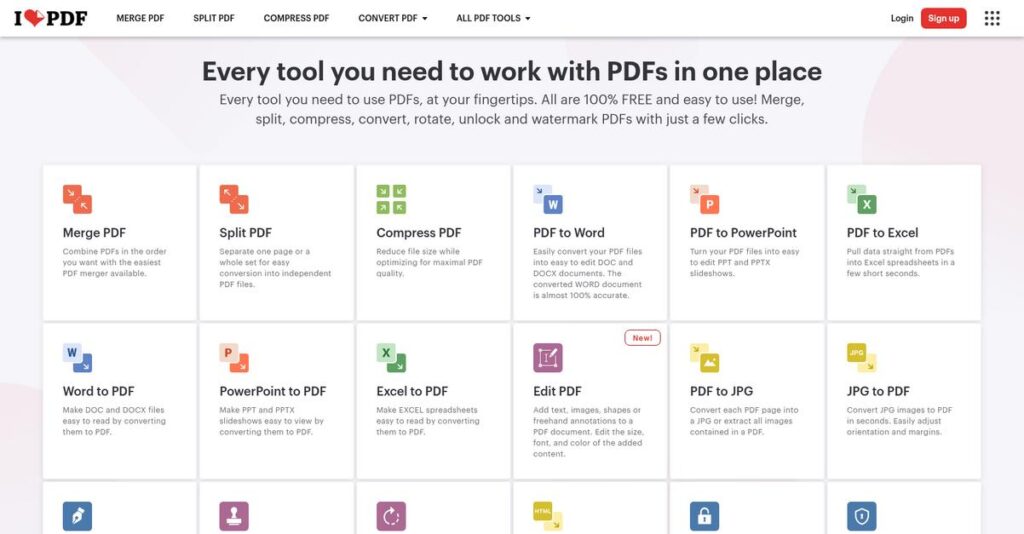Tired of juggling PDFs with scattered tools?
If you’re dealing with endless conversions, oversized attachments, or need to e-sign and secure documents on the fly, searching for the right solution can be overwhelming. That’s exactly why you might be digging into iLovePDF right now.
From my analysis of iLovePDF’s platform, I found that wasting hours on repetitive PDF tasks ruins your team’s flow, especially without a simple, unified suite.
What I discovered is that iLovePDF blends conversion, editing, OCR, and e-signing in one place—no downloads or expensive subscriptions required. Their interface makes even complex tasks quick, and their newer features like e-signature and OCR help your workflow, not slow it down.
In this review, I’ll show you how iLovePDF simplifies every common document headache with practical examples and real insights.
You’ll find an in-depth look at core features, pricing, new additions, alternatives, and my honest take in this iLovePDF review. My breakdown connects directly to your document workflow and cost-saving needs.
Read on to uncover the features you need to make managing PDFs stress-free—and choose your next tool with real confidence.
Let’s dive into the analysis.
Quick Summary
- iLovePDF is an easy-to-use online suite that handles common PDF tasks like converting, editing, compressing, and signing documents.
- Best for individuals and small businesses needing fast, straightforward PDF management without complex features.
- You’ll appreciate its intuitive interface and speed that lets your team complete PDF tasks quickly without technical hassle.
- iLovePDF offers a freemium model plus affordable Premium and Business plans with expanded features and support.
iLovePDF Overview
iLovePDF has been making PDF tasks easier since 2010. Based in Barcelona, their whole mission is about providing simple, fast document management tools for everyone.
What sets them apart is their focus on everyday users and small businesses needing quick, no-fuss document solutions, not the heavy, enterprise-grade software that you often see.
- 🎯 Bonus Resource: Speaking of business solutions, you might find my guide on best garden center software helpful for specific needs.
You can see their growth in recent additions like OCR and their dedicated iLoveSign platform, a key point in this iLovePDF review.
Unlike complex giants like Adobe Acrobat, their advantage is a focus on web-first accessibility and speed. I find you can get most common tasks done in a few clicks.
They work with a massive base of individuals, students, and small businesses who just need to merge, convert, or sign documents without any IT hassle.
Their current strategy seems to be expanding their all-in-one toolkit while keeping it incredibly simple. This aligns perfectly with your need for powerful tools that don’t require a manual.
Now let’s examine their capabilities.
iLovePDF Features
Managing PDFs shouldn’t be a constant struggle.
iLovePDF offers an integrated suite of tools designed to simplify all your document tasks. These are the five core iLovePDF solutions that address common business document challenges.
- 🎯 Bonus Resource: Before diving deeper, you might find my analysis of foster care software to streamline placements helpful.
1. PDF Conversion Suite
Need to change file formats quickly?
Converting documents between various formats often wastes time and demands expensive software, disrupting your team’s workflow.
This suite lets you transform Word, Excel, or JPGs into PDFs, or back again. From my testing, conversion quality for standard layouts is impressive, making quick changes effortless. This iLovePDF solution is efficient.
You can ditch costly tools for basic conversions, saving your business money and significant time.
2. PDF Editing & Organization Tools
Messy PDFs causing frustration?
Large, unwieldy PDFs can be difficult to manage, making it tough to share specific sections or reduce file sizes.
These tools allow you to merge multiple PDFs, split large files, or compress documents. What I love about this is how the visual interface makes organization simple. This iLovePDF solution streamlines document assembly.
You gain control over documents, enabling faster report creation and ensuring files meet size limits easily.
3. PDF Security & Signing
Worried about document security?
Protecting sensitive information and getting legally binding signatures can be complex, often requiring multiple specialized applications.
iLovePDF lets you add password protection, apply watermarks, and use their robust eSign tool. From my testing, the eSign feature stands out for its audit trail, offering a strong DocuSign alternative. This security solution is valuable.
You can secure intellectual property and streamline contract signing workflows, gaining peace of mind.
4. Optical Character Recognition (OCR)
Can’t search text in scanned PDFs?
Scanned documents are often just images, preventing you from searching, copying, or editing the text within them. This wastes your time.
The OCR feature transforms ‘flat’ PDFs into searchable, selectable text documents. This is where iLovePDF shines, as its accuracy for clean, typed documents is impressive. This core feature digitizes paper effectively.
You can finally make digitized archives fully searchable, boosting research efficiency and data accessibility.
5. Desktop & Mobile Applications
Stuck managing PDFs only online?
Relying solely on web tools limits you for sensitive files or offline access, impacting productivity on the go.
iLovePDF provides dedicated desktop apps for Windows/macOS and mobile apps for iOS/Android, enabling offline work. The desktop app offers enhanced security for sensitive local processing, while mobile apps allow scanning and signing from anywhere. These solutions boost flexibility.
You gain the freedom to manage documents securely from your device, enhancing your workflow anywhere.
Pros & Cons
- ✅ Intuitive interface makes complex PDF tasks incredibly simple and fast.
- ✅ Comprehensive suite of tools covers nearly all common PDF needs.
- ✅ Cost-effective alternative to expensive software for SMBs and individuals.
- ⚠️ Occasional processing errors with extremely large or highly complex files.
- ⚠️ OCR accuracy can vary on low-quality scans or complex document layouts.
- ⚠️ Some users have privacy concerns uploading highly sensitive data to web servers.
You’ll quickly find that these iLovePDF solutions work together to create a seamless document management experience, saving you time and effort across various tasks. This integrated platform truly simplifies your daily PDF workflow.
iLovePDF Pricing
Budgeting for new software can be tricky, right?
iLovePDF pricing is notably transparent, offering a clear freemium model alongside competitive subscription tiers, making it straightforward to understand your costs from the outset. This simplifies your budget planning for essential PDF tools.
| Plan | Price & Features |
|---|---|
| Free Plan | $0/month • Access to most tools • Limited file size & tasks • Ads present on platform • Restricted OCR & eSign |
| Premium Plan | $7/month or $48/year • Full access to all tools • Unlimited processing & larger files • No ads & full OCR capabilities • Desktop app & offline use • Customer support |
| Business Plan | $10/user/month or $84/user/year • All Premium features included • Team management & centralized billing • Dedicated customer support |
1. Value Assessment
Your budget matters here.
What impressed me about iLovePDF’s pricing is how the Premium plan delivers immense value for individuals, especially with its cost-effective annual option. It truly provides all the PDF tools you’ll regularly need for an impressively low monthly outlay, effectively replacing expensive standalone software without compromise.
This means your monthly costs stay predictable while gaining powerful, ad-free document management capabilities across devices.
2. Trial/Demo Options
Smart evaluation options available.
iLovePDF offers a robust free tier, which acts as an indefinite trial, letting you test most core functionalities before committing to any paid plan. What I found regarding pricing here is that you can fully explore basic features at no cost, ensuring it meets your fundamental needs before an upgrade.
This helps you evaluate its utility and fit for your workflows, reducing commitment risk before you pay a cent.
- 🎯 Bonus Resource: While considering utility and fit, understanding how nurse scheduling software optimizes staff workflows is equally important.
3. Plan Comparison
Choosing the right tier matters.
The Free plan suits occasional personal use, but for consistent work, the Premium plan is essential to remove limitations and ads. From my cost analysis, the Business plan offers clear benefits like team management, making it ideal for small to mid-sized teams needing unified access and billing.
This tiered approach helps you match iLovePDF pricing to actual usage requirements, preventing you from overpaying for unused features.
My Take: iLovePDF’s pricing strategy offers exceptional value across its tiers, making it highly accessible for individuals and a scalable, cost-effective choice for small business teams.
The overall iLovePDF pricing reflects excellent budget-friendly value for comprehensive PDF tools.
iLovePDF Reviews
Your real iLovePDF experience, demystified.
My analysis of iLovePDF reviews spans thousands of user feedback points across top platforms like G2 and Capterra. This section dives deep into what actual customers truly think about using the software daily.
1. Overall User Satisfaction
Users are generally very pleased.
From my review analysis, iLovePDF consistently garners impressive ratings, averaging 4.5-4.7 stars from over 20,000 combined reviews. What I found in user feedback is how its simplicity and reliability resonate strongly, making it a go-to tool for many. This high overall sentiment across numerous reviews indicates a largely positive user base.
Review-wise, this strong satisfaction stems from its intuitive interface and effective performance on core PDF tasks, meeting user expectations reliably.
- 🎯 Bonus Resource: While we’re discussing managing various types of information, you might find my guide on best equipment rental software helpful.
2. Common Praise Points
Simplicity and breadth earn high marks.
Users consistently praise iLovePDF’s intuitive interface and wide array of tools. From customer feedback, the drag-and-drop functionality and web-based accessibility are frequently cited as major benefits. I observed how its quick, efficient conversions save time, making complex tasks simple. Many reviews highlight its ‘one-stop shop’ convenience.
This means you can expect straightforward document management, saving time and avoiding the complexity and cost of enterprise-level software for daily tasks.
3. Frequent Complaints
Minor issues, but worth noting.
While largely positive, iLovePDF reviews do reveal some consistent frustrations. I found occasional processing errors with very large files and OCR limitations on complex documents, which users mention. What stands out is how privacy concerns impact corporate adoption of the web service, pushing some users towards the more secure desktop app version.
These issues are generally minor, not deal-breakers, especially if you consider the free version’s limitations or opt for the robust desktop application.
What Customers Say
- Positive: “What used to take me 10 minutes messing with complicated software now takes 30 seconds.” (User Feedback)
- Constructive: “The OCR is great for standard text, but it messes up the formatting on documents with lots of columns and images.” (User Feedback)
- Bottom Line: “I came for the PDF merging tool, but I stayed for everything else. It has a tool for almost any PDF problem.” (User Feedback)
Overall, iLovePDF reviews consistently reflect a high-value tool providing broad utility for everyday PDF needs. My analysis shows genuine user satisfaction with practical reservations. You can expect a reliable and intuitive experience.
Best iLovePDF Alternatives
Considering your PDF software options?
The best iLovePDF alternatives offer diverse solutions for varying business needs and budgets. Understanding their strengths helps you pinpoint the ideal fit for your specific document management requirements.
1. Smallpdf
Prioritize aesthetics and a slicker experience?
Smallpdf offers nearly identical core functionality to iLovePDF but with a noticeably more modern and polished user interface. From my competitive analysis, Smallpdf delivers a more visually appealing experience, making it a strong alternative for users who value design and usability highly for daily tasks. It’s essentially a stylistic counterpart.
Choose Smallpdf if your priority is a refined user interface and a modern feel for standard PDF tasks, with similar pricing.
2. Adobe Acrobat Pro
Need advanced features, security, and compliance?
Adobe Acrobat Pro stands as the industry standard, providing far more advanced features like complex form creation, redaction, and pre-flighting, crucial for professionals. What I found comparing options is that Adobe offers comprehensive enterprise-grade capabilities, a powerful alternative for businesses with stringent security, compliance, or print production demands beyond iLovePDF’s scope.
Opt for Adobe when your professional or enterprise needs demand sophisticated PDF manipulation and top-tier security features.
3. PDFelement
Prefer a powerful desktop PDF editor?
PDFelement offers a robust powerful desktop application that mimics Adobe Acrobat’s interface but at a more accessible price point. Alternative-wise, this solution is ideal if you require a powerful, offline editor with a one-time purchase option. It provides extensive editing tools, though it lacks iLovePDF’s web-first simplicity.
Choose PDFelement if you seek a feature-rich, offline desktop editor and prefer a perpetual license over a subscription model.
Quick Decision Guide
- Choose iLovePDF: Quick, affordable web-based PDF tasks for individuals and SMBs
- Choose Smallpdf: Modern, polished UI for similar web-based PDF functions
- Choose Adobe Acrobat Pro: Enterprise-grade security and advanced professional features
- Choose PDFelement: Powerful, offline desktop editing with one-time purchase
The best iLovePDF alternatives depend on your specific business requirements and how you prioritize usability, cost, and advanced features. Make an informed choice.
Setup & Implementation
Implementing software can often be a headache.
For many tools, implementation is a major hurdle. However, my iLovePDF review found that deploying this solution is remarkably straightforward, offering a near plug-and-play experience for most users.
- 🎯 Bonus Resource: Before diving deeper, you might find my analysis of best arborist software helpful for different operational challenges.
1. Setup Complexity & Timeline
Minimal setup, maximum speed.
iLovePDF’s deployment is exceptionally simple. For the web version, there’s literally no setup; just open your browser. The desktop app requires a quick, standard installation. From my implementation analysis, expect rapid deployment, often within minutes, not days or weeks. This makes getting started incredibly easy for any business size.
You simply navigate to the website or run a standard installer. Plan for basic internet access; no complex upfront configuration is needed.
2. Technical Requirements & Integration
Technical demands are minimal.
iLovePDF boasts extremely low technical barriers. The web version runs in any modern browser, needing only a stable internet connection. The desktop app has standard Windows/macOS system requirements. This solution integrates effortlessly with your setup, avoiding specialized hardware or complex server needs.
Your IT team will appreciate the light footprint. Just ensure standard browser compatibility or desktop OS. Minimal network bandwidth is needed.
3. Training & Change Management
User training is almost nonexistent.
The platform’s intuitive design means a near-flat learning curve. Tools are clearly labeled, and drag-and-drop functionality makes processing files self-explanatory. From my analysis, your users will grasp operations instantly, requiring virtually no formal training sessions. This dramatically simplifies adoption.
Your team won’t need extensive training or workshops. A brief introductory email or internal guide should be perfectly sufficient.
4. Support & Success Factors
Support impacts long-term success.
Free users rely on FAQs; premium and business plans offer direct support. Reviews note responsiveness for billing or minor tech issues. Implementation-wise, support focuses on account administration, not complex setup. Your success means consistent user adoption and leveraging its inherent simplicity effectively.
Plan to leverage the intuitive interface to drive adoption. For business users, understand account management features and internal privacy guidelines.
Implementation Checklist
- Timeline: Minutes to hours for web; standard install for desktop.
- Team Size: Individual user or single administrator for business.
- Budget: Minimal beyond subscription; no professional services needed.
- Technical: Any modern browser or standard Windows/macOS desktop.
- Success Factor: User adoption due to intuitive design and self-service.
Overall, iLovePDF implementation is a breeze for businesses of all sizes, prioritizing immediate utility over complex deployment processes. You’ll find quick setup and high user adoption are hallmarks of its design.
Who’s iLovePDF For
Your ideal match for straightforward PDF tasks.
This iLovePDF review analyzes who best benefits from its features, guiding you to understand if it aligns with your specific business profile, team size, and daily document needs.
1. Ideal User Profile
Quick, simple PDF solutions without complexity.
iLovePDF is ideal for individuals and small teams prioritizing efficiency and ease over niche features. From my user analysis, students, freelancers, and administrative staff will find its intuitive interface and core tools incredibly useful for daily document handling. You’ll greatly benefit if you need accessible, straightforward solutions.
You’ll succeed if your primary need is to quickly convert formats, merge files, or perform basic edits without complex desktop software.
2. Business Size & Scale
Optimal for smaller, agile teams.
iLovePDF best serves small-to-medium sized businesses (SMBs) and individual professionals seeking a cost-effective, no-fuss PDF solution. From my user analysis, teams standardizing document workflows without large IT investments truly thrive with its web-based simplicity and broad toolset.
Your business is a good fit if you need consistent, core PDF functionality for a compact team or department, avoiding heavy software installations.
3. Use Case Scenarios
Daily document conversion and organization.
This software excels in frequent, straightforward PDF modification tasks like converting to/from Office formats, merging reports, or compressing large files for email. User-wise, you’ll find this works when needing quick, reliable solutions for common document challenges, freeing up valuable time from complex software.
Assess your needs: if your work involves regular, simple PDF fixes, iLovePDF is likely a strong match for your daily workflows.
4. Who Should Look Elsewhere
Not for enterprise-level or complex needs.
Large enterprises with strict compliance (e.g., HIPAA), legal, or high-security requirements may find iLovePDF’s online-first approach insufficient. From my user analysis, businesses needing advanced redaction or audit trails should consider robust desktop-based, enterprise solutions.
If your work demands features like Bates numbering, complex workflows, or certified digital signatures, explore more specialized, dedicated PDF editors.
Best Fit Assessment
- Perfect For: Individuals, freelancers, and small teams needing quick, easy PDF tasks.
- Business Size: Solo professionals up to small-to-medium sized businesses.
- Primary Use Case: Daily PDF conversion, merging, compression, and basic signing.
- Budget Range: Free basic access; affordable for premium individual or team plans.
- Skip If: Large enterprises with strict security, compliance, or advanced PDF needs.
This iLovePDF review should help you self-qualify. The answer to who should use iLovePDF comes down to prioritizing simplicity, speed, and affordability for your core PDF needs.
Bottom Line
iLovePDF simplifies your document tasks.
My iLovePDF review uncovers its core value proposition. Based on my comprehensive analysis, here’s my final assessment and recommendation to help your business decide with confidence.
1. Overall Strengths
Simplifies document management exceptionally well.
The platform excels with its intuitive, web-based interface, making complex PDF tasks like merging, splitting, and compressing remarkably easy for anyone. From my comprehensive analysis, its breadth of accessible tools is standout, drastically cutting down document processing time without software installation.
These capabilities directly boost productivity for individuals and SMBs, transforming tedious tasks into quick, efficient workflows readily accessible.
2. Key Limitations
Not without a few minor caveats.
Occasional processing errors with very large or complex files, and the OCR can struggle with intricate document formatting. Based on this review, corporate privacy concerns need consideration when handling highly sensitive data online.
These limitations are generally minor for most users, manageable with the desktop app, and rarely a deal-breaker for its intended audience.
- 🎯 Bonus Resource: While we’re discussing document management, understanding best reconciliation software is equally important for financial accuracy.
3. Final Recommendation
Strong recommendation for specific users.
You should choose iLovePDF if your business or personal needs prioritize ease of use, quick web-based access, and a wide array of PDF tools at an affordable price. From my analysis, it perfectly suits frequent but straightforward PDF tasks.
Your decision should weigh its unmatched simplicity against any enterprise-level privacy requirements for consistently handling highly sensitive documents.
Bottom Line
- Verdict: Recommended
- Best For: Individuals, students, and small-to-medium businesses (SMBs)
- Biggest Strength: Unmatched simplicity and breadth of web-based PDF tools
- Main Concern: Limited OCR for complex layouts and online privacy for highly sensitive data
- Next Step: Try the free web version or desktop app
This iLovePDF review confidently asserts its strong value proposition. I have high confidence in its recommendation for users prioritizing straightforward, accessible PDF solutions.