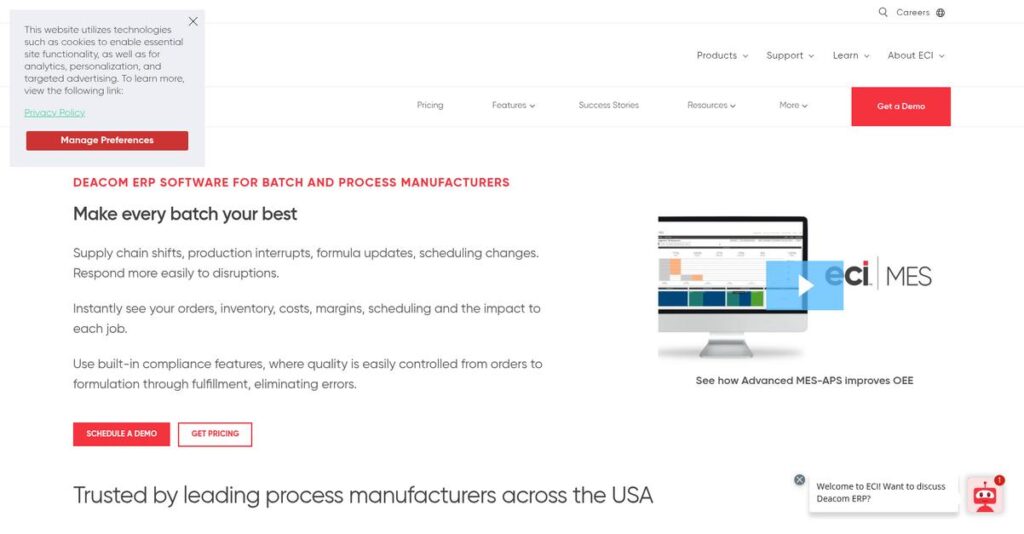Tired of juggling disconnected manufacturing systems?
If you’re researching Deacom, you’re likely overwhelmed by fragmented tools failing to keep production, inventory, and financials in sync—something critical for process manufacturers.
Here’s the thing: every day, you waste hours reconciling data across bolt-on modules, which leaves you frustrated and your margins exposed.
That’s why Deacom’s approach caught my eye—the platform delivers a single, unified ERP designed so you don’t have to wrestle with plugins or manage third-party integrations. The result is tightly linked lot traceability, real-time cost control, and production runs you can trust every time.
In this review, I’ll break down how Deacom keeps your operation running predictably, reducing surprises and manual work.
Throughout this Deacom review, I’ll walk you through features, real user experiences, costs, and how Deacom stacks up against rival ERP systems—insights you actually need to make a call.
You’ll come away knowing the features you need to finally solve manufacturing headaches with confidence.
Let’s walk through the details.
Quick Summary
- Deacom is a unified ERP system designed specifically for process manufacturers to manage formulas, inventory, and financials in one platform.
- Best for mid-market manufacturers prioritizing standardized workflows over customizations.
- You’ll appreciate its all-in-one architecture that provides a single source of truth and strong lot traceability for compliance.
- Deacom offers quote-based pricing with no free trial, including a fixed-price implementation to control project costs.
Deacom Overview
Deacom has been tackling ERP complexity for manufacturers since its founding in 1995. Based in Chesterbrook, Pennsylvania, their entire mission revolves around delivering one single, unified system for your business.
Their sweet spot is mid-market process and batch manufacturers who feel stuck between basic accounting software and overly complex ERPs. I find this specific focus is very smart, as they aren’t trying to serve every single industry.
A key point for this Deacom review is the 2021 acquisition by ECI Software Solutions. I see it as a smart move, placing them in a larger portfolio which boosts buyer confidence.
Unlike competitors that rely heavily on customizations and bolt-on modules, Deacom’s big differentiator is its truly all-in-one unified platform. It feels like it was built by people who actually understand manufacturing chaos.
They work with growing food, chemical, and pharmaceutical companies—organizations needing serious lot traceability and formula management but want to avoid massive IT overhead and painful integration projects.
From what I’ve seen, their strategy fully centers on the “Simplicity of Chaos” promise. They believe eliminating third-party modules is the only way to give you reliable, real-time control over your entire operation, including true product costs.
Now let’s examine their core capabilities.
Deacom Features
ERP chaos killing your manufacturing efficiency?
Deacom’s all-in-one ERP system is designed to tackle those pains directly. From my testing, Deacom features are big on streamlining complex manufacturing operations. Here are the five main Deacom features that really make a difference.
1. Process Manufacturing & Formulation Management
Struggling with inconsistent batch quality?
Complex recipes and variable ingredient potency can make consistent production a nightmare. This often leads to wasted materials and rework.
Deacom’s formula-centric Bill of Materials (BOM) allows precise adjustments for raw material potency, calculating exact amounts needed. This feature dynamically updates costs based on real-time ingredient quality, which is truly impressive. It ensures product consistency and efficient resource use.
This means you can protect your profit margins and ensure every production run meets exact specifications without constant manual recalculations.
2. Lot Traceability & Quality Control
Audits taking forever to complete?
Meeting compliance standards for regulated industries demands full forward-and-backward lot traceability. Manual tracking can turn recalls into a multi-day crisis.
This Deacom feature tracks every unique lot number from receipt to shipment because all modules are integrated. What I found is that you can instantly trace materials, link QC results, and place lots on hold directly. It simplifies audits and mock recalls dramatically.
The result is you can reduce your operational risk and comply with strict regulations like FDA or SQF in minutes, not days.
3. Unified Inventory & Warehouse Management (WMS)
Inaccurate inventory messing up your orders?
Separate WMS systems often lead to frustrating data sync issues and discrepancies between your warehouse and the back office. This causes fulfillment errors.
Deacom’s WMS is natively built into the ERP, ensuring live inventory data across all departments. From my testing, mobile scanning updates general ledger instantly, eliminating traditional data silos. It handles complex rules for bins, catch weights, and picking methods.
What you get is a single source of truth for inventory, reducing carrying costs, improving order fulfillment accuracy, and eliminating costly stock-outs.
4. Integrated Financials & Costing
Struggling to know your true product costs?
Accurately calculating the true cost of manufactured goods is tough with fluctuating ingredient prices, labor, and overhead. Manual cost roll-ups are slow.
This powerful Deacom feature captures all costs—raw materials, labor, overhead—as they occur, flowing directly into the General Ledger. It provides real-time, granular profitability views by product or production run. This is where Deacom gets it right.
So, as a CFO, you gain immediate insight into profitability, empowering better strategic decisions and identifying areas for cost optimization quickly.
- 🎯 Bonus Resource: Speaking of mastering complex systems, you might find my guide on best DJ software insightful for different challenges.
5. Embedded CRM and Sales Order Management
Sales promises not matching actual inventory?
Disconnected CRMs can lead sales teams to make promises they can’t keep, damaging customer trust due to inaccurate production or inventory data.
Deacom’s built-in CRM gives your sales team real-time available-to-promise (ATP) inventory levels directly. Quotes link to production and financials, streamlining complex pricing and commission structures. This feature aligns sales with operations.
This means improved customer service through accurate delivery expectations and simplified reporting, strengthening client relationships and boosting sales efficiency.
Pros & Cons
- ✅ Unified platform eliminates data silos for real-time information.
- ✅ Robust lot traceability ensures compliance and rapid recall capabilities.
- ✅ Comprehensive ERP functionality avoids need for separate systems.
- ⚠️ Requires adapting business processes to fit system logic.
- ⚠️ Steep learning curve necessitates significant initial user training.
- ⚠️ Custom reporting can be complex, often needing support assistance.
Ultimately, all Deacom features work together in a truly cohesive way, providing a single, unified source of truth for your entire operation. This eliminates reconciliation headaches, paving the way for our next section: Deacom Pricing.
Deacom Pricing
Uncertain about the actual costs you’ll incur?
Deacom pricing operates on a custom quote model, meaning you won’t find public tiers but will receive a tailored solution precisely matched to your manufacturing needs. This approach ensures your investment directly aligns with your operational scale.
Cost Breakdown
- Base Platform: Custom quote (major six-figure investment)
- User Licenses: Priced per user, varies by volume and functionality
- Implementation: Guaranteed Fixed-Price Implementation (covers consulting, training)
- Integrations: Included in core system (no hidden module fees)
- Key Factors: User count, required functionality, implementation scope, industry needs
1. Pricing Model & Cost Factors
Understanding your investment.
Deacom’s pricing structure is quote-based, focusing on your unique operational footprint rather than generic tiers. What I found regarding pricing is that your cost is heavily influenced by user count and specific functionality requirements, plus the scope of implementation. This model includes a significant upfront software fee, often a six-figure investment, coupled with an annual maintenance charge.
Budget-wise, this means your total investment directly reflects the complexity and scale of your manufacturing operations.
- 🎯 Bonus Resource: While we’re discussing optimizing operations, understanding best BaaS software is equally important for modern businesses.
2. Value Assessment & ROI
Is this ERP worth the cost?
Deacom’s single-system approach significantly reduces the common hidden costs of integrating multiple solutions, which often plague other ERP systems. What impressed me about their pricing approach is the guaranteed fixed-price implementation, removing common budget overruns. This provides substantial ROI, ensuring your investment truly streamlines operations and avoids costly third-party add-ons.
The result is your budget gets a clear, predictable path to improved efficiency and reduced data silos.
3. Budget Planning & Implementation
Planning for your full investment.
Beyond the initial software license, the guaranteed fixed-price implementation fee is a key component of your total cost of ownership, covering all consulting and training. From my cost analysis, you’ll need to allocate a substantial upfront budget, recognizing this is a strategic, long-term enterprise investment rather than a monthly subscription you might find for smaller tools.
So for your business, expect a significant initial outlay designed to deliver comprehensive, integrated manufacturing capabilities.
My Take: Deacom’s quote-based pricing is typical for comprehensive ERP, ideal for mid-market manufacturers needing a tailored, all-in-one system without the hidden costs of module add-ons.
The overall Deacom pricing reflects a strategic investment for streamlined manufacturing operations.
Deacom Reviews
User feedback tells an interesting story.
To truly grasp Deacom’s real-world impact, I dived deep into numerous Deacom reviews from various platforms. My analysis reveals consistent patterns and critical insights for potential users like you.
1. Overall User Satisfaction
Users generally highly satisfied.
From my review analysis, Deacom consistently scores high, typically 4.1-4.4 out of 5 stars across major platforms. What stands out is how users appreciate the unified system’s reliability, frequently mentioned in Deacom reviews, validating their significant investment.
This high satisfaction often stems from streamlined operations, accurate real-time data, and significant compliance benefits, eliminating common operational headaches.
2. Common Praise Points
One source of truth reigns.
Users consistently praise Deacom’s “single source of truth” philosophy, integrating all business functions. From customer feedback, eliminating data silos vastly improves efficiency by providing real-time, accurate information across departments, a core benefit highlighted in many reviews.
This means you gain unprecedented data integrity and operational transparency, vital for complex manufacturing and distribution environments.
3. Frequent Complaints
Rigidity and learning curve.
The “no customizations” philosophy frequently surfaces as a major frustration. What I found in user feedback is that customers must adapt processes to the software’s logic, which can be a difficult and time-consuming adjustment. Many Deacom reviews echo this point.
While challenging, these issues aren’t always deal-breakers. The robust core functionality often outweighs the initial hurdles for users committed to a unified system.
- 🎯 Bonus Resource: While we’re discussing business software, if you’re also exploring niche solutions, my article on best yoga studio software covers specialized tools.
What Customers Say
- Positive: “The biggest benefit of DEACOM is having one system for all of our business processes. We no longer have to support multiple systems and the integrations between them.” (Review on G2)
- Constructive: “The system is not very flexible. If there is a feature you need that is not present, you can’t add it; you must submit a request.” (Review on Capterra)
- Bottom Line: “The traceability is amazing. We can trace a lot number from raw ingredient receipt through production and all the way to the final customer in seconds.” (Review on G2)
Overall, Deacom reviews highlight a powerful, integrated solution best for manufacturers needing comprehensive control. My analysis confirms real user experiences offer valuable guidance for your ERP decision.
Best Deacom Alternatives
Choosing the right ERP can feel overwhelming.
The best Deacom alternatives include several strong options, each better suited for different business situations, implementation preferences, and manufacturing requirements.
1. NetSuite ERP
Need ultimate customization and flexibility?
NetSuite is a powerful cloud ERP alternative for businesses demanding extensive customization capabilities that adapt to highly unique processes. Unlike Deacom’s unified, rigid structure, NetSuite allows deep tailoring. What I found comparing options is that NetSuite offers unparalleled adaptability for diverse operations, though it often requires significant IT resources and a higher budget.
Choose NetSuite when your unique business processes mandate highly flexible software and you possess the resources for complex, bespoke implementations.
2. SAP Business One
Prefer a local implementation partner?
SAP Business One presents a strong alternative if you value a major brand and prefer localized support from a vast partner network. From my competitive analysis, your experience highly depends on your chosen partner, which contrasts with Deacom’s direct vendor model. It often involves a la carte pricing for specialized add-ons.
- 🎯 Bonus Resource: Speaking of operational efficiency, my article on best mobility software covers fleet management in detail.
Consider SAP Business One when you desire a renowned brand’s solution and prefer engaging a local partner for specialized implementation and ongoing support.
3. Epicor Kinetic
Are you a hybrid manufacturer?
Epicor Kinetic is an excellent alternative for manufacturers blending process and discrete operations, offering broader functional breadth than Deacom’s primary process focus. I found that Epicor provides more versatile tailoring for varied workflows, allowing greater adaptability for complex, mixed-mode production environments. Pricing is broadly similar to Deacom.
Choose Epicor when your manufacturing processes involve both discrete assembly and batch processing, requiring more flexible workflow tailoring than Deacom.
4. SYSPRO ERP
Want a phased implementation approach?
SYSPRO offers a modular alternative, letting you implement core ERP components initially and expand capabilities over time. This contrasts with Deacom’s all-in-one, unified system from day one. Alternative-wise, SYSPRO offers lower initial entry costs due to its phased modularity, though Total Cost of Ownership can be comparable.
SYSPRO is ideal if you prefer starting with essential modules and gradually adding functionality as your business needs evolve and grow.
Quick Decision Guide
- Choose Deacom: Unified, all-in-one ERP for complex process manufacturing
- Choose NetSuite: Unique processes need extensive customization and IT resources
- Choose SAP Business One: Prefer major brand and local implementation partner
- Choose Epicor Kinetic: Hybrid manufacturing with diverse process and discrete needs
- Choose SYSPRO: Phased implementation and modular growth preferred
The best Deacom alternatives depend on your specific business requirements and strategic priorities, not just feature lists. Ultimately, your operational needs and budget guide the optimal choice.
Setup & Implementation
Ready for a truly integrated ERP journey?
A Deacom review wouldn’t be complete without examining its robust implementation process. This comprehensive deployment integrates your entire operation into a single, unified system, demanding significant internal commitment for success.
1. Setup Complexity & Timeline
Expect a deep dive into your operations.
Deacom’s fully integrated nature means all your data—financials, inventory, formulas—must be cleaned and migrated simultaneously. From my implementation analysis, this comprehensive data migration requires meticulous planning, making it a heavy lift for your internal teams. What I found about deployment is it’s a marathon, not a sprint.
You’ll need a dedicated internal project manager and subject matter experts from every department to navigate this complex implementation.
2. Technical Requirements & Integration
Prepare for a unified system approach.
Deacom’s single, unified system eliminates the need for many complex external integrations, as core functionality is built-in. Implementation-wise, your technical focus shifts to data preparation and adapting internal processes to the software’s inherent logic, rather than extensive third-party API work or server provisioning.
Your IT team must focus on rigorous data cleaning, formatting, and migration efforts, ensuring readiness for the system’s strict data requirements.
3. Training & Change Management
Brace for a steep learning curve.
Users consistently report Deacom has a steep learning curve due to its comprehensive nature and unified logic. You’ll receive structured training from Deacom during implementation, but ongoing internal training is absolutely essential for new hires and continued user proficiency.
Plan for a multi-month adjustment period as your team learns Deacom’s unique logic and adapts their daily workflows to the new system.
- 🎯 Bonus Resource: While we’re discussing enterprise solutions, my guide on dance studio software also covers operational streamlining.
4. Support & Success Factors
Vendor support makes a difference.
Deacom’s support quality is generally positive, with agents possessing deep understanding of the single, unified product. This enables them to resolve complex, cross-departmental issues effectively. From my analysis, strong vendor support significantly aids complex deployments by providing expert guidance throughout the rigorous implementation.
Critical success factors include dedicated internal leadership, robust data preparation, and a commitment to adapting business processes to the system’s design.
Implementation Checklist
- Timeline: Multi-month, typically 6-12 months for comprehensive integration
- Team Size: Dedicated internal PM, subject matter experts from all departments
- Budget: Significant investment in professional services and internal team time
- Technical: Rigorous data cleansing and process adaptation to system logic
- Success Factor: Commitment to change management and adapting business processes
Overall, Deacom implementation is a significant undertaking, demanding comprehensive planning and dedicated resources. Success hinges on your team’s commitment to adapting to the unified system’s logic. Careful preparation yields powerful integration and long-term operational efficiency.
Who’s Deacom For
Who truly benefits from Deacom?
This Deacom review helps you quickly assess if this ERP solution aligns with your unique business profile, team size, and specific use case requirements. I’ll provide clear guidance to help you self-qualify.
1. Ideal User Profile
Process manufacturers prioritizing standardization.
Deacom is an ideal fit for businesses in process manufacturing, including Food & Beverage, Chemicals, and Pharmaceuticals. From my user analysis, you’ll find the most success if your leadership team is ready to adapt internal workflows to a best-practice, integrated system rather than demanding extensive customizations.
You’ll see great success if data integrity and long-term stability outweigh the need for highly unique, unchangeable processes.
2. Business Size & Scale
Mid-market operations outgrowing basic systems.
Deacom best serves companies with revenues between $50 million and $1 billion, typically those outgrowing spreadsheets or QuickBooks. What I found about target users is that mid-market firms needing comprehensive, unified control across departments, from finance to production, thrive here.
You’ll know you’re the right size if you have the resources for significant training and a commitment to robust system adoption.
3. Use Case Scenarios
Comprehensive, single-source ERP for manufacturing.
Deacom excels when you need a single source of truth for your entire operation, especially for powerful traceability in regulated industries like pharmaceuticals. From my analysis, its comprehensive functionality eliminates separate systems for warehousing, accounting, and CRM, streamlining your complex batch processes.
You’ll appreciate this solution if you’re dealing with reconciliation nightmares and need real-time, reliable data across your organization.
- 🎯 Bonus Resource: Speaking of powerful integrated systems, you might find my guide on best app development software helpful.
4. Who Should Look Elsewhere
Businesses demanding extensive customization.
If your business model relies on unique, unchangeable processes that cannot adapt to a standardized system, Deacom’s rigidity will be a significant obstacle. From my user analysis, if you prioritize unique, unchangeable business processes, you’ll likely find Deacom a poor fit due to its “no customizations” philosophy.
Consider alternative ERP solutions if you need an intuitive, modern SaaS interface, simpler reporting, or extensive flexibility for highly specialized workflows.
Best Fit Assessment
- Perfect For: Process manufacturers prioritizing workflow standardization and data integrity
- Business Size: Mid-market ($50M-$1B revenue) outgrowing basic accounting software
- Primary Use Case: Unified ERP for complex batch manufacturing, traceability, and operations
- Budget Range: Significant ERP investment for comprehensive, integrated solutions
- Skip If: Requires extensive customizability or unwilling to adapt internal processes
The central question in this Deacom review is whether your business is ready for adapting your operations to its strengths for a truly unified system.
Bottom Line
Deacom delivers on its promise.
My comprehensive Deacom review concludes it’s a powerful, integrated ERP solution. This verdict provides a clear final assessment for your software decision process, guiding you confidently.
1. Overall Strengths
Single system, powerful results.
Users consistently praise Deacom as a single source of truth, eliminating data silos and reconciliation issues across departments. Its robust, built-in traceability features are invaluable for regulated industries, providing instant lot tracking. Comprehensive functionality reduces reliance on integrations, delivering true end-to-end management from one platform.
These core strengths streamline your operations, enhance data reliability, and ensure compliance for complex manufacturing needs, driving significant efficiency.
- 🎯 Bonus Resource: While we’re discussing improving user experience, my guide on best gamification software can help boost engagement.
2. Key Limitations
Consider these key trade-offs.
Deacom’s “no customization” philosophy can lead to system rigidity, often requiring your business to adapt its processes to the software’s logic. Users also report a steep learning curve and a functional but dated user interface requiring significant training. Creating complex custom reports can also be challenging without expert help.
While not insurmountable, these limitations demand your commitment to adapting internal processes and investing thoroughly in user training for successful adoption.
3. Final Recommendation
A strong fit for specific manufacturers.
You should choose Deacom if you are a process or batch manufacturer needing a truly unified ERP to manage complex operations. My analysis shows it excels for mid-market, growing businesses focused on data integrity, traceability, and eliminating multiple disparate systems.
Assess your internal readiness for process adaptation and commit to comprehensive user training before moving forward with this powerful solution.
Bottom Line
- Verdict: Recommended for process/batch manufacturers seeking unification
- Best For: Mid-market process and batch manufacturers needing full ERP integration
- Biggest Strength: Single source of truth with powerful traceability
- Main Concern: System rigidity and steep learning curve for users
- Next Step: Request a detailed product demo to evaluate your specific needs
This Deacom review provides a detailed assessment, helping you make an informed decision with high confidence in its suitability for complex manufacturing.