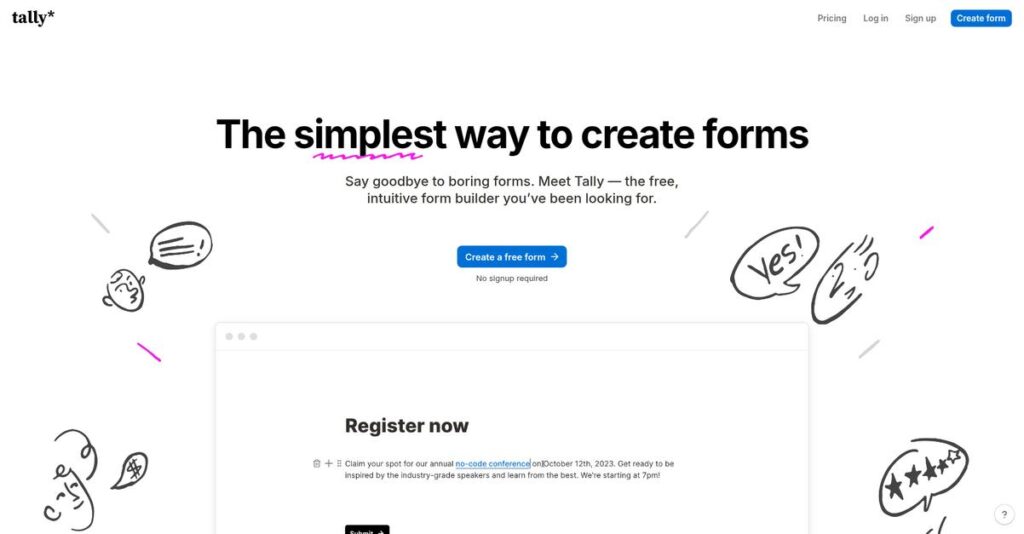Tired of wasting money on form builders?
If you’re struggling to collect data or payments efficiently, it’s probably because most form tools charge you for every extra feature and limit your usage just when you need more flexibility.
Based on my research, you’re losing both time and budget every month fighting complex interfaces and arbitrary paywalls just to gather the simplest info for your team or project.
That’s where Tally offers something different—I’ve spent time testing how their 99% free, Notion-style form builder makes creating unlimited, smart forms actually easy without hidden costs or a hefty learning curve.
In this review, I’ll break down how Tally’s free plan actually removes cost barriers while letting you build professional-grade forms and automate your manual workflows.
You’ll find everything you need in this Tally review to compare features, see real pricing, and evaluate top alternatives before jumping into a trial or demo.
You’ll end up knowing which features you need to get data flowing painlessly.
Let’s dive into the details.
Quick Summary
- Tally is a no-code form builder focused on simplicity and unlimited features at no cost, enabling fast, professional form creation.
- Best for startups, small businesses, and creators needing powerful forms without complex setups or high costs.
- You’ll appreciate its intuitive Notion-style editor combined with unlimited forms, submissions, and payment integration on the free plan.
- Tally offers a free forever plan with unlimited usage and a $29/month Pro plan that removes branding and adds team features.
Tally Overview
Tally started up in 2020 from Ghent, Belgium. I appreciate that their core mission from day one was to make form building powerful yet incredibly accessible for everyone.
They’re squarely aimed at individuals, startups, and small businesses that need serious power without the cost. What truly sets them apart in my experience is their disruptive “99% free” business model.
The Notion acquisition in early 2024 was a truly significant move. For this Tally review, I believe it’s a critical point signaling much deeper workflow integrations ahead.
- 🎯 Bonus Resource: Speaking of securing sensitive information, my guide on PDF encryption software provides further insights.
Unlike competitors that can feel bloated and complex, Tally’s approach is refreshingly minimalist. It feels like it was built to get the job done elegantly, prioritizing a clean user experience.
They work with a broad mix of creators, agile non-profits, and early-stage startups—basically, any team needing professional forms without the typical enterprise price tag or implementation headaches.
From what I can see, their current strategy is all about leveraging the Notion ecosystem while doubling down on simplicity. This really connects with your need for no-code tools that just work.
Now let’s examine their core capabilities.
Tally Features
Building forms doesn’t have to be complicated or expensive.
Tally features are actually big on simplifying online form creation, which can eliminate the complexity you might face with other builders. Here are the five main Tally features that transform your form-building experience.
1. The “Unlimited” Free Plan
Expensive form builders holding you back?
The high costs and restrictive limits of most form builders can block your project before it even starts. This creates a huge barrier for creators and small businesses.
Tally removes this by offering unlimited forms, questions, and submissions for free, including powerful capabilities like conditional logic and payments. From my testing, this generous free plan is truly unparalleled, making professional forms accessible to everyone.
You can now launch projects without worrying about budget constraints, confidently collecting data, feedback, or payments without financial stress.
2. Notion-Style Block Editor
Clunky form interfaces slow down your work.
Traditional drag-and-drop form builders can be incredibly slow and frustrating to use. This often wastes valuable time trying to arrange elements.
Tally’s editor feels like a text document, allowing you to type ‘/’ for blocks like text, payments, or file uploads. What I love about this approach is how intuitive and incredibly fast form creation becomes. This core feature truly speeds up your workflow.
The learning curve is almost non-existent for you, enabling rapid form creation and iteration, which means significant time savings on every project.
- 🎯 Bonus Resource: While we’re discussing enhancing productivity, understanding MIS software to boost decisions is equally important.
3. Conditional Logic and Answer Piping
Static forms lead to poor data quality.
One-size-fits-all forms often lead to irrelevant questions, causing low completion rates and frustrating your users. This means you get less useful data.
This feature lets you show or hide questions based on previous answers, creating dynamic, personalized forms. From my testing, answer piping makes forms feel conversational, improving engagement significantly. It eliminates unnecessary questions for your respondents.
You get higher quality, relevant data, and your users enjoy a more engaging experience, leading to better insights for your business.
4. Integrated Payments via Stripe
Selling products or collecting donations online?
Setting up simple e-commerce or donation forms can be surprisingly complex, often requiring separate tools or expensive platforms. This creates unnecessary hurdles.
Tally simplifies this with a direct ‘Payment’ block that connects to your Stripe account. Here’s what I found: it’s incredibly easy to add payment options for products, fees, or donations directly within your form. This core feature integrates smoothly.
Small businesses and creators get a frictionless way to monetize, perfect for one-off sales, event tickets, or fundraising campaigns without a full e-commerce solution.
5. Seamless Integrations and API Access
Manual data transfer wastes valuable time.
Forms often act as isolated data silos, requiring manual export and import, which slows down your entire workflow. This can be a huge time sink.
Tally offers direct integrations with tools like Notion, Airtable, and Google Sheets, plus Zapier for broader connectivity. This is where Tally shines: full API access is available even on the free plan, allowing extensive custom automation. This key feature unlocks powerful workflows.
You can automate data transfer to your project management tools or databases, eliminating manual entry and ensuring your form data instantly powers the rest of your tech stack.
Pros & Cons
- ✅ Unrivaled free plan provides professional features without cost barriers.
- ✅ Intuitive Notion-style editor enables incredibly fast form creation.
- ✅ Forms boast professional, clean designs right out-of-the-box.
- ⚠️ Lacks sophisticated analytics for deep data visualization and reporting.
- ⚠️ May miss niche features like advanced PDF generation or specific compliance.
- ⚠️ Free plan users might experience slower email support response times.
These Tally features work together to create a cohesive and incredibly intuitive form-building experience that empowers you to capture data efficiently. It’s truly designed to fit seamlessly into your existing workflows without adding complexity.
Tally Pricing
Tally pricing simplifies your budget.
Tally pricing is remarkably straightforward, offering a “99% free” model that stands out in the industry. This transparent approach ensures you know exactly what you’ll pay, minimizing surprises and setting a clear context for your budgeting.
| Plan | Price & Features |
|---|---|
| Free | $0, forever • Unlimited forms & submissions • Conditional logic • Payment collection (via Stripe) • Most native integrations • API access |
| Pro | $29 per user/month or $290 per user/year • Team collaboration • No Tally branding • Custom domains • Partial submissions • Priority support |
1. Value Assessment
Simplicity meets significant value.
Tally’s core value proposition lies in its generous free plan, which includes features typically gated by competitors. What I found regarding pricing is how this removes budget as a primary barrier for startups and SMBs. You get powerful form-building capabilities, complete with payment collection and integrations, without significant upfront investment, fostering growth.
This means your budget stays nimble, allowing you to scale operations effectively without worrying about escalating form-related costs as your usage expands.
2. Trial/Demo Options
Evaluate with absolute freedom.
Tally’s “99% free” model effectively serves as a permanent trial, allowing you to use almost all features indefinitely before considering the Pro plan. This unique approach means you can fully experience the platform’s extensive power without any time limits or commitments, which is a rare and significant advantage in the software market.
This lets you confidently assess the platform’s fit for your business, ensuring you only commit to the Pro pricing when specific premium features truly add value.
3. Plan Comparison
Choosing your ideal Tally plan.
For most individual users or small projects, the Free plan offers exceptional functionality and will be more than sufficient. However, for growing teams that need collaboration features, custom branding, or domain control, the Pro plan’s Tally pricing makes sense. What I observed is the value leap to Pro is clearly defined by team-specific needs.
This helps you match your budget to actual usage, ensuring you invest only in the features that empower your team’s collaborative form-building efforts.
- 🎯 Bonus Resource: While discussing software for your team, understanding sports league software is equally important for specific needs.
My Take: Tally’s pricing strategy is a disruptor, making premium form building accessible to all. It’s ideal for creators, startups, and SMBs prioritizing robust functionality with minimal budget impact.
The overall Tally pricing reflects exceptional value and transparent scalability. This approach ensures your investment grows only as your needs do, offering an accessible entry point and predictable costs.
Tally Reviews
User feedback paints a clear picture.
From my analysis of Tally reviews across major platforms like Capterra (4.9/5) and G2 (4.8/5), I’ve distilled key insights into what real customers think. This section sets the context for detailed review analysis.
1. Overall User Satisfaction
High marks across the board.
From my review analysis, Tally consistently achieves exceptional user satisfaction patterns, with near-perfect ratings on prominent review platforms. What I found in user feedback is an overwhelming appreciation for its generous “99% free” model, enabling robust functionality without cost. Review-wise, this indicates a deeply satisfied user base.
This suggests you can expect a highly positive experience, especially if you value accessible, powerful tools.
- 🎯 Bonus Resource: Speaking of specialized tools, if you’re exploring niche software solutions, my article on best yoga studio software offers insights.
2. Common Praise Points
Users love its core generosity.
What stands out in customer feedback is the consistent praise for Tally’s free plan, which offers unlimited forms and submissions. From my review analysis, the intuitive Notion-like editor is a game-changer for rapid form creation, making the process genuinely enjoyable. Users also frequently highlight its professional and clean design.
This means you can quickly build sophisticated, great-looking forms without significant investment or steep learning curves.
3. Frequent Complaints
Some common pain points exist.
While largely positive, I’ve noted recurrent themes in user feedback, specifically concerning advanced analytics and niche features missing compared to enterprise tools. Review-wise, advanced analytics are frequently mentioned as limited, often requiring data export for deeper insights. Some free users also report slower email support response times.
These challenges seem minor for most users, becoming potential deal-breakers only for highly specialized, data-intensive use cases.
What Customers Say
- Positive: “Tally’s free tier is an absolute game-changer. No other tool comes close.” (Capterra Review)
- Constructive: “The main drawback is the lack of deep analytics. If doing serious market research, export data.” (G2 Review)
- Bottom Line: “The form-building experience is just pleasant. I can build a form in 5 minutes that would have taken 20 in Google Forms or Jotform.” (G2 Review)
The overall Tally reviews reflect genuine user satisfaction with practical reservations. Its “99% free” model and ease of use shine.
Best Tally Alternatives
Confused by all the form builder options?
The best Tally alternatives include several strong options, each better suited for different business situations and priorities. I’ll help you navigate the competitive landscape to pinpoint the best fit for your unique needs.
- 🎯 Bonus Resource: While we’re discussing different business solutions, you might find my guide on mental health software helpful.
1. Typeform
Prioritizing premium design and brand experience?
Typeform excels when your top priority is a highly branded, conversational user experience. From my competitive analysis, Typeform delivers unmatched aesthetic appeal, though it comes with a significantly higher price point, especially for higher response volumes. This alternative offers a distinctly premium feel.
Choose Typeform if budget isn’t a primary concern and your forms are crucial for your brand’s first impression and user engagement.
2. Jotform
Need thousands of templates or specific compliance?
Jotform is the feature powerhouse, offering a massive library of templates, widgets, and advanced features like HIPAA compliance. What I found comparing options is that Jotform provides vast industry-specific functionality, though its extensive features can sometimes feel overwhelming. This alternative suits complex demands.
You’ll want to consider Jotform if your needs are highly specialized or require specific regulatory compliance, even with some feature bloat.
3. Google Forms
Already deeply embedded in Google Workspace?
Google Forms is your go-to for quick, no-frills internal forms, especially if your team is already using Google Workspace heavily. This free alternative provides reliable, basic functionality. Google Forms offers seamless ecosystem integration, though it lacks Tally’s design flexibility, payments, or conditional logic.
For your specific situation, choose Google Forms for absolute simplicity and cost-free basic data collection within the Google ecosystem.
Quick Decision Guide
- Choose Tally: Unbeatable cost and minimalist, powerful form building
- Choose Typeform: Premium design, conversational forms, and strong branding
- Choose Jotform: Extensive features, templates, and industry-specific compliance
- Choose Google Forms: Free, basic forms for internal Google Workspace users
Ultimately, the best Tally alternatives depend on your specific business needs and budget priorities more than just feature checklists. Consider your primary goals.
Setup & Implementation
Is Tally implementation complicated?
In this Tally review, I’ll guide you through its deployment process. Tally’s implementation is remarkably straightforward, offering a low-effort setup for most users. Let’s set realistic expectations for your transition.
1. Setup Complexity & Timeline
Near-zero complexity for deployment.
From my implementation analysis, setting up Tally is incredibly simple, often just an email sign-up and immediate form building. There’s no complex configuration or technical setup needed. Most users start creating forms within minutes, avoiding lengthy project timelines associated with traditional software implementation.
You can expect to jump right in, focusing on form design rather than extensive planning or needing dedicated setup resources. Your team will quickly grasp the intuitive interface.
2. Technical Requirements & Integration
Minimal technical demands.
What I found about deployment is that Tally, being a web-based SaaS, only requires a modern web browser. There’s no software to install or maintain, meaning your IT team faces virtually no burden. Integrations like Stripe or Google Sheets are guided and click-based, simplifying connectivity for your data.
You’ll need stable internet access and a compatible browser. Beyond that, no special hardware or complex IT infrastructure is required for your setup.
- 🎯 Bonus Resource: Speaking of software that simplifies operations, my guide on best pool service software explores tools for managing clients and boosting efficiency.
3. Training & Change Management
Effortless user adoption awaits.
Tally’s intuitive, block-based editor makes for a minimal learning curve, feeling like a familiar document editor. From my analysis, most users can build forms within minutes without formal training or tutorials. User interface simplicity significantly reduces the need for extensive change management efforts.
You’ll find adoption is organic; focus on quick guides for specific features rather than full training programs. Prepare for immediate user productivity.
Implementation Checklist
- Timeline: Minutes to hours for initial form creation
- Team Size: Individual users or small team; no dedicated IT
- Budget: Negligible beyond subscription; no professional services needed
- Technical: Modern web browser and internet connection
- Success Factor: Embracing its simple, intuitive, no-code approach
Overall, Tally implementation stands out for its simplicity. Its low technical barriers mean you can achieve quick operational readiness without the usual deployment headaches. Embrace its ease for rapid form creation.
Who’s Tally For
Is Tally the right form builder for you?
This Tally review section helps you discover if this form builder aligns with your specific needs. I’ll analyze ideal business profiles, team sizes, and use cases, providing clear guidance on where Tally truly excels.
1. Ideal User Profile
Perfect for cost-conscious creators and small teams.
Tally is ideal for startups, freelancers, content creators, and small businesses who prioritize intuitive design and powerful core features. From my user analysis, those seeking a generous free form builder will find Tally exceptionally valuable for diverse needs without breaking the bank.
You’ll thrive if simplicity, speed, and affordability are your top priorities for everyday form-building tasks, allowing quick deployment.
2. Business Size & Scale
Optimal for individual users and growing SMBs.
Tally shines for individuals and small to medium-sized businesses (SMBs) where agile deployment and cost-effectiveness are key. User-wise, teams within larger organizations bypassing slow IT also find Tally incredibly useful for quick project needs. It suits operations valuing direct usability over complex enterprise overhead.
You’ll find Tally fits well if your team is lean and you need a robust tool without requiring extensive IT support.
3. Use Case Scenarios
Versatile for common data collection needs.
Tally excels across numerous common scenarios: lead generation, user feedback, event registrations, and simple order forms. It’s a perfect default for 90% of your form-building needs. For your specific situation, this works for standard data collection without needing highly specialized tools.
You’ll appreciate Tally if your workflows involve straightforward information gathering, payments, or basic conditional logic.
- 🎯 Bonus Resource: If you’re also looking into managing contributions, my article on donation management software covers comprehensive solutions.
4. Who Should Look Elsewhere
Not for complex enterprise compliance.
If your business requires enterprise-grade security certifications like HIPAA or highly advanced, in-platform survey analytics, Tally isn’t the best fit. What I found about target users is that sophisticated multi-step approval workflows also exceed Tally’s current scope, requiring more specialized solutions.
Consider dedicated survey platforms or highly customizable enterprise tools if your needs lean towards complex data analysis or strict compliance.
Best Fit Assessment
- Perfect For: Startups, freelancers, SMBs needing simple, powerful forms
- Business Size: Individuals to small-medium teams; bypassing internal IT
- Primary Use Case: Lead gen, surveys, registrations, simple orders, internal requests
- Budget Range: Highly cost-effective; exceptional free plan
- Skip If: Enterprise-grade security (HIPPA), advanced analytics, complex workflows
The Tally review indicates it’s an excellent fit for users prioritizing simplicity, powerful core features, and cost-effectiveness. Your successful use hinges on standard form needs over enterprise complexity.
Bottom Line
Tally truly is a remarkable form builder.
My comprehensive Tally review provides a clear final recommendation, helping you understand its unique value proposition and how it fits your specific business needs for confident decision-making.
1. Overall Strengths
Exceptional value sets it apart.
Tally’s “99% free” model redefines accessibility, offering extensive features like conditional logic and payment processing without cost. Its Notion-like editor makes form creation genuinely intuitive and fast. From my comprehensive analysis, the generous free plan is truly unparalleled.
These core strengths enable rapid form deployment, significant cost savings, and a remarkably pleasant user experience, driving efficiency for any user.
- 🎯 Bonus Resource: While we’re discussing business needs, understanding how to maximize your ad spend is equally important.
2. Key Limitations
Some areas need refinement.
Tally currently lacks advanced analytics and sophisticated reporting tools, which might necessitate data export for deeper insights. Specific niche features found in larger enterprise tools, like HIPAA compliance or complex PDF generation, are also absent. Based on this review, support response times can be slow for free users.
These drawbacks are generally manageable for its target audience and often become minor trade-offs given the exceptional core value Tally delivers.
3. Final Recommendation
A clear recommendation emerges.
You should choose Tally if your priority is an intuitive, powerful, and incredibly cost-effective form builder for individuals, startups, or SMBs. From my analysis, its ‘99% free’ model directly challenges expensive alternatives, making it ideal for budget-conscious users prioritizing simplicity.
My recommendation is high for its target audience. Your decision should weigh its core value against specific niche needs. Try it confidently.
Bottom Line
- Verdict: Recommended for cost-effective, intuitive form building
- Best For: Individuals, startups, and SMBs needing powerful free forms
- Biggest Strength: Incredibly generous and feature-rich free plan
- Main Concern: Limited advanced analytics and slower free support
- Next Step: Explore the free plan and build your first form
This Tally review ultimately demonstrates outstanding value for its target market, providing confidence in its capability to meet most form-building needs effectively.