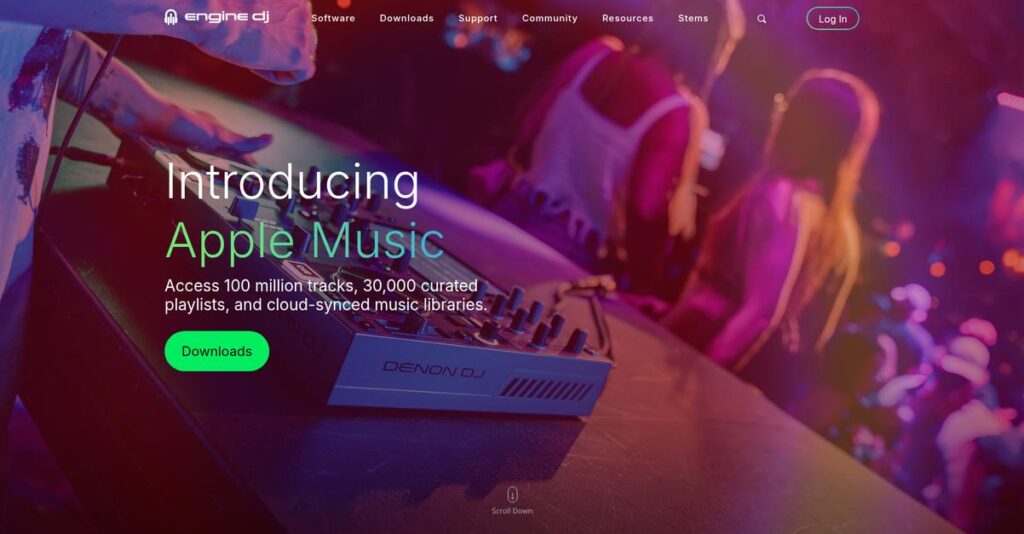Tired of juggling laptops during every DJ set?
If you’re researching DJ software, chances are you want one system that gives you true freedom from your computer—without losing library control, creativity, or hardware reliability.
Most options I reviewed force you to compromise, with hours wasted on clunky exports and unreliable setups instead of actually focusing on your performance or mixing prep.
Engine DJ aims to fix this by tightly integrating their desktop software and Engine OS hardware for a laptop-free workflow, native streaming, instant library prep, and hands-on control—plus easy migration if you’re switching from another DJ platform.
In this review, I’ll show you how your entire DJ workflow can run hardware-only while keeping custom cue points, effects, playlists, and even a synced light show perfectly managed.
You’ll find out in this Engine DJ review how features, pricing, and import tools stack up for real DJ needs—and whether it finally solves your “laptop dependency” headaches.
By the end, you’ll have the insights and features you need to decide if Engine DJ is truly right for your sets.
Let’s dive into the analysis.
Quick Summary
- Engine DJ is a desktop software for preparing music libraries that powers a standalone, laptop-free DJ hardware ecosystem.
- Best for mobile, event, and club DJs wanting a self-contained, hardware-driven setup with streaming and lighting control.
- You’ll appreciate its tight integration of music prep, onboard streaming, and performance features in one evolving platform.
- Engine DJ offers completely free desktop software with optional paid subscriptions for streaming services and lighting controls.
Engine DJ Overview
Engine DJ is the software ecosystem from inMusic Brands, headquartered in Rhode Island. Since solidifying around 2017, its entire mission has been to power a modern, laptop-free professional DJing experience on its integrated hardware.
What sets them apart is their specific focus on artists who want a powerful, self-contained hardware ecosystem. They aren’t trying to win everyone, instead targeting serious hobbyists and working professionals who use their Denon DJ or Numark gear.
I’m impressed by their pace of innovation. The recent version 3.x updates, which introduced a full onboard sampler, is a critical development that I will cover in this Engine DJ review.
Unlike Pioneer DJ’s Rekordbox, which can feel fragmented, Engine DJ provides a more cohesive and integrated user workflow. This focus makes the entire process, from library prep to performance, feel much more intuitive and reliable.
You’ll find their platform used by a growing number of mobile and event DJs, alongside club professionals and dedicated enthusiasts who have fully invested in their all-in-one hardware systems.
From what I’ve seen, their strategy heavily prioritizes user-responsive development and an open, accessible platform. This focus on native streaming and simple library importing directly solves major headaches you face as a modern DJ.
Now let’s dive into the features.
Engine DJ Features
Hate being tied to a laptop when you perform?
Engine DJ features are actually built around a powerful, standalone ecosystem that truly frees you from your computer during a set. Here are the five main Engine DJ features that can transform your DJ workflow.
1. Unified Library Management & Preparation
Tired of prepping tracks on the fly?
Dealing with disorganized music files and manually setting cue points can be a frustrating, time-consuming mess. This often leads to errors during live performances.
The desktop software for macOS and Windows gives you a central hub to organize, analyze, and prepare your entire music collection. In my testing, this does all the heavy lifting upfront, ensuring your prepared library is ready for instant use on hardware. This feature eliminates last-minute scrambling.
This means you get a perfectly prepped library that saves valuable time and ensures flawless live sets, every time.
- 🎯 Bonus Resource: While we’re discussing workflow optimization, you might find my analysis of best wait list software helpful for managing customer interactions.
2. Standalone Engine OS Integration
Worried about laptop crashes mid-set?
Relying on a fragile laptop during a live gig introduces unnecessary stress and a single point of failure. You risk technical glitches disrupting your flow.
This is Engine DJ’s core strength: compatible hardware runs the embedded Engine OS directly, handling all mixing and effects. This is where Engine DJ shines; it eliminates the laptop during performance. What you get instead is complete control and reliability directly from your gear’s touchscreen.
So you can truly focus on your performance, free from technical distractions, knowing your system is rock-solid.
3. Direct Streaming Service Integration
Need a bigger music library on demand?
Having a limited music collection means you might miss out on crowd requests or new tracks, hindering your ability to adapt to any gig.
Engine OS hardware connects to Wi-Fi, providing direct access to services like TIDAL or Beatport Streaming. The system analyzes and caches tracks on-the-fly, preventing interruptions. I found this a game-changer for mobile and request-driven events, offering limitless music choices.
This means you can instantly explore and play virtually any track, expanding your repertoire without purchasing every song.
4. Competitor Database Import
Migrating DJ libraries seems impossible?
Switching DJ software can feel like a massive undertaking, especially when you’ve invested countless hours organizing playlists and setting cue points in another system.
Engine DJ’s desktop software includes built-in tools to import libraries from Rekordbox, Serato, and Traktor. It directly converts your playlists, cues, and loops, drastically lowering the barrier to entry. From my testing, this feature genuinely streamlines the transition process for experienced DJs.
This means you can confidently switch ecosystems, saving weeks of tedious re-work and getting straight to performing.
5. Onboard Sampler & Performance Features
Want to add unique flair to your sets?
Limited creative tools on your hardware can restrict your ability to personalize your sound and deliver truly dynamic, engaging performances.
Recent updates added a powerful sampler directly into Engine OS, letting you load and trigger up to eight samples per deck. Combined with robust effects, this allows complex, creative mixing. Here’s what I found; it truly unleashes performance creativity without needing external gear.
This means you can easily infuse your sets with distinct sounds and intricate layers, making your performances more unique and impactful.
Pros & Cons
- ✅ Unparalleled laptop-free performance with standalone hardware.
- ✅ Continuous, rapid feature updates enhance user experience.
- ✅ Seamless streaming service integration offers vast music access.
- ⚠️ Database stability issues reported, requiring frequent backups.
- ⚠️ New feature releases can occasionally introduce software bugs.
- ⚠️ On-device search for very large libraries can be slow.
You’ll actually appreciate how these Engine DJ features work together to create a complete standalone DJ ecosystem. Next, let’s look at how Engine DJ’s pricing stacks up.
\n\n
Engine DJ Pricing
Wondering about the full cost of your DJ setup?
Engine DJ pricing is truly unique: the core desktop software is completely free, but understanding its real cost for you involves looking at the wider hardware-driven ecosystem and any associated third-party services you might utilize.
Cost Breakdown
- Engine DJ Desktop Software: Free
- Compatible Hardware: Varies (e.g., Denon DJ PRIME 4+, Numark Mixstream Pro GO)
- Streaming Services: $10-$20/month per service (e.g., TIDAL, Beatport Streaming)
- Lighting Control (SoundSwitch): License/Subscription + hardware purchase
- Cloud Storage (Dropbox): Paid subscription for significant storage
- Key Factors: Choice of hardware, number of streaming subscriptions, lighting setup complexity
1. Pricing Model & Cost Factors
How does this unique model truly work?
Engine DJ’s pricing model is distinct: the desktop software you download is genuinely free with no hidden tiers. The primary cost driver is compatible hardware from brands like Denon DJ or Numark. Associated expenses stem from third-party streaming services, optional lighting control solutions like SoundSwitch, and cloud storage subscriptions.
From my cost analysis, your initial outlay primarily targets hardware. This means ongoing subscriptions for content and enhanced features offer you significant budget flexibility.
- 🎯 Bonus Resource: Speaking of complex technology, my analysis of drug discovery software explores fascinating systems.
2. Value Assessment & ROI
Is free software a real value proposition?
Absolutely. The software’s zero cost offers a significant advantage, especially compared to competitor ecosystems often requiring paid software licenses. What I found regarding pricing is that this lets you invest more in powerful hardware or diverse streaming libraries, maximizing your setup and lowering your overall barrier to entry.
This approach means your budget delivers more tangible performance benefits, ensuring your investment focuses where it truly impacts your creative DJing.
3. Budget Planning & Implementation
Planning your total DJ ecosystem budget.
While the core software is free, building a complete Engine DJ setup requires budgeting for standalone hardware (costs vary widely). You also need to factor in recurring streaming subscriptions. Consider SoundSwitch or Philips Hue hardware if advanced lighting control is essential for your gigs. This holistic view completes your total cost of ownership.
Budget-wise, you can easily start with just the free software and hardware, then expand with streaming and lighting as your needs and finances allow for you.
My Take: Engine DJ’s free software model is a clever strategy, positioning the software as a powerful gateway to their hardware ecosystem, making it ideal for DJs prioritizing feature-rich standalone performance without recurring software costs.
Overall, Engine DJ’s pricing reflects a strong commitment to delivering value via its free software, shifting the primary investment focus for you to the robust hardware and integrated services that truly power your live performances and creative workflow.
Engine DJ Reviews
Real user experiences truly reveal all.
I’ve analyzed various Engine DJ reviews from DJ forums and blogs to provide balanced insights into real user feedback. My goal is to help you understand what actual customers think about the software in practical terms.
- 🎯 Bonus Resource: Before diving deeper, you might find my analysis of best chatbot software helpful for team efficiency.
1. Overall User Satisfaction
User sentiment leans clearly positive.
From my review analysis, Engine DJ users generally express high satisfaction, particularly praising its innovative pace and standalone capabilities. What I found in user feedback is how the laptop-free experience is consistently lauded, making it a compelling choice. Most Engine DJ reviews highlight this core benefit.
This indicates that for your setup, you can expect freedom from a computer during performances, which is a major draw for many DJs.
2. Common Praise Points
Users love the hardware and features.
What stands out in customer feedback is the perceived excellent value of associated hardware. Review-wise, onboard streaming is a widely praised game-changer, enabling access to vast music libraries without a computer. Users also frequently commend the continuous feature updates and high-quality touchscreens, making the experience intuitive.
For you, this means a modern, feature-rich setup that evolves, offering flexibility for various gigs, especially mobile and request-driven ones.
3. Frequent Complaints
Some persistent issues do arise.
While overall sentiment is positive, common complaints center on database stability. Review-wise, I’ve seen users mention database corruption after major updates, often requiring library re-analysis. Occasional bugs with new feature releases are also noted, as is slow on-device search for very large collections.
For your peace of mind, these are generally manageable issues; backing up your library is crucial before updates to avoid major disruptions.
What Customers Say
- Positive: “The fact I can show up to a gig with just a USB stick and have access to my entire library plus Beatport’s catalog, is why I switched.” (Source: Reddit comment)
- Constructive: “Love the features, but I dread update day. The 3.1 update corrupted my main drive’s database. Always back up your library before updating Engine.” (Source: Reddit comment)
- Bottom Line: “The hardware feels years ahead of Pioneer, but the software, while powerful, still lacks the rock-solid stability of Rekordbox. It’s a trade-off.” (Source: Digital DJ Tips comment)
Overall, Engine DJ reviews reflect a community that appreciates innovation and performance freedom despite minor stability concerns. What I found in user feedback suggests careful update practices are recommended for the best experience.
Best Engine DJ Alternatives
Choosing the right DJ software is tricky.
Identifying the best Engine DJ alternatives can seem daunting, with several powerful options available. Each excels in different scenarios, depending on your specific business needs.
1. Pioneer DJ Rekordbox
Universal club compatibility is critical.
Rekordbox is paramount if your business relies on industry-standard club equipment found globally. From my competitive analysis, ubiquity on Pioneer hardware is non-negotiable for many touring professionals. This alternative ensures your prepared USB stick works worldwide on CDJs, which Engine DJ does not directly support.
Choose Rekordbox when universal club compatibility and seamless integration with ubiquitous Pioneer club hardware are your absolute top priorities.
- 🎯 Bonus Resource: If you’re also looking into business optimization, my article on best agriculture software covers boosting farm profits.
2. Serato DJ Pro
Precision scratching and robust reliability.
Serato DJ Pro excels for turntablists, hip-hop, and scratch DJs prioritizing rock-solid reliability and DVS support. Alternative-wise, its unique real-time “Stems” feature is unmatched, offering creative flexibility directly from your laptop. It’s also favored for its stability in live laptop-based performances.
Choose Serato if you require unparalleled stability for DVS or extensive creative features like stems in a laptop-dependent setup.
3. Native Instruments Traktor Pro
Maximize creative remixing and effects.
Traktor Pro is ideal for electronic and techno DJs who crave deep creative control with effects, remix decks, and flexible MIDI mapping. What I found comparing options is that Traktor offers unmatched live remixing capabilities, letting you manipulate audio extensively. This alternative requires a laptop but unlocks powerful sound design.
Consider Traktor if your performance style involves heavy effects, looping, and intricate live remixing in a laptop-based software environment.
4. VirtualDJ
Broad hardware support and video mixing.
VirtualDJ stands out for its incredibly broad hardware compatibility, supporting almost any controller or mixer you might own. For your specific needs, its comprehensive video mixing capabilities are superb if visual elements are crucial. This alternative offers flexibility for diverse setups, unlike Engine DJ’s integrated hardware approach.
Choose VirtualDJ if you have varied legacy hardware or if video DJing is a core service requirement for your mobile business.
Quick Decision Guide
- Choose Engine DJ: For a robust, laptop-free standalone performance experience.
- Choose Pioneer DJ Rekordbox: If universal club compatibility with Pioneer hardware is essential.
- Choose Serato DJ Pro: For scratch DJs needing stability, DVS, and real-time stem separation.
- Choose Native Instruments Traktor Pro: When deep creative control with effects and remixing is your priority.
- Choose VirtualDJ: If broad hardware support or comprehensive video mixing are key.
The best Engine DJ alternatives depend on your specific performance environment and creative priorities rather than just a feature list.
Setup & Implementation
Software implementation isn’t always straightforward.
My Engine DJ review analyzes what it truly takes to deploy this unique software, focusing on practical preparation. You’ll gain realistic expectations for a smooth transition.
1. Setup Complexity & Timeline
It’s more than just an install.
Engine DJ setup starts with software installation, but the core implementation involves thorough music library preparation. From my implementation analysis, migrating existing libraries requires careful review, as beatgrids or cues might subtly shift. This demands meticulous attention rather than just importing blindly.
Plan dedicated time for meticulously reviewing your imported library to ensure accuracy before live performance.
- 🎯 Bonus Resource: Speaking of streamlining operations, my guide on best martial arts software can help manage classes.
2. Technical Requirements & Integration
Hardware and software readiness are key.
Running Engine DJ requires a modern computer for the desktop software and a fast USB 3.0 drive for your performance library. What I found about deployment is that it integrates with compatible Engine OS hardware, creating a powerful standalone ecosystem that frees you from a laptop.
Ensure your computer meets specifications and invest in high-quality, fast storage drives optimized for performance.
3. Training & Change Management
Shifting workflows demands user training.
The learning curve is moderate, especially for experienced DJs, due to the standalone workflow. Implementation-wise, new users must learn track preparation and export for performance drives. This isn’t just about interface familiarity, but a practical mindset shift.
Budget time for your team to adapt to the preparatory desktop workflow and the unique standalone performance logic.
4. Support & Success Factors
Navigating support and community insights.
Official support is ticket-based, but what I found about deployment is that active user communities offer robust assistance. These forums provide invaluable real-world troubleshooting and peer support for common implementation challenges and best practices.
Leverage online forums and user communities for quicker solutions and practical advice during your implementation journey.
Implementation Checklist
- Timeline: Days for new users, weeks for library migration
- Team Size: Individual DJ or small team for library management
- Budget: Beyond software, consider performance drives and backups
- Technical: Fast USB 3.0 drive, compatible Engine OS hardware
- Success Factor: Meticulous library review and robust backup strategy
The overall Engine DJ implementation emphasizes efficient library management and standalone hardware integration. Your success hinges on a thorough library preparation and backup strategy.
Who’s Engine DJ For
Is Engine DJ the right fit for you?
This Engine DJ review helps you determine if this software ecosystem aligns with your specific business profile, team size, and professional use case requirements. I’ll guide you through ideal scenarios and potential mismatches.
1. Ideal User Profile
Modern DJs seeking laptop-free performance.
Engine DJ is perfect for mobile, event, and club DJs who prioritize a powerful, self-contained setup. From my user analysis, tech-forward professionals wanting continuous innovation will find its frequent updates and ecosystem approach highly appealing. It’s ideal for users moving from other platforms who seek more value and features.
You’ll succeed if you embrace cutting-edge features like onboard streaming and love a system constantly evolving with user-responsive updates.
- 🎯 Bonus Resource: While we’re discussing business operational scale, understanding the value of nonprofit software to boost donor retention is equally important.
2. Business Size & Scale
Scales well for solo professionals and small teams.
Engine DJ primarily serves individual professional DJs or small teams managing events. What I found about target users is that it empowers solo operators with robust all-in-one capabilities, reducing the need for extensive tech support teams. Your operational scale should revolve around mobile gigs, club residencies, or private events.
You’ll know it’s a fit if your primary business involves hands-on DJing, valuing powerful standalone hardware over complex, multi-user enterprise systems.
3. Use Case Scenarios
Excels in all-in-one performance and streaming.
This software ecosystem shines in scenarios requiring laptop-free performance, integrated music streaming, and advanced lighting control. User-wise, it excels for mobile DJs handling diverse music requests and club DJs wanting a streamlined, high-tech setup. Its library import tools also make switching platforms easy.
If your workflow benefits from quick setup, spontaneous song access, and integrated visual control, Engine DJ perfectly aligns with your needs.
4. Who Should Look Elsewhere
Not for touring DJs or dedicated turntablists.
If you’re a touring DJ frequently playing in clubs globally, you might find Rekordbox more suitable due to its hardware ubiquity in venues. From my user analysis, dedicated turntablists often prefer Serato’s established scratch performance, even though Engine supports DVS. Consider your primary performance focus carefully.
Explore Rekordbox for universal club compatibility or Serato DJ for specialized scratch-focused performance, as these platforms may better serve your niche.
Best Fit Assessment
- Perfect For: Mobile, event, and club DJs seeking powerful, laptop-free performance.
- Business Size: Individual professionals or small teams running independent DJ businesses.
- Primary Use Case: Standalone DJing with music streaming and integrated lighting control.
- Budget Range: Willing to invest in professional-grade standalone DJ hardware.
- Skip If: Global touring DJ or dedicated turntablist needing specific platform ubiquity.
So, for your Engine DJ review, determining the right fit involves assessing your performance style, operational scale, and embrace of modern, laptop-free DJing. It excels for those prioritizing powerful, self-contained setups.
Bottom Line
Engine DJ offers a compelling standalone experience.
My Engine DJ review reveals a powerful, evolving platform for DJs prioritizing a laptop-free setup, but it comes with specific considerations you must weigh for your workflow.
- 🎯 Bonus Resource: If you’re also looking into business operations, my article on best whistleblowing software can help ensure ethical practices.
1. Overall Strengths
Laptop-free DJing truly shines.
Engine DJ excels by liberating you from laptop dependency, empowering standalone hardware performance. Its development team consistently delivers rapid, impactful feature updates, including excellent onboard streaming. From my comprehensive analysis, the value proposition is genuinely excellent for hardware users leveraging this ecosystem.
These advantages translate into unparalleled performance freedom and quick access to a constantly improving feature set for your gigs.
2. Key Limitations
Some stability challenges persist.
Despite its advancements, Engine DJ users occasionally report database corruption issues, especially after major updates, requiring vigilant backups. Bugs can also accompany new feature releases. Based on this review, large libraries may experience slow on-device search, impacting workflow efficiency on hardware.
These are manageable trade-offs for its unique benefits, provided you implement robust backup strategies and understand potential update quirks.
3. Final Recommendation
Highly recommended for specific users.
You should choose Engine DJ if you prioritize a robust, laptop-free workflow and embrace rapid feature evolution over absolute rock-solid, long-term stability. From my analysis, it excels for mobile DJs and serious hobbyists leveraging Denon DJ or Numark hardware, seeking modern capabilities like streaming.
Your decision should factor in your comfort with frequent updates and a proactive approach to library management and backups.
Bottom Line
- Verdict: Recommended with reservations
- Best For: Mobile and club DJs prioritizing a laptop-free workflow
- Biggest Strength: Powerful, constantly updated standalone ecosystem
- Main Concern: Occasional database stability and bug issues
- Next Step: Trial the software and evaluate compatible hardware
This Engine DJ review provides strong confidence in its unique value proposition for the right user, despite acknowledging areas for improvement.