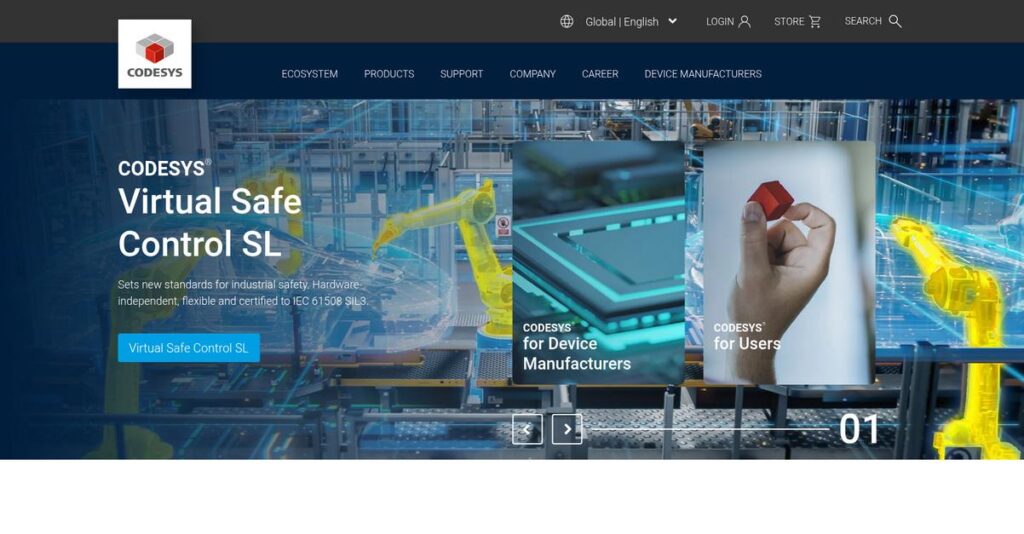Tired of juggling multiple industrial programming tools?
If you’re dealing with automation projects across different hardware, switching between countless proprietary development environments can slow everything down and create more errors.
It’s a real frustration—all those wasted hours re-learning tools and rewriting logic just because your hardware changes.
CODESYS fixes this by giving you one universal, hardware-agnostic platform that covers everything from PLC programming to HMI design, motion control, and remote fleet management. I’ve spent hours digging into how they deliver a truly unified experience—and why this approach stands out from the usual hardware-bound solutions.
In this review, I’ll break down how you can streamline complex automation work with CODESYS and what the real-world impact looks like for your own projects.
You’ll find a complete CODESYS review: features, usability, pricing, key limitations, and how it truly compares to bigger players and niche alternatives.
By the end, you’ll know if CODESYS offers the features you need to simplify your development process and save you time.
Let’s get started.
Quick Summary
- CODESYS is a hardware-independent IEC 61131-3 automation software suite for programming and running industrial controllers.
- Best for OEMs, system integrators, and automation engineers needing flexible, multi-vendor control solutions.
- You’ll appreciate its universal platform that frees you from vendor lock-in and supports diverse hardware with one tool.
- CODESYS offers a free full-featured IDE plus runtime licenses bundled with hardware or available for a one-time fee; cloud services have free and paid tiers.
CODESYS Overview
CODESYS has been around since 1994, based in Kempten, Germany, with a mission to deliver a hardware-independent automation software platform for industrial control systems. Their focus is on providing a standardized programming environment for diverse device manufacturers and engineers.
What sets them apart is how they target OEMs and system integrators across industries seeking flexibility beyond proprietary hardware tools. You’ll notice their approach centers on supporting hundreds of different platforms, making automation deployment more versatile and cost-effective.
A key recent move worth noting in this CODESYS review is the expansion of their cloud-based Automation Server alongside ongoing integration of modern programming features like Object-Oriented Programming and OPC UA support. These updates reflect a steady innovation path.
Unlike major players such as Siemens or Rockwell, CODESYS relies on hardware-agnostic software that fits many vendors, offering broad compatibility where others lock you into a single ecosystem. This flexibility can be a real advantage if you want to avoid vendor dependence.
They work with a range of manufacturers and automation engineers, from small machine builders to large OEMs, who value a unified development experience for different hardware types.
Currently, CODESYS is focusing on cloud connectivity and scalable software solutions, aligned with trends toward remote management and IoT-ready automation, matching what you’ll need for future-proofing.
Now let’s examine their capabilities.
CODESYS Features
Tired of juggling hardware-specific automation tools?
CODESYS solutions offer a unified platform for industrial automation that covers development, runtime, visualization, and device management. These are the five core CODESYS solutions that address common automation headaches and streamline your engineering workflow.
1. CODESYS Development System (IDE)
Frustrated by learning multiple programming environments?
Programming different controllers usually means switching software, wasting time and increasing errors.
The CODESYS IDE provides a single, standardized platform supporting all IEC 61131-3 languages, enabling you to program any compatible hardware without relearning tools. From my testing, the built-in simulator makes debugging easier and safer before deployment. This feature consolidates your programming efforts into one efficient workspace.
This means you can pick the best hardware for your job with consistent code, saving training time and reducing mistakes.
2. CODESYS Control (Runtime System)
Hardware locked into proprietary control software?
Many devices force you to use vendor-specific runtimes, limiting flexibility and options.
CODESYS Control turns generic hardware into a full PLC by licensing a runtime adapted by hardware vendors. What I love about this solution is how it opens access to devices from small embedded controllers to industrial PCs, all running your applications smoothly. The runtime handles execution transparently, freeing you from hardware lock-in.
This helps you leverage a wider range of cost-effective hardware choices while maintaining software consistency.
3. CODESYS Visualization
Struggling to sync control logic with HMI design?
Separate programming tools for PLC and HMI can cause data mapping errors and slow development.
- 🎯 Bonus Resource: While we’re discussing optimizing your workflow, understanding how to elevate your financial control is also crucial.
With CODESYS Visualization, you build HMI screens directly inside the IDE using the same variables as your control logic. I found the WebVisu option running HTML5 pages in browsers particularly handy for remote access. This feature eliminates duplication and reduces bugs caused by inconsistent data.
Therefore, you get modern, responsive HMIs quickly, improving operator interaction and reducing debugging time.
4. CODESYS Motion CNC+Robotics
Complex motion control projects overwhelming?
Writing low-level motion code for CNC or robotics can be tedious and error-prone.
The Motion CNC+Robotics solution offers pre-built libraries and function blocks for advanced multi-axis coordination and robot kinematics. This is where CODESYS shines for me – it lets you focus on machine process rather than reinventing control logic. These tested libraries reduce engineering time significantly.
So you can deliver sophisticated motion control faster with higher reliability and less custom coding.
5. CODESYS Automation Server
Remote device management a recurring nightmare?
Maintaining and updating distributed controllers often wastes time and requires complex VPN setups.
The Automation Server is a cloud-based platform that centralizes monitoring, updates, and backups of CODESYS controllers. From my testing, the ability to remotely deploy updates without VPN tunneling stands out as a huge efficiency boost. This solution streamlines machine fleet management securely.
This translates to lower maintenance costs, faster response times, and less downtime for your connected installations.
Pros & Cons
- ✅ Complete hardware-agnostic automation platform
- ✅ Powerful IDE with built-in simulation and debugging
- ✅ Cloud-based solution for efficient remote device management
- ⚠️ Steep learning curve for beginners or non-experts
- ⚠️ Complex integration may require significant system expertise
- ⚠️ Some add-ons and hardware adaptations prone to bugs
Overall, CODESYS solutions work together as a comprehensive automation environment, giving you freedom to develop, deploy, visualize, and manage controllers efficiently while avoiding vendor lock-in. This seamless platform integration sets the stage perfectly for exploring their pricing structure next.
CODESYS Pricing
Curious how much CODESYS will cost you?
CODESYS pricing is refreshingly transparent and mostly unique—it offers a free core IDE, with runtime and add-ons priced separately. This mix lets you tailor costs to your project, making it easier to predict expenses and scale within your budget.
| Plan | Price & Features |
|---|---|
| CODESYS Development System (IDE) | Free • Full-featured IDE for development • Supports all IEC 61131-3 languages • Includes simulation and visualization tools |
| Runtime License | €50–€100 one-time per device • Required only for non-standard hardware • Enables runtime on custom devices • One-time fee per hardware runtime |
| Add-ons (per license) | €220 to €1,320 one-time • SVN version control (€220) • UML diagrams (€330) • Test Manager (€1,320) |
| Automation Server (Cloud) | Free tier + €15/month for 10 controllers • Free plan for up to 5 controllers • Scales by number of managed devices • Annual discounts available |
1. Value Assessment
CODESYS offers flexible cost control.
From my cost analysis, the core IDE being completely free is a standout feature. This reduces initial investment drastically compared to competitors who bundle development and runtime costs. You pay for runtime only if your device is non-standard, and optional add-ons allow precise customization. Their pricing matches the value you get—only paying for what you actually use helps keep your budget lean and focused.
This means you avoid overspending on unnecessary licenses or features upfront.
- 🎯 Bonus Resource: If you’re also looking into optimizing efficiency, my article on best time clock software covers crucial tools.
2. Trial/Demo Options
Free evaluation made simple.
You can download the full CODESYS Development System IDE for free with no time limits. That’s a no-cost entry point many vendors don’t offer, letting you explore all development tools without touching your budget. Additionally, runtime licenses are purchased only if needed, and the Automation Server has a free tier letting you try key cloud features without financial commitment.
This lets you test-drive core capabilities thoroughly before incurring any costs.
3. Plan Comparison
Choose what fits your project scale.
The free IDE suits anyone starting development; if you need runtime on non-standard hardware, budgeting around €50–100 per device is straightforward. Add-ons and Automation Server pricing enable growth without surprise costs. Their modular pricing with transparent unit costs helps you align expenses closely to your actual usage rather than guesswork.
So for your business size, you can easily forecast total ownership costs based on device count and optional features.
My Take: CODESYS pricing appeals to engineers and OEMs who want clear, flexible costs with a free robust development platform. Its approach suits businesses needing scalable automation without costly all-in licenses or hidden fees.
Overall, CODESYS delivers pricing transparency that supports budget-conscious automation projects.
CODESYS Reviews
How trustworthy are these user insights?
From my review analysis, CODESYS reviews mainly come from specialized engineering forums rather than mainstream software sites. This niche feedback offers a focused lens on real-world use by automation engineers, highlighting both the software’s powerful capabilities and challenges based on hands-on experience.
1. Overall User Satisfaction
Users express mixed but informed opinions.
Review-wise, the ratings reveal a pattern: many users appreciate the software’s robustness and hardware independence, though they often note a challenging learning curve. What stood out is a consistent theme of power balanced by complexity in the feedback. These CODESYS reviews show a user base that values capability but expects a significant upfront investment in learning to master the tool.
The dominant satisfaction drivers are platform flexibility and multi-vendor compatibility, with difficulty and documentation usability pulling sentiment down.
- 🎯 Bonus Resource: Speaking of user engagement, my article on conversational marketing software covers effective strategies.
2. Common Praise Points
Hardware independence earns high marks.
From the reviews I analyzed, users frequently highlight the ability to program different devices without vendor lock-in as CODESYS’s greatest strength. Particularly, the hardware independence as the single greatest advantage draws consistent praise. The free IDE and integrated simulator also receive positive mentions, especially for supporting learning and testing workflows.
This means if your projects require flexibility across multiple hardware brands, these acclaimed features will be highly beneficial.
3. Frequent Complaints
Steep learning curve frustrates many customers.
What I found in user feedback is that newcomers struggle with the software’s dense interface and complex documentation. The steep learning curve remains the most cited issue in CODESYS reviews. Users often emphasize the time and effort needed before they feel confident using the full suite. Additionally, some bugs in hardware-specific add-ons emerge sporadically but do not dominate the complaints.
These drawbacks seem less like deal-breakers and more like expected hurdles if you are prepared for a learning investment.
What Customers Say
- Positive: “The biggest benefit is not being locked into a single vendor’s ecosystem. I can program multiple controllers with the exact same software.” (forum.codesys.com)
- Constructive: “CODESYS is amazing, but it’s not for the faint of heart. Be prepared to read… a lot. Once you get it, you can do anything, but getting there takes effort.” (Reddit /r/PLC)
- Bottom Line: “You are responsible for making it all work. You have to verify your chosen controller and libraries all play nicely together.” (forum.codesys.com)
The overall CODESYS reviews demonstrate insightful user feedback grounded in real experience, balancing powerful capabilities with learning demands.
Best CODESYS Alternatives
Too many automation software choices available?
The best CODESYS alternatives include several strong contenders designed for distinct business sizes, budgets, and specialized automation needs. From my competitive analysis, understanding your priorities is key to selecting the right alternative.
1. Siemens TIA Portal
When Siemens hardware dominates your setup
If your operation relies strictly on Siemens PLCs and related hardware, TIA Portal provides a tightly integrated environment that offers deep, seamless hardware-software integration. This alternative simplifies management and support within a single vendor ecosystem, but comes with a notably higher price tag than CODESYS.
You should choose TIA Portal when your business standardizes on Siemens equipment and demands enterprise-level integration over hardware flexibility.
2. Rockwell Automation Studio 5000
Looking for North American hardware compatibility?
Studio 5000 is the go-to for facilities using Allen-Bradley controllers, especially in the U.S. This alternative’s robust Ladder Logic editor and industry prevalence make it ideal for compliance with project specs that mandate Rockwell environments, though licensing costs can be steep.
You’ll want to consider Studio 5000 when your infrastructure centers on Rockwell hardware or regional standards call for it.
3. Beckhoff TwinCAT 3
Need PC-based automation with Visual Studio?
TwinCAT 3 shines when your application is built around industrial PCs and you need the closest Visual Studio integration for development. Like CODESYS, it supports IEC 61131-3 but offers a seamless Windows development experience, along with complementary Beckhoff hardware options.
For your specific needs, select TwinCAT if you prefer PC-centric control solutions and tight Microsoft ecosystem compatibility.
4. Phoenix Contact PLCnext Engineer
Seeking to blend OT and IT programming?
PLCnext Engineer is ideal when your strategy combines traditional PLC programming with advanced IT languages like C++ or MATLAB. This alternative’s open, extensible platform encourages IT-OT convergence, making it a fit for teams wanting to leverage broader software skills beyond IEC 61131-3.
Consider this alternative if your project calls for flexibility to include high-level programming alongside traditional automation logic.
- 🎯 Bonus Resource: Before diving deeper, you might find my analysis of eye tracking software helpful for understanding user behavior.
Quick Decision Guide
- Choose CODESYS: Hardware-agnostic flexibility and broad device support
- Choose Siemens TIA Portal:1 When Siemens hardware integration is a must
- Choose Studio 5000: For North American Allen-Bradley ecosystem compliance
- Choose Beckhoff TwinCAT 3: PC-based control with Visual Studio integration
The best CODESYS alternatives depend largely on your hardware setup and programming environment preferences rather than just core feature comparisons.
Setup & Implementation
Is CODESYS implementation as complex as it seems?
The CODESYS review shows that deploying this automation software requires hands-on engineering expertise and practical planning. You should understand upfront that this software is not a quick plug-and-play solution but a powerful toolkit demanding realistic expectations about effort and resources.
1. Setup Complexity & Timeline
Implementation isn’t plug-and-play here.
CODESYS setup starts simply by installing the free IDE, but the real complexity lies in sourcing and configuring compatible controllers for your hardware. From my implementation analysis, selecting and verifying device compatibility takes significant time and expertise, so expect your deployment timeline to stretch from several weeks to months depending on your system complexity.
You’ll want to prepare by ensuring your team includes qualified automation engineers familiar with industrial hardware and networking.
2. Technical Requirements & Integration
Integration challenges shouldn’t be underestimated.
Your implementation will demand configuring physical controllers, adding device description files, and tailoring projects to hardware specifics. What I found about deployment is that technical compatibility checks are essential and early integration planning is critical to avoid costly rework during CODESYS implementation.
Make sure your IT and engineering teams collaborate closely to assess hardware requirements and network infrastructure before starting.
3. Training & Change Management
User learning curve is quite steep.
CODESYS implementation requires users to invest time mastering IEC 61131-3 languages and the dense software environment. From my analysis, effective training programs dramatically reduce adoption delays because CODESYS doesn’t cater to casual users; it’s designed for professionals committed to learning its depth.
To succeed, you’ll want to combine self-study, formal training, and dedicated user support to ease the transition and reduce resistance.
4. Support & Success Factors
Vendor support varies by channel.
While the CODESYS community forums offer valuable free assistance, official technical support comes through paid tickets or hardware partners. From my implementation analysis, relying on community support alone may slow progress during critical phases, so plan a realistic support budget as part of your overall deployment.
To ensure success, prioritize skilled personnel, project management, and clear timelines alongside solid vendor and partner support.
Implementation Checklist
- Timeline: Several weeks to months depending on hardware complexity
- Team Size: Qualified automation engineers plus IT collaboration
- Budget: Professional services and paid support tickets recommended
- Technical: Compatible controllers and device description files needed
- Success Factor: Skilled personnel and thorough hardware compatibility checks
From my implementation analysis, the CODESYS implementation demands dedicated engineering effort and comprehensive planning but offers flexibility and power unmatched by vendor-locked systems.
Who’s CODESYS For
Is CODESYS the right fit for your projects?
In this CODESYS review, I analyze who benefits most from this automation platform by focusing on practical business profiles, team sizes and use cases, helping you identify if this software matches your operational needs.
1. Ideal User Profile
Best for machine builders and system integrators.
If you’re an OEM machine builder or system integrator looking to avoid vendor lock-in, CODESYS offers a powerful hardware-independent development environment that lets you deploy a single control application across diverse controllers. Automation engineers with solid programming skills also fit well here, as the tool demands technical know-how but rewards with great flexibility.
You’ll succeed if your operations need multi-vendor hardware support and customizable control solutions.
2. Business Size & Scale
Suited for small to mid-sized technically skilled teams.
Your business likely ranges from startups to mid-sized enterprises with focused engineering groups managing control projects. What I found about target users is that teams of 3-20 automation experts tend to maximize CODESYS’s benefits, balancing complexity and control without extensive dedicated IT support.
You’re a good fit if your team can handle steep learning curves and prefers vendor-independent tooling over turnkey solutions.
- 🎯 Bonus Resource: If you’re also looking into specialized design tools, my article on best solar design software covers solutions for unique engineering needs.
3. Use Case Scenarios
Ideal for complex, multi-hardware automation tasks.
If your projects require programming industrial controls on varied hardware platforms, integrating OPC UA or MQTT, or deploying object-oriented IEC 61131-3 code, CODESYS fits well. From my analysis, it performs best in custom machinery development and system integration where flexibility trumps out-of-the-box simplicity.
Check if your workflows involve diverse hardware and need scalable software frameworks to confirm CODESYS’s suitability.
4. Who Should Look Elsewhere
Not for non-technical or purely turnkey users.
If your team prefers a simple user interface with minimal programming and guaranteed end-to-end hardware compatibility, CODESYS might feel overwhelming. What I found about alternative needs is that users seeking plug-and-play hardware-specific control systems will struggle here due to the learning curve and integration responsibility.
Consider vendor-specific PLC tools or fully integrated automation suites if simplicity and minimal setup matter most for your operation.
Best Fit Assessment
- Perfect For: OEMs, system integrators, and automation engineers needing hardware independence
- Business Size: Small to mid-sized teams of 3-20 skilled automation professionals
- Primary Use Case: Multi-vendor industrial control projects demanding flexible programming
- Budget Range: Moderate budget for licensing, training, and integration efforts
- Skip If: You prefer turnkey hardware-specific software or minimal programming
From this CODESYS review, you’ll realize that hardware independence and technical skill are key for the best fit.
Bottom Line
Is CODESYS the right choice for your automation needs?
This CODESYS review presents a balanced, in-depth final assessment to guide you confidently through your software decision process.
1. Overall Strengths
Hardware independence stands out decisively.
CODESYS excels by offering a truly universal development environment compatible with hundreds of hardware vendors. From my comprehensive analysis, its support for IEC 61131-3 and modern programming paradigms like Object-Oriented Programming deliver unmatched flexibility and future-proofing. The free IDE and built-in simulator add significant value for learning and debugging without extra cost.
These strengths empower engineers to standardize development, reduce vendor lock-in, and enhance project scalability across diverse industrial applications.
- 🎯 Bonus Resource: Before diving deeper, you might find my analysis of best video analytics software helpful for understanding audience insights.
2. Key Limitations
Steep learning curve challenges adoption.
The interface complexity and dense functionality can overwhelm users new to automation programming. Based on this review, user onboarding requires considerable time and effort especially compared to vendor-specific solutions offering simpler, tailored experiences. Documentation, though comprehensive, demands patience to navigate fully. Additionally, troubleshooting add-ons or hardware-specific issues sometimes introduces instability risks.
While not outright deal-breakers, these factors mean smaller teams or rapid deployment projects may face hurdles requiring dedicated training or expert support.
3. Final Recommendation
Recommended with a focus on experienced users.
You should choose CODESYS if your business prioritizes hardware flexibility and advanced IEC 61131-3 compliance. From my analysis, this software suits OEMs and system integrators valuing customization and scalability over plug-and-play simplicity. Its pricing model and extensive feature set reward those committed to mastering the platform. Conversely, if ease-of-use or quick implementation tops your list, consider alternatives.
Your decision should weigh implementation readiness and resource availability to unlock CODESYS’s full potential confidently.
Bottom Line
- Verdict: Recommended with reservations for experienced users
- Best For: OEMs, system integrators, and automation engineers
- Biggest Strength: Hardware-independent, standards-based programming environment
- Main Concern: Steep learning curve and interface complexity
- Next Step: Download the free IDE and explore sample projects
This CODESYS review reflects high recommendation confidence for technically capable teams while advising careful preparation to overcome initial challenges.