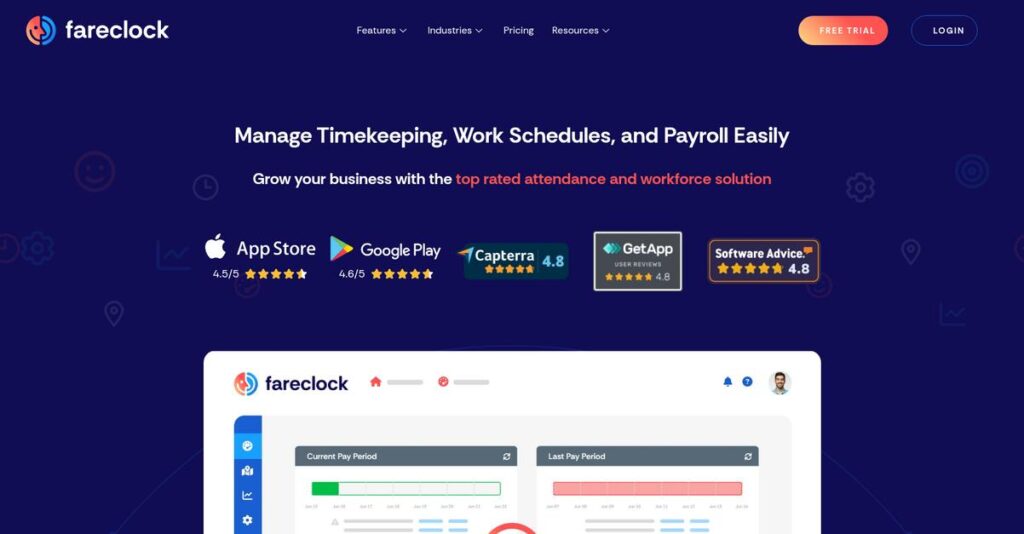Who really clocked in this morning?
If you’re looking for employee time tracking you can actually trust, you’re probably frustrated with how easy it is for buddy punching and time theft to slip by unnoticed.
The hardest part? Payroll ends up wrong every single week because someone clocks in for someone else or records hours from the wrong job site.
Fareclock stands out by combining biometric hardware with cloud-based tools, allowing you to verify every punch with fingerprints or facial recognition, and track work locations using GPS and geofencing. I’ve spent time exploring how Fareclock’s approach fixes the issues that hold back other systems, especially for on-site teams and field workers.
In this review, I’ll show how Fareclock gives you real accountability and helps you prevent time theft with tech you can actually manage yourself.
In this Fareclock review, you’ll learn about feature highlights, pricing, plan details, hardware options, everything about their scheduling and job costing, plus how Fareclock stacks up against other alternatives—so you can make the right call.
You’ll get the details and research-backed insights you need to find the features you need to stop time theft and make payroll right every period.
Let’s get started.
Quick Summary
- Fareclock is a biometric time and attendance system combining physical clock hardware with cloud software to prevent time theft.
- Best for small to mid-sized businesses requiring secure, on-site employee time tracking.
- You’ll appreciate its reliable biometric clocks and responsive customer support that simplify accurate payroll management.
- Fareclock offers tiered monthly plans with a 30-day free trial plus one-time hardware purchases starting at $199.
Fareclock Overview
Fareclock has been around since 2013, based in Brooklyn, New York, focusing on making employee time tracking simple and secure through biometric hardware and cloud software. Their mission is clear: stop time theft by verifying who actually clocks in.
They target small to mid-sized businesses in industries like construction, manufacturing, healthcare and retail, where employees need to be physically on-site. What sets them apart is their focus on integrating physical biometric devices with software, rather than relying solely on apps or browser-based systems.
The recent Fareclock review shows steady product updates enhancing both hardware reliability and cloud features, reflecting a measured growth strategy without chasing acquisitions or flashy new ventures.
Compared to big names, Fareclock leans into its unique strength of combining hardware and software, emphasizing accurate, verifiable employee attendance tracking. This approach feels like it was made by people who actually use these systems, rather than for generic office environments.
They work with a mix of small businesses and mid-sized companies who need to control labor costs and prevent buddy punching, often in industries where physical presence matters most.
- 🎯 Bonus Resource: If you’re also evaluating management solutions for specific sectors, my article on best K-12 software covers helpful insights for educational districts.
Their current focus is refining their ecosystem to meet evolving compliance and reporting needs, which aligns well with buyers who want straightforward, dependable solutions—not overcomplicated features.
Now let’s examine their capabilities.
Fareclock Features
Struggling with time theft and inaccurate punch-ins?
Fareclock solutions combine biometric hardware with cloud software to tackle employee time tracking problems head-on. These are the five core Fareclock solutions that help businesses eliminate buddy punching, enforce schedule adherence, and simplify payroll tasks.
1. Biometric Time Clock Hardware
Buddy punching still costing you money?
When employees clock in for each other, payroll errors and time theft spike, eating into profits and causing management headaches.
Fareclock’s biometric clocks use fingerprint (FC100) or facial recognition (FC200) technology to verify identity on site. I found the real-time syncing and local punch storage essential during outages, ensure no data loss. This solution’s physical presence makes time tracking tamper-proof and reliable.
This means you can finally control time theft and pay only for actual hours worked.
2. Cloud-Based Administrative Dashboard
Tired of juggling spreadsheets for payroll?
Manual time record adjustments and approvals can slow payroll and increase errors, especially without centralized access.
Fareclock’s web dashboard offers managers a live view of clock-ins, timesheet edits, and approvals from anywhere. Here’s what I found: this solution emphasizes functionality over flash, but its data-driven interface streamlines review and payroll prep efficiently. It balances ease of use with powerful controls needed for accurate hours tracking.
This lets your payroll team get approvals done faster while reducing mistakes.
3. Mobile App with Geofencing & GPS
Managing remote or multi-site workers a nightmare?
Tracking time and location for field staff is tough without precise controls, leading to falsified punch-ins or missed hours.
Fareclock’s app lets employees clock in/out from anywhere, with GPS tagging and geofencing that restrict punches to approved locations. From my testing, the geofencing feature prevents early or fraudulent clock-ins effectively. This solution makes mobile timekeeping transparent and accountable, especially across job sites.
You gain confidence that hours logged truly reflect time worked on location.
4. Employee Scheduling
Struggling with shift mismanagement and labor cost overruns?
Without clear schedules and punch-in enforcement, overtime can balloon unexpectedly, driving up expenses.
Fareclock’s scheduling tool lets managers build, publish, and enforce shifts while notifying employees of their schedules via the app. What I love about this feature is how you can set rules to block off-time punches outside shifts, cutting unplanned overtime sharply. This solution keeps your labor costs in check by improving attendance discipline.
This helps your team work the hours planned and prevents costly schedule slippage.
5. Job Costing & Labor Allocation
Confused about project labor expenses?
Not knowing how many hours your team spends on each job or task complicates billing and profitability tracking.
Fareclock enables clock-ins with job or task codes, capturing precise labor allocation. Here’s where this solution shines: the job costing reports help break down labor spend per project clearly. From my experience, this is invaluable for service businesses needing detailed job profitability insights.
You get accurate job cost data that supports better client billing and resource management.
Pros & Cons
- ✅ Effective biometric clocks eliminate buddy punching easily
- ✅ Strong cloud dashboard improves payroll accuracy and control
- ✅ Geofencing feature adds solid location-based time tracking
- ⚠️ Admin interface feels outdated compared to newer SaaS tools
- ⚠️ Mobile app UI can be clunky and less intuitive
- ⚠️ Initial hardware network setup may require support help
These Fareclock solutions work together to create a tightly integrated time tracking system that controls labor costs while simplifying workforce management. Next, let’s explore how pricing matches these capabilities.
Fareclock Pricing
Worried about hidden fees in timesheet software?
Fareclock pricing follows a transparent, tiered subscription model with clear monthly fees based on your team size, making it easier for you to plan your budget and avoid surprises.
| Plan | Price & Features |
|---|---|
| Standard | $25/month base + $5/employee/month • Core time & attendance features • Mobile app with GPS tracking • Standard reporting • Payroll exports |
| Professional | $50/month base + $8/employee/month • All Standard features • Employee scheduling • Job costing & labor allocation • Geofencing • Advanced PTO accruals |
| Enterprise | Custom pricing – contact sales • All Professional features • Single Sign-On (SSO) • Advanced security • Dedicated support |
1. Value Assessment
Clear and scalable pricing.
From my cost analysis, Fareclock’s pricing model is straightforward, letting you pay a base plus per-employee fee that grows directly with your team. This per-user subscription approach offers predictable budgeting without forcing you to pay for features your business doesn’t need. Their tiered plans allow you to add advanced capabilities like scheduling and job costing as you grow.
Budget-wise, this means you control ongoing costs while accessing features that drive real operational value.
- 🎯 Bonus Resource: While we’re discussing operational clarity, understanding how best IVR software can streamline communication is equally important.
2. Trial/Demo Options
Risk-free trial available.
Fareclock offers a 30-day free trial that lets you access full functionality across all plans so you can explore features and hardware integration upfront. What stood out was their fully featured trial with no long-term commitment, making it easy to test how the pricing fits your operational needs without upfront fees.
For your business, this means you can confidently evaluate ROI before your budget commits to monthly payments.
3. Plan Comparison
Picking the right plan matters.
The Standard plan suits small teams needing basic attendance tracking, while the Professional tier unlocks scheduling and job costing for more complex labor management. Their tiered pricing structure ensures you only pay for necessary features, scaling costs with your actual usage and employee count.
This helps your budget align with real business needs, avoiding overspending on irrelevant functions.
My Take: Fareclock’s pricing approach is transparent and sized for SMBs needing verifiable time tracking linked to biometric hardware. It fits businesses wanting clear, usage-based costs combined with scalable feature sets.
Overall, Fareclock pricing delivers clear value with scalable subscription costs.
Fareclock Reviews
Are Fareclock users truly satisfied?
From my review analysis, Fareclock reviews consistently come from small and mid-sized businesses praising the platform’s biometric hardware and responsive customer support. I evaluated user feedback from sources like Capterra and G2 to understand what real customers think about the software’s strengths and weaknesses.
1. Overall User Satisfaction
Most users report positive experiences.
From the reviews I analyzed, Fareclock holds strong average ratings around 4.6 to 4.7 stars, with a notable consensus on the reliability of its core function. What stands out is how users regularly highlight dependable time tracking hardware as a major satisfaction driver in many reviews.
This means your experience will likely benefit from stable punch-in/out accuracy and consistent data syncing.
- 🎯 Bonus Resource: While we’re discussing software, understanding how to amplify your yield with cryptocurrency mining software is an interesting topic for investment diversification.
2. Common Praise Points
Reliability and support impress customers often.
What stands out in customer feedback is how users consistently praise the durable biometric devices and especially the support team’s responsiveness. From my review analysis, customer service responsiveness ranks as a key highlight in many reviews, helping ease initial setup concerns and ongoing usage.
These praised features matter because they reduce payroll errors and minimize managerial headaches for you.
3. Frequent Complaints
Interface and app issues arise repeatedly.
Review-wise, common complaints focus on the somewhat dated admin dashboard and occasional mobile app clunkiness. From the reviews I studied, the mobile app’s less polished UI draws frequent criticism for limiting manager convenience in the field.
These issues appear more like minor usability annoyances than deal-breakers for most users.
What Customers Say
- Positive: “Their customer service is outstanding. If you have any issue, they are extremely responsive and helpful.” (Capterra)
- Constructive: “The mobile app could use a UI refresh to make it more intuitive for managers on the go.” (G2)
- Bottom Line: “Fareclock has made payroll a breeze, saving me hours of manual entry.” (Capterra)
The overall Fareclock reviews reflect consistent praise for hardware and support with some moderate critiques mainly on software polish.
Best Fareclock Alternatives
Too many Fareclock alternatives to consider?
The best Fareclock alternatives include several strong options, each offering different strengths depending on your business size, budget, and workforce management priorities.
- 🎯 Bonus Resource: Before diving deeper, you might find my analysis of best electrical design software helpful, particularly if you manage complex system integrations.
1. QuickBooks Time
Ideal for mobile and QuickBooks users
QuickBooks Time shines when your workforce is mostly remote or field-based, and you want tight integration with QuickBooks for seamless payroll syncing. From my competitive analysis, this alternative offers superior mobile GPS tracking features that Fareclock’s hardware-centric system doesn’t fully match, making it great for businesses prioritizing mobility.
Choose QuickBooks Time if your team works offsite frequently and you rely heavily on QuickBooks for accounting.
2. Homebase
Perfect for budget-conscious small retailers and restaurants
Homebase offers a robust free tier with strong scheduling and communication tools tailored for small, single-location businesses. What I found comparing options is that Homebase provides more affordable team scheduling and messaging than Fareclock’s biometric focus, which helps if you prioritize employee coordination over hardware security.
You should consider Homebase if your budget is tight and scheduling is more important than biometric time tracking.
3. When I Work
Best when scheduling complexity outweighs biometric needs
When I Work excels in offering intuitive employee scheduling and shift swapping, with time tracking playing a supporting role. Alternative-wise, your situation calls for this option if you need a smoother scheduling experience, since When I Work outperforms Fareclock’s basic scheduling tools at a comparable price point.
Pick When I Work if managing complex shifts and employee coverage is your top priority rather than hardware-based clock-ins.
- 🎯 Bonus Resource: If you’re also exploring solutions for optimizing project outcomes, my article on best solar design software offers insights into specialized design tools.
4. uAttend
A straightforward hardware-plus-software alternative
uAttend is very similar to Fareclock in combining biometric clocks with cloud-based time tracking, but its hardware options and pricing promotions might occasionally better fit your budget. From my analysis, uAttend is a close alternative when you want comparable biometric hardware but prefer a different interface or specific device options.
Choose uAttend if you want biometric reliability with flexibility on pricing or hardware models compared to Fareclock.
Quick Decision Guide
- Choose Fareclock: You need integrated biometric hardware with cloud management
- Choose QuickBooks Time: Your team is mobile and QuickBooks integration is key
- Choose Homebase: Budget-friendly scheduling for small retail or restaurant teams
- Choose When I Work: Complex employee scheduling with simple time tracking
- Choose uAttend: Similar biometric hardware at possibly better pricing/promos
Among the best Fareclock alternatives, I recommend focusing on your specific employee management and budget priorities to find the ideal fit.
Setup & Implementation
Worried about hardware and setup hurdles?
The Fareclock review shows that implementation is moderate in complexity, blending physical device installation with cloud software setup. You’ll want to understand what it really takes to deploy and maintain Fareclock before committing.
1. Setup Complexity & Timeline
Hardware setup requires more than just software.
From my implementation analysis, setup usually takes a few hours to a day depending on your team’s technical comfort and employee count. Installing the biometric clock and enrolling employees involves some hands-on work that can slow you down without proper planning.
You’ll want to prepare by scheduling installation and employee enrollment sessions to avoid disrupting your daily operations.
2. Technical Requirements & Integration
Network and hardware readiness is key.
The system depends on your clock connecting via Wi-Fi or Ethernet, which means your IT team must ensure stable network access and basic device configuration. What I found about deployment is that network setup can trip up teams new to hardware integration during implementation.
Make sure your IT staff have the bandwidth to assist with network connections and software dashboard configuration.
- 🎯 Bonus Resource: While we’re discussing system setup, understanding how other technologies like speech to text software can automate tasks is equally important.
3. Training & Change Management
User adoption tends to be straightforward.
Employees only need to learn using the biometric clock, which is intuitive, while managers will handle administrative dashboard tasks. From my analysis, minimal user training eases adoption challenges but managers need support on system features during implementation.
You should invest in brief training sessions and encourage early manager engagement for smooth user transition.
4. Support & Success Factors
Strong vendor support smooths the process.
Fareclock’s customer service is widely praised and helps mitigate setup issues quickly. From my implementation analysis, responsive vendor support is a critical success factor that significantly reduces downtime and user frustration.
Plan to leverage Fareclock’s support during initial rollout and keep communication channels open for faster issue resolution.
Implementation Checklist
- Timeline: 1 day to setup hardware and enroll employees
- Team Size: IT technician, admin lead, and employee coordinators
- Budget: Costs for hardware installation and possible support services
- Technical: Stable Wi-Fi/Ethernet and basic network configuration
- Success Factor: Dedicated support access and employee enrollment planning
Overall, Fareclock implementation requires careful scheduling and IT involvement upfront, but your team can expect a smooth setup with the right preparation.
Who’s Fareclock For
Is Fareclock right for your team’s time tracking?
Understanding who benefits most from Fareclock involves looking closely at your business’s location needs, employee accountability, and management priorities. This Fareclock review helps you see if your operations and team align with what this system offers.
1. Ideal User Profile
Businesses needing reliable on-site employee tracking.
Fareclock works best for businesses where employees must be physically present onsite—think construction sites, manufacturing floors, healthcare clinics, and auto repair shops. From my user analysis, businesses with hourly, non-exempt workers focused on preventing time theft will find Fareclock’s biometric punch-in/out extremely valuable.
You’ll succeed if you prioritize eliminating buddy punching and speeding up payroll accuracy through a “set it and forget it” system.
2. Business Size & Scale
Small to mid-sized teams on-site.
Your business should have between 10 and 250 employees working in fixed locations where punctuality matters. What I found about target users is that small to mid-sized businesses with localized teams get the most straightforward benefits without the complexity or cost of larger enterprise solutions.
You fit well if your payroll volume justifies a biometric system but doesn’t require large-scale, multi-site integration.
- 🎯 Bonus Resource: While we’re discussing optimizing your team’s workflow, understanding how to simplify your inbox with best email client software is equally important.
3. Use Case Scenarios
Straightforward time and attendance for hourly teams.
Fareclock shines in use cases where manual timesheets cause errors or time theft risks. User-wise, teams that require physical punch-in data verified by fingerprint or facial recognition benefit greatly from automated tracking and faster payroll processing.
You’ll want this if you’re managing hourly shifts on-site rather than remote or fully flexible schedules.
4. Who Should Look Elsewhere
Remote-first or complex scheduling teams.
Fareclock isn’t ideal if your team works entirely remotely or relies heavily on complex shift scheduling like in restaurants. From my user analysis, organizations needing advanced schedule management or fully virtual attendance solutions will find QuickBooks Time, Homebase, or When I Work more suitable.
Instead, look for software designed for remote tracking or granular shift planning.
Best Fit Assessment
- Perfect For: On-site hourly teams needing biometric time tracking
- Business Size: 10-250 employees working at physical locations
- Primary Use Case: Preventing time theft and speeding payroll accuracy
- Budget Range: Moderate investment for hardware plus cloud time management
- Skip If: Fully remote teams or complex restaurant-style shift scheduling
From this Fareclock review, I can say your best results come when you have hourly on-site teams focused on accountability rather than remote or heavily scheduled workforce scenarios.
Bottom Line
Is Fareclock the right fit for your time tracking?
From my comprehensive analysis, this Fareclock review reveals a solution that excels in biometric attendance accuracy but requires weighing interface and setup trade-offs for your business.
1. Overall Strengths
Biometric reliability leads the way.
Fareclock stands out primarily for its durable biometric hardware and straightforward employee time punching. The system effectively combats time theft and simplifies payroll processes, with responsive customer support enhancing the overall experience. Pricing is competitive for small to mid-sized businesses that need physical verification rather than just app-based tracking.
These strengths ensure reliable attendance data collection and significant time savings, empowering businesses to improve operational accuracy.
- 🎯 Bonus Resource: While managing business operations, understanding optimal tools is crucial. My article on best legal billing software can guide you.
2. Key Limitations
Admin experience and setup need attention.
While the core hardware performs strongly, the administrative dashboard feels somewhat outdated and less intuitive. The mobile app also lags behind competitors in polish and user friendliness. Based on this review, initial setup can require technical support to avoid configuration issues, which may slow early adoption for businesses with limited IT resources.
These limitations are not deal-breakers but call for readiness to invest in training and potentially rely on vendor support.
3. Final Recommendation
Recommended for SMBs valuing biometric verification.
You should choose Fareclock if your priority is eliminating buddy punching through proven biometric clocks and you appreciate attentive support. From my analysis, this solution fits businesses needing reliable, physical time capture over fully cloud-centric or mobile-first tools.
Bottom line for your decision: trial the system to confirm ease of onboarding and evaluate hardware benefits in your environment.
Bottom Line
- Verdict: Recommended for SMBs needing biometric time tracking
- Best For: Small to mid-sized businesses focused on physical attendance accuracy
- Biggest Strength: Durable biometric hardware with effective time theft prevention
- Main Concern: Admin dashboard usability and setup complexity
- Next Step: Schedule a demo and explore hardware trial options
This Fareclock review indicates strong recommendation confidence for the right business user, balancing robust hardware strengths with manageable limitations.