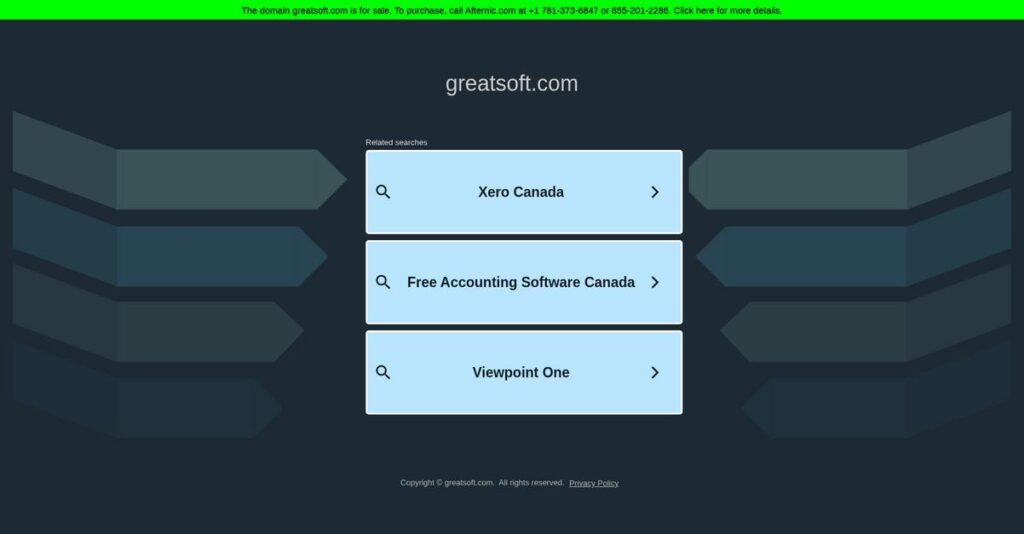Tired of siloed client data slowing you down?
If you’re looking at Greatsoft, you probably feel how disconnected CRM, billing, compliance, and tax tools can cause messy client files and frustrating extra work.
The truth is, when all your data lives in different apps, mistakes slip through and hours vanish into admin tasks—and that’s a pain you live with daily.
Greatsoft tackles this by giving you one cloud platform where everything—practice management, tax, company secretarial, and client docs—actually talks to each other. Their all-in-one suite cuts out tedious copying, reduces errors, and creates a “single source of truth” for your entire operation.
Throughout this review, I’ll break down how Greatsoft streamlines all your firm’s core processes and what you really get from using it.
In this Greatsoft review, you’ll see exactly how the system works, what the real benefits are, its pricing, and how it compares to alternatives, so you can assess what fits your firm best.
You’ll walk away knowing the features you need to save time, improve accuracy, and power up your practice management—without nasty surprises.
Let’s dive into the analysis.
Quick Summary
- Greatsoft is a cloud-based practice management suite that integrates CRM, billing, tax, and compliance for accounting firms.
- Best for mid-sized to large accounting firms needing a single, centralized platform for client and job management.
- You’ll appreciate its tightly integrated modules that create a single source of truth and improve firm-wide efficiency.
- Greatsoft offers custom subscription pricing with no free trial; demos require direct contact with sales.
Greatsoft Overview
Greatsoft has been around since 1985, based in Sydney, Australia, focusing on practice management software tailored for professional services firms. Their core mission is to offer a single cloud-based platform that integrates CRM, billing, tax, and compliance data.
What sets them apart is how they focus on mid-market to large accounting and financial services firms, providing a comprehensive, all-in-one practice management ecosystem. You won’t find them trying to cover unrelated industries—they specialize in simplifying complex workflows and reducing fragmented data typical in accounting practices.
The acquisition by The Access Group in late 2021 was a smart move—you can see the impact in how Greatsoft continues expanding its capabilities and strengthening integrations, as noted in recent Greatsoft review discussions.
Unlike competitors, Greatsoft emphasizes delivering a unified database instead of patching together multiple apps, making it easier for firms to manage client and compliance data accurately and efficiently. This positions them well against players like Karbon or Thomson Reuters.
- 🎯 Bonus Resource: While we’re discussing data management, understanding photo recovery software is also crucial for digital assets.
They work with medium to large accounting firms and financial services providers, many relying on Greatsoft to centralize operations across their practices.
I noticed their strategy now prioritizes deeper ecosystem integration and scalable cloud solutions, which aligns with the needs of firms wanting to future-proof their practice management systems.
Now let’s examine their capabilities.
Greatsoft Features
Looking for an all-in-one practice management platform?
Greatsoft solutions combine several powerful modules to streamline firm operations into one ecosystem. These are the five core Greatsoft solutions that tackle common headaches for accounting and financial services firms.
1. Central CRM & Practice Management
Frustrated by scattered client information everywhere?
Many firms struggle with client data spread over emails, spreadsheets, and billing tools — leading to errors and wasted time.
Greatsoft’s CRM & Practice Management solution offers a 360-degree client view on a unified dashboard that tracks communications, jobs, billing, and time tracking. From my testing, this feature really shines when keeping your entire team aligned with up-to-date client info, cutting down on duplication and confusion.
This means you can finally manage your client relationships and practice health with one consistent system.
- 🎯 Bonus Resource: While we’re discussing firm operations, understanding network monitoring software can be helpful for overall system health.
2. Tax & Compliance
Tired of repetitive, error-prone tax prep work?
Manual tax returns waste time and risk costly mistakes during busy seasons.
The Tax & Compliance solution automates data pre-population and lodgement using the client info already stored, which streamlines workflows from job creation to filing. What I love about this is how the country-specific tax modules align perfectly with local regulations, reducing manual effort significantly.
You get faster, more accurate tax processing that frees your team for higher-value work.
3. Company Secretarial (CoSec)
Missing filing deadlines and compliance details?
Corporate compliance tasks like maintaining registers and submitting forms are time-consuming and prone to oversight.
Greatsoft’s Company Secretarial solution automates administration of statutory records, tracks deadlines, and generates necessary forms (like ASIC in Australia). This feature helps you avoid costly penalties by ensuring all corporate compliance tasks stay on track and linked to client profiles.
The result is reliable, auditable compliance that reduces risk for your firm and clients.
4. Integrated Document Management
Lost in a sea of file versions?
Juggling multiple document tools makes finding final signed contracts or updated reports a headache.
The Integrated Document Management solution provides secure, in-platform storage with version control and customizable templates linked to clients and jobs. From my experience, this feature speeds up document retrieval and ensures you’re always working on the latest files without hunting around.
You end up with a more organized practice, saving time and improving client servicing.
5. Workflow Automation & Portals
Fed up with repetitive manual onboarding steps?
Manually assigning tasks and chasing documents delays client setups and stretches your team thin.
Greatsoft’s Workflow Automation lets you design standard processes that automatically assign tasks and send secure client portal requests for documents and e-signatures. Here’s the thing – the client portal enhances collaboration and security far beyond email, boosting efficiency.
This means smoother onboarding and client communications that free you to focus on growing your firm.
Pros & Cons
- ✅ Unified platform eliminates data silos across practice functions
- ✅ Country-specific tax modules reduce manual compliance work
- ✅ Highly configurable workflows tailored to firm processes
- ⚠️ Steep learning curve can slow initial user adoption
- ⚠️ User interface feels outdated compared to newer platforms
- ⚠️ Performance lags reported with large data sets
All these Greatsoft solutions work together as a tightly integrated practice management ecosystem that keeps your firm data connected and workflows efficient, making your daily operations a lot less complicated.
Greatsoft Pricing
Confused about what you’ll actually pay monthly?
Greatsoft pricing follows a custom quote model tailored to your firm’s size and specific module needs, so you’ll want to contact their sales team to get precise numbers.
Cost Breakdown
- Base Platform: Custom quote – no public pricing
- User Licenses: Per user, annual subscription (varied by firm size)
- Implementation: Significant setup fees, often substantial percentage of initial costs
- Integrations: Additional costs for marketing automation and specialized modules
- Key Factors: Number of users, selected modules, customization level, integration complexity
1. Pricing Model & Cost Factors
Pricing tailored for complex needs.
Greatsoft’s pricing model revolves around a custom quote subscription with modular add-ons, where your total cost depends largely on the number of users and which modules you want integrated. From my cost analysis, this means you’ll pay for exactly what your firm requires instead of blanket pricing, but it could involve significant implementation fees that your finance team needs to plan for.
Budget-wise, you can expect to invest upfront while gaining tailored access to specific features.
2. Value Assessment & ROI
Premium pricing, premium value.
What stood out about their pricing is how it supports a fully integrated practice management suite, combining CRM, tax, and compliance in one platform. This customized approach adds value by reducing administrative overhead and streamlining operations. From my cost analysis, although the upfront costs are higher than entry-level tools, the total cost of ownership is justified if your firm needs the advanced compliance and workflow automation capabilities.
This means your investment aligns with long-term efficiency gains.
3. Budget Planning & Implementation
Plan for more than licenses.
Beyond the annual user fees, Greatsoft requires a substantial initial implementation budget covering data migration, setup, and training. From my research, hidden costs often come from complex integrations and optional marketing add-ons. This means your total cost of ownership can be significantly above license fees alone. Budget-wise, you should prepare for a multi-phase rollout with staged payments aligned to milestones.
So for your business size, expect a deliberate budgeting process to ensure smooth deployment.
- 🎯 Bonus Resource: While we’re discussing operational streamlining, understanding various industry-specific software like hotel front desk software can offer broader insights.
My Take: Greatsoft pricing suits medium to large accounting firms seeking an all-in-one solution without paying for unused features. You get flexibility and depth, but you’ll want budget clarity upfront.
The overall Greatsoft pricing reflects customized enterprise software value aligned with your needs.
Greatsoft Reviews
Are Greatsoft reviews truly trustworthy?
In analyzing Greatsoft reviews from platforms like Capterra and G2, I examined real user experiences to provide you with balanced insights. This approach highlights both positive and negative feedback, helping you understand what customers really think about this business software.
- 🎯 Bonus Resource: While evaluating business software, understanding advanced engineering tools like PCB Design Software is also crucial.
1. Overall User Satisfaction
Users show mostly positive feelings.
From my review analysis, Greatsoft maintains ratings around 4.0 to 4.5 stars, showing a generally satisfied user base with consistent praise. Reviews indicate users appreciate its comprehensive features, though the volume of feedback is lower than mass-market competitors, which slightly limits broad generalizations.
What you’ll find is that satisfaction often hinges on how well firms manage the initial learning process and ongoing support.
2. Common Praise Points
All-in-one integration stands out strongly.
What stood out in customer feedback was how users consistently praise Greatsoft’s unified platform, as many reviews highlight its value as a single source of truth for client and firm data. Reporting capabilities and customization also receive frequent positive mentions, emphasizing workflow efficiency.
These praised features matter because they simplify complex firm operations and reduce reliance on disconnected tools, saving time and lowering errors.
3. Frequent Complaints
Users note a steep learning curve.
From the reviews I analyzed, common complaints center on the software’s dated user interface and significant upfront training needs. What stands out is how users often find the UI less intuitive than modern competitors, and some report slower performance with large data sets.
For your situation, these are important considerations but tend to be minor hurdles rather than deal-breakers, especially if you have adequate training resources.
What Customers Say
- Positive: “The best part of Greatsoft is its ability to be a single source of truth for our practice. All client information, jobs, billing, and documents are in one place.” (G2)
- Constructive: “The user interface can be clunky and not as intuitive as some of the newer cloud products on the market. It can feel a bit ‘old school’ at times.” (Capterra)
- Bottom Line: “Greatsoft offers powerful integration but requires patience to master its complexity.” (Software Advice)
The overall Greatsoft reviews reveal balanced user experiences with clear positives and challenges.
Best Greatsoft Alternatives
Too many options make choosing tough?
The best Greatsoft alternatives include several strong contenders, each better suited for different firm sizes, workflows, and priorities. I’ll help you understand when each alternative makes more sense based on practical needs and your specific situation.
- 🎯 Bonus Resource: Speaking of automating operations, my guide on best carpet cleaning software explores specific solutions for service-based businesses.
1. Wolters Kluwer (CCH iFirm / Axcess)
Large enterprise firms seeking top-tier tools?
If your accounting practice demands integrated tax, audit, and deep research tools, Wolters Kluwer is the choice. From my competitive analysis, this alternative excels in comprehensive tax and audit integration, making it ideal for national or global firms with complex compliance requirements.
You should choose Wolters Kluwer over Greatsoft if your firm needs best-in-class tax and audit functionality tightly woven into your workflow.
2. Karbon
Focus on collaboration and communication?
Karbon shines when your biggest challenge is managing high volumes of client communication and smooth teamwork. What I found comparing options is that Karbon offers superior workflow automation and user-friendly interface as an alternative to Greatsoft’s broader suite approach.
Consider Karbon when your firm values intuitive collaboration tools more than deeper compliance or billing features.
3. Xero Practice Manager (XPM)
Budget-conscious and Xero-centric?
For small to medium firms highly invested in Xero’s ecosystem with straightforward practice management needs, XPM is a solid pick. From my competitive analysis, this alternative provides cost-effective basic job and time tracking compared to Greatsoft’s enterprise-level system.
Choose XPM if you want essential functionality at a lower price and already rely heavily on Xero accounting software.
4. Thomson Reuters (Onvio)
Seeking modern cloud-native architecture?
Onvio suits firms wanting a modular, cloud-first platform backed by a global vendor. What I found is that Onvio’s strong document management and workflow tools stand out as an alternative with a more app-based approach than Greatsoft’s integrated database.
Your situation calls for Onvio if you prefer a flexible, modern cloud platform over a monolithic system design.
Quick Decision Guide
- Choose Greatsoft: Mid-market firms needing all-in-one, integrated practice management
- Choose Wolters Kluwer: Large firms requiring best-in-class tax and audit tools
- Choose Karbon: Teams prioritizing communication and workflow automation
- Choose Xero Practice Manager: Small-medium firms on tight budgets using Xero
- Choose Thomson Reuters Onvio: Firms wanting modern cloud-native, modular systems
The best Greatsoft alternatives depend on whether your priorities lean toward enterprise integration, collaboration, or cost-effectiveness for your firm’s specific needs.
Setup & Implementation
Is implementing Greatsoft more complex than you expect?
The Greatsoft review shows the deployment process requires solid planning and teamwork, reflecting a moderately complex setup. This section aims to give you clear expectations about what the Greatsoft implementation truly involves for your business.
1. Setup Complexity & Timeline
Deployment demands serious dedication and coordination.
From my implementation analysis, Greatsoft requires coordinated efforts between your project manager and the vendor team, with data migration as the biggest bottleneck due to cleansing and validation needs. Implementation typically spans 6-9 months for mid-sized firms, sometimes longer if your workflows are complex.
You’ll want to plan for upfront resource allocation especially around data preparation and appointing a full-time internal project lead to keep things on track.
- 🎯 Bonus Resource: While discussing software solutions, my analysis of video recovery software is also available.
2. Technical Requirements & Integration
Expect infrastructure and integration hurdles.
Greatsoft runs in a browser but depends heavily on your network stability; users report slowdowns if the internet connection falters. What I found about deployment is that a stable, high-speed internet connection is critical for smooth implementation and day-to-day use, plus some firms may need help integrating with legacy financial and CRM systems.
Make sure your IT team is ready to manage network performance and has the capacity to support data integration efforts along the way.
3. Training & Change Management
User learning curve is a real challenge.
Due to Greatsoft’s depth and somewhat dated interface, your staff will face a steep learning curve. From my implementation analysis, comprehensive training programs are essential to minimize productivity drops during initial rollout. Expect ramp-up time where users get comfortable navigating the system’s many features.
You should prepare to invest in phased training sessions and appoint internal champions who can help their teams adjust to the new workflows.
4. Support & Success Factors
Vendor support quality varies by region.
Support during Greatsoft implementation has mixed reviews; some users praise knowledgeable staff while others find response times slow depending on support plans. From my implementation analysis, having a dedicated vendor contact and clear escalation pathways greatly improves your chances of resolving issues quickly.
Ensure success by scheduling regular status meetings with your vendor and maintaining open, proactive communication throughout the implementation lifecycle.
Implementation Checklist
- Timeline: 6-9 months typical for mid-sized firms
- Team Size: Dedicated project manager plus internal IT and trainers
- Budget: Account for professional services and data cleansing costs
- Technical: Reliable high-speed internet and legacy system integration
- Success Factor: Strong project leadership and comprehensive training
Overall, Greatsoft implementation demands dedicated resources and realistic planning for success. If you prepare accordingly, this complex deployment can deliver solid long-term benefits.
Who’s Greatsoft For
Is Greatsoft the right fit for your firm?
In this Greatsoft review, I’ll help you understand which business profiles, team sizes, and use cases this software best serves. From my user analysis, you’ll quickly see if your situation aligns with Greatsoft’s strengths and whether it matches your workflow needs.
- 🎯 Bonus Resource: While we’re discussing your firm’s team, understanding how mentoring software helps growth is equally important.
1. Ideal User Profile
Best for mid-to-large accounting firms.
Greatsoft caters primarily to mid-sized to large accounting or professional services firms with 20-200+ staff who have outgrown simpler tools and want to centralize client data, billing, tax, and compliance. User-wise, firms needing a fully integrated, single platform benefit the most, especially when willing to invest in training and implementation.
These users thrive by streamlining work through one source of truth for all practice data, reducing manual coordination and data silos.
2. Business Size & Scale
Designed for medium to large professional businesses.
If your firm handles complex practice management tasks with multiple departments and a need for detailed reporting, Greatsoft is a good fit. What I found about target users is that small firms often find the software overwhelming due to its complexity and learning curve, while larger teams appreciate its depth.
You’ll know this works when you have sufficient staff resources to manage setup and ongoing training.
3. Use Case Scenarios
Ideal for integrated practice management workflows.
Greatsoft shines in scenarios requiring consolidation of CRM, billing, tax compliance, and document management into one unified system. Your situation calls for a centralized platform to manage client lifecycle data and detailed firm analytics, rather than standalone or spreadsheet-driven workflows.
You’ll benefit most if your priority is improving practice-wide visibility and efficiency through a customizable system.
4. Who Should Look Elsewhere
Not suited for small firms or UI-focused needs.
If you run a small practice prioritizing quick setup, ease of use, or a modern interface, this may not be the right software. From my user analysis, firms seeking intuitive, user-friendly interfaces or those focused mainly on internal communication will find Greatsoft less fitting.
Consider simpler, lightweight solutions or modern cloud-native platforms for those needs.
Best Fit Assessment
- Perfect For: Mid-to-large accounting firms needing centralized practice management
- Business Size: 20-200+ staff with dedicated implementation resources
- Primary Use Case: Integrated management of client data, billing, tax, and compliance
- Budget Range: Investment-ready firms valuing depth over UI polish
- Skip If: Small firms seeking simple, easy-to-learn, modern UI software
When deciding on Greatsoft, your firm’s size and operational complexity matter most to fully leverage its powerful but demanding platform.
Bottom Line
My Greatsoft review combines feature analysis, pricing insights, and user feedback to deliver a balanced final recommendation tailored for professional services firms.
1. Overall Strengths
Strong integration across key practice areas.
Greatsoft excels by providing a single source of truth platform that unifies CRM, billing, tax and compliance workflows. This consolidation simplifies data management and boosts reporting capabilities, making it especially valuable for mid-market accounting and financial services firms. Additionally, its customizable workflows allow firms to align the software tightly with their unique business processes.
These strengths support more informed decision-making and operational efficiency critical to growing professional practices.
2. Key Limitations
User experience and system responsiveness need attention.
The software’s steep learning curve and somewhat clunky, dated interface present adoption challenges. Based on this review, the less intuitive UI affects user productivity initially and may require extended training investments. Performance slows can occur when handling large data volumes, which some users find frustrating compared to modern SaaS competitors with sleeker interfaces.
These limitations are manageable if your team commits upfront to training but remain important considerations when speed and ease-of-use are priorities.
- 🎯 Bonus Resource: While we’re discussing specific software needs, understanding best civil engineering software is equally important for those in that field.
3. Final Recommendation
Recommended for firms prioritizing integration and customization.
You should choose Greatsoft if your business needs a deeply integrated practice management system with flexible configuration options. From my analysis, this software works best for mid-to-large firms willing to invest in training to overcome usability hurdles and benefit from consolidated data insights. Smaller firms or those seeking rapid onboarding might find alternatives more suitable.
Your decision should weigh these trade-offs carefully to align with your firm’s operational maturity and software goals.
Bottom Line
- Verdict: Recommended with reservations for mid-market firms
- Best For: Mid-to-large accounting and financial services firms
- Biggest Strength: All-in-one platform delivering unified client data
- Main Concern: Steep learning curve and dated user interface
- Next Step: Request a personalized demo to evaluate fit
This Greatsoft review shows strong integration benefits with some usability trade-offs for firms ready to invest in adoption.