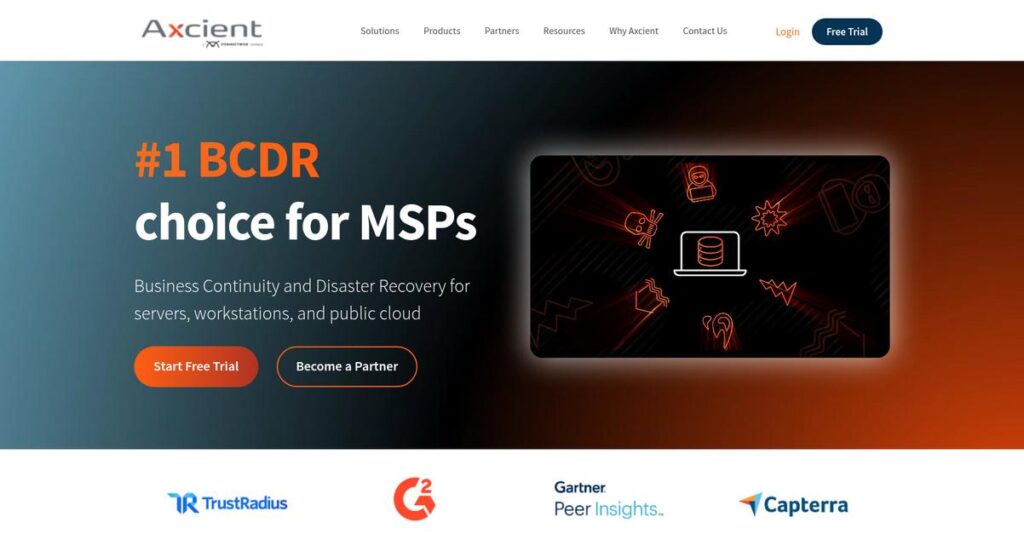Ever lost sleep over client data backups?
If you’re evaluating backup and disaster recovery platforms, it’s usually because your clients can’t afford downtime or data loss—neither can you as an MSP.
But in reality, lost productivity and frantic restores happen too often, forcing you to juggle clunky tools just to get systems running again.
That’s where Axcient steps in: their unified x360 platform takes a different approach, combining rapid BCDR, SaaS backup, and secure sync into one dashboard, with automated protection that’s actually built for MSPs like you.
In this review, I’ll show you how Axcient makes client data recoverable fast, drastically reducing firefighting and giving you back control.
You’ll see, in this Axcient review, not just features—but real-world reliability, pricing clarity, and how it compares to Datto, Veeam, and other big names when it comes to protecting SMBs.
You’ll find the features you need to judge if Axcient actually fixes your data protection headaches.
Let’s get started.
Quick Summary
- Axcient is a unified BCDR platform for MSPs that simplifies data protection and recovery across cloud, SaaS, and endpoint environments.
- Best for MSPs serving SMBs and mid-market clients needing predictable, flexible backup and disaster recovery solutions.
- You’ll appreciate its Chain-Free backup technology and flat-fee cloud storage that support faster recoveries and simpler management.
- Axcient offers custom pricing with a free 14-day trial of their Direct-to-Cloud solution and requires direct contact for detailed quotes.
Axcient Overview
I’ve found Axcient to be intensely focused on its mission to “cure data loss.” They’ve been at it since 2006, operating from their main headquarters in Denver, Colorado.
What really sets them apart is how they build everything for Managed Service Providers. You’ll quickly find they exclusively serve the channel community, meaning they’re your partner, not your competitor for your valued SMB clients.
Their landmark late-2024 acquisition by ConnectWise was a massive development. For this Axcient review, it points to a future of much deeper platform and billing integration.
Unlike some rivals that can feel overwhelming, Axcient’s big bet is its unique Chain-Free backup architecture. This smart approach feels like it was built by people who actually need to perform fast, reliable restores under real-world pressure.
They work with thousands of MSP partners across the globe, who use the platform to protect small and mid-market clients who absolutely cannot afford any operational downtime.
It’s clear to me their current strategy is about simplifying your professional life. They directly tackle vendor sprawl with a unified platform that brings predictable, partner-friendly pricing to the table for BCDR.
Let’s dive into their feature set.
Axcient Features
Is data loss keeping you up at night?
Axcient solutions provide a unified platform for comprehensive business availability and data protection. These are the four core Axcient solutions that safeguard your business operations.
- 🎯 Bonus Resource: Speaking of operations, my guide on debt collection software is equally important for revenue.
1. x360Recover (Business Continuity & Disaster Recovery)
Downtime after disaster is crippling?
Prolonged outages mean lost revenue and damaged reputation. Your business cannot afford such disruption, especially with cyber threats.
x360Recover ensures rapid data recovery and continuity. From my testing, its Chain-Free backup technology is a game-changer, significantly reducing recovery times. This feature supports diverse environments, including AirGap for ransomware protection.
You swiftly recover from failures or cyberattacks, ensuring operations resume in minutes, not hours.
2. x360Cloud (Microsoft 365 & Google Workspace Backup)
Cloud providers don’t guarantee full data control or instant recovery for accidental deletions. This leaves your vital cloud data vulnerable.
x360Cloud offers secure, independent backup for Microsoft 365 and Google Workspace data. I found its “SmartSearch” for fast, granular restores incredibly efficient. It backs up multiple times daily to a tamper-proof cloud.
Your productivity suite data is protected, allowing quick recovery of emails, files, and more, preventing data loss.
3. x360Sync (Secure File Sync & Share)
Struggling with secure file sharing?
Consumer-grade file sync services pose security risks; they don’t handle complex file server structures effectively. Your remote team needs secure, reliable access.
x360Sync offers secure file sync and share, enabling access from any device with continuous data protection. What I found: its Snapshot Point in Time Restores are fantastic for immediate ransomware recovery. It seamlessly maps file servers to the cloud.
Your team gains secure, collaborative file access, ensuring data integrity and fast threat recovery.
4. x360Portal (Unified Management)
Too many vendor logins to manage?
Juggling multiple dashboards creates inefficiency, wasting valuable time. You need a unified view across all your tools.
The x360Portal acts as a “single pane of glass” for all Axcient products, simplifying management and support. This solution provides a consistent user experience with one credential, streamlining access to all your BCDR tools. It integrates billing and training.
You gain centralized control over Axcient services, reducing administrative overhead and freeing up time.
Pros & Cons
- ✅ Intuitive dashboard simplifies setup and daily management of backups.
- ✅ Reliable Chain-Free technology ensures rapid and consistent data recovery.
- ✅ Responsive and highly-rated support team offers critical assistance.
- ⚠️ New portal navigation can feel clunky and challenging for some users.
- ⚠️ Licensing structures could benefit from clearer, simplified explanations.
- ⚠️ Occasional reports of syncing inconsistencies with the x360Sync module.
You’ll appreciate how these Axcient solutions work together, offering a comprehensive business continuity approach. This unified platform provides seamless data protection and streamlined management across your IT environment.
Axcient Pricing
Hidden costs got you frustrated?
Axcient pricing is based on a custom quote model, designed specifically for MSPs, requiring direct contact to get your exact figures. This approach ensures your costs are tailored rather than generic.
Cost Breakdown
- Base Platform: Custom quote required
- User Licenses: Usage-based (per agent/device) or flat fee per solution
- Implementation: Varies based on deployment scope and solution complexity
- Integrations: Generally included with x360Portal, custom API needs may vary
- Key Factors: Number of protected systems, cloud storage needs, chosen x360 products
1. Pricing Model & Cost Factors
Understanding Axcient’s flexible cost structure.
Axcient’s pricing model is custom for MSPs, primarily based on usage: per-device, per-agent, or flat-fee for Direct-to-Cloud and cloud-only services. From my cost analysis, their pricing scales with your actual consumption, avoiding rigid predefined tiers. Costs depend on your chosen x360 product and cloud storage needs.
This means your monthly costs stay aligned with your operational scale. Budget-wise, you can expect predictable expenses once your specific needs are clearly defined.
2. Value Assessment & ROI
Maximize your investment with Axcient.
Axcient aims to reduce your Total Cost of Ownership by up to 50% through a unified platform. What I found regarding pricing is that their flat-fee for x360Cloud and x360Sync with unlimited storage eliminates surprise overage fees, a common pain point. This predictable expense model offers strong ROI for MSPs managing client data.
This simplifies your budgeting significantly, providing a clearer cost outlook compared to other solutions with complex billing.
3. Budget Planning & Implementation
Plan your Axcient budget wisely.
While specific implementation costs aren’t published, understand that the total cost of ownership includes setup and potential egress fees if using Azure D2C. What stands out about their pricing is how the bundled licensing simplifies billing for replicated systems. Consider your projected usage growth for accurate long-term budget planning with Axcient.
For your business, this means engaging sales early to fully map out anticipated costs beyond just licensing fees.
- 🎯 Bonus Resource: While discussing business operations, my guide on best cold email software covers strategies for outreach.
My Take: Axcient pricing is strategically designed for MSPs, offering a customizable and predictable cost structure. It balances flexible usage-based models with flat-fee options, ideal for growing businesses seeking transparent disaster recovery.
Overall, Axcient pricing reflects predictable value designed for MSPs, simplifying complex data protection budgets. I recommend contacting their sales team to get a tailored quote that perfectly fits your specific operational needs.
Axcient Reviews
Your data security depends on real experiences.
I’ve analyzed numerous Axcient reviews to provide a balanced look at real user experiences. This section distills feedback from various platforms, helping you understand what customers truly think about this BCDR solution.
- 🎯 Bonus Resource: Speaking of operational efficiency, my guide on softphone software for remote teams can help.
1. Overall User Satisfaction
Users largely report high satisfaction.
From my review analysis, Axcient generally earns strong positive ratings, particularly from MSPs. What I found in user feedback is a clear trend towards reliable performance, with many highlighting its consistent backup capabilities. Review-wise, this indicates a trustworthy solution.
This high satisfaction stems from reliability and effective data recovery, offering peace of mind for your business continuity operations.
2. Common Praise Points
Ease of use and stellar support shine.
What users consistently praise is Axcient’s intuitive dashboard and straightforward setup for backups. From customer feedback, their support quality stands out as exceptional, frequently described as “fantastic” and “responsive.” I also noted appreciation for cost-effectiveness and fast recovery times.
This means you can expect quick deployment and strong ongoing assistance, minimizing your team’s learning curve and operational headaches effectively.
3. Frequent Complaints
Some users voice specific frustrations.
Common complaints in Axcient reviews center on the new portal’s navigation, which some find “clunky and cluttered.” What stands out is how licensing clarity sometimes causes confusion, making it harder for you to budget. Syncing issues with x360Sync were also noted.
These issues appear to be minor hurdles rather than deal-breakers for most users, suggesting they are manageable with proper planning.
What Customers Say
- Positive: “Very easy to setup full image backups and the recovery process is quick.” (User Review)
- Constructive: “Licensing is not clearly explained.” (User Review)
- Bottom Line: “High quality product at an excellent value, consistently ensuring our data is safe.” (User Review)
Overall, Axcient reviews reveal a highly reliable BCDR solution with strong support, though some interface and licensing refinements are desired. The feedback patterns show consistent value for MSPs and SMBs.
Best Axcient Alternatives
Need help choosing between BCDR solutions?
Finding the right data protection solution for your MSP clients is crucial. The best Axcient alternatives include several strong options, each with unique strengths better suited for different business needs and operational priorities.
- 🎯 Bonus Resource: Speaking of tech solutions, my guide on best smart contract platform explores innovative digital agreements.
1. Datto BCDR
Prioritizing established hardware-integrated BCDR solutions?
Datto, now part of Kaseya, is a long-standing BCDR player, renowned for its tightly integrated hardware appliances and expansive MSP ecosystem. What I found comparing options is that Datto offers a deeply integrated hardware experience with broad RMM/PSA tool integration. It’s often chosen for its long-standing reputation and extensive partner network.
You should choose Datto if your clients prefer tightly integrated appliance solutions and a comprehensive, long-established vendor ecosystem.
2. Veeam Data Platform
Managing highly virtualized enterprise environments?
Veeam stands out as a market leader, particularly for robust VM backup and recovery in larger, complex virtualized infrastructures. From my competitive analysis, Veeam provides broader enterprise-grade features and extensive customization capabilities, making it ideal for diverse, high-demand scenarios with complex virtualization.
Consider Veeam when your primary focus is protecting large-scale virtualized environments or if you require the absolute broadest feature set for recovery.
3. Acronis Cyber Protect Cloud
Seeking integrated backup and cybersecurity capabilities?
Acronis Cyber Protect Cloud uniquely combines data protection with a strong focus on cybersecurity, including AI-driven threat detection and endpoint protection. Alternative-wise, Acronis excels in converged cyber protection, offering a more proactive security stance integrated directly into backup, especially for endpoint defense.
For your specific needs, choose Acronis if deeply integrated cybersecurity, particularly for endpoints and proactive threat detection, is a top priority.
Quick Decision Guide
- Choose Axcient: For MSPs seeking simplified, predictable BCDR with Chain-Free tech.
- Choose Datto: If you prefer integrated hardware appliances and a broad, established ecosystem.
- Choose Veeam: For large-scale virtual environments needing extensive, enterprise-grade features.
- Choose Acronis: When integrated cybersecurity and proactive threat detection are paramount.
The best Axcient alternatives truly depend on your specific client needs and operational focus for BCDR. Evaluate each based on your priorities for simplicity, integration, or advanced features.
Setup & Implementation
Implementing Axcient? Here’s the reality.
For your Axcient review, understanding deployment is crucial. This section breaks down Axcient implementation, guiding you through setup, technical needs, and adoption to set realistic expectations for your business.
1. Setup Complexity & Timeline
Is Axcient setup genuinely easy?
Initial Axcient deployments, especially x360Recover, are largely straightforward. What I found about deployment is that basic setup is quick and user-friendly, often taking days for core backups. However, mastering all features and addressing specific onboarding issues for certain services can extend your Axcient implementation timeline.
Plan for initial simplicity, but allocate time for deeper learning. Be ready to address unique legacy system integrations or specific user onboarding challenges.
2. Technical Requirements & Integration
What infrastructure does Axcient need?
Axcient solutions are highly compatible, supporting Windows, Linux, macOS, VMware, public cloud, and both Microsoft 365 and Google Workspace. Implementation-wise, you can leverage existing hardware for appliances (BYOD) or use Axcient’s, requiring minimal new infrastructure investment.
Your IT team should confirm network readiness and ensure client devices meet basic modern OS and browser compatibility for smooth integration.
3. Training & Change Management
How quickly will your team adapt?
While basic setup is intuitive, fully leveraging advanced features requires some learning. From my analysis, Axcient provides robust training and guides, including free certifications and one-on-one sessions, which are crucial for overcoming any initial learning curve and ensuring successful adoption of the product’s full capabilities.
Encourage your team to utilize Axcient’s training resources. Proactive change management will prevent resistance and ensure users maximize the solution’s benefits.
4. Support & Success Factors
How will Axcient support your deployment?
Axcient’s support is frequently praised as “outstanding” and “responsive,” making it a strong asset during your implementation. My assessment indicates that leveraging their support is critical for success, especially if you encounter unusual technical hurdles or need help optimizing specific configurations.
Plan to engage with Axcient’s support team early. Their expertise, combined with your internal project management, will be a critical factor for a smooth and effective implementation.
- 🎯 Bonus Resource: While optimizing your operational efficiency, understanding solutions that boost delivery speed is equally important.
Implementation Checklist
- Timeline: Weeks to a few months for full optimization
- Team Size: Existing IT staff or dedicated MSP partner
- Budget: Minimal direct cost beyond licensing
- Technical: Modern OS, browsers, and existing hardware
- Success Factor: Leveraging Axcient’s comprehensive training resources
Overall, Axcient implementation is generally straightforward for core functions, but successful deployment hinges on training and support. Prepare your team to engage deeply with the product and its resources.
Who’s Axcient For
Axcient: Is it the right fit for you?
This Axcient review helps you quickly assess if this software aligns with your specific business profile, team size, and essential use case requirements. I’ll break down who benefits most and who should explore alternatives.
1. Ideal User Profile
For Managed Service Providers simplifying data protection.
Axcient is ideal for MSPs serving SMBs and mid-market clients, seeking a unified platform for comprehensive data protection and business continuity. From my user analysis, MSPs focused on reducing vendor sprawl will find Axcient’s x360 platform effective, providing a single pane for diverse client needs.
You’ll see high success if your core service offering revolves around robust, reliable data protection for your client base.
2. Business Size & Scale
Suits SMBs to scalable mid-market operations.
Axcient is well-suited for MSPs managing clients from small businesses to mid-market companies, including those with thousands of VMs. What I found about target users is that it handles varied client scales efficiently, offering cost-effective, flexible deployment. Your operational scale aligns perfectly with these tiers.
You’ll know this is a good fit if you manage a diverse client base requiring consistent BCDR solutions.
- 🎯 Bonus Resource: If you’re also looking into financial technologies, my article on best crypto staking platform covers maximizing your yields safely.
3. Use Case Scenarios
BCDR, SaaS backup, and secure file sharing.
Axcient excels in preventing data loss, ensuring business continuity, and protecting critical SaaS applications like Microsoft 365. User-wise, the software shines in unified data recovery scenarios, including secure file sharing. It simplifies complex BCDR workflows for industries like healthcare or finance.
You’ll appreciate this solution if consolidating backup and recovery solutions across various client needs is a priority.
4. Who Should Look Elsewhere
Not for highly specialized enterprise or niche needs.
If your primary need is specialized enterprise-level VM backup (e.g., Veeam) or a deeply integrated cybersecurity platform with backup, Axcient might not be ideal. From my user analysis, businesses preferring strict hardware-integrated solutions or pure cloud-native backup should look elsewhere.
Consider alternative enterprise-grade platforms or highly specialized cloud solutions if your requirements extend beyond Axcient’s unified BCDR focus.
Best Fit Assessment
- Perfect For: Managed Service Providers protecting SMB/mid-market clients
- Business Size: Small to mid-market companies, including those with thousands of VMs
- Primary Use Case: Unified BCDR, SaaS app protection, secure file sharing
- Budget Range: Cost-effective, flat-fee cloud storage for channel partners
- Skip If: Need specialized enterprise VM, hardware-integrated, or niche cloud backup
Ultimately, this Axcient review reveals it’s a strong contender if you’re an MSP seeking a unified BCDR solution. Your success hinges on streamlining data protection across clients with an all-in-one platform.
Bottom Line
Axcient delivers robust BCDR for MSPs.
My Axcient review reveals a powerful BCDR solution primarily for MSPs supporting SMBs. This final assessment guides your decision by dissecting its core strengths, areas for improvement, and ideal use cases.
1. Overall Strengths
Reliability, ease, and support are paramount.
Axcient truly excels in providing reliable, easy-to-configure full image backups and remarkably fast data recovery, consistently praised by MSPs. From my comprehensive analysis, their support quality is frequently outstanding, offering quick assistance for critical BCDR needs and problem resolution. Its overall cost-effectiveness also provides excellent value.
These strengths translate directly into significant time savings and operational efficiency, empowering MSPs to protect client data with confidence and minimize costly downtime.
- 🎯 Bonus Resource: While we’re discussing operational efficiency, my article on food costing software covers additional ways to optimize business margins.
2. Key Limitations
Some areas require further refinement.
While largely positive, some users find Axcient’s new portal clunky and navigation challenging, impacting overall user experience. Licensing clarity can also be confusing. Based on this review, intermittent syncing issues occasionally arise, and initial Microsoft 365 backup onboarding has caused friction.
These limitations are generally manageable for experienced users but indicate areas where Axcient can enhance usability and transparency for a smoother experience.
3. Final Recommendation
My recommendation is clear for MSPs.
You should choose Axcient if you’re an MSP seeking a reliable, cost-effective BCDR solution for your SMB clients, valuing strong support and ease of core operations. From my analysis, it simplifies your technology stack significantly, minimizing vendor sprawl and meeting comprehensive data protection needs.
Your decision should prioritize robust recovery and strong partner support, which Axcient consistently delivers for its target audience.
Bottom Line
- Verdict: Recommended for MSPs seeking reliable BCDR
- Best For: Managed Service Providers (MSPs) and their SMB clients
- Biggest Strength: Reliable, easy-to-use BCDR with outstanding support
- Main Concern: New portal navigation and occasional syncing issues
- Next Step: Request a demo to see core BCDR capabilities
This Axcient review provides strong confidence in its BCDR capabilities for MSPs, making it a highly viable option. It consistently delivers on its promise of reliable data protection.