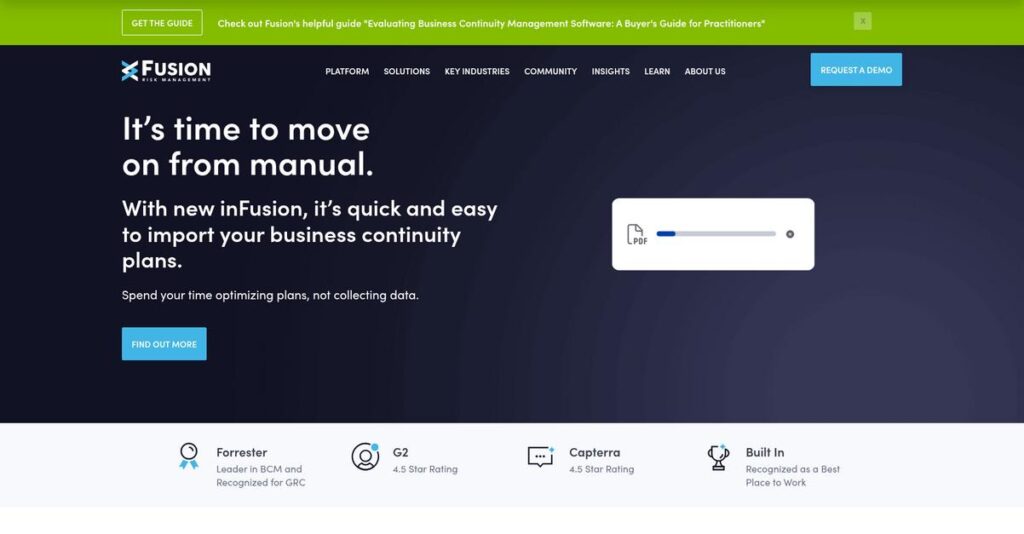Are your risk programs scattered and disconnected?
If you’re researching Fusion Risk Management, you’re probably struggling to keep up with siloed risk processes, unreliable data, or clunky systems that slow everything down.
The big headache here? You’re missing critical risks until it’s too late—which means more stressful fire drills and constant second-guessing about your resilience.
Fusion Risk Management takes a fresh, integrated approach by centralizing risk, continuity, and crisis management in one unified cloud platform. From automating scenario testing with AI to continuous third-party monitoring and flexible configuration on Salesforce Lightning, I’ve dug into how they’re solving the complexity that holds your organization back.
In this review, I’ll show you how Fusion helps you spot, manage, and fix risks before they become business-threatening issues.
In this Fusion Risk Management review, you’ll discover the platform’s key features, pricing details, real-world pros and cons, and how it stacks up against popular alternatives—so you can make a confident choice.
You’ll walk away with the features you need to evaluate and the clarity to know if Fusion is worth a try.
Let’s get started.
Quick Summary
- Fusion Risk Management is a cloud-based platform that integrates risk, business continuity, and operational resilience into one unified system.
- Best for mid-sized to large enterprises needing comprehensive risk and continuity management across complex operations.
- You’ll appreciate its flexibility, real-time data insights, and AI-driven scenario testing to proactively identify and manage risks.
- Fusion Risk Management offers custom enterprise pricing averaging around $93,000 annually, with demos available but no free trial.
Fusion Risk Management Overview
Fusion Risk Management has been dedicated to organizational resilience since its 2006 founding. Operating from their Chicago headquarters, I see them as a focused cloud software provider for managing critical business disruptions.
What I find compelling is they aren’t another generic GRC tool. They specifically target complex enterprises that need to build true operational resilience from the ground up, effectively breaking down long-standing functional silos.
Lately, their push into AI-powered scenario testing is noteworthy. It’s an intelligent evolution I think is critical to any complete Fusion Risk Management review, showing they are investing in the future.
- 🎯 Bonus Resource: While discussing business operations, finding the right technology allies is key. For those considering IT infrastructure, my guide on best Microsoft Partners offers valuable insights.
Unlike broader platforms like ServiceNow, Fusion’s platform feels purpose-built by practitioners. This singular focus provides a more intuitive and practical experience for your dedicated business continuity and resilience teams.
You’ll find them working with large, highly regulated organizations—especially in finance and healthcare—who must consistently prove their resilience to demanding auditors, boards, and even their customers.
Their entire strategy seems to be about giving your teams a complete, real-time picture of critical business services and all underlying dependencies, enabling proactive rather than reactive risk management.
Now let’s examine their capabilities.
Fusion Risk Management Features
Are you truly ready for the next disruption?
Fusion Risk Management features an integrated, data-driven system for organizational resilience. These core Fusion Risk Management features unite various capabilities, helping you proactively manage risks and minimize disruptions.
1. Operational Resilience
Can your operations withstand unexpected shocks?
Complex service delivery with many dependencies makes pinpointing vulnerabilities incredibly difficult. You often discover weaknesses during a crisis, when it’s too late.
Fusion’s Operational Resilience feature helps identify crucial services and map all internal/external dependencies. This allows you to set impact tolerances and establish guardrails, ensuring continuity. It shines in anticipating threats.
This means you can proactively find and fix vulnerabilities, ensuring customer commitments even in complex operational environments.
2. Business Continuity Management (BCM)
Don’t let a crisis become a disaster.
Developing and maintaining robust business continuity plans often feels disjointed and manual. Audit requirements are a constant struggle for your team.
The BCM feature provides comprehensive tools to develop and manage your plans efficiently. It consolidates all elements for continuity and crisis management programs. I love how it streamlines plan creation and audit readiness.
You gain a structured approach to maintaining operations during disruptions, ensuring your organization recovers quickly and effectively.
- 🎯 Bonus Resource: Before diving deeper into risk management, optimizing your software investments through an effective Adobe partner is key.
3. Integrated Risk Management
Is your organization’s risk view fragmented?
Gaining a unified, accurate view of enterprise-wide risks is challenging when data is scattered. Threats often escalate before you see them coming.
Fusion’s Integrated Risk Management feature unifies risk data, automating collection and providing real-time visibility. It helps identify and thwart threats. I found its risk heat maps and KRI tracking invaluable for comprehensive oversight.
This means you get a holistic risk posture, empowering you to make informed decisions and improve compliance across your organization.
4. Third-Party Risk Management (TPRM)
Third-party risks keeping you up at night?
Managing risks posed by vendors and partners is increasingly complex, with potential impacts on core services. Regulatory compliance is a concern.
The TPRM feature offers continuous monitoring of critical third parties with real-time data and alerts. You can understand their potential impact on your services. This is where Fusion Risk Management shines; it proactively identifies and mitigates supply chain issues.
You can manage external dependencies, ensure regulatory compliance, and safeguard your organization from external disruptions.
5. Crisis and Incident Management
Respond quickly when disaster strikes.
During a crisis, getting instant access to critical data and coordinating is chaotic. Slow responses escalate incidents into disasters for your business.
Fusion’s Crisis and Incident Management feature provides instant access to real-time data and holistic analytics. You can prepare detailed response plans, assign tasks, and monitor progress. Its interactive crisis communication streamlines stakeholder collaboration.
This means your team can react swiftly and effectively during unique situations, preventing incidents and protecting your reputation.
Pros & Cons
- ✅ Unifies diverse risk and continuity programs effectively.
- ✅ Highly customizable and scalable for programmatic growth.
- ✅ Provides real-time data for proactive decision-making.
- ⚠️ Initial setup and onboarding can be quite time-consuming.
- ⚠️ Requires strong understanding of relational databases to administer.
- ⚠️ Some users report inconsistent support response times.
These Fusion Risk Management features form a truly cohesive platform. Its strength lies in its ability to centralize information for automation. This reduces uncertainty, accelerates response, and gives you a complete view of your business.
Fusion Risk Management Pricing
Worried about finding the actual cost?
Fusion Risk Management pricing isn’t publicly listed. It follows a custom quote model designed to fit your unique resilience needs, meaning you’ll engage directly to understand your tailored specific costs and value.
Cost Breakdown
- Base Platform: Minimum $7,000 – Maximum $149,000 annually (Avg. $93,000)
- User Licenses: Variable, often scaled by user/volume
- Implementation: Significant, usually a percentage of initial cost
- Integrations: Varies by complexity and connected systems
- Key Factors: Modules, user volume, contract length, specific needs
1. Pricing Model & Cost Factors
Understanding how Fusion’s pricing adapts to your business.
Fusion Risk Management pricing operates on a custom, quote-based model. What I found is that your cost is highly dependent on modules chosen, such as Operational Resilience and BCM, alongside your organization’s scale, user count, and specific needs. Multi-year commitments often influence your final quote.
This structure allows a solution perfectly tailored to your needs, ensuring you only pay for what you truly require. It aligns your budget with specific resilience outcomes.
2. Value Assessment & ROI
Assessing true value and ROI for your budget.
From my cost analysis, while Fusion’s pricing can be on the “higher end,” its integrated platform aims to significantly reduce overall risk exposure. This means strong ROI from preventing costly disruptions, consolidating disparate systems, and improving compliance, ultimately saving your budget from future incidents and penalties.
Compared to managing risk with disparate tools or manual processes, the value you gain in resilience and efficiency justifies the investment, ensuring business continuity.
3. Budget Planning & Implementation
Plan your total cost of ownership carefully.
Beyond the annual subscription, professional services for implementation, training, and ongoing support contribute to your total cost. What I found is that upfront implementation can be substantial, impacting your first-year budget. Factor in potential costs for custom integrations, data migration, and ongoing system management to avoid surprises.
So for your business, expect to allocate significant upfront budget to ensure smooth deployment and maximum long-term value from the Fusion Framework System.
My Take: Fusion Risk Management pricing prioritizes customized solutions, making it ideal for medium to large enterprises needing robust, integrated risk management. It’s a strategic investment, not a commodity.
Overall, Fusion Risk Management pricing reflects a premium solution tailored to complex risk environments. Investigating their pricing directly ensures alignment with your strategic needs.
Fusion Risk Management Reviews
Do customer reviews tell the whole story?
I’ve dug into Fusion Risk Management reviews across platforms to give you an unfiltered look at real user experiences. This analysis provides balanced insights on what actual customers think about the software.
1. Overall User Satisfaction
Users largely report positive experiences.
From my review analysis, Fusion Risk Management generally receives high satisfaction, with strong 4.5/5 scores on G2 and Capterra. What I found in user feedback is that most customers highly recommend the platform, praising its capability to unify disparate risk programs. Review-wise, this indicates a strong positive sentiment among existing users.
This suggests you can anticipate a robust, well-regarded solution for enhancing your organizational resilience. The high ratings confirm users find it effective for integrating risk and continuity management needs.
2. Common Praise Points
Flexibility and comprehensiveness stand out.
Users consistently laud Fusion Risk Management as “phenomenal software” for business continuity and disaster recovery. What stands out in customer feedback is how its true customizability fits diverse business needs, making it highly adaptable for programmatic growth and scalability.
This means you’ll find it intuitive and easy to use for consolidating your comprehensive continuity and crisis management programs, moving them from infancy to maturity effectively.
- 🎯 Bonus Resource: While we’re discussing managing complex systems, understanding effective event management and registration software can be equally beneficial.
3. Frequent Complaints
Complexity and support responsiveness are noted.
Despite strong overall sentiment, some Fusion Risk Management reviews highlight challenges with support inconsistencies, with “follow up takes a long time.” What you should know is that the platform’s robust features can be overwhelming, leading to a steep learning curve requiring significant time and training for new users.
These issues suggest a need for internal technical resources and patience during onboarding, especially given the system’s robust features and potential for a steep learning curve.
What Customers Say
- Positive: “Fusion software is very flexible and user friendly. It is truly customizable so it fits the chosen business continuity solution.” (User Review Data)
- Constructive: “Getting ahold of someone at Fusion that can respond in a reasonable time is something we can’t make work, and follow up takes a long time.” (User Review Data)
- Bottom Line: “Fusion is a powerful, flexible, and comprehensive tool. Potential users should be prepared for significant investment and a learning curve.” (User Review Data)
Overall Fusion Risk Management reviews reflect a powerful, comprehensive tool with generally satisfied, highly engaged users. You can expect a robust solution, though be prepared for investment and a learning curve.
Best Fusion Risk Management Alternatives
Navigating risk management software options is tough.
The best Fusion Risk Management alternatives include several strong options, each designed for distinct business needs. From my competitive analysis, understanding your specific priorities is key to choosing the right platform for your operational resilience journey.
- 🎯 Bonus Resource: While we’re discussing operational management, you might find my analysis of library automation software helpful for different organizational needs.
1. Archer
Need a truly comprehensive GRC platform?
Archer is ideal when your needs extend beyond operational resilience into broader, integrated GRC across various risk and compliance domains. What I found comparing options is that Archer offers expansive enterprise-wide GRC capabilities, providing a very mature ecosystem and large partner network for complex regulatory environments. This alternative supports deep integration.
Choose Archer if your primary goal is a highly integrated, broad GRC program covering diverse compliance mandates for large enterprises.
2. ServiceNow
Already deeply invested in the ServiceNow ecosystem?
ServiceNow’s GRC module excels if you’re heavily leveraging their broader ITSM and ITOM platform. This alternative connects risk management directly to IT processes, automating workflows within your existing IT operations and workflows. It integrates risk with IT workflows seamlessly, especially for organizations seeking a unified IT and risk solution.
Opt for ServiceNow when you need deep integration of risk and compliance functions directly within your existing IT operations and workflows.
3. LogicManager
Prioritize holistic, objective-linked Enterprise Risk Management?
LogicManager focuses on a holistic ERM approach, emphasizing taxonomy-based risk identification and connecting risks directly to strategic objectives across your enterprise. This alternative provides comprehensive tools for various risk types. From my analysis, LogicManager prioritizes linking risks to business goals, offering a robust framework beyond just operational resilience.
You should choose LogicManager if your main goal is a comprehensive ERM framework that integrates risk management with strategic objectives.
4. BCMMetrics
Seeking a simpler, more cost-effective business continuity solution?
BCMMetrics is a streamlined, user-friendly, and more affordable alternative, built specifically for core business continuity management needs. This option avoids the broader operational resilience or integrated risk features of Fusion. Alternative-wise, BCMMetrics offers core BCM without complexity, making it ideal for smaller organizations prioritizing simplicity and budget.
Consider BCMMetrics if your organization primarily needs a focused, affordable BCM solution without extensive integrated risk capabilities.
Quick Decision Guide
- Choose Fusion Risk Management: Integrated operational resilience and risk management
- Choose Archer: Comprehensive GRC for broad compliance needs
- Choose ServiceNow: Deep IT workflow integration and ecosystem
- Choose LogicManager: Holistic ERM linking risks to strategic objectives
- Choose BCMMetrics: Simple, cost-effective core business continuity
The best Fusion Risk Management alternatives depend on your organization’s specific scale and integration needs rather than just a feature list. Carefully evaluate what truly drives your risk and resilience strategy to make the optimal choice.
Setup & Implementation
How complex is Fusion Risk Management implementation?
This Fusion Risk Management review dives into the practicalities of deploying the system. You’ll understand the time, resources, and commitment required to successfully integrate it into your operations, setting realistic expectations.
1. Setup Complexity & Timeline
Expect some dedicated effort.
Fusion Risk Management implementation isn’t a “set it and forget it” affair. What I found about deployment is that while some users find it “easy,” its feature-rich nature requires significant time. You’ll need to clearly articulate your desired functionality, especially for custom risk matrices, often with professional onboarding assistance.
Your team will need to dedicate resources for thorough discovery and planning, outlining how the system should function for your specific needs.
2. Technical Requirements & Integration
What about the tech side?
The Fusion Framework System is cloud-based, built on Salesforce Lightning, so your client-side hardware needs are minimal. Implementation-wise, you’ll focus on internet connectivity and browser compatibility. However, don’t expect Workday integration without significant custom work, as noted by users, despite available integration points with other systems.
Your IT team should ensure robust internet access and plan for potential custom development if specific, complex integrations are critical for your business.
- 🎯 Bonus Resource: While we’re discussing business operations, understanding partner relationship management software is equally important.
3. Training & Change Management
Getting your team on board.
The system’s comprehensiveness leads to a “steep learning curve,” requiring training for full leverage. What I found about deployment is that initial “kick-off training” is effective, but ongoing education is crucial for administrators. They often need a strong understanding of relational databases to manage the system effectively.
You’ll want to budget for comprehensive user training and consider a dedicated internal resource to manage ongoing education and support for your team.
4. Support & Success Factors
Who helps you along the way?
Fusion’s support quality receives mixed reviews; some praise “exceptional customer support,” while others mention “long time” responses. From my implementation analysis, consistency in support response times varies. Consider dedicated support, not just in-house developers, and better self-help resources for smoother progress during implementation.
You should clarify support expectations upfront and identify key internal champions to drive the project and ensure long-term success with the platform.
Implementation Checklist
- Timeline: 6-12 months for comprehensive deployment
- Team Size: Dedicated project manager, IT, and business stakeholders
- Budget: Professional services for custom setup and training
- Technical: Internet connectivity; plan for custom integrations
- Success Factor: Strong internal planning and professional onboarding
Overall, Fusion Risk Management implementation requires adequate planning and dedicated resources to unlock its powerful capabilities. Assess your organizational readiness carefully, as success hinges on thorough preparation and ongoing commitment.
Who’s Fusion Risk Management For
Is Fusion Risk Management right for your business?
This Fusion Risk Management review guides you. I’ll pinpoint ideal business profiles, team sizes, and use cases, helping you quickly determine if this software aligns with your specific operational needs.
1. Ideal User Profile
For enterprises passionate about holistic resiliency.
Fusion Risk Management best serves mid-to-large enterprises and highly regulated organizations. It’s ideal if you’re passionate about holistic business resiliency and need to unify fragmented risk and continuity programs. Your team thrives with unified programs and robust customization, seeking data-driven insights.
You’ll achieve success by centralizing disparate risk functions, gaining real-time visibility, and proactively preparing for diverse threats to service delivery.
2. Business Size & Scale
Mid-to-large scale, complex operational needs.
Fusion excels for mid-to-large enterprises with complex operational dependencies. Your business benefits most here if you operate in highly regulated sectors like financial services or healthcare, having outgrown spreadsheets and needing a robust, integrated system.
Assess your fragmentation and need for centralized control. If your operational scale demands a unified, data-driven approach, Fusion can fit your complex business.
3. Use Case Scenarios
Unifying risk, continuity, and crisis management.
Fusion excels when unifying diverse risk and continuity functions. This includes business continuity, disaster recovery, and third-party risk. It shines for complex scenario testing, gaining real-time, data-driven insights during disruptions, and streamlining critical regulatory compliance like DORA.
- 🎯 Bonus Resource: While we’re discussing regulatory compliance, understanding emissions management software is equally important for a holistic approach.
If your goal is to move beyond fragmented programs to a centralized, proactive resilience strategy, this platform’s robust capabilities will align.
4. Who Should Look Elsewhere
Not for basic needs or constrained budgets.
If your organization is smaller, has less complex needs, or primarily focuses on basic business continuity, Fusion might be overkill. Simpler, more cost-effective solutions are better if your budget is constrained or your team lacks relational database understanding for setup.
Consider BCMMetrics for basic BC planning. If your need is broad GRC beyond operational risk, larger suites like Archer or MetricStream are better options.
Best Fit Assessment
- Perfect For: Mid-to-large, highly regulated enterprises focused on holistic resilience
- Business Size: Mid-to-large organizations with complex operational dependencies
- Primary Use Case: Unifying risk, continuity, and crisis management programs
- Budget Range: Requires significant investment for comprehensive implementation
- Skip If: Small organization, basic BC, or broad GRC needs
Ultimately, your Fusion Risk Management review should focus on matching complexity with capability. If your organization demands robust, integrated resilience management and supports comprehensive implementation, Fusion is a strong choice.
Bottom Line
Your ultimate risk management decision.
My Fusion Risk Management review synthesizes its powerful capabilities with potential implementation challenges, guiding your strategic software decision with confidence.
1. Overall Strengths
Fusion truly excels at comprehensive risk.
Fusion Risk Management is a robust, highly-rated platform for business continuity and disaster recovery. It excels in consolidating data, offering flexibility and intuitive use for programmatic growth. My comprehensive analysis shows its unified data approach empowers strategic risk analysis across an organization.
These strengths translate into significantly better decision-making, improved organizational resilience, and streamlined management of complex risk and continuity programs, providing substantial long-term value.
- 🎯 Bonus Resource: Speaking of simplifying operations, my guide on document management software can further streamline your processes.
2. Key Limitations
But challenges warrant careful consideration.
While powerful, Fusion can present a steep learning curve and administrative complexity requiring database understanding. Some users reported inconsistent support response times, and integration with Workday should not be expected. The cost for multiple users also adds up.
These aren’t deal-breakers for well-resourced teams, but they certainly demand realistic planning and a significant upfront investment in time and training for successful implementation.
3. Final Recommendation
My recommendation targets specific needs.
You should choose Fusion Risk Management if you are a large enterprise seeking a highly customizable, integrated risk and resilience solution. From my analysis, it excels for organizations pursuing holistic program maturity and capable of managing complexity.
Prepare for a significant investment and potentially steep learning curve, but the long-term value and strategic benefits are undeniable for the right organizational fit and commitment.
Bottom Line
- Verdict: Recommended with reservations
- Best For: Large enterprises requiring integrated, customizable risk & resilience
- Biggest Strength: Comprehensive, customizable platform for holistic risk management
- Main Concern: Steep learning curve and high multi-user costs
- Next Step: Contact sales for a detailed demo and implementation discussion
Overall, this Fusion Risk Management review confirms it’s a powerful tool for complex environments, offering significant value with proper resource commitment.