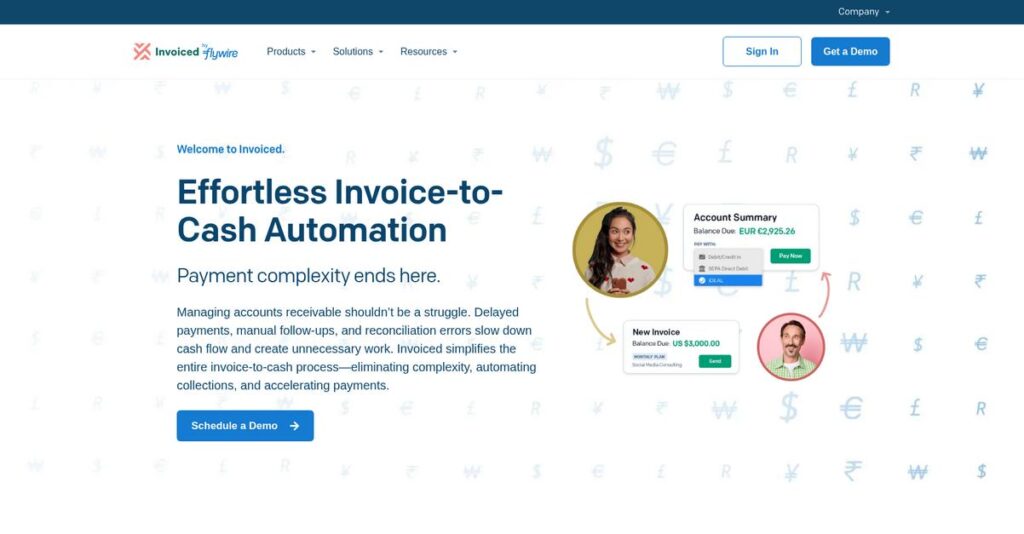Still chasing overdue invoices by hand?
If you’re researching Invoiced, chances are your A/R process has gotten so manual that bills keep slipping through the cracks, cash flow feels impossible to predict, and collecting late payments eats up your team’s time.
Let’s be honest—the biggest pain is wasting hours every day chasing payments instead of focusing on real finance work, making everything else grind to a halt.
That’s where Invoiced steps in: it’s a purpose-built, cloud-based platform that lets you automate your entire invoice-to-cash process, from sending invoices and reminders to collecting payments and matching receipts—no more scattered follow-up or payment surprises. I’ve spent weeks digging into how its “Smart Chasing” and customer self-service features can fix recurring billing headaches, boost cash flow, and reduce repetitive work.
In this review, I’ll break down how you can automate collections, get paid faster, and finally take control.
Here’s what you’ll find in this Invoiced review: real feature walkthroughs, a look at hands-on usability, strengths and limits compared to other platforms, updated pricing insights, and what actually changes for your workflow.
You’ll see which features you need to finally cut manual A/R work and make a confident decision for your team.
Let’s dive into the analysis.
Quick Summary
- Invoiced is a cloud-based platform automating accounts receivable and invoicing to speed payments and reduce manual effort.
- Best for finance teams managing recurring billing and high invoice volumes in SMBs to mid-market companies.
- You’ll appreciate its Smart Chasing automation and customer self-service portal that cut down late payments and support requests.
- Invoiced offers plans starting at $39/month with a 30-day free trial but lacks public pricing for advanced tiers.
Invoiced Overview
Invoiced is singularly focused on simplifying accounts receivable for modern B2B finance teams. Based in Austin, Texas, they’ve been tackling this specific business problem since their founding back in 2013.
While they serve a broad market, you’ll find their real specialization is a focus on automating accounts receivable. This makes them an excellent fit for mid-market B2B companies struggling with high invoice volumes or complex recurring billing.
The recent acquisition by Flywire in August 2024 was a major development. For this Invoiced review, it’s obvious this integration significantly bolsters their global payment and collection capabilities.
Unlike generic accounting tools or cumbersome ERPs that try to do everything, their entire platform is purpose-built around specialized invoice-to-cash automation. You really get the feeling it was designed by finance professionals who have lived the daily headaches of manual cash collection.
Today, they work with thousands of organizations worldwide, from fast-growing SaaS businesses managing complex subscriptions to established enterprises that need powerful cash collection and forecasting tools to support their busy finance teams.
- 🎯 Bonus Resource: While we’re discussing software tools for business efficiency, you might also find my analysis of best floor plan software helpful for different operational needs.
I found their current strategy centers on owning the complete invoice-to-cash lifecycle from end to end. This directly addresses your pressing business need to accelerate cash flow and finally eliminate those tedious, time-consuming manual follow-ups.
Now let’s examine their core capabilities.
Invoiced Features
Manual invoicing is draining your cash flow.
Invoiced features are built to automate your entire invoice-to-cash cycle, giving your business real financial control. Here are the five main Invoiced features that solve common A/R headaches.
1. Automated Invoicing & A/R
Tired of endless manual invoice creation?
Manually generating and tracking invoices consumes significant time, leading to errors and delays in getting paid. This slows down your billing cycle unnecessarily.
Invoiced automates invoice generation and delivery using customizable templates, ensuring professionalism and accuracy. From my testing, this feature significantly streamlines your billing cycle by accelerating distribution and accepting diverse payment methods like ACH or credit cards.
What you get is a professional, efficient billing process that accelerates cash flow and minimizes administrative burdens for your team.
2. Smart Chasing & Dunning Management
Overdue payments crushing your cash flow?
Chasing late payments manually is frustrating, time-consuming, and often inconsistent. This directly impacts your working capital and financial stability.
Smart Chasing automates tailored payment reminders and collections messages. You can set custom cadences via email or even physical letters, with late fees automatically calculated. Here’s what I found: this feature reduces manual follow-up dramatically, improving payment timeliness without constant effort.
This means you can significantly reduce your days sales outstanding (DSO) and maintain a healthier cash flow with minimal ongoing management.
3. Customer Self-Service Portal
Customer billing inquiries overwhelming your support?
Answering constant billing questions diverts your team’s valuable time from more critical tasks. This can reduce overall efficiency and responsiveness to other needs.
The customer self-service portal empowers clients to manage their own billing, view invoices, and make payments securely. What I love about this approach is how it reduces inbound support requests instantly. Customers can easily find answers, update info, or set up AutoPay independently.
You gain happier customers through transparency and convenience, while your support team gains back precious time to focus on strategic initiatives.
4. Subscription & Recurring Billing
Managing recurring revenue feels like a spreadsheet nightmare?
Handling subscriptions with varied billing cycles, upgrades, or prorations manually is complex. This complexity often leads to billing errors and revenue leakage over time.
This Invoiced feature provides robust tools for managing recurring revenue models. It handles prorations, usage-based billing, and seamlessly manages upgrades or cancellations. From my testing, this simplifies complex subscription management, ensuring accurate billing regardless of changes in customer plans.
The result is consistent, accurate recurring revenue collection, reducing manual reconciliation efforts and ensuring predictable cash flow for your business.
- 🎯 Bonus Resource: Before diving deeper, you might find my analysis of lab management software helpful for specific industry needs.
5. Real-Time Reporting & Analytics
Can’t get clear visibility into your A/R performance?
Lacking real-time insights into your accounts receivable makes it hard to forecast cash flow or identify collection bottlenecks effectively. You need actionable data.
Invoiced provides powerful, real-time reports on A/R performance and collections. The standout is Cash Collection Forecasting, which uses historical data to predict payment dates with high accuracy. This feature offers unparalleled insights into your financial health, giving you a clear picture.
This means you gain critical intelligence to make informed financial decisions, optimize your collections strategy, and forecast your cash flow with confidence.
Pros & Cons
- ✅ Automated invoicing and dunning significantly improve cash flow velocity.
- ✅ Intuitive self-service portal enhances customer satisfaction and reduces support load.
- ✅ Real-time A/R reporting provides deep insights for better financial forecasting.
- ⚠️ Enterprise pricing tiers lack transparency, requiring direct contact for quotes.
- ⚠️ No free-forever plan available, only a limited-time trial period.
- ⚠️ Some users desire dedicated mobile apps despite responsive web functionality.
You’ll actually find that these Invoiced features work together as an integrated platform for your entire cash cycle, rather than separate, siloed tools. This comprehensive approach simplifies financial management and boosts efficiency.
Invoiced Pricing
Invoiced pricing demands a closer look.
Invoiced pricing is largely custom-quoted, offering flexibility that aligns with your specific business needs, though it requires direct engagement to understand your precise investment.
Cost Breakdown
- Base Platform: Custom quote for A/R & Enterprise A/P; Essentials starts at $39/month
- User Licenses: $39/month per user (Essentials); Growth plan $199/month for 5 users
- Implementation: Varies by complexity; not publicly detailed, contact sales
- Integrations: Varies by complexity; Advanced Reporting add-on optional
- Key Factors: Number of invoices, users, A/R vs A/P modules, business size
1. Pricing Model & Cost Factors
Understanding Invoiced’s approach.
Invoiced’s pricing structure is a blend, with some fixed tiers like Essentials, but more comprehensive plans (A/R, Enterprise A/P) require contacting sales. This means they tailor pricing to your specific operational scale, considering factors like user count, invoice volume, and whether you need A/R, A/P, or both.
From my cost analysis, this ensures your monthly costs are directly tied to your actual usage and feature requirements.
2. Value Assessment & ROI
How does Invoiced deliver value?
For businesses needing robust A/R or A/P automation, Invoiced’s tailored pricing often translates to strong ROI. Features like Smart Chasing and the self-service portal directly improve cash flow and reduce manual work, meaning your business gains significant operational efficiency. This strategic investment can quickly pay for itself by minimizing overdue payments and optimizing finance team productivity.
This results in your budget benefiting from reduced operational costs and accelerated payment cycles.
- 🎯 Bonus Resource: Speaking of operational efficiency, if you’re looking to clarify ideas and prove impact, my guide on idea management software can be invaluable.
3. Budget Planning & Implementation
Consider your total investment.
While some starting prices are available, a full budget for Invoiced requires a custom quote, especially for mid-sized and enterprise solutions. You’ll need to plan for total cost of ownership beyond licenses, considering potential implementation services, training, and add-ons like advanced reporting. Engage their sales team with your specific needs to get a comprehensive pricing breakdown.
Budget-wise, this consultative approach ensures you fully understand the investment needed for successful deployment.
My Take: Invoiced’s pricing model prioritizes a customized fit for businesses ranging from solopreneurs to enterprises, focusing on value alignment with operational scale and specific automation needs.
The overall Invoiced pricing reflects a personalized cost structure for your needs.
Invoiced Reviews
User feedback tells an interesting story.
I’ve analyzed numerous Invoiced reviews across top platforms like G2 and Capterra to bring you objective insights. This section reveals what customers truly experience, offering a balanced perspective for your decision-making.
- 🎯 Bonus Resource: Speaking of user experience, you might find my analysis of [online community management software](https://nerdisa.com/best-online-community-management-software/) helpful.
1. Overall User Satisfaction
Users seem highly satisfied overall.
From my review analysis, Invoiced maintains strong ratings, averaging 4.6-4.7 stars on platforms like G2 and Capterra. What I found in user feedback is how consistently positive the core sentiment is, often highlighting significant efficiency gains. Review-wise, this indicates a reliable and high-performing solution for most users.
This satisfaction stems from reduced manual tasks, improved cash flow visibility, and an overall simpler accounts receivable process for businesses.
2. Common Praise Points
Automation and ease of use win users over.
Users consistently praise Invoiced’s intuitive interface and powerful automation features, especially Smart Chasing for dunning management. What stands out in customer feedback is how these features dramatically save time and improve cash flow, simplifying daily invoicing tasks for businesses of all sizes.
For your business, this means faster payments, reduced manual effort, and a more streamlined billing cycle, enhancing overall operational efficiency.
3. Frequent Complaints
Pricing and mobile access cause some concern.
A frequent complaint in Invoiced reviews concerns pricing transparency, as higher-tier details require direct contact, making initial evaluation difficult. What you’ll also find is mixed feedback regarding dedicated mobile apps, despite the responsive web application being available for all devices.
These points are worth noting for your evaluation, especially if upfront pricing or a dedicated mobile app is crucial for your business.
What Customers Say
- Positive: “I like how easy to use the interface is, the options it provides and how magnificent the customer support is.” (User)
- Constructive: “Pricing transparency for higher tiers is an issue; you have to contact them directly for a quote.” (User Review)
- Bottom Line: “Because clients are paying us faster and getting the right communications—and we have the right tools—everything is just so much easier for everyone.” (User)
Overall, Invoiced reviews reflect a highly positive user experience, particularly for its automation and ease of use. My analysis confirms genuine user satisfaction with strong core features, despite minor concerns about pricing transparency.
Best Invoiced Alternatives
Navigating invoicing software options can be tricky.
The best Invoiced alternatives include several strong options, each better suited for different business situations and priorities, depending on your specific needs and current tech stack.
1. Stripe Invoicing
Already integrated with a robust payment gateway?
- 🎯 Bonus Resource: While we’re discussing business priorities, understanding investment oversight is equally important.
Stripe Invoicing excels if you primarily need simple, transactional invoicing directly tied to payment processing, especially using Stripe’s ecosystem. What I found comparing options is that Stripe’s usage-based model suits varying invoice volumes, making it a flexible alternative for payment-focused businesses.
Choose this alternative when your core need is basic invoicing tightly integrated with a global payment system you already use.
2. Bill.com
Prioritize robust accounts payable automation?
Bill.com stands out with its strong focus on end-to-end accounts payable management, including detailed vendor workflows and electronic payments, alongside A/R. From my competitive analysis, Bill.com offers deeper AP automation capabilities, making it a more comprehensive alternative for managing both sides of the ledger.
Opt for Bill.com if your primary challenge involves extensive AP management with complex approval processes and a large vendor network.
3. FreshBooks
Freelancer or small business seeking all-in-one simplicity?
FreshBooks is tailored for freelancers and very small businesses, offering an integrated solution for invoicing, time tracking, expense management, and basic accounting. Alternative-wise, FreshBooks provides essential features at an accessible price point, fitting those who don’t need advanced enterprise-level A/R automation.
Choose FreshBooks if you require a simple, affordable accounting solution combining invoicing with general bookkeeping, not complex A/R automation.
Quick Decision Guide
- Choose Invoiced: Comprehensive A/R automation, dunning, and cash forecasting for growing businesses.
- Choose Stripe Invoicing: Simple, transactional invoicing deeply integrated with your existing payment gateway.
- Choose Bill.com: Robust accounts payable automation with extensive vendor management needs.
- Choose FreshBooks: Integrated, affordable accounting for freelancers and very small businesses.
The best Invoiced alternatives depend on your specific business requirements, budget, and the depth of A/R automation you truly need.
Setup & Implementation
Invoiced implementation: easier than you think.
Implementing new software can feel daunting, but the Invoiced review reveals a surprisingly straightforward deployment process. This analysis will guide you through what to expect, helping you prepare for a smooth transition.
1. Setup Complexity & Timeline
Getting Invoiced up and running is easy.
Invoiced implementation typically takes just minutes to days for basic setup, leveraging its cloud-based nature and intuitive design. From my implementation analysis, the minimal technical barrier allows rapid deployment, letting you quickly begin sending invoices. This isn’t a lengthy, complex project.
You’ll primarily need a modern web browser and reliable internet. Plan for initial data import and basic configuration; your team will quickly be productive.
- 🎯 Bonus Resource: While we’re discussing optimizing business operations, understanding best doctor software is equally important for healthcare professionals.
2. Technical Requirements & Integration
Technical hurdles are surprisingly low.
Your core technical needs for Invoiced are minimal: a modern web browser (latest two versions) with standard configurations and internet access. What I found about deployment is it integrates seamlessly with popular accounting systems like QuickBooks, minimizing manual data entry and IT burden.
Prepare your browsers for optimal settings (Javascript, cookies). Your IT team’s main task will be ensuring seamless data integration with existing accounting platforms.
3. Training & Change Management
User adoption is naturally intuitive.
The clean, intuitive user interface means your team will experience a very low learning curve. From my implementation analysis, extensive training for daily operations isn’t required, as tasks are straightforward. Even the self-service customer portal is simple for clients to adopt.
Focus on initial walkthroughs for new users and highlight automation benefits. Encourage early engagement with the intuitive features to maximize rapid adoption.
4. Support & Success Factors
Strong support ensures smooth progress.
Invoiced’s customer support is consistently praised as ‘great’ and ‘very helpful,’ a critical asset during your implementation and ongoing use. Implementation-wise, responsive support ensures issues are resolved quickly, preventing major delays. Quality documentation further aids self-service troubleshooting.
Leverage their excellent support for any custom needs. Proactive communication with their team will be key to a successful, uninterrupted deployment.
Implementation Checklist
- Timeline: Minutes to days for basic use, weeks for integrations.
- Team Size: Small internal team (finance lead, IT contact).
- Budget: Minimal beyond software, no major infrastructure.
- Technical: Modern web browser, existing accounting system integration.
- Success Factor: Leveraging intuitive UI and strong customer support.
Overall, Invoiced implementation is remarkably user-friendly and quick, minimizing disruption to your operations. Its straightforward nature means you can anticipate a smooth and efficient transition to automated receivables.
Who’s Invoiced For
Is Invoiced your perfect match?
This Invoiced review provides an honest analysis of who benefits most. I’ll help you quickly assess if its features align with your business profile, team size, and specific financial needs.
1. Ideal User Profile
Automate A/R, improve cash flow.
From my user analysis, Invoiced is ideal for businesses struggling with manual A/R processes and aiming to streamline billing and payment collections efficiently. It empowers finance teams, including AR specialists, billing managers, and CFOs, to gain better cash flow visibility.
You’ll succeed if you prioritize reducing manual work and enhancing cash flow through robust automation and clear financial insights.
- 🎯 Bonus Resource: While we’re discussing automation, understanding yard management systems is equally important for logistics operations.
2. Business Size & Scale
Scaling your accounts receivable effortlessly.
Invoiced serves a broad spectrum, from solopreneurs utilizing the Essentials plan to mid-market and enterprise businesses managing high transaction volumes. What I found about target users is that teams needing scalable AR automation will find great value, especially those with complex recurring billing.
You’ll fit if your business spans from basic invoicing needs to comprehensive, high-volume A/R management.
3. Use Case Scenarios
Optimizing diverse billing and collection workflows.
This software excels in scenarios involving delayed payments, inefficient billing cycles, and limited cash flow visibility. It’s particularly strong for automating collections via Smart Chasing and simplifying complex recurring billing for subscription models. The customer self-service portal also reduces client inquiries significantly.
If your core challenge involves automating payments, improving cash flow, or managing subscriptions efficiently, this aligns perfectly.
4. Who Should Look Elsewhere
When Invoiced isn’t the best fit.
If you only need a very basic, free invoicing tool for minimal transactions, Invoiced might be more than required. From my user analysis, a full ERP system is a better fit if your scope extends beyond dedicated AR/AP. Also, highly specialized subscription revenue recognition needs point elsewhere.
Consider alternative free tools for simple invoicing, or a full ERP for broader business management. For deep analytics on subscription metrics, explore dedicated platforms.
Best Fit Assessment
- Perfect For: Businesses with manual A/R, delayed payments, and complex recurring billing needs.
- Business Size: Freelancers to enterprise, especially those with high transaction volumes.
- Primary Use Case: Automated A/R, dunning, recurring billing, and customer self-service.
- Budget Range: Mid-range to Enterprise budget for robust AR automation.
- Skip If: Very basic invoicing, full ERP required, or highly niche subscription analytics.
Overall, this Invoiced review reveals that your ideal fit hinges on your specific accounts receivable automation needs. You’ll find value if you’re looking to streamline billing and improve cash flow efficiently.
Bottom Line
Is Invoiced the right solution for your business?
My Invoiced review synthesizes extensive analysis, offering a decisive final assessment. I’ll guide you through its core strengths, practical limitations, and ideal use cases for your software decision.
1. Overall Strengths
Intuitive interface drives exceptional value.
Invoiced truly excels in user experience, making A/R management intuitive and efficient. Its powerful automation, including Smart Chasing for dunning and automated cash application, saves significant time. Integrations with systems like Sage Intacct and customizable workflows are highly praised. The robust customer portal empowers clients.
These capabilities directly improve your cash flow, drastically reduce manual effort, and ensure faster client payments, proving substantial ROI for your operations.
- 🎯 Bonus Resource: While focusing on operations, managing client communications is also crucial. My guide on best call management system can help conquer your call chaos.
2. Key Limitations
Some areas need more clarity.
The primary drawback observed is pricing transparency. Invoiced’s lack of public pricing for higher tiers means you must contact sales directly, complicating initial budget assessment. Additionally, its absence of a perpetual free plan can deter smaller businesses seeking long-term no-cost solutions for light use.
While not deal-breakers for most, these limitations necessitate a direct sales conversation to clarify costs and may exclude those needing a free-tier starting point.
3. Final Recommendation
Invoiced is a strong contender.
My comprehensive analysis reveals Invoiced is ideal for small to mid-market businesses and enterprises seeking robust A/R automation and better cash flow. If you prioritize ease of use, strong integrations with existing accounting systems, and value automation features like Smart Chasing, this platform provides significant efficiency gains.
Your decision should hinge on whether its automation and intuitive design align with your specific A/R workflow needs. I confidently recommend a deeper look.
Bottom Line
- Verdict: Recommended
- Best For: Small to mid-market businesses needing A/R automation & better cash flow
- Biggest Strength: Intuitive interface with powerful automation features
- Main Concern: Lack of public pricing transparency for higher tiers
- Next Step: Schedule a demo or try the 30-day free trial
My Invoiced review concludes that it is a highly effective solution for improving cash flow and automating A/R processes, deserving your confident consideration for modern finance teams.