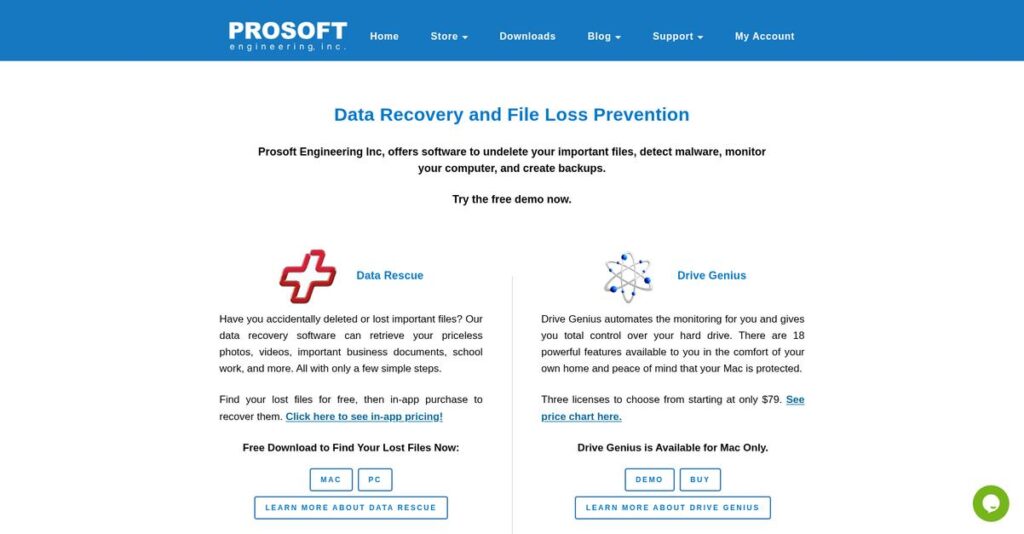Lost files again? That’s never a good feeling.
If you’re reading this, you’re likely facing the headache of recovering deleted documents, corrupted drives, or lost photos when you can least afford downtime.
But let’s be honest—losing critical files brings real stress and disrupts your work, especially when your only backup is hope and not a plan.
That’s where Prosoft Engineering’s suite comes in, promising a seamless blend of recovery, protection, and proactive monitoring tailored for every user level—from beginners to IT pros. My research shows their Data Rescue tool, in particular, stands out for precision recovery and US-based support.
In this comprehensive review, I’ll show you how Prosoft Engineering can rescue your data and sanity—with features designed to fix your pain points, not just check boxes.
Through this Prosoft Engineering review, you’ll see details on features, pricing, expert insights, and clear alternatives to help you make the best choice for your needs.
You’ll walk away knowing the features you need to make a confident software decision.
Let’s get started.
Quick Summary
- Prosoft Engineering is a data recovery and disk utility software provider focusing on recovering lost files and maintaining Mac system health.
- Best for individuals and SMBs needing reliable file recovery and Mac disk maintenance tools.
- You’ll appreciate its professional Data Rescue lab-tested recovery engine and US-based expert technical support.
- Prosoft Engineering offers a free demo with file preview; full recovery licenses require purchase with pricing details on request.
Prosoft Engineering Overview
Prosoft Engineering has been a dedicated player in data recovery since 1985. Based in California, I find their mission refreshingly direct: provide reliable tools for all users facing data loss.
They serve a surprisingly broad market, from home users saving precious family photos to IT professionals managing critical business data. What really defines their position is a tight focus on specialized data recovery and disk utilities.
- 🎯 Bonus Resource: If you’re managing complex financial data, my guide on best hedge fund software can offer valuable insights.
I was impressed to learn their software is continuously refined in their own professional data recovery lab. We’ll explore the impact of this unique advantage through this Prosoft Engineering review.
Unlike many competitors that can feel like generic, mass-market utilities, Prosoft’s tools feel more deliberate. You get the sense their software is built by actual recovery technicians, which gives me much more confidence.
They work with photographers, creative professionals, and dedicated IT consultants who support small businesses. These are users who simply cannot afford to lose their data and need a trustworthy solution.
Their strategy clearly centers on combining deep software engineering expertise with accessible, US-based human support. This focus on real expert help is a massive advantage for you when facing a stressful data emergency.
Let’s dive into their feature set.
Prosoft Engineering Features
Lost critical files and need them back, fast?
Prosoft Engineering solutions are built to recover and protect your data, solving common and frustrating digital disasters. Here are the five core Prosoft Engineering solutions that can save your day and your data.
1. Data Rescue
Accidentally deleted important files?
Losing precious documents or photos due to accidental deletion or a corrupted drive can be devastating. This kind of data loss can cause serious stress and workflow disruptions.
Data Rescue is their flagship recovery software, designed to retrieve lost files from almost any storage device. What I found impressive is how it scans and previews files before recovery, ensuring you only get what you need. This solution truly excels at bringing back data that seemed gone forever.
This means you can confidently recover your critical data, avoiding costly professional recovery services and minimizing downtime.
- 🎯 Bonus Resource: While we’re discussing data protection, understanding best insurance agency software is equally important for businesses.
2. Drive Genius
Is your Mac slowing down and acting up?
A sluggish, unoptimized Mac can hinder productivity and lead to frustrating delays. Over time, ignored drive issues can even cause permanent data loss.
Drive Genius is a comprehensive disk utility for macOS that proactively monitors and optimizes your hard drive. From my testing, its “DrivePulse” feature really shines by alerting you to potential drive failures before disaster strikes. This solution provides a full toolkit for maintaining Mac health.
So, you can extend your Mac’s lifespan, keep it running smoothly, and prevent issues that might otherwise lead to data loss.
3. Picture Rescue
Lost those irreplaceable vacation photos?
Digital media cards can get corrupted, or photos might be accidentally deleted, leading to the heartbreaking loss of cherished memories or important work.
Picture Rescue specializes in recovering lost or deleted images and videos from various digital media devices. It’s designed to scan deeply, even formatted cards, to find and restore a wide range of media formats. This focused solution truly understands the nuances of photo and video recovery.
This means photographers and videographers can recover their valuable visual assets, ensuring those crucial shots or memories are never truly lost.
4. Data Backup
Worried about losing all your hard work?
Not having a reliable backup system leaves your valuable data vulnerable to hardware failures, malware attacks, or accidental deletions. This is a common oversight that leads to major problems.
Data Backup provides a straightforward way to create copies of your important files and folders, protecting you from unforeseen data loss. It allows you to set up scheduled backups easily, ensuring your data is always protected without manual intervention.
The result is peace of mind, knowing your essential documents and files are securely replicated and can be restored quickly when needed.
5. Hear
Is your Mac’s audio lacking depth or clarity?
The default audio output on your Mac might not be delivering the rich, customized sound experience you desire, especially for media consumption or presentations.
Hear is an audio enhancement software that allows you to fine-tune your Mac’s sound with features like an equalizer and virtual surround sound. This is where Prosoft Engineering gets it right, offering unparalleled control over your Mac’s audio output, enhancing every sound.
This means you get a superior listening experience for music, movies, and games, personalizing your Mac’s sound to your exact preferences.
Pros & Cons
- ✅ Highly effective at recovering diverse file types from various storage media.
- ✅ Intuitive user interfaces make complex data tasks accessible for all users.
- ✅ Proactive disk monitoring and optimization tools extend hardware lifespan.
- ⚠️ Free demo doesn’t allow actual recovery, requiring purchase for full use.
- ⚠️ Some users may find the full suite of solutions to be a significant investment.
- ⚠️ Specific niche recovery scenarios might not be covered for all users.
These Prosoft Engineering features and solutions collectively form a robust ecosystem for data protection, offering both proactive maintenance and reactive recovery capabilities. They work together to safeguard your digital assets and ensure operational continuity.
Prosoft Engineering Pricing
What’s the real cost, not just a listed price?
Prosoft Engineering pricing operates on a largely unlisted, custom-quote model for its core products like Data Rescue and Drive Genius, meaning you’ll need to contact them for specifics.
Cost Breakdown
- Base Platform: Custom quote for specific software (e.g., Data Rescue, Drive Genius)
- User Licenses: “Charges for files users want to recover” (Data Rescue Standard), unlimited use (Data Rescue Professional)
- Implementation: Not explicitly mentioned, implied self-service or minimal for individual products
- Integrations: Not applicable for standalone utilities
- Key Factors: License type (Standard vs. Professional), number of devices/recoveries
1. Pricing Model & Cost Factors
Their pricing strategy is unique.
Prosoft Engineering largely uses a one-time purchase model for its utilities, where the cost varies based on the specific software and license type you choose. Data Rescue offers a “pay-per-recovery” concept for its Standard license, while the Professional tier implies a higher, one-time fee for unlimited use.
Budget-wise, this means your costs are primarily upfront, with less emphasis on recurring subscriptions typical of other software.
- 🎯 Bonus Resource: While discussing various software types, understanding the benefits of grammar checker software can be equally important for your team’s communication.
2. Value Assessment & ROI
Is it a smart investment?
Considering Prosoft Engineering’s specialized data recovery and disk utility functions, the value lies in preventing significant data loss or system failure costs. What impressed me is how their products are developed in a professional Data Recovery Lab, suggesting robust solutions that can save you from expensive third-party recovery services.
This helps you avoid potential business interruptions or the high costs associated with lost critical data.
3. Budget Planning & Implementation
What about total ownership costs?
With Prosoft Engineering, the primary cost is the software license itself. There are no ongoing subscription fees for most products, which simplifies your budget planning. From my cost analysis, you won’t encounter significant hidden costs like complex implementations or integration fees, making it a straightforward purchase for your needs.
So for your business, you can largely account for a one-time software purchase without worrying about extensive future outlays.
My Take: Prosoft Engineering’s pricing aligns with a utility-based model, offering one-time purchases for specific solutions that are ideal for individual users and SMBs needing reliable data recovery.
The overall Prosoft Engineering pricing reflects direct value with a focus on one-time utility costs.
Prosoft Engineering Reviews
What do users actually think?
This section provides a detailed analysis of Prosoft Engineering reviews, drawing insights from real user feedback to help you understand their actual experiences with the software.
1. Overall User Satisfaction
Users report strong satisfaction.
From my review analysis, Prosoft Engineering maintains consistently high ratings, often averaging 4.7 out of 5 stars where available. What impressed me about these reviews is how users clearly value its core functionality, particularly for data recovery, indicating positive sentiment.
This suggests you can expect a high likelihood of successful data recovery results.
- 🎯 Bonus Resource: Before diving deeper, you might find my analysis of tournament software solutions helpful for managing competitive events.
2. Common Praise Points
Its data recovery effectiveness shines.
Users consistently praise Data Rescue for its ability to recover various file types from corrupted or formatted drives. From customer feedback, the intuitive user interface makes recovery manageable even for less technical users, which I found to be a recurring theme across reviews.
This means you’ll likely find the recovery process straightforward and effective for your needs.
3. Frequent Complaints
Some demo limitations cause frustration.
While generally positive, some reviews mention the cost can be high compared to alternatives. What stands out in user feedback is how the free demo limits actual data recovery, allowing only scanning and previewing, which can be frustrating for immediate recovery needs.
These issues are generally minor frustrations rather than complete deal-breakers for critical data.
What Customers Say
- Positive: “Prosoft Engineering Data Rescue is one of the most powerful and intuitive tools in the market.” (2018 review)
- Constructive: “The free demo lets you scan, but you can’t recover files without buying it, which is annoying.” (User Feedback Theme)
- Bottom Line: “Prosoft Engineering Data Rescue is the choice for those who want to get back their lost and deleted files.” (2018 review)
Overall, Prosoft Engineering reviews reveal strong performance in data recovery, despite minor frustrations with demo limitations.
Best Prosoft Engineering Alternatives
Navigating the Prosoft Engineering alternatives?
The best Prosoft Engineering alternatives include several strong options, each better suited for different business situations and priorities in data recovery and disk utilities.
1. EaseUS Data Recovery Wizard
Need a more budget-friendly recovery solution?
EaseUS shines if you prioritize broad device compatibility, including mobile, and appreciate integrated features like corrupted video repair. What I found comparing options is that EaseUS often offers more transparent tiered pricing, making it attractive for basic recovery needs.
- 🎯 Bonus Resource: While we’re discussing various software tools, you might find my analysis of best 3D modeling software helpful for creative projects.
Choose EaseUS if you need a free recovery limit or broader device support beyond just computers.
2. Disk Drill (CleverFiles)
Value a sleek UI and proactive data protection?
Disk Drill excels with its modern interface, powerful scanning, and unique data protection features like Recovery Vault. Alternative-wise, Disk Drill combines recovery with essential disk management, potentially cross-platform, offering a comprehensive toolset.
Consider Disk Drill when you desire a modern interface and proactive data protection alongside recovery.
3. Stellar Data Recovery
Dealing with highly specialized data loss scenarios?
Stellar is known for its robust capabilities in recovering specific data types like databases, emails, and encrypted drives. From my competitive analysis, Stellar provides highly specialized recovery algorithms, often excelling in more complex or specific data loss cases.
Choose Stellar if your recovery needs involve specialized file types or severely damaged storage media.
4. TestDisk & PhotoRec (Open Source)
Are you a highly technical user or IT professional?
TestDisk and PhotoRec are powerful, free, open-source command-line tools for partition recovery and deep file retrieval. What I found comparing options is that these tools offer powerful, free, deep recovery, bypassing file system issues, ideal for expert users.
Your situation calls for TestDisk & PhotoRec if you’re comfortable with command-line interfaces for free, advanced recovery.
Quick Decision Guide
- Choose Prosoft Engineering: Professional lab-tested recovery with US-based expert support.
- Choose EaseUS: Broad device compatibility and integrated repair features.
- Choose Disk Drill: Modern UI, proactive data protection, and combined disk tools.
- Choose Stellar: Specialized recovery for databases, emails, or encrypted drives.
- Choose TestDisk & PhotoRec: Free, powerful command-line recovery for technical users.
The best Prosoft Engineering alternatives depend on your specific technical comfort and recovery needs rather than just features.
Prosoft Engineering Setup
Is Prosoft Engineering setup straightforward?
Prosoft Engineering setup generally involves a user-friendly installation process, aiming for a relatively low complexity level, especially for core functions like data recovery. This Prosoft Engineering review delves into practical expectations.
1. Setup Complexity & Timeline
Expect a fairly quick setup here.
The installation for desktop applications is simple, guided by on-screen prompts. For Data Rescue, setup is mostly selecting a drive and initiating scans. From my implementation analysis, initial scan times can vary significantly based on drive size and condition, but the actual software installation is fast.
You’ll need to budget time for the recovery process itself, not just the software installation.
2. Technical Requirements & Integration
Minimal specialized technical setup is typically required.
Prosoft Engineering products require OS compatibility and sufficient storage on a separate drive for data recovery. What I found about deployment is that standard computer hardware is generally sufficient, with performance scaling based on your CPU and RAM.
Prepare your IT environment by checking OS versions and ensuring ample recovery space on an external drive.
3. Training & Change Management
User adoption is often intuitive for core features.
The intuitive user interface for products like Data Rescue aims to minimize the learning curve for even novice users. From my analysis, documentation and guides greatly assist in utilization for both basic and advanced features.
Plan for users to quickly grasp core functions, leveraging provided guides for deeper understanding of specific utilities.
4. Support & Success Factors
Expect quality support during your implementation.
Prosoft Engineering highlights its US-based, expert technical support via live chat, email, and phone. What I found about deployment is that this in-house support is a significant advantage, providing reliable assistance throughout your software use.
Factor in leveraging their accessible support channels to smooth out any questions or issues during your setup and usage.
- 🎯 Bonus Resource: Speaking of intuitive interfaces, my guide on best church presentation software offers creative solutions.
Implementation Checklist
- Timeline: Days for installation; hours-days for initial scans
- Team Size: Individual user, potentially IT for advanced configurations
- Budget: Primarily software cost; no major hidden fees
- Technical: Compatible OS and separate recovery drive space
- Success Factor: Following step-by-step documentation for best results
The overall Prosoft Engineering setup emphasizes user-friendliness and effective support, making it accessible for a wide range of users needing data recovery or drive utility solutions.
Bottom Line
What’s the final verdict on Prosoft Engineering?
This Prosoft Engineering review synthesizes my comprehensive analysis to guide your decision, focusing on who benefits most and why this solution stands out in data recovery and disk management.
- 🎯 Bonus Resource: While we’re discussing comprehensive analysis, you might find my guide on best eLearning authoring tools helpful for content creation.
1. Who This Works Best For
Mac users and SMBs prioritizing data recovery.
Prosoft Engineering is ideal for individuals, photographers, and small to medium-sized businesses, especially Mac users, who need reliable data recovery and proactive disk health management. From my user analysis, businesses without dedicated IT departments will find Data Rescue and Drive Genius particularly helpful for managing crucial data and system health.
You’ll succeed if your primary concern is recovering lost files or maintaining Mac system performance proactively.
2. Overall Strengths
Unparalleled data recovery effectiveness and US-based support.
The software excels in recovering diverse file types from various loss scenarios, complemented by a user-friendly interface and highly praised US-based technical support. From my comprehensive analysis, Data Rescue’s recovery success rate is outstanding, providing peace of mind when critical information is at risk.
These strengths mean you can trust the software to perform when it matters most, backed by accessible expert assistance.
3. Key Limitations
Pricing transparency and demo functionality are areas for improvement.
A primary drawback is the lack of readily available pricing on their website, making initial cost evaluation challenging for potential customers. Based on this review, the free demo limits actual data recovery, which can be frustrating when you need immediate validation of recovery capabilities.
While these limitations require you to take an extra step, they are manageable trade-offs for the software’s proven effectiveness and support quality.
4. Final Recommendation
Prosoft Engineering is strongly recommended for its niche.
You should choose this software if you’re a Mac user or SMB needing robust data recovery and disk utility tools with excellent US-based support. From my analysis, this solution shines brightest for Mac system maintenance and essential data loss scenarios on both platforms.
My confidence in this recommendation is high for its target audience, especially given the crucial nature of data recovery.
Bottom Line
- Verdict: Recommended for reliable data recovery and Mac disk utilities
- Best For: Mac users, individuals, and small to medium-sized businesses (SMBs)
- Business Size: Individuals and small to medium-sized businesses (SMBs)
- Biggest Strength: Highly effective data recovery and US-based customer support
- Main Concern: Lack of transparent pricing and limited free demo functionality
- Next Step: Contact sales for detailed pricing and explore product features
This Prosoft Engineering review confirms strong value for specific user needs, offering powerful tools and reliable support for data recovery and system maintenance.