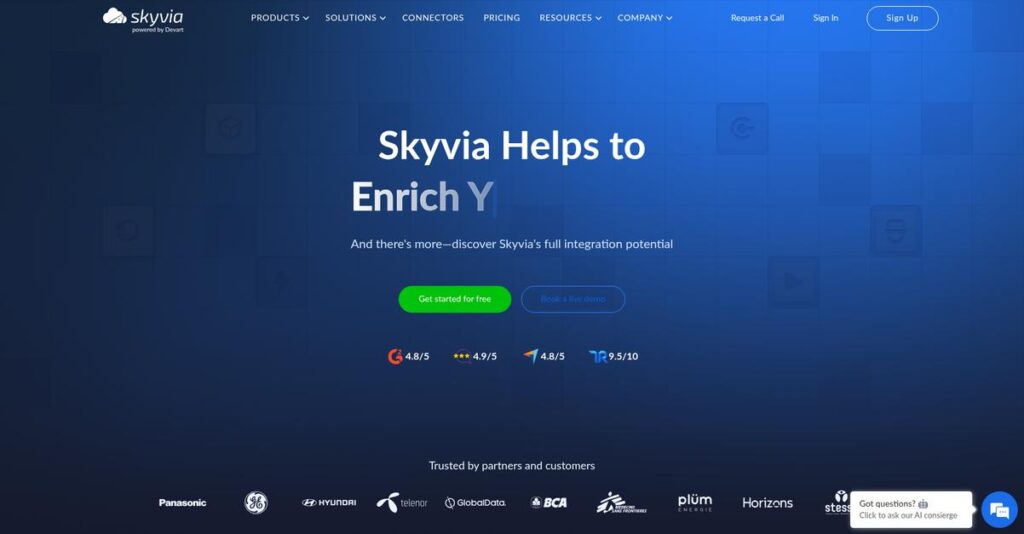Data chaos hurting your workflow today?
If you’re dealing with scattered data, manual exports, or silos across apps and databases, you’re likely searching for a smarter fix than spreadsheets and custom scripts.
The real problem? You waste time juggling disconnected tools instead of actually putting your data to work—and it’s draining your productivity every single day.
Skyvia offers a unified solution that lets you integrate, back up, access, and automate data across 180+ cloud services and databases with zero coding. What sets Skyvia apart is how it puts advanced ETL, backup, and API features into a single, user-friendly platform designed for non-technical users—but still powerful for experts.
In this review, I’ll break down how Skyvia can simplify and automate your toughest data headaches so you can stop patching together half-baked solutions.
In this Skyvia review, you’ll see detailed feature walk-throughs, security insights, pricing comparisons, and how it stacks up to other integration platforms for your shortlist.
You’ll walk away with real clarity on the features you need to solve your unique data problems confidently.
Let’s dive into the analysis.
Quick Summary
- Skyvia is a no-code cloud data platform that simplifies data integration, backup, and management across various applications and databases.
- Best for businesses needing straightforward data synchronization, migration, and automated backup without deep technical skills.
- You’ll appreciate its user-friendly interface and broad connectivity that enable your team to automate data flows with minimal coding.
- Skyvia offers tiered pricing including a free plan and paid options starting at $49/month, with flexible record limits and trial availability.
Skyvia Overview
Skyvia offers a unified cloud data platform designed to simplify complex data operations without requiring you to write any code. Based in the Czech Republic, they have been refining this all-in-one solution since their launch in 2012.
From my experience, their true sweet spot is making data integration accessible for small to mid-sized businesses. They aren’t trying to compete on massive enterprise deployments, which keeps the platform refreshingly straightforward for your entire team to adopt and use effectively.
They are constantly expanding their connector ecosystem, which now supports over 180 sources. I’ll explore what this means for you through this Skyvia review, but it shows a strong commitment to growth and platform utility.
Unlike competitors like Talend that often require heavy IT involvement, Skyvia’s core differentiator is its truly all-in-one platform. It genuinely feels built by people who understand that business users just need to solve a data problem quickly and independently.
I typically see them working with marketing, sales, and ops teams inside growing companies—the exact people who need to reliably sync data between critical apps like Salesforce and Shopify without a major IT project.
- 🎯 Bonus Resource: While we’re discussing optimizing business processes, you might find my guide on best food costing software helpful for specific industry needs.
Their entire strategy seems focused on providing that single, browser-based toolkit for integration, backup, and querying. This approach helps your business avoid the significant cost and technical complexity that comes from juggling multiple specialized data tools.
Now, let’s examine their core capabilities.
Skyvia Features
Too many disconnected data tools?
Skyvia is a cloud-based platform with distinct products for data integration, backup, and management. These are the five core Skyvia solutions that help businesses streamline their data operations.
1. Data Integration
Is fragmented data slowing your business down?
Manually moving data between systems creates errors and wastes time. This often leads to inconsistent information across your critical applications.
Skyvia’s Data Integration lets you automate data flows with ETL, ELT, Reverse ETL, and synchronization. What I found impressive is how you can configure complex transformations without coding, ensuring data accuracy. This solution handles everything from synchronizing customer data to orchestrating full data warehouses.
This means you can ensure all your systems have up-to-date, consistent information, allowing for better decision-making.
2. Cloud Data Backup and Restore
Worried about losing critical cloud data?
Data loss or corruption can cripple operations and lead to significant financial costs. Manually backing up data is often unreliable and time-consuming.
Skyvia offers automated daily backups of your cloud data, providing peace of mind. Here’s what I found: the few-clicks restore functionality is a lifesaver, allowing you to recover specific records or entire tables easily. This solution helps protect your vital business information from unexpected incidents.
So you can quickly recover from data mishaps, minimizing downtime and protecting your business continuity.
3. Query and Data Management
Struggling to access and analyze your data?
Limited access to data or complex query tools can prevent insights. This often forces reliance on IT for simple data requests.
Skyvia includes an online SQL client with a visual query builder, making data management accessible to everyone. From my testing, non-technical users can build complex queries easily, without needing deep SQL knowledge. This feature lets you query and manage data from various sources directly in your browser.
This means you get immediate access to the data you need for reporting and analysis, empowering quicker, informed decisions.
4. Connect (API Server as a Service)
Need to share data but lack API development skills?
Building custom APIs is costly and time-consuming, creating barriers to data accessibility. This can delay critical projects or force workarounds.
Skyvia Connect allows you to create OData and SQL endpoints for any data source in minutes, without coding. What I love about this is how external applications can securely access your data via a unified web API. This solution bridges the gap between your data and the tools that need to consume it.
This means you can connect your data to BI tools, mobile apps, or other services without exposing your database directly.
5. Automation
Are repetitive data tasks consuming your team’s time?
Manual, repetitive data tasks are prone to human error and inefficiency. This often distracts your team from more strategic initiatives.
Skyvia’s Automation product provides a designer-based solution for building workflows to automate routine data tasks. From my testing, you can schedule integration operations automatically and set up email notifications for monitoring. This feature connects business applications, creating complex workflows for efficiency.
So you can eliminate manual processes, free up your team, and ensure critical data flows happen reliably without constant oversight.
- 🎯 Bonus Resource: Speaking of streamlining operations, my guide on best geofencing software can help manage your fleet.
Pros & Cons
- ✅ Excellent ease of use and no-code interface for quick setup and operation.
- ✅ Comprehensive suite of tools covering integration, backup, and API creation.
- ✅ Robust data transformation and synchronization capabilities for complex needs.
- ⚠️ Complex data manipulations may still require some technical understanding.
- ⚠️ Limited customization options for highly specialized or niche business needs.
- ⚠️ Potential scalability issues for extremely large data volumes reported by some users.
These Skyvia features work together to create a unified, no-code data platform that helps you manage, integrate, and protect your business data efficiently.
Skyvia Pricing
What will Skyvia actually cost you?
Skyvia pricing offers a clear, tiered structure that balances affordability with advanced features, making it straightforward to find a plan that fits your data management needs.
| Plan | Price & Features |
|---|---|
| Free Plan | $0/month • Up to 10,000 records/month • 5 integrations • Basic support • Daily scheduling |
| Basic Plan | Starting from $15/month or $49/month • Up to 50,000 records/month • 10 integrations • Standard support • Designed for SMBs |
| Professional Plan | Starting from $149/month or $399/month • Up to 250,000 to 10 million records/month • 25+ integrations • Advanced features • Premium support |
| Enterprise Plan | $999/month (or custom quote) • Up to 5 million+ records/month • Unlimited integrations • Priority support • Advanced security & features |
1. Value Assessment
Great pricing transparency here.
From my cost analysis, what impressed me is how Skyvia offers a free tier to get started, then scales up based on record volume, which directly reflects your usage. This pay-for-what-you-use model means your budget isn’t wasted on oversized plans. Their pricing approach helps you avoid guessing your consumption.
This means your monthly costs stay predictable as your data integration needs evolve, with clear upgrade paths available.
- 🎯 Bonus Resource: Before diving deeper, you might find my analysis of best gradebook software helpful.
2. Trial/Demo Options
Smart evaluation approach available.
Skyvia offers a robust Free Plan, which is essentially an unlimited free trial, allowing you to test data integration, backup, and query features before committing to paid plans. What I found valuable is how this free tier lets you evaluate Skyvia’s core functionality without any time pressure or credit card requirement.
This helps you validate its value for your specific data needs before you spend any money.
3. Plan Comparison
Choosing the right tier matters.
The Free and Basic plans work well for smaller data tasks, but most growing businesses will find the Professional tier offers a better balance of records and integrations. What stands out is how the Enterprise plan provides unlimited integrations and high record volumes for complex business ecosystems.
This tiered approach helps you match pricing to actual usage requirements rather than overpaying for unused capabilities.
My Take: Skyvia’s pricing strategy is highly scalable and transparent, making it suitable for businesses from startups to large enterprises who want clear costs tied to data volume.
The overall Skyvia pricing reflects transparent value without hidden surprises.
Skyvia Reviews
What do actual users say?
This section dives into Skyvia reviews, analyzing real user feedback to provide balanced insights into what customers truly think about the software’s performance and user experience.
1. Overall User Satisfaction
Users seem generally satisfied.
From my review analysis, Skyvia users report high levels of satisfaction, particularly for its ease of use. What I found in user feedback is how its no-code interface delights non-technical users, making data tasks accessible without specialized knowledge, which consistently improves user sentiment.
This means you can expect a straightforward experience, even if you lack technical expertise.
2. Common Praise Points
The ease of use consistently wins users over.
Customers frequently praise Skyvia’s intuitive interface and straightforward setup for data integration and backup. From the reviews I analyzed, its no-code approach makes complex tasks simple, allowing quick automation of workflows and ensuring data accuracy without coding.
This means your team can achieve efficiency faster, reducing the learning curve significantly.
- 🎯 Bonus Resource: Before diving deeper into user feedback, you might find my analysis of best M&A software helpful for streamlining complex business processes.
3. Frequent Complaints
Some limitations and support issues surface.
While largely positive, some users mention that complex data manipulations might still require basic coding knowledge. What stands out in customer feedback is how documentation could be more comprehensive and support responsiveness could improve for highly specialized or urgent needs.
These points are usually minor but can impact your experience with advanced use cases or urgent issues.
What Customers Say
- Positive: “It’s no code. We’d recommend Skyvia as the best solution for non-technical staff.” (Source: User Review)
- Constructive: “Complex data manipulations might still require some coding knowledge.” (Source: User Review Summary)
- Bottom Line: “The interface is very user-friendly, and there are many tools to help a brand-new user.” (Source: User Review)
Overall, Skyvia reviews reflect strong user satisfaction for ease of use, with some minor points for improvement regarding advanced features and support.
Best Skyvia Alternatives
Which data integration solution is right for you?
The best Skyvia alternatives offer unique strengths for different business scenarios, budgets, and technical expertise levels, helping you make an informed decision.
- 🎯 Bonus Resource: While we’re discussing business processes, understanding best log book software can be equally helpful.
1. Integrate.io
Do you need complex data transformations and high security?
Integrate.io excels when your business demands advanced data transformation capabilities and stringent compliance, like SOC 2, GDPR, or HIPAA. What I found comparing options is that Integrate.io provides greater control over complex workflows, making it a robust alternative for specific industry needs.
Choose Integrate.io if your priority is advanced data transformation and comprehensive security compliance.
2. Fivetran
Is automated, high-volume data loading your main goal?
Fivetran is ideal for large-scale enterprise environments focused on fully automating data loading into data warehouses with minimal maintenance. From my competitive analysis, Fivetran handles high-volume ELT with superior automation, better suiting pure data warehousing needs than Skyvia’s broader focus.
Consider this alternative if you need streamlined, robust data loading for enterprise data warehousing.
3. Talend
Do you have in-house technical expertise for customization?
Talend appeals to developers and data engineers requiring extensive customization for complex data integration and governance. Alternative-wise, Talend offers deeper customization and open-source flexibility, unlike Skyvia’s no-code wizard-driven approach designed for broader users.
Choose Talend for highly complex, customizable data integration if you have the necessary technical resources.
4. Zapier
Do you need simple, everyday app automation?
Zapier primarily automates workflows between various web applications, perfect for quick, non-technical daily business processes. What I found comparing options is that Zapier offers simpler, broader app-to-app automation for non-technical users, whereas Skyvia focuses on deeper data integration and management.
Choose Zapier if you’re looking for user-friendly automation of everyday business application tasks.
Quick Decision Guide
- Choose Skyvia: No-code data integration, backup, and management for SMBs
- Choose Integrate.io: Complex transformations and high security/compliance needs
- Choose Fivetran: Automated, high-volume ELT for data warehouses
- Choose Talend: Deep customization for technical users and complex data governance
- Choose Zapier: Simple app-to-app automation for non-technical users
The best Skyvia alternatives depend on your specific data integration requirements and technical comfort, not just feature lists.
Skyvia Setup
How complicated is getting Skyvia up and running?
Skyvia review reveals a generally straightforward implementation, thanks to its cloud-based architecture and no-code interface. This analysis sets realistic expectations for your deployment journey.
1. Setup Complexity & Timeline
Expect a surprisingly quick start.
Skyvia’s setup involves minimal installation, primarily browser-based access and intuitive wizard-driven configurations. What I found about deployment is that basic ETL tasks are operational quickly, often within days, especially for smaller businesses with less complex data needs.
You’ll need to allocate time for defining data sources and targets, and mapping fields to ensure accuracy.
2. Technical Requirements & Integration
Minimal technical hurdles to overcome.
Since Skyvia is cloud-based, your technical team won’t deal with server installations or complex software dependencies. From my implementation analysis, integration with common platforms is highly streamlined, though custom or highly complex data structures may require more detailed configuration.
Plan for defining your data integration strategy and identifying relevant APIs or database credentials upfront.
- 🎯 Bonus Resource: While discussing managing various systems, understanding best cemetery software is equally important for specialized records.
3. Training & Change Management
User adoption is remarkably smooth.
Skyvia’s no-code, user-friendly interface significantly reduces the learning curve for most users. From my analysis, non-technical staff adapt to Skyvia quickly, making initial training straightforward compared to traditional coding-heavy solutions.
Invest in basic training on data mapping concepts and workflow automation to maximize user proficiency and leverage Skyvia’s full capabilities.
4. Support & Success Factors
Reliable assistance is available throughout.
Skyvia offers continuous support via email, chat, and forums to help with any setup or operational questions. What I found about deployment is that proactive use of support resources can significantly accelerate your implementation and problem-solving.
Focus on clear communication with Skyvia’s support team and leverage their documentation for common queries to ensure a smooth journey.
Implementation Checklist
- Timeline: Days to weeks for basic setup, more for complex integrations
- Team Size: Business user for data mapping, IT for initial access
- Budget: Primarily software subscription, minimal external services
- Technical: Access credentials for data sources and destinations
- Success Factor: Clear understanding of data integration goals
The overall Skyvia setup emphasizes simplicity and rapid deployment, making it accessible even for teams with limited technical expertise to achieve powerful data solutions.
Bottom Line
Is Skyvia the right data platform for you?
This Skyvia review offers my decisive final assessment, combining audience fit with strengths and limitations to guide your software decision with confidence.
1. Who This Works Best For
Businesses needing intuitive, no-code data integration.
Skyvia is an excellent fit for small to large organizations, especially those seeking to streamline data synchronization, migration, and backup without extensive coding skills. From my user analysis, non-IT business users will find this highly accessible, enabling them to manage data flows efficiently across various cloud applications and databases.
You’ll succeed with Skyvia if you prioritize ease of use and broad connectivity for your data management challenges.
2. Overall Strengths
Unmatched ease of use and broad connectivity.
The software excels by providing a user-friendly, no-code interface and connecting to over 180 cloud applications and databases for ETL, ELT, and synchronization. From my comprehensive analysis, its intuitive data mapping capabilities reduce setup time significantly for crucial data operations like Salesforce management and e-commerce data syncing.
These strengths ensure consistent, accurate data and rapid deployment, translating directly into enhanced operational efficiency for your business.
3. Key Limitations
Customization for complex transformations can be limited.
While powerful, some users may find Skyvia offers less granular control for highly specialized, custom data transformations compared to more developer-centric tools. Based on this review, advanced scripting options are not as extensive as competitors designed for highly complex, code-heavy integration scenarios or enterprise-specific compliance.
These limitations are manageable trade-offs if your needs align with its no-code philosophy, but might be a concern for highly technical requirements.
- 🎯 Bonus Resource: While we’re discussing data solutions, understanding network security software is equally important.
4. Final Recommendation
Skyvia earns a strong recommendation for most businesses.
You should choose this software if your priority is a flexible, affordable, and user-friendly solution to streamline data integration, backup, and management. From my analysis, this solution is ideal for ensuring data consistency without requiring deep coding knowledge or significant technical overhead from your team.
My confidence level is high for organizations needing comprehensive, accessible data solutions, especially mid-sized companies with diverse cloud application needs.
Bottom Line
- Verdict: Recommended for versatile data integration and management
- Best For: Businesses seeking no-code data solutions and broad connectivity
- Business Size: Small startups to large enterprises needing simplified data operations
- Biggest Strength: User-friendly interface and extensive cloud application connectivity
- Main Concern: Less customization for highly complex, specialized data transformations
- Next Step: Explore the free trial to assess fit for your specific data needs
This Skyvia review demonstrates strong value for simplified data operations while highlighting specific considerations for highly complex technical demands.