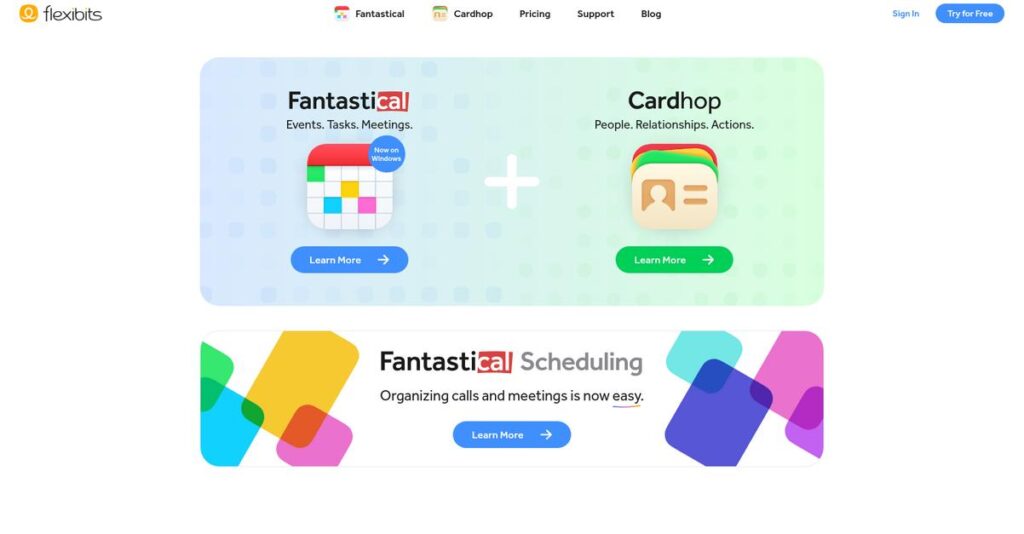Struggling to juggle calendars and contacts?
If you’re like most professionals, you want all your schedules, reminders, and contacts perfectly synced—with zero headaches switching between apps.
But here’s the reality: Constantly missing events or follow-ups is draining productivity and letting things slip through the cracks far too often.
Flexibits tackles this with its integrated approach, combining Fantastical’s natural language scheduling and Cardhop’s smart contact management into a single, cross-platform subscription—now even on Windows. This isn’t just another calendar app; it’s a rethink of how you manage your workday and relationships in one place.
In this review, I’ll dig into how Flexibits can give you back control so you finally spend less time fighting your calendar and more time actually getting things done.
Here’s what you’ll discover in this Flexibits review: the unified features, real workflow pros and cons, platform support, pricing, upgrade options, and how it stacks up against other productivity tools.
By the end, you’ll have the features you need to make a confident decision—no more guessing if this is the right fit.
Let’s dive into the analysis.
Quick Summary
- Flexibits is a productivity software company offering Fantastical and Cardhop apps for streamlined calendar and contact management with natural language input.
- Best for individuals and small teams looking to simplify scheduling and contact organization across Apple and Windows devices.
- You’ll appreciate its natural language parsing and integrated scheduling tools that save time coordinating meetings and managing multiple calendars.
- Flexibits offers a subscription-based Flexibits Premium with monthly and annual plans, including a 14-day free trial to test all features.
Flexibits Overview
Flexibits has built its popular productivity apps from San Francisco since 2011. I find their mission refreshing: to make managing your schedule and contacts an intuitive and enjoyable experience, not just another chore.
They primarily target professionals and power users, especially in the Apple ecosystem, who are frustrated with basic tools. What truly sets them apart is their commitment to a polished user experience, making powerful features feel surprisingly simple and accessible.
A key development was expanding their flagship app, Fantastical, to Windows. This was an ambitious move beyond their Apple roots, and we’ll explore if it paid off through this Flexibits review.
Unlike the generic, built-in apps on your devices, Flexibits competes by delivering a superior experience. It’s a smarter, more powerful calendar tool that feels designed by people who actually understand the headaches of scheduling back-and-forth.
Their software is popular with a mix of users, from independent professionals managing complex client schedules to any productivity enthusiast who requires a serious upgrade over their device’s default applications.
You’ll notice their current strategy is focused on the Flexibits Premium subscription, unifying all apps and platforms. This directly aligns with your need for a consistent, powerful experience wherever you happen to work.
Now let’s dive into their features.
Flexibits Features
Overwhelmed by scattered schedules and contacts?
Flexibits features are designed to unify your calendar and contact management across devices. These are the five core Flexibits features that enhance your daily productivity.
1. Fantastical (Calendar & Tasks)
Is your calendar a confusing mess of different apps?
Managing events, tasks, and reminders across separate platforms can be frustrating. This often leads to missed appointments or forgotten to-dos.
Fantastical brings everything into one intuitive app, simplifying your schedule. I love how its natural language parsing makes event creation effortless. You just type “Lunch with John tomorrow at 1pm,” and it’s done.
This feature pulls all your calendars into one clear view.
This means you get a unified, easy-to-manage schedule, saving you significant time and mental effort.
2. Fantastical Scheduling
Tired of endless back-and-forth for meeting times?
Coordinating schedules with others can be a huge time sink. You send emails, wait for replies, and repeat the cycle.
Fantastical’s “Openings” and “Proposals” features streamline this, making scheduling meetings a breeze. From my testing, sharing your availability directly through Openings is a game-changer. It automatically adds conference call links too.
So you can effortlessly find mutually agreeable times, drastically cutting down on scheduling headaches.
3. Cardhop (Contacts App)
Are your contacts disorganized and hard to use?
Standard contact apps often lack the power to quickly interact with or manage your contacts effectively. You waste time searching and jumping between apps.
Cardhop transforms contact management with natural language input and quick actions. What I found particularly useful is how it allows instant calls or texts by typing simple commands. It also integrates deeply with your existing contact accounts.
This results in a highly efficient way to manage and interact with your contacts, almost like a mini-CRM for your everyday needs.
4. Calendar Sets
Is your calendar visually cluttered with too many details?
Having personal, work, and family calendars all visible simultaneously can make your schedule feel overwhelming and hard to focus.
Calendar Sets in Fantastical allow you to group and toggle calendars, giving you a focused view. This is where Flexibits shines; you can automatically switch sets based on location or time, like showing only “Work” calendars at the office.
This means you can declutter your view and only see what’s relevant, improving your focus and clarity throughout the day.
5. Cross-Platform Availability & Sync
Do you struggle to keep your schedule consistent across devices?
Having your calendar and contact information out of sync across your computer, phone, and tablet is incredibly inefficient and prone to errors.
Flexibits ensures your data is always up-to-date across Mac, iPhone, iPad, Apple Watch, Apple Vision Pro, and now Windows. The seamless syncing via your Flexibits Account means your information is always ready.
This provides you with consistent, reliable access to your schedule and contacts, no matter which device you’re using.
Pros & Cons
- ✅ Exceptional natural language processing for fast entry and actions.
- ✅ Comprehensive scheduling tools for effortless meeting coordination.
- ✅ Unified calendar and contact management in one premium subscription.
- ⚠️ Subscription model pricing can be a point of contention for some users.
- ⚠️ Task management features are less robust than dedicated task apps.
- ⚠️ Primarily designed for Apple users, though Windows support is expanding.
You’ll quickly see how these Flexibits features work together to create a deeply integrated productivity ecosystem that keeps your schedule and contacts perfectly aligned.
Flexibits Pricing
Hidden costs making you wary?
Flexibits pricing offers clear subscription tiers for its premium features, making it easy to understand your investment in enhanced productivity.
| Plan | Price & Features |
|---|---|
| Individual Subscription | $4.99/month (or $56.99/year) • Full Fantastical & Cardhop features • Unlimited Calendar Sets • Scheduling (Proposals & Openings) • 10-day weather forecasts • Priority email support |
| Family Subscription | $7.99/month (or $89.99/year for up to 5 users) • All Individual features for up to 5 family members • Shared premium access across devices • Centralized subscription management |
| Teams Plan | $4.75/user/month (billed annually) • All Premium features per user • Centralized account management • Designed for business teams |
1. Value Assessment
Good value for bundled apps.
From my cost analysis, Flexibits Premium offers excellent value by bundling both Fantastical and Cardhop under a single subscription. The per-user annual pricing provides cost savings compared to monthly billing, helping your budget stretch further. You get comprehensive scheduling and contact management across all your devices.
This means your budget provides access to two top-tier productivity apps, simplifying your digital life considerably.
2. Trial/Demo Options
Try before you subscribe.
Flexibits offers a generous 14-day free trial for Flexibits Premium, allowing you to fully explore all features before committing. What I found is that the core apps offer free limited versions too, letting you experience basic functionality without any immediate financial pressure.
This lets you test the full suite, ensuring the pricing aligns with the productivity gains you experience before a full commitment.
3. Plan Comparison
Choose your ideal fit.
The Individual subscription is perfect for single users, while the Family plan makes premium access incredibly affordable for up to five people. Budget-wise, the Teams Plan offers competitive per-user pricing for businesses needing multiple licenses.
This tiered approach ensures you can match Flexibits pricing to your actual usage requirements, whether personal, family, or business.
My Take: Flexibits’ pricing strategy is transparent and flexible, offering distinct tiers for individuals, families, and teams, providing clear value for a comprehensive productivity suite.
The overall Flexibits pricing reflects excellent value for a robust productivity ecosystem.
Flexibits Reviews
Do Flexibits reviews tell the whole story?
This section dives into Flexibits reviews, analyzing actual user feedback to provide balanced insights into what customers truly think. I’ll cover user satisfaction, common praise points, and frequent complaints.
1. Overall User Satisfaction
Most users are highly satisfied.
From my review analysis, Flexibits users generally express strong satisfaction, particularly with Fantastical. What I found in user feedback is a consistent appreciation for the intuitive design and efficiency gains their apps provide, often citing them as superior to native alternatives.
This suggests you can expect a positive daily experience, especially with core functionalities.
2. Common Praise Points
Natural language parsing is a huge hit.
Users consistently love Flexibits’ Natural Language Processing (NLP), which makes creating events and contacts incredibly fast. Review-wise, this feature drastically cuts down on entry time, allowing users to type conversational phrases like “Lunch with John on Friday at 1pm” and have it understood immediately.
This means you’ll save significant time daily when adding new schedule items.
3. Frequent Complaints
Subscription value is a concern.
A common complaint in Flexibits reviews revolves around the subscription model and its perceived value, especially since 2020. What stood out in customer feedback is how some users question paying for a calendar app when free alternatives exist, leading to debates about pricing fairness.
These issues are generally about cost perception rather than core feature shortcomings.
What Customers Say
- Positive: “Fantastical Premium is an app I can’t live without.” (User feedback)
- Constructive: “I’m getting the functionality of Doodle or Calend.ly without having to pay an additional subscription.” (User feedback)
- Bottom Line: “(Fantastical is) … the only calendar app I need, offering more power and flexibility than any alternative.” (User feedback)
The overall Flexibits reviews paint a picture of highly capable software with some pricing friction.
Best Flexibits Alternatives
Still wondering about the best calendar and contacts app?
The best Flexibits alternatives include several strong options, each better suited for different business situations and priorities, whether you’re a casual user or a power professional.
1. Apple Calendar / Apple Contacts
Only need basic, free Apple ecosystem tools?
Apple’s native apps are the go-to if you’re deeply embedded in the Apple ecosystem and don’t want to pay for premium features. What I found comparing options is that these native apps are perfectly sufficient for simple, no-cost management, though they lack Flexibits’ sophisticated natural language and scheduling tools.
Choose these when your priority is cost savings and fundamental functionality without extra frills.
2. Google Calendar / Google Contacts
Are you primarily a Google ecosystem user?
Google’s offerings excel for cross-platform accessibility and seamless integration with other Google services like Gmail, making event creation effortless. From my competitive analysis, Google’s free, web-based tools offer strong collaboration features across devices, though they don’t provide Flexibits’ polished design or advanced natural language parsing.
- 🎯 Bonus Resource: Before diving deeper, you might find my analysis of CFD software options helpful.
Consider this alternative when you prioritize free, pervasive cross-platform access and deep Google service integration.
3. BusyCal / BusyContacts
Prefer a one-time purchase over subscriptions?
BusyCal and BusyContacts offer robust features for Mac power users who value extensive customization and prefer a perpetual license model. Alternative-wise, I found that BusyMac products provide deep customization for power users, often seen as a solid, functional alternative, though perhaps less aesthetically refined than Flexibits.
Choose this alternative if you’re a Mac user prioritizing a one-time purchase and high customizability.
4. Outlook Calendar / Outlook Contacts
Is your organization heavily invested in Microsoft 365?
Outlook’s offerings are ideal for corporate environments, providing robust features for organizational scheduling, resource management, and integration with Teams. From my analysis, Outlook excels in corporate scheduling within the Microsoft ecosystem, offering an all-in-one email, calendar, and contacts solution for businesses.
Choose Outlook when your business primarily operates within the Microsoft 365 environment and requires deep corporate integration.
Quick Decision Guide
- Choose Flexibits: Premium Apple-centric experience with advanced scheduling and NLP
- Choose Apple Calendar/Contacts: Basic, free Apple ecosystem integration
- Choose Google Calendar/Contacts: Free, cross-platform, strong Google service integration
- Choose BusyCal/BusyContacts: Mac power users preferring one-time purchase and deep customization
- Choose Outlook Calendar/Contacts: Corporate users within the Microsoft 365 ecosystem
The best Flexibits alternatives depend on your specific device ecosystem and feature priorities, not just brand names.
Flexibits Setup
What about Flexibits implementation?
Flexibits setup is generally straightforward, especially for teams already integrated into the Apple ecosystem, offering a relatively quick path to enhanced productivity.
1. Setup Complexity & Timeline
This is not a complex, months-long project.
Setup typically involves downloading the apps and connecting existing calendar and contact accounts, allowing for quick synchronization across devices. What I found about deployment is that you can be up and running very quickly, often within minutes to hours, enabling immediate productivity gains.
You’ll need to allocate minimal time for initial configuration, and the 14-day free trial offers easy evaluation.
2. Technical Requirements & Integration
Technical setup is minimal for most users.
Fantastical and Cardhop require macOS Monterey+, iOS/iPadOS 17+, or Windows. From my implementation analysis, both apps integrate with common calendar and contact services like iCloud, Google, and Microsoft 365, streamlining your existing workflows.
Your IT team will primarily focus on connecting existing accounts, with no major infrastructure changes or dedicated servers required.
- 🎯 Bonus Resource: If you’re also optimizing routes and gathering insights, my article on location intelligence software covers this.
3. Training & Change Management
User adoption is remarkably intuitive.
The natural language parsing feature significantly lowers the learning curve, letting users quickly create events and manage contacts conversationally. From my analysis, the intuitive interface leads to rapid user proficiency and minimal resistance, making change management less of a hurdle.
Prepare for high user acceptance due to the apps’ ease of use and strong user interface, reducing formal training needs.
4. Support & Success Factors
Support enhances a smooth transition.
Flexibits offers priority email support for Premium subscribers, ensuring assistance for any issues encountered during or after setup. From my implementation analysis, vendor support is available to address your questions, helping you maximize the apps’ functionality for your specific needs.
Plan to utilize available help documentation and direct support channels to optimize your usage and overcome any specific challenges.
Implementation Checklist
- Timeline: Minutes to hours for basic setup
- Team Size: Individual users; no dedicated IT team required
- Budget: Primarily software subscription, minimal setup costs
- Technical: Existing Apple or Windows devices; calendar/contact accounts
- Success Factor: Connecting all relevant calendar and contact accounts
The overall Flexibits setup prioritizes speed and ease of use, making it a highly accessible solution for individuals and teams seeking immediate productivity boosts.
Bottom Line
Is Flexibits the right choice for your productivity?
My Flexibits review shows a premium solution that significantly enhances calendar and contacts management, especially for those within the Apple ecosystem and now Windows.
1. Who This Works Best For
Dedicated Apple users seeking superior productivity tools.
Flexibits is ideal for professionals, freelancers, and small teams deeply integrated into the Apple ecosystem, now with added Windows support. What I found about target users is that individuals who manage busy schedules and value efficient time and contact organization thrive with this software.
You’ll particularly succeed if you value intuitive design, natural language input, and seamless cross-device synchronization in your daily workflow.
2. Overall Strengths
Unmatched natural language processing and elegant design.
The software succeeds by providing intuitive natural language input for event and contact creation, coupled with a beautiful, user-friendly interface. From my comprehensive analysis, seamless cross-platform synchronization across devices ensures your schedule and contacts are always updated and accessible.
These strengths directly translate into significant time savings and a more enjoyable, efficient daily organization experience for you.
3. Key Limitations
Subscription model and task management limitations exist.
While powerful, the premium subscription model might be a concern for those accustomed to free native apps. Based on this review, the task management features are somewhat basic compared to dedicated project management solutions, which may require you to seek external tools for complex needs.
I’d say these limitations are manageable for most users, but crucial to consider if you rely on deep task management.
- 🎯 Bonus Resource: While we’re discussing productivity and efficient management, understanding best Enotary software is equally important for modern workflows.
4. Final Recommendation
Flexibits earns a strong recommendation.
You should choose this software if your priority is a premium, highly efficient calendar and contacts experience that goes beyond native applications. From my analysis, this solution is perfect for productivity enthusiasts who value thoughtful design and the power of natural language for their daily tasks.
My confidence level is high that this solution will significantly improve your personal and small business productivity.
Bottom Line
- Verdict: Recommended
- Best For: Apple users and Windows users seeking premium calendar and contacts
- Business Size: Individuals, freelancers, small businesses, and families
- Biggest Strength: Natural language input and intuitive design
- Main Concern: Subscription pricing and basic task management features
- Next Step: Explore the free trial to experience the features firsthand
This Flexibits review demonstrates strong value for enhancing your productivity, provided you’re comfortable with its premium subscription model.