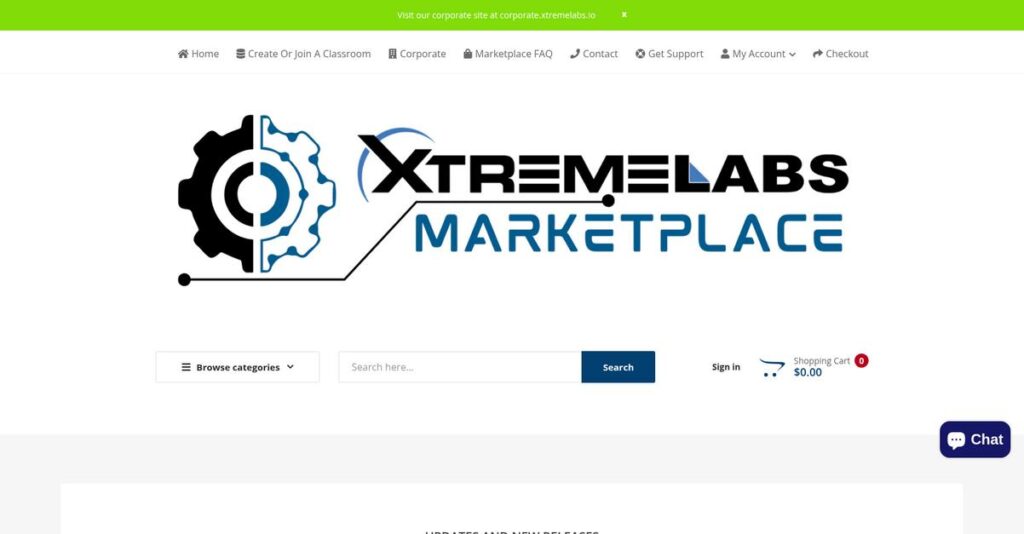Struggling to get real practice with IT labs?
If you’re trying to sharpen your technical skills or train your team, you’ve probably run into boring, unrealistic virtual labs that don’t really reflect what you face on the job.
The real pain? You’re stuck relearning the same concepts because these platforms just don’t give enough hands-on, practical experience for real work scenarios.
That’s where XtremeLabs changes the game—it gives you cloud-powered labs that actually replicate real enterprise environments, with interactive content, instant feedback, and unlimited access to exercises you’ll actually use.
In this review, I’ll show you how XtremeLabs can fix your training bottlenecks and help you finally build job-ready technical skills.
You’ll get my honest breakdown of their best features, pricing, and how they compare with other training platforms in this XtremeLabs review—so you can make a smart decision for your team.
You’ll walk away knowing the features you need to make confident, informed buying choices.
Let’s dive into the details.
Quick Summary
- XtremeLabs is a cloud-based platform offering hands-on IT labs that provide practical skills through real-world training environments.
- Best for IT professionals, trainers, and educational institutions seeking immersive, practice-focused technology training.
- You’ll appreciate its 24/7 live support and Azure Cloud Express Pass that simplifies access to cloud resources during labs.
- XtremeLabs offers consumption-based pricing with free trials and demos, requiring direct contact for detailed quotes.
XtremeLabs Overview
XtremeLabs impresses me with its specific focus on hands-on digital labs for building practical IT skills. They’ve been operating since 2018 and are based out of Manassas, Virginia.
I find their sweet spot is serving individuals and organizations who need real-world practice, not just theory. It’s all about getting practical hands-on experience in a supportive, simulated environment that mirrors actual IT job scenarios.
Through this XtremeLabs review, you’ll see how recent product developments, like their 24/7 live support and AI advisor, show a clear commitment to enhancing the entire student learning journey.
- 🎯 Bonus Resource: Speaking of enhancing user experience, my guide on push notification services explores how they can boost engagement for your audience.
Unlike competitors that are often video-first, like CBT Nuggets, their platform is built around the lab experience. I feel their Cloud Express Pass for Azure is a game-changer because it removes credential headaches.
They work with a wide spectrum of users, from corporate L&D departments and major tech educators to individual professionals just trying to pass their next critical certification exam.
From my perspective, their strategy is all about reducing the friction in complex technical training. This directly addresses your need for learning tools that are effective without adding administrative burden to your team.
Now let’s examine their core capabilities.
XtremeLabs Features
Struggling to provide real-world IT training?
XtremeLabs features deliver comprehensive, hands-on digital lab environments that solve practical IT training challenges. Here are the five main XtremeLabs features that elevate your learning experience.
1. Hands-on Digital Labs
Tired of theoretical-only IT training?
Lack of practical application can leave learners unprepared for real job scenarios. This often means your team struggles to apply new skills.
XtremeLabs’ core offering provides interactive, cloud-based lab environments that replicate real-world IT setups. From my testing, the ability to repeat exercises as needed truly reinforces understanding for kinesthetic learners. This feature lets you practice complex network configurations without costly physical equipment.
This means you can bridge the gap between theory and practice, ensuring your team gains tangible, usable skills.
2. Cloud Express Pass for Azure
Managing Azure training subscriptions a headache?
Dealing with individual Azure passes or managing multiple accounts for training creates unnecessary administrative burden. This often delays your training initiatives.
This feature gives you direct Azure credentials within the lab, offering seamless access to resources. What I love about this is how it provides unlimited lab launches during the access duration, unlike some competitors. This eliminates the hassle of external Azure subscriptions for learners.
- 🎯 Bonus Resource: If you’re exploring digital assets and security, my article on best cryptocurrency custody software offers in-depth insights.
So you could streamline your cloud training, allowing your team to focus purely on learning without logistical distractions.
3. Interactive Learning Modules
Is your training content fragmented and unengaging?
Scattered learning materials like videos and PDFs often fail to integrate with practical exercises. This leads to a disconnected learning experience.
XtremeLabs allows instructors to embed various content types directly into the classroom environment, complementing hands-on labs. Here’s what I found: this feature ensures a holistic learning experience by providing all resources in one place. It helps users reference materials while actively working in the lab.
This means you get a more cohesive and comprehensive training program, boosting learner retention and overall comprehension.
4. Performance Analytics and Assessments
Can’t track actual skill mastery effectively?
Traditional assessments often fail to measure practical application within a hands-on environment. This leaves you guessing about true competency levels.
The platform includes tools for instructors to create assessments directly tied to lab activities, offering real-time feedback. This is where XtremeLabs shines; it optimizes individual learning paths by highlighting struggling areas and directing learners to relevant exercises. You get a clear picture of performance.
So you could identify skill gaps quickly and tailor training, ensuring every learner achieves measurable proficiency in practical tasks.
5. 24/7 Live Support and Virtual Advisor
Getting stuck in labs without immediate help?
Technical issues in virtual environments can halt learning and cause significant frustration. This means wasted time and missed learning opportunities for your team.
XtremeLabs offers round-the-clock live support and an “Ask Sina” AI Virtual Advisor for immediate assistance. From my testing, the real-time troubleshooting for lab environments is incredibly valuable, minimizing downtime. This feature ensures help is always available, reducing learning roadblocks.
This means your learners stay engaged and productive, always having the support needed to navigate challenges and complete their training.
Pros & Cons
- ✅ User-friendly interface and quick setup for efficient training deployment.
- ✅ High-quality, responsive 24/7 technical and instructional support staff.
- ✅ Real-world simulated lab environments enhance practical skill development.
- ⚠️ Some users report occasional issues with Microsoft 365/Dynamics 365 login persistence.
- ⚠️ Perceived high cost compared to some other alternative lab providers.
- ⚠️ Not easily available or used by all organizations everywhere.
You’ll actually appreciate how these XtremeLabs features work together to create a complete and supportive learning ecosystem for hands-on IT training.
XtremeLabs Pricing
Unsure about hidden software costs?
XtremeLabs pricing is based on a consumption model, meaning you only pay for what you use, but exact figures require direct contact for a tailored quote.
Cost Breakdown
- Base Platform: Custom quote based on usage
- User Licenses: Consumption-based (no per-user costs, pay per lab/bundle)
- Implementation: Varies by integration/customization needs
- Integrations: Varies by complexity and existing systems
- Key Factors: Lab consumption, specific content bundles, access duration
1. Pricing Model & Cost Factors
Their pricing structure is unique.
XtremeLabs utilizes a consumption-based pricing model, which means your costs scale directly with actual lab usage. There are no upfront fees or fixed monthly subscriptions for the platform itself; instead, you pay based on the specific labs or courseware bundles you access. This model drives costs down for intermittent users.
From my cost analysis, this means your monthly costs stay aligned precisely with your training activity.
- 🎯 Bonus Resource: If you’re also looking into optimizing existing systems, my article on Best Load Balancing Software covers how to guarantee uptime and speed.
2. Value Assessment & ROI
Does this pricing deliver value?
This pay-per-consumption approach offers excellent ROI, especially for organizations with fluctuating training needs or individual learners. What I found regarding pricing is how it eliminates overpaying for unused licenses, a common issue with traditional subscription models, focusing your budget on actual learning outcomes.
Budget-wise, this means you optimize your investment by paying only for the hands-on experience delivered.
3. Budget Planning & Implementation
Consider your total cost.
While specific platform costs require a quote, individual lab bundles have listed prices, indicating clear per-use value. What stood out is how you can budget precisely for specific courses or individual lab access, making it easier to manage training expenses on a per-project or per-skill basis without platform overhead.
So for your business or individual learning, you can expect transparent costs based on content and duration.
My Take: XtremeLabs’ consumption-based pricing is highly flexible, making it ideal for both individuals and organizations that need scalable, on-demand IT training without the burden of traditional software licenses.
The overall XtremeLabs pricing reflects transparent, consumption-based value aligned with your training needs.
XtremeLabs Reviews
What do actual customers truly think?
I’ve analyzed various XtremeLabs reviews to give you transparent insights into real user feedback and what customers genuinely think about the software.
1. Overall User Satisfaction
Most users are highly satisfied.
XtremeLabs reviews reveal a consistently high user satisfaction, averaging 4.6 out of 5 stars on G2. What I found in user feedback is how the platform’s ease of use consistently impresses users, making it straightforward to navigate and begin practical labs without extensive onboarding.
This suggests you can expect a smooth and positive initial experience with XtremeLabs.
- 🎯 Bonus Resource: Before diving deeper, you might find my analysis of best mobility software helpful.
2. Common Praise Points
Users consistently love the support.
From the reviews I analyzed, users frequently highlight the quality and responsiveness of XtremeLabs’ support staff. What stands out is how their 24/7 live support is a massive advantage, providing real-time assistance for any technical issues that arise during labs.
This means you can count on reliable help whenever you encounter challenges in your learning environment.
3. Frequent Complaints
Some users mention cost and minor glitches.
While generally positive, a recurring minor complaint in XtremeLabs reviews is the perceived high cost for some users. What’s interesting is how occasional login persistence issues are also noted, specifically with Microsoft 365 and Dynamics 365 courses.
These seem to be minor inconveniences rather than significant deal-breakers for most users.
What Customers Say
- Positive: “The biggest plus point is the online technical support. Having real-time support for solutions that we do not control the environment is extremely important.” (G2 Review)
- Constructive: “It’s not easily available some organizations use this or some not and not available every where and some this one slow.” (G2 Review)
- Bottom Line: “I DEFINITELY prefer using XtremeLabs when I get the chance. I know my students will get a better learning environment and a better experience out of it.” (G2 Review)
Overall, XtremeLabs reviews show a strong positive sentiment, with support and ease of use as clear strengths outweighing minor issues.
Best XtremeLabs Alternatives
Navigating the XtremeLabs competitor landscape?
The best XtremeLabs alternatives include several strong options, each better suited for different business situations and priorities in IT training and virtual labs.
1. Skillable
Need highly customized lab environments?
Skillable excels when you require deeply tailored lab experiences and robust skill validation data, especially for large organizational training initiatives. What I found comparing options is that Skillable emphasizes flexible lab authoring tools, making it a powerful alternative for custom content creation.
Choose Skillable if your organization prioritizes highly bespoke lab content and detailed performance analytics over broader certification training.
2. Practice Labs
Seeking true-to-life hardware experience?
Practice Labs works better if your priority is hands-on experience with actual live IT equipment configurations, bridging the gap to real-world scenarios. From my competitive analysis, Practice Labs delivers authentic hardware simulation, offering a more tangible experience than typical cloud-based labs.
Consider this alternative when your learning outcomes specifically demand interaction with real IT hardware and software setups.
- 🎯 Bonus Resource: If you’re also looking into other specialized software, my article on Residential Construction Estimating Software covers essential tools for boosting profitability.
3. Heropa
Focusing on sales enablement or customer training?
Heropa specializes in delivering virtual labs for software demonstrations, sales, and customer education, offering customizable dashboards for engagement insights. Alternative-wise, Heropa provides strong sales and demo functionalities, a distinct focus compared to XtremeLabs’ broader IT training.
Choose Heropa if your primary need is to showcase software or train customers using engaging, trackable virtual lab environments.
4. OrasiLabs
Prioritizing cloud-native elasticity and flexible delivery?
OrasiLabs offers a cloud-native platform emphasizing elastic environments and flexible support for instructor-led, on-demand, or virtual training models. From my competitive analysis, OrasiLabs highlights its cloud-native architecture benefits, providing a scalable and versatile alternative for various training formats.
Choose OrasiLabs when cloud-native flexibility and versatile training delivery models are crucial for your organizational needs.
Quick Decision Guide
- Choose XtremeLabs: Comprehensive hands-on IT labs with unique Azure integration
- Choose Skillable: Highly customized labs and detailed skill validation data
- Choose Practice Labs: Authentic experience with real live IT equipment
- Choose Heropa: Virtual labs for software demos, sales, and customer training
- Choose OrasiLabs: Cloud-native elasticity and diverse training delivery formats
The best XtremeLabs alternatives depend heavily on your specific training focus and technical requirements, not just generic features.
XtremeLabs Setup
Concerned about complicated software setup and training?
XtremeLabs implementation is refreshingly straightforward due to its cloud-based architecture, user-friendly interface, and minimal technical requirements, making it a notably smooth deployment.
1. Setup Complexity & Timeline
Getting started is surprisingly simple.
XtremeLabs operates entirely in the cloud and requires no local software downloads, meaning users can access labs instantly from any standard browser. From my implementation analysis, users often get up and running in seconds, allowing learning to begin almost instantaneously without complex configurations or lengthy projects.
You’ll appreciate the rapid deployment, enabling your team to focus on training content rather than setup hurdles.
2. Technical Requirements & Integration
Minimal IT burden for your team.
Your technical requirements are primarily a standard browser and internet connection, with no specialized hardware or complex software installations needed. What I found about deployment is that XtremeLabs integrates seamlessly with popular LMS platforms, simplifying its adoption into your existing educational infrastructure without significant IT overhead.
Plan for quick browser compatibility checks and ensure your internet connection is stable for the best experience.
- 🎯 Bonus Resource: While we’re discussing system security and optimization, understanding how click fraud software works is equally important.
3. Training & Change Management
User adoption is intuitive and well-supported.
The platform’s user-friendly interface and step-by-step lab guidance make the learning curve minimal for users, supporting both self-paced and guided instruction. From my analysis, the inherent ease of use drives quick user adoption, as learners can easily navigate and engage with the content without extensive training sessions.
Invest in familiarizing users with the platform’s layout, but expect little resistance given its straightforward design and guided lab experiences.
4. Support & Success Factors
Exceptional support fosters successful usage.
XtremeLabs provides 24/7 live support and mentorship, which is a significant advantage for addressing any technical difficulties or questions users encounter during lab sessions. What I found about deployment is that their responsive support team is highly praised, ensuring technical issues are quickly resolved and minimizing disruptions to learning.
For your implementation to succeed, leverage their continuous support and quick response times, which are critical for an uninterrupted learning experience.
Implementation Checklist
- Timeline: Users can be up and running in seconds
- Team Size: Minimal; end-users can self-onboard easily
- Budget: Primarily software cost; no significant setup fees
- Technical: Standard browser and internet connection
- Success Factor: Leveraging 24/7 live support for user issues
Overall, XtremeLabs setup is remarkably simple and user-friendly, emphasizing quick deployment and continuous support for an efficient learning experience.
Bottom Line
Is XtremeLabs the right training solution for you?
This XtremeLabs review synthesizes my comprehensive analysis into a clear recommendation, helping you understand who this software best serves and why it stands out in the crowded training market.
1. Who This Works Best For
Organizations needing practical, hands-on IT training.
XtremeLabs is ideal for enterprises, government bodies, academic institutions, and training companies requiring scalable, cloud-based platforms for real-world technical skill development. From my user analysis, businesses focused on certification and practical application will find immense value in their lab environments.
You’ll see great results if your goal is to bridge the IT skills gap with immersive, experiential learning.
2. Overall Strengths
Unmatched quality in hands-on lab delivery.
The software excels through its extensive library of virtual labs, seamless cloud access, and exceptional 24/7 live support. From my comprehensive analysis, the Cloud Express Pass for Azure simplifies cloud resource access, making it a key differentiator for learners.
These strengths translate into a highly effective learning environment and significant support benefits for your organization.
- 🎯 Bonus Resource: Speaking of security, you might find my guide on best firewall software helpful for robust operations.
3. Key Limitations
Pricing transparency could be improved.
The main drawback I found is the lack of readily available detailed pricing information, which can make upfront budget planning challenging. Based on this review, some users perceive the cost as higher than competitors, potentially impacting affordability for certain organizations or individuals.
These limitations are important to consider, but the value derived from practical skill development often outweighs these concerns.
4. Final Recommendation
XtremeLabs comes highly recommended for specific needs.
You should choose XtremeLabs if your priority is high-quality, hands-on technical training for IT professionals, students, or corporate upskilling programs. From my analysis, this solution is best for practical skill development in areas like cloud computing and cybersecurity, rather than solely video-based learning.
My confidence level is high for organizations prioritizing real-world, interactive training experiences over passive content consumption.
Bottom Line
- Verdict: Recommended
- Best For: Enterprises, academic institutions, and training companies needing hands-on IT labs
- Business Size: All sizes, from Fortune 500 to academic institutions and training firms
- Biggest Strength: Comprehensive virtual labs and exceptional 24/7 live support
- Main Concern: Limited public pricing transparency and perceived higher cost
- Next Step: Contact sales to discuss custom solutions and detailed pricing
This XtremeLabs review shows strong value for practical IT skill development, making it a powerful choice for organizations committed to hands-on learning.