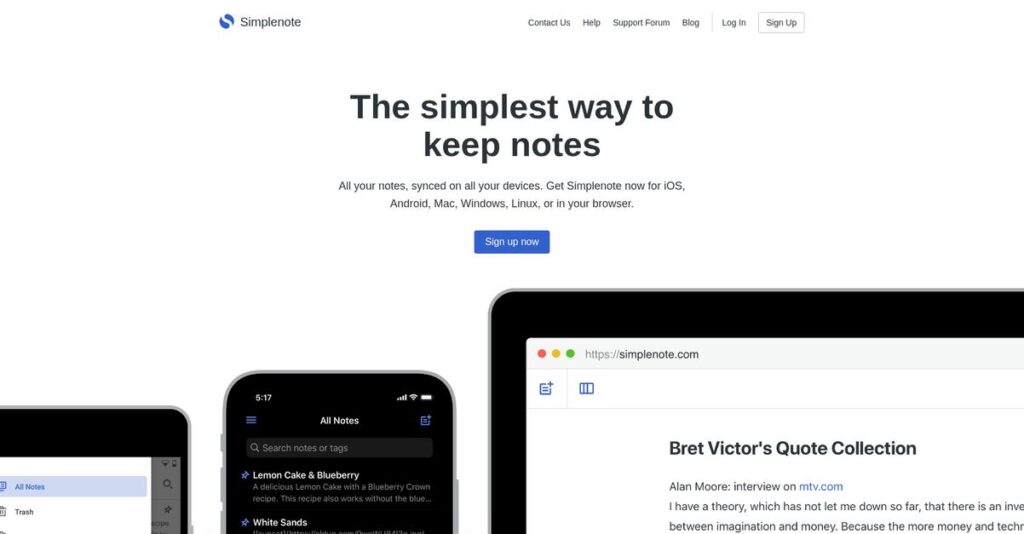Too many notes scattered everywhere again?
If you’re tired of bouncing between devices or apps just to capture and organize simple thoughts, you’re not alone—that’s what brings most people to Simplenote.
The real problem is, you keep losing time chasing down scattered notes, and it’s killing your productivity as you try to stay organized day-to-day.
Simplenote fixes this pain by focusing completely on a distraction-free, fast, and unified note-taking experience. Real-time syncing, easy tagging, and a clutter-free interface set it apart from bloated, confusing alternatives—making it a serious tool for getting ideas and lists managed quickly.
In this review, I’ll show you how Simplenote actually helps you streamline note capture without any learning curve or extra baggage.
You’ll find out about features, pricing, my hands-on take, and where Simplenote shines (or falls short) compared to Notion, Evernote, and others in this Simplenote review.
You’ll have the insight—and the specifics—you need to pick the features you need to take better notes.
Let’s get started.
Quick Summary
- Simplenote is a minimalist note-taking app focused on quick text capture and real-time sync across multiple devices.
- Best for individuals and small businesses needing fast, distraction-free note organization and capture.
- You’ll appreciate its seamless syncing and simple tagging system that keeps notes accessible and easy to find.
- Simplenote offers a completely free app with optional voluntary subscriptions but no paid tiers or trials.
Simplenote Overview
Simplenote has been providing its minimalist note-taking experience since its founding in 2008. It’s now owned by Automattic—the company behind WordPress.com—and is based in San Francisco.
What I find most compelling is their clear focus on individuals and professionals who need a truly distraction-free writing space. They prioritize speed over feature quantity, deliberately avoiding the complexity you often find in heavier applications.
A key strategic move was making their client apps completely open-source, demonstrating a real commitment to user trust. I’ll cover why this matters for you through this Simplenote review.
Unlike all-in-one workspaces like Notion or Evernote, Simplenote competes on raw efficiency. Its greatest advantage is an incredibly fast and simple interface that feels like it was built by people who actually need to write quickly.
They work with a broad base of writers, developers, students, and busy professionals who just need a reliable place to capture and sync text notes across all their devices.
From what I’ve seen, their strategy remains squarely on speed and universal accessibility. By keeping the core feature set intentionally lean, they deliver a consistently responsive experience that aligns with a “less is more” philosophy.
Let’s dive into its core features.
Simplenote Features
Still losing track of your random thoughts?
Simplenote features are all about giving you a minimalist and efficient space to jot down ideas and keep them organized. Here are the five main Simplenote features that simplify your note-taking experience.
1. Real-time Syncing Across Devices
Are your notes stuck on one device?
Dealing with notes that don’t update across your phone, tablet, and computer can be incredibly frustrating. This means you’re often working with outdated information.
Simplenote’s real-time syncing makes sure your notes are always current across all your devices, whether it’s iOS, Android, macOS, or Windows. From my testing, your notes update instantly on any platform, which is super helpful for continuous work. This feature means you can start a note on your desktop and finish it on your phone seamlessly.
This means you can say goodbye to those annoying delays and always have access to your latest thoughts, no matter where you are.
2. Tagging and Instant Search
Can’t find that one crucial piece of information?
Trying to locate a specific note among hundreds can feel like searching for a needle in a haystack. This wastes precious time you could be using productively.
Simplenote uses a flexible tag-based system, letting you assign multiple tags to notes, which act like dynamic folders. What I love about this feature is the instant search that pulls up notes the moment you type a keyword. It makes finding anything incredibly fast, even within a massive collection of notes.
So you can quickly pull up relevant information without endlessly scrolling, making your entire note collection highly accessible.
3. Markdown Support
Tired of clunky formatting tools?
Fumbling with complex formatting options can disrupt your flow when all you want to do is write down your thoughts quickly. This can make simple note-taking feel like a chore.
Simplenote supports Markdown, offering a clean and efficient way to format your notes with basic styling like bold or bullet points. While you do need to hit a preview button to see the changes, this feature lets you structure your thoughts clearly without distraction. It’s perfect for those who prefer simple text-based formatting.
This means you get just enough formatting to keep your notes organized without the bloat of a full word processor, letting you focus on content.
- 🎯 Bonus Resource: Before diving deeper into note-taking, you might find my analysis of best hardware and paint software helpful for other creative pursuits.
4. Note Sharing and Publishing
Need to share a quick list with someone?
Collaborating on a shared document can be tough if your note app doesn’t allow easy sharing with others. This can lead to missed communications or needing to switch platforms.
Simplenote allows you to share notes easily, inviting others via email to view or even edit, even if they don’t have an account. You can also publish notes online in a view-only format, which is great for quick instructions or public lists. This feature is a lifesaver for simple team projects.
So you can effortlessly share your grocery list with a family member or collaborate on a basic to-do list with a colleague.
5. Version History
Accidentally deleted an important detail?
Losing previous versions of your notes means losing valuable ideas or data, which can be a real headache if you need to revert changes. This lack of a safety net can be stressful.
Simplenote automatically saves a complete version history of every change made to a note. This is where Simplenote gets it right, as you can easily slide back through time to recover any previous version. This feature acts as a powerful built-in backup for all your ideas.
This means you’ll never have to worry about accidentally deleting something important again, ensuring your thoughts are always preserved.
Pros & Cons
- ✅ Incredibly simple and intuitive interface perfect for quick note-taking.
- ✅ Real-time syncing ensures notes are always up-to-date across all devices.
- ✅ Efficient tagging and instant search make finding notes effortless.
- ⚠️ Lacks advanced features like rich text editing or multimedia embedding.
- ⚠️ No end-to-end encryption, which could be a concern for privacy.
- ⚠️ Limited organizational tools beyond tags can be restrictive for many notes.
These Simplenote features work together to create a truly distraction-free note-taking experience that emphasizes speed and accessibility. It’s truly built for simplicity.
Simplenote Pricing
Simplenote Review: Overview, Features, Pricing & Alternatives in 2025
What’s Simplenote pricing going to cost you?
Simplenote pricing is exceptionally straightforward because the core application is entirely free for all users, offering robust functionality without any premium tiers.
| Plan | Price & Features |
|---|---|
| Free | $0/month or year • Real-time syncing across devices • Tagging and instant search • Markdown support • Note sharing and publishing • Version history |
| Sustainer (Optional) | ~$19.99/month or ~$199.99/year (Voluntary Contribution) • Supports app maintenance & development • No additional features or benefits • Entirely optional for users |
1. Value Assessment
Incredible value proposition here.
Simplenote delivers its core features—like cross-device syncing, tagging, and version history—at no cost, making it an incredibly accessible tool for personal or basic business note-taking. What I found regarding pricing is that your note-taking needs are fully covered for free, offering exceptional value, especially for individuals.
This means your budget gets a powerful, distraction-free note-taking solution without any recurring expenses.
- 🎯 Bonus Resource: If you’re managing enterprise needs, my article on best commercial insurance software covers essential tools for your business.
2. Trial/Demo Options
No trial needed here.
Since Simplenote is completely free, there’s no trial period to evaluate; you simply download and start using it immediately. What stood out is how you get full feature access right from the start, allowing you to explore everything without any time limits or locked features.
This helps you evaluate its fit for your workflow before even considering optional contributions.
3. Plan Comparison
Choosing the right option is simple.
The “Free” plan is the primary option and provides all available features, serving all users who need a minimalist note-taking app. The “Sustainer” plan offers a way to financially support the developers, but it provides no additional functionalities or premium access.
This approach helps you match Simplenote’s cost, or lack thereof, to your specific usage requirements.
My Take: Simplenote’s pricing is virtually non-existent for core functionality, making it an unparalleled choice for individuals and small teams prioritizing simplicity and zero cost.
The overall Simplenote pricing reflects unbeatable value with optional support for the developers.
Simplenote Reviews
What do real users think?
My analysis of Simplenote reviews explores actual customer experiences, offering balanced insights to help you understand what real users truly think about this note-taking app.
1. Overall User Satisfaction
Users genuinely appreciate Simplenote’s core offering.
From my review analysis, Simplenote consistently earns high marks for delivering on its promise of a simple, distraction-free note-taking experience. What stood out in user feedback is how its minimalist design resonates strongly with users seeking straightforward functionality without unnecessary bells and whistles.
This indicates you can expect a no-frills, highly efficient note-taking solution that just works.
- 🎯 Bonus Resource: While we’re discussing note-taking solutions, understanding neural network software is equally important for advanced AI projects.
2. Common Praise Points
Simplicity and syncing win big.
Users repeatedly praise Simplenote’s remarkable ease of use and its seamless, real-time syncing across all devices. What impressed me in customer feedback is how “ultimately simple for note taking” it is, making it perfect for quick thoughts, grocery lists, or even party planning.
This means you’ll consistently have your notes updated and accessible, no matter what device you’re using.
3. Frequent Complaints
Missing advanced features is a common gripe.
While simplicity is praised, a recurring complaint in Simplenote reviews is the lack of advanced features found in competitors like rich text formatting beyond Markdown or multimedia embedding. What stood out in the user feedback is how limited organizational capabilities frustrate power users dealing with a large volume of notes.
These limitations suggest Simplenote might not be your best fit if you require complex features or robust organizational tools.
What Customers Say
- Positive: “I like how minimal and simple it is for ANYONE to use. My mom used it for a grocery list…” (User review)
- Constructive: “It lacks some advanced functionalities found in other note-taking apps like Evernote or OneNote.” (User review)
- Bottom Line: “I could focus solely on writing, whether journaling, brainstorming, or taking quick notes.” (User review)
Overall, Simplenote reviews reveal strong satisfaction for core functionality with clear feature limitations for power users.
Best Simplenote Alternatives
Navigating competitive note-taking app options?
The best Simplenote alternatives include several strong options, each better suited for different business situations, budget considerations, and specific note-taking priorities you might have.
1. Evernote
Need advanced organization and multimedia support?
Evernote excels when your business requires rich formatting, web clipping, and OCR for text within images, extending far beyond plain text notes. From my competitive analysis, Evernote provides a comprehensive knowledge management system, though it comes with a paid model for robust use.
Choose Evernote if you need to store diverse content types and require advanced search and formatting features.
2. Notion
Seeking an all-in-one workspace for teams?
Notion is ideal for businesses needing an integrated solution combining note-taking with project management, databases, and collaboration tools. What I found comparing options is that Notion offers extensive customization for interconnected knowledge bases, but its feature richness can lead to a steeper learning curve than Simplenote.
Consider this alternative when your team needs a versatile platform for complex projects and detailed knowledge organization.
3. Obsidian
Are you a power user building a “second brain”?
Obsidian shines for users who need to create a web of interconnected ideas with bidirectional links and a graph view, perfect for complex knowledge management. Alternative-wise, Obsidian provides deep customization and powerful linking capabilities, though its advanced features might be overwhelming for casual users.
Choose Obsidian if you’re building a robust personal knowledge base and frequently link and visualize relationships between notes.
4. Joplin
Prioritizing end-to-end encryption and robust organization?
Joplin is a strong alternative if data security, hierarchical organization with notebooks, and attaching files are crucial for your notes. From my analysis, Joplin offers robust organization with end-to-end encryption, providing more control over synchronization than Simplenote’s minimalist approach.
Select Joplin if you require enhanced security, prefer hierarchical notebooks, or need to attach files to your notes.
- 🎯 Bonus Resource: While discussing how to secure your notes, you might also be interested in best email encryption software.
Quick Decision Guide
- Choose Simplenote: Fast, free, minimalist for quick text notes.
- Choose Evernote: Comprehensive knowledge management with rich media.
- Choose Notion: All-in-one workspace for team collaboration and projects.
- Choose Obsidian: Power user knowledge base with complex linking.
- Choose Joplin: Encrypted, organized notes with file attachments.
The best Simplenote alternatives depend on your specific business needs and feature requirements, not just basic note-taking.
Simplenote Setup
Worried about complicated software setup and training?
Simplenote setup is remarkably straightforward, offering a fast deployment for individuals and small businesses, as this Simplenote review will explore in detail.
1. Setup Complexity & Timeline
Getting started is refreshingly simple here.
Simplenote implementation involves downloading the lightweight application or accessing the web version and creating an account. From my implementation analysis, most users start taking notes instantly rather than facing any complex configuration or lengthy onboarding processes.
You can expect your team to be productive almost immediately without extensive project planning or technical expertise.
2. Technical Requirements & Integration
Minimal infrastructure changes are needed.
Your setup requires a compatible device with an operating system like iOS, Android, macOS, Windows, or Linux, or simply a web browser. What I found about deployment is that Simplenote is designed to be lightweight and runs efficiently across a wide range of devices with low resource consumption.
Plan for standard device compatibility, but avoid any major infrastructure investments or complex integrations that more feature-rich apps demand.
- 🎯 Bonus Resource: While we’re discussing technical integrations, understanding AR visualization software is equally important for advanced projects.
3. Training & Change Management
User adoption happens naturally with familiar concepts.
Staff training is virtually nonexistent due to its minimalist design and intuitive interface focused on core note-taking. From my analysis, the intuitive interface requires minimal learning curve, allowing users to quickly grasp its functionalities without formal tutorials.
Expect immediate user adoption since the learning curve is negligible, making it ideal for quick deployment across teams.
4. Support & Success Factors
Automattic backs this straightforward tool.
While specific support response metrics aren’t detailed, Simplenote’s backing by Automattic suggests a robust support infrastructure. What I found about deployment is that its simplicity inherently reduces support needs, as issues are rare and typically involve basic usage questions.
Plan to leverage community forums for feedback, as the product’s simplicity is its own best support system for most users.
Implementation Checklist
- Timeline: Minutes to an hour for basic setup
- Team Size: Individual users or single IT person for rollout
- Budget: Minimal to none, beyond voluntary sustainer plans
- Technical: Standard device and internet connectivity
- Success Factor: User preference for minimalist note-taking
Overall, Simplenote setup emphasizes simplicity and immediate productivity over complex features and extended deployment timelines.
Bottom Line
Simplenote is for you.
This Simplenote review distills who should truly use this minimalist note-taking tool, evaluating its fit based on user needs, strengths, and limitations for confident decision-making.
1. Who This Works Best For
Individuals and small businesses prioritizing pure simplicity.
Simplenote is ideal for writers, developers, students, and professionals needing a quick, distraction-free space for text-based notes, ideas, and simple to-do lists. From my user analysis, anyone valuing speed and a clean interface over advanced features will find this tool indispensable for daily thought capture.
You’ll find success if your primary need is fast, accessible note-taking synced across all your devices without any frills.
2. Overall Strengths
Unmatched simplicity and lightning-fast synchronization.
The software excels through its seamless real-time syncing across all platforms, intuitive tagging, and instant search, all wrapped in a clean, distraction-free interface. From my comprehensive analysis, its core design eliminates common note-taking frustrations by focusing on quick capture and effortless organization of text.
These strengths mean you can trust your notes are always available and easily found, boosting your daily productivity without effort.
3. Key Limitations
Minimalism defines its capabilities, and its limitations.
Simplenote lacks advanced features like rich text editing beyond Markdown, multimedia attachments, or robust organizational structures such as notebooks. Based on this review, users requiring multimedia support or complex task management will quickly find its features insufficient for their needs.
These limitations are significant if your workflow demands more than basic text, but they are acceptable trade-offs if simplicity is paramount.
4. Final Recommendation
Simplenote is highly recommended for specific users.
- 🎯 Bonus Resource: Speaking of specialized software, my guide on best hospice software explores industry-specific solutions.
You should choose this software if you’re looking for a free, fast, and reliable text-based note-taking app that prioritizes simplicity above all else. From my analysis, this solution is perfect for quick thoughts and simple lists but not for comprehensive knowledge management or project coordination.
My confidence level is high for individuals and small teams seeking a no-nonsense, efficient note-taking solution.
Bottom Line
- Verdict: Recommended for specific user profiles
- Best For: Individuals, freelancers, and small teams needing quick text-based notes
- Business Size: Individuals and small to medium-sized businesses valuing simplicity
- Biggest Strength: Seamless cross-platform syncing and distraction-free interface
- Main Concern: Lack of advanced features like rich text or multimedia support
- Next Step: Download and try the free app to assess its fit
This Simplenote review clearly shows strong value for its target audience, making it a reliable choice for your straightforward note-taking needs.