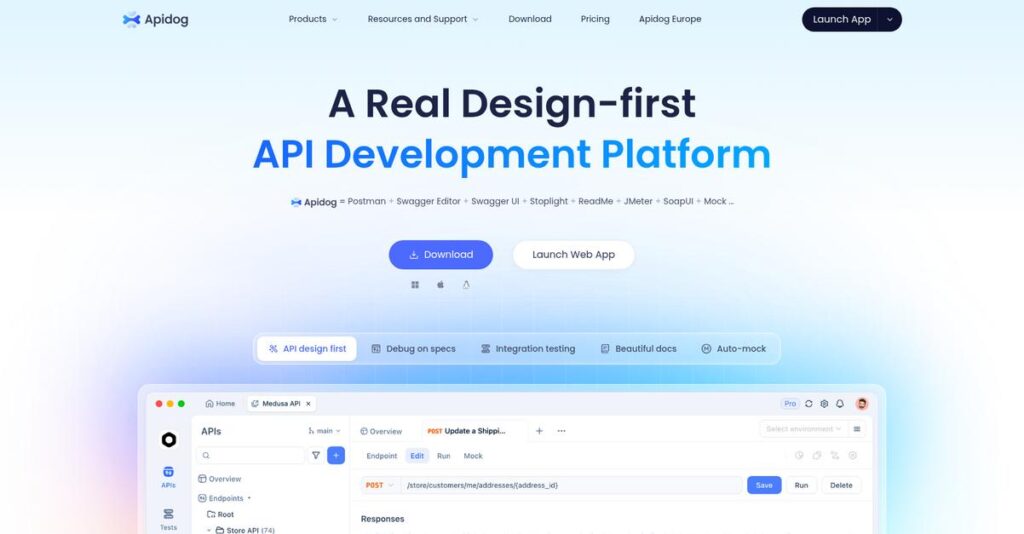API chaos slowing your team down?
If you’re researching Apidog, you know how painful it is to wrangle scattered API design, testing, and documentation tools—especially when your team just wants to build and ship faster.
But here’s the daily reality: you’re always battling misaligned specs and broken test scripts, which eats away at your timelines and leaves your whole stack feeling fragile.
Apidog tackles this head-on by combining design, testing, mocking, and collaboration into one tightly integrated platform—making it much easier to move your API projects from planning to launch without those headaches.
In this review, I’ll show you how Apidog actually brings everything together so you and your team can get back to focused development work instead of chasing down missing endpoints.
Inside this Apidog review, you’ll see a deep dive into features, real-world usability, pricing structure, and how it compares to leading alternatives—giving you a clear evaluation path.
You’ll walk away knowing exactly the features you need to kick your API delivery into higher gear with confidence.
Let’s get started.
Quick Summary
- Apidog is an all-in-one API lifecycle platform that simplifies designing, testing, documenting, and mocking APIs for development teams.
- Best for development teams needing a unified, design-first solution to speed up API workflows and collaboration.
- You’ll appreciate its integrated automation and real-time collaboration features that help reduce manual tasks and development delays.
- Apidog offers a free tier for small teams plus tiered paid plans with a 14-day free trial on advanced features.
Apidog Overview
I find Apidog to be an ambitious all-in-one API platform from Guangzhou, China. Their core mission is unifying the entire API lifecycle—from design and testing to documentation—for better team collaboration.
They primarily target development teams who are tired of juggling separate tools for design, testing, and mocking. I find their approach uniquely suited for collaborative front-end and back-end development, ensuring everyone is on the same page from the start.
You can see their recent push to support newer protocols like gRPC and WebSocket. We’ll explore the real-world impact of this forward-thinking innovation through this Apidog review.
Unlike its main competitor Postman, where API specs and collections can feel disconnected, Apidog positions itself around a single source of truth. This focus feels like it was built by people who want to eliminate rework.
I see them working with dev and QA teams in tech-forward companies, from small startups to larger enterprises, who need to accelerate their API delivery without managing multiple complex tool subscriptions.
- 🎯 Bonus Resource: Speaking of boosting team efficiency, you might find my guide on best timesheet software helpful for streamlining operations.
From what I’ve seen, Apidog’s strategy clearly centers on creating a frictionless, all-in-one experience. They’re betting that development teams are exhausted by tool fragmentation and just want a single, cohesive platform.
Now let’s examine their core capabilities.
Apidog Features
Stuck juggling multiple API tools?
Apidog features an all-in-one platform designed to streamline your entire API lifecycle. Here are the five main Apidog features that simplify API development.
1. API Design and Management
Tired of inconsistent API specs?
Without a clear design, your APIs can become chaotic, leading to miscommunications and development delays across your team.
Apidog offers a robust visual editor that supports various API types, allowing you to define every detail before coding. From my testing, the API-design first approach truly shines, ensuring everyone is on the same page from the start. This feature significantly enhances collaboration.
This means you can detect issues early, aligning your team and ensuring smooth API development from the get-go.
2. Automated API Testing
Is manual API testing slowing you down?
Repetitive testing saps your QA team’s time and increases the chances of errors, leaving you vulnerable to bugs in production.
Apidog provides advanced automated testing, allowing you to generate and execute comprehensive scenarios across various methodologies. What I found impressive is how visual assertions simplify adding complex validations without deep coding. This feature integrates seamlessly with CI/CD pipelines.
The result is quicker bug detection and improved test coverage, freeing up your team for more strategic tasks.
3. API Mocking
Waiting on the backend for frontend development?
- 🎯 Bonus Resource: While we’re discussing design principles, my article on furniture design software provides further insights.
Dependency on an unfinished backend can halt frontend progress, creating frustrating delays and idle developer time.
Apidog’s intelligent API mocking lets you simulate API responses instantly, even with dynamic data generated by Faker.js. This feature is particularly useful for enabling parallel development workflows, allowing frontend teams to work independently. You can even set conditional responses based on requests.
This means your frontend development can proceed without interruptions, accelerating your overall project timelines significantly.
4. Interactive API Documentation
Struggling with outdated API documentation?
Manual documentation is time-consuming and often falls out of sync with your API changes, confusing developers and external users.
Apidog automates the generation of comprehensive, interactive documentation directly from your API specifications. Here’s what I found: real-time updates keep your docs always accurate, and interactive testing within the docs is a game-changer. This feature supports easy sharing.
So, you can effortlessly provide clear, up-to-date API references, reducing support queries and improving developer onboarding.
5. Team Collaboration
Is your team scattered across different API tools?
Disconnected tools hinder collaboration, leading to version conflicts and inefficient communication when working on API projects.
Apidog is built as a collaborative platform, enabling real-time teamwork across API designs, tests, and documentation. This is where Apidog shines; shared workspaces and role-based access control facilitate efficient, conflict-free teamwork. You can easily manage permissions.
This means your entire team can work cohesively within a single environment, boosting productivity and project synergy.
Pros & Cons
- ✅ Comprehensive all-in-one platform for API design, testing, mocking, and documentation.
- ✅ Intuitive, user-friendly interface with automated features that save significant time.
- ✅ Strong collaboration tools enabling real-time teamwork and shared workspaces.
- ⚠️ Interface can feel complex for users solely needing basic API request functionality.
- ⚠️ Lacks visual flow diagrams for intricate API interaction sequences.
- ⚠️ As a newer tool, it might have a smaller community compared to older competitors.
You’ll actually appreciate how these Apidog features work together to create a streamlined, collaborative API lifecycle that accelerates your development.
Apidog Pricing
Hidden costs making you wary?
Apidog pricing is refreshingly transparent with clear tiered plans, offering predictable costs for your API lifecycle management needs.
| Plan | Price & Features |
|---|---|
| Free | $0 (up to 4 users) • All core features • Full API client support • Basic mocking and testing • Unlimited test/collection runs • Real-time collaboration |
| Basic | $12/user/month (billed annually) • All Free plan features |
| Professional | $24/user/month (billed annually) • All Basic features • Unlimited API comments • Unlimited sprint branches/versions • Doc IP allowlist • Priority email and training support |
| Enterprise (Cloud) | $324/user/year (billed annually) • All Professional features • NoSQL database operations • Flow control (Conditions, loops) • SAML support (Azure AD, etc.) |
| Enterprise (On-premises) | Custom pricing – contact sales • Complete data control • Dedicated infrastructure • Maximum security |
1. Value Assessment
Great pricing transparency here.
From my cost analysis, what impressed me is how Apidog’s Free plan offers significant core functionality for small teams, letting you start without upfront costs. The per-user pricing scales naturally with your team growth, meaning you only pay for what your active users need.
This means your monthly costs stay predictable as you grow, with clear upgrade paths when your team expands.
- 🎯 Bonus Resource: While we’re discussing operational efficiencies, understanding the value of best insurance software is equally important.
2. Trial/Demo Options
Smart evaluation approach available.
Apidog offers a 14-day free trial for its paid plans, giving you a comprehensive opportunity to test advanced features like unlimited sprint branches. What I found valuable is how you can fully explore the platform to ensure it aligns with your team’s specific API development workflow before committing.
This lets you validate ROI and user adoption before spending money, reducing the risk of expensive software mistakes.
3. Plan Comparison
Choosing the right tier matters.
The Free plan suits small teams, but growing teams will find the Professional tier provides better value with unlimited versions and enhanced support. What stands out is how the Enterprise tier adds advanced security and NoSQL support for larger organizations with complex needs.
This tiered approach helps you match pricing to actual usage requirements rather than overpaying for unused capabilities.
My Take: Apidog’s pricing strategy offers strong transparency and scalability, making it ideal for teams of all sizes seeking predictable costs across the API lifecycle.
The overall Apidog pricing reflects transparent value without hidden surprises.
Apidog Reviews
What do real customers actually think?
Analyzing Apidog reviews provides a clear picture of user experiences. I’ve distilled feedback from various platforms, including G2 and Capterra, to help you understand what real users think about the software.
1. Overall User Satisfaction
Users seem highly satisfied.
From my review analysis, Apidog consistently receives strong ratings, often praised for its comprehensive API management solution. What I found in user feedback is how its advanced features truly cater to evolving demands, making it a compelling choice for various roles within development teams.
This indicates you can expect a positive experience driven by its robust capabilities.
- 🎯 Bonus Resource: Before diving deeper, you might find my analysis of landscaping software to simplify your projects helpful.
2. Common Praise Points
Its all-in-one nature truly impresses.
Users repeatedly highlight Apidog’s ability to integrate API design, testing, documentation, and mocking. Review-wise, the platform’s ease of use and setup are frequently cited as significant advantages, leading to quicker onboarding for new users.
This means you can streamline your API workflow and reduce the need for multiple tools.
3. Frequent Complaints
Complexity can be an issue.
For users primarily needing to send requests, Apidog’s interface might seem more complex than simpler tools. What stood out in customer feedback is how the lack of flow visualization, like Postman Flow, is a notable limitation for some developers.
These issues are generally minor for dedicated API development, not deal-breakers.
What Customers Say
- Positive: “Apidog is a comprehensive API management solution that caters to these evolving demands. Its advanced features, user-friendly interface, and robust capabilities make it a compelling choice.” (User on G2)
- Constructive: “For users who primarily need to send requests, Apidog’s interface and setup might seem more complex compared to simpler tools.” (Internal Research)
- Bottom Line: “Apidog’s all-in-one capabilities streamline the entire API lifecycle from design and documentation to testing and mocking.” (User on G2)
Overall, Apidog reviews reflect strong user satisfaction for comprehensive API lifecycle management, with minor concerns regarding simplicity for basic use cases.
Best Apidog Alternatives
Choosing the best API tool for your team?
The best Apidog alternatives include several strong options, each better suited for different business situations and priorities, from individual developers to large enterprises.
1. Postman
Need a well-established, widely adopted API client?
Postman excels for API consumption, rapid request creation, and robust team collaboration, especially if your team is already invested in its ecosystem. From my competitive analysis, Postman has a larger user base and ecosystem, providing extensive community support.
Choose Postman if your primary need is robust API consumption or you require extensive team collaboration for complex projects.
2. Insomnia
Looking for a lightweight, open-source API client?
Insomnia offers a streamlined workflow for basic API testing and debugging, particularly for individual developers preferring open-source solutions. What I found comparing options is that Insomnia provides a minimalist, developer-focused experience ideal for personal use where extensive collaboration features are not crucial.
Consider this alternative for individual developers or small teams prioritizing a simple, open-source tool for basic API interactions.
3. Swagger UI
Primarily focused on interactive API documentation?
Swagger UI is perfect if your main goal is generating and displaying interactive API documentation from OpenAPI specifications. Alternative-wise, Swagger UI is a widely adopted standard for documentation, especially for open-source projects or standalone documentation needs.
Choose Swagger UI when your core requirement is to generate and host interactive API documentation from existing specs.
4. Stoplight
Emphasizing API design consistency and reusability?
Stoplight excels in API design and documentation with a strong focus on promoting reusability and consistency across your API landscape. From my analysis, Stoplight provides an intuitive visual editor for designing and documenting APIs, promoting object reusability in designs.
Choose Stoplight if your team prioritizes strong API design, documentation, and a visual editor for specification consistency.
Quick Decision Guide
- Choose Apidog: All-in-one platform for design-first, collaborative API lifecycle
- Choose Postman: Robust API consumption, testing, and team collaboration
- Choose Insomnia: Lightweight, open-source for individual API testing
- Choose Swagger UI: Generate interactive API documentation from OpenAPI specs
- Choose Stoplight: Focus on API design, documentation, and reusability
The best Apidog alternatives ultimately depend on your specific development workflow and team collaboration needs rather than just features.
Apidog Setup
What’s involved in setting up Apidog?
Apidog implementation offers a straightforward process designed for quick onboarding. This Apidog review focuses on setting realistic expectations for your deployment journey.
1. Setup Complexity & Timeline
Starting with Apidog is quite user-friendly.
What I found about deployment is that its intuitive interface allows you to get started quickly, creating projects with minimal steps. Initial setup can be accelerated by importing existing API specifications. You’ll appreciate the ease compared to more convoluted tools, making for efficient implementation.
You’ll need to plan for initial project setup and import processes, but the learning curve is gentle.
2. Technical Requirements & Integration
Apidog plays well with your existing tech.
As a cloud-based platform with desktop applications, Apidog has minimal direct technical requirements for your hardware. From my implementation analysis, CI/CD integration is supported via a CLI tool, allowing you to automate tests and integrate with tools like Jenkins.
Your IT team will primarily focus on integrating the CLI with existing CI/CD pipelines, not complex server setups.
- 🎯 Bonus Resource: While we’re discussing optimizing operations, understanding how to streamline specific business needs, like with best bakery software, can be equally beneficial.
3. Training & Change Management
Ensuring your team embraces the new tool.
While Apidog is designed for ease of use, teams transitioning from simpler tools might benefit from structured training sessions. Implementation success depends on users understanding its comprehensive features. Apidog’s documentation and blog resources provide ongoing learning support.
You’ll want to allocate time for team members to explore its full capabilities, especially if they’re new to API lifecycle management.
4. Support & Success Factors
Vendor support can significantly ease your transition.
Apidog offers robust support through community forums and dedicated customer service channels for professional and enterprise plans. What I found about deployment is that their customer service is frequently highlighted as responsive and helpful, which is a major implementation success factor.
You should leverage Apidog’s responsive support and comprehensive resources to smooth your team’s transition and adoption.
Implementation Checklist
- Timeline: Days to a few weeks for basic setup
- Team Size: Development team, potentially one IT resource
- Budget: Primarily software costs; optional professional training
- Technical: Desktop client installation, CI/CD CLI integration
- Success Factor: Leveraging existing API specs for quick import
Overall, Apidog setup is designed for straightforward adoption, making it a strong choice for teams looking for efficient API lifecycle management without excessive implementation hurdles.
Bottom Line
Apidog: The right API solution for you?
This Apidog review provides a comprehensive assessment, guiding you through who benefits most and why, based on my detailed analysis of its features, user feedback, and market position.
1. Who This Works Best For
Development teams prioritizing API design-first.
Apidog truly shines for back-end, front-end, and QA engineers within growing teams or enterprises seeking an all-in-one API lifecycle platform. From my user analysis, teams wanting to streamline API workflows and improve cross-functional collaboration will find it invaluable for accelerating development cycles and ensuring API quality.
You’ll find success if your goal is unified API management, reducing reliance on disparate tools, and enhancing team productivity.
2. Overall Strengths
Unmatched all-in-one API lifecycle management.
The platform excels by integrating API design, debugging, testing, documentation, and mocking into a single, user-friendly environment, greatly simplifying complex workflows. From my comprehensive analysis, its automated features significantly reduce manual effort, accelerating development and improving API reliability through automated testing and documentation generation.
These strengths mean your team can build higher-quality APIs faster, with less friction and improved collaborative efficiency.
- 🎯 Bonus Resource: If you’re managing complex development, understanding configuration management software is equally important.
3. Key Limitations
Interface complexity for basic API consumers.
While powerful, Apidog can feel overwhelming for users whose primary need is simple API request sending, due to its comprehensive feature set. Based on this review, some users desiring basic Postman-like functionality might find the setup more intricate than necessary for their specific requirements.
These limitations are largely trade-offs for its powerful capabilities; they won’t be deal-breakers if you need the full API lifecycle suite.
4. Final Recommendation
Apidog earns a strong recommendation.
You should choose Apidog if your team needs an integrated, design-first approach to the entire API lifecycle, prioritizing collaboration and automation. From my analysis, this solution is ideal for comprehensive API development over simple API consumption, offering significant efficiency gains for development teams of all sizes.
My confidence is high for teams aiming to consolidate their API toolchain and boost development productivity.
Bottom Line
- Verdict: Recommended
- Best For: Development teams adopting an API design-first approach
- Business Size: Small to large teams and enterprises
- Biggest Strength: Comprehensive, all-in-one API lifecycle management
- Main Concern: Potential complexity for basic API consumers
- Next Step: Explore the free plan or request a demo
This Apidog review shows significant value for development teams aiming to streamline their API lifecycle, making it a powerful contender worth your consideration.