Fragmented tools stall your team’s momentum.
If you are overseeing operations, you already know just how difficult it is to coordinate projects and resources using outdated, manual systems. Disconnected workflows and scattered data waste your time, increase errors, and make collaboration feel like an uphill battle.
You end up dreading missed deadlines, miscommunication, and the inevitable headaches of juggling multiple platforms just to find out what is happening right now.
Many feel the same urgency for more control and clearer oversight. In fact,
49% of organizations reported inefficient manual processes as their biggest hurdle before switching to operations management tools, according to KBV Research. This stat alone shows how much productivity is being lost, proving there’s a real need for change.
With the right solution, you can achieve the unified, automated, and actionable oversight you need to protect and grow your IP assets.
That is exactly what this article is here to help with. I will guide you to proven platforms that can transform the chaos into streamlined control.
In this guide, I am reviewing the 5+ best operations management software. You will see what makes each platform stand out, and find one that helps your team win.
By reading, you will understand the features, benefits, and limitations, so you end up choosing the tool that actually matches your business needs and ambitions.
Let’s get started.
Quick Summary:
| # | Software | Target Users |
|---|---|---|
| 1 | monday.com → | Teams needing customizable workflows and AI automation |
| 2 | Smartsheet → | Managers handling multiple projects with real-time collaboration |
| 3 | ClickUp → | Managers wanting unified team collaboration and flexible views |
| 4 | Wrike → | Operations leads seeking workflow automation and resource control |
| 5 | Zoho → | Business owners needing unified cloud platform for operations |
1. monday.com
Is managing operations eating up your time?
monday.com offers customizable workflows and AI-driven automation to help you regain control and boost team productivity.
The platform excels by giving you full visibility into your operations, from project tracking to finance requests, helping you spot bottlenecks before they become problems. For teams in manufacturing or supply chain, you might want to explore industry management software options for even more specialized solutions. You can easily drag-and-drop to build workflows that fit your unique needs, whether it’s order management or event planning.
Best of all, anyone can pick it up quickly.
It scales perfectly as your business grows.
With powerful AI features, monday.com reduces manual tasks by automating routine work, freeing up your team to focus on what really matters.
You’ll also find stunning dashboards that turn raw data into clear insights, making decision-making easier and faster.
Additionally, monday.com connects with hundreds of apps via integrations and open APIs, so you aren’t stuck juggling multiple tools.
Key features:
Highly customizable workflows let you tailor every process in operations, from finance to facility requests, eliminating inefficiencies unique to your business.
AI-powered automation frees your team from repetitive manual tasks, boosting productivity and accelerating decision-making with AI-generated insights.
Real-time dashboards and robust integrations give you clear visibility across teams and connect your existing software for smoother collaboration and data management.
Learn more about monday.com features, pricing, & alternatives →
Verdict:
monday.com is an outstanding choice if you’re looking for the best operations management software to streamline complex workflows. It offers flexibility, AI automation, and clear data visualization. If your business also deals heavily with customer relationships, check out the best home builder CRM software for additional tools that might help you keep customers satisfied. Motorola’s use case shows a 346% ROI and $121K gained from improved team productivity, proving its value.
2. Smartsheet
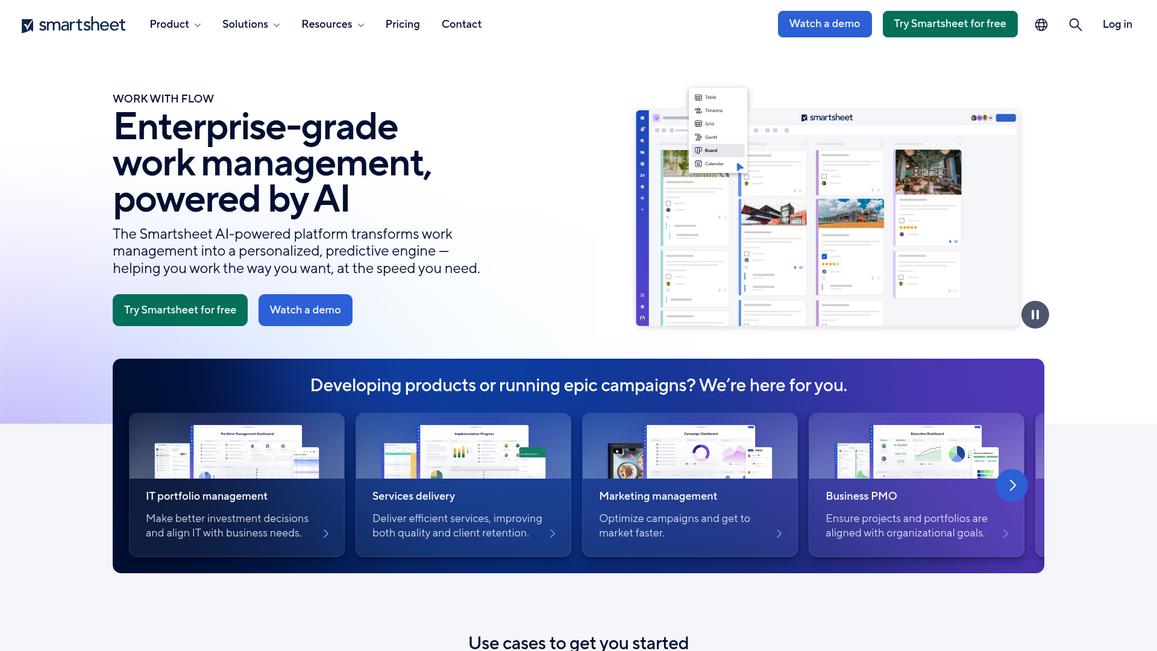
Struggling to keep all your projects on track?
Smartsheet lets you automate workflows and manage projects with ease, helping you save time and avoid costly mistakes.
For managers juggling multiple teams or projects, Smartsheet’s AI-powered platform offers personalized, predictive insights. It simplifies decision-making and helps you stay ahead of deadlines without the usual stress. It also provides real-time collaboration, so everyone stays updated no matter where they work.
You’ll spend less time chasing status updates.
The platform’s automated workflows cut repetitive tasks, reducing errors and boosting efficiency. You can also check out the best any industry software to boost efficiency to find tools that complement Smartsheet’s capabilities.
Smartsheet also integrates smoothly with your favorite apps to keep data and teams connected. This means no more switching between tools, and you can focus on getting work done instead of managing software.
Its enterprise-grade security gives you peace of mind, keeping your data safe while your team works confidently.
If you want to scale operations without chaos, Smartsheet has you covered.
Key features:
- Powerful workflow automation that saves time by reducing manual work and minimizing human error across projects and daily tasks.
- Real-time team collaboration tools that ensure transparency and keep everyone aligned, regardless of location or department.
- Seamless integration with popular apps to unify your operational data, enabling smooth communication and better resource management.
Learn more about Smartsheet features, pricing, & alternatives →
Verdict:
Smartsheet stands out as the best operations management software for managers and team leaders aiming to boost efficiency without extra hassle. Its AI-driven insights and automation helped companies like Roche manage 30% more projects with the same staff. This platform combines collaboration, security, and integration to give you control and clarity in every project.
Also, if you’re interested in advanced document handling as part of your project management, exploring the best OCR software to digitize documents fast could be very beneficial.
3. ClickUp
Looking to unify your team’s workflow and communication?
ClickUp helps you manage tasks, projects, and docs all in one app.
It’s designed to solve the headache of app-switching by bringing every part of your work into a single place. You can instantly switch between 15 different views like lists, boards, and Gantt charts, allowing you to see projects the way that works best for you and your team. This flexibility makes tracking progress and deadlines much easier without juggling multiple platforms.
No more wasted time or miscommunication.
You’ll find everything from task management, chat, and document collaboration to time tracking and AI-powered tools that boost productivity while reducing manual busy work. Its robust automations and custom workflows help you streamline operations and align your team’s goals.
ClickUp also supports integrations with the apps you already use, letting you reduce software clutter and keep your budget trim.
Another great feature is its resource and workload optimization, which helps you balance team capacity and avoid burnout.
It’s no wonder companies report a 70% reduction in project delays with ClickUp.
Key features:
All-in-one workspace for tasks, docs, chat, and calendars so you eliminate app-switching and get your entire project under control.
Custom workflows and automations enable you to tailor processes and speed up repetitive tasks, freeing time for more important work.
Resource and workload optimization helps balance team capacity and keep projects on track, reducing missed deadlines and overwork.
Learn more about ClickUp features, pricing, & alternatives →
Verdict:
ClickUp stands out as the best operations management software for managers seeking to streamline operations and every aspect of team collaboration and project delivery. With over 25,000 reviews praising its flexible views and automation, it helped an executive team cut project delays by more than 70%, delivering efficiency and control.
4. Wrike
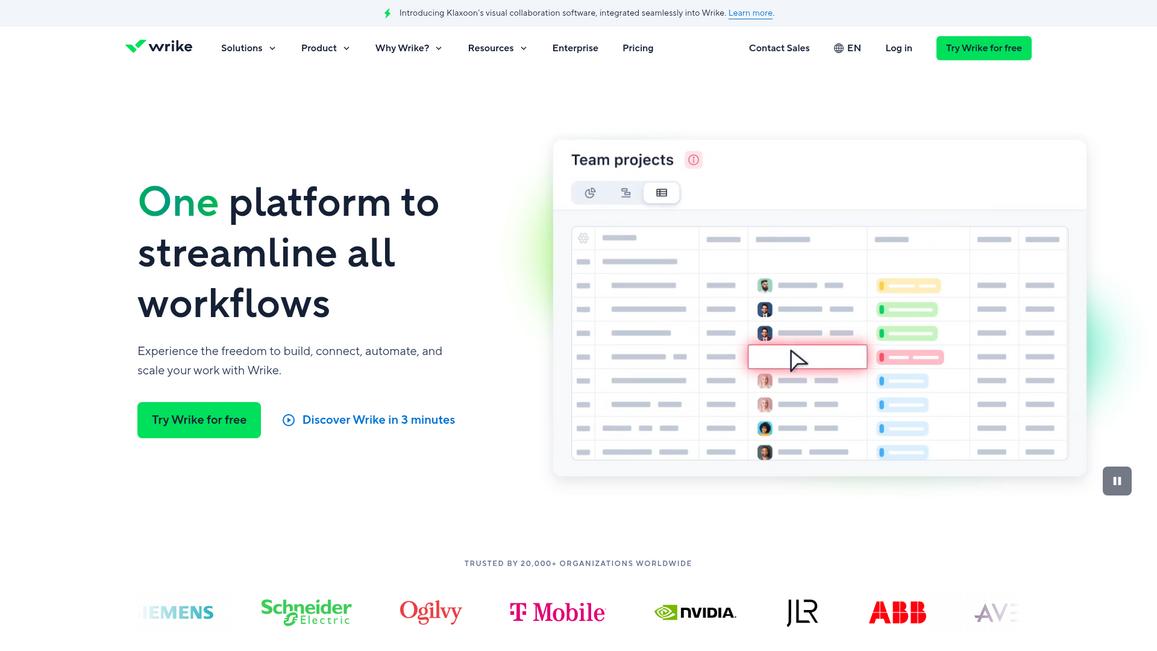
Struggling to keep your operations running smoothly?
Wrike lets you build, automate, and scale workflows so your team can work without constant roadblocks.
With Wrike’s visual tools and AI-powered automation, you get a 360° view of projects and resources. This means you can spot issues before they slow you down and keep all teams aligned effortlessly. It also helps you standardize processes using customizable templates and automated workflows.
You can rely on it to keep your work flowing.
Wrike offers industry-grade security and scales with your team whether you are 20 or 20,000 strong.
Their resource management features help you allocate team members fully aware of workloads while automated requests reduce manual follow-up. Wrike also integrates with the apps you already use, from Slack to Salesforce.
It’s easy to track tasks, manage approvals, and review progress on multiple project views, including interactive Gantt charts and Kanban boards.
Wrike even improves after projects end, with AI-driven analytics and dashboards that guide better future decisions.
Key features:
- Workflow automation and customizable templates: Reduce manual workloads and standardize processes to accelerate approvals and collaboration across your teams.
- Resource and project visibility tools: Gain full insight into project status and team capacity, helping you allocate resources and avoid bottlenecks.
- Robust integrations and AI analytics: Connect your favorite apps for unified work and use AI-driven insights to predict risks and optimize delivery.
Learn more about Wrike features, pricing, & alternatives →
Verdict:
Wrike stands out as one of the best operations management software options for operations managers and team leads seeking better coordination and control. With over 20,000 customers like Siemens and Walmart benefiting from 10% productivity boosts, Wrike’s automation, resource management, and AI analytics deliver measurable efficiency improvements.
Their resource management features help you allocate team members fully aware of workloads while automated requests reduce manual follow-up. Wrike also integrates with the apps you already use, from Slack to Salesforce.
5. Zoho
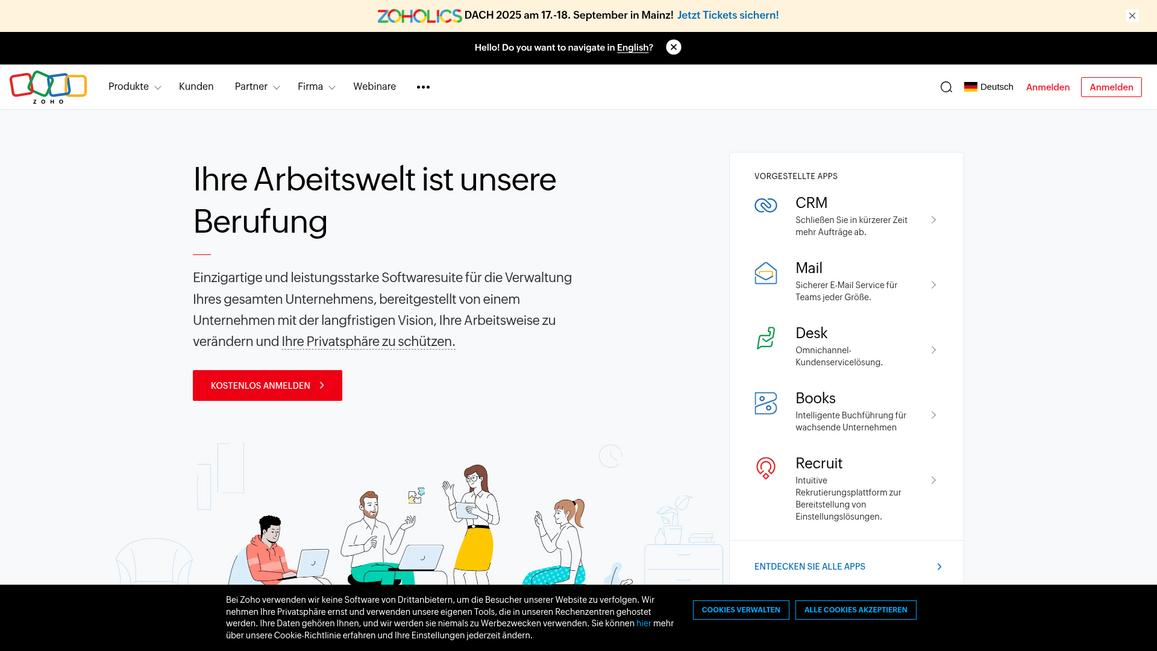
Looking to unify and streamline your business operations?
Zoho One offers a comprehensive suite that brings your entire business onto a single cloud platform.
With Zoho, you get an operating system for business, making it easier to break down barriers between teams and boost overall efficiency. This platform covers everything from CRM and HR to accounting and customer support. It’s designed to save you time and help you operate smarter.
It supports businesses of all sizes, helping you customize workflows to fit your unique needs.
You can manage sales, marketing, finance, and workforce processes all in one place.
One standout feature is how it automates repetitive tasks, cutting manual effort and letting your team focus on high-value work.
Additionally, Zoho prioritizes privacy and secure data management, so your critical business information is protected without compromise.
It also integrates smoothly across apps within the suite, ensuring data flows right where you need it.
Zoho One’s scalable design makes it a solid choice whether you’re a startup or a growing enterprise.
Key features:
- Unified cloud business platform: Manages sales, marketing, HR, accounting, and helpdesk on one platform, reducing software chaos and improving team collaboration.
- Customizable automation tools: Automates tedious workflows, freeing up your team to focus on growth-driving activities and reducing errors.
- Strong privacy and security focus: Maintains strict control over your data without relying on advertising models, ensuring trust and compliance.
Learn more about Zoho features, pricing, & alternatives →
Verdict:
Zoho stands out as one of the best operations management software choices for business owners looking to unify and control every part of their company’s workflows. It helped Agappe Diagnostics increase productivity by 80%, showing its impact on operational efficiency across industries. With its broad suite and emphasis on customization, you get a platform that grows with your business demands.
6. Atlassian
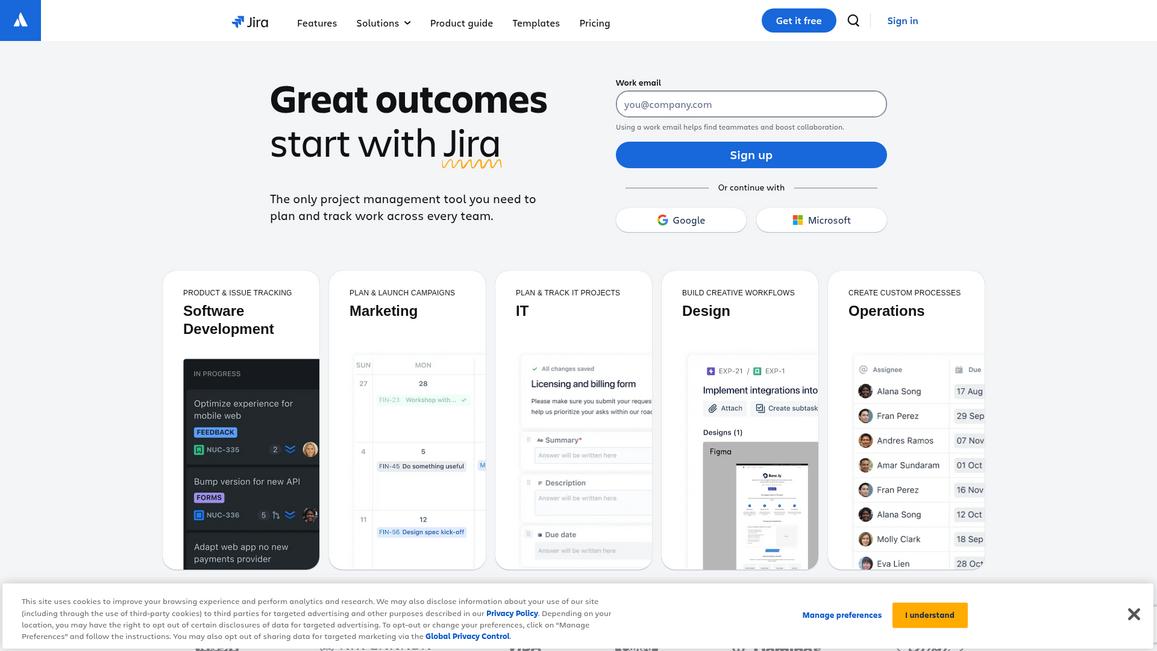
Feeling overwhelmed managing complex projects and team workflows?
Jira helps break down large projects into manageable tasks, keeping your team organized and focused on key milestones.
It gives you full visibility into your workflow. You can track every task with customizable views like boards, lists, or backlogs. This means you can see progress, spot risks early, and adjust plans effortlessly.
Jira simplifies team alignment.
You can easily connect daily work to your company’s bigger goals so everyone knows how their role contributes to success.
With AI-powered suggestions, Atlassian Intelligence helps you plan by automatically recommending next steps, speeding up project execution without losing clarity.
You’ll also appreciate how Jira fits your way of working. It integrates with the tools you already use and lets you customize workflows, language, and processes to match your unique needs.
Don’t lose sight of the big picture — Jira displays a clear timeline of work across all teams, so you stay ahead.
Key features:
Customizable workflows and views let you plan and track tasks your team’s way, reducing confusion and improving team coordination.
Goal alignment tools connect every task to company objectives, helping prioritize what matters most and boosting team engagement.
Comprehensive integrations with popular apps keep all your work connected in one place, so you spend less time switching tools and more time delivering.
If you want to maximize your team’s satisfaction and simplify HR processes, check out the best employee self service software to simplify HR available today.
Learn more about Atlassian features, pricing, & alternatives →
Verdict:
Atlassian’s Jira stands out as the best operations management software for project and team leaders who juggle complex workflows. Its custom workflows, goal tracking, and AI help teams like Roblox’s scale collaboration and productivity with ease. Jira’s robust features empower you to keep projects aligned and on track.
Another excellent resource to enhance your productivity is exploring the best drawing CAD software to boost your design precision. This can be especially useful if your projects require intricate design elements.
Conclusion
Operations management can be a real challenge.
As a manager, you might often find yourself battling with disjointed systems and tedious manual processes that hinder your team’s performance. The pressure to maintain efficiency while juggling multiple tasks only adds to the chaos.
In fact, nearly 49% of organizations cite inefficient manual processes as a significant hurdle before adopting operations management tools. This staggering figure underscores how much potential productivity is at risk without the right solution.
That’s where monday.com comes in.
With its intuitive design and powerful automation features, monday.com simplifies your operations and improves collaboration. Implementing this tool could help you streamline workflows, as evidenced by Motorola’s case, which saw a remarkable 346% ROI from enhanced productivity.
If you’re ready to make the shift, I highly recommend you start a free trial of monday.com today.
By taking this step, you can transform your team’s ability to execute projects efficiently, ensuring that you remain competitive in this fast-paced environment.


