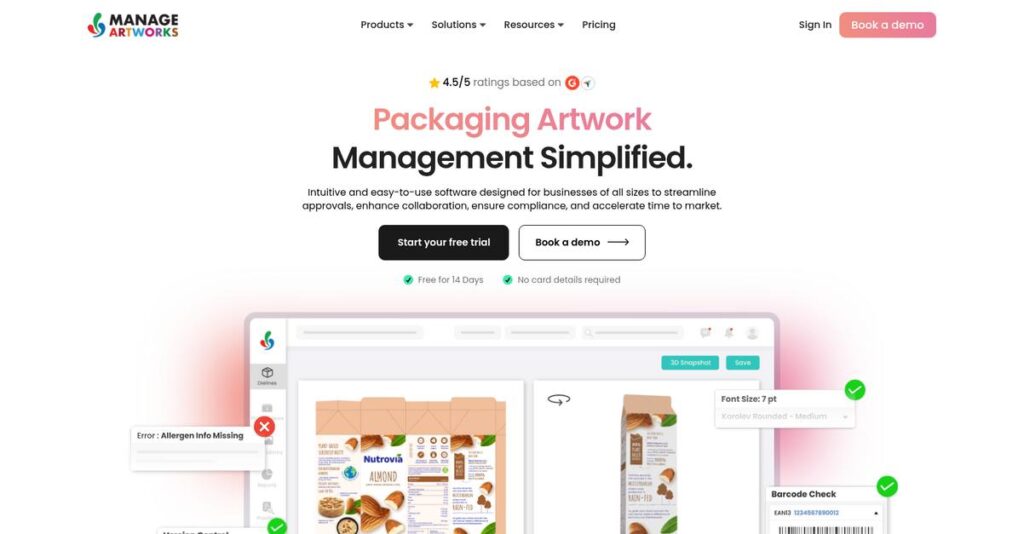Packaging mistakes can cost you real money.
If you’re researching ManageArtworks, you’re likely stuck dealing with slow approvals, artwork version confusion, or constant compliance worries that eat up valuable time.
And let’s be honest—every mismanaged file or missed update results in project delays and headaches for you and your whole team.
That’s why I took a deep dive into how ManageArtworks tackles these exact pain points, from artwork proofing powered by AI to centralized asset storage and painless cross-team collaboration.
In this review, I’ll break down how you can finally gain control over packaging artwork workflows so you’re not chasing updates or redoing work just to stay compliant.
You’ll find in this ManageArtworks review a thorough look at the platform’s top features, how pricing works, direct competitor alternatives, and my honest take on where the solution really delivers—and where it doesn’t.
You’ll walk away knowing the features you need to choose the right artwork management platform without second-guessing your decision.
Let’s dive into the analysis.
Quick Summary
- ManageArtworks is a cloud-based platform that streamlines the packaging artwork lifecycle with workflow automation and compliance features.
- Best for regulated industries needing tight control over packaging and artwork approvals.
- You’ll appreciate its AI-powered proofing tools and centralized asset management that reduce errors and speed approvals.
- ManageArtworks offers tiered pricing with plans starting from free up to enterprise, including a 14-day free trial without credit card requirements.
ManageArtworks Overview
ManageArtworks has tackled complex packaging artwork challenges since 2002. Based in Chennai, India, their core mission is streamlining the entire artwork lifecycle from creation to final print for global brands.
I found they are not a generalist tool. They specifically serve companies for highly regulated industries like pharmaceuticals and consumer goods, where compliance and accuracy are absolutely critical for getting products to market safely.
Their recent push into practical AI-powered proofing and deeper Adobe integration shows a smart innovation path, a key development I will explore further through this ManageArtworks review.
Unlike competitors that can feel overwhelming, its key differentiator is how it combines everything in one platform. You get the feeling it was built by people who got tired of stitching different tools together.
They work with major global consumer goods brands and pharmaceutical companies—organizations where one tiny packaging error triggers massive delays and extremely costly compliance fines.
I believe their strategy is laser-focused on using AI to boost both accuracy and speed. This directly addresses the intense pressure you’re likely facing to accelerate launches without making critical mistakes.
Now, let’s examine their core capabilities.
ManageArtworks Features
Tired of managing packaging artwork through endless emails?
ManageArtworks features offer an integrated suite designed to streamline your entire artwork lifecycle. Here are the five main ManageArtworks features that I found truly impactful.
1. Artwork Review and Workflow Management
Approval bottlenecks slowing down product launches?
Manual tracking and disconnected feedback loops can create frustrating delays in getting artwork approved. This impacts your time to market.
This feature provides advanced workflow capabilities to streamline the entire artwork lifecycle. From my testing, the real-time collaboration and transparent tracking reduce approval bottlenecks significantly. You can annotate files and manage requests centrally.
This means you can finally eliminate those endless email threads and gain full visibility into every stage of artwork approval.
- 🎯 Bonus Resource: While we’re discussing compliance, understanding employee database software is equally important for overall business efficiency.
2. AI-Powered Proofing and Comparison
Worried about costly artwork errors missing your eyes?
Subtle discrepancies in packaging artwork can lead to expensive reworks or, worse, compliance issues. Human error is always a risk.
AI-powered proofing catches errors like color inconsistencies, barcode issues, and font mismatches automatically. This is where ManageArtworks shines, as it identifies even the most subtle discrepancies that manual checks often miss. It even offers multilingual spell checks.
The result is your team catches errors early, which drastically reduces expensive reworks and ensures critical compliance.
3. Copy Manager
Is inconsistent content creeping into your packaging?
Manually copying and pasting content leads to errors, inconsistencies, and wasted time across different product variants. Your brand suffers.
Copy Manager centralizes all packaging content, from ingredients to marketing claims, ensuring consistency. What I love about this feature is its Adobe Plugin that pulls approved content directly into designs. This eliminates manual copy-pasting errors entirely.
This means you can ensure every piece of packaging has accurate, approved content, saving time and preventing costly mistakes.
4. Digital Asset Management (DAM)
Struggling to find the latest artwork file versions?
Dispersed files and lack of version control mean teams often use outdated artwork, leading to compliance risks and wasted resources. Chaos reigns.
This feature offers a secure, centralized repository for all your packaging artwork files. Here’s the thing – robust version control and audit trails ensure data integrity and compliance. You can easily organize and find assets with smart tags.
So, your team gets instant access to the most up-to-date, approved artwork, significantly reducing errors and rework.
5. Dielines & 3D Visualization
Can’t visualize your packaging without physical mock-ups?
Unforeseen design issues often pop up during physical prototyping, leading to expensive delays and multiple revisions. This costs you money.
The platform provides a vast library of ready-to-use dielines and powerful 3D visualization capabilities. This feature helps you identify design issues virtually before any printing happens. You can modify dielines and see how your designs look.
This means you can save significant time and reduce costly reworks by ensuring the digital design matches the final product perfectly.
Pros & Cons
- ✅ User-friendly interface simplifies complex artwork management processes significantly.
- ✅ Centralized platform improves team collaboration and version control effectively.
- ✅ AI-powered proofing minimizes costly errors and enhances compliance accuracy.
- ⚠️ Mobile application functionality feels somewhat limited compared to desktop experience.
- ⚠️ Lacks a direct guest access feature for easy external stakeholder sharing.
- ⚠️ Print proofing process could benefit from more sophisticated features and options.
These ManageArtworks features work together as an integrated solution to transform your artwork process, accelerating launches and ensuring compliance.
ManageArtworks Pricing
ManageArtworks pricing: What’s the real cost?
ManageArtworks pricing presents a tiered approach for various needs, offering transparency for smaller teams while requiring custom quotes for enterprise-level features and scale.
| Plan | Price & Features |
|---|---|
| Free Plan | Free • 1 user • Proofing-only features |
| Basic Plan | $91.00/month (or $99.00/month annually) • Up to 25 users • Proofing-only features • 5 GB storage |
| Pro Plan | Starts at $274.00/month (or $299.00/month annually) • Up to 25 users • Proofing + DAM • 50 GB storage • Advanced dashboards and reports • Version control and audit trails |
| Growth Plan | $458.00/month (or $499.00/month annually) • Up to 25 users • Proofing + DAM + Workflow • 100 GB storage |
| Enterprise/Custom Plan | Custom pricing – contact sales • Advanced features • SSO integration • Custom domains • ERP and system integrations • Pack copy and dieline management |
- 🎯 Bonus Resource: Before diving deeper, you might find my analysis of best solar design software helpful.
1. Value Assessment
Great pricing value for growth.
What I found regarding pricing is that ManageArtworks clearly aims to support businesses from small teams up to large enterprises. Their tiered pricing approach ensures you only pay for the features and user capacity your business truly needs. This helps you avoid massive upfront costs.
This means your budget gets a predictable structure, allowing for easy scalability as your artwork management needs evolve.
2. Trial/Demo Options
Smart evaluation options exist.
ManageArtworks offers a 14-day free trial that gives you hands-on experience without needing a credit card. What I appreciate is that this trial allows you to test core features like proofing and workflow management, giving you a real sense of their value before committing to any ManageArtworks pricing plan.
This lets you validate the platform’s fit and user adoption before spending money, reducing any potential risk.
3. Plan Comparison
Choosing the right plan matters.
The Basic plan is solid for smaller teams, but the Pro or Growth plans offer more robust features like DAM and workflow automation. What impressed me is how the Enterprise plan provides true customizability, integrating with your existing ERP or other systems, tailoring ManageArtworks pricing to your specific needs.
This helps you match pricing to actual usage requirements, ensuring you get the right features for your operational scale.
My Take: ManageArtworks’s pricing strategy is flexible and growth-oriented, making it suitable for businesses of all sizes, from startups to large enterprises, ensuring predictable costs and scalable features.
The overall ManageArtworks pricing reflects scalable value without hidden surprises for your business.
ManageArtworks Reviews
What do real customers actually think?
This section dives into ManageArtworks reviews, analyzing real user feedback to provide balanced insights into what customers truly think, helping you understand the software’s real-world performance.
1. Overall User Satisfaction
Most users report high satisfaction.
From my review analysis, ManageArtworks consistently garners positive ratings for its ability to streamline processes and user-friendliness. What I found in user feedback is that customers appreciate the platform’s core benefits, leading to noticeable efficiency gains and error reduction across industries.
This indicates you can expect significant improvements in artwork management workflows.
- 🎯 Bonus Resource: While we’re discussing workflow improvements, understanding expense tracking software is equally important for overall business health.
2. Common Praise Points
Ease of use stands out repeatedly.
Users consistently highlight the intuitive interface, making the platform easy to adopt and navigate. Review-wise, the most frequently praised aspect is how the centralized system eliminates email chaos for version control, fostering seamless collaboration among teams.
These praised features mean your team will likely experience faster project cycles and clearer communication.
3. Frequent Complaints
Mobile app limitations are a recurring theme.
While generally positive, several reviews mention the mobile application feels “inconvenient and restricted” compared to the desktop version. What stands out in customer feedback is how the lack of guest access can be cumbersome, requiring frequent file uploads/downloads for external sharing, potentially lengthening workflows.
These issues seem like minor inconveniences rather than deal-breakers for most users, suggesting room for future enhancements.
What Customers Say
- Positive: “With this easy-to-use system, we have been able to effectively reduce time to market.” (User Review)
- Constructive: “The mobile application is functional but can feel inconvenient and restricted.” (User Review)
- Bottom Line: “The customer service and customization far exceed expectations.” (User Review)
Overall, ManageArtworks reviews reflect genuine user satisfaction, especially with core features, despite minor mobile and guest access limitations.
Best ManageArtworks Alternatives
Which artwork management solution best suits you?
The best ManageArtworks alternatives include several strong options, each better suited for different business situations, priorities, and specific process requirements.
Prioritizing AI-driven automation and user experience?
Artwork Flow excels when you need a newer, AI-powered solution with an emphasis on intuitive workflows and automated compliance, particularly for new product development. Alternative-wise, Artwork Flow focuses heavily on user-centric design and AI-led automation for smoother creative reviews.
Choose Artwork Flow if your priority is a modern, AI-enhanced platform with a strong user experience.
Need robust enterprise labeling and remote printing?
Loftware Smartflow makes more sense when your business requires extensive reporting capabilities, robust enterprise labeling solutions, or critical remote printing features. What I found comparing options is that Loftware offers strong capabilities for high-volume label design and distribution across diverse environments, though it can feel extensive.
Consider this alternative when your focus is on comprehensive enterprise labeling and detailed reporting.
- 🎯 Bonus Resource: Speaking of diverse requirements, if you’re organizing events, check out my guide on best event registration software.
Seeking a comprehensive packaging design and prepress suite?
Esko WebCenter is ideal if you need a holistic solution that streamlines the entire packaging workflow from design and prepress to production and management. From my competitive analysis, Esko provides unparalleled innovation in packaging design, making it suitable for businesses where robust creative tools are paramount.
Choose Esko WebCenter when your needs extend to full-spectrum packaging design and production workflow.
Is automated, highly accurate proofreading your main concern?
GlobalVision excels if your primary need is automated, highly accurate proofreading and quality control for text, print, and artwork verification. Alternative-wise, GlobalVision is a specialist in error detection and compliance for regulated industries, focusing intensely on accuracy at scale.
Choose GlobalVision when critical, automated quality inspection and error prevention are your top priorities.
Quick Decision Guide
- Choose ManageArtworks: Integrated solution for diverse artwork lifecycle management
- Choose Artwork Flow: AI-powered automation and intuitive user experience
- Choose Loftware Smartflow: Robust enterprise labeling and extensive reporting
- Choose Esko WebCenter: Comprehensive packaging design and production workflow
- Choose GlobalVision: Automated, high-accuracy proofreading and quality control
The best ManageArtworks alternatives depend heavily on your specific industry, budget, and workflow priorities for managing packaging artwork.
ManageArtworks Setup
Will your ManageArtworks setup be complicated?
This ManageArtworks review explores the practical realities of deploying and adopting this artwork management solution, setting realistic expectations for your business’s implementation journey.
1. Setup Complexity & Timeline
Expect a smooth, user-friendly onboarding.
What I found about deployment is that ManageArtworks is designed for ease of adoption, with users reporting “seamless” transitions and quick mastery of the platform. Your team should quickly become productive as the 100% English platform is readily understood by both internal and external collaborators.
You’ll want to prepare for a relatively smooth onboarding, allowing your team to focus on integrating workflows rather than complex technical hurdles.
- 🎯 Bonus Resource: Before diving deeper, you might find my analysis of best child care software helpful for other administrative needs.
2. Technical Requirements & Integration
Minimal technical infrastructure adjustments needed.
ManageArtworks is a cloud-based solution that integrates with existing ERP, PLM, PIM, and QMS systems, automating data synchronization. From my implementation analysis, the Adobe Plugin simplifies content transfer, directly linking with Illustrator.
You’ll need to assess your current systems for integration points, but avoid extensive hardware investments typical of on-premise solutions.
3. Training & Change Management
User adoption is high due to intuitive design.
The system is “extremely user friendly,” making the learning curve shallow and fostering high user adoption without significant resistance. From my analysis, staff quickly adapt to streamlined workflows, appreciating the centralized platform that replaces manual processes and email chains.
Invest in familiarization with the user-friendly interface, focusing on how the system improves existing workflows to ensure broad team buy-in.
4. Support & Success Factors
Vendor support is a key differentiator.
ManageArtworks offers “responsive and friendly” customer service with account managers who “know their product well” and provide guidance on effective utilization. From my implementation analysis, their team assists with evolving business needs, offering support for change requests and system expansion as your organization grows.
You’ll want to leverage their knowledgeable support team for ongoing success, ensuring smooth operation and continuous optimization of your artwork management.
Implementation Checklist
- Timeline: Weeks to a few months for full adoption
- Team Size: Core project team plus IT for integrations
- Budget: Primarily software subscription and internal resource time
- Technical: Integration with existing ERP/PLM/PIM and Adobe Illustrator
- Success Factor: Leveraging user-friendly design for quick staff adoption
Overall, your ManageArtworks setup promises a user-friendly experience with strong vendor support, ensuring a highly effective and efficient deployment.
Bottom Line
ManageArtworks: The right solution for your business?
My ManageArtworks review reveals a robust solution ideal for regulated industries seeking to streamline complex packaging artwork workflows and ensure compliance.
- 🎯 Bonus Resource: While we’re discussing artwork quality, you might also be interested in my guide on audio editing software.
1. Who This Works Best For
Regulated industries needing complex packaging artwork solutions.
ManageArtworks is perfect for pharmaceutical, FMCG, and cosmetic companies grappling with fragmented workflows, missed deadlines, and regulatory compliance issues. What I found about target users is that businesses prioritizing error reduction and transparency across diverse product lines will thrive here.
You’ll succeed if your current process involves high rework rates and difficulties maintaining brand consistency across multiple markets.
2. Overall Strengths
Unparalleled regulatory compliance and workflow automation.
The software excels with end-to-end workflow automation, AI-powered proofing for compliance, and centralized digital asset management with design tool integrations. From my comprehensive analysis, its focus on regulatory adherence significantly reduces risk and accelerates product launches for complex packaging.
These strengths directly translate into improved first-time-right rates and faster time-to-market, which directly impacts your bottom line.
3. Key Limitations
Mobile experience and guest access need improvement.
While functional, the mobile application can feel restrictive, and the lack of direct guest access complicates external file sharing with printers or designers. Based on this review, workflows requiring frequent external sharing might find this limitation inconvenient, potentially lengthening review cycles.
These limitations are manageable trade-offs for the comprehensive compliance and automation benefits, but something to consider for your specific workflow.
4. Final Recommendation
ManageArtworks receives a strong, clear recommendation.
You should choose this software if your mid-sized to enterprise business operates in regulated industries with complex packaging artwork needs and strict compliance requirements. From my analysis, this solution is an investment in accuracy and speed for critical product launches and brand consistency.
My confidence level is high for companies where regulatory adherence and efficiency are paramount for packaging artwork management.
Bottom Line
- Verdict: Recommended
- Best For: Regulated industries (pharma, FMCG, cosmetics) with complex packaging artwork
- Business Size: Mid-sized to enterprise companies
- Biggest Strength: End-to-end workflow automation with AI-powered compliance proofing
- Main Concern: Limited mobile app functionality and no direct guest access
- Next Step: Contact sales for a demo to assess specific compliance needs
This ManageArtworks review confirms strong value for the right business profile, offering a specialized and efficient system for managing complex packaging artwork lifecycles effectively.