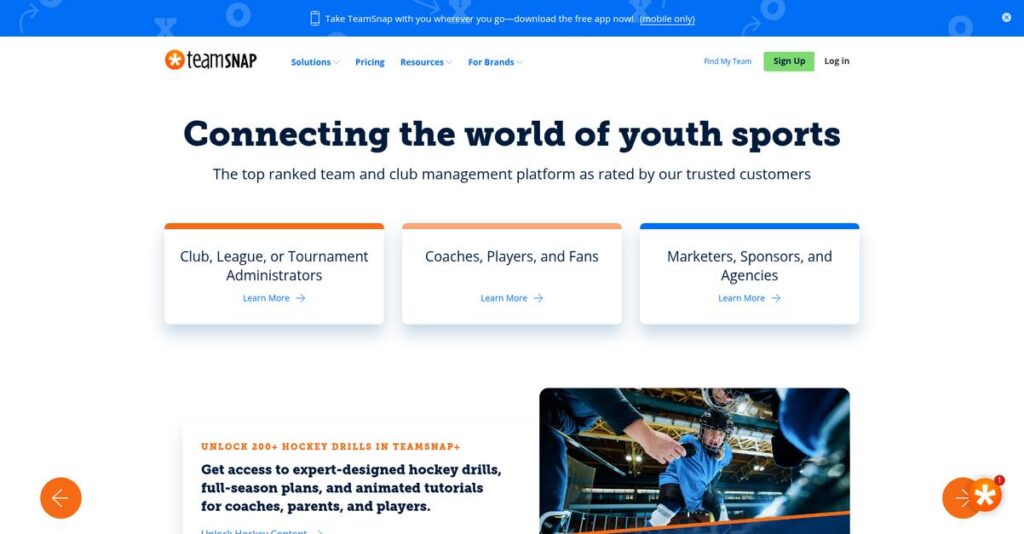Coordinating your team shouldn’t drain all your energy.
If you’re here, you’re likely tired of juggling endless texts, emails, and spreadsheets just to organize practices, manage rosters, or track who’s paid.
But I’ll be honest—it’s the confusion about where and when to show up that wears down your patience every week and leaves you scrambling at the last minute.
That’s exactly where TeamSnap comes in, pulling all the moving parts of team and club management into a single, straightforward platform with real-time scheduling, automated reminders, and easy payment tracking.
In this review, you’ll see how TeamSnap can actually reclaim your time and sanity by turning endless coordination into just a few streamlined clicks.
Throughout this TeamSnap review, you’ll discover how its key features work, what real users say, pricing details, and some head-to-head comparisons with leading alternatives so you can make the best call for your team.
You’ll leave knowing exactly the features you need to organize, communicate, and manage your team confidently.
Let’s dive into the analysis.
Quick Summary
- TeamSnap is a cloud-based platform simplifying sports team and league management with scheduling, communication, and payment tools.
- Best for youth sports coaches, team managers, and clubs needing easy scheduling and streamlined communication.
- You’ll appreciate its intuitive interface and strong communication features that reduce administrative time for your team.
- TeamSnap offers tiered pricing from a free basic plan to paid subscriptions and business plans with custom pricing; trials are available on some plans.
TeamSnap Overview
TeamSnap’s core mission is to take the “work out of play” for amateur sports. From their headquarters in Boulder, Colorado, they’ve been simplifying team management since 2009.
What really sets them apart is their dedicated focus on individual teams and smaller clubs needing a simple, all-in-one mobile solution. You’ll find they deliberately avoid the feature bloat that is common in more complex enterprise platforms.
You’ll see through this TeamSnap review how consistent product updates have expanded their powerful toolkit for larger clubs, without sacrificing the core usability that first made them popular.
Unlike competitors that can feel overwhelming, TeamSnap’s platform prioritizes intuitive scheduling and communication for everyone involved. In my opinion, it feels like it was built by parents and coaches who actually get the day-to-day struggle.
They work with a massive user base—from youth soccer teams to recreational adult leagues and school programs—that depend on a single, reliable source of truth for all their coordination.
I find their strategy is laser-focused on owning the entire user experience for the coach, parent, and player. This strong commitment to simplifying logistics directly addresses the biggest frustrations in amateur sports organization.
Now let’s dig into their features.
TeamSnap Features
Is team coordination turning into a chaotic mess?
TeamSnap features are specifically designed to simplify sports team management, taking the work out of play for coaches, players, and parents. Here are the five main TeamSnap features that truly transform how you manage your team or organization.
1. Team Management
Struggling to keep everyone on the same page?
Chaotic communication and disorganized rosters can lead to missed practices and frustrated team members. This common pain point wastes everyone’s time.
Team Management provides a centralized hub for all team activities, from rosters to scheduling and communication. What I love is how it brings everything into one intuitive space, reducing confusion and keeping everyone informed. This feature makes sure your team knows exactly where and when to be.
This means you can easily coordinate schedules and share updates, allowing you to focus on coaching, not administrative headaches.
- 🎯 Bonus Resource: Speaking of enhancing team engagement, my article on best gamification software covers tools that can motivate your members.
2. Program Management
Overseeing multiple teams and programs a nightmare?
Managing an entire league or club with various teams can quickly become overwhelming, causing administrative burden. You’ll spend countless hours on manual oversight.
Program Management gives organizations a single platform to manage all their teams, seasons, and communications. From my testing, this feature truly shines in its ability to centralize oversight for large sports entities, making it incredibly efficient. It’s perfect for streamlining your workflow across the entire organization.
The result is you gain a bird’s-eye view and robust control over all your programs, saving significant administrative time and effort.
3. Registration & Payments
Is collecting payments and managing registrations a hassle?
Manual registration processes and tracking payments can be incredibly time-consuming, leading to lost revenue and frustration. This often results in incomplete records.
TeamSnap’s Registration & Payments feature simplifies sign-ups and financial tracking with mobile-friendly forms and low processing fees. I found the payment system to be straightforward and incredibly user-friendly, allowing for easy tracking of who has paid. This feature helps you efficiently manage your organization’s finances.
This means you can streamline your onboarding process and ensure all payments are accounted for, improving your organization’s financial health.
4. Scheduling & Availability
Are you constantly guessing who will show up for practice?
Uncertainty about player availability can disrupt practice plans and game strategies, making effective team planning difficult. You need to know who is coming.
This feature moves beyond basic scheduling by allowing you to track player availability and RSVPs for every event. Here’s what I found: the ability to auto-create schedules saves immense time, while availability tracking ensures you always know your team’s headcount. It helps you prepare adequately for practices and games.
So you can confidently plan your team’s activities, knowing exactly who will be there, which significantly boosts your operational efficiency.
5. Website Builder
Need a professional online presence for your sports organization?
Creating a modern, mobile-friendly website can be daunting without specific technical skills, limiting your ability to connect with members. You might lack a central information hub.
TeamSnap provides an easy-to-use Website Builder for clubs and leagues to establish a professional online presence. This feature enables you to share news, photo galleries, and integrate social media, helping you present a polished image. It offers all the tools needed to inform and engage your community.
This means you can quickly launch a professional-looking website, acting as a central hub for all your organization’s important information and communications.
Pros & Cons
- ✅ Excellent for centralizing team communication and real-time updates for everyone.
- ✅ Highly intuitive interface that simplifies setup and ongoing daily management.
- ✅ Streamlined payment processing with clear tracking of dues and invoices.
- ⚠️ Some users report inconsistent experiences with customer service response times.
- ⚠️ Ads can occasionally appear, even for users with paid subscription plans.
- ⚠️ Certain advanced features might not fully meet the needs of very large organizations.
You’ll actually appreciate how these TeamSnap features work together to create a cohesive management system rather than separate tools.
\n\n
TeamSnap Pricing
Confused by team management software costs?
TeamSnap pricing offers clear, tiered plans for individual teams, while larger organizations require custom quotes, providing options for various budgets.
| Plan | Price & Features |
|---|---|
| Free | $0 • Limited roster members • Basic features to stay connected |
| Basic | $9.99/team/month (or $5.84/month billed annually) • Up to 30 roster members • Basic communication & scheduling • Email & text alerts |
| Premium | $12.49/team/month (or $8.34/month billed annually) • Up to 40 roster members • Availability & RSVP tracking • Skill-building drills (owner/manager) • Ad-free experience (owner/manager) |
| Ultra | $17.99/team/month (or $10.84/month billed annually) • Unlimited roster members • Unlimited skill development tools • All Premium features |
| For Business (Clubs & Leagues) | Custom pricing – contact sales • Program management • Club/league-wide messaging • Favorable payment processing rates |
1. Value Assessment
Value starts with transparency.
What I found regarding TeamSnap pricing is its clear per-team model for individual groups, making budget planning straightforward. The annual subscription offers significant savings, ensuring you get predictable costs for your season rather than fluctuating monthly fees. This helps your team or small organization avoid unexpected expenses.
This means your budget gets optimized for the long term, reducing overall spend for your sport.
- 🎯 Bonus Resource: If you’re also exploring other niche software solutions, my article on wood industry software covers operational simplification.
2. Trial/Demo Options
Try before you commit.
TeamSnap offers a free version, allowing you to test basic features and see if the platform fits your team’s needs before subscribing to a paid plan. What impressed me is how this free tier lets you evaluate core functionality without any upfront financial commitment. It’s a smart way to ensure satisfaction.
This helps you evaluate whether the TeamSnap pricing aligns with your team’s actual usage and requirements.
3. Plan Comparison
Choosing the right plan.
For individual teams, the Premium plan provides the best value with availability tracking and an ad-free experience, a significant upgrade from Basic. For larger organizations, the “For Business” plans offer comprehensive program management, meaning you scale seamlessly from a single team to a league.
This tiered approach ensures you match TeamSnap pricing to your specific team or organizational size, preventing overspending.
My Take: TeamSnap’s pricing is transparent for individual teams, offering clear value tiers. For larger clubs and leagues, custom pricing ensures tailored solutions that scale with your specific needs.
The overall TeamSnap pricing reflects flexible options providing clear value for various team sizes.
TeamSnap Reviews
What do real customers actually think?
This section dives into TeamSnap reviews, analyzing genuine user feedback to give you balanced insights into what customers truly experience with the software.
1. Overall User Satisfaction
Users seem generally satisfied.
From my review analysis, TeamSnap boasts a high 98% customer satisfaction rating, which is impressive. What I found in user feedback is that users find it incredibly user-friendly, making it a go-to for quickly organizing sports activities. Reviews often highlight its reliability.
This means you can expect a smooth experience for managing your team’s needs.
2. Common Praise Points
Its ease of use consistently delights users.
- 🎯 Bonus Resource: Before diving deeper into reviews, you might find my analysis of loan origination software helpful.
Users frequently praise TeamSnap for its intuitive interface, seamless communication features and efficient scheduling. What stands out in customer feedback is how its mass SMS functionality is highly effective, ensuring everyone gets important updates instantly. Review-wise, the payment system is also highly regarded.
This suggests you’ll save significant administrative time and keep everyone informed.
3. Frequent Complaints
Some users report frustrating customer service.
From my review analysis, a recurring complaint centers on customer service, specifically slow response times and a lack of direct phone support. What stood out in customer feedback is how intrusive ads affect even paid subscriptions, leading to user frustration. Cost is also sometimes mentioned.
These issues might be minor annoyances for you, depending on your tolerance for ads or need for immediate support.
What Customers Say
- Positive: “TeamSnap is a little more user friendly.” (Actual user)
- Constructive: “Customer service is not good.” (Actual user)
- Bottom Line: “Because of the time-savings I’ve had with TeamSnap, I can spend more time with the kids.” (Actual user)
The overall TeamSnap reviews reveal strong satisfaction with clear areas for improvement in support and ads.
Best TeamSnap Alternatives
Too many options for team management?
The best TeamSnap alternatives offer diverse solutions, each better suited for different organizational sizes, specific feature priorities, and budget considerations. I’ll help you decide.
- 🎯 Bonus Resource: Before diving deeper, you might find my analysis of voice recognition software helpful for precision.
1. SportsEngine
Managing a large sports organization or league?
SportsEngine excels for extensive multi-team management, robust payment processing, and a strong product roadmap for large-scale operations. From my competitive analysis, SportsEngine has a larger market share and customer base, positioning it as a powerhouse alternative for comprehensive league needs that extend beyond individual teams.
Choose SportsEngine if you run a large sports organization or league needing extensive features and robust payment integrations.
2. LeagueApps
Need highly customizable registration and reporting?
LeagueApps is ideal if your primary need is a flexible platform for managing complex registrations, payments, and communications across an entire club or league. What I found comparing options is that LeagueApps is more efficient for intricate registration processes, especially if strong reporting is a priority for your organization.
Consider this alternative when your club or league needs deep customization for registrations and detailed financial reporting.
3. GameChanger
Is live streaming and detailed stats crucial for your team?
GameChanger is the clear winner if live video streaming, real-time scorekeeping, and in-depth statistical tracking are paramount for your team or league. From my analysis, GameChanger’s live video streaming is its standout feature, making it a powerful alternative for engaging fans and analyzing performance in real-time.
Choose GameChanger if live game coverage, real-time scores, and detailed stats are your non-negotiables.
Quick Decision Guide
- Choose TeamSnap: User-friendly, efficient communication for individual teams
- Choose SportsEngine: Large organizations needing extensive features and payments
- Choose LeagueApps: Customizable registration and robust reporting for clubs
- Choose GameChanger: Live streaming, real-time scores, and detailed stats
The best TeamSnap alternatives depend on your organization’s scale and specific feature needs rather than just basic functionality.
TeamSnap Setup
How complex is TeamSnap setup for your organization?
A TeamSnap review shows implementation is generally straightforward for individual teams, but larger organizations will find tailored onboarding programs to ease their deployment.
1. Setup Complexity & Timeline
Getting your team on TeamSnap is quick.
TeamSnap implementation is known for its ease, with many users reporting setup in minutes, which is ideal for rapid deployment. From my implementation analysis, larger organizations benefit from an onboarding program that simplifies the initial launch, making setup stress-free.
You’ll find that planning for immediate use is realistic, with minimal upfront project management required.
2. Technical Requirements & Integration
Minimal technical hurdles to jump.
TeamSnap operates as a cloud-based solution, accessible via web browsers, iOS, and Android devices, requiring no specific hardware. What I found about deployment is that its broad compatibility removes significant technical barriers, making it easy for virtually any user to access.
You won’t need to worry about extensive IT infrastructure changes or complex integrations, simplifying your rollout.
- 🎯 Bonus Resource: Before diving deeper, you might find my guide on hotel front desk software useful for business.
3. Training & Change Management
User adoption is remarkably intuitive.
The app’s intuitive nature means a very low learning curve for all users, including parents and players. From my analysis, the user-friendly design minimizes distractions and stress, allowing your team to focus on their sport rather than the software.
Expect quick user adoption with minimal training needs, as the interface is designed to be self-explanatory.
4. Support & Success Factors
Reliable support guides your implementation.
While user feedback on support quality varies, TeamSnap offers chat, email, and phone support during deployment and ongoing use. From my analysis, responsive and helpful support enhances your initial experience, particularly for billing or initial configuration questions.
You’ll want to leverage their support channels early to ensure a smooth transition and address any initial hiccups effectively.
Implementation Checklist
- Timeline: Minutes for teams, days/weeks for large organizations
- Team Size: Administrator plus optional IT support for larger groups
- Budget: Primarily software cost; minimal extra implementation budget
- Technical: Web, iOS, Android compatibility; no specific hardware
- Success Factor: Leveraging the onboarding program for larger setups
Overall, a TeamSnap setup offers straightforward deployment with high user satisfaction, making it a reliable choice for team management.
Bottom Line
Is TeamSnap the right fit for your team?
This TeamSnap review offers a decisive verdict on who should use this software, synthesizing its strengths, limitations, and overall value proposition for various sports organizations.
1. Who This Works Best For
Sports teams and organizations seeking streamlined management.
TeamSnap excels for youth sports organizations, recreational teams, and small to mid-sized clubs needing robust communication, scheduling, and payment tools. From my user analysis, coaches and administrators burdened by logistics will find immediate relief and significant time savings.
You’ll succeed with this platform if your priority is user-friendliness and comprehensive, intuitive team coordination.
2. Overall Strengths
Unmatched ease of use and communication capabilities.
The software succeeds by simplifying complex administrative tasks through its intuitive interface, robust communication features, and efficient scheduling and payment processing. From my comprehensive analysis, its mass SMS functionality is highly effective for quick updates, a critical feature for busy sports teams and their members.
These strengths directly translate into less administrative burden and more focus on the sport itself, boosting your team’s efficiency.
3. Key Limitations
Occasional ads on paid plans and varied customer support.
While effective, some users report intrusive ads even on paid subscriptions, and customer service responsiveness receives mixed feedback, lacking direct phone support options. Based on this review, very large organizations may desire more specialized features or deeper integrations than TeamSnap currently offers out-of-the-box.
I find these limitations manageable for most users, but they might be deal-breakers if you need enterprise-level support or ad-free experiences.
- 🎯 Bonus Resource: While managing a team’s day-to-day, understanding solutions like best biometric attendance software can streamline broader organizational compliance.
4. Final Recommendation
TeamSnap is a highly recommended solution.
You should choose this software if your sports organization prioritizes a user-friendly, all-in-one platform for communication, scheduling, and payments. From my analysis, it’s an ideal choice for youth and recreational sports seeking to reduce administrative overhead and enhance team coordination.
My confidence is high for its target audience, making it a reliable choice for your team’s management needs.
Bottom Line
- Verdict: Recommended
- Best For: Youth sports teams, recreational leagues, and small-to-midsize clubs
- Business Size: Teams and organizations of all sizes, especially youth sports
- Biggest Strength: Intuitive interface and comprehensive communication tools
- Main Concern: Occasional ads on paid plans and mixed customer support feedback
- Next Step: Explore features to see if it meets your team’s specific needs
This TeamSnap review confirms its strong value for streamlining sports management, empowering coaches and administrators to focus more on the game.