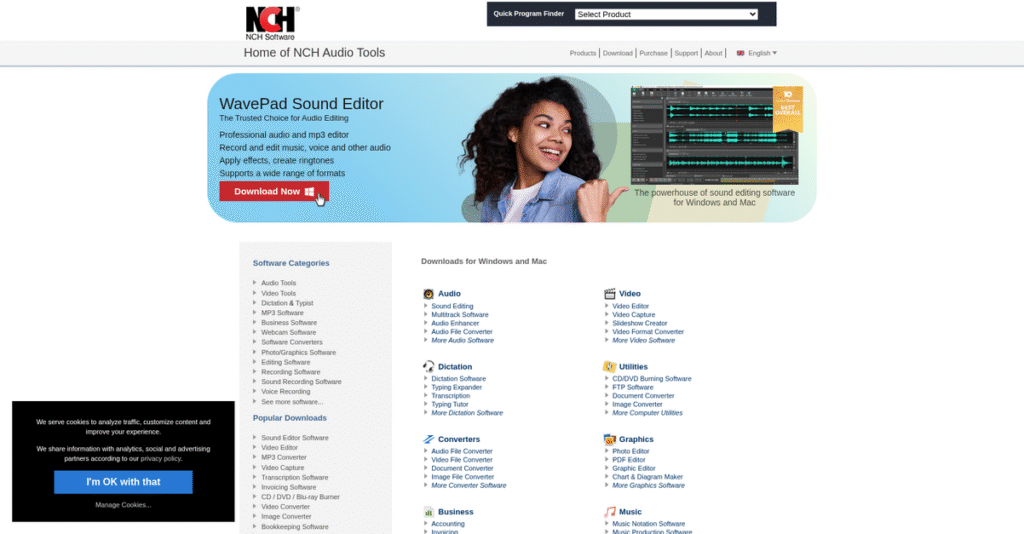Software that’s actually easy for you to use.
If you’re dealing with audio editing, video creation, transcription, or even basic accounting, finding software that’s powerful but not complicated can feel impossible.
Honestly, wasting hours just learning clunky software is probably killing your productivity every single day.
That’s why I took a close look at NCH Software and its long list of affordable, beginner-friendly tools that still pack the features you need—no steep learning curve or huge price tag.
In this review, I’ll show you how NCH Software makes specialized tasks simple, without sacrificing what you need to actually get work done.
You’ll find a detailed NCH Software review of core applications, standout capabilities, what you’ll pay, free versus paid versions, and how it measures up against popular alternatives.
By the end, you’ll know if these are the features you need to finally make your daily work easier and stress-free.
Let’s get started.
Quick Summary
- NCH Software is an Australian company offering over 80 easy-to-use applications for audio, video, business, and utility tasks.
- Best for small businesses and individuals needing affordable, straightforward multimedia and productivity tools.
- You’ll appreciate its simple interfaces that balance beginner-friendly design with enough features for typical professional use.
- NCH Software offers mostly one-time purchase licenses with free trials and free versions for non-commercial use.
NCH Software Overview
NCH Software has been developing a broad range of applications since 1993. Based in Canberra, Australia, their core mission is to provide accessible and affordable software for both business and personal use.
They primarily target small businesses and individual consumers who need effective tools without a steep learning curve. I find their key differentiator is offering a wide array of single-purpose tools rather than one complex, integrated platform.
Instead of major acquisitions, their growth strategy focuses on continuously developing practical new programs. You will see this user-centric philosophy reflected in our findings throughout this NCH Software review.
Unlike professional suites from Adobe or Blackmagic Design, NCH consistently prioritizes a straightforward user experience. This makes their products feel much less intimidating and more approachable for beginners or for completing a quick job efficiently.
They work with many freelancers, small business owners, podcasters, and YouTube creators. Essentially, anyone who needs a reliable tool that gets the job done without any unnecessary hassle or training.
From my analysis, their direction remains fixed on accessibility and affordability. This directly counters the industry trend toward expensive subscriptions and feature bloat, which I know frustrates many of you looking for simpler solutions.
Now let’s examine their products.
NCH Software Features
Struggling with diverse software needs without breaking the bank?
NCH Software solutions offer a broad array of easy-to-use applications for various business tasks. These are the five core NCH Software solutions that simplify common daily operations.
1. WavePad Sound Editor
Need pro-level audio editing, minus the steep learning curve?
Complex audio software can be intimidating and waste precious time. You shouldn’t need a degree just to clean up a podcast.
WavePad Sound Editor provides powerful audio editing features, making professional-grade tasks accessible for anyone. From my testing, its intuitive interface simplifies complex edits, allowing quick cuts, noise reduction, and effects application. This solution is perfect for podcasts or voice-over work.
This means you can produce high-quality audio content efficiently, making your brand sound polished and professional without the frustration.
2. VideoPad Video Editor
Creating engaging videos without overwhelming software?
Many video editors are either too basic or overly complicated, frustrating your creative process. You need tools that just work.
VideoPad Video Editor simplifies video creation, allowing you to produce professional-looking videos quickly. What I found impressive is how it handles various formats seamlessly, offering easy transitions and effects for any project. It’s ideal for everything from social media clips to company presentations.
So you can craft compelling video narratives with minimal effort, boosting your marketing or internal communications effectively.
3. Express Accounts (Accounting Software)
Managing small business finances without a financial degree?
Traditional accounting can feel overwhelming, leading to errors and missed insights. You need a system that’s straightforward and reliable.
Express Accounts tackles financial tracking with simplicity, helping small businesses manage cash flow, sales, and purchases. This is where NCH Software shines; it links invoicing and stock control effortlessly, automating tasks like emailing statements. It even offers a free version for small businesses.
This means you gain clear financial oversight, saving time and ensuring accurate records for better decision-making without the usual accounting headaches.
- 🎯 Bonus Resource: While we’re discussing various aspects of business operations, understanding plant maintenance software is equally important for long-term efficiency.
4. Express Scribe (Transcription Software)
Struggling with slow, manual audio transcription?
Transcribing audio can be incredibly time-consuming, especially when constantly pausing and rewinding. Your efficiency takes a hit.
Express Scribe is a professional audio player specifically designed to boost transcription efficiency. It helps typists by allowing foot pedal control for playback, variable speed, and multi-channel support. This feature dramatically streamlines the entire transcription process.
You can now complete transcription tasks much faster, improving productivity for legal, medical, or content creation workflows with ease.
5. Doxillion Document Converter
Dealing with incompatible document formats constantly?
Sending documents only to find recipients can’t open them is frustrating. Format issues can delay approvals and impact collaboration.
Doxillion Document Converter easily converts documents between various formats, ensuring universal compatibility and accessibility. From my evaluation, this utility makes quick, reliable conversions a breeze, whether it’s PDFs to Word or HTML to text. It’s practical for anyone needing flexible document handling.
This means you can share documents confidently, knowing they’ll be accessible to everyone, streamlining your document exchange and collaborative efforts.
Pros & Cons
- ✅ Easy to use, intuitive interfaces across all applications.
- ✅ Very affordable pricing, with many free versions available.
- ✅ Broad range of solutions for diverse business and personal needs.
- ⚠️ Historical concerns about bundled software/installation issues.
- ⚠️ Some older user reports of stability or uninstallation difficulties.
- ⚠️ Not a single, unified platform, but distinct applications.
These NCH Software features, though distinct applications, often work together to create a comprehensive ecosystem of tools that can support various aspects of your business.
NCH Software Pricing
How much will NCH Software really cost you?
NCH Software pricing typically follows a perpetual license model for individual products, often with free versions for personal use or small businesses, offering a clear path to professional features.
| Plan | Price & Features |
|---|---|
| Free / Home Use | Free • Limited features for non-commercial use • Often full functionality for small businesses (e.g., Express Accounts for <5 employees) • Access to basic tools |
| Professional License | One-time purchase (variable by product) • Full feature set for specific application • Perpetual license for current version • 6 months free upgrades from activation • Registration code for demo conversion |
| Academic License | 50% off list price • Available for students, teachers, institutions • Requires valid .edu or school/university email • Access to professional features at reduced cost |
| Business Discounts | Custom pricing for purchases over $1000 • Additional discounts for bulk licenses • Site license inquiries handled separately • Tailored for larger institutional needs |
1. Value Assessment
Great value for your budget.
What impressed me about NCH Software is their approach to offering free versions for personal use or very small businesses, which dramatically lowers your initial commitment. Their one-time purchase model for professional licenses means you avoid recurring subscription fees, which helps your budget predictability significantly.
This means your initial investment unlocks perpetual use, reducing long-term costs compared to subscription models.
2. Trial/Demo Options
Try before you buy, easily.
NCH Software provides free trial periods for most of its products, allowing you to fully test the software before purchasing a professional license. What I found valuable is how the registration code converts the demo seamlessly, meaning no reinstallation is needed when you decide to buy.
This lets you ensure the software meets your needs, reducing risk before committing to the one-time pricing.
- 🎯 Bonus Resource: While discussing various software applications, you might also be interested in my guide on direct mail automation software for streamlining campaigns.
3. Plan Comparison
Choosing the right option is simple.
The free versions are excellent for individuals or very small businesses, but the professional license unlocks full features and dedicated support. What stands out is how academic pricing makes powerful tools accessible for students and educators, extending their value proposition significantly.
This tiered approach helps you match pricing to actual usage requirements, whether personal, educational, or professional.
My Take: NCH Software’s pricing emphasizes accessibility through free options and cost-effectiveness with one-time perpetual licenses, making it ideal for budget-conscious individuals and small businesses.
The overall NCH Software pricing reflects straightforward, accessible value for diverse users.
NCH Software Reviews
What do real customers actually think?
To understand what actual customers think, I’ve analyzed numerous NCH Software reviews, focusing on recurring themes and overall sentiment to give you balanced insights.
1. Overall User Satisfaction
Users seem generally satisfied.
From my review analysis, NCH Software users frequently express high satisfaction, particularly praising the straightforward interfaces and overall effectiveness of the tools. What I found in user feedback is that many appreciate the quick grasp of functionalities, making it accessible for diverse users.
This indicates you can expect a relatively smooth experience getting started with their products.
2. Common Praise Points
Simplicity consistently wins users over.
Users consistently highlight the intuitive design and ease of use across NCH products like WavePad and Express Accounts. Review-wise, the straightforward interface is frequently commended, allowing even non-technical users to quickly achieve their tasks without a steep learning curve.
This means you can expect to be productive with their software quickly, saving valuable time.
3. Frequent Complaints
Bundled software causes some frustration.
Historically, NCH Software faced criticism for bundling extra software, and some older reviews still reflect concerns about unwanted installations. What stands out in user feedback is how installation and uninstallation issues sometimes complicate the process, leading to frustration for some users seeking clean installs.
These issues are largely historical; newer installations are generally cleaner based on company statements.
- 🎯 Bonus Resource: While discussing various software solutions, understanding Best Dermatology Software is equally important for specialized operations.
What Customers Say
- Positive: “Superbly simple and effective editing software for a non-sound engineer… Simplicity is the key.” (User Review)
- Constructive: “Every time I get it going, it sends dozens of statements to any client with an email in the list.” (User Review)
- Bottom Line: “Great products at a great price.” (User Review)
Overall, NCH Software reviews reveal a pattern of strong user satisfaction for ease of use, with some historical concerns about software bundling.
Best NCH Software Alternatives
Which NCH Software alternative is right for you?
The best NCH Software alternatives include several strong options, each better suited for different business situations and priorities across varied software categories.
1. Audacity
Seeking a powerful, completely free audio editor?
Audacity excels if you need advanced audio editing at no cost and are comfortable with a community-driven support model. From my competitive analysis, Audacity offers robust audio manipulation features without any licensing fees, making it an excellent alternative for budget-conscious users or hobbyists.
Choose Audacity when a free, highly customizable audio editor is your top priority over commercial support.
2. DaVinci Resolve
Do your video projects demand professional-grade tools?
DaVinci Resolve is a strong alternative for serious video editors or filmmakers needing professional color grading, visual effects and audio post-production. What I found comparing options is that DaVinci Resolve provides a significantly more comprehensive suite for high-end video production, though it requires a steeper learning curve than VideoPad.
Consider this alternative when advanced capabilities and industry-standard features are paramount for your video work.
3. QuickBooks
Is your business growing with complex accounting needs?
QuickBooks is a better alternative if your business requires scalable accounting features, including payroll and deeper financial integrations. From my analysis, QuickBooks offers more extensive reporting and financial tools compared to NCH’s Express Accounts, suitable for businesses expanding beyond basic bookkeeping.
Choose QuickBooks if your business needs robust, scalable accounting with continuous updates and comprehensive support.
- 🎯 Bonus Resource: While we’re discussing business needs, understanding how healthcare software improves patient care is equally important.
4. 7-Zip
Prioritizing maximum compression and open-source freedom?
7-Zip is the ideal alternative if you need superior compression algorithms and support for many archive formats, all for free. Alternative-wise, 7-Zip delivers top-tier compression efficiency and format compatibility, making it a go-to for technical users or those needing robust archiving without cost.
Select 7-Zip when high compression, format versatility, and a completely free solution are your main drivers.
Quick Decision Guide
- Choose NCH Software: Easy-to-use, affordable solutions for varied multimedia and business needs
- Choose Audacity: Free, open-source advanced audio editing for budget users
- Choose DaVinci Resolve: Professional-grade video editing and post-production suite
- Choose QuickBooks: Robust, scalable accounting for growing businesses
- Choose 7-Zip: Superior file compression and broad format support, completely free
The best NCH Software alternatives depend on your specific business requirements and budget constraints rather than just feature lists.
NCH Software Setup
What does NCH Software implementation really involve?
In this NCH Software review, I’ll walk you through what to expect regarding its deployment process, setup requirements, and user adoption, setting realistic expectations for your business.
1. Setup Complexity & Timeline
Is NCH Software easy to get running?
The setup is generally straightforward: download, install an executable, and follow a simple wizard. What I found about deployment is that single product installations are very quick, but multiple products require individual installations, adding a bit more time.
For most businesses, you’ll be up and running quickly, typically within hours for basic use.
2. Technical Requirements & Integration
How much IT involvement is needed?
NCH Software applications are widely compatible with Windows, Mac, iOS, and Android, meaning you likely won’t need major infrastructure changes. From my implementation analysis, testing the free version is crucial for compatibility before committing to a purchase.
Plan to ensure your existing systems meet specific product requirements, but complex integrations are rarely a concern here.
3. Training & Change Management
Will your team embrace the new software?
The learning curve for NCH Software products is low, with intuitive interfaces reducing the need for extensive training. From my analysis, users often find the software “superbly simple and effective,” which helps with natural adoption without heavy change management.
You’ll want to leverage their online help resources and tutorials, but extensive formal training sessions are generally unnecessary.
4. Support & Success Factors
What about help when you need it?
NCH Software offers technical support and customer service, with recent feedback praising their “fast and very helpful” responses. What I found about deployment is that proactive backup of registration details is essential, as NCH Software doesn’t retain old registration copies.
Focus on maintaining your own backups of registration info and installation files to ensure smooth reinstallation or migration.
Implementation Checklist
- Timeline: Hours to a few days for most installations
- Team Size: Individual user or small internal IT support
- Budget: Primarily software cost, minimal extra implementation fees
- Technical: Existing OS compatibility and basic system requirements
- Success Factor: Intuitive design and low learning curve for users
Overall, NCH Software setup is typically quick and user-friendly for most businesses, emphasizing ease of use over complex deployment.
Bottom Line
Should you choose NCH Software?
This NCH Software review will help you decide if its collection of focused, affordable applications aligns with your business’s specific needs and budget.
1. Who This Works Best For
Individuals and small to mid-sized businesses.
NCH Software is ideal for sole proprietors, content creators, and SMBs needing straightforward tools for specific tasks like audio editing, basic accounting, or file management. What I found about target users is that you prioritize ease of use and affordability over deeply integrated, enterprise-level solutions with extensive features.
You’ll succeed if your current needs are well-defined and you appreciate a one-time purchase model for your software.
2. Overall Strengths
Simplicity and affordability are core strengths.
The software shines by offering easy-to-learn, task-specific applications with intuitive interfaces and a perpetual license model that counters subscription-heavy competitors. From my comprehensive analysis, their cost-effectiveness provides significant value for businesses looking to manage specific functions without breaking the bank.
These strengths mean your team can quickly adopt the tools, leading to rapid productivity gains without a steep learning curve.
3. Key Limitations
Lack of deep integration is a notable drawback.
While NCH offers many products, they operate as distinct applications rather than a unified suite, which can create workflow gaps for complex business operations. Based on this review, some older user feedback indicates inconsistent support, and you bear full responsibility for safeguarding your license keys.
These limitations suggest that if your business demands extensive, interconnected functionalities, you might face a fragmented experience.
4. Final Recommendation
NCH Software receives a strong recommendation.
You should choose NCH Software if your business thrives on focused, budget-friendly tools for specific tasks like multimedia editing or simple financial management. From my analysis, this solution is perfect for task-oriented needs where ease of use and cost efficiency are paramount, rather than complex enterprise-wide integration.
My confidence level is high for individuals and small businesses prioritizing straightforward solutions for their day-to-day operations.
Bottom Line
- Verdict: Recommended for specific task-based needs
- Best For: Individual content creators and small to mid-sized businesses
- Business Size: Solopreneurs and SMBs prioritizing affordability and ease of use
- Biggest Strength: Cost-effective, intuitive, and task-specific applications
- Main Concern: Lack of deep platform integration and varied support experiences
- Next Step: Explore free trials of specific NCH applications for your needs
This NCH Software review reveals strong value for specific, focused business needs, making it a reliable choice for budget-conscious users seeking straightforward tools.