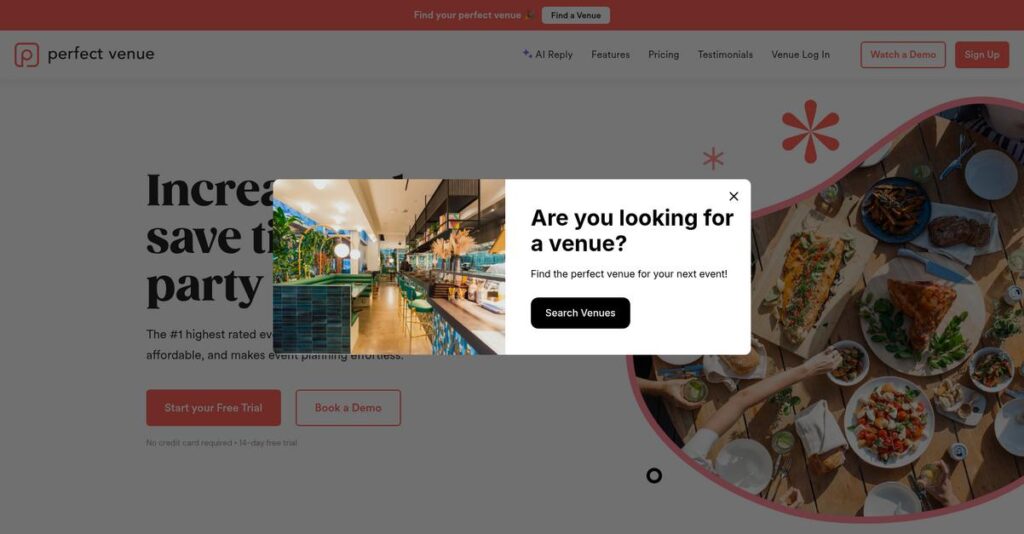Juggling spreadsheets makes booking events a headache.
If you’re managing an event venue, you know how painful it can be to chase down client emails, double-check calendars, and collect payments from half a dozen disconnected tools.
What really hurts is losing hours every week to manual busywork like tracking leads, fixing double bookings, and hunting for missing emails.
Perfect Venue promises to fix this with a cloud-based, all-in-one platform that centralizes event management, streamlines communication, and automates proposals, payments, and critical docs. I’ve spent serious hands-on time with the latest version to see if it delivers on that promise—or if it’s just another tool that gets in the way.
In this review, you’ll see how Perfect Venue can help you reclaim your time and run your events with less stress and guesswork.
In this Perfect Venue review, I’ll break down the user experience, key features, real pricing, and where it stands versus alternatives in 2025.
You’ll get front-line insights on the features you need to choose the right event management platform and avoid common headaches.
Let’s dive into the analysis.
Quick Summary
- Perfect Venue is cloud-based event management software that simplifies event sales and operations for independent venues and hospitality groups.
- Best for independent venues and hospitality groups needing an easy-to-use, all-in-one event management solution.
- You’ll appreciate its automation of proposals, payments, and event documents that reduces manual work and speeds up booking.
- Perfect Venue offers tiered pricing with a free plan and 14-day trial to test all features before committing.
Perfect Venue Overview
Perfect Venue, founded in 2017, impressed me with its clear mission: to simplify the entire sales and planning lifecycle for independent hospitality venues.
What truly sets them apart is their dedicated focus on independent venues and hospitality groups. They directly target businesses tired of using clunky spreadsheets or overly complex, expensive legacy software that just isn’t a good fit.
I’ve noticed their platform development is smartly centered on workflow automation, a practical direction we will explore further through this Perfect Venue review.
- 🎯 Bonus Resource: If you’re exploring different options, my guide on best venue management software provides a comprehensive overview.
Unlike larger systems like Tripleseat, which can feel overwhelming, Perfect Venue is a refreshingly modern and intuitive alternative. You get the distinct sense it was designed by people who actually understand the event industry grind.
You’ll find them working with independent restaurants, unique venues, and boutique hospitality groups needing to boost efficiency without a dedicated IT team managing complex software.
From my analysis, their strategy is laser-focused on reducing your team’s manual workload. This emphasis on automating proposals, generating BEOs, and collecting payments directly solves the most frustrating industry bottlenecks you face.
Now let’s examine their capabilities.
Perfect Venue Features
Dealing with event management headaches?
Perfect Venue features are designed to streamline your operations, making event sales and planning simpler. Here are the five main Perfect Venue features that can transform your venue’s workflow.
1. Centralized Event Management Dashboard
Struggling with scattered event information?
Juggling multiple spreadsheets and calendars can lead to double bookings or missed details. This chaos can really frustrate your team and clients.
The Centralized Event Management Dashboard provides a comprehensive overview of all events and inquiries in one place. From my testing, the color-coded calendar makes tracking incredibly intuitive, helping you avoid those painful scheduling conflicts. This feature lets you manage availability and add notes effortlessly.
This means you get a crystal-clear view of your entire event pipeline, ensuring nothing falls through the cracks.
2. Automated Communication Tools
Tired of sending endless manual emails?
Constantly drafting event emails takes up valuable time and can lead to inconsistent client communication. It’s a repetitive, draining task.
Perfect Venue’s Automated Communication Tools automate emails and reminders with customizable templates. What I found impressive is how event details automatically populate these templates, saving significant time. All correspondence is securely stored within the event record.
This means you can maintain consistent, professional communication without the manual effort, freeing up your team for other tasks.
3. Digital Proposals and Online Payments
Collecting payments still a major hassle?
Manual invoicing and chasing down payments can slow down your booking process. This often delays securing deposits and confirming events.
Perfect Venue enables digital proposals where guests can select add-ons and make payments directly. From my experience, the integrated payment processing with Stripe and Square simplifies secure online transactions for deposits and full payments. This feature truly streamlines the booking process.
This means you can secure bookings faster and more efficiently, with less friction for your clients.
4. Automated Document Generation
Buried under BEOs and event summaries?
Manually creating Banquet Event Orders and other event documents is time-consuming and prone to errors. This can impact your event’s seamless execution.
This feature automatically generates essential PDFs like BEOs and invoices, which update in real-time. What I love about this approach is how it reduces manual busywork and potential for errors, ensuring everyone has current information. This feature guarantees a smooth run of show.
This means your team can focus on the client experience, knowing all documentation is accurate and accessible.
- 🎯 Bonus Resource: While we’re discussing streamlined communication, you might find my guide on best business card software helpful for professional branding.
5. Real-time Analytics and Reporting
Making business decisions without clear data?
Guessing at your venue’s performance prevents strategic growth. You need solid numbers to set goals and track progress effectively.
Perfect Venue provides real-time event analytics, offering insights into revenue and pipeline. From my testing, this feature helps you set goals and compare year-over-year sales effortlessly. It provides the data you need without manual crunching.
This means you can make informed, data-driven decisions that propel your business forward and save time preparing for sales meetings.
Pros & Cons
- ✅ Incredibly intuitive and easy to use, even for new team members.
- ✅ Significantly reduces administrative time, boosting overall efficiency.
- ✅ Streamlined online payment processing for deposits and full payments.
- ⚠️ Customization options may be limited in lower subscription tiers.
- ⚠️ Automated reminders don’t always account for completed tasks.
- ⚠️ Event website creation tools are less robust than some competitors.
These Perfect Venue features work together to create a complete, intuitive event management system that truly simplifies your entire sales and planning workflow.
Perfect Venue Pricing
Navigating software costs can be tricky.
Perfect Venue pricing offers a clear tiered structure, making it straightforward to understand costs for different venue sizes and event volumes.
| Plan | Price & Features |
|---|---|
| Free Plan | Free • CRM, BEOs, proposals • All integrations • 4.8% + $0.30 per transaction • Email-only support |
| Basic Plan | $119/month per location ($79/month billed annually) • Core event platform • Automated BEOs, centralized calendar • Guest portal with online payments • 0.9% processing fee (annual plan) |
| Professional Plan | $199/month per location ($159/month billed annually) • Flexible payment options • Multiple event policies • Designed for up to 12 events/month • 0.3% processing fee (annual plan) |
| Premium Plan | Custom pricing – contact sales • Sales team features, enhanced branding • Book multi-day events • Low-cost ACH payments ($5 per transaction) • Multiple email connections |
1. Value Assessment
Great value for venue operations.
From my cost analysis, what impressed me is how Perfect Venue provides scalable solutions, from free essential tools to comprehensive premium features. Their pricing approach means you only pay for what your venue truly needs, preventing overspending on unused functionalities. The tiered structure offers clear progression paths for growing businesses.
This means your budget remains predictable, with costs aligning directly with your event volume and operational scale.
2. Trial/Demo Options
Try before you commit.
Perfect Venue offers a generous 14-day free trial that provides full access to test all features. What I found valuable is that after the trial, your account automatically reverts to a Free Plan, letting you continue with essential tools without any commitment or pressure. This lets you evaluate Perfect Venue pricing without any financial risk.
This helps you thoroughly assess the platform’s fit for your operations before investing in a paid plan.
- 🎯 Bonus Resource: While we’re discussing your operations, understanding biometric attendance software is equally important for payroll and compliance.
3. Plan Comparison
Choosing the right plan is key.
The Free Plan is perfect for new venues, while Basic and Professional tiers suit growing businesses managing more events. What stands out is how the Premium plan includes advanced sales tools and multi-day event booking, ideal for high-volume operations. Consider your average monthly events when selecting.
This ensures you match Perfect Venue pricing to your actual usage, optimizing your investment and avoiding unnecessary costs.
My Take: Perfect Venue’s pricing is highly competitive and transparent, offering clear pathways for venues of all sizes to scale their event management without unexpected financial burdens.
The overall Perfect Venue pricing reflects excellent value for streamlining event operations.
Perfect Venue Reviews
What do real customers actually think?
To help you understand real-world user experiences, I’ve analyzed numerous Perfect Venue reviews from various platforms, extracting common themes and insights. This section gives you a balanced perspective.
1. Overall User Satisfaction
Users seem quite pleased overall.
From my review analysis, Perfect Venue consistently receives positive ratings for its user-friendliness and efficiency. What I found in user feedback is how satisfied customers are with time savings and improved organization, often citing it as a major upgrade from previous systems.
This indicates you can expect a generally positive and streamlined experience.
- 🎯 Bonus Resource: If you’re also looking into operational software, my article on best architectural CAD software covers other industry-specific solutions.
2. Common Praise Points
The ease of use stands out consistently.
Users frequently praise Perfect Venue’s intuitive interface, making it quick for new team members to adopt. Review-wise, I saw many mentions of how effortlessly it streamlines payment processing and communication, consolidating tasks and significantly reducing busywork for event managers.
This means you can anticipate smoother operations and less time spent on manual tasks.
3. Frequent Complaints
Limited customization is a recurring theme.
Some Perfect Venue reviews mention that advanced customization, like multiple legal terms or email connections, is restricted to higher-tier plans. What stood out in customer feedback is how automated reminders can be inflexible, sending even after a task is completed in the system, which can be frustrating.
These issues are generally minor and depend on your specific customization needs.
What Customers Say
- Positive: “Perfect Venue is quick to learn, easy to use, and has helped us streamline and secure our payment processing.” – Cameron S.
- Constructive: “Automated reminders are solely based on timeframe and will still be sent even if the task is already completed.” – G2 Review
- Bottom Line: “Incorporating Perfect Venue into our management system has been a wonderful time saver and has allowed us to better track our events.” – Elise F.
Overall, Perfect Venue reviews indicate high user satisfaction with minor customization caveats, pointing to a robust solution for event management.
Best Perfect Venue Alternatives
Which event management solution best suits your needs?
The best Perfect Venue alternatives include several strong options, each better suited for different business situations and priorities in event management.
1. Tripleseat
Need more extensive features for larger venues?
Tripleseat offers a more extensive solution with robust features for online booking and detailed staff management, especially for larger hospitality groups. From my competitive analysis, Tripleseat offers more comprehensive online booking than Perfect Venue, though it comes at a generally higher, undisclosed price point.
You should choose Tripleseat if your venue prioritizes an advanced, broader feature set for large-scale operations.
2. Planning Pod
Managing a high volume of diverse event types?
Planning Pod provides a broader event management platform with over 20 tools for various event professionals beyond just venues. What I found comparing options is that Planning Pod supports a wider range of event types than Perfect Venue, which focuses primarily on venue-specific needs.
Consider this alternative when you manage conferences and diverse events, needing a comprehensive, multi-faceted toolkit.
- 🎯 Bonus Resource: If you’re also looking into venue design, my article on best floor plan software covers essential tools.
3. Caterease
Is your primary business focused on catering?
Caterease excels in catering-specific features, offering specialized tools for menu planning, costing and inventory management. From my analysis, Caterease provides highly specialized catering tools for detailed food and beverage management, unlike Perfect Venue’s more general venue focus.
Choose Caterease if your core business is catering and you require in-depth, industry-specific functionality and costing.
4. EventPro
Prioritizing comprehensive booking and advanced financials?
EventPro is known for its strong booking and scheduling capabilities, along with robust financial management, including detailed billing and invoicing. From my competitive analysis, EventPro offers more robust financial management than Perfect Venue, which focuses on ease of use.
Choose this alternative if your hospitality business prioritizes advanced scheduling and comprehensive financial tracking over simplicity.
Quick Decision Guide
- Choose Perfect Venue: Modern, affordable, and easy for independent venues
- Choose Tripleseat: Larger venues needing extensive online booking/staff tools
- Choose Planning Pod: Diverse event management needs beyond just venues
- Choose Caterease: Catering-centric operations with specialized menu tools
- Choose EventPro: Comprehensive booking and advanced financial features
The best Perfect Venue alternatives depend on your business size, specific needs, and budget more than anything else.
Perfect Venue Setup
Worried about a complicated event software setup?
The Perfect Venue review highlights a generally easy deployment, aiming for minimal training. You should expect a straightforward process designed to get you up and running quickly.
1. Setup Complexity & Timeline
This setup is surprisingly straightforward.
Perfect Venue emphasizes an easy setup where their team often handles account configuration and data migration, especially for paid plans. From my implementation analysis, getting set up is much easier than expected, with users reporting little to no active involvement needed for initial deployment.
You can anticipate a smooth onboarding process with significant support from the Perfect Venue team rather than a DIY struggle.
2. Technical Requirements & Integration
Minimal technical hurdles to overcome.
Perfect Venue is a cloud-based web application accessible from any device with an internet connection, eliminating complex local installations. What I found about deployment is that it integrates well with common tools like Google Calendar, Stripe, and QuickBooks Online, simplifying your existing tech stack.
Plan for simple connectivity and integration setup with your current business tools, as extensive IT resources aren’t typically required.
- 🎯 Bonus Resource: Speaking of diverse business tools, if you’re exploring niche solutions, my article on best farm management software might be helpful.
3. Training & Change Management
User adoption should be a breeze.
The software is specifically designed to be intuitive, meaning new team members often pick it up quickly with minimal guidance. From my analysis, the intuitive design significantly reduces training needs, making the transition smooth without extensive workshops or complex manuals.
You’ll find that user adoption is straightforward, as staff can often become productive on their first day with little to no formal training.
4. Support & Success Factors
Expect excellent implementation support.
Perfect Venue’s customer support is top-notch, with users praising their responsiveness and helpfulness during setup and beyond. From my analysis, their “white glove experience” during setup ensures that your initial implementation is well-managed and issues are quickly resolved by a dedicated team.
Leverage their responsive support and proactive assistance to ensure a smooth transition and maximize your initial setup success.
Implementation Checklist
- Timeline: Days to a few weeks for full setup
- Team Size: Minimal internal effort, Perfect Venue handles most
- Budget: Primarily software costs; setup included in paid plans
- Technical: Internet connection, browser, and existing integrations
- Success Factor: Leveraging Perfect Venue’s dedicated setup team
Overall, the Perfect Venue setup is designed for ease of deployment and quick user adoption, simplifying your transition to new event management software.
Bottom Line
Is Perfect Venue the right choice for your business?
This Perfect Venue review offers a decisive assessment, guiding you on who truly benefits from its features and why it stands out in the event management software market.
- 🎯 Bonus Resource: Before diving deeper into event software, you might find my analysis of patient management software helpful for broader management insights.
1. Who This Works Best For
Independent venues and hospitality groups seeking efficiency.
Perfect Venue shines for restaurants, breweries, bars, and dedicated event spaces of all sizes focused on streamlined private event and catering management. What I found about target users is that teams moving from manual processes will find immense value in its automation and intuitive design, saving significant time.
You’ll succeed if your priority is automating repetitive tasks, centralizing communication, and improving your event sales and planning.
2. Overall Strengths
Unbeatable efficiency and user-friendliness stand out.
The software excels with its intuitive interface, robust automation for BEOs and emails, and seamless online payment processing, leading to significant time savings. From my comprehensive analysis, its exceptional customer support is frequently praised, providing quick responses and even adding user-requested features, enhancing your experience.
These strengths translate directly into increased productivity, better organization, and improved guest experiences for your venue operations.
3. Key Limitations
Customization and niche features could be more robust.
Perfect Venue’s lower tiers have limited customization options, and automated reminders send even for completed tasks, which can be an annoyance. Based on this review, its event website creation and resource management features are less robust compared to some competitors, potentially limiting advanced users.
These limitations are generally manageable for its target audience but might be deal-breakers for enterprises needing highly specialized, extensive features.
4. Final Recommendation
Perfect Venue is highly recommended for its target market.
You should choose this software if you’re an independent venue or hospitality group seeking an affordable, modern, and user-friendly solution to streamline event sales. From my analysis, your business will thrive with this solution if you prioritize ease of use and exceptional support over highly complex, enterprise-level features.
My confidence level is high for businesses aiming to move beyond manual processes and embrace efficient digital event management.
Bottom Line
- Verdict: Recommended
- Best For: Independent venues and hospitality groups of all sizes
- Business Size: Small to mid-sized businesses and growing hospitality groups
- Biggest Strength: Intuitive interface and robust automation with excellent support
- Main Concern: Limited customization in lower tiers; less robust niche features
- Next Step: Explore their free plan or request a demo to see it in action
This Perfect Venue review highlights its strong value for the right business, providing a clear path to streamlined event management for your operations.