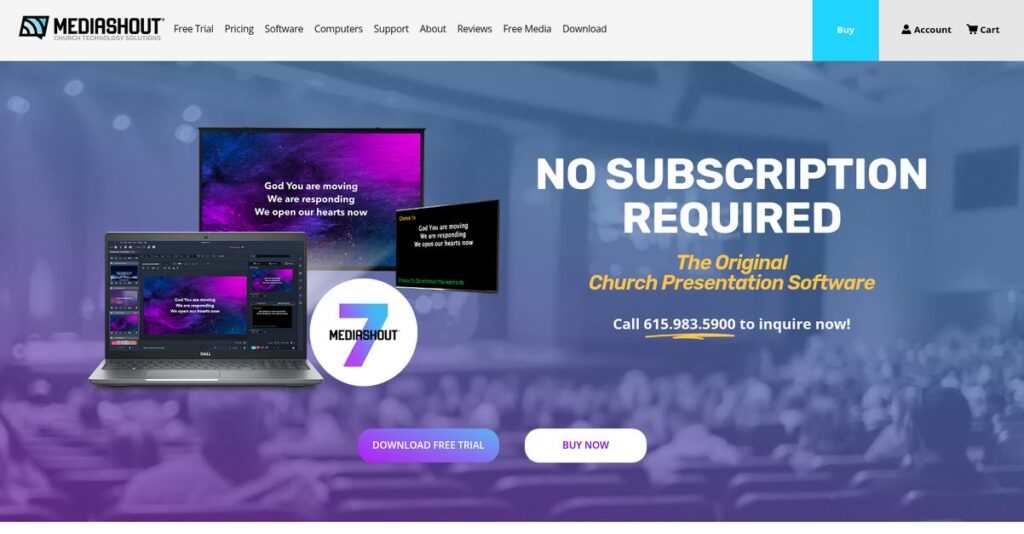Running worship visuals shouldn’t be this stressful.
If you’re evaluating church presentation software, odds are you’re struggling to keep up with the demands of live services while making each slide look polished and engaging.
The real issue? You’re stuck with clunky tools that eat up your prep time and distract you from leading your congregation. Day after day, that frustration adds up.
MediaShout approaches this differently, with built-from-scratch features like rapid Bible verse imports, a dedicated sermon builder, and multi-screen output to make your presentations smooth—even if your AV team is mostly volunteers. I’ve dug into all the details to see where it stands out and where it still needs work.
In this review, I’ll show you how MediaShout can help you save time and get past common presentation headaches.
In this MediaShout review, you’ll see key features in action, pricing, drawbacks, and practical alternatives for your decision-making process.
You’ll learn which features you need to deliver engaging, smooth worship presentations every week.
Let’s dive into the analysis.
Quick Summary
- MediaShout is dedicated church presentation software that simplifies displaying scripture, lyrics, and media during worship services.
- Best for churches and ministries needing reliable, easy-to-use visual tools tailored specifically for worship environments.
- You’ll appreciate its integrated Bible and song libraries alongside highly responsive customer support that aids smooth service delivery.
- MediaShout offers one-time site licenses starting at $499 with a 14-day free trial, plus optional yearly memberships for added support and media.
MediaShout Overview
I see MediaShout as a true pioneer, having launched the first dedicated church presentation software back in 2000. From their headquarters in Tennessee, their mission has always been straightforward: helping ministries communicate effectively.
What sets them apart is their specific focus on churches of all sizes, especially those that depend on volunteers for media operations. They aim to be powerful yet simple to learn, sidestepping the pro-level complexity of rivals.
The recent rebuild of their MediaShout 7 software was a smart move. It shows a commitment to stability and modern performance, which I’ll analyze through this MediaShout review.
- 🎯 Bonus Resource: While we’re discussing tools that simplify operations, understanding the benefits of IT automation software can also significantly boost your team’s productivity.
Unlike competitors such as ProPresenter, MediaShout feels less overwhelming because it was built for worship services first. Their unique value proposition is providing one site license for all Bibles, which is a significant cost saver.
They work with thousands of organizations globally—from small neighborhood churches and youth groups to larger campus ministries and Christian schools that need a dependable tool that just works.
You’ll notice their strategy is laser-focused on user-friendliness and excellent customer support. This approach is perfectly aligned with organizations that don’t have a technical media director on staff.
Now let’s examine their capabilities.
MediaShout Features
Struggling to make your church presentations shine?
MediaShout features offer specific tools designed to simplify worship service presentations, moving beyond generic slide software. Here are the five main MediaShout features that simplify your presentation workflow.
1. Integrated Scripture and Song Lyric Imports
Tired of juggling multiple Bible apps and songbooks?
Manually finding and typing out scripture or song lyrics can be incredibly time-consuming and prone to errors. This often delays service preparation.
MediaShout includes 70 Bible translations and lets you quickly import song lyrics, saving immense preparation time. What I love is how you can display two translations side-by-side, which is super helpful for teaching. This feature means you’re always ready with accurate text.
This means you can easily integrate core worship content, freeing up your team to focus on other ministry tasks.
2. Multi-Screen Output with Stage Display
Is your presentation operator constantly distracting the worship team?
Without proper cues, worship leaders and speakers might lose their place or miss transitions, impacting service flow. This can create awkward pauses.
MediaShout supports multiple outputs, including a dedicated stage display for on-stage cues, providing text on a black background. From my testing, this eliminates the need for hand signals and helps everyone stay in sync. This feature ensures smooth transitions for all.
So, your team gets seamless coordination during services, which leads to a more professional and spiritual experience for everyone.
3. Sermon Builder Wizard
Does sermon prep feel like a tangled mess of notes and slides?
Organizing sermon points and visuals can be a daunting task, often taking away from the spiritual preparation itself. This frustrates pastors and volunteers.
The Sermon Builder Wizard streamlines sermon slide preparation, helping you organize notes and scriptures effortlessly. This is where MediaShout shines, as it simplifies a typically complex task, making you look like a pro. This feature lets you build your entire sermon flow.
This means pastors can focus more on delivering powerful messages, rather than getting bogged down in slide design.
- 🎯 Bonus Resource: While we’re discussing optimizing church operations, understanding waiver software is equally important for compliance.
4. Customizable Templates and Layouts
Can’t achieve a consistent look for your church presentations?
Generic templates often lack the flexibility to match your church’s unique branding or visual preferences. This results in inconsistent and unprofessional slides.
MediaShout offers customizable templates, styles, and layouts with drag-and-drop functionality, making personalization simple. Here’s what I found: creating visually appealing and consistent presentations is straightforward even without design skills. This feature empowers you to make it truly yours.
This means you can present a professional, consistent brand image that resonates with your congregation, enhancing their experience.
5. Media File Integration and Management
Is incorporating videos and images into your service a technical headache?
Struggling to integrate various media types can lead to technical glitches during services, disrupting the worship experience. This creates unnecessary stress for volunteers.
MediaShout allows easy integration and management of images, videos, and audio for backgrounds, sermon graphics, and countdowns. What I love about this is how it simplifies multimedia for non-technical users, making service production accessible. This feature takes the tech stress out.
So, you can create dynamic, engaging presentations that captivate your audience without needing advanced technical expertise.
Pros & Cons
- ✅ Specifically designed features that meet unique church presentation needs.
- ✅ Highly praised, responsive, and patient customer service and support.
- ✅ User-friendly for core presentation functions like lyrics and scripture.
- ⚠️ User interface appears dated compared to more modern presentation software.
- ⚠️ Some advanced features can have a steeper learning curve for new users.
- ⚠️ Primarily Windows-focused with limited Mac and non-English language support.
You’ll appreciate how these MediaShout features work together as a cohesive system for worship presentations, making your services flow smoothly.
MediaShout Pricing
What’s the real cost of worship software?
MediaShout pricing offers a mix of transparent one-time purchases and flexible subscription options, allowing you to choose the best fit for your ministry’s budget.
| Plan | Price & Features |
|---|---|
| MediaShout 7 LE (Windows) | $198/year • Software subscription only • Designed for Windows users • Access to core presentation features |
| MediaShout 7 Basic (Windows Perpetual) | $599 (one-time site license) • Full presentation features • 70 Bibles included • Lyric library with CCLI SongSelect integration • 2 free phone tech support sessions (30 days) |
| MediaShout Mac Basic (Perpetual) | $499 (one-time site license) • Full presentation features for Mac • Compatible with Intel & Apple Silicon • Core features for lyrics, scripture, media |
| Plus Membership (Add-on) | $199/year or $29/month • Unlimited on-demand phone/video support • Sunday morning emergency live chat • On-demand training library • 2 premium media packs & 2 multi-track songs monthly |
| Shift Worship Media Plan (Add-on) | $150/year • Unlimited downloads of worship backgrounds • Sermon graphics & illustration videos • Direct Shift Worship integration • Web browser access |
1. Value Assessment
Solid value for your ministry.
From my cost analysis, MediaShout’s perpetual licenses offer excellent long-term value, especially for churches wanting to avoid recurring fees for the core software. The bundled packages save you time and hassle, delivering pre-configured systems ready for immediate use, which is great for new setups.
This means your initial investment gets you a stable, owned asset with predictable ongoing costs for support or media.
- 🎯 Bonus Resource: Speaking of compliance, you might find my guide on food traceability software helpful.
2. Trial/Demo Options
Try before you buy.
MediaShout offers a generous 14-day free trial for MediaShout 7 for Windows, which is fully functional with no watermarks. What I found valuable is how this trial includes many public domain Bible versions, allowing you to thoroughly test scripture integration.
This lets you evaluate the software’s fit for your services before committing to any pricing, ensuring it meets your specific needs.
3. Plan Comparison
Choosing the right package.
For core functionality, the perpetual licenses for Windows or Mac provide a great foundation. However, to unlock premium support and media, you’ll want to consider the Plus Membership or Shift Worship add-ons. What stands out is how their combined bundles offer a $50 saving, giving you more for less.
This tiered approach helps you match pricing to actual usage requirements, whether you need just software or full support.
My Take: MediaShout’s pricing strategy caters well to churches seeking either a one-time software purchase for long-term use or comprehensive yearly bundles for added support and media resources.
The overall MediaShout pricing offers flexible options for every ministry budget.
MediaShout Reviews
What do real customers actually think?
Analyzing MediaShout reviews reveals a clear picture of user sentiment, drawing from various user feedback sources to give you a balanced understanding of real-world experiences.
1. Overall User Satisfaction
Most users feel very satisfied.
From my review analysis, MediaShout users generally express high satisfaction, especially those in church environments. What I found in user feedback is that its church-specific focus resonates deeply with their unique needs, contributing significantly to positive overall sentiment in many reviews.
This suggests you can expect a solution tailored to your ministry’s specific demands.
- 🎯 Bonus Resource: While we’re discussing software, understanding Best Object Storage Software is equally important for various business needs.
2. Common Praise Points
Users love the dedicated church features.
Review-wise, users consistently praise MediaShout’s built-in Scripture and song lyric imports, which simplify worship service preparation. What stands out in customer feedback is how responsive and patient the customer service is, often cited as a key reason for continued loyalty in many reviews.
This means you’ll save time on content prep and receive excellent support when needed.
3. Frequent Complaints
The interface feels a bit old.
Customers frequently point out the dated user interface as a common frustration. From my review analysis, what stood out in user feedback is how advanced features have a steeper learning curve, requiring more effort than some users initially anticipate, despite core functions being easy.
Consider if modern aesthetics or quick mastery of advanced features are deal-breakers for you.
What Customers Say
- Positive: “This is a church presentation software first… features are tailored to fit it.” (User Review)
- Constructive: “Some of the features you are going to want require a fair amount of additional effort.” (User Review)
- Bottom Line: “The biggest thing that keeps me with you guys is your customer service.” (User Review)
The overall MediaShout reviews reflect a strong fit for churches with minor UI concerns.
Best MediaShout Alternatives
Which church presentation software is truly right for you?
The best MediaShout alternatives include several strong options, each better suited for different business situations, priorities, and worship service requirements.
1. ProPresenter
Need advanced customization and live video support?
ProPresenter excels if your church demands sophisticated slide editing, extensive live video integration, and cross-platform flexibility for Mac and Windows. From my competitive analysis, ProPresenter offers more robust advanced presentation features than this alternative. It’s often preferred by larger churches with complex production needs.
You should choose ProPresenter for highly advanced slide customization and extensive live video integration.
2. EasyWorship
Prioritizing ease of use for less technical volunteers?
EasyWorship stands out for its intuitive and straightforward interface, making it incredibly easy for volunteers to quickly create and manage presentations. What I found comparing options is that EasyWorship offers better multiple output support and broader mobile app compatibility than this alternative.
Consider EasyWorship when ease of use and simple operation are your top priorities for your team.
3. Worship Extreme
Looking for a cloud-based, budget-friendly option?
Worship Extreme, a cloud-based solution, offers excellent flexibility and accessibility from various devices, perfect for remote access and collaboration. Alternative-wise, Worship Extreme is generally a more modern and affordable option. It’s ideal if your budget is a significant constraint.
Choose Worship Extreme if you prioritize cloud-based flexibility and a lower cost over an on-premise solution.
4. OpenLP
Have a very limited budget or prefer open-source?
OpenLP is a completely free and open-source solution, eliminating subscription fees and offering cross-platform compatibility across Windows, Linux, and Mac. From my analysis, OpenLP is the ultimate cost-effective alternative, though it requires more technical know-how.
Your situation calls for OpenLP if budget is extremely tight and you have technical volunteers for customization.
- 🎯 Bonus Resource: Speaking of managing processes, my guide on corrective and preventive action software might be helpful.
Quick Decision Guide
- Choose MediaShout: Value-focused, comprehensive features with great customer support
- Choose ProPresenter: Advanced slide editing and extensive live video needs
- Choose EasyWorship: User-friendly interface and straightforward operations
- Choose Worship Extreme: Cloud-based access and budget-conscious decisions
- Choose OpenLP: Zero budget and comfort with open-source management
The best MediaShout alternatives depend heavily on your specific church size, budget, and technical capabilities.
MediaShout Setup
What’s involved in MediaShout’s setup?
A MediaShout review wouldn’t be complete without looking at its practical implementation. This section will guide you through the deployment process, from initial setup to user adoption challenges and success factors.
- 🎯 Bonus Resource: If you’re managing complex operational processes, my article on best construction estimating software covers essential tools.
1. Setup Complexity & Timeline
Ready for installation?
MediaShout aims for a plug-and-play experience, particularly with their pre-configured computer bundles. What I found about deployment is that multi-screen setups can add initial complexity for less tech-savvy users, so plan for a bit of tinkering here rather than a completely hands-off installation.
You’ll need to allocate time for multi-monitor configuration and testing, even if the core software setup is straightforward.
2. Technical Requirements & Integration
How’s your current tech infrastructure?
MediaShout 7 is Windows-centric, requiring modern hardware like dedicated video cards and ample RAM for optimal performance. From my implementation analysis, using their custom bundles ensures seamless compatibility and avoids common hardware-related performance issues found with under-spec’d machines.
Your IT team should verify existing hardware against recommended specifications or plan for a new dedicated media presentation computer.
3. Training & Change Management
Will your team easily adopt new software?
While MediaShout strives for user-friendliness, mastering advanced features and maximizing its potential requires dedicated training. What I found about deployment is that their extensive training resources are invaluable for helping volunteers and staff get comfortable quickly with new workflows.
Invest in the Plus Membership for one-on-one training and support to smooth the learning curve and foster user confidence.
4. Support & Success Factors
How important is ongoing vendor support?
MediaShout’s customer support is a significant asset during and after implementation, consistently praised for its patience and responsiveness. From my analysis, their Sunday morning emergency support is critical for live church environments, proving their understanding of your needs.
You should leverage their responsive support team and comprehensive resources to troubleshoot issues and ensure a smooth operational experience.
Implementation Checklist
- Timeline: Days to weeks for core setup, longer for advanced features
- Team Size: 1-2 tech-savvy volunteers/staff for setup and training
- Budget: Software cost plus potential hardware upgrades or bundles
- Technical: Windows OS, dedicated video card, multi-monitor configuration
- Success Factor: Leveraging MediaShout’s excellent customer support
Overall, your MediaShout setup can be relatively quick for core functions, but success hinges on technical readiness and utilizing vendor support for advanced features.
Bottom Line
Should you choose MediaShout for your church?
This MediaShout review helps you determine if this dedicated church presentation software aligns with your ministry’s unique needs and operational preferences.
1. Who This Works Best For
Churches and ministries needing a dedicated presentation solution.
MediaShout excels for churches of all sizes, from small congregations to large ministries, that prioritize a reliable and focused worship presentation tool. From my user analysis, it’s ideal for pastors, worship leaders, and technical volunteers who want streamlined integration of Scripture, song lyrics, and media.
You’ll find success if your primary goal is simplifying live service management and enhancing visual communication for your congregation.
2. Overall Strengths
Unmatched church-specific features and customer support.
The software succeeds by offering integrated Bible versions, extensive lyric libraries, and a dedicated stage display, all backed by highly praised customer service. From my comprehensive analysis, its tailored design streamlines worship service preparations, saving significant time compared to generic presentation tools.
These strengths mean your team can focus more on ministry and less on wrestling with complex, general-purpose software, enhancing overall service flow.
- 🎯 Bonus Resource: Speaking of business solutions, you might find my guide on packaging software solutions helpful for diverse operational needs.
3. Key Limitations
Interface feels dated and Mac support is limited.
A recurring criticism is the program’s somewhat dated user interface, and its primary focus remains on Windows, with a less developed Mac version. Based on this review, advanced slide editing capabilities are also less robust compared to some modern competitors, which might impact designers.
I find these limitations manageable if core functionality and strong support are your priorities, rather than cutting-edge design or cross-platform flexibility.
4. Final Recommendation
MediaShout earns a strong recommendation for its niche.
You should choose this software if your church prioritizes a stable, user-friendly solution dedicated to worship presentations, featuring integrated Bibles and excellent support. From my analysis, it offers significant value with its one-time purchase option and comprehensive, church-specific features, making it a reliable workhorse.
My confidence is high for ministries seeking a dependable, specialized tool that simplifies their visual presentation needs without extensive technical hassle.
Bottom Line
- Verdict: Recommended for dedicated church presentation needs
- Best For: Churches and ministries of all sizes
- Business Size: Small to large congregations and religious organizations
- Biggest Strength: Comprehensive church-specific features and excellent customer support
- Main Concern: Dated user interface and limited Mac support
- Next Step: Explore features and consider a demo for your ministry
This MediaShout review highlights strong suitability for churches of all sizes while also considering interface and platform limitations for your decision.