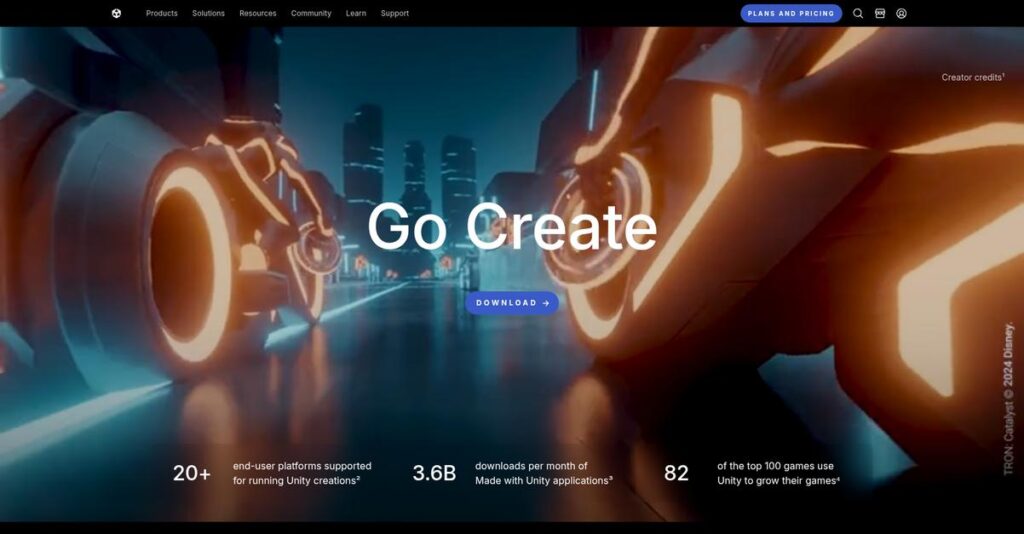Overwhelmed by fragmented development tools again?
If you’re building cross-platform games or interactive content, it’s tough to find one toolkit that gives you everything you need—without constant switching or limitations.
The thing is, juggling disconnected tools drains your time daily and leaves you working harder just to get projects done.
Unity tackles this frustration by offering an all-in-one hub for real-time 2D, 3D, and XR development—complete with advanced graphics, rich asset marketplace, collaboration, and monetization tools under one roof.
In this review, I’ll break down how Unity’s integrated approach solves these workflow headaches whether you’re an indie creator or part of a larger team.
You’ll see, in this Unity review, how Unity stacks up on its key features, current pricing for 2025, implementation details, and which alternatives really compete if you’re considering switching.
You’ll come away knowing the features you need to choose with more certainty—for your next project and beyond.
Let’s dive in.
Quick Summary
- Unity is a versatile real-time 2D and 3D development platform for creating interactive content across multiple platforms like mobile, desktop, consoles, and AR/VR.
- Best for indie developers and small to mid-sized studios needing broad platform reach and diverse interactive applications.
- You’ll appreciate its extensive Asset Store, large community, and integrated collaboration tools that help speed up development and support teamwork.
- Unity offers a free Personal tier for small users and paid Pro and Enterprise plans with added features and a 30-day trial for Pro.
Unity Overview
Unity has been around since 2004, now based in San Francisco. Their mission is providing a powerful, flexible development platform for creating interactive 2D and 3D content.
They target a truly broad market, from indie creators to large enterprise teams. What sets them apart is their dedicated push beyond video games into other industries, empowering creators in architecture, automotive, film, and education.
Recent strategic moves, like acquiring ironSource for monetization and launching an AI asset marketplace, show clear innovation. We’ll explore this trajectory through this Unity review.
Unlike Unreal Engine, which can be technically overwhelming, Unity feels more approachable for a wider audience. I find its massive and mature asset store is a key differentiator that dramatically speeds up your project’s initial development.
They work with a huge spectrum of users—from solo developers launching hit mobile games to major automotive firms building real-time simulations for training and design.
To me, Unity’s strategy centers on democratizing the entire creation and operations lifecycle. Their focus on cloud collaboration and monetization tools directly supports your goal to build and scale a truly profitable business.
Now let’s examine their core capabilities.
Unity Features
Is game development still a confusing mess for you?
Unity features can help you create stunning interactive experiences without the usual headaches, across platforms. Here are the five main Unity features that streamline your development process.
1. Real-time 2D and 3D Development Platform
Building for multiple platforms still feels like a nightmare?
Trying to deploy your game or application to different devices often means separate development efforts. This wastes time and resources.
Unity’s core platform allows you to develop once and deploy to mobile, desktop, consoles, and even AR/VR devices like Apple Vision Pro. What I love is the unified workflow, which really saves you from juggling multiple toolchains. This feature empowers you to reach a wider audience with a single project.
This means you can efficiently create content for diverse platforms, drastically reducing your development cycles.
2. Unity Cloud & Collaboration Tools
Is team collaboration slowing down your project?
Managing complex development projects with distributed teams can lead to version control issues and inefficient workflows. This creates costly delays.
Unity Cloud offers features like Unity Version Control and Build Automation, which enhance team efficiency and adaptability. From my testing, the visual comparison tools for assets are a game-changer for collaborative development. This solution helps your team work together seamlessly, no matter where they are.
The result is streamlined project management and fewer collaboration headaches, accelerating your product delivery.
- 🎯 Bonus Resource: While we’re discussing software that simplifies operations, understanding how nursing home software can decipher choices and streamline care is equally important.
3. Asset Store
Building every single asset from scratch is exhausting, right?
Developing all your project components in-house is incredibly time-consuming, pulling focus from core innovation. This can delay market entry.
The Unity Asset Store provides a vast marketplace of ready-made assets, scripts, and production tools, speeding up development. Here’s what I found: thousands of high-quality, pre-built components let you focus on your project’s unique aspects. This feature allows you to leverage existing resources.
This means you can accelerate your development significantly, getting your interactive content to market much faster.
4. Monetization and User Acquisition Services
Struggling to make money from your creations?
After all that hard work, monetizing your game or application and acquiring users can be a major uphill battle. This impacts your revenue.
Unity provides services like LevelPlay and various ad networks to help you monetize and acquire users effectively. This is where Unity shines: their on-device advertising solutions are crucial for scaling mobile games into successful businesses. These services are invaluable for generating revenue.
So, as a developer, you can turn your creative efforts into profitable ventures and reach your target audience efficiently.
5. Advanced Graphics and Rendering Pipelines
Is your visual quality falling short of expectations?
Achieving visually stunning 3D environments and photorealistic graphics can be technically challenging and resource-intensive. This impacts user experience.
Unity offers advanced graphics capabilities with High-Definition Render Pipeline (HDRP) and Universal Render Pipeline (URP) support. From my evaluation, these pipelines enable incredibly realistic visual fidelity, particularly strong in VR and AR development. This feature ensures your projects look their best.
This means you can create visually immersive experiences that truly capture your audience’s attention and stand out.
Pros & Cons
- ✅ Extensive cross-platform deployment capabilities for broad audience reach.
- ✅ Massive Asset Store offers pre-built components to speed up development.
- ✅ Strong collaboration tools streamline team workflows and version control.
- ⚠️ Steeper learning curve for advanced features can be challenging for beginners.
- ⚠️ Occasional bugs reported by users can disrupt development cycles.
- ⚠️ Requires online login every few days, limiting consistent offline work.
You’ll appreciate how these Unity features work together to create a comprehensive development ecosystem, rather than just a collection of disparate tools.
Unity Pricing
Are Unity’s costs clear enough for your budget?
Unity pricing offers a tiered approach, combining free and paid plans that cater to diverse users, with specific costs and eligibility requirements outlined to provide transparency.
| Plan | Price & Features |
|---|---|
| Unity Personal | Free • Unity Editor access • Free courses & assets • Unity Version Control (up to 3 users) • Unity Cloud ecosystem access |
| Unity Pro | $200.00/seat/month or $2,040/year • Console & Apple Vision Pro publishing • Expedited customer support • Unity Version Control (all users) • Splash screen customization • Additional cloud storage & features |
| Unity Enterprise | Custom pricing – contact sales • Cloud & on-premise build automation • Read-only source code access • Additional year LTS & dedicated support • Enterprise cloud storage & features • Partner Relations Manager (20+ users) |
| Unity Industry | $450.00/seat/month • All Enterprise features • 3D digital asset management • Support for 70+ 3D file formats • Dedicated support & training • Streamlined 3D data pipelines |
1. Value Assessment
Great value for every budget.
From my cost analysis, Unity’s tiered structure ensures you only pay for what your team genuinely needs, scaling from individual hobbyists to large enterprises. What impressed me is how the free Unity Personal tier provides robust tools for those under specific revenue thresholds, making it highly accessible.
This means your budget gets a flexible solution, allowing you to choose the right tools as your projects and business grow.
- 🎯 Bonus Resource: Before diving deeper, you might find my analysis of best arborist software helpful.
2. Trial/Demo Options
Try before you buy.
Unity Pro offers a generous 30-day free trial, giving you ample time to explore advanced features like console publishing and enhanced support. What I found regarding pricing is that this trial significantly reduces your risk before committing, allowing a thorough evaluation of its fit for your workflows.
This lets you validate the value proposition and performance without impacting your budget initially, ensuring a confident decision.
3. Plan Comparison
Choose your perfect plan.
The Personal tier is excellent for beginners, while the Pro plan offers essential features for experienced teams, including console support. What stands out is how Unity Enterprise caters to large operations needing source code access and extensive dedicated support, aligning perfectly with complex project requirements.
This helps you match Unity pricing to actual usage requirements, ensuring you invest wisely in the capabilities your team truly needs.
My Take: Unity’s pricing strategy focuses on accessibility and scalable solutions, making it suitable for everyone from indie developers to major studios with diverse technical and budgetary needs.
The overall Unity pricing reflects flexible value for every development stage.
Unity Reviews
What do customers truly think?
This section analyzes real user feedback and experiences with Unity, providing balanced insights from various Unity reviews to help you understand what actual users think.
1. Overall User Satisfaction
User sentiment is largely positive.
From my review analysis, Unity’s overall user satisfaction ratings are consistently high. What I found in user feedback is that users find it a powerful and user-friendly platform for platform for development, especially when considering its robust capabilities. Organic mentions of “reviews” often highlight its comprehensive nature.
This suggests you can expect a generally positive experience with its core offerings.
- 🎯 Bonus Resource: While we’re discussing software capabilities, understanding live chat software is equally important for user support.
2. Common Praise Points
Users consistently love its versatility.
What stood out in customer feedback are frequent commendations for Unity’s extensive Asset Store and active community. Review-wise, its flexibility and cross-platform deployment are highly valued, making workflows easier for diverse development teams.
This means you’ll benefit from vast resources and broad reach for your projects.
3. Frequent Complaints
Steep learning curve for some.
Users frequently express concerns about a steep learning curve, particularly for beginners. From the reviews I analyzed, occasional bugs and the online login requirement also emerge as common frustrations for certain users.
What you should know is these are common for powerful software, not necessarily deal-breakers.
What Customers Say
- Positive: “Really good tool for game dev and content creation. Comprehensive features and versatility.” (User Review)
- Constructive: “Unity’s user-friendly interface and cross-platform compatibility are praised, while some users note a steep learning curve.” (User Review)
- Bottom Line: “Better for beginners just starting out with game development. Its interface is very easy to use.” (User Review)
The overall Unity reviews reveal genuine satisfaction with its robust capabilities, tempered by a learning curve and minor technical gripes.
Best Unity Alternatives
Too many game engines, hard to pick one?
The best Unity alternatives include several strong options, each better suited for different business situations and priorities, whether you’re building games or other interactive content.
- 🎯 Bonus Resource: While discussing different business needs, understanding how telemedicine software enhances patient care is equally important.
1. Unreal Engine
Need the absolute best in visual fidelity?
Unreal Engine truly shines for projects demanding cutting-edge photorealistic graphics, advanced rendering with Nanite and Lumen, and complex physics simulations. From my competitive analysis, Unreal delivers unparalleled visual realism for AAA titles, though it has a steeper learning curve than Unity’s C#.
Choose Unreal Engine for high-end games and visualizations where visual impact is your paramount concern.
2. Blender
Looking for a free, comprehensive 3D content creation suite?
Blender offers a completely free and open-source solution for all your 3D modeling, animation, and rendering needs. What I found comparing options is that Blender is excellent for detailed asset creation and post-production, often used in conjunction with a game engine like Unity.
Consider this alternative when your primary focus is 3D art creation, especially on a tight or non-existent budget.
3. GameMaker Studio
Prefer a simpler, visual approach for 2D games?
GameMaker Studio excels for 2D game development, offering an approachable drag-and-drop visual programming language, ideal for beginners. Alternative-wise, GameMaker simplifies 2D game creation significantly, providing a faster path to launch for many indie projects compared to Unity’s broader scope.
Choose GameMaker Studio if you are primarily focused on 2D games and value ease of use and rapid prototyping.
4. Godot Engine
Prioritizing open-source flexibility and community control?
Godot Engine provides a completely free and open-source game development platform with a flexible node-based architecture. From my analysis, Godot offers full control and a vibrant community, making it an attractive Unity alternative for both 2D and indie 3D projects without any licensing fees.
Consider Godot when you want an open-source solution and full engine control for your game development.
Quick Decision Guide
- Choose Unity: Versatile 2D/3D for cross-platform games and interactive content
- Choose Unreal Engine: Unmatched visual fidelity for AAA games and high-end visualizations
- Choose Blender: Free 3D modeling, animation, and rendering suite
- Choose GameMaker Studio: Simplified, visual programming for 2D game development
- Choose Godot Engine: Free, open-source with node-based architecture for 2D/3D
The best Unity alternatives depend on your project’s specific needs and team’s expertise rather than just engine popularity.
Unity Setup
Is Unity setup a walk in the park?
The Unity review here reveals that while initial setup is straightforward, successful deployment requires understanding its technical demands and learning curve. This section helps you set realistic expectations for your implementation journey.
1. Setup Complexity & Timeline
Not a simple install and forget.
Unity implementation starts easily with the Unity Hub, but mastering the platform’s full potential takes significant dedication. From my implementation analysis, the learning curve can be steep, especially for those new to game development or 3D content creation, impacting your initial timeline.
You’ll need to allocate substantial time for skill development and project-specific setup beyond the basic installation.
- 🎯 Bonus Resource: While we’re discussing project setup and technical requirements, understanding medical transcription software is equally important for specialized industries.
2. Technical Requirements & Integration
Expect specific hardware demands.
Your technical team will face requirements for robust RAM, a powerful CPU, and a dedicated GPU for efficient project development. What I found about deployment is that complex projects demand high-end hardware, like a top-tier GPU with ample VRAM, far beyond minimum specs.
Plan for significant hardware investments and ensuring your IT infrastructure can support demanding 3D rendering and compilation tasks.
3. Training & Change Management
User adoption needs a commitment to learning.
Team members will encounter a learning curve, particularly with C# scripting and the visual editor, despite Unity’s beginner-friendly aspects. From my analysis, successful adoption hinges on leveraging extensive free resources and Unity’s active community for ongoing training and problem-solving.
Invest in continuous learning opportunities and empower your team to utilize the vast educational materials available to overcome initial hurdles.
4. Support & Success Factors
Support quality varies by your plan.
Unity Personal users rely heavily on community forums, while higher tiers offer dedicated support and guaranteed response times for critical issues. What I found about deployment is that prioritized support significantly impacts troubleshooting efficiency, especially for complex commercial projects where time is money.
Consider your project’s criticality and budget for a plan with more robust support to ensure timely resolution of any implementation challenges.
Implementation Checklist
- Timeline: Weeks to months for proficiency, depending on team’s prior experience
- Team Size: Core development team plus dedicated learning time
- Budget: Significant hardware investment beyond software licensing
- Technical: High-end CPU, GPU, and RAM for complex projects
- Success Factor: Continuous learning and active community engagement
The overall Unity setup process is straightforward initially, but successful long-term implementation requires dedication to ongoing learning and resource allocation.
Bottom Line
Is Unity the right real-time 3D platform for you?
My Unity review offers a clear assessment, helping you determine if this versatile development engine aligns with your specific creative and business objectives.
- 🎯 Bonus Resource: Before diving deeper, you might find my analysis of best safety management software helpful for broader business applications.
1. Who This Works Best For
Creators building interactive cross-platform experiences.
Unity serves indie developers, small to mid-sized studios, and enterprises in gaming, architecture, and education aiming to deploy content across diverse platforms. From my user analysis, businesses prioritizing broad platform compatibility and a rich ecosystem will find immense value.
You’ll succeed if your project requires robust tools for 2D/3D development, rapid prototyping, and extensive community support.
2. Overall Strengths
Comprehensive features accelerate interactive content creation.
The software succeeds by offering robust 2D/3D development tools, extensive cloud collaboration, and a vast Asset Store that significantly speeds up workflows. From my comprehensive analysis, its cross-platform deployment capabilities are unparalleled, allowing content delivery to mobile, desktop, consoles, and AR/VR.
These strengths directly translate into faster development cycles and the ability to reach wider audiences with your interactive projects.
3. Key Limitations
Learning curve and complex pricing structures exist.
While powerful, Unity presents a notable learning curve for beginners, and its pricing, especially with runtime fees for successful projects, can become complex. Based on this review, newcomers should anticipate dedicated time for mastery beyond initial setup before fully leveraging its potential.
I find these limitations are manageable trade-offs for its extensive capabilities, though they warrant careful consideration for your budget and team’s expertise.
4. Final Recommendation
Unity receives a strong recommendation from me.
You should choose this software if you’re developing interactive experiences for diverse platforms, value a rich asset marketplace, and need strong community support. From my analysis, your project demands broad compatibility and robust tools rather than hyper-realistic AAA graphics as a sole priority.
My confidence level is high for a wide range of creators, particularly those focused on versatility and ecosystem benefits.
Bottom Line
- Verdict: Recommended for versatile real-time 3D development
- Best For: Indie developers, small to mid-sized studios, and enterprises creating interactive content
- Business Size: Companies of all sizes, from startups to Fortune 500 enterprises
- Biggest Strength: Cross-platform deployment and vast Asset Store
- Main Concern: Steep learning curve and complex pricing for large projects
- Next Step: Explore the free tier to test project compatibility
This Unity review demonstrates strong value for diverse interactive content creation while also highlighting key considerations around learning and pricing.