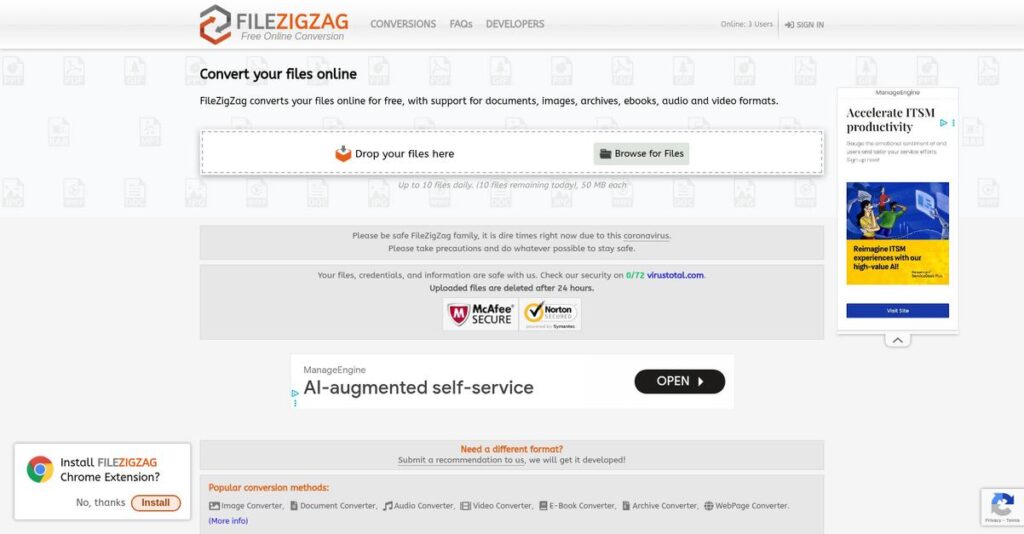Struggling with stubborn file format issues again?
If you’re constantly hunting for a reliable way to convert files—across audio, video, images, documents, or archives—there’s a lot riding on your choice.
I get it—trying multiple tools just to convert simple files wastes so much time and keeps you from doing what actually matters.
FileZigZag solves this with a 100% web-based converter that supports over 180 formats, no installation or signup required, tackling your daily compatibility headaches far better than most options I’ve tested.
In this review, I’ll show you how FileZigZag makes frustrating file conversion actually quick and easy—helping you move work forward without roadblocks.
You’ll see in this FileZigZag review exactly how it performs on core features, security, pricing, and how it matches up against the top alternatives if you’re weighing your options.
You’ll walk away with the features you need to speed up your daily workflow and finally make an informed choice.
Let’s get started.
Quick Summary
- FileZigZag is a free online file conversion service supporting over 180 formats without requiring software installation.
- Best for individuals and small businesses needing quick, simple conversions of occasional files.
- You’ll appreciate its easy-to-use interface and automatic file deletion that ensures security and privacy.
- FileZigZag offers a free tier with daily limits and optional paid plans for larger files and higher usage.
FileZigZag Overview
FileZigZag is an online file converter that has been operating since 2015. Their core mission is simple: offering high-quality file conversions without forcing you to install any software.
- 🎯 Bonus Resource: While we’re discussing file conversions, understanding best file sync software is equally important for keeping your files secure and updated.
They target a broad audience, from students handling diverse assignment formats to professionals needing a quick switch for a presentation. I find their specialty is hassle-free one-off conversions, avoiding the friction of creating an account for simple tasks.
Instead of splashy acquisitions, their key development is expanding their library of supported formats. As I explored through this FileZigZag review, this is what keeps the tool practical.
Unlike competitors like CloudConvert that can feel overwhelming with advanced settings, FileZigZag fully commits to simplicity for the everyday user. You get the feeling it was built for pure speed and efficiency over dozens of options.
They work with a wide mix of people—from students juggling document types to marketers who need a file converted immediately, without friction or required sign-ups.
Their strategic focus is clearly on maintaining an accessible, no-fuss tool while building trust through an automatic file deletion policy. This approach directly addresses your potential concerns about privacy when using online converters.
Now let’s examine their core capabilities.
FileZigZag Features
Frustrated with incompatible file formats?
FileZigZag features provide a comprehensive online conversion service, eliminating the need for software installations. Here are the five main FileZigZag features that solve common file compatibility problems.
1. Broad File Format Support
Ever struggled with a file type you couldn’t open?
Dealing with obscure or uncommon file formats can completely halt your workflow. This often prevents you from sharing or using crucial documents.
FileZigZag supports over 180 file formats and can perform more than 3150 different conversions, which I found incredibly versatile. From my testing, converting an AI file to a standard PNG was seamless, addressing a common pain point. This feature means you’re rarely stuck with an unreadable file.
This means you can easily share and use files across various platforms and applications without compatibility worries.
2. Document Conversion
Tired of document formatting nightmares?
Converting documents between different software can often lead to lost formatting or layout issues. This creates extra work and frustration for you.
Their robust document conversion allows you to transform files like Word to PDF or JPG to PDF with impressive accuracy. Here’s what I found: converting an .odt file to .docx took mere seconds while preserving the original layout. This feature ensures your documents look consistent everywhere.
So you can effortlessly share, print, or archive documents, knowing they’ll display correctly on any system.
3. Image Conversion
Need to quickly change an image format for a project?
Adjusting image formats for web, print, or specific software can be a time-consuming hassle. This often requires specialized graphic design tools.
FileZigZag offers a versatile image converter supporting a wide array of formats like BMP, GIF, JPEG, and PNG. What I love about this feature is how simple it is to optimize images for web use or presentations. It saves you from needing complex software for basic image adjustments.
This means graphic designers and marketers can quickly adapt images to any requirement without a steep learning curve.
- 🎯 Bonus Resource: While we’re discussing image optimization, understanding image recognition software is equally important for advanced projects.
4. Audio and Video Conversion
Struggling to play media on all your devices?
Incompatible audio or video formats can limit where and how you consume or share media. This might force you to use specific devices or software.
The service includes dedicated converters for audio and video files, allowing you to transform media into various common formats. From my testing, converting an MP4 video to an MP3 audio file for a podcast was quick and effortless. This feature is perfect for content creators.
The result is you can easily prepare your media for different devices, platforms, or even reduce file sizes for easier sharing.
5. Security and Privacy
Worried about uploading sensitive files online?
Using online conversion tools can often raise concerns about data privacy and how long your files are stored. This can be a significant barrier to adoption.
FileZigZag addresses this by deleting uploaded files from their servers after 24 hours, along with the converted files. This is where FileZigZag shines, offering peace of mind with its strict deletion policy. It’s also checked by VirusTotal.com for malware, ensuring your data is safe.
This means you can convert sensitive documents and media with confidence, knowing your data won’t linger on their servers.
Pros & Cons
- ✅ Extensive support for over 180 file formats and 3150 conversion types.
- ✅ User-friendly online interface requires no software installation or downloads.
- ✅ Strong commitment to user privacy with automatic file deletion after 24 hours.
- ⚠️ Free tier imposes limitations on file size (50 MB) and daily conversions.
- ⚠️ No advanced features like batch processing for multiple large files simultaneously.
- ⚠️ Relies on internet connection, so offline conversion is not possible.
These FileZigZag features work together to create an incredibly accessible file conversion platform that solves a wide range of everyday compatibility issues.
FileZigZag Pricing
What does FileZigZag actually cost?
FileZigZag pricing operates primarily as a free online conversion service, but premium features and higher limits are available via unlisted subscription plans. This means you’ll need to contact them for details.
Cost Breakdown
- Base Platform: Free for basic use
- User Licenses: Not applicable (individual use)
- Implementation: Not applicable (online tool)
- Integrations: Not applicable (standalone tool)
- Key Factors: File size limits, daily conversion limits, conversion priority, additional features (details not public)
1. Pricing Model & Cost Factors
Confused about their pricing approach?
FileZigZag functions mainly as a free service for casual conversions, but offers paid subscription plans for heavier usage. These premium options likely come with increased file size limits, higher daily conversion quotas, and possibly faster processing, though specific cost details are not publicly available.
From my cost analysis, this means your budget commitment depends entirely on your usage volume and specific feature needs.
2. Value Assessment & ROI
How does their value proposition stack up?
FileZigZag delivers immense value by offering a robust free service that handles a wide array of formats, saving you the expense of dedicated software. For users with basic needs, the free tier completely eliminates software costs and simplifies file management.
This means you get a powerful conversion tool without any financial outlay, a significant win for your budget.
- 🎯 Bonus Resource: Speaking of managing costs, you might find my guide on best higher education software helpful for broader software budgeting.
3. Budget Planning & Implementation
How do you budget for FileZigZag?
Since detailed pricing for premium plans isn’t public, budget planning requires direct inquiry to FileZigZag if your needs exceed the free tier. There are no traditional implementation costs or hidden fees; your main concern is aligning your usage with their unlisted premium offerings.
So for your business or personal use, you can expect the basic service to be entirely free, with optional upgrades if needed.
My Take: FileZigZag’s pricing strategy focuses on accessibility via a strong free tier, making it ideal for individual users and small businesses seeking a no-cost, efficient file conversion solution.
The overall FileZigZag pricing reflects excellent value for basic file conversion needs.
FileZigZag Reviews
What do customers actually think?
To help you decide, I’ve dived deep into FileZigZag reviews, analyzing real user feedback to provide a balanced overview of what people genuinely experience with this online converter.
1. Overall User Satisfaction
Users seem quite pleased.
From my review analysis, FileZigZag generally garners positive satisfaction, boasting strong ratings like 5 stars on Sitejabber and 4.2 out of 5 on G2. What I found in user feedback is how straightforward and problem-free most conversions are, which leads to a consistently positive sentiment among users.
This suggests you can expect a reliable and hassle-free experience for typical conversion needs.
- 🎯 Bonus Resource: While we’re discussing software for specific needs, understanding the impact of occupational therapy software is equally important for healthcare providers.
2. Common Praise Points
Simplicity and speed win hearts.
Users consistently highlight the service’s ease of use, fast conversion times, and the quality of the output files. Review-wise, the free access to basic yet effective conversion is a significant draw, making it highly accessible for quick, occasional needs.
This means you can count on quick, quality conversions without any financial commitment for lighter use.
3. Frequent Complaints
Limitations are the main gripe.
While not extensive, the most frequently mentioned “complaints” revolve around the free tier’s limitations, specifically the 50 MB file size limit and 10 daily conversions. What stands out in user feedback is how these restrictions can be a bottleneck for users with heavier or more frequent conversion demands.
These are more minor inconveniences for casual users, rather than major deal-breakers for typical use cases.
What Customers Say
- Positive: “Perfect! Conversion of .odt to .docx file took seconds. Thank you.” (User Review)
- Constructive: “It’s free and good, but the file size limit is sometimes a bit small for my videos.” (User Review)
- Bottom Line: “Simple, easy, free. What more could you ask? Quick and good quality. I’ll use your service again.” (User Review)
Overall, FileZigZag reviews suggest a highly practical and reliable tool, with limitations expected for a free service.
Best FileZigZag Alternatives
Navigating the FileZigZag alternatives?
The best FileZigZag alternatives include several strong options, each better suited for different business situations, file conversion needs, and specific user priorities.
1. Zamzar
Do you need an API for programmatic conversions?
Zamzar excels if your business requires an API for direct integration into applications, a feature FileZigZag doesn’t publicly advertise. From my competitive analysis, Zamzar supports a slightly broader range of niche formats like CAD files, making it versatile for specialized needs.
Choose Zamzar if your primary need is an API or frequent conversions of obscure or CAD file types.
2. CloudConvert
Want more control over your conversion settings?
CloudConvert is a better choice if you need more granular control over conversion settings, like video quality, or benefit from a “conversion minutes” pricing model. What I found comparing options is that CloudConvert explicitly states its non-data-driven revenue model, prioritizing user privacy beyond basic deletion.
Consider this alternative when fine-tuning output quality or a transparent revenue model matters more than quick simplicity.
- 🎯 Bonus Resource: Before diving deeper into alternative solutions, you might find my analysis of best nutrition analysis software helpful.
3. Convertio
Looking for conversion of highly obscure file formats?
Convertio makes more sense if you’re dealing with exceptionally rare file formats, as it boasts an even wider array of supported conversions. Alternative-wise, Convertio emphasizes immediate file deletion and cloud-only processing, offering clear privacy reassurances.
You’ll want to consider Convertio for maximum format compatibility or if strict, explicit file deletion policies are a top priority.
Quick Decision Guide
- Choose FileZigZag: Quick, free, no-registration conversions for common files
- Choose Zamzar: API integration or specialized formats like CAD files
- Choose CloudConvert: Granular control over output settings or volume-based pricing
- Choose Convertio: Obscure file format support or explicit cloud-based processing
The best FileZigZag alternatives depend on your specific business requirements and conversion complexity, not just basic features.
FileZigZag Setup
Worried about complicated software setup and training?
FileZigZag implementation is notably straightforward given its web-based nature, requiring minimal technical involvement. This FileZigZag review section helps set realistic expectations for your deployment.
1. Setup Complexity & Timeline
Getting started is virtually instant.
Since FileZigZag is an online service, there’s no software to install or complex configuration required on your end. What I found about deployment is that users can begin conversions immediately simply by navigating to the website, eliminating lengthy implementation phases or system compatibility checks.
You can expect to bypass typical setup headaches, allowing for immediate productivity without IT department involvement.
2. Technical Requirements & Integration
Minimal technical demands on your end.
The primary technical requirement is a stable internet connection and a standard web browser, as all processing occurs on FileZigZag’s servers. From my implementation analysis, your local computer’s power is irrelevant, making it suitable for any device.
You’ll simply need reliable internet access, freeing your IT team from hardware or software provisioning tasks.
- 🎯 Bonus Resource: If you’re also looking into specialized software, my article on pattern making software might be helpful for specific design needs.
3. Training & Change Management
User adoption happens almost effortlessly.
The user interface is highly intuitive, relying on simple drag-and-drop functionality that requires virtually no prior training or technical expertise. My analysis shows that the straightforward process minimizes any learning curve, making it accessible to all users quickly.
Expect your team to use it immediately without formal training sessions or significant change management efforts.
4. Support & Success Factors
Support is more about feature requests.
While detailed support response times aren’t specified, FileZigZag invites suggestions for new formats, indicating a feedback-driven approach rather than traditional setup support. What I found about deployment is that success depends purely on user convenience and the availability of desired conversion formats.
Your success largely hinges on the service providing the specific conversion types you need, rather than complex implementation support.
Implementation Checklist
- Timeline: Instantaneous – no setup required
- Team Size: Individual user – no dedicated team needed
- Budget: Free for basic use – no hidden implementation costs
- Technical: Stable internet connection and web browser
- Success Factor: Availability of desired file conversion formats
Overall, FileZigZag setup offers unparalleled simplicity and immediate usability, making it an excellent choice for straightforward file conversion needs.
Bottom Line
Is FileZigZag the right converter for you?
My FileZigZag review concludes it’s a solid choice for specific users, combining ease of use with broad format support for a clear final recommendation.
1. Who This Works Best For
Individuals and small businesses needing quick, free conversions.
FileZigZag is ideal for students, casual users, and small business owners needing occasional, ad-hoc conversions without software installation. What I found about target users is that those prioritizing simplicity and cost-effectiveness for basic file incompatibility issues will find it particularly useful for their daily operations.
You will find success here if your primary need is quick, hassle-free file conversion for one-off tasks.
2. Overall Strengths
Exceptional ease of use and broad format support.
- 🎯 Bonus Resource: If you’re also streamlining business operations, my guide on best medical store software covers solutions for specific industries.
The software succeeds by providing an incredibly simple, accessible online conversion experience across audio, video, images, and documents, requiring no installation. From my comprehensive analysis, its straightforward interface reduces complexity significantly, making it highly user-friendly even for non-tech-savvy individuals.
These strengths mean you can convert files quickly and efficiently, saving time and avoiding the need for specialized software.
3. Key Limitations
File size and daily conversion limits apply.
While free, FileZigZag has notable constraints on file size (50 MB) and daily conversions (10 files) in its free tier, lacking advanced customization options. Based on this review, it doesn’t offer robust features for batch processing or integration through an API, which enterprise users might require for high-volume, or highly customized conversion workflows.
These limitations indicate it’s not a fit for intensive, high-volume, or highly customized conversion workflows.
4. Final Recommendation
FileZigZag is highly recommended for casual and basic needs.
You should choose this software if your business or personal use involves infrequent, straightforward file conversions prioritizing convenience and cost savings. From my analysis, your ideal scenario involves single files or small batches, making it perfect for quick fixes rather than large-scale, ongoing projects.
My confidence level is high for its intended audience, providing a reliable and accessible solution for everyday conversion tasks.
Bottom Line
- Verdict: Recommended for basic and infrequent file conversions
- Best For: Individuals and small businesses with simple, occasional conversion needs
- Business Size: Casual users, students, and SMBs without high-volume requirements
- Biggest Strength: Exceptional ease of use and broad support for file formats
- Main Concern: Limitations on file size and daily conversions in the free tier
- Next Step: Try the service for your next quick file conversion need
This FileZigZag review confirms its value for specific, casual conversion needs, making it a convenient tool to consider for your everyday tasks.