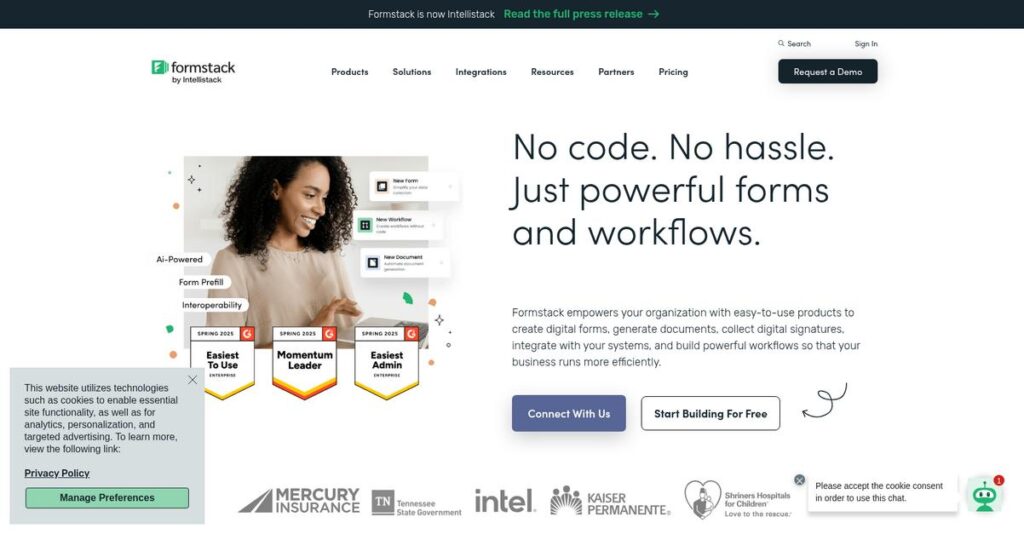Still buried in paperwork and manual forms?
If you’re evaluating tools like Formstack, you’re probably trying to fix slow, error-prone data collection, document generation headaches, or the hassle of chasing e-signatures across teams.
But let’s be real—all those disconnected workflows just slow your whole day down and create mistakes that eat into your focus.
Formstack’s platform stands out by bundling forms, docs, and e-signatures together, so you can automate routine processes from start to finish—no coding required. With deep integrations, HIPAA-grade security, and true cross-platform flexibility, it solves for more than just “forms” and can fit into just about any department.
In this review, I’ll show you how Formstack’s all-in-one approach actually fixes the daily headaches</u] you’re running into with scattered tools or manual workflows.
You’ll get my deep dive on what actually works, Formstack’s feature set, pricing, and honest alternatives in this Formstack review—so you can make a confident call for your team.
You’ll come away knowing if Formstack has the features you need to finally automate workflows and cut out the friction.
Let’s dive into the analysis.
Quick Summary
- Formstack is a no-code platform that streamlines data collection, document generation, and e-signature workflows to reduce manual tasks.
- Best for businesses needing secure, compliant automation of forms, contracts, and signatures across departments.
- You’ll appreciate its robust security features and integrated suite that simplifies complex workflows without coding.
- Formstack offers tiered pricing starting around $18/month and includes a free trial for most plans.
Formstack Overview
Formstack has been helping businesses streamline operations since its founding in 2006. Based in Fishers, Indiana, its core mission is providing a no-code productivity platform that automates your everyday work.
They primarily serve industries like healthcare, education, and finance, which often require much more than a simple form builder. I find their focus on secure workplace productivity is what truly sets them apart for these highly regulated sectors.
A key development I’m watching is the recent rebranding to Intellistack, backed by significant funding. We will analyze what this strategic shift means for you through this Formstack review.
Unlike specialized tools like Jotform or DocuSign, Formstack’s real value isn’t just one feature. Its strength is the integrated suite of connected tools that allows you to build complete, automated business processes from start to finish.
- 🎯 Bonus Resource: Before diving deeper, you might find my analysis of best PDF encryption software helpful for securing your documents.
They work with over 25,000 organizations worldwide, from ambitious nonprofits to large government agencies. This diverse customer base demonstrates the platform’s proven ability to scale across various business needs and sizes.
From what I’ve seen, their strategy centers on being your single system for data collection, document generation, and e-signatures. This directly addresses the market’s need to consolidate vendors and simplify complex, disconnected technology stacks.
Let’s dive into their feature set.
Formstack Features
Tired of juggling disconnected tools for data and documents?
Formstack offers an integrated suite of solutions designed to streamline data collection, document generation, and e-signature processes. Here are the five main Formstack solutions that solve critical business problems.
1. Formstack Forms
Manual data entry slowing down your team?
Inefficient information gathering can create frustrating delays and errors. This means your team wastes time on repetitive tasks instead of core work.
Formstack Forms, the core online form builder, uses a no-code, drag-and-drop interface to quickly create custom online forms. From my testing, the conditional logic features are incredibly powerful for dynamic data collection. This solution helps you build everything from lead capture to payment forms.
This means you can efficiently collect accurate data and automate information gathering, saving significant time.
2. Formstack Documents
Still manually creating contracts and proposals?
Generating personalized documents one by one is a huge time sink. This often leads to inconsistencies and errors across your business.
Formstack Documents automates document generation by transforming collected data into custom documents like contracts and certificates. What I love about this solution is how it seamlessly merges data from CRMs like Salesforce into your templates. It also supports dynamic content for highly personalized outputs.
So you can automatically generate error-free, personalized documents, freeing up your sales and admin teams significantly.
- 🎯 Bonus Resource: If you’re also looking into business solutions, my article on self storage software covers additional operational efficiency tools.
3. Formstack Sign
Paper-based signing processes holding you back?
Slow, traditional signing methods delay critical approvals and frustrate clients. This can negatively impact your customer experience and sales cycle.
Formstack Sign enables secure, legally binding digital signatures from any device, streamlining your signing process. This is where Formstack shines; its multi-party and SMS signing features make collecting signatures incredibly easy for everyone. You can upload various file types and quickly prepare them for signing.
This means you can collect signatures faster and improve efficiency, ensuring timely completion of agreements and waivers.
4. Formstack for Salesforce
Struggling to manage data and documents directly in Salesforce?
Constantly switching between your CRM and other tools creates workflow friction. This makes it hard to maintain a single source of truth for your customer data.
Formstack for Salesforce provides a full solution integrated directly within Salesforce, combining forms and documents capabilities. I found that pre-filling forms with Salesforce data dramatically simplifies data entry for users. It eliminates the need to jump between platforms for data collection or document creation.
This means you can automate workflows and generate documents directly within your CRM, saving your sales and service teams valuable time.
5. Formstack Suite/Platform
Is your current tech stack a jumbled mess of disconnected tools?
Having separate tools for forms, documents, and e-signatures creates fragmented workflows. This often leads to data silos and inefficiencies across your organization.
The Formstack Suite bundles Forms, Documents, and Sign into a single comprehensive plan, creating an integrated workflow automation solution. From my evaluation, this connected ecosystem is ideal for enterprise-wide digital enablement. It helps you collect data, generate documents, and gather e-signatures seamlessly.
This means your organization can achieve true digital transformation, streamlining processes from start to finish with one cohesive platform.
Pros & Cons
- ✅ Intuitive drag-and-drop builders across all solutions, very user-friendly.
- ✅ Robust automation capabilities significantly boost productivity and efficiency.
- ✅ Strong security features including HIPAA compliance and end-to-end encryption.
- ⚠️ Pricing can be relatively high for advanced features or multiple users.
- ⚠️ Customer support can sometimes be inconsistent with live chat availability.
- ⚠️ Initial setup of intricate document processes might feel complex for beginners.
You’ll appreciate how these Formstack features work together to create a cohesive and powerful productivity platform for your business.
Formstack Pricing
Confused about Formstack’s pricing?
Formstack pricing offers tiered plans for individual products and bundled suites, providing options for different business needs while clearly stating costs for many tiers.
| Plan | Price & Features |
|---|---|
| Formstack Forms – Starter | $50/month (billed annually) • 1 builder user • 25 forms • 1,000 submissions per form • Unlimited submissions & views |
| Formstack Documents – Starter | $92/month • 2 users • 10 document templates • 150 document merges/month |
| Formstack Sign – Starter | $18/month • Unlimited eSignatures • Unlimited documents & templates • 1 user • Basic document setup |
| Formstack Suite – Starter | $113/month • Bundled Forms, Documents, Sign • Integrated workflow solutions |
| Formstack Suite – Teams | $225/month • Comprehensive bundled solution • Advanced team features |
| Formstack Suite – Suite | $250/month (billed annually) • 5 builder users, unlimited senders • 100 forms, 1M total submissions • Document merges, templates, unlimited signatures |
| Enterprise Plans (All Products) | Custom quote – contact sales • Comprehensive features for large scale • CLM capabilities • Custom integrations & support |
1. Value Assessment
Great pricing transparency here.
What I found regarding Formstack pricing is its flexibility, letting you choose individual product plans or bundled suites. The tiered pricing for each product helps you target exactly what you need without overpaying, providing clear value for specific use cases like e-signatures or document generation.
This means your budget gets a focused solution, ensuring you only pay for the functionalities essential to your workflow.
2. Trial/Demo Options
Smart evaluation approach available.
Formstack offers a free trial, which is excellent for hands-on evaluation before you commit. You can also request a demo, especially for Enterprise or specialized plans, to get a personalized walkthrough of features. This helps you thoroughly test functionality before deciding on a specific Formstack pricing tier.
This allows you to evaluate how the platform fits your business processes, reducing the risk of a misaligned investment.
- 🎯 Bonus Resource: Speaking of operational reliability, my guide on disaster recovery software explores ways to ensure business continuity.
3. Plan Comparison
Choosing the right tier matters.
When looking at Formstack pricing, the Starter plans are great for individual needs, but the Suite options become more cost-effective if you need multiple products. What stood out is how add-on costs for additional users and increased usage are clearly defined, giving you predictable scalability.
This helps you match Formstack pricing to actual usage requirements, ensuring your budget aligns with your growing operational demands.
My Take: Formstack’s pricing structure is designed to be flexible, allowing you to choose individual tools or a comprehensive suite, making it adaptable for various business sizes and needs.
The overall Formstack pricing reflects predictable tiered value with clear upgrade paths.
Formstack Reviews
What do real customers actually think?
To help you understand real-world experiences, I’ve analyzed numerous Formstack reviews from various platforms, extracting common themes and sentiments to provide a balanced overview.
1. Overall User Satisfaction
Users seem generally quite positive.
From my review analysis, Formstack consistently receives high satisfaction ratings on platforms like G2 and Capterra, typically averaging 4.2 stars or higher. What I found in user feedback is how users often praise its strong reliability and the significant efficiency gains it brings to their workflows, showing a clear pattern of satisfaction.
This suggests you can expect a dependable tool that delivers on its promises.
- 🎯 Bonus Resource: While we’re discussing digital workflows, understanding how to streamline operations for specific use cases, like political campaign systems, is equally important.
2. Common Praise Points
Users consistently love its simplicity.
Review-wise, users frequently highlight Formstack’s intuitive drag-and-drop interface across its products, especially Forms and Sign. What stands out in customer feedback is how it makes complex processes remarkably easy, allowing even non-technical users to quickly create and manage digital workflows.
This means you’ll likely find it easy to get started and deploy solutions without coding.
3. Frequent Complaints
Pricing is a common concern.
While generally positive, frequent Formstack reviews point to pricing as a consistent pain point, particularly for advanced features or multiple users. What I found in user feedback is how some feel the cost can become disproportionately high, leading them to seek more affordable alternatives over time.
This indicates you should carefully evaluate the pricing tiers against your specific needs and budget.
What Customers Say
- Positive: “Very easy to use both from the business end to the client completion.” (G2 Review)
- Constructive: “I felt ripped off for years… could have saved 10k if I switched to another provider earlier.” (Capterra Review)
- Bottom Line: “A great tool for automating documents and signatures, but check the pricing.”
Overall, Formstack reviews show strong user satisfaction balanced with cost considerations.
Best Formstack Alternatives
Navigating the Formstack competitive landscape?
The best Formstack alternatives offer compelling features, each suited for different business sizes, budgets, and specific workflow automation requirements.
- 🎯 Bonus Resource: While we’re discussing business operations, my analysis of best HRIS systems might streamline your HR operations.
1. Jotform
Prioritizing ease of use and a vast template library?
Jotform excels for quick, intuitive form building with a massive collection of templates and a generous free plan, making it very accessible. Alternative-wise, Jotform offers unmatched template variety and visual appeal for straightforward data collection.
Choose Jotform if you need user-friendly simplicity and a no-cost entry point for basic form creation.
2. PandaDoc
Need integrated sales document creation and e-signing?
PandaDoc is ideal if your primary focus is generating, tracking, and signing proposals, quotes, and contracts within a sales workflow. From my competitive analysis, PandaDoc offers robust CPQ and document tracking features beyond just form filling.
Consider this alternative when your business heavily relies on automated sales documentation and integrated e-signatures.
3. Typeform
Focused on engaging, conversational user experiences?
Typeform specializes in creating aesthetically pleasing, interactive forms and surveys that feel more like a conversation, prioritizing user experience. What I found comparing options is that Typeform excels at engaging, visually rich data collection for marketing or feedback.
Opt for Typeform if brand aesthetics and a delightful user interaction are your top priorities.
4. DocuSign
Requiring industry-leading, high-volume e-signature capabilities?
DocuSign is the market leader for specialized e-signature solutions, offering advanced compliance and robust features for complex transactions. Alternative-wise, DocuSign provides superior e-signature-specific functionality for high-volume or legally sensitive needs.
Choose DocuSign if your core requirement is dedicated, legally compliant e-signing for contracts and agreements.
Quick Decision Guide
- Choose Formstack: Integrated suite for forms, documents, and e-signatures
- Choose Jotform: User-friendly, vast templates, and a strong free plan
- Choose PandaDoc: Sales proposals, quotes, and contract management
- Choose Typeform: Engaging, conversational forms with beautiful design
- Choose DocuSign: Specialized, high-volume, legally compliant e-signatures
The best Formstack alternatives depend on your core workflow automation needs and budget.
Formstack Setup
Concerned about complicated software setup and training?
This Formstack review section will guide you through its deployment process. You’ll gain a clear understanding of what its implementation truly entails and what to realistically expect.
1. Setup Complexity & Timeline
Expect straightforward, but scalable, setup.
Formstack’s no-code interface makes basic form and e-signature setup quite user-friendly. However, what I found about deployment is that integrating multiple products for complex workflows requires more planning and time, moving beyond simple template usage.
You’ll need to assess your workflow complexity upfront to set realistic expectations for your implementation timeline.
- 🎯 Bonus Resource: Before diving deeper, you might find my analysis of best chemical software helpful for diverse industry needs.
2. Technical Requirements & Integration
Cloud-based, but integration needs vary.
As a SaaS platform, Formstack requires only an internet connection and a modern browser for basic use. From my implementation analysis, seamless integration with third-party systems like Salesforce or HubSpot will dictate your technical preparation and resource allocation.
Your IT team should review existing systems and data flows to ensure compatibility and plan for any necessary API connections.
3. Training & Change Management
Intuitive, yet advanced features require learning.
While drag-and-drop builders are simple, advanced features like conditional logic or dynamic document content have a learning curve. From my analysis, effective user training prevents adoption roadblocks by empowering your team to utilize Formstack’s full automation potential.
Plan for focused training sessions on advanced features and designate internal champions to support ongoing user adoption.
4. Support & Success Factors
Vendor support is a key differentiator.
Formstack offers email and scheduled phone support, with many praising their responsiveness. What I found about deployment is that responsive support significantly smooths your implementation by quickly resolving any unexpected issues or configuration questions that arise.
Leverage Formstack’s knowledge base and direct support channels early in your implementation to ensure a successful rollout.
Implementation Checklist
- Timeline: Few hours for basic forms, few days for complex workflows
- Team Size: Business users for basic setup, IT for integrations
- Budget: Primarily staff time; consider partner for complex setups
- Technical: Internet, modern browser, third-party integration planning
- Success Factor: Clear workflow definition and user training
Overall, Formstack setup is generally user-friendly, but successful implementation hinges on thoughtful planning for integrations and advanced feature adoption.
Bottom Line
Formstack: A strong digital workflow solution.
This Formstack review offers a comprehensive assessment, guiding you to understand its overall value proposition and whether it aligns with your specific business needs and priorities.
1. Who This Works Best For
Organizations prioritizing secure, compliant digital workflows.
Formstack is ideal for businesses and organizations, from small to Fortune 500, especially in regulated industries like healthcare and finance. From my user analysis, those needing HIPAA-compliant data handling for forms, documents, and e-signatures will find this indispensable for streamlining operations.
You’ll see significant efficiency gains if your current manual data processes are causing compliance risks or workflow bottlenecks.
2. Overall Strengths
Integrated platform delivers robust automation capabilities.
The software succeeds by providing a cohesive suite—Forms, Documents, and Sign—that simplifies data collection, document generation, and secure e-signatures. From my comprehensive analysis, its strong emphasis on security and compliance stands out for handling sensitive information, a critical need for many businesses.
These strengths translate into improved productivity, reduced errors, and greater confidence in managing your digital workflows.
3. Key Limitations
Pricing can be a notable consideration for some.
While powerful, Formstack’s cost can be higher, especially for teams requiring multiple users or advanced features, compared to some basic alternatives. Based on this review, some users report feeling the pricing is steep for the value received, particularly when compared to less robust, free options.
I’d say these limitations are manageable trade-offs if compliance and integrated automation are core priorities for your business.
4. Final Recommendation
Formstack comes highly recommended for specific needs.
You should choose this software if your business prioritizes secure, integrated solutions for forms, documents, and e-signatures, especially in regulated industries. From my analysis, this platform excels for complex internal processes where compliance and workflow automation are paramount over low-cost alternatives.
My confidence level is high for organizations needing a robust, secure digital workflow platform with a strong feature set.
Bottom Line
- Verdict: Recommended with reservations (pricing)
- Best For: Businesses in regulated industries needing integrated forms, docs, e-signatures
- Business Size: Small to large businesses (Fortune 500 included)
- Biggest Strength: Secure, integrated suite for forms, documents, and e-signatures
- Main Concern: Pricing can be high for some user profiles
- Next Step: Contact sales for a tailored quote and demo
This Formstack review concludes with strong confidence in its value for businesses prioritizing secure, automated digital workflows, despite some pricing considerations.