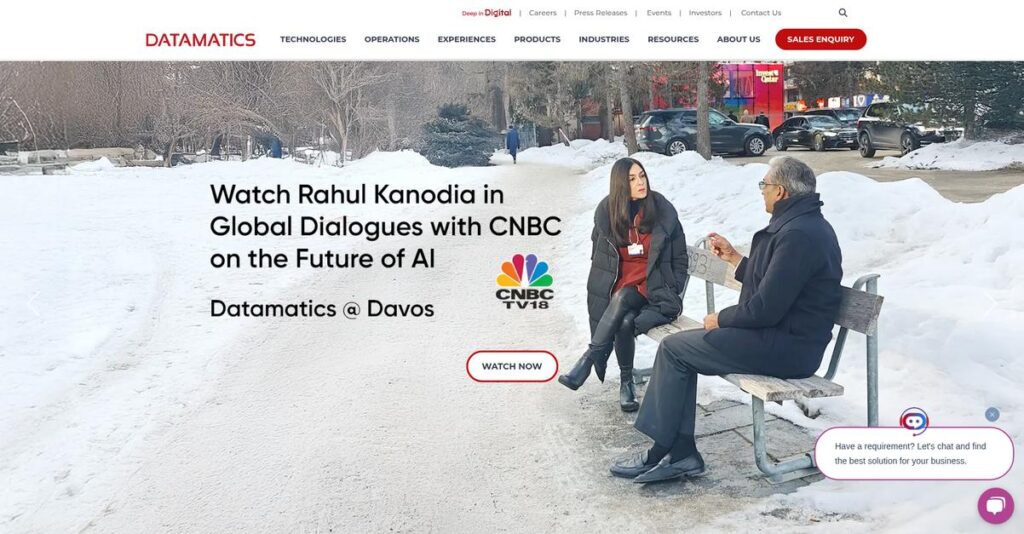Manual processes slowing you down again?
If you’re exploring Datamatics, you probably spend countless hours on data entry, document handling, or chasing down bottlenecks in your daily ops.
From my research, you’re facing needless errors and work delays because your current solutions just can’t keep up with the mess of documents and repetitive manual tasks.
Datamatics brings an automation-first approach—combining RPA, AI-driven document processing, and real-time analytics—to help you automate tedious work, boost accuracy, and improve efficiency, without endless IT headaches. Their solutions stand out thanks to GenAI-powered tools, template-free document capture, and natural language automation, which directly address the pain points you wrestle with.
In this review, I’ll break down how Datamatics can automate and streamline your operations and help solve the exact slowdowns hurting your team.
Here’s what you’ll get in this Datamatics review: an inside look at the platform’s top features like TruBot and TruCap+, honest pricing info, competitive alternatives to consider, and nuanced analysis to guide your evaluation.
You’ll walk away knowing the features you need to choose confidently and get better ROI from your automation investment.
Let’s get started.
Quick Summary
- Datamatics is a digital transformation company offering AI-powered RPA, intelligent document processing, and business intelligence tools.
- Best for mid-market to enterprise organizations handling repetitive tasks and complex document workflows.
- You’ll appreciate its GenAI-driven automation features that simplify bot creation and speed up document processing.
- Datamatics offers customized pricing with free training and demos available upon request.
Datamatics Overview
Datamatics has been in the digital transformation game since 1975. Based in Mumbai, India, their core mission is helping your enterprise go ‘Deep in Digital.’
They primarily serve mid-market and enterprise clients, especially in regulated sectors like banking, insurance, and healthcare. I find their focus on an integrated suite of automation solutions is what truly sets them apart, as you get a complete platform, not just a single-point product.
- 🎯 Bonus Resource: While we’re discussing digital transformation, understanding photogrammetry software to boost your 3D modeling accuracy might be helpful.
The recent integration of Generative AI into their TruCap+ IDP solution was a very smart move. We’ll explore its impact on data accuracy through this Datamatics review.
Unlike competitors like UiPath, which can be overwhelming for some teams, Datamatics positions itself as more accessible. I feel their unique value is in providing an end-to-end automation toolkit that feels built for business users, not just specialized developers.
They work with over 200 organizations globally, from financial services firms to manufacturing companies—basically, any business that’s still buried in paper and tedious manual data entry.
I’ve noticed their current strategy heavily centers on making AI practical and interconnected for your business needs. By tightly linking their document processing and RPA tools, they directly address the market’s demand for genuine, end-to-end workflow automation.
Now let’s examine their capabilities.
Datamatics Features
Drowning in mountains of unstructured data?
Datamatics offers an integrated suite of solutions focused on intelligent automation and digital transformation. These are the five core Datamatics solutions that transform business operations.
1. TruBot (Robotic Process Automation – RPA)
Mundane, repetitive tasks slowing down your team?
Manual data entry and routine processes are prone to human error, which can drag down efficiency and morale. This often prevents your team from focusing on strategic work.
TruBot automates these high-volume tasks using a visual workflow designer, freeing up valuable human capital. What I found impressive is how GenAI-powered TruPilot turns natural language into bots, significantly speeding up development. This feature helps eliminate human error and ensures consistent, accurate task completion.
This means you can redeploy your team to higher-value activities and achieve significant cost savings.
2. TruCap+ (Intelligent Document Processing – IDP)
Still battling mountains of paper documents?
Processing diverse documents manually wastes countless hours and introduces errors. This can severely bottleneck your operations and delay critical insights.
TruCap+ uses AI/ML for template-free data extraction from any document type, even handwritten. From my testing, its continuous learning from exceptions truly enhances accuracy, drastically cutting manual effort. This solution enables straight-through processing by turning unstructured data into a structured format for immediate use.
The result is you could accelerate document processing by up to 70%, boosting your overall operational efficiency.
- 🎯 Bonus Resource: While we’re discussing operational efficiency, understanding how utility billing software can help cut costs and ensure accuracy is equally important.
3. TruBI (Business Intelligence & Data Visualization)
Struggling to make sense of your business data?
Disconnected data sources often lead to fragmented insights, hindering informed decision-making. This prevents you from understanding true operational pain points.
TruBI provides real-time analytics and intuitive dashboards, giving you a 360-degree unified data view. What I love about this is how Generative AI helps create dashboards quickly, allowing for natural language querying. This solution streamlines reporting and offers predictive analytics to spot trends early.
This means you can finally make data-driven decisions that enhance operational efficiency and drive higher organizational output.
4. TruAI (Artificial Intelligence & Cognitive Sciences Platform)
Can’t extract actionable insights from vast data sets?
Manually identifying patterns in big data is nearly impossible, leaving critical intelligence untapped. This prevents you from automating complex pattern recognition at scale.
TruAI leverages AI/ML to infer patterns, anomalies, and correlations from high-volume data, automating complex analysis. Here’s what I found: its ability to trace dependencies at scale is a game-changer for fraud prevention and behavioral prediction. This feature helps you make data-driven predictions with speed.
So you can enhance process efficiency and improve customer satisfaction through intelligent, automated pattern recognition.
5. Digital Workplace Solutions
Still relying on paper in a remote-first world?
Paper-based processes hinder remote collaboration and create inefficiencies in managing internal correspondence. This limits your team’s agility and accountability.
Datamatics’ cloud-based eOffice solutions eliminate paper, promoting remote collaboration with configurable workflows. This is where Datamatics shines, offering customizable modules for file and correspondence management, powered by AI/ML for smart data retrieval. It ensures transparency and security in document handling.
This means your organization can embrace an agile, secure, and scalable remote business model, reducing paper usage significantly.
Pros & Cons
- ✅ Integrated solutions enable comprehensive digital transformation from end-to-end.
- ✅ GenAI capabilities significantly enhance efficiency in bot creation and document processing.
- ✅ Strong user satisfaction for ease of use in bot creation and intuitive interfaces.
- ⚠️ TruBot’s visual editor and bot scheduling features could benefit from further refinement.
- ⚠️ Excel automation features may require additional packages for complex operations.
- ⚠️ Some users report room for improvement in the responsiveness of support services.
You’ll appreciate how these Datamatics features work together to create an integrated digital transformation platform rather than separate tools.
Datamatics Pricing
Worried about what you’ll actually pay monthly?
Datamatics pricing follows a custom quote model, meaning you’ll need to contact sales to get a detailed cost structure tailored to your specific business requirements.
Cost Breakdown
- Base Platform: Custom quote
- User Licenses: Not publicly disclosed; likely included in custom quote or volume-based
- Implementation: Likely a significant factor for enterprise solutions
- Integrations: Varies by complexity and number of systems connected
- Key Factors: Page volume (TruCap+), number of bots (TruBot), modules, scope of implementation
1. Pricing Model & Cost Factors
Understanding their pricing approach.
Datamatics’ pricing is highly customized, meaning there are no public tiers or fixed rates. What I found regarding pricing is that costs are driven by factors like page volume for TruCap+, the number of bots for TruBot, and the overall scope of implementation for their broader solutions.
From my cost analysis, this allows your budget to align precisely with your usage and specific project needs.
2. Value Assessment & ROI
Is this investment worth it?
Datamatics solutions, while custom-priced, aim to deliver significant ROI through automation and efficiency gains. For example, TruBot’s “per bot, keep forever” licensing might be more cost-effective than competitors’ per-process pricing, offering long-term value. Their IDP solutions also promise up to 70% faster document processing.
Budget-wise, this means you can expect substantial operational savings that justify the initial investment over time.
3. Budget Planning & Implementation
Planning your total cost.
For enterprise-grade solutions like Datamatics offers, you should factor in not just the core license costs but also implementation, integration with existing systems, and ongoing support. What stood out is how implementation costs can be a significant upfront expense, so detailed consultation is essential.
- 🎯 Bonus Resource: Speaking of digital innovation, if you’re exploring unique software, my guide on best NFT creation software can be insightful.
So for your business, prepare for a comprehensive quote that covers all aspects of deployment and ongoing use.
My Take: Datamatics’ custom pricing model focuses on delivering tailored solutions, making it ideal for mid-market to enterprise clients who need highly specific automation and digital transformation capabilities.
The overall Datamatics pricing reflects customized value for complex enterprise solutions.
Datamatics Reviews
What do actual customers think?
I’ve analyzed a broad range of Datamatics reviews to give you a transparent look at real user experiences, helping you understand what customers truly think about their software solutions.
1. Overall User Satisfaction
Most users are highly satisfied.
From my review analysis, Datamatics TruBot boasts a 100% recommendation rate on PeerSpot, signaling strong user approval. What I found in user feedback is how ease of bot creation consistently stands out, with users on G2 praising its user-friendliness even for non-technical individuals.
This indicates you can expect a solution that’s approachable and easy to get started with.
- 🎯 Bonus Resource: Before diving deeper, you might find my analysis of best DJ software helpful, even if unrelated to automation.
2. Common Praise Points
Users love the simplicity and efficiency.
Customers frequently praise Datamatics TruBot’s ease of use, with one user noting it’s “more simple and easy to understand for a nontechnical person.” What stood out in customer feedback is how intuitive interfaces streamline operations and save time, particularly with TruBI and TruBot.
This means you can anticipate a system that improves efficiency and reduces manual workload for your team.
3. Frequent Complaints
Some areas could use refinement.
While generally positive, some reviews mention TruBot’s “Visual Editor” being less intuitive than competitors and “Bot Scheduling” lacking advanced features. From my review analysis, Excel automation can present complexities, requiring additional packages and not always matching the smoothness of direct macros.
These issues are generally minor and don’t seem to be deal-breakers for most users.
What Customers Say
- Positive: “The [Datamatics] RPA TruBot is more simple and easy to understand for a nontechnical person.”
- Constructive: “Excel automation is not very effective, there are a number of packages to add.”
- Bottom Line: “Working with Datamatics has been a positive experience, with excellent sales and technical support.”
Overall, Datamatics reviews show a strong positive sentiment, with transparent feedback indicating genuine satisfaction with their user-friendly automation.
Best Datamatics Alternatives
Which Datamatics competitor fits your business?
The best Datamatics alternatives include several strong options, each better suited for different business situations, priorities, and investment levels.
1. UiPath
Seeking market-leading RPA with broad integration?
UiPath offers a more extensive ecosystem of integrations and robust community support, making it highly versatile for diverse business processes. From my competitive analysis, UiPath provides a market-leading, feature-rich platform, though it comes at a higher price point than Datamatics TruBot.
Choose UiPath if your priority is a comprehensive ecosystem and strong AI-driven features, and you have a larger budget.
2. SS&C Blue Prism
Prioritizing enterprise-grade governance and security?
SS&C Blue Prism focuses on highly structured, governed, and secure RPA implementations, particularly at scale and in regulated industries. What I found comparing options is that Blue Prism excels in robust governance and scalability, making it ideal for organizations where control and compliance are paramount.
- 🎯 Bonus Resource: While we’re discussing optimizing processes, you might also find my analysis of best employee recognition software helpful for boosting team morale.
Consider this alternative when your organization requires a highly secure and structured automation approach.
3. Automation Anywhere
Looking for a cloud-native, end-to-end automation platform?
Automation Anywhere provides a comprehensive cloud-first RPA solution emphasizing AI and analytics for a holistic automation approach. From my analysis, Automation Anywhere integrates AI and analytics seamlessly, offering a powerful platform for end-to-end process automation in the cloud.
Choose Automation Anywhere if you prefer a cloud-native solution with strong AI and analytics integration for your automation needs.
Quick Decision Guide
- Choose Datamatics: Cost-effective, user-friendly, and GenAI-powered bot creation
- Choose UiPath: Market-leading features, broad integrations, and community support
- Choose SS&C Blue Prism: Personalizable and Scalable: Enterprise governance, security, and regulated industries
- Choose Automation Anywhere: Cloud-first, AI/analytics integrated, end-to-end automation
The best Datamatics alternatives depend on your specific budget, scale, and integration needs rather than features alone.
Datamatics Setup
What does Datamatics implementation really entail?
For your Datamatics review, understanding the deployment approach is key. This section analyzes the practical realities of getting Datamatics up and running, helping you set realistic expectations.
- 🎯 Bonus Resource: While we’re discussing software implementations, understanding best civil engineering software is equally important for specialized industries.
1. Setup Complexity & Timeline
Is Datamatics easy to deploy?
Datamatics offers solutions like TruCap+ GenAI that can drastically cut go-live times from weeks to just days, especially for document processing. What I found about deployment is that ease of bot creation and template-free setups contribute to a quicker implementation timeline, but this depends on your specific product and use case.
You’ll need to clearly define your automation processes upfront to capitalize on these faster deployment capabilities.
2. Technical Requirements & Integration
How technically demanding is Datamatics deployment?
Many Datamatics solutions are cloud-based, reducing on-premise hardware needs, though hybrid options exist. From my implementation analysis, integration via robust APIs is a key technical requirement to connect with your existing upstream and downstream applications seamlessly.
Prepare your IT team for API integrations and consider cloud infrastructure needs if deploying solutions like TruBot on AWS.
3. Training & Change Management
Will your team actually use it?
Datamatics TruBot offers free training sessions, which significantly helps in upskilling your teams and smoothing the learning curve. From my analysis, proactive training and active user engagement are crucial for overcoming initial resistance and maximizing the adoption of new automated workflows.
Invest time in these training resources and designate internal champions to drive user acceptance and ongoing usage.
4. Support & Success Factors
What about implementation support?
Datamatics generally receives praise for its sales and technical support during deployment, though some G2 feedback notes room for improvement in responsiveness. What I found about deployment is that a proactive vendor approach significantly aids implementation success, with Datamatics often working as an extended team.
Plan for dedicated internal project management and leverage Datamatics’ support channels, including their free training, for a smoother rollout.
Implementation Checklist
- Timeline: Days to weeks for simpler use cases like TruCap+ GenAI
- Team Size: Automation lead, IT for integration, and business process owners
- Budget: Software costs plus potential professional services for complex integrations
- Technical: API integration capabilities and cloud infrastructure readiness
- Success Factor: Clear process definition and dedicated internal project ownership
Overall, Datamatics setup can be surprisingly fast for specific products, but successful deployment hinges on clear planning and leveraging vendor support effectively.
Bottom Line
Is Datamatics the right fit for your business? Is Datamatics the right fit for your business?
This Datamatics review synthesizes my comprehensive analysis, offering a decisive final assessment to help you determine if this intelligent automation suite aligns with your business goals.
- 🎯 Bonus Resource: Speaking of efficiency, if you’re managing events, you might find my guide on best event checkin software helpful.
1. Who This Works Best For
Mid-market and large enterprises seeking transformation.
Datamatics is ideal for organizations in banking, insurance, healthcare, or manufacturing that face high volumes of repetitive tasks and document-intensive operations. What I found about target users is that businesses prioritizing integrated automation from a single vendor will find the most value and seamless adoption for their digital transformation efforts.
You’ll succeed if you need to reduce manual errors, gain data-driven insights, and streamline complex, rule-based processes efficiently.
2. Overall Strengths
Integrated automation with cutting-edge AI capabilities.
The software excels through its unified suite of RPA, IDP, AI, and BI tools, especially with the game-changing Generative AI integration in TruBot and TruCap+. From my comprehensive analysis, GenAI features significantly reduce development time and improve accuracy, setting it apart from many competitors.
These strengths mean your business can achieve faster automation deployment, higher data extraction precision, and more impactful business intelligence.
3. Key Limitations
Some aspects could benefit from further refinement.
While robust, some users report TruBot’s visual editor is less intuitive compared to competitors, and occasional inconsistencies in customer support responsiveness exist. Based on this review, the lack of public, detailed pricing information can also create an initial hurdle for thorough evaluation and direct comparison during your research.
I’d say these limitations are generally manageable, but they warrant direct engagement with Datamatics to clarify and assess their impact on your specific operations.
4. Final Recommendation
Datamatics earns a strong recommendation.
You should choose this software if your mid-market or enterprise organization handles high volumes of repetitive tasks and complex document processing, requiring advanced AI-powered automation. From my analysis, this solution offers a powerful, cost-effective path to digital transformation and enhanced operational efficiency for the right scale and industry.
My confidence is high for businesses seeking integrated, intelligent automation with a strong focus on future-proof AI capabilities.
Bottom Line
- Verdict: Recommended
- Best For: Mid-market to large enterprises with high-volume processes
- Business Size: Companies requiring comprehensive digital transformation solutions
- Biggest Strength: Integrated intelligent automation with advanced GenAI capabilities
- Main Concern: Visual editor intuitiveness and detailed public pricing transparency
- Next Step: Contact sales for a tailored demonstration and pricing quote
This Datamatics review showcases strong value for mid-to-large enterprises seeking a comprehensive, AI-driven automation partner for their digital transformation journey.