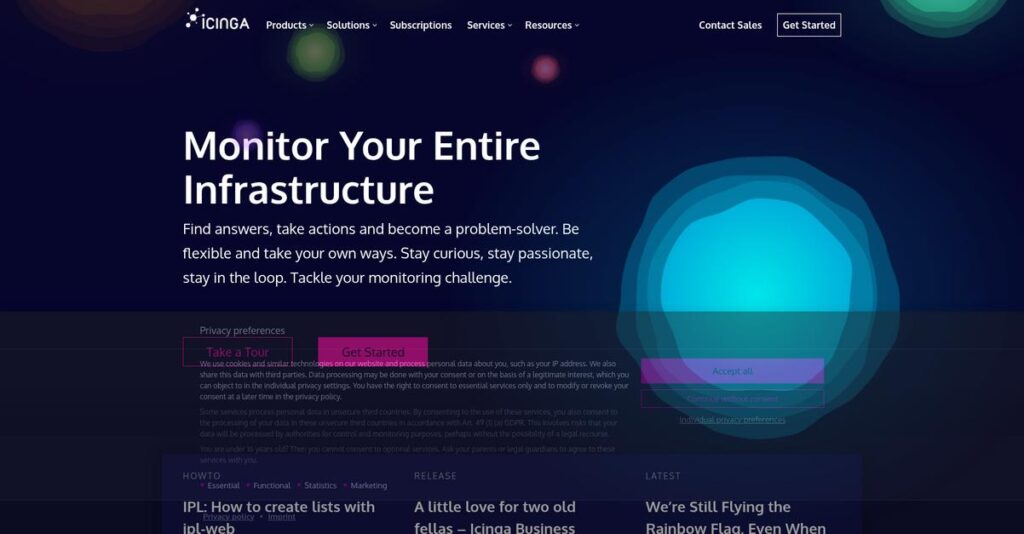Infrastructure blind spots cost you every single day.
If you’re evaluating monitoring tools, it’s likely because you’re tired of missing problems before they become outages, or you’re juggling too many manual configurations.
Let’s be honest—unexpected downtime is burning up your hours and making it hard to keep your infrastructure reliable, which just frustrates everyone on your team.
Icinga tackles these headaches by giving you automated, unified visibility across networks, servers, clouds, and applications—plus flexible alerting and powerful integrations that fit both legacy and modern environments. I’ve analyzed how their open-source stack really works for real IT needs.
Throughout this review, I’ll cover how Icinga helps you stop outages before they start, making monitoring simple instead of a source of stress.
In this Icinga review, you’ll discover its monitoring features, workflow automation, extensibility, pricing, and how it truly compares to alternatives like Nagios and Zabbix.
You’ll walk away knowing the features you need to confidently choose your next monitoring platform.
Let’s dive into the details.
Quick Summary
- Icinga is an open-source monitoring solution that provides detailed visibility into your IT infrastructure’s availability and performance.
- Best for IT teams managing complex, distributed environments needing deep customization and scalability.
- You’ll appreciate its modular design and flexible alerting system that help your team automate monitoring workflows efficiently.
- Icinga offers a free open-source core with optional paid support plans and subscriptions for enterprise features and OS packages.
Icinga Overview
Icinga impressed me with its origin as a Nagios fork back in 2009. From their base in Nuremberg, Germany, they’ve built a powerful open-source monitoring solution.
I find they best serve organizations with complex IT environments that need deep customization. What sets them apart is their focus on empowering technical teams who value granular control over the simplicity of many one-size-of-all, out-of-the-box tools.
Their development stays active, adding integrations for tools like Kubernetes and Elasticsearch. Through this Icinga review, you’ll see how this keeps them relevant for modern DevOps needs.
- 🎯 Bonus Resource: While we’re discussing monitoring tools, understanding best web analytics tools is equally important for a complete picture.
Unlike managed SaaS competitors like Datadog, Icinga gives you unmatched control over your monitoring data and its specific configuration. You really get the feeling this was built by engineers who actually want to meticulously tailor everything.
You’ll find them in companies with strong internal IT and DevOps departments, from mid-market firms to large enterprises that choose open-source for its deep customization potential.
Icinga’s core strategy seems to be a powerful, extensible monitoring engine above all else. They don’t try to be your single visualization platform—instead, they integrate with best-in-class tools, giving your team more choice.
Now let’s examine their core capabilities.
Icinga Features
Struggling to keep an eye on your entire IT infrastructure?
Icinga features provide comprehensive monitoring capabilities that give you full visibility into your systems. Here are the five main Icinga features that help you keep everything running smoothly.
1. Infrastructure Monitoring
Is your IT infrastructure a black box?
Without real-time insights, you’re often reacting to problems after they’ve already impacted your users. This can lead to costly downtime and frustration.
Icinga’s Infrastructure Monitoring provides real-time data on networks, servers, and applications, giving you a clear picture of performance and availability. What I found particularly useful is how it monitors everything from CPU to network traffic, helping you pinpoint issues before they escalate. This feature ensures you always know the health of your critical systems.
This means you can proactively identify and fix problems, preventing major outages and improving overall system reliability.
2. Monitoring Automation
Tired of endless manual configuration tasks?
Managing a large, dynamic IT environment with manual updates is an invitation for errors and wasted time. It’s simply not scalable.
Icinga’s Monitoring Automation, especially with its Director module, streamlines configuration by automatically importing and synchronizing data. From my testing, this reduces manual effort significantly in changing environments. This feature helps you scale your monitoring without getting bogged down in repetitive tasks.
So you can rapidly adapt your monitoring setup to infrastructure changes, ensuring consistent coverage without the administrative burden.
- 🎯 Bonus Resource: Speaking of cutting manual errors and streamlining operations, explore my guide on Best Web to Print Software for businesses.
3. Cloud Monitoring
Do you struggle to get a unified view of your cloud resources?
Scattered cloud deployments can create blind spots, making it hard to manage performance across different environments. You need a single pane of glass.
Icinga supports monitoring across private, public, and hybrid cloud environments, including AWS, Azure, and Kubernetes. This is where Icinga shines, offering a unified view regardless of where your components are deployed. This feature ensures you maintain consistent oversight of your entire digital footprint.
This means you can effectively manage your multi-cloud strategy while maintaining independence from specific cloud providers for your monitoring.
4. Metrics & Logs
Is your performance data fragmented and hard to interpret?
Without consolidated metrics and logs, it’s tough to spot trends or understand the root cause of issues. You’re flying blind.
Icinga integrates with various external solutions like Grafana and InfluxDB for collecting, storing, and visualizing performance and metrics data. What I love about this approach is how it provides context from your data, enabling proactive resolution. This feature transforms raw data into actionable insights, showing you patterns over time.
This means you can recognize critical trends and make data-driven decisions to optimize your infrastructure and prevent future problems.
5. Notifications and Alerting
Are critical alerts getting lost in the noise?
An ineffective alerting system can lead to slow response times or, worse, missed issues altogether. You need to be confident in your notifications.
Icinga offers a robust and highly customizable alerting system that delivers notifications via email, SMS, or third-party apps like Slack. Here’s what I found: you can set custom alerts based on thresholds or specific conditions, ensuring your team gets timely, actionable information. This feature helps you react quickly and confidently to incidents.
The result is your team gets promptly informed of critical issues, dramatically improving incident response times and reducing potential downtime.
Pros & Cons
- ✅ Highly customizable and flexible configuration options for diverse environments.
- ✅ Excellent scalability to handle large, complex and distributed monitoring setups.
- ✅ Powerful and highly configurable alerting system ensures timely incident response.
- ⚠️ Steeper learning curve and initial setup complexity for new users.
- ⚠️ User interface could be more intuitive and modern compared to competitors.
- ⚠️ Dashboards in Icinga Web 2 currently cannot be shared across multiple users.
You’ll actually appreciate how these Icinga features work together to create a comprehensive and centralized monitoring system that helps you prevent downtime.
Icinga Pricing
Budgeting for software, a headache?
Icinga pricing follows a custom quote model, which means you’ll need to contact sales but also get pricing tailored to your specific needs for support and enterprise features.
Cost Breakdown
- Base Platform: Free and open-source
- User Licenses: Custom quote for support tiers
- Implementation: Varies by complexity, often self-managed
- Integrations: Varies by complexity, often open-source plugins
- Key Factors: Number of master nodes, modules, support level, OS packages
1. Pricing Model & Cost Factors
What’s their pricing approach?
Icinga is fundamentally open-source and free, but paid annual subscriptions unlock official support, additional OS packages, and advanced modules. Your costs scale with added servers and consulting rather than per user, making it suitable for large infrastructures. Specific factors include the number of master nodes and required modules.
From my cost analysis, this means your total cost of ownership is influenced by the level of enterprise support you require.
- 🎯 Bonus Resource: While focusing on IT infrastructure, understanding how to fortify your defenses is equally important. My article on endpoint detection and response software covers key strategies.
2. Value Assessment & ROI
How much value do you get?
Icinga’s open-source core means zero license fees, which significantly reduces your initial investment compared to proprietary solutions. This translates to substantial long-term savings, especially for large-scale deployments where traditional licensing costs escalate rapidly. You get enterprise-grade monitoring without proprietary vendor lock-in.
Budget-wise, this allows you to reallocate funds to infrastructure or other critical IT projects, optimizing your spending.
3. Budget Planning & Implementation
Consider hidden budget elements.
While the software itself is free, budget for professional services if you lack in-house expertise for complex implementations or integrations. What I found regarding pricing is that support subscriptions provide predictable costs for critical assistance, helping you avoid unexpected issues.
So for your business, planning for expert assistance or dedicated internal resources is crucial for successful deployment.
My Take: Icinga pricing centers on an open-source core, making it incredibly cost-effective for technical teams comfortable with self-management, with paid tiers adding valuable support and enterprise capabilities.
The overall Icinga pricing reflects flexible enterprise monitoring value built on open-source freedom.
Icinga Reviews
What do customers really think?
To give you an honest perspective, I analyzed numerous Icinga reviews from various platforms, breaking down what actual users experience with the software. Here’s what I found.
1. Overall User Satisfaction
Most users are quite satisfied.
- 🎯 Bonus Resource: While we’re discussing software and user experience, you might also find my guide on best hardware and paint software helpful for different needs.
From my review analysis, Icinga generally receives positive ratings, averaging 4.3 stars on G2 and Gartner Peer Insights. What I noticed is how its robust capabilities often outweigh initial setup hurdles in the eyes of many users, leading to strong long-term satisfaction across reviews.
This suggests you can achieve significant monitoring benefits once established.
2. Common Praise Points
Users love its deep customizability.
Users frequently praise Icinga’s modular architecture and flexible configuration options, enabling precise tailoring to unique needs. From the reviews I analyzed, its scalability for complex, distributed environments stands out as a major competitive advantage, handling large setups with ease.
This means you can adapt Icinga to virtually any infrastructure monitoring scenario.
3. Frequent Complaints
The learning curve can be steep.
Several Icinga reviews mention a significant learning curve and initial setup complexity, particularly due to its non-intuitive UI and rule syntax. What stands out in user feedback is how new users struggle with its initial configuration, often requiring dedicated time to master.
These issues are generally overcome with effort, not typically considered deal-breakers.
What Customers Say
- Positive: “I like the new concept of the monitoring configuration by apply rules… and the possibility to use control structures, functions, and dependencies.”
- Constructive: “It can be difficult to understand at the beginning because of non intuitive UI and syntax of the rules.”
- Bottom Line: “Icinga is a solid solution which does everything it promises. It is backwards compatible with most Nagios instances, making the transition very easy.”
Overall, Icinga reviews reflect a powerful tool best suited for technically adept teams willing to invest in its setup.
Best Icinga Alternatives
Finding the right monitoring solution can be tricky.
The best Icinga alternatives include several strong options, each better suited for different business situations, budget considerations, and technical requirements. Here’s my take.
1. Zabbix
Seeking an easier out-of-the-box experience?
Zabbix often makes more sense for smaller organizations or those with less experienced users due to its more intuitive web interface and simpler deployment. What I found comparing options is that Zabbix offers a more straightforward setup, though it might lack Icinga’s deep customizability for very complex needs.
Choose Zabbix if ease of use and quicker deployment are higher priorities than extensive customization.
- 🎯 Bonus Resource: While we’re discussing solutions for business growth, my analysis of best subscription billing software is also worth exploring.
2. Nagios
Preferring a well-established, legacy solution?
Nagios can be a better fit if your organization already has a significant investment in a Nagios setup or prefers sticking with a historically proven, stable solution. From my competitive analysis, Nagios offers a proven, well-documented foundation, but it often feels less modern and integrated than Icinga.
Consider Nagios when you value stability and a long track record over modern architecture and community activity.
3. Prometheus
Prioritizing powerful real-time metrics and querying?
Prometheus excels when your primary focus is robust, real-time metric collection with a powerful query language (PromQL) and sophisticated time-series data analysis. From my analysis, Prometheus is ideal for dynamic metric environments, though its alerting isn’t as feature-rich as Icinga’s system.
Choose Prometheus if your core need is advanced metric gathering and querying for cloud-native applications.
4. Datadog
Need a fully managed, cloud-native monitoring platform?
Datadog is a strong alternative if you’re looking for a user-friendly, SaaS solution with extensive integrations and managed service benefits, especially for multi-cloud environments. Alternative-wise, Datadog offers unparalleled ease of deployment, but its usage-based pricing can become significantly more expensive than open-source Icinga.
Choose Datadog for its comprehensive features and managed convenience when budget allows for a premium cloud solution.
Quick Decision Guide
- Choose Icinga: Large-scale, customizable open-source monitoring with advanced alerting
- Choose Zabbix: User-friendly interface for easier, quicker deployment and setup
- Choose Nagios:12+ Best Configuration Management Software to Scale Your CI/CD Pipelines: https://nerdisa.com/best-configuration-management-software/ Established, stable monitoring for legacy systems or existing setups
- Choose Prometheus: Powerful real-time metric collection and time-series analysis
- Choose Datadog: Cloud-native, managed service with extensive integrations and ease of use
The best Icinga alternatives really depend on your specific infrastructure, budget, and team’s technical comfort.
Icinga Setup
What does Icinga implementation really involve?
Understanding Icinga’s deployment process is crucial for setting realistic expectations. This Icinga review section breaks down the setup requirements and adoption challenges, helping you prepare for a successful rollout.
1. Setup Complexity & Timeline
Expect a hands-on approach initially.
The Icinga setup can be complex, especially if you’re new to open-source monitoring. You’ll install a database, add repositories, and configure various packages. From my implementation analysis, the initial configuration demands technical expertise and time, differing based on your environment’s scale and existing infrastructure.
You’ll need to plan for dedicated IT time and a structured approach rather than expecting a simple, quick install.
- 🎯 Bonus Resource: Speaking of optimization, you might find my guide on best email testing tools helpful for improving deliverability.
2. Technical Requirements & Integration
Infrastructure readiness is key.
Your Icinga setup requires a database (MySQL/MariaDB preferred), specific OS support (Linux, Windows, macOS), and hardware for servers. What I found about deployment is that distributed monitoring setups are essential for scale, requiring careful planning for API and web server integration to handle load.
Prepare your IT team to manage server provisioning, database setup, and necessary network configurations to support the monitoring load.
3. Training & Change Management
User adoption has a learning curve.
Icinga’s flexibility and extensive configuration options mean your team will need dedicated training, particularly on its configuration language and modular structure. From my analysis, the initial learning curve requires patience and resources to help users become proficient with its powerful, but often non-intuitive, interface.
Invest in comprehensive training programs and allocate time for your team to become comfortable with Icinga’s unique configuration methods.
4. Support & Success Factors
Community and professional support are available.
While Icinga boasts a vibrant community, enterprise users can access professional support subscriptions for more direct assistance during implementation. What I found about deployment is that leveraging official support can significantly streamline your rollout, especially for complex or time-sensitive projects.
Plan for either strong internal expertise or a budget for vendor professional services to ensure your implementation proceeds smoothly.
Implementation Checklist
- Timeline: Weeks to months, depending on scale and complexity
- Team Size: Dedicated IT staff with Linux/DB experience
- Budget: Server hardware, professional services, and training
- Technical: MySQL/MariaDB, Linux OS, and distributed server planning
- Success Factor: Deep understanding of configuration language and IT readiness
Overall, a successful Icinga setup requires meticulous planning and technical investment but yields a powerful, highly customizable monitoring solution.
Bottom Line
Is Icinga the right monitoring solution for you?
This Icinga review synthesizes my comprehensive analysis to provide a clear final recommendation, helping you understand who benefits most from its robust capabilities.
1. Who This Works Best For
For IT teams managing complex, distributed environments.
Icinga is ideal for IT administrators and DevOps teams within mid-market to enterprise organizations with dynamic, diverse infrastructures, including hybrid clouds. From my user analysis, businesses requiring deep observability and granular control over their systems will find Icinga perfectly suited for their needs.
You’ll succeed if you prioritize extensive customization, open-source flexibility, and are comfortable with a more hands-on configuration approach.
2. Overall Strengths
Unmatched customization and scalability stand out.
The software excels with its modular architecture, enabling extensive customization and robust scalability for large, geographically dispersed IT environments. From my comprehensive analysis, Icinga’s distributed monitoring capabilities ensure comprehensive coverage and proactive alerts, preventing costly downtime across complex setups.
These strengths translate directly into a highly adaptable monitoring solution that grows with your business and precisely fits your unique infrastructure needs.
- 🎯 Bonus Resource: Speaking of adaptability and growth, understanding how to speed up course creation can also benefit your team.
3. Key Limitations
Initial setup complexity requires significant effort.
While powerful, Icinga presents a steeper learning curve and more complex initial configuration than some competitors, requiring dedicated technical expertise. Based on this review, new users might find the rule syntax non-intuitive and the UI less polished compared to fully managed SaaS alternatives.
I’d say these limitations are a trade-off for the deep control and flexibility you gain, rather than fundamental deal-breakers for the right team.
4. Final Recommendation
Icinga earns a strong recommendation for specific scenarios.
You should choose this software if your organization needs a highly flexible, scalable, and customizable open-source monitoring system for complex IT environments. From my analysis, your team will thrive with Icinga’s powerful alerting and its ability to integrate deeply with existing DevOps workflows and tools.
My confidence level is high for organizations with dedicated IT or DevOps teams seeking robust, tailored monitoring capabilities.
Bottom Line
- Verdict: Recommended for organizations with complex IT environments
- Best For: IT administrators and DevOps teams needing deep customization
- Business Size: Mid-market to enterprise-level businesses
- Biggest Strength: Highly flexible, scalable, and customizable monitoring
- Main Concern: Steeper learning curve and complex initial setup
- Next Step: Explore documentation and community support for deeper understanding
This Icinga review highlights strong value for organizations prioritizing customization and scalability, while advising on the technical expertise required for optimal implementation.